Recover Your Roblox Account Password: Step-by-Step Guide
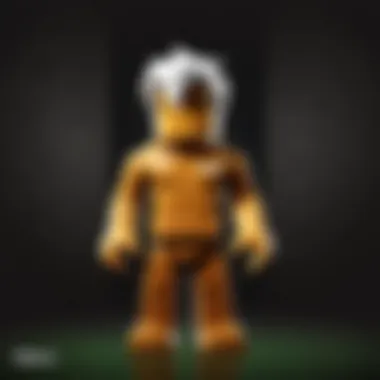

Intro
Losing access to your Roblox account due to a forgotten password can be frustrating. Roblox is not just a platform for playing games; it is also a place where users create and share their unique experiences. Therefore, maintaining access to your account is crucial. In this guide, we will discuss effective methods to recover your Roblox password, including the official recovery tool and other vital strategies to secure your account.
Password Recovery Methods
Using the Official Recovery Tool
The first and most straightforward approach is using the official Roblox password recovery tool. This tool is specifically designed for users who have forgotten their passwords. Here is how to utilize it effectively:
- Go to the Roblox login page. Locate the "Forgot Password or Username?" link under the login fields.
- Click the link. You will be directed to a new page.
- Provide the necessary information. Enter either your email address or username associated with your account. Make sure this information is accurate to prevent issues.
- Check your email. Roblox will send a password reset email. Follow the instructions in that email to reset your password.
It is essential to check the spam folder if you do not see the email in your inbox.
Email Retrieval Strategies
If you no longer have access to the email linked with your Roblox account, recovering your account may become more complex. Here are some suggestions to manage this situation:
- Look for alternative emails. Sometimes, users may have multiple email accounts. Check any other email addresses you might have used when creating the Roblox account.
- Contact Roblox support. If you are unable to regain access through email, consider reaching out to Roblox support for assistance. Provide them with as much information as possible about your account.
Leveraging Security Measures
Roblox has several built-in security features to help users secure their accounts. Consider enabling two-factor authentication to provide an additional layer of protection. This measures requires not only your password but also a verification code sent to your mobile device. Here’s how to set it up:
- Log into your Roblox account.
- Navigate to the settings tab. This can usually be found in the upper-right corner.
- Select "Security." Here, you can enable two-step verification.
By taking these steps, you not only recover your password but also enhance your account's security.
The End
Recovering your Roblox password should not be a daunting task. With the right information and strategies, you can regain access to your account swiftly. Remember to secure it with robust measures to prevent future issues. By consistently monitoring your account's security settings, you can enjoy a more secure and enjoyable Roblox gaming experience.
"An ounce of prevention is worth a pound of cure."
For more assistance or community support, consider visiting the Roblox community on Reddit or the Roblox support page.
Adopting these strategies enhances both your experience and security on the platform.
Understanding Password Recovery
Password recovery plays a crucial role in maintaining access to your Roblox account. With the increasing reliance on digital platforms, users must understand how password recovery works. Recovery not only restores access but also impacts the overall security of your account.
Password management is essential for a seamless gaming experience. With countless accounts, it's common to forget one’s password. By knowing how to recover it effectively, you can avoid frustration and minimize downtime. Effective password recovery measures allow you to retain ownership of your account, safeguarding your personal information and in-game progress.
Importance of Account Security
Account security is paramount for all Roblox players. Protecting your account ensures that your personal data remains safe. In the context of gaming, it also means preserving your inventory, achievements, and virtual currency.
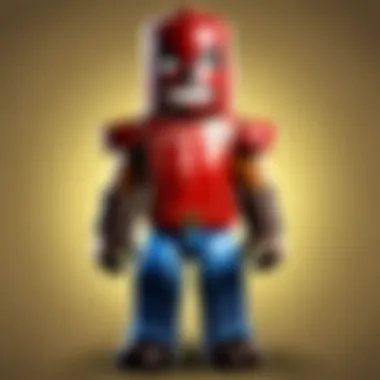

When security is compromised through a lost or hacked password, the consequences can be significant. Unauthorized access may lead to the loss of account, in-game items, and even identity theft. A robust understanding of how to recover your password, coupled with proactive security practices, is necessary for all users. By prioritizing security, players can enjoy their gaming experience without the constant worry of being locked out or hacked.
Common Reasons for Password Loss
Several factors can contribute to password loss. Understanding these reasons helps users create better strategies for password management.
- Forgetfulness: With many accounts requiring passwords, it’s easy to forget one.
- Phishing Attacks: Scammers may deceive players into revealing their passwords.
- Account Sharing: Sharing your account credentials can lead to loss if someone else changes the password.
- Unintentional Changes: While attempting to update your password, you may forget the current one.
Identifying these common reasons can guide users in developing stronger password practices and maintaining their account integrity. Knowing the pitfalls enables proactive measures, which are essential for any engaged player.
Official Password Recovery Methods
The methods utilized for recovering your Roblox account password are crucial for a seamless user experience. Utilizing official channels ensures that the recovery process is secure and reliable. There are several methods available for password recovery; each offers distinct advantages depending upon individual circumstances. Knowing the official recovery methods helps streamline the process, thus minimizing downtime and preventing loss of access to account features.
Using the Roblox Password Reset Tool
The Roblox Password Reset Tool hsa a central role in account recovery. It provides users with a straightforward means to regain access. The tool is specifically designed for users who forget their passwords. By following the outlined steps, users can reset their passwords securely. This service ensures user information is protected during the recovery process.
This tool is easily accessible on the Roblox login page, which adds convenience for users in distress. It eliminates confusion and reduces the likelihood of unauthorized access. Therefore, using the Roblox Password Reset Tool is recommended for anyone seeking to recover their password efficiently.
Step-by-Step Walkthrough
To utilize the Roblox Password Reset Tool effectively, follow these steps:
- Navigate to the Roblox Login Page: Go to the official Roblox website.
- Click on "Forgot Password or Username?" This link is located underneath the login fields.
- Enter Your Email Address: Fill in the email associated with your account. Ensure this is accurate to receive reset instructions.
- Check Your Email Inbox: After submitting your email, check for a password reset email from Roblox. It may take a few minutes.
- Follow the Link in the Email: Click the provided link to reset your password. This link is temporary and must be used promptly.
- Create a New Password: Choose a strong password that meets Roblox's security requirements. Make sure it is unique to enhance account security.
- Log In with New Password: After resetting, use the new password to log into your account.
Remember to check your spam folder if you do not see the email promptly. This can help prevent unnecessary delays in the recovery process.
Using this method allows players to recover their accounts quickly. They can then return to enjoying their Roblox experience without prolonged interruptions.
Email Recovery Strategies
Recovering your Roblox account often hinges on your access to the associated email. This section highlights the significance of employing email recovery strategies as a critical component in the password retrieval process. Effective email management can facilitate not only the recovery of your account but also safeguard it against unauthorized access.
When exploring this strategy, it is crucial to consider several factors:
- Account Restoration: If you forget your password, accessing your email can serve as a lifeline to reset it
- Communication Channel: Roblox uses your email to communicate important updates about your account
- Security Alerts: Your email can alert you to suspicious activities related to your Roblox profile, giving you an opportunity to respond quickly
Understanding these key elements can empower users to leverage email recovery efficiently.
Checking Your Associated Email
The first step in recovering your Roblox account is checking the email linked to your profile. Begin by logging into your email account. Search for any messages from Roblox, especially those with subject lines like "Password Reset" or "Account Recovery." These could provide direct instructions to regain access.
If you have multiple email accounts, ensure you are using the one associated with your Roblox profile. You can determine the correct email by referencing the registration confirmation you received when you created your account.
In cases where you find relevant emails, follow the instructions provided to reset your password. Make sure to check your spam or junk folder; sometimes, important emails land there by mistake.


What to Do If You Don't Have Access
If you cannot access your associated email, the situation becomes trickier. Fortunately, there are steps you can take to resolve it. Consider the following actions:
- Recovery Options: Many email providers offer recovery methods. Visit your email provider's support page to explore potential recovery options.
- Contact Support: If recovery through your email provider does not work, reach out to Roblox Support. They may ask for relevant account information to verify your identity.
- Alternative Verification: If you played Roblox on a console or mobile device, check if you used any linked accounts, like Xbox Live or Google Play, as these may assist in the recovery process.
"Your email is not just a communication tool; it is your first line of defense in account recovery."
By taking these measures, even without email access, you may still regain control of your Roblox account.
Enhancing Account Security
Enhancing account security is paramount for Roblox players. In an ever-evolving digital landscape, where cyber threats are commonplace, the necessity for robust security measures cannot be overstated. By proactively strengthening account security, users can significantly diminish the risk of unauthorized access. This section will delve into vital strategies, focusing particularly on the creation of strong passwords and the implementation of two-factor authentication.
Creating Strong Passwords
Creating strong passwords is the first line of defense against unauthorized access to your Roblox account. A password serves as a gatekeeper, determining who can enter your account and who cannot. Here are essential elements to consider when devising a password:
- Length and Complexity: Aim for a password that is at least 12 to 16 characters long. Include a mix of upper and lower case letters, numbers, and special characters. Avoid common words or phrases, which can be easily guessed.
- Unique Passwords: Never reuse passwords across different platforms. Each account should have its unique password to prevent a breach on one service from compromising others.
- Password Managers: Consider utilizing a password manager to generate and store complex passwords securely. This tool takes the burden of remembering multiple passwords off your shoulders, allowing you to focus on other aspects of account security.
By adhering to these guidelines, users create a comprehensive barrier against unauthorized attempts to access their accounts.
Two-Factor Authentication Overview
Two-factor authentication (2FA) adds another layer of security to your Roblox account. This method requires not only a password but also a second form of verification. Here’s a brief overview of how it works and why it is beneficial:
- What is 2FA?: 2FA usually involves obtaining a temporary code sent to your email or mobile device. You’ll need to enter this code along with your password to gain access to your account. This means that even if someone knows your password, they cannot enter your account without the second verification factor.
- Benefits of 2FA:
- Increased Security: Even if your password is compromised, the likelihood of unauthorized access diminishes significantly.
- Peace of Mind: Knowing that there’s an additional security measure in place allows for a more secure experience when using your Roblox account.
- Reduced Risk of Account Theft: As more players opt for 2FA, it becomes harder for cybercriminals to exploit passwords alone.
Implementing two-factor authentication is a straightforward but crucial step towards fortifying your account security. Consider activating it as soon as possible to benefit from enhanced protection against potential threats.
Important Note: Always ensure that your recovery options are up-to-date to facilitate password resets if necessary.
Common Issues During Recovery
Recovering a Roblox account password can seem straightforward, but there are specific issues that users often face during the process. Understanding these hurdles is essential for anyone attempting a recovery. A proactive approach can save time and reduce frustration. By being aware of potential pitfalls, users can navigate the recovery process more effectively.
Failed Password Reset Attempts
One common issue many users encounter is failed password reset attempts. This can stem from several reasons:
- Incorrect Information: Users might enter the wrong email or username when trying to reset their password. It is crucial to double-check for typos or minor mistakes.
- Email Delivery Delays: Sometimes, password reset emails may not arrive instantly. Factors like email server delays or spam filters can play a role. Always check the spam or junk folder to see if the reset email went there.
- Technical Glitches: Roblox servers may experience downtime or technical issues that can affect the password reset service. If attempts persistently fail, waiting a bit and trying again can help.
If you continually face this issue, consider the following tips:
- Verify Email Address: Ensure that you are using the email associated with your account.
- Clear Cache: Sometimes clearing browser cache can resolve unexpected issues.
- Retry After a Wait: After multiple failed attempts, take a break and try again later.
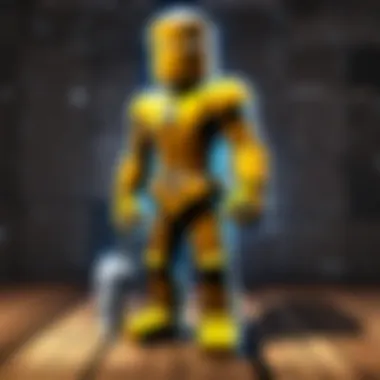

Contacting Roblox Support
If failed password reset attempts continue, contacting Roblox Support becomes necessary. This step is vital for resolving any underlying issues that may not be addressed through standard recovery methods.
The support team can offer personalized assistance, primarily if users face unique problems not covered in general guides. Here’s how to contact them effectively:
- Visit the Support Page: Go to the official Roblox support page to submit a request. Ensure that the request details are clear.
- Provide Relevant Information: When contacting support, include your username, the email linked to your account, and details about the recovery attempts made. This information helps the support team assist you better.
- Be Patient: After submitting your request, it may take time for the support team to respond. Keep an eye on your email for their reply.
Contacting Roblox Support is often the last resort after other recovery methods have failed. It's a direct channel to get comprehensive help tailored to your situation.
"In moments of difficulty, utilizing the right tools and support can significantly ease the process."
Addressing these common issues with a clear understanding allows Roblox players to move forward confidently with their recovery efforts.
Post-Recovery Actions
Once you successfully regain access to your Roblox account, it is crucial to implement specific actions to ensure the longevity and security of your account. This phase is vital not only for maintaining security but also for confirming that your account settings align with your preferences.
You need to be proactive rather than reactive. Messing up after recovering can lead to further complications. Hence, being aware of post-recovery actions helps in reinforcing the security of your account and allows you to enjoy your gaming experience without interruptions.
Checking Account Settings
After they retrieve your password, the first step should be checking the account settings on Roblox. Ensure that all information is accurate. Go through your profile details, email, and other linked accounts. An incorrect email address, for example, could complicate future password resets.
- Profile Information: Confirm that your username and any personal information you might have provided are correct.
- Email Address: This is critical. Ensure the email linked to your account is one you have access to. If you find that it is not, update it immediately to a secure email account.
- Linked Accounts: Check any social media accounts connected to your Roblox account for added security.
This practice will help you catch any unauthorized changes and safeguard your account against further risks.
Monitoring Account Activity
Another significant aspect is monitoring account activity after recovery. This isn’t just about making sure your current login information is correct; it involves being vigilant about any unusual activity.
You might consider:
- Logging in regularly: Get in the habit of checking your account frequently to spot any unauthorized logins.
- Transaction History: Regularly review any transactions that occur through your Roblox account. Report any suspicious activities immediately.
Regular monitoring ensures that you can swiftly deal with potential threats before they escalate.
By actively engaging in both checking settings and monitoring activity, you maintain a secure and enjoyable experience on Roblox. This takes a little effort but goes a long way in safeguarding your online presence.
Closure
Recovering your Roblox account password is more than just a necessary procedure; it is a crucial aspect of maintaining your digital identity and ensuring online safety. The processes outlined in this article emphasize the importance of being proactive about security. Given the increasing frequency of account breaches in the digital landscape, understanding how to efficiently retrieve your password can save users from potential frustration and unauthorized access.
The summary of key points reflects essential steps in the password recovery journey. Utilizing the official password reset tool streamlines the process, ensuring users can regain access swiftly. Moreover, having a solid strategy for email recovery is equally important, especially if access to the original email is lost.
This guide also reinforced the need for enhanced security measures. Implementing strong passwords and activating two-factor authentication significantly decreases the risk of account theft. Recognizing the problems that may arise during recovery, and knowing how to reach out to Roblox support are vital for users facing challenges.
In essence, the conclusion brings together the various elements discussed. By focusing on security, understanding recovery tactics, and preparing for possible complications, users will navigate the complexities of password retrieval more effectively. Being informed is the first step towards a secure and enjoyable gaming experience.
Summary of Key Points
- Importance of Recovery: Reacting quickly to a lost password can prevent unauthorized account access.
- Using Official Tools: The Roblox password reset tool is user-friendly and effective.
- Email Recovery: Having access to your email account is crucial for password recovery.
- Security Enhancements: Strong passwords and two-factor authentication bolster account safety.
- Aftermath Handling: After recovery, checking account settings and monitoring activity should be a priority.
Ensuring a robust understanding of password recovery strategies is essential for all Roblox players, regardless of their experience level.







