Recovering Your Old Email Password: Effective Strategies
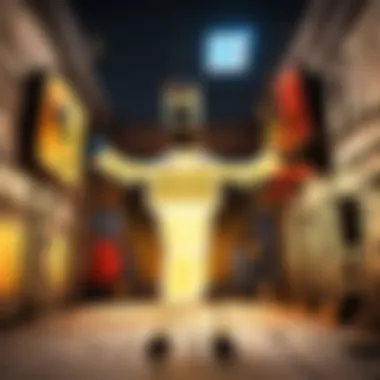

Intro
Recovering an old email password is a challenge many will face at some point. Email accounts are essential for both personal and professional communications. Losing access can lead to frustration and missed opportunities. This article provides effective methods for recovering your password, with a focus on navigating the different processes for various email providers.
An understanding of these strategies is vital. Each service has its own recovery procedures, and a lack of knowledge can complicate the process. The significance of strong account security also cannot be ignored. With cyber threats ever-evolving, taking necessary steps to secure your email after recovery is essential.
In the following sections, we will break down the strategies for email password recovery and explore how to avoid future issues. Here, we aim to enrich your knowledge and provide practical solutions to regain access and safeguard your accounts effectively.
Understanding the Importance of Your Email Password
Email passwords serve as the gatekeepers to our digital lives. In an era where communication, finances, and personal information converge online, maintaining the integrity of our email accounts is paramount. The password not only protects your correspondence but also acts as a barrier against unauthorized access to sensitive data.
A strong password reinforces your email’s security. However, many underestimate its significance, leading to risky behaviors like reusing passwords across multiple accounts. This practice exposes users to hacking or identity theft, as a breach in one account can compromise others. Moreover, emails are often linked to critical services, such as banking or online shopping, amplifying the consequences of lost access.
In the complex landscape of digital communication, staying informed about the importance of your email password is no longer optional, but essential. Understanding this element encourages users to develop better password management strategies, ultimately creating a safer online presence.
The Role of Email in Digital Communication
Email is a cornerstone of modern communication. It serves various purposes, from professional correspondence to personal interactions. Businesses rely on email for client relations, project management, and internal communications. In personal settings, it connects families and friends. Given its relevance, email accounts need to be well-guarded.
Data breaches are becoming commonplace. When an email account gets hacked, the intruder can access not just the emails but also recover linked accounts, leading to a cascade of potential security breaches. Hence, protecting email accounts should be a top priority.
Risks Involved with Losing Access
Losing access to your email account can pose serious risks. One major concern is the inability to retrieve important communications or documents that could impact both personal and professional life. Furthermore, many online services utilize email for password recovery. Thus, without access, regaining control over other accounts becomes increasingly challenging.
Here are some risks associated with losing access to your email account:
- Inability to retrieve important documents: Many important files are sent via email.
- Loss of personal contacts: Emails often contain valuable connections that could be lost.
- Frustration and wasted time: Recovering accounts can be a tedious process.
- Identity theft risks: Hackers can exploit your lost access.
"Our email accounts are not just a means of communication; they hold keys to our digital identities. Losing access to them is losing part of ourselves."
Thus, recognizing the importance of your email password is vital. Straightforward as it may seem, the consequences of losing access extend far beyond just inconvenience. A comprehensive understanding helps every user safeguard their digital presence effectively.
Identifying Your Email Service Provider
In the process of recovering an email password, understanding your email service provider is crucial. This knowledge not only simplifies recovery but also ensures you follow the correct procedures specific to your provider. Different providers have distinct systems, processes, and security protocols when it comes to managing password recovery. Familiarizing yourself with this information can help avoid unnecessary frustration and prolonged access issues.
Major Email Providers Overview
There are several major email service providers commonly used today, each with its unique features and user support avenues. Notable examples include Gmail, Yahoo Mail, and Outlook. Each of these providers offers specific recovery options tailored to their services:
- Gmail: Users can recover their passwords through account recovery options linked to a phone number or secondary email.
- Yahoo Mail: Offers recovery via security questions as well as recovery email and phone numbers.
- Outlook: Similar to Gmail, it relies on phone numbers and secondary email addresses for password recovery.
Understanding these options helps you prepare and utilize the right recovery measures. Each provider might also have additional security layers that impact how recovery can occur.
Common Login Issues Across Providers
Login issues are common across various email service providers. These can be caused by multiple factors, including forgotten passwords, security questions, or even temporary server problems. Here are some common scenarios:
- Forgotten Passwords: The most frequent problem. Most users overlook their passwords, which is where recovery begins.
- Security Questions: Many users face difficulties with security questions if they do not remember the precise answer or have not updated it.
- Account Lockouts: Continuous failed login attempts can trigger temporary locks for security reasons.
- Browser Issues: Cookies, cache, or outdated browsers may hinder login attempts. Users need to clear their cache or try different browsers.


Each provider generally provides guidelines or FAQs that can help navigate these issues. It is advisable to research common problems associated specifically with your email provider.
Understanding your email provider's procedures can significantly reduce recovery time and stress.
By identifying your email service provider and understanding its specific characteristics, users can effectively streamline the process of recovering their email passwords.
Recovering Your Password through Standard Procedures
Recovering an old email password via standard procedures is a crucial aspect of regaining access to an account. Following these established methods ensures that the process is secure and straightforward. These procedures protect user accounts from unauthorized access while guiding users back to their emails. Adopting these strategies can significantly minimize anxiety over lost passwords and protect sensitive information.
Initial Password Recovery Steps
Locating the 'Forgot Password' Option
Locating the 'Forgot Password' option is the initial step in the recovery process. This option is universally available among numerous email providers, offering a direct path to reset a lost password. It is user-friendly and serves as the gateway to regain access with just a few clicks.
The key characteristic of the 'Forgot Password' option lies in its accessibility. Its presence can be found on most login pages, clearly labeled for easy identification. Users can click this option to receive guidance on the next steps for recovery.
The unique feature of this option is its simplicity. It typically redirects users to a dedicated recovery page where they can follow specific instructions. However, relying solely on this method may pose disadvantages in some cases, particularly if recovery information is outdated.
Verifying Your Identity
Verifying your identity is an essential component following the initial recovery steps. Once the 'Forgot Password' option is selected, users usually must confirm their identity through various means. This step is crucial to ensure the security of the account and to prevent unauthorized access.
The important aspect of verifying your identity is that it safeguards user accounts. It often involves answering security questions or entering codes sent to a registered email address or phone number. This method is popular as it provides additional security layers to the recovery process.
A unique feature about this process is that it offers flexibility. Depending on the provider, identity verification can take several forms, catering to different user needs. Nonetheless, it can present challenges if users cannot recall answers or if there is a lack of access to recovery options. This could complicate the recovery process and prolong access to the account.
Utilizing Recovery Email or Phone Number
Utilizing a recovery email or phone number is often a reliable approach for regaining access to an account. When users set up their email accounts, they are usually prompted to provide a secondary email address or phone number. This backup information plays a critical role during the password recovery process.
In practice, upon selecting the 'Forgot Password' option, an email or text message may be dispatched containing a password reset link or code. This method ensures that the original owner of the account can regain access quickly.
Considerations for this method include:
- Timeliness: Users must have access to their recovery email or phone.
- Security: Ensure the recovery methods are secure and controlled by the account owner.
Overall, these procedures constitute fundamental methods for recovering lost email passwords. They are vital steps that emphasize the importance of security and awareness in managing email accounts.
Alternative Recovery Methods
In today’s digital landscape, losing access to an email account can pose significant challenges. While standard methods such as password recovery links or verification codes are often the first line of defense, alternative recovery methods can offer additional avenues for regaining access. Understanding and utilizing these alternative methods can be pivotal in ensuring users effectively manage their email security.
Utilizing Security Questions
Security questions can provide a supplementary way to recover your email password. When set up properly, they are a useful tool for identity verification. Typically, users select personal questions that only they can answer, such as the name of a childhood pet or the city where they were born. This means that, if you fail to access your email through the main recovery methods, you may be able to verify your identity through these answers.
However, it is crucial to choose security questions wisely. Avoid questions that could be guessed or found through social media. In addition, ensuring that the answers are memorable can help prevent future access issues. Be aware that while this method can be effective, it can also fall short if the user forgets the answer, which can complicate recovery efforts further.
Engaging Customer Support
Sometimes, engaging with customer support can facilitate faster access recovery than standard methods. Major email providers, such as Gmail or Outlook, typically offer dedicated support teams to assist users with problems related to account access. Contacting customer support can yield practical results, particularly for users facing unusual situations, such as hacked accounts.
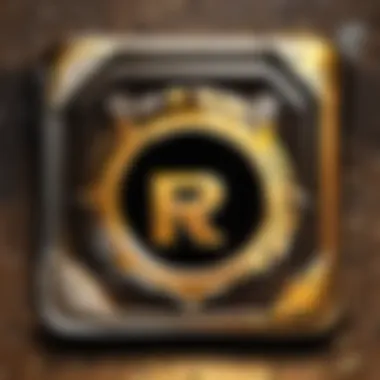

Preparing Necessary Information for Support
When reaching out to customer support, it is fundamental to provide the necessary information that can speed up the verification process. This includes details such as the account creation date, previous passwords, and any recovery emails that were linked to the account. Having this information ready can significantly streamline your interaction with support, which is crucial for effective account recovery.
A key characteristic of preparing this information is its role in establishing credibility. The more accurate and detailed your information, the higher the chance that the support team can quickly verify your identity and assist you further. However, this process can also feel overwhelming, as remembering past details can be difficult. Nevertheless, having these details gives users autonomy in their recovery journey.
Possible Outcomes of Contacting Support
When you contact customer support, the response can vary. In many cases, users report successful recovery; this can lead to regaining access swiftly, making direct support engagement a reliable option.
Conversely, it is important to recognize that outcomes can also be negative. There may be situations where customer support is unable to verify your identity due to incorrect information or policy limitations. Additionally, response times can vary, leading to potential frustration if you need immediate access. Thus, while this method can be incredibly beneficial, it is essential to have realistic expectations about the process and outcomes.
Engaging customer support often yields the fastest recovery of accounts, yet users should prepare for potential delays and varying results.
In summary, embracing alternative recovery methods such as utilizing security questions and engaging customer support adds depth to the recovery strategy. Both avenues offer unique advantages and potential drawbacks, making them worthy considerations in the broader context of email password recovery.
Best Practices for Future Email Password Management
Managing your email password effectively is critical for maintaining security and ensuring access to your digital life. Adopting best practices not only protects personal information but also minimizes the chance of encountering similar issues in the future. By establishing strong habits around password management, users can significantly enhance their security posture. This section covers key strategies encompassing strong password creation, the implementation of two-factor authentication, and the use of password managers, all designed to mitigate the risk of unauthorized access.
Creating Strong Passwords
A strong password is the first line of defense against unauthorized access. It's important to create passwords that are difficult to guess. For effective passwords, consider the following guidelines:
- Length: Use at least 12 characters. Longer passwords are more secure.
- Complexity: Incorporate a mix of uppercase and lowercase letters, numbers, and special symbols.
- Unpredictability: Avoid common phrases, dictionary words, or easily obtainable personal information like birthdays or names.
To develop a memorable yet strong password, try using a passphrase created from a sentence. This technique allows for both complexity and personal relevance, aiding in recall whilst maintaining security. Consider regularly updating your password as a precautionary measure after any security incidents or suspicious activity.
Implementing Two-Factor Authentication
Two-factor authentication (2FA) provides an additional layer of security by requiring two forms of verification before granting access. This could involve a text message sent to your phone or a code generated by an authenticator app after entering your password. Here are reasons why 2FA is crucial:
- Enhanced Security: Even if your password is compromised, unauthorized access is still blocked without the second factor.
- Variety of Options: Many providers offer diverse methods for 2FA, including biometric verification, SMS codes, or authentication apps.
- Widespread Availability: Most major email platforms such as Gmail and Outlook support 2FA, making it an accessible security feature.
Enable 2FA in your email settings where possible to further secure your account against breaches. Remember to use a method you can access easily, such as linking it to a mobile number you regularly check.
Using Password Managers
Password managers can simplify the complex task of password management. To benefit from using a password manager, consider these aspects:
- Encryption: Password managers securely store your credentials using high-level encryption, keeping them safe from prying eyes.
- Automated Password Generation: These tools often can generate strong, unique passwords for each site you use.
- Convenience: You only need to remember one master password to access all other passwords.
Make it a habit to update your passwords within the password manager periodically. Good examples of highly-regarded password managers are LastPass, Dashlane, and 1Password. These can help you maintain a high level of security with ease.
Remember, practicing good email password management not only secures your account but also protects your overall digital identity.
Common Pitfalls in Email Password Recovery
Recovering your old email password comes with its challenges. Understanding these potential pitfalls can help streamline the process. Many users encounter issues that complicate recovery, leading to frustration and, in some cases, permanent inaccessibility to their accounts. Recognizing common issues can enhance the recovery experience and reinforce the significance of securing recovery information.
Mismatched Recovery Information


One of the primary pitfalls arises when users provide mismatched recovery information. This could involve discrepancies in entered email addresses, phone numbers, or security questions. For instance, if your recovery phone number is outdated or if you input your email address with a typo, the system will likely fail to verify your identity.
These discrepancies can significantly hinder the recovery process. Often users do not remember which phone number or email they had linked to their account, especially if they created it years ago. It is crucial to keep a record of all such details in a secure location to simplify recovery in the future.
To minimize this issue:
- Ensure accuracy when entering recovery information.
- Regularly update your recovery details with your provider.
- Consider using a password manager to securely store this information.
Security Protocols of Different Providers
Different email service providers implement various security protocols during password recovery. This can add to the complexity of retrieving access. For instance, Google and Microsoft may request multifactor authentication, where the user must confirm a secondary method. In contrast, other providers may have more lenient procedures. Understanding these differences is essential.
Some might also impose waiting periods after numerous failed attempts to access an account. Users can find themselves stuck in a lengthy verification process if they exceed the allowed limit.
To navigate these protocols successfully:
- Familiarize yourself with the specific protocols used by your email provider.
- Be mindful of the number of attempts you make to recover your password to avoid lockouts.
- Always follow recommended best practices from your provider for recovery options.
Staying Secure After Recovery
Once you've regained access to your email account, the next vital step is to ensure that your account remains secure. This section explores the importance of maintaining email security after recovery. The effectiveness of recovering an email password can be undermined if the security measures are not put in place subsequently. Your email acts as a gateway to various platforms, often linked to sensitive information and accounts.
Recognizing Phishing Attempts
Phishing attempts have surged in recent years, making it crucial for users to be vigilant. Phishing is a tactic used by malicious actors to trick individuals into providing sensitive information. These attempts often come in the form of emails that appear legitimate. Users might receive messages claiming to be from their email provider asking for verification of credentials or personal data.
To recognize phishing attempts, keep these considerations in mind:
- Check the sender's email address: Often, the address may closely resemble that of a legitimate company, yet have slight alterations.
- Look for grammatical errors: Many phishing emails contain spelling or grammatical mistakes.
- Be cautious of urgent language: Phishing emails may pressure you to act quickly, which is a red flag.
- Never click on suspicious links: Always hover over links to view the actual URL before clicking.
If you suspect a phishing attempt, don’t engage. Report the email to your provider and delete it immediately. Staying informed about the latest phishing techniques can help protect your information.
Regularly Updating Your Password
Updating your email password regularly is a fundamental aspect of maintaining account security. A strong password is your first line of defense against unauthorized access. After recovering forgotten passwords, one might be tempted to revert to old habits. However, setting a new password that employs a mix of characters, numbers, and symbols is essential.
Consider these benefits of regular password updates:
- Reduced Risk of Unauthorized Access: Frequent changes can make it harder for attackers to exploit stolen passwords.
- Improved Security Posture: Keeping your password fresh adds an additional layer of security, especially if no significant updates had been made for a prolonged period.
- Awareness: Regular reviews of your password habits promote mindfulness toward online security.
To establish a practice for updating passwords:
- Set a reminder: Consider changing your password every three to six months.
- Use a password manager: This reduces the burden of remembering complex passwords and encourages stronger ones.
- Adopt unique passwords: Each account should have its own password, minimizing risk if one gets compromised.
By understanding phishing attempts and regularly updating your password, you can significantly enhance your email security after recovering your account. Overall, these proactive measures empower users to safeguard their email, which is integral to their online presence and overall security.
Epilogue
In this article, we explored comprehensive strategies for recovering an old email password. Effective password recovery is paramount in today's digital landscape, where email accounts serve as gateways to various online services. Regaining access to these accounts is not just about convenience but also about safeguarding personal and sensitive information. Thus, it is essential to comprehend the methods available for password recovery and the subsequent steps needed to ensure secure account management.
Summation of Key Takeaways
Several key points can be summarized from our exploration. Users should first identify their email service provider because recovery procedures often differ across platforms. Once the provider is known, following standard procedures like utilizing recovery options and engaging customer support can provide effective pathways to regain access. It is equally important to adopt best practices for password management, such as creating robust passwords and implementing two-factor authentication. Moreover, being aware of common pitfalls in recovery processes helps minimize frustration and possible setbacks.
Remember: "Active participation in securing your account is more effective than reactive measures when issues occur."
Encouraging Proactivity
Proactivity is crucial in managing email accounts. Taking steps to ensure account security before a problem arises can save significant time and stress. Regularly updating passwords, reviewing account recovery options, and being vigilant about phishing attempts are some ways to remain ahead of potential security issues. Users should also consider utilizing password managers to store and efficiently manage complex passwords. By fostering a proactive approach, individuals can enhance their email experience, secure their data, and reduce the likelihood of future access problems.







