Mastering Email Recovery: Retrieve Your Old Password
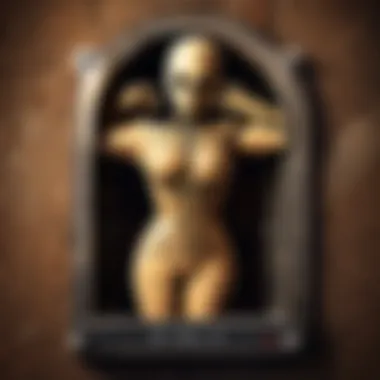

Intro
Recovering an old email password can often feel like a daunting task. Many users experience difficulty accessing accounts that may hold crucial information, such as old contacts or important documents. As more services push for stronger security measures, knowing how to retrieve a password becomes increasingly vital. This guide will walk you through various methods tailored for popular email service providers, ensuring the steps are clear and concise.
In this article, we will cover a range of recovery options available depending on your email provider. From security questions to recovery emails, each section aims to provide an in-depth understanding of the recovery processes. Emphasizing both efficiency and security, we will also highlight common pitfalls and best practices to ensure your data remains safe throughout your recovery journey.
Being prepared can save you time and intensify the likelihood of successful password recovery. Whether you are dealing with a long-forgotten email account or one that has recently become inaccessible, our detailed analysis aims to suit the needs of all users.
Understanding the Importance of Email Password Recovery
Email is a central part of personal and professional communication. Losing access to an email account can lead to significant disruption. Understanding the importance of recovering an old email password is critical. This recovery process ensures continued access to sensitive information. It also protects against identity theft and unauthorized access.
Why Password Recovery Matters
Password recovery is not just about regaining access. It involves ensuring that the user's personal information remains secure. If a user cannot recover their password, they may lose access to account-related data. This includes correspondence, documents, and important contacts.
Moreover, many services, including social media and banking, use email as a recovery option. Losing an email account can create a domino effect across all linked accounts. Therefore, implementing a robust recovery strategy is essential for digital security.
Common Scenarios Leading to Password Issues
Several situations can lead to password issues:
- Forgotten Passwords: This is the most common scenario. Users often forget which password they used or change it without remembering the old one.
- Account Hacking: An increase in cyber threats and phishing attacks can lead to unauthorized access. If someone gains access to an email account, the user should swiftly recover it to secure sensitive data.
- Account Inactivity: If an email account is not accessed for a prolonged period, the service provider may initiate changes that complicate recovery attempts. Users may find themselves locked out due to outdated recovery settings.
- Technical Errors: Sometimes, technical glitches may lead to issues in logging in. This could happen due to updates or bugs. Knowing how to respond is crucial in such scenarios.
Initial Steps to Take Before Recovery
Before diving into the intricate process of recovering an old email password, it is essential to recognize the groundwork that must be laid. These initial steps can significantly streamline the recovery process and minimize potential complications.
Assessing Your Situation
Analyzing your current predicament is the first crucial step. Consider the implications of losing access to your email account. Is it linked to important services like banking or social media? Asking these questions helps prioritize the urgency of recovery. Additionally, reflect on the time elapsed since your last successful login. If your account has not been accessed for a considerable duration, account security measures may have tightened, requiring more effort to regain access.
Assessing your situation also involves evaluating the memory of your password. Is there a possibility you remember part of it? Sometimes, specific phrases or numbers might spark recognition and aid in recovery attempts.
Gathering Account Information
Next, it is essential to compile necessary information related to your account. Location, alternative recovery emails, and recovery phone numbers can be significant. Make a list of the details that could be useful during the recovery process. Do you have access to the phone number associated with your account? This is often a key component in verification processes for many providers.
Furthermore, understanding when and why the password was forgotten can help in formulating recovery strategies. Consider potential security questions that you might have set up. Details about your account can serve as vital assets in successfully restoring access.
Preparing these elements beforehand not only aids in the recovery process but also reinforces your security practices. It is a proactive approach that enhances preparedness, which is vital in today's digital landscape.
Standard Recovery Methods Across Platforms
Understanding standard recovery methods is crucial for anyone facing challenges with email password retrieval. These methods form the backbone of the recovery process, ensuring users can regain access to their accounts securely and efficiently. They act as first-line solutions that users can implement before moving to more advanced techniques. This section sheds light on the fundamental aspects of these methods, their significance, and what considerations one should keep in mind.
When it comes to password recovery, consistency across platforms provides a framework that can be universally applied, reducing confusion and enabling users to feel more at ease during the process. Moreover, understanding these standard methods creates a sense of preparedness, which is invaluable when facing the potential stress of being locked out of important email accounts.
Utilizing Recovery Emails
One of the most effective standard recovery methods is the utilization of recovery emails. Most email service providers allow users to link a secondary email address to their primary account. This is essential because, if a password is forgotten, a recovery email can be sent to this address.
To utilize recovery emails effectively:
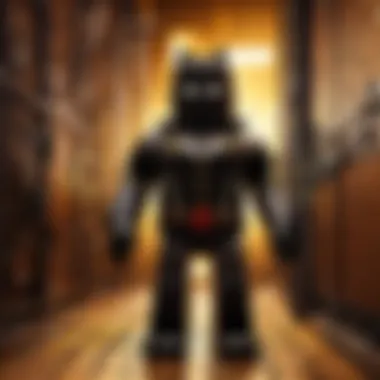

- Ensure that the recovery email is current, as an outdated email may block access to your primary account.
- Upon forgetting your password, follow prompts to send a recovery link to the designated recovery email.
- Check for any spam filters that may divert these recovery messages; they can sometimes be misclassified.
"Your recovery email acts as a safety net that can save you during forgotten password incidents, acting quickly is the key."
Utilizing recovery emails not only helps regain access but also provides reassurance in knowing there’s an alternative route if the primary method fails, enhancing the overall account security.
Security Questions as a Recovery Method
Another commonly used method for email password recovery is through security questions. This method involves setting up personal, often easily memorable questions that only the user can answer.
To make the most out of security questions:
- Choose questions with definitive answers that won't change over time. For example, questions like "What is your mother's maiden name?" are ideal because they remain constant.
- Avoid questions that others might easily guess based on your social media profiles or public information.
- Be consistent in your answers, as a slight variation can lead to denial of access.
- While using security questions, keep in mind that this method isn’t infallible. Increasingly, hackers have developed techniques to guess answers, so it should never be your sole recovery method.
It is advantageous to combine security questions with other recovery channels, such as recovery emails or two-factor authentication. This layered approach significantly boosts security and ensures you have multiple avenues for account recovery.
Recovery Procedures for Major Email Providers
Recovering an email password can vary widely across different platforms. This section will address the specific recovery procedures for major email providers including Gmail, Outlook, and Yahoo Mail. Understanding these procedures is crucial as they provide structured methods tailored to each platform. By familiarizing oneself with these recovery techniques, users can effectively regain access to their accounts while minimizing potential data loss. Moreover, recognizing the nuances of each recovery method can significantly reduce frustration during the recovery process.
Recovering Gmail Passwords
Using Account Recovery Options
Using account recovery options is a primary method for regaining access to your Gmail account. One of the key aspects of this method is its user-friendly interface, which guides individuals through the steps necessary to reset their passwords. This approach is beneficial because it uses information that you have previously provided, such as recovery email addresses or phone numbers, to enable access.
The unique feature of this process lies in its adaptability. Users can receive verification codes via SMS or email, ensuring that they can conveniently verify their identity. However, a disadvantage could be if the secondary contact method is outdated or inaccessible, which may block access.
Verifying Identity Through Secondary Accounts
Another technique involves verifying identity through linked secondary accounts. This method appeals to users because it adds an additional layer of safety. If a Gmail user has linked their account with other services, they may use these connections to verify their identity while attempting to recover their password.
The primary characteristic of this verification is its speed; it can often expedite the recovery process. Yet, if the linked account has also been compromised, users may encounter hurdles accessing their Gmail, presenting a notable risk.
Outlook Password Recovery Process
Leveraging Microsoft Account Recovery
Leveraging Microsoft account recovery provides users with a comprehensive option for resetting Outlook passwords. This method integrates various techniques that involve user information and alternatives such as recovery email. The key benefit of this approach is the extensive support offered by Microsoft, which guides users step-by-step through the recovery procedure.
Moreover, the unique aspect of this recovery method is that it allows users to reset passwords across various Microsoft services at once. However, reliance on specific security questions may be a drawback, particularly if the users do not remember their answers.
Contacting Support for Assistance
In some cases, users might find it necessary to contact support for assistance, especially if they encounter persistent issues during recovery. This method is particularly valuable for those lacking the necessary recovery information. The primary advantage here is the personalized assistance provided by Microsoft, which can effectively resolve unique problems individuals may face.
However, this method can also prove time-consuming and depend on the availability of support representatives, which could delay the recovery process under certain circumstances.
Recovering Yahoo Mail Passwords
Recovery Using Recovery Phone Number
Recovery using a recovery phone number represents a straightforward method for accessing a Yahoo Mail account. The key feature of this process is its reliance on SMS verification, which offers rapid access to codes sent directly to users’ phones. This method is popular for its simplicity and directness, allowing users to receive instructions promptly.
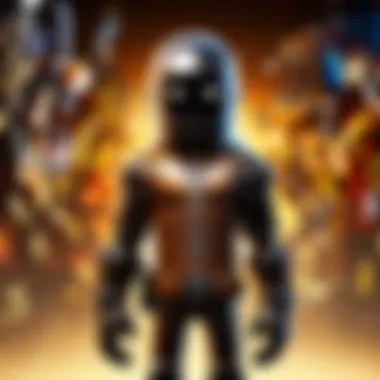

Nonetheless, if users have lost access to their phone or changed their number, this method may become ineffective, which complicates the recovery process further.
Alternative Recovery Options
If the phone number method is unavailable, alternative recovery options come into play, allowing users to utilize options such as recovery email. The strength of this method lies in its flexibility to adapt to various situations, providing users multiple pathways to regain access.
A negative aspect may arise if users do not remember their recovery email, in which case they would need an alternative means to authenticate their identity, thus prolonging recovery.
Other Email Services
Unique Recovery Protocols
Different email services often implement unique recovery protocols tailored specifically for their system parameters. This characteristic allows for a more customized recovery process that aligns closely with each platform’s security measures. The benefit is that users can take advantage of specific guidelines that may improve their chances of success.
However, the main disadvantage is that unfamiliarity with these protocols can lead to confusion, thereby complicating the recovery process for the users.
Custom Support Channels
Custom support channels are becoming increasingly popular among users seeking assistance with email recovery. This option provides a personalized route for resolution, where users can communicate directly with support teams familiar with their specific system.
The main advantage of this approach is the accessibility to specialized help. However, users might experience longer wait times in high-demand scenarios, which can further delay password recovery efforts.
Advanced Recovery Techniques
Advanced recovery techniques serve as critical methods for regaining access to an old email account. As technology evolves, so do the mechanisms for account protection and recovery. Understanding these techniques can facilitate a smoother process when traditional methods fail. Commonly, users may be unaware of their options, missing out on valuable tools provided by email service providers. These techniques enhance the overall effectiveness of recovery strategies while ensuring data security. In a landscape fraught with cyber threats, being informed on advanced techniques is a necessity.
Utilizing Two-Factor Authentication
Two-factor authentication (2FA) is an essential layer of security for accessing email accounts. When enabled, 2FA requires users to verify their identity through an additional method, typically a mobile device or an authenticator app, alongside the usual password requirement. This significantly reduces the risk of unauthorized access and acts as a safeguard against phishing attacks.
To effectively utilize 2FA, follow these steps:
- Enable 2FA on Your Email Account: Check the security settings in your email provider's interface to activate 2FA. Providers like Gmail, Outlook, and Yahoo offer this feature.
- Set Up Recovery Options: Ensure you have backup methods for 2FA. This could include backup codes, a secondary email, or a phone number.
- Store Codes Safely: Keep your recovery codes in a secure location to access in case of loss of your primary 2FA method.
"Two-factor authentication drastically reduces the chances of account compromise, making it a worthwhile investment of time."
Retrieving Deleted Accounts
Sometimes, accounts may be deleted either accidentally or due to inactivity. Fortunately, many email providers have a grace period during which users can recover their deleted accounts. Here’s how to approach this process:
- Visit the Email Provider's Account Recovery Page: Most major providers have dedicated recovery tools. For example, Gmail offers a recovery page specifically for deleted accounts.
- Submit Account Information: Provide identifying details to validate ownership of the account. This may include your full name, previous passwords, and security questions.
- Follow Instructions Promptly: If the recovery method or waiting period varies, adhere to any instructions provided to maximize your chances of successful recovery.
- Utilize Customer Support as Needed: If the self-service options do not yield results, consider reaching out to the email provider’s support team for assistance.
Understanding these advanced recovery techniques can empower users to handle various scenarios concerning email access. Knowing how to navigate two-factor authentication and account recovery options increases the likelihood of successfully regaining control over an old email account.
Data Security Considerations
Email accounts are a critical component of our digital lives. They store not just personal correspondence but also sensitive information. Thus, understanding data security considerations is essential when recovering an old email password. Poor practices in this area can expose accounts to threats like unauthorized access or data breaches.
Several elements reflect the importance of data security in password recovery. First, the rise of sophisticated cyber threats makes every account vulnerable. Second, recovering a password requires sharing sensitive information. This creates opportunities for malicious actors to exploit vulnerabilities during the recovery process.
Understanding Phishing Attacks
Phishing attacks pose a significant risk when it comes to email account recovery. Cybercriminals often use deceptive strategies to trick users into revealing personal information or passwords. Typically, these attacks involve emails that appear legitimate but lead to fake websites designed to collect user credentials.


To avoid falling victim to such scams, it is crucial to be vigilant about the authenticity of recovery emails. Always verify the sender's email address and look for any unusual requests in the message.
Remember: If it feels suspicious, it probably is. Do not click on links or provide any details until you are certain of the email's legitimacy.
Best Practices for Your Email Security
Maintaining strong security practices is fundamental to safeguard your email accounts. Here are some effective strategies to enhance your email security:
- Use Complex Passwords: Create passwords that are not easily guessable. Combine letters, numbers, and special characters.
- Update Password Regularly: Change your passwords periodically and do not reuse old passwords.
- Enable Two-Factor Authentication (2FA): This adds an extra layer of security by requiring a second form of verification.
- Beware of Public Wi-Fi: Avoid accessing your email over public networks, as they are often insecure.
- Monitor Account Activity: Regularly check your account for unauthorized logins or unusual activity.
- Educate Yourself: Stay informed about the latest phishing tactics and security measures.
Following these best practices can significantly reduce the risk of unauthorized access and ensure the safety of your email data.
Post-Recovery Steps
After successfully recovering your old email password, it is crucial to take immediate actions to secure your account further. These steps are not only to protect your account but also to enhance your overall online security. By acting promptly, you ensure that any potential vulnerabilities are addressed, significantly reducing the likelihood of future issues. This section focuses on two essential post-recovery measures: changing your password and enabling additional security measures.
Changing Your Password
Changing your email password is a fundamental step after you regain access. This action serves two primary purposes. First, it helps to eliminate any unauthorized access that may have occurred if someone else had access to your old password. Second, creating a new password that is complex and distinct from previous ones lowers the risk of a password breach.
When creating a new password, consider the following tips:
- Use a mixture of characters: Combine upper and lower-case letters, numbers, and special symbols.
- Aim for length: A password of at least 12-16 characters is more secure.
- Avoid common phrases: Do not use easily guessable information such as birthdays or simple words.
- Consider a password manager: These tools can generate and store complex passwords for you, reducing the burden of remembering them all.
Regularly changing your password, ideally every three to six months, is also worth considering. This practice keeps your account secure and minimizes the impact in case your password becomes compromised in the future.
Enabling Additional Security Measures
Once your password is changed, it is prudent to activate further security measures. These additional layers of security help safeguard your account from unauthorized access, which is increasingly important in an age where hacking attempts are pervasive.
Here are several enhancements you can implement:
- Two-Factor Authentication (2FA): This process requires not only your password but also a second form of verification, such as a text message or app-generated code. Enabling 2FA dramatically increases your security.
- Recovery Options: Double-check that your recovery email and phone number are up-to-date. This ensures that you can recover your account more easily in the future.
- Account Alerts: Turn on notifications for any unusual activities or access attempts. This can notify you immediately if someone tries to access your account without permission.
- Regular Security Reviews: Periodically review your account settings and recent login activities. This habit helps you keep track of any suspicious activities and respond accordingly.
By thoughtfully employing these post-recovery steps, you reinforce the security of your email account, making it more challenging for unauthorized individuals to gain access.
Culmination and Final Thoughts
In this digital age, managing email accounts and their passwords is a crucial task. The ability to recover an old email password is not just a necessity but a safeguard for personal and professional information. Throughout this article, we have navigated various methods that facilitate effective recovery across popular email platforms.
The Importance of Regular Password Management
Regular password management is vital for ensuring security. A strong password acts as the first line of defense against unauthorized access. Users should consider updating their passwords periodically, perhaps every few months, to minimize risks. Furthermore, using a password manager can help keep track of multiple passwords without the need to remember each one. This practice not only reduces the likelihood of forgetting a password but also encourages the use of unique and complex passwords for different accounts. Such diversity is essential in protecting against data breaches and phishing attempts.
- Key Benefits:
- Enhanced security against unauthorized access.
- Reduced likelihood of phishing attacks.
- Easier password management through password managers.
When to Seek Professional Help
Sometimes, despite following the recommended recovery procedures, users may find themselves unable to regain access to their email accounts. In such cases, seeking professional help is advisable. IT professionals or cybersecurity experts can provide tailored solutions for account recovery that are not available through standard recovery options. They can also assist in identifying potential security vulnerabilities that could compromise the account further.
Professional help becomes especially important if:
- You suspect that your account has been compromised.
- You cannot recall the necessary information for optional recovery methods.
- Recovery attempts have not been successful and you need further guidance.
Remember, maintaining digital security requires both proactive management and the willingness to seek help when necessary. Ignoring password recovery issues may lead to greater problems down the line.
In summary, understanding the significance of password recovery, coupled with regular management practices and knowing when to seek help, forms the backbone of a secure email experience. This article serves not only as a guide for recovering passwords but also as a reminder of the importance of vigilant email security.







