Recovering Your Google Password: A Step-by-Step Guide
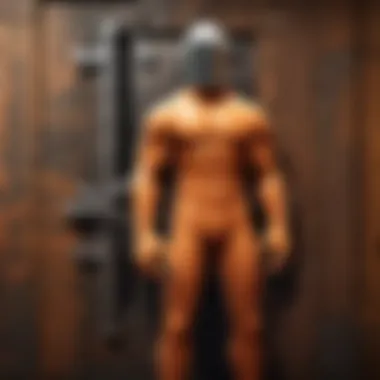

Intro
Forgetting a password can cause a significant amount of frustration and anxiety. With so many accounts tied to our Google credentials, losing access can feel daunting. However, knowing the steps to recover your password can streamline the process and restore your access quickly. This guide aims to provide a thorough understanding of what to do when you find yourself locked out of your Google account due to a forgotten password.
In this article, we will detail the essential recovery options available, the security measures you should take to safeguard your account in the future, and best practices for password management. With the right knowledge and tools, you will regain control over your account without unnecessary hurdles.
Recovery Steps
When you realize that you have forgotten your Google password, the first action to take is to navigate to the Google Sign-in page. Once there, click on the option labeled "Forgot password?". This action will trigger a sequence of steps that guides you through the recovery process.
- Verify your identity: Google may ask you to verify your identity by sending a text message or email to a recovery contact you previously established. Be sure to have access to these accounts to expedite the process.
- Answer your security questions: If you set up security questions, you will need to answer them to continue with the recovery process. Ensure you answer correctly.
- Use backup codes: If you have generated backup codes earlier, this is the time to use them. These codes can be used in place of your password and can allow you to regain access if you have lost your primary password.
- Choose a new password: After verification, you will be prompted to create a new password. Ensure it is strong and different from previous passwords to increase security.
- Sign in and review account security: After resetting your password, it’s wise to sign into your account and review the security settings. You might consider enabling two-factor authentication for added security.
Best Practices for Password Management
To avoid future password-related issues, consider adopting the following practices:
- Use a password manager: A password manager can help you create and store complex passwords securely. This eliminates the need to memorize every password you create.
- Regularly update passwords: Changing your passwords periodically can reduce the risk of unauthorized access.
- Utilize unique passwords for different accounts: Never use the same password across multiple platforms. This way, if one account is compromised, others remain secure.
- Enable two-factor authentication: Whenever possible, activate two-factor authentication. This additional layer of security can help protect your account even if someone has your password.
Remember, your digital security is only as strong as your weakest password.
Epilogue
In summary, navigating the recovery process after forgetting your Google password does not have to be overwhelming. By understanding the recovery options available and implementing robust password management practices, you can safeguard your Google account against future access issues. Taking these steps ensures that your digital life remains accessible and secure.
Understanding the Importance of Your Google Account
A Google account is central to many aspects of daily digital life. It acts as a gateway to various services, including Gmail, Google Drive, and Google Photos. Therefore, losing access to this account can disrupt your workflow, hampering communication and data retrieval. Understanding the significance of these accounts is crucial in managing digital information effectively.
Role of Passwords in Online Security
Passwords serve as the first line of defense against unauthorized access. When creating a Google account, users are prompted to create a password, which helps ensure that only they can access their sensitive information. Strong passwords are unique, long, and complex, making them difficult to guess or crack. Weak passwords can lead to vulnerabilities, allowing intruders easy access to personal data. Regularly updating passwords is also essential, as this practice helps mitigate risks associated with potential breaches.
Consequences of Losing Access
Losing access to your Google account can have serious implications. First, it can lead to loss of important emails, documents, or photos stored within Google services. In cases of vital business communication, this loss can be particularly damaging.
Additionally, account recovery may require considerable time and effort, especially if recovery options like linked email or phone number are out of reach. This situation can lead to frustration and a sense of helplessness. Moreover, if someone else gains access to your account, they can misuse the information, resulting in identity theft or unauthorized transactions, further complicating matters. Consequently, recognizing the significance of maintaining account security and accessibility is essential for all users.
Initial Reaction: Assessing the Situation
When one encounters a forgotten Google password, the initial reaction is often a blend of confusion and anxiety. However, this phase is vital for setting the groundwork for an efficient recovery process. Understanding your situation and taking a moment to assess it can significantly decrease frustration and lead to a smoother experience.
Confirming Password Recall
Before embarking on the recovery journey, take time to confirm whether the password is indeed forgotten. Sometimes, the pressure to remember can cloud judgment. To aid in this process, start by thinking about recent password changes or variations you might have used. It can be helpful to write down any potential passwords you recall. This may seem unnecessary, but committing thoughts to paper can organize your ideas effectively. Additionally, if you have noted passwords before in a secure manner, refer to that resource.
Identifying Security Questions
Another aspect of assessing the situation involves identifying your security questions. Google often prompts users to answer pre-set queries to verify identity. Take a moment to think about the answers you provided at the time of account creation. Common questions include the name of your first pet or your childhood hero. If you are unsure about the answers, consider similar or related ideas you might have employed back then. Properly recalling these answers can dramatically expedite account recovery.
"Assisting yourself starts with validating memories and preparing crucial data for the recovery process."
Understanding these facets of your situation can simplify the subsequent steps involved in regaining access to your Google account. By confirming password recall and securely identifying security question answers, you prepare yourself for an organized recovery strategy.
Starting the Recovery Process
After confirming that you cannot access your Google account, it is crucial to start the recovery process promptly. This phase is essential as it leads you to regain control over your account without unnecessary delays. Ignoring this step may result in prolonged lockouts, which can disrupt your access to important emails, files, and services dependant on your Google account.
Accessing the Google Account Recovery Page
To initiate the recovery, your first action should be to access the Google Account Recovery page. You can do this by navigating to the standard Google sign-in page and clicking on the "Forgot password?" link.
This page is designed specifically for users in password-related distress. It provides instructions tailored to your situation. You will need to enter your email address to start the process. Google will guide you through a series of steps that are essential for recovery.
Choosing Recovery Options
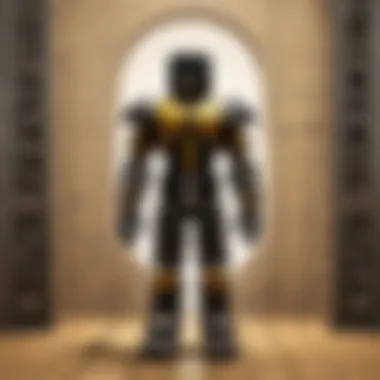

Once you are on the Recovery page, you will encounter various recovery options. Properly selecting one of these methods is paramount for a successful recovery experience. ⠀
Email Recovery
Email recovery is one of the most straightforward methods. If you have registered a backup email with your Google account, selecting this option can be beneficial. The key feature of email recovery is its simplicity and security.
A unique aspect of email recovery is that you typically receive a verification code. This code must be entered on the recovery page to regain access to your account. An advantage of this method is that it does not require any additional devices, making it accessible. However, if you are unable to access the backup email, this method could become unhelpful.
Phone Number Recovery
Phone number recovery is another reliable option. This method utilizes a phone number associated with your account to send a verification code via SMS. The primary characteristic of this option is its immediacy. Most people have their mobile phones readily available, which allows for quick access to the verification message.
The advantage of phone number recovery is that it often requires less time compared to email recovery. However, issues may arise if you have changed your phone number or cannot receive messages. This scenario may hinder your ability to complete the recovery.
Security Questions
Security questions represent a third recovery path. If you set up security questions when creating your account, this option can serve you well. The core feature of this method lies in personal knowledge, as these questions are meant to be easily memorable for you alone.
A benefit of security questions is that even without access to your email or phone, you may still retrieve your account by answering correctly. However, if you forget the answers or choose answers that others may know, this method can also become a disadvantage.
Remember, selecting the optimal recovery option significantly boosts your chances of successfully regaining account access.
Navigating through recovery options demands careful choice. Each method presents distinct characteristics and conditions that can effectively assist you in resolving password dilemmas.
Using the Recovery Options Effectively
Using the recovery options effectively is a vital part of regaining access to your Google account after forgetting your password. This process can be daunting, as various recovery methods exist, each with its own benefits and specific potential drawbacks. Understanding how to utilize these options can significantly reduce the time and frustration involved in the recovery process.
It is essential to select the recovery option that best suits your current situation. For instance, email recovery is often straightforward if you have access to your registered email account. Similarly, phone recovery can be quick and efficient, especially if you receive SMS alerts on your mobile device. Handling security questions, while potentially challenging, can be a secure method if approached correctly. Properly navigating these recovery avenues can secure valuable time and ensure that you can regain access to your account without unnecessary complications.
Steps for Email Recovery
To begin the email recovery process, head to the Google Account Recovery page. You will need to enter the email address linked to your Google account. After this step, you will receive a verification link or code to your registered email.
Once you access your email, look for the recovery message sent by Google. This might enter your spam or promotions folder, so check there if it is not in your inbox. By clicking on the provided link or entering the code, you will be prompted to create a new password. Remember, selecting a strong password at this stage is essential to bolster your account security.
Steps for Phone Recovery
Phone recovery is similar to email recovery in its simplicity. On the Google Account Recovery page, input your email and select the option for phone recovery. Ensure you have your mobile device on hand to receive a text message or call from Google.
The recovery link or code will arrive via SMS or voice call, depending on your preferences set in your account. Follow the prompt provided, which will direct you to reset your password, advising you to choose a password that is both secure and easy for you to remember.
Handling Security Questions
When other recovery methods are not viable, security questions can serve as a backup. This method requires that you have previously set up questions and answers during your account creation. Choose questions that are difficult for others to guess but easy for you to remember.
During the recovery attempt, if you are asked for these details, be honest and accurate in your responses. Incorrect answers may lead to further lock-out scenarios, which can complicate the recovery process. Should these options fail, it is advisable to consider a different route of recovery to gain access to your account efficiently.
"Selecting the right recovery option can streamline the process and minimize the risk of account lockout."
By knowing how to effectively use recovery options, you can regain control of your Google account with less hassle and more security. Each method has its nuances, yet understanding them increases your confidence in navigating password recovery situations.
Creating a Strong New Password
Creating a new password is a significant step in regaining access to your Google account. An effective password serves as the first line of defense against unauthorized access. When you create a strong password, you reduce the likelihood of unauthorized access to your personal and sensitive information.
It is crucial to understand what characteristics make a password secure. A weak password is often easy to guess. This risk can lead to severe consequences, including identity theft or loss of valuable data. Therefore, investing time and effort into crafting a formidable password pays off in the long run.
Characteristics of a Secure Password
A secure password should meet specific criteria to ensure its strength. Consider the following characteristics:
- Length: Aim for at least 12 characters. Longer passwords are more difficult to crack.
- Complexity: Use a mix of upper and lower-case letters, numbers, and special characters. This combination makes it harder for attackers to use automated guessing programs.
- Unpredictability: Avoid using easily accessible information like your name, birthdate, or common words. The less predictable your password is, the better.
- Unique: Do not reuse passwords across different accounts. If one account gets compromised, others remain safe.
Using these guidelines, you can create a more secure password that protects your Google account effectively.
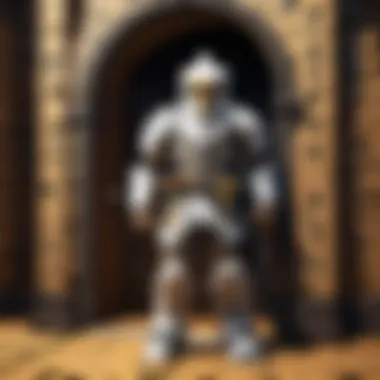

Utilizing a Password Manager
A password manager is a valuable tool for managing your passwords efficiently. Many individuals struggle with remembering complex passwords. A password manager solves this challenge by storing and organizing your passwords securely.
Benefits of using a password manager include:
- Convenience: You only need to remember one master password to access all your other passwords.
- Random Password Generation: Many password managers can create strong, random passwords for you, ensuring you do not use weak passwords.
- Storage: Password managers often use encryption to keep your passwords secure from unauthorized access.
- Integration: Many managers can autofill passwords in web forms, streamlining your online experience.
To get started, consider well-known password management applications like LastPass, 1Password, or Bitwarden. These tools provide various features that enhance password security while making your online experience smoother.
Always remember that a strong password, complemented by a password manager, enhances your overall account security significantly.
In summary, creating a strong new password is essential in reclaiming access to your Google account. Take advantage of the characteristics of secure passwords, and consider integrating a password manager into your routine for optimal security.
Enabling Additional Security Features
Enabling additional security features is crucial in today’s digital landscape. Passwords alone often do not sufficently protect one’s online information. Cyber attacks and unauthorized access incidents are on the increase. Therefore, implementing more robust security measures can enhance the security of a Google account, making it more resistant to potential breaches. It is essential to understand that these features not only help secure the account but also offer peace of mind knowing that proper precautions are being taken.
Two-Factor Authentication
Two-Factor Authentication (2FA) adds an extra layer of security. This means that after entering the password, the user must verify their identity using a second method. This could include receiving a code via text message or using an authentication app like Google Authenticator. The method used can vary, but the principle remains the same. By requiring two forms of verification, it significantly decreases the likelihood of unauthorized access, even if someone manages to steal the password.
- 2FA methods include:
- SMS codes
- Authentication apps
- Security keys
This security approach is not only advisable but has become increasingly essential. Hackers often look for accounts with weak security practices, and implementing 2FA sends a message that an account is not an easy target.
"The importance of enabling two-factor authentication cannot be overstated. It is one of the most effective ways to thwart unauthorized access."
Regular Security Checkups
Conducting regular security checkups is another crucial practice. Google offers tools that allow users to review recent account activity, including logs of sign-ins and changes made to the account. These checkups are essential in identifying any unauthorized access attempts and can help users take appropriate actions to protect their information.
Some important points to consider during these checkups include:
- Reviewing account permissions. Ensure that only trusted apps have access to your account.
- Monitoring recent activity. Keep an eye on sign-in attempts and suspicious activities.
- Adjusting privacy settings. Ensure that the information shared is limited to what one is comfortable with.
Regular checkups should not be seen as a one-time event but as part of an ongoing security strategy. By being proactive, users can stay ahead of potential threats to their accounts.
Addressing Common Recovery Issues
When dealing with the aftermath of a forgotten Google password, it's essential to identify and address common recovery problems. This section outlines several significant issues users may encounter and offers insights into overcoming these obstacles. Understanding these matters can improve your chances of regaining access and bolster your overall security awareness.
Failed Recovery Attempts
Failure during the recovery process can be frustrating and sometimes disheartening. Several factors contribute to failed recovery attempts:
- Incorrect Information: Users may input outdated recovery information, like an old phone number or email address. Ensuring that the provided recovery options are current is vital.
- Multiple Failed Attempts: After a certain number of unsuccessful tries, Google might temporarily lock the account for safety reasons. This is to prevent unauthorized access.
- Time Constraints: Google sets time limits for recovery sessions. If the user takes too long to respond or provide information, the session may expire, leading to a failure.
When faced with a failed attempt, consider the following strategies:
- Double-Check Information: Ensure the accuracy of your entered data. This includes your email addresses, phone numbers, and answers to security questions.
- Wait Before Trying Again: If blocked due to multiple attempts, give it some time. Usually, waiting for 24 hours will allow you to try again.
- Use Alternative Recovery Methods: Google provides several recovery channels. If one fails, switch to another. For example, if email recovery fails, try phone recovery instead.
Account Lockout Scenarios
Account lockouts can occur for several reasons, often making access recovery more complex. These scenarios might include:
- Suspicious Activity: Google monitors accounts for unusual activity. If they detect potential hijacking attempts, they may lock your account.
- Extended Inactivity: If an account hasn’t been accessed for an extended period, Google could automatically lock it for security reasons.
- Incompatible Recovery Options: Sometimes, the recovery options set previously might no longer be relevant or successful due to changes in contact details or the setup of the account.
In such cases, users should focus on the following:
- Contact Google Support: If standard recovery steps fail, reaching out to Google support can provide additional assistance. They may have tools to verify your identity.
- Review Account Settings: If you gain temporary access to your account through alternative means, review and update your recovery settings, including phone numbers and email addresses.
- Strengthen Account Security: Once access is restored, consider enabling two-factor authentication. This adds a layer of protection and prevents future lockouts.
"Keeping recovery information current is one of the simplest yet most overlooked aspects of account management."
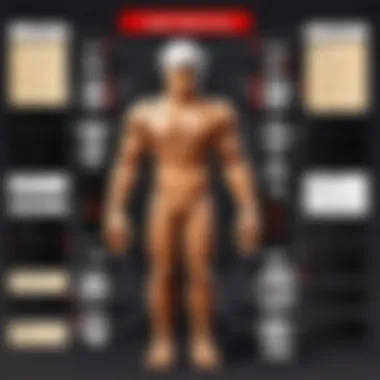

Long-term Password Management Strategy
Effective long-term password management is crucial in today’s digital landscape, especially with the increasing number of online accounts we tend to accumulate. Each account often serves as a gateway to private information; thus, ensuring their security is paramount. A systematic approach to managing passwords can help minimize risks associated with forgetting credentials and, ultimately, data breaches.
Adhering to best practices in password management not only protects access but also instills a sense of security when using digital services. By creating strong and unique passwords for different accounts and implementing strategies to remember them, users significantly reduce the possibility of unauthorized access. Strong passwords serve as the first line of defense against cyber threats.
Best Practices for Password Creation
Creating a secure password is the foundation of effective password management. Here are several techniques to consider:
- Length and Complexity: Aim for passwords that are at least 12 characters long. Use a combination of uppercase letters, lowercase letters, numbers, and special characters to enhance complexity.
- Avoid Common Words: Do not use easily guessed words or phrases. This includes birthdays, names, or sequential numbers (like 123456).
- Unique Passwords for Each Account: Ensure that passwords are unique across different platforms. This limits the impact if one password is compromised.
Use the phrase method for remembering complex passwords. This involves creating a memorable phrase and then using the first letter of each word along with numbers and special characters. For example, "I love to play Roblox in 2023!" can become "Il2pRi2023!".
Frequency of Password Changes
Regularly changing passwords is a key component of maintaining strong security. Setting a schedule to update passwords can prevent unauthorized access over time. Here are some considerations regarding the frequency of updates:
- Set Reminders: Change your passwords at least every 6 to 12 months. Use calendar reminders to keep track.
- Immediate Change After a Breach: If you suspect that an account may have been compromised, change your password immediately.
- Observed Patterns: Monitor how often your accounts are targeted or how quickly unauthorized access attempts occur. Adjust your changing frequency accordingly.
Managing passwords effectively means less stress and more confidence in your online interactions. For more on password management, refer to Wikipedia or Britannica.
Remember, the effort put into strengthening your password management strategies will pay off by securing your personal data and mitigating risks.
Understanding Google's Privacy Policies
Understanding Google's privacy policies is an essential aspect for users, especially when managing sensitive information like passwords. When you engage with Google services, you enter into a relationship defined by these policies. They govern how your data is collected, used, and protected. Thus, being informed about these policies can guide users in making better decisions regarding their accounts.
One critical element of Google's privacy policies is the emphasis on data protection. Google employs robust security measures to ensure the confidentiality and integrity of user data. These protective measures include encryption during data transmission and secure storage practices. Users have a right to understand the extent of these measures to feel secure in their digital activities.
Privacy policies also indicate how Google uses your data. The information collected is often used for enhancing service delivery, improving user experience, and tailoring advertisements based on users' preferences. Understanding this can help users grasp the trade-offs between convenience and privacy. If users know what data is collected, they can take proactive steps to safeguard their information.
Moreover, Google allows users to control their settings, including choosing what data to share and managing account visibility. This capability to influence privacy settings is often overlooked. By adjusting these settings, users can enhance their privacy without losing access to essential services.
Knowledge of privacy policies arms users with the information necessary to navigate the digital landscape responsibly.
In sum, comprehending Google's privacy policies is not just about knowing rules but understanding how to leverage them to enhance personal security. The more informed you are, the better positioned you will be to protect your data and manage your Google account effectively.
Data Usage and Protection
Google's data usage and protection mechanisms are vital for maintaining user trust. The way Google collects and processes data directly impacts privacy. It is essential to understand the types of data collected, including location data, usage patterns, and personal information. Google aggregates this data to enhance its services and identify potential security risks.
Users can review their data collection preferences through their Google account management settings. Here, insights are offered into what data is being stored, which allows users to manage and limit the data Google collects. Understanding this aspect safeguards sensitive information while enabling users to utilize Google services fully.
Accessing Account Activity Reports
Google offers a feature that allows users to access their account activity reports. These reports provide insights into how your account is being used, including login times and device access. This information can be useful for identifying unauthorized access or unusual activities.
To access these reports, users can navigate to the 'Security' section within their Google Account settings. Regularly checking these reports empowers users to take action against potential threats, enhancing their overall security. Understanding your account's activity is a proactive measure that contributes to better management of your online presence.
Final Considerations
Understanding the final considerations about recovering your Google password is essential. Recovery processes can be complex, involving various security checks and options for regaining access. While many users may believe they can navigate these issues independently, considering further support is sometimes necessary. Knowing when to seek professional help can save time, reduce frustration, and ensure that the recovery proceeds smoothly. Additionally, it is crucial to remember how to protect your personal privacy for better security in the future.
When to Seek Professional Help
In certain situations, you might find it beneficial to consult a professional. If you have made multiple unsuccessful attempts to recover your account, or if you suspect that your account has been compromised, it is wise to reach out to a support service. Professionals can offer insight into the recovery process that is not readily available to the general user.
Some important signs to look for include:
- Persistent Access Issues: If you are continually unable to access your account despite following the recommended steps, this may indicate a deeper issue.
- Suspicion of Hacking: If you see unfamiliar activity in your account or receive communications alerting you to changes you did not make, professional intervention may be required.
- Unclear Recovery Paths: If the recovery options provided do not align with your situation, a professional can navigate these complexities efficiently.
Navigating Personal Privacy
Navigating your personal privacy during the password recovery process is a critical aspect often overlooked by users. When seeking assistance, be sure you understand the privacy policies related to data usage. Review how information is stored and what measures are in place for your protection.
Consider ways to maintain privacy during recovery:
- Use secure devices: Always perform recovery attempts on devices you trust.
- Ensure your internet connection is safe: Public networks can leave your data vulnerable.
- Stay informed about Google’s privacy policies: Understanding these policies can help you comprehend how your data may be used during the recovery process.
Taking these considerations to heart will help finalize your recovery journey. By knowing when to reach out for help and safeguarding your privacy, you can significantly enhance your experience. Following these suggestions will equip you with knowledge, ensuring a smoother path for any future encounters with password issues.







