How to Recover Your Gmail Password: A Comprehensive Guide


Intro
Losing access to your Gmail account can be frustrating and somewhat alarming. Many of us rely heavily on email for communication, work, and personal matters. Indeed, the importance of knowing how to recover your Gmail password cannot be overstated. This guide aims to provide detailed methods for recovering access to your account. It's essential to follow the right procedures, as they can make the difference between reclaiming your account or losing it permanently.
Throughout this guide, we will cover various recovery techniques, explore the significance of account security, and address common obstacles faced during the process. By the end of this article, you should have a clearer understanding of how to effectively navigate the Gmail recovery system.
Understanding Account Recovery
Account recovery is a crucial aspect of online security. It ensures that you can regain access to your account, even if you forget your password. Google offers several methods for recovery, primarily focusing on email verification, security questions, and two-factor authentication. This section will explore these methods and why they matter.
- Email Verification – Google usually sends a recovery email to your backup email address. If you have access to it, click the link and follow the instructions to reset your password.
- Security Questions – Some users opt to set security questions during account creation. If you can answer these questions correctly, you can proceed to reset your password.
- Two-Factor Authentication – If you have two-factor authentication enabled, you may receive a code via SMS or an authentication app. You need this code to regain access.
These recovery methods each come with their advantages, but they also require prior setup. Therefore, it’s vital to keep your recovery options updated.
Step-by-Step Recovery Process
Step 1: Go to the Recovery Page
To start recovering your Gmail password, visit the official Gmail recovery page. Enter your email address and click "Forgot password?"
Step 2: Follow Prompts
Google will guide you through a series of prompts.
- If you remember some of your previous passwords, enter this when asked. This helps Google verify your identity.
- If you receive a recovery email, check your inbox (and spam folder just in case).
Step 3: Choose Recovery Option
You may select either email verification or answering security questions. Choose what works best for you. Pay attention to any additional recovery options presented on-screen.
Step 4: Set New Password
Once you have verified your identity, you will be prompted to create a new password. Choose a strong password. Make it distinct from your previous passwords to enhance security.
Step 5: Update Recovery Information
After successfully regaining access, it's a good practice to update your recovery details. Ensuring your backup email and phone number are correct will make future recoveries smoother.
Common Challenges and Solutions
While the recovery process is generally straightforward, users commonly face several challenges:
- Not receiving recovery emails: Ensure your backup email is accessible. Check spam or junk folders for messages from Google.
- Security questions forgotten: If you cannot recall the answers, try using other recovery options available.
- Two-factor authentication issues: If you don't have access to your authentication method, select the option for backup codes if you've previously generated them.
Understanding the Importance of Password Recovery
Password recovery stands as a critical process for maintaining access to one's Gmail account. In today’s digital age, where a multitude of services hinge on email addresses, the ability to recover lost passwords can protect both personal and professional communication. Gmail accounts often serve as a gateway to other services, enforcing the need for swift and effective recovery options. Without them, users risk being locked out of essential tools and information.
Why Password Security Matters
Password security is vital in protecting personal information. A weak or compromised password may lead to unauthorized access. Cybersecurity incidents have shown that ignoring password security can lead to identity theft, leaked sensitive data, and potential financial loss. A strong and unique password fortifies your account against these threats.
Every user should understand that passwords are typically the first line of defense against cyber threats. The emergence of sophisticated hacking techniques necessitates not just the creation of strong passwords, but an effective recovery plan as well. Regularly updating passwords and ensuring they are not easily guessable is paramount.
The Role of Recovery Options
Besides having a complex password, having reliable recovery options significantly impacts your security posture. Recovery options such as alternative email addresses and phone numbers provide additional layers of protection. They enable users to regain access even when a password is forgotten or compromised.
Moreover, these recovery methods serve as a backup in the event of unexpected scenarios like phone loss or hacking attempts. Without these options, recovering an account becomes much harder, often requiring more extensive verification which may not always be possible. Therefore, it is essential for every user to set up and verify these options during account creation, ensuring a smoother recovery process when needed.
"Implementing robust password recovery plans is as essential as having strong passwords."
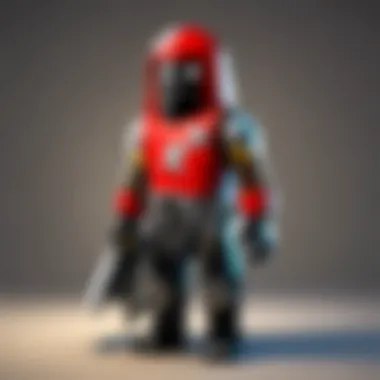

When users understand the foundations of password recovery, they will be better equipped to manage their accounts effectively. This understanding encourages proactive measures, ultimately leading to enhanced security practices.
Preliminary Steps Before Password Recovery
Before diving into the process of recovering your Gmail password, it is important to undertake a few preliminary steps. These actions create a solid foundation for a successful recovery effort. By ensuring all necessary conditions are met, you significantly increase your chances of regaining access to your account quickly and efficiently.
Ensuring Internet Connectivity
A stable internet connection is fundamental for accessing Google’s recovery services. Before beginning the recovery process, confirm that your device is connected to the internet. Without this connection, you cannot communicate with Google’s servers, making password recovery impossible.
To check your connection:
- Look for the Wi-Fi icon on your device's toolbar. If it shows a good signal, you are likely connected.
- For smartphones, consider turning off and on the airplane mode. This can help re-establish the connection.
- If using a wired connection, ensure the cable is securely plugged in.
In the event that you do encounter connectivity issues, resolving them should be your priority. Sometimes simply restarting your router can fix problems. Additionally, try connecting to a different network if you are experiencing persistent issues.
Accessing a Trusted Device
Using a trusted device during the recovery process can simplify verification steps. A trusted device is one that you have previously used to sign in to your Gmail account. Generally, Google recognizes these devices and can expedite the recovery process significantly.
To verify you’re using a trusted device:
- Open your Gmail account on devices such as a personal computer, tablet, or smartphone that you have used before.
- Make sure you are signed in to the same Google account on the device that you want to recover.
If you don’t have access to a trusted device, recovery may take longer. It can lead to additional verification steps, such as answering security questions or verifying through a recovery email or phone number. If possible, it might be worth borrowing a trusted device from someone else who can help with the process.
"A steady internet connection and a trusted device are essential before engaging in the account recovery process. Neglecting these factors can lead to unnecessary delays."
Utilizing Google Account Recovery Page
The Google Account Recovery Page is a crucial tool for any user who has lost access to their Gmail password. This dedicated page offers a structured pathway designed to authenticate users and restore access to their accounts. Utilizing this page correctly can greatly enhance the chances of successful recovery. It serves as the first point of contact for users facing login difficulties, ensuring that there are mechanisms in place to safely regain account access.
The recovery page incorporates various methods of verification. This is beneficial because it allows for flexibility based on the user's available recovery options. For those who have enabled recovery settings, such as a backup email or phone number, the process can be straightforward and efficient. Users must understand that this page is not just a formality; it is a security measure that protects sensitive information from unauthorized access.
Navigating to the Recovery Page
To begin the recovery process, the user must first locate the Google Account Recovery Page. This can be done by searching for "Google Account Recovery" on any search engine or directly visiting the link: Google Account Recovery.
Upon reaching the recovery page, users will notice a clean layout designed to guide them smoothly. The interface is intended to make navigation simple and intuitive, even for those who may not be particularly tech-savvy. This ease of use is vital, especially in a stressful situation where account access is lost.
Entering Your Email Address
Once on the recovery page, the user will be prompted to enter the email address associated with their Gmail account. It is essential to input the correct email address. This step is significant because it initiates the recovery process and allows Google to verify the identity. If the wrong email is entered, the steps that follow may be irrelevant.
After entering the email, the user should click on the “Next” button. This action triggers the generation of recovery options based on the account settings. The accuracy of the provided email directly influences the efficiency of the subsequent stages in the recovery process.
Following Recovery Prompts
After entering the email address, users will encounter a series of prompts. These prompts are tailored to the recovery options that have been previously set. For example, if a recovery phone number is linked to the account, users might receive a text message with a verification code.
It is critical to closely follow these prompts, as they will lead to the next steps in recovering account access. Users may be offered different options based on their recovery settings. This could include receiving an email to a recovery address or answering security questions.
Important: Ensure that the recovery email or phone number is accessible, as failing to receive a verification code will delay the recovery process.
Verifying Your Identity
In the process of recovering your Gmail password, verifying your identity is a crucial step. This procedure is designed to ensure only the legitimate account owner can access it. Google utilizes this method to protect user information from unauthorized access, which is particularly significant in a time when digital security threats are prevalent.
Verifying your identity involves several key elements. Primarily, it can include sending a recovery email to an address you registered earlier, using a phone number linked to your account, or answering security questions you may have set up. Each of these options serves as evidence that you are the rightful owner of the account in question. If you can successfully confirm your identity, the likelihood of regaining access to your Gmail increases substantially.
Moreover, it is essential to prepare for potential scenarios where recovery options may not work as planned. If you have not set up recovery options, or cannot access your registered email or phone, the recovery process can become complicated. Thus, keeping all recovery methods up to date is advisable. Here’s a closer look at the specific methods of verifying your identity:
Using Recovery Email
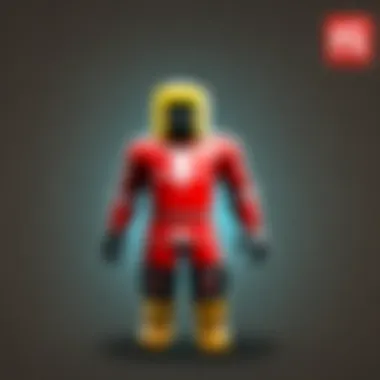

The recovery email is an initial line of defense when you need to regain access to your Gmail account. This email address provides a secure way for Google to confirm your identity. When prompted, simply enter the recovery email you added during your account setup. If you have access to that email, you will receive a link or code to proceed with resetting your password. It is important to remember that the recovery email must be one you can currently access.
Benefits of this method include:
- Quick access to recovery options.
- Minimal information needed.
- An easy verification process if you can log into that account.
This method typically works efficiently, as it relies on the existing trust established between your accounts.
Utilizing Recovery Phone Number
Another reliable method is using your recovery phone number. Similar to the recovery email, this step involves receiving a verification code via SMS or call, confirming your ownership of the Gmail account. This method is particularly effective if you frequently use your phone for verification.
Considerations when using a recovery phone include:
- Ensure your phone is turned on and reachable.
- Make sure the number is up to date and matches what you registered.
If all details are correct, you will swiftly receive a text or a call from Google, guiding you on how to regain access.
Answering Security Questions
Security questions serve as an alternative method for verifying identity. Google may ask you to answer questions related to your account, such as your date of birth or the name of your first pet. This method is effective when other options are unavailable.
However, there are notes to consider about security questions. They can be less reliable than email or phone verification, as information may change or be forgotten. Thus, it is beneficial to select questions you can easily answer yet are not easily guessed by others.
Benefits of security questions include:
- Added layer of security beyond email and phone.
- Useful when other methods fail.
Resetting Your Password
Resetting your password is a vital step in regaining access to your Gmail account. It represents the final act of recovery after verifying your identity through various recovery options. A strong password is essential not just for recovery but also for long-term account security. This process protects sensitive personal information stored in your email.
Choosing a Strong Password
Creating a strong password is crucial for maintaining the security of your Gmail account. A good password should be at least 12 characters long and encompass a mix of upper and lower case letters, numbers, and symbols. Avoid using easily guessable information, such as birthdays or common words.
Here are some tips to consider while making your password:
- Unique: Do not reuse passwords from other accounts. Each password should be specific to the service.
- Complex: Incorporate random character sequences rather than predictable patterns.
- Memorable: You may use a phrase that is significant to you but difficult for others to guess.
- Password Manager: Consider using a password manager like LastPass or 1Password to securely store and generate strong passwords.
Confirming the New Password
After selecting a new password, the next step is to confirm it. This is often done by re-entering the password in designated fields. Ensure that what you type matches the intended new password exactly.
A few practices include:
- Cross-Check: Take a moment to ensure you have typed both entries accurately.
- Readability: Opt for a password that is easy to input but still secure.
- Change Regularly: Set a reminder to update your passwords periodically to enhance security further.
Remember, a strong password is your first line of defense against unauthorized access.
By carefully creating and confirming your password, you significantly boost the protection of your Gmail account against potential threats.
What to Do After Successfully Recovering Your Account
Successfully regaining access to your Gmail account is a commendable achievement. However, it is crucial to take subsequent steps to enhance your account security and prevent future issues. Here, we will discuss the actions you should consider after recovering your password, focusing on updating recovery options and enabling two-factor authentication.
Updating Account Recovery Options
After you regain access, one of the first tasks should be to update your recovery options. This is vital because recovery options are your primary line of defense in case you forget your password again.
- Check Recovery Email: It is essential to ensure that your recovery email address is current and accessible. This email is a key component in the recovery process. If you have switched emails or lost access to your original recovery email, add a new one.
- Review Phone Numbers: Similarly, verify that your recovery phone number is up-to-date. Having a correct phone number allows for retrieval of your account via SMS or calls if needed.
- Consider Additional Options: Think about adding additional methods if you have multiple emails or phone numbers. A diverse set of recovery options is beneficial for strengthening your account's resilience against unauthorized access.
"Keeping recovery options current ensures you have a backup plan when needed most."


By taking these actions, you minimize chances of complications if you forget your password once more or if your account is threatened.
Enabling Two-Factor Authentication
Next, enforcing two-factor authentication (2FA) is a critical step in securing your account further. This security measure adds an extra layer of protection beyond just your password. With 2FA enabled, access to your account requires not only your password but also a secondary verification method, which can include a code sent to your phone or a prompt from an authentication app.
- Choose Your Verification Method: You can opt for SMS codes, authenticator apps like Google Authenticator, or security keys. Using an authenticator app is often more secure than SMS, as it cannot be intercepted.
- Follow the Setup Process: Google offers a straightforward setup process for 2FA. You can find this option in your Google Account settings under the Security tab.
- Backup Codes: Once you enable 2FA, Google will provide backup codes. Keep these codes in a safe place. They allow you to regain access even if you cannot access your primary verification method.
Enabling two-factor authentication significantly minimizes the likelihood of unauthorized access, even if someone retrieves your password without permission.
By following these steps after recovering your Gmail account, you will create a safer environment for your data, significantly reducing the risk of future access issues.
Troubleshooting Common Issues
When recovering your Gmail password, users may encounter several common issues that can hinder the process. Understanding these problems and their solutions is essential for a smooth recovery experience. This section focuses on the frequent challenges users face, providing insights into why they occur and how to address them effectively.
Account Not Recognized
One of the most frustrating problems during the recovery process is when the system does not recognize an account. This could happen for various reasons: using the wrong email address, a typo, or even entering an outdated account. Each of these factors can lead to confusion, and understanding how to navigate through them is necessary.
If you come across the message stating that your account isn't recognized, start by double-checking your email entry for any mistakes. Make sure the username is accurate and that you haven’t added any extra spaces. If you are uncertain about the email you are using, consider any other addresses you might have registered with Google in the past. If those efforts fail, recovery options might become limited. It is important to remember that if you have created multiple Gmail accounts, you must ensure that you select the correct one.
Unable to Access Recovery Options
Another issue often encountered is the inability to access recovery options. If you have lost access to both the recovery email and phone number linked to your Gmail account, recovering your password can become much harder. This situation highlights the importance of keeping your recovery options up-to-date.
To troubleshoot this, first, try accessing your recovery email account to see if you can retrieve any emails from Google. If you set up your recovery phone number, attempt to use it by selecting the option to receive a verification code via SMS. If these paths are blocked, Google provides a series of questions that serve to verify your identity. Be ready to answer those accurately based on your usual account activity.
If accessing recovery options remains an unresolved problem, consider seeking additional assistance through Google's Support Documentation. Online forums and community help centers, such as those on sites like reddit.com can also provide valuable insight and shared experiences from other users who faced similar challenges.
Additional Resources for Gmail Users
In the digital age, having access to additional resources is crucial when dealing with account issues. For Gmail users, these resources can provide valuable guidance and support, ensuring a smoother recovery process when password problems arise. Relying solely on internal recovery functions might not suffice; external resources can offer insights, tips, and troubleshooting that enhance the recovery experience.
Utilizing these resources can help users understand the nuances of their accounts, navigate complex situations, and minimize stress when they cannot access their important emails. Issues may arise unexpectedly, and having a reliable set of resources is essential to resolving such situations efficiently.
Support Documentation from Google
Google’s support documentation serves as the primary source for troubleshooting account-related issues. This documentation covers a range of topics beyond just password recovery. For users facing unique problems, official sources offer the most updated and accurate information. Users can find specific guidance on navigating the recovery steps, detailed explanations of features, and updates on new security measures.
Pages such as the Google Account Help Center provide comprehensive resources. Users can search for specific issues they face, and the results can often lead them to articles that explain step-by-step actions to take.
Having the right information readily available can significantly reduce frustration. It allows users to follow clear directions, avoiding confusion during the recovery process.
Community Forums and Help Centers
Community forums and help centers are also important when recovering a Gmail password. Sites like Reddit feature forums where users can share their experiences, insights, and sought after solutions. These spaces foster peer-to-peer support and often yield creative solutions that might not be found in formal documentation.
Participating in community discussions can make users feel less isolated when they encounter issues. They can ask questions and receive advice from those who have successfully navigated similar problems. This exchange can be especially helpful when official resources may not address niche concerns.
In summary, leveraging community support alongside formal documentation creates a holistic approach to managing account recovery issues, making it easier to regain access to vital communications.
End
Recovering your Gmail password is vital for anyone who values their digital life. In the realm of constant online threats and potential data breaches, having a reliable method for regaining access to your account cannot be overstated. This article has provided a structured overview of the recovery process. It highlights key elements such as utilizing the recovery options and the importance of verifying identity effectively.
Recap of Key Steps
To summarize, here are the main steps to recover your Gmail password:
- Access the Google Account Recovery Page: This initiates the process where you can begin to regain access to your account.
- Verify Identity: Use your recovery email or phone number to confirm your identity. Answering security questions may also be required.
- Choose a Strong New Password: Make sure the new password is secure and not easily guessable. It is essential for future security.
- Update Recovery Options: Once regained access, update your recovery options to ensure future convenience.
Following these systematic steps can lead to a successful recovery. Each step is designed to guide you through the process, reducing confusion and minimizing potential issues.
Encouragement to Secure Your Account
In addition to recovering your password, securing your account should be a top priority. Implementing two-factor authentication is highly recommended. This adds an extra layer of security by requiring not only your password but also a second form of verification. Consider regularly updating your recovery options and ensuring that they are current.
By prioritizing these practices, you contribute significantly to the security of your account. Protecting your personal information should be a continuous effort. Engaging in these practices not only safeguards against unauthorized access but also helps maintain the integrity of your online presence.







