Recover Your Gmail Password: Complete Recovery Guide


Intro
Losing access to your Gmail account due to a forgotten password can be frustrating. However, recovering your account is not insurmountable if you follow the right steps and understand the available options. This guide aims to walk you through the recovery process, presenting various methods, potential complications, and effective practices for password management that enhance your long-term security.
Understanding the recovery mechanisms set by Gmail can empower you. You can address issues stemming from forgetfulness or security threats effectively. This guide serves an essential purpose for everyone, promoting awareness about good password practices and shedding light on security measures. One must be well-equipped to handle problem situations in our digital lives, especially when it involves crucial parts of our online identities.
This article will discuss the recovery options initiated through Google's official channels, important security measures and recommendations to create robust passwords. Furthermore, we will delve into tips for maintaining secure access to your account, ensuring that you not only recover your password but also keep your account safe in the future.
Intro to Gmail Password Recovery
Recovering your Gmail password is an essential topic in today’s digital landscape. Many individuals rely on Gmail for personal and professional communications. Therefore, losing access to this account can lead to significant inconveniences. A clear understanding of the recovery process can help mitigate frustration and time loss. In this section, we will explore the importance of password recovery and outline the common challenges users face.
Understanding Password Importance
Passwords form the first line of defense in protecting sensitive information. A strong password keeps personal details, emails, and even financial information secure from unauthorized access. This highlights the necessity of not just having a memorable password but also one that is complex enough to defend against potential breaches. However, when that password is lost or forgotten, the consequences can be serious, ranging from unauthorized access to account takeover.
The emphasis on password recovery is not only about reclaiming access but also ensuring that security measures are in place. For Gmail users, connecting with the recovery process swiftly is pivotal. A deeper awareness of this process allows users to act promptly when faced with password issues, ensuring their accounts remain secure.
Common Reasons for Password Loss
There are various factors that contribute to forgetting or losing access to Gmail passwords. Here are some common reasons:
- Forgetting password: The most straightforward reason is simply forgetting a password. This often occurs when the password is not frequently used.
- Security breaches: In some cases, accounts can be compromised, requiring users to reset their passwords.
- Multiple accounts: Many individuals manage multiple Google accounts, leading to confusion about which password belongs to which account.
- Changes in habits: When users change devices or browsers, they may forget to save their passwords properly or utilize password managers, leading to potential loss.
Understanding these factors is critical for users. By recognizing potential pitfalls, a user can take proactive steps to safeguard access to their Gmail account.
Official Recovery Methods
In the realm of managing online accounts, password recovery stands out as a paramount concern. Passwords protect invaluable personal data, emails, and contacts within Gmail. Without the ability to recover a lost password, access to one's account becomes severely limited. Therefore, understanding the official recovery methods is essential. These methods provide structured pathways for users to regain access to their accounts in a controlled and secure manner. Moreover, they ensure that users follow protocols set by Google, minimizing the risk of potential security breach.
Using the Gmail Website
The Gmail website offers a robust platform for recovering lost passwords. First, visit the Gmail login page. When you enter your email and click on "Next," select the link for "Forgot password?" This leads to a series of steps designed for verification.
Users may be prompted to answer security questions or receive verification codes via their registered phone numbers. This multi-faceted approach not only verifies identity but also acts as a safeguard against unauthorized access. It's crucial to provide accurate information during this process to avoid unnecessary complications.
Always ensure that the recovery phone number and email address linked to your account are up to date.
Utilizing the Gmail App
For those who prefer mobile devices, the Gmail app offers an equally effective method for password recovery. Open the app and attempt to log in using your email address. When prompted for the password, select "Forgot password?" Similar to the website, this method involves verification steps. Users can receive codes via SMS or through other linked Google services.
It is important to note that having the Google app installed on your phone may offer additional recovery options, like biometric verification. For instance, if your device supports fingerprint recognition, it may allow you to access your account swiftly and securely.
Recovery via Google Account Settings


Another layer of recovery is available through the Google Account settings. By navigating to the Google Account page, users can manage their recovery options directly. Here, you can add a recovery phone number or update existing recovery options.
Planning ahead is important. If you frequently update your password, storing recovery options in this manner can facilitate future recovery efforts when needed. Furthermore, if you encounter repeated issues during recovery, contacting support through account settings can be beneficial.
By utilizing these official recovery methods, users can ensure a smoother and more secure password recovery process.
Password Recovery Steps
The process of recovering your Gmail password is crucial for regaining access to your account. Understanding the steps involved will enhance your experience and increase the odds of successful recovery. This section outlines the essential phases of password recovery, which include initiating the recovery, verifying your identity, and resetting your password. Each phase carries its own importance, and knowing them can prevent unnecessary frustration.
Initiating the Recovery Process
To initiate the recovery process, you need to access the Gmail login page first. If you cannot remember your password, click on the link that reads "Forgot password?" This will direct you to a series of prompts aimed at guiding you through the recovery.
Once you click on the link, you will be asked to input the email address associated with your account. This is a straightforward step, but it is important to provide the correct email. If you have multiple accounts, ensure you choose the right one. The next prompt might ask for the last password you remember. This helps Google verify your identity. If you can't recall any, click on "Try another way" for alternative recovery options.
Verifying Your Identity
Once you have initiated the recovery, the next step is to verify your identity. Verification processes vary depending on the information linked to your account. Google may send a verification code to your registered phone number or email. This is a critical stage; if you do not have access to these, recovery becomes more complicated.
After you receive your verification code, enter it in the designated box. This code is usually time-sensitive, so be prompt. If the code is accepted, you will move to the next step of resetting your password. However, if there are failed attempts, Google may impose a waiting period before allowing you to try again. This is a security measure to protect your account from unauthorized access.
It is crucial to keep your recovery options updated. Regular checks on your registered email and phone number can simplify the password recovery process.
Resetting Your Password
The final step in the recovery process is resetting your password. After successful verification, you will be prompted to create a new password. Choose a strong password that includes a mix of letters, numbers, and symbols. This adds a layer of security to your account.
You may be asked to input the new password twice to ensure accuracy. Pay attention to the password requirements stipulated by Google to avoid errors. Once you have set your new password, you can promptly log into your Gmail account. Finally, it’s encouraged to save your password in a secure place or use a password manager for future reference.
Troubleshooting Common Issues
When dealing with the challenge of recovering a Gmail password, one must be prepared to face various obstacles. These obstacles can lead to frustration, wasting time and effort. Understanding how to troubleshoot common issues can save time and reduce stress. This section will address two significant issues: failed verification attempts and account recovery delays. Having strategies in place for these issues will enhance the likelihood of successfully regaining access to your Gmail account.
Failed Verification Attempts
Failed verification attempts are a frequent hurdle during the password recovery process. Often, users may struggle to prove their identity through the provided methods. This failure can stem from several reasons. The most common is entering incorrect information, such as a wrong recovery email or phone number.
Another reason could be changes in your recovery options. If you have updated or removed your recovery email or phone since setting up your account, verification may fail. For instance, if you originally set a recovery email that you no longer access, you'll find it impossible to receive a verification code.
To handle failed verification attempts, here are several steps to follow:
- Ensure that you enter the correct information. Double-check details before submitting.
- Familiarize yourself with the recovery options you set when creating your account.
- If you fail multiple times, Google may temporarily lock you out for security reasons. Wait some time before trying again.
If all else fails, you might consider reaching out to Google support for assistance. They can provide further options depending on the situation.
Account Recovery Delays


Account recovery delays can be equally frustrating. Once you initiate the recovery process, you expect prompt results. However, various factors can cause delays. First, Google's verification system may be backlogged. This happens in times of increased user activity, such as during security breaches or spikes in password recovery requests.
Additionally, recovery may depend on your unique account settings. If your recovery options are outdated, the system may take longer to validate your identity. Moreover, if you are attempting to recover an account that has not been used for a while, Google's policies could require additional verification measures.
To mitigate these delays, consider the following suggestions:
- Be patient. Understand that recovery may take time, especially during peak times.
- Regularly update your recovery information to minimize verification time in future attempts.
- Check any notifications from Google regarding account recovery status.
In summary, troubleshooting common issues associated with Gmail password recovery is essential. By being aware of potential failures in verification and understanding the consequences of recovery delays, users can navigate the recovery process more effectively. The knowledge gained here serves to empower users as they work to secure their accounts.
Security Measures and Best Practices
Securing your Gmail account is crucial in today’s digital landscape. With increasing cyber threats, employing security measures and adopting best practices is vital. The advantages go beyond just recovering passwords; they establish a fortified defense against unauthorized access and phishing attempts. An effective security strategy can help prevent potential breaches.
Creating Strong Passwords
When creating a password, complexity is key. A strong password includes a mixture of upper and lower case letters, numbers, and special symbols. Avoid using easily guessed information such as birthdays or common names. Recommended practices for strong passwords include:
- Length: Aim for at least 12 to 16 characters.
- Variety: Use a combination of letters, numbers, and symbols.
- Uniqueness: Do not reuse passwords across multiple accounts.
- Randomness: Consider using a password generator for truly random combinations.
Using phrases that might be meaningful to you but difficult for others to guess can also be a good idea. For example, take a sentence and use the first letter of each word, mixing in numbers and special characters. This will make it more challenging to crack.
Enabling Two-Factor Authentication
Two-factor authentication (2FA) provides an extra layer of security for your Gmail account. By requiring a second form of verification, even if someone knows your password, they cannot access your account without this additional code. To enable 2FA, you can follow these steps:
- Go to your Google Account.
- Select 'Security' from the left menu.
- Under "Signing in to Google," select "2-Step Verification."
- Click "Get Started" and follow the instructions to set it up.
2FA can involve a text message, an authentication app, or even notification from another device. This method significantly reduces the risk of unauthorized access.
An additional verification step can deter potential attackers, raising significant difficulty in gaining unauthorized access to accounts.
Incorporating these security measures into your routine can reduce vulnerabilities and enhance your overall online security. Being proactive in this area is essential in today’s environment, where threats are continually evolving.
Additional Recovery Options
In the context of password recovery, exploring additional recovery options is crucial. When traditional methods fail or become inaccessible, having alternative means to regain account access adds layers of security and peace of mind. Utilizing these options can streamline the process and eliminate the frustration of being locked out of your Gmail account.
With potential issues arising from verification or password resets, knowing about available alternatives enhances the recovery experience. Users should consider each method and their personal circumstances to choose the one best suited for their needs. This ensures that regaining access is not just efficient, but also effective.
Using Backup Codes
Backup codes serve as a practical tool when standard recovery methods do not yield results. When you enable two-factor authentication, Google provides several backup codes. These codes can be printed or saved securely, serving as a fallback to recover access to your account. It is vital to store these codes important place that is not easily accessible to others.
To utilize backup codes:
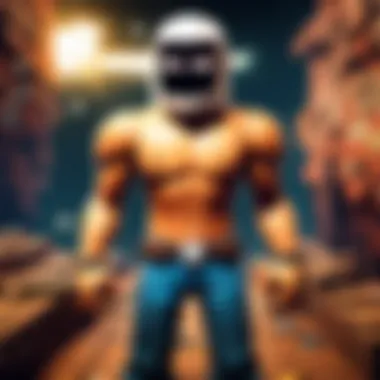

- Generate the Codes – Log into your Google account and navigate to your security settings. Here, you can generate a set of backup codes.
- Store Securely – Ensure these codes are kept in a secure location, like a password manager or a locked drawer.
- Use When Needed – If you can't access your phone or verification method, enter one of the codes during the login process. Keep in mind that each code can only be used once. If they run out, generate more.
This straightforward process can save users from unnecessary stress when they find themselves unable to receive verification codes through regular means.
Contacting Google Support
When all else fails, contacting Google Support can help resolve issues related to password recovery. This method should be considered when other recovery strategies have been exhausted. The support team has tools and expertise that can guide users through the complexity of recovery protocols.
To reach out to Google Support:
- Visit the Google Support Page: Go to the official Google support website.
- Select the Appropriate Category: Navigate to the section dealing with account recovery.
- Provide Details: Fill out the required forms with as much detail as possible about your account and the problems encountered.
- Follow Up: Be prepared to answer further questions or provide additional information to verify your identity.
While this method may take more time than others, the support team often provides insights that are not easily available elsewhere. Their expertise can lead to solutions that empower users to take control of their accounts once again.
Preventing Future Password Issues
Password management is an essential aspect of using email services like Gmail. By understanding how to prevent future password issues, users can avoid the frustration of being locked out of their accounts. Recovery methods can be complex, so limiting potential problems is crucial. In this section, we will examine two significant actions that can help ensure a smoother experience when it comes to Gmail password security: regularly updating passwords and utilizing password managers.
Regularly Updating Passwords
Regularly changing your password offers several advantages. Primarily, it minimizes the risk of unauthorized access. If someone gains knowledge of your password, updating it routinely helps ensure they cannot maintain access to your account. A common suggestion is to change passwords every three to six months. This practice keeps your account secure, especially if you utilize Gmail for essential communications.
Another key benefit of regularly updating passwords is enhancing your account's resilience against data breaches. Organizations do face breaches, and personal data can be at risk. Changing your password after such an incident can be an important step in safeguarding your personal information.
While updating passwords, it is advisable to avoid repetitive patterns or simple combinations. Instead, create unique passwords that do not relate to your personal information. This can prevent attackers from easily guessing your password based on public knowledge.
Using Password Managers
Password managers serve as invaluable tools for maintaining secure passwords. These applications store your login details in an encrypted format, allowing you to generate and maintain complex passwords without needing to remember each one. For Gmail users, utilizing a password manager can significantly reduce the risk of password-related issues.
With a password manager, you can easily create lengthy passwords filled with letters, numbers, and symbols. This complexity usually leads to stronger security. Moreover, most password managers can auto-fill your login information on websites, making the login process more efficient.
When selecting a password manager, consider a few factors:
- Security Features: Look for managers that provide encryption and two-factor authentication options.
- User Experience: Choose a manager that has an intuitive interface and is easy to navigate.
- Compatibility: Ensure the password manager works on multiple devices and operating systems.
Epilogue
In the realm of digital communication, recovering your Gmail password is a critical action that facilitates access to your valuable information. This article has provided a comprehensive approach to tackling the various aspects of Gmail password recovery.
Recap of Recovery Strategies
Utilizing the built-in recovery methods is essential. The first step often involves the Gmail website or app for initiating the recovery process. Here are the main points covered regarding recovery:
- Official Methods: Using Google's designated recovery tools can streamline the process. These methods are specifically designed to assist users getting back into their accounts.
- Identification Verification: Proving identity, whether through secondary email or phone number, is a significant step. This ensures the security of the account and protects personal information from unauthorized access.
- Resetting Passwords: Once you're verified, resetting your password offers a fresh start. It's important to create a strong password to safeguard your account from future breaches.
Reviewing these strategies reflects a clear path for anyone who may find themselves locked out.
Emphasizing Security Awareness
Being aware of security best practices enhances the overall protection of your Gmail account. It’s not just about recovering a password; it’s about preventing issues before they arise. Here are some key security considerations:
- Regular Password Updates: Updating your password periodically is crucial. This prevents easy access for anyone attempting unauthorized entry.
- Strong Password Creation: A strong password combines various characters and avoids common phrases. This minimizes vulnerability to hacking attempts.
- Two-Factor Authentication: Adding an extra layer of security is beneficial. It ensures that even if your password is compromised, the account remains secure without the second verification step.







