Expert Guide: Recovering Forgotten Passwords Safely


Intro
In today’s digital world, passwords are essential for maintaining access to personal and communal spaces online. However, it's common to forget passwords, particularly in gaming platforms like Roblox, where users may manage multiple accounts. The frustration of being locked out can affect gameplay and user experience. This guide aims to equip you with effective tools and strategies to recover your password and maintain your account security well.
Gameplay Tips
In the Roblox universe, understanding basic navigation and advanced strategies enhances gameplay and user experience. While forgetting a password is often an inconvenience, having strong knowledge of the game mechanics can enrich interaction when you regain access to your account.
Basic Controls and Navigation
Familiarize yourself with the basic controls. For optimal engagement, note these key points:
- Movement Controls: Use the WASD keys to move your character. Navigate effortlessly to interact with the environment.
- Camera Control: Utilize the mouse to adjust your camera angle, providing a better viewpoint during gameplay.
- Inventory Management: Press I to access your inventory, allowing you to manage items effectively.
These basics lay the groundwork for further gameplay. When your account is accessible again, having mastered these mechanics will ensure a smooth return to play.
Advanced Gameplay Strategies
Understanding advanced tactics can significantly elevate your game. Here are some strategies:
- Team Collaboration: Engage with other players. Combining skills often leads to success in various challenges.
- Learn from User-Created Games: Many Roblox users create intricate game styles. Analyze different games to deduce strategies for success.
- Participate in Community Events: Stay active in community events to gain new insights and enrich your overall experience.
These strategies not only enhance your gameplay when you return but also build a sense of community within Roblox.
Password Recovery and Security
For Roblox users, dealing with a forgotten password must be approached methodically. Familiarity with recovery processes will aid in re-establishing account access while prioritizing security measures to mitigate future issues.
Steps for Password Recovery
If you forget your password, follow these steps to regain access:
- Visit the Roblox login page
- Click on 'Forgot Password or Username?'
- Enter your registered email address and follow the prompts in the recovery email.
- Update your password with a new, strong password that combines letters, numbers, and symbols.
By following these steps, you can quickly regain access to your account. However, ensure that the new password is unique to prevent unauthorized access.
Password Security Tips
Maintaining robust password security is vital not only after recovery but as part of your regular online practice. Consider the following preventative measures:
- Regularly Update Your Password: Changing your password periodically can reduce the risk of breaches.
- Use a Password Manager: Keep track of various passwords securely, reducing the likelihood of forgetfulness.
- Enable Two-Factor Authentication: Adding this layer of security can significantly enhance account protection.
A strong password combined with proactive security measures is essential in protecting your digital identity across platforms.
Managing passwords is crucial, especially for Roblox players who engage deeply within the gaming community. By implementing strategies for recovery and practicing safe habits, users can ensure a better gaming experience without interruption.
Understanding Passwords
In today's digital landscape, passwords serve as the frontline defense for our online accounts. This section aims to unravel the concept of passwords, highlighting their critical role in safeguarding personal information. Given the rise in cyber threats, understanding the elements of password security is essential not just for maintaining individual privacy but also for fostering a secure online community, particularly within gaming platforms like Roblox.
Definition of a Password
A password is a secret word or phrase that is used to gain access to a computer system, account, or resource. It acts as a key, ensuring that only authorized individuals can log in. Typically, passwords should be memorable yet complex enough to deter unauthorized access. The lack of a secure password can lead to significant breaches, which is why remembering or managing them is crucial.
Importance of Passwords
Passwords play a vital role in protecting sensitive information. Here are several reasons why having a strong password matters:
- Account Security: A good password protects user accounts from unauthorized access.
- Data Protection: Many online services store personal data that can be exploited if compromised.
- Trust in Platforms: Users must feel confident that their information is secure when engaging in online communities, like Roblox.
Understanding these elements encourages users to prioritize their online security. It is not just about creating a password, but adopting a mindset that values the protection it offers.
Common Scenarios of Forgotten Passwords
When dealing with passwords, there are specific situations when users are more likely to forget them. Recognizing these common scenarios enables individuals to employ proactive strategies. Understanding why passwords slip from memory can prevent frustration and lead to more effective password management.
Infrequent Use
Many users have accounts they access infrequently. Whether it is for a hobby game or a specific online service, using a platform once in a blue moon can make it hard to remember passwords. This is especially true in the context of the Roblox community, where gamers might create numerous accounts to explore various games.
When not used regularly, the key to recovery relies on maintaining records without being overly complicated. It can be helpful to write down passwords in a secure location or to use automated tools for storage. If a password gets forgotten, users should remember that many services provide useful recovery steps tailored for regular users, which can save time and stress.
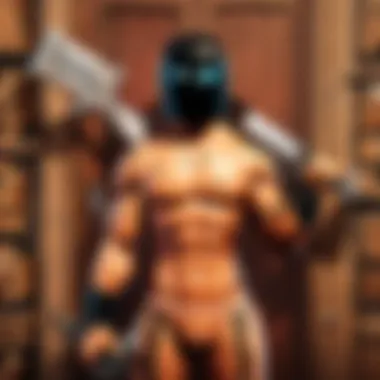

New Device Access
Accessing an account from a new device presents another challenge. Users may find themselves unable to remember their passwords, as the saved credentials often reside on their primary device. This scenario is common when someone might log into Roblox on a friend's or a new smartphone.
In this case, users should be educated about utilizing recovery options that leverage email accounts and phone numbers associated with their accounts. Verification processes, such as SMS or email links, often serve as a strong first step in regaining access. Establishing familiarity with different methods for recovery can ease the pressure when suddenly faced with forgetting a password on an unfamiliar device.
Initial Steps to Recover Your Password
When a user forgets a password, the initial response is often panic. Understanding how to navigate password recovery is crucial for regaining access to accounts. This section outlines specific steps that can help streamline the recovery process. Knowing where to start can significantly reduce frustration. If you follow these steps carefully, you can minimize potential disruptions to your online experience.
Identify the Platform
Begin by determining the platform for which you need to recover your password. Different services have varied approaches to password recovery. For instance, if you are trying to access your Roblox account, recognize that the steps differ compared to services like Facebook or Google. Each platform has its own protocols.
- Examples include:
- For Roblox, you need to go through their website or app to initiate the recovery.
- On Facebook, the process involves accessing their dedicated recovery page.
Understanding the specific requirements of the platform will facilitate a smoother recovery process. Each platform may ask for different verification methods, so be prepared to provide relevant information.
Locate the Forgot Password Option
After identifying the platform, the next step is to find the "Forgot Password?" link. This option is usually visible on the sign-in page.
It is a straightforward step, yet one that many overlook in moments of haste. Once clicked, you will typically be prompted to enter the email address or username associated with your account.
Following this, check your email or other recovery methods indicated. Each platform will send a link or code to assist in resetting your password. Make sure to review all folders (including spam) for the recovery message. If you do not receive it, consider re-initiating the process.
Important Note: Always use a device or browser where you regularly access the account for the best chance of recovery.
Taking these initial steps to identify the platform and locating the recovery option lays a strong foundation. Addressing password recovery with clarity and direction can alleviate the confusion that often accompanies such situations.
Recovery Methods
The recovery methods are vital in the process of regaining access to your account when you forget your password. Each method offers different levels of security and convenience. Understanding these options allows users to select the most suitable method based on their preferences and the security features provided by the platform. Common recovery methods include email recovery, SMS verification, and security questions. Each method comes with its own advantages and disadvantages, which makes it crucial to know how to navigate these options effectively.
Email Recovery
Email recovery is one of the most widely used methods for regaining access to an account. Most platforms send a recovery link or code to your registered email address. This method is effective and straightforward, as it generally only requires you to have access to your email. Upon requesting a password reset, you'll receive a message that will guide you in creating a new password.
Benefits:
- Familiarity: Most users are accustomed to checking their email regularly, which ensures timely action.
- Proof of Ownership: Only the account owner should have access to the email, providing a layer of security.
However, in scenarios where the email account may also be compromised or if you cannot access it, email recovery may not work. Hence, maintaining your email account's security is equally important.
SMS Verification
SMS verification provides a second layer of security. If you have linked your phone number to your account, platforms can send a verification code via SMS. Once you enter this code on the recovery page, you may be prompted to reset your password. This method is usually quick and adds a layer of protection by requiring something you have: your mobile device.
Considerations:
- Instant Access: The SMS verification process is often faster than email recovery.
- Mobile Dependency: Ensure your phone is functional and has network coverage to receive the code.
On the downside, if someone else knows your phone number or has access to your messages, they could potentially use this method against you. Always be cautious about sharing your phone number.
Security Questions
Security questions serve as a backup method to recover passwords. These are preset questions, such as "What was your childhood pet's name?" or "What city were you born in?" Users must provide answers that they selected when creating their accounts.
Advantages:
- Quick Solution: If you struggle with other methods, security questions can be an immediate fallback.
- Additional Security: Properly chosen questions can add an extra layer of security if answers are kept private.
However, the effectiveness of this method depends on how memorable the answers are. If the answers can be easily guessed by someone who knows you, this may not be the safest recovery method. Be cautious about the information you choose for your security questions.
"Utilizing multiple recovery methods enhances account security and increases the likelihood of successful recovery."
In summary, choosing the right recovery method is crucial for regaining access efficiently and securely. Proper use of email recovery, SMS verification, and security questions can minimize your chances of permanent account loss and improve overall digital safety.
Creating a New Password
Creating a new password is a crucial step after recovering access to your account. This process not only allows you to regain control but also helps enhance your overall security. A strong password protects your account from unauthorized access and ensures your personal information remains secure. This section will delve into best practices, highlighting strategies to create robust passwords while avoiding common pitfalls.
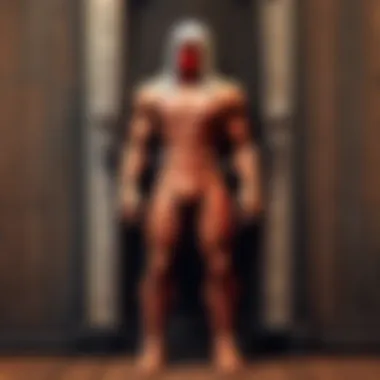

Tips for Strong Passwords
A strong password is essential for safeguarding your online presence. Here are some tips to help you establish a secure password:
- Length Matters: Aim for a minimum of 12 characters. Longer passwords are generally harder to crack.
- Use a Mix of Characters: Include uppercase and lowercase letters, numbers, and special characters. For example: .
- Avoid Common Words: Do not use easily guessable information, such as names, birthdays, or dictionary words.
- Use Passphrases: Combine unrelated words into a phrase, making it easier to remember but hard to guess. For instance, is both memorable and secure.
- Consider Unpredictability: Random combinations of letters and symbols can significantly enhance security.
Following these tips will help create a strong password, making it much harder for someone to compromise your account.
Avoiding Common Mistakes
While creating a new password, it is vital to steer clear of common mistakes. Here are some mistakes to avoid:
- Reusing Old Passwords: Using the same or similar passwords across accounts increases vulnerability. Once a password is compromised, all linked accounts may be at risk.
- Writing It Down: Avoid storing passwords on paper or in an unsecured digital format. Instead, consider using a password manager for safe storage.
- Neglecting Updates: Regularly changing your password is important, especially after security breaches or suspicious activity. Set a schedule for updates every few months.
- Ignoring Security Recommendations: If a service recommends specific security measures, make sure to follow them.
By being mindful and applying these best practices, users can enhance their password security and mitigate risks associated with forgotten or compromised passwords.
Utilizing Password Managers
Password management has emerged as a critical component of online security. Utilizing password managers can significantly alleviate the common frustration of forgotten passwords and enhance overall digital safety. These tools store your passwords securely, generate strong passwords, and often include features like two-factor authentication. As online threats grow in complexity, the reliance on these managers becomes ever more relevant.
With an increasing number of platforms requiring complex passwords, remembering each password can be overwhelming. This is where password managers become invaluable. They help users maintain unique passwords for each site, reducing the risk of breaches. Additionally, many password managers offer encryption, meaning your data is stored securely and is accessible only to you. Therefore, adopting a password manager can serve not just as a convenience but as a necessity for digital safety.
Benefits of Password Managers
- Enhanced Security: Password managers use strong encryption methods to protect sensitive information. This keeps your data safe from potential hackers.
- Convenience: With one master password, users can access all their passwords without the need to remember each one. This reduces time spent on login processes.
- Password Generation: Most managers include tools to create complex passwords, which helps improve security by using combinations of letters, numbers, and symbols that are hard to guess.
- Autofill Features: Password managers can autofill login forms, making it easier to access your favorite platforms without manually entering each password.
- Synchronization: Many password managers offer synchronization across devices, allowing users to access their passwords from any device securely.
Recommended Password Managers
When considering which password manager to use, there are several reputable options available in the market. Each of these has unique benefits:
- LastPass: Known for its user-friendliness, LastPass offers a robust free version as well as premium features. It provides secure storage and password generation.
- 1Password: 1Password is praised for its strong security features and interface design. It has a focus on family plans which is useful for multiple users.
- Dashlane: This manager is recognized for its identity theft protection features. Dashlane also includes a VPN in its premium version.
- Bitwarden: An open-source solution, Bitwarden is highly regarded for its transparency and security. It offers a free version that contains many essential features.
- Keeper: This option is known for its extensive security features and ease of use. It supports different types of data storage, not just passwords.
Preventative Measures
Preventative measures play a crucial role in enhancing password security. They help in reducing the likelihood of forgetting a password or being locked out of an account. Implementing these strategies creates a robust defense against unauthorized access, especially in gaming communities like Roblox where user accounts can contain valuable assets.
One of the first elements to consider is the habit of regular password updates. Users often remain complacent about their passwords, thinking that their existing ones are sufficient. However, regularly changing passwords mitigates the risk of old passwords being compromised. This strategy is most effective when done quarterly or biannually. Keeping a varied selection of passwords strengthens security practices.
Another significant aspect is the integration of two-factor authentication (2FA). This method enhances security by requiring not only a password but also a second form of identification. Two-factor authentication can involve a temporary code sent via text or an authentication app. By adopting both regular updates and 2FA, users can greatly decrease their risk of account breaches.
It's important to remain consistent with these practices. Even if accounts have never been breached, implementing preventative measures sends a clear message: security is a priority. Educating oneself about the various methods available can lead to better management of passwords and an overall secure online experience.
"An ounce of prevention is worth a pound of cure."
Regular Password Updates
Regular password updates are essential in maintaining security. Sticking with the same password for too long increases vulnerability. Cyber attackers often use automated tools to guess passwords. By changing passwords regularly, users reduce the chances of being targeted.
Some users may find it challenging to remember several passwords. This can lead to the use of simplistic or repeated passwords across different accounts, which can be equally risky. Solutions include:
- Using a password manager to securely store and generate unique passwords.
- Creating memorable phrases that combine words and concepts, making them both strong and easy to recall.
Establishing a schedule for updates can simplify this process. Setting reminders to change passwords every few months can help maintain that schedule effectively.
Two-Factor Authentication
Two-factor authentication provides an added layer of protection. It ensures that even if someone manages to obtain your password, they still need a second form of verification to access your account. This significantly reduces the likelihood of unauthorized access.
Implementing 2FA may involve:
- Receiving SMS codes each time a login is attempted from an unrecognized device.
- Using authentication apps such as Google Authenticator, which generates unique codes every thirty seconds.
Roblox, along with many other platforms, supports two-factor authentication, making it accessible for users. This additional step may seem daunting, but it offers greater peace of mind, particularly for those with substantial in-game investments.
Handling Account Lockouts
When users forget their passwords, they often face account lockouts. This situation can be frustrating, especially for Roblox players eager to access their accounts. Understanding how account lockouts work is crucial for a seamless recovery process. Lockouts vary by platform, and the consequences can range from temporary access restrictions to permanent account suspension.
Every time a user attempts to enter a password incorrectly, it may trigger a lockout. The specific number of attempts allowed before a lockout occurs differs among service providers. Therefore, users should familiarize themselves with these rules to avoid unnecessary frustration.
It's also important to know how to handle a lockout correctly. Taking the right steps to regain access can save time and energy. Lockout policies exist to protect user accounts from unauthorized access. They act as a safeguard against potential breaches. However, understanding them also helps users navigate the recovery process more effectively.
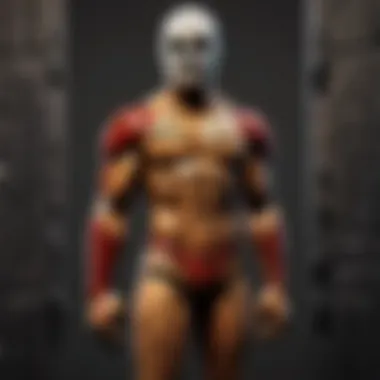

Understanding Lockout Policies
Lockout policies are rules set by platforms to protect user accounts from unauthorized access. They determine how many incorrect password attempts a user can make before being locked out of their account. For Roblox, the platform typically allows around five failed attempts before locking the user out temporarily.
This timeframe can vary; some accounts might experience a lockout that lasts a few minutes, while others may need to wait hours. Knowing these policies helps users understand their options when locked out, such as whether to wait or pursue recovery methods.
Additionally, it is important to stay aware of security updates from platforms. They may revise their lockout policies based on changing security threats. Understanding these changes keeps users informed and better prepared.
Contacting Customer Support
When all recovery attempts fail, contacting customer support is crucial. Support teams can provide additional assistance in regaining access to locked accounts. Most platforms, including Roblox, offer support through various channels like email, chat, or community forums.
When reaching out, users should provide pertinent details about their account, such as the username and any recovery actions already attempted. Here are some tips for effective communication with customer support:
- Be clear and concise in your request.
- Include relevant information like account details without exposing security information.
- Be patient, as response times may vary.
Effective communication not only helps resolve the issue but also improves overall support experiences. Customer support teams are there to assist but require accuracy and detail to aid efficiently.
In summary, handling account lockouts necessitates understanding policies and utilizing customer support effectively. Being informed about these aspects empowers users and facilitates a smoother account recovery process.
Impact of Password Loss on Gameplay
For players in the Roblox community, the loss of a password can have significant effects on gameplay and user experience. Knowledge about this topic is essential because it addresses what players face when they cannot access their accounts. It brings into focus the challenges of maintaining account integrity and the need for robust password management strategies.
Inability to Access Accounts
The most immediate consequence of forgetting a password is the inability to log into one's account. This situation can be frustrating. Players are left without access to their virtual characters, inventory, and game progress. The Roblox platform hosts numerous games that require user accounts to track achievements and in-game items. Thus, lost passwords can effectively lock players out from their favorite games.
To recover access, players must follow recovery procedures that typically involve verifying identity. The process can vary depending on the robustness of the security features of the user’s account. Delays in recovering passwords can lead to lost interest, impacting overall engagement with the platform. Players may also feel discouraged from participating in community events or engaging with friends online if they are unable to access their accounts for extended periods.
Potential Loss of Progress
Beyond the immediate inability to access accounts, another serious issue arises: the potential loss of progress in games. Roblox allows users to create and customize their experiences. Players invest considerable time in developing their skills, building creations, and earning in-game currency.
When a password is forgotten, and recovery efforts fail, there is a risk that all these achievements may vanish. For example, in games requiring levels or collections, an account reset may lead to starting from scratch. This could mean losing hours of gameplay. Moreover, if a user had purchased items or made specific investments in their account, these could be lost as well, leading to financial loss in terms of real money spent and time invested.
"Lost passwords not only disrupt the immediate gaming experience but threaten long-term investment in virtual assets and community ties."
Long-term Password Management Strategies
Long-term password management is essential in today's digital landscape. As users increasingly rely on various online platforms, maintaining secure and effective password practices becomes crucial for protecting personal information and sensitive data. A robust strategy can mitigate risks associated with password loss and enhance overall online safety. The effectiveness of a password management strategy lies in its consistent application and user education.
Implementing a Password Policy
Creating and enforcing a password policy within any community, including gamers on Roblox, is vital. A solid policy sets clear standards for password creation and management. Aspects to consider include:
- Password Length: Encourage passwords that are at least 12 characters long. Longer passwords generally offer better security.
- Complexity Requirements: Passwords should include a mix of uppercase letters, lowercase letters, numbers, and special characters to avoid easy guesses.
- Change Frequency: Users should be encouraged to change their passwords regularly, for instance, every three to six months.
By implementing these guidelines, users can create a secure environment.
Educating Users on Security
Education plays a pivotal role in long-term password management. Informing users about common threats and best practices can significantly reduce the risk of security breaches.
- Awareness of Phishing Attempts: Users should be taught to recognize suspicious emails and links that often aim to steal login credentials.
- Importance of Unique Passwords: Users must understand that reusing passwords across different platforms can lead to widespread vulnerability. Each account should have a distinct password.
- Secure Recovery Processes: Educating users on secure recovery options, such as utilizing two-factor authentication and recognizing legitimate recovery requests, is essential for account protection.
Protecting your digital presence requires proactive measures in education and policy enforcement.
Closure
For any user, especially in the context of the Roblox community, forgetting a password can lead to frustration and anxiety. This article has dissected the various facets of handling password recovery with clarity. Understanding what to do after forgetting your password is essential not just for efficient recovery but also for maintaining integrity and security in digital spaces.
Through these discussions, it is clear how important it is to have a robust system in place for managing passwords. Users must engage with effective recovery methods, recognize potential pitfalls, and remain aware of preventative measures that can save time and trouble in the future.
The significance of adopting best practices cannot be overstated. The methods laid out in this article help to ensure that even in moments of forgetfulness, users can reclaim access to their accounts with relative ease.
Recap of Key Points
- Understanding Passwords: Recognizing the foundational role of passwords.
- Common Scenarios: Identifying when one might forget a password, such as infrequent use or new devices.
- Initial Steps: Knowing how to initiate the recovery process is crucial.
- Recovery Methods: Familiarity with email, SMS, and security questions as recovery tools.
- Creating a New Password: Importance of strong passwords and avoiding mistakes.
- Using Password Managers: Awareness about tools that can simplify password management.
- Preventative Measures: Regular updates and two-factor authentication to enhance security.
- Handling Account Lockouts: Understanding policies and how to seek help.
- Impact of Password Loss: Recognizing the risk of account lockouts and losing game progress.
- Long-term Strategies: Implementing policies and educating users.
By grasping these points, a user can navigate the complexities of password management adeptly.
Encouragement for Good Practices
Being proactive about password management is beneficial for all users. Integrating simple practices into daily routines can enhance security significantly. Here are some recommendations:
- Use Diverse Passwords: Avoid reusing passwords across platforms.
- Embrace Password Managers: These can simplify creating and storing passwords securely.
- Regularly Update Passwords: Set reminders to refresh passwords periodically.
- Activate Two-Factor Authentication: This adds an invaluable layer of security.
- Educate Yourself on Security: Stay informed about the latest security threats to understand potential vulnerabilities.
By following these guidelines, users can create a reliable framework that minimizes the risk of forgetting passwords while safeguarding their accounts. It promotes not only personal security but the collective integrity of the Roblox community.







