Recover Your Email Using Your Phone Number: A Guide
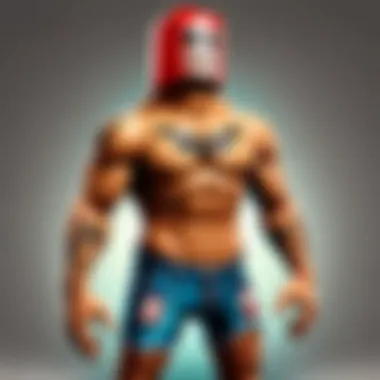

Intro
The process of recovering an email account can be daunting, especially when essential information is lost. Often, users overlook the significance of keeping recovery information updated. Disruptions in email access can have serious implications, whether it be for personal communications, professional correspondence, or securing online accounts. This guide provides a comprehensive understanding of methods to recover your email using a phone number, focusing on various service providers.
Understanding how to utilize your phone number as a recovery tool is critical. Email accounts can become inaccessible due to forgotten passwords, compromised security, or changes in personal circumstances. Knowing the steps involved in the recovery process and potential challenges will better prepare users to regain access efficiently. This guide aims to equip users with the knowledge necessary to navigate this process with ease.
Understanding Email Recovery
Email recovery is an essential process for anyone using digital communication. Regaining access to your email account can be necessary for personal and professional reasons. When access to an email account is lost, the consequences can be severe, including loss of important communication or sensitive information. Thus, understanding how to recover an email account is vital.
The Importance of Email Accounts
Email accounts serve as a primary mode of communication in today’s digital age. They are linked to countless services, social networks, and even financial accounts. This linkage makes them a crucial aspect of online identity. Losing access can mean being cut off from important notifications or messages. Furthermore, many services have built-in security features that rely on email addresses for verification. Therefore, a secure and functional email account is not just about staying connected; it directly impacts online security and personal privacy.
Common Reasons for Email Recovery
There are numerous reasons individuals may need to recover their email accounts:
- Forgotten Passwords: Users frequently forget their passwords, leading to account lockout.
- Hacked Accounts: Malicious intrusions can render accounts inaccessible.
- Changed Phone Numbers: If recovery options are tied to a phone number that has changed, it complicates recovery.
- Inactivity: Some services may deactivate accounts after prolonged inactivity, requiring recovery steps.
Understanding these reasons equips users with the foresight needed to implement better security measures. By being aware of potential pitfalls, individuals can also take preventative steps to save themselves from having to scramble for email recovery later on.
"Email accounts are vital gateways into the digital world; losing access underscores the need for effective recovery options."
Using Your Phone Number for Email Recovery
In today's digital environment, where security is paramount, using a phone number for email recovery has become increasingly critical. Many email providers employ this method to enhance the security and accessibility of accounts. This approach not only serves as a recovery option but also adds an additional layer of authentication during account access, which is essential given the rising prevalence of cyber threats.
Having a registered phone number linked to your email account means that if you ever forget your password or lose access, the recovery process can be quick and straightforward. It minimizes the chances of unauthorized access as verification codes are sent directly to your mobile device, ensuring only the rightful owner can regain entry to the account.
However, there are specific considerations to keep in mind while relying on this method. Users must ensure that they keep their phone number updated in their email settings. If the number is old or incorrect, recovery attempts may fail. Additionally, it is wise to verify that the phone used is secure, as the security of email accounts can easily be compromised through improper use of mobile devices.
In summary, using your phone number for email recovery offers significant benefits. It simplifies the recovery process and strengthens account security — key factors that contribute to a safer online experience.
How Phone Numbers Enhance Security
Phone numbers play a vital role when it comes to strengthening the security of email accounts. By linking a phone to an email account, users benefit from a two-factor authentication process. This layering of security measures is effective in reducing the risk of unauthorized access.
The common practice is that when login attempts are made from an unknown device, a verification code is sent to the registered phone number. This adds another step that potential hackers would have difficulty bypassing. Obviously, without access to the designated mobile device, it becomes far more challenging for an intruder to compromise an account. This method not only deters unauthorized attempts but also reinforces user confidence in managing their sensitive information.
The Role of Recovery Codes
Another essential component in the recovery process is the recovery code. These codes are typically generated when an email account is set up or whenever security settings are modified. Their primary role is to serve as a fallback mechanism, allowing users to regain access under specific circumstances.
When an account is compromised or the password is forgotten, recovery codes can be employed to reset passwords or regain account access. Users are encouraged to store these codes in a safe place, separate from their accounts, to ensure they can retrieve them when needed. In the case of phone number verification failure, recovery codes offer a viable alternative for successful account restoration.
Remember: Be diligent about protecting your recovery codes, as they are the key to regaining access to your account.
Recovery Process for Major Email Providers
In the realm of email management, understanding the recovery process for major email providers is essential. Each platform possesses its unique mechanisms, often tailored to enhance security and accessibility. By grasping the methods employed by prominent services like Gmail, Outlook, Yahoo Mail, and Apple Mail, users can swiftly navigate potential hurdles. This knowledge not only fosters confidence but also expedites the recovery of one's email account, ultimately preserving communication and crucial information.
Gmail Recovery Process
Gmail typically provides a straightforward recovery experience. If you lose access to your account, begin by visiting the Gmail sign-in page and selecting the "Forgot password?" link. Here, you will input your email address and follow the prompts. Google may issue a verification code to your registered phone number for security purposes. Enter the code, and you will gain access to reset your password.
- Steps:
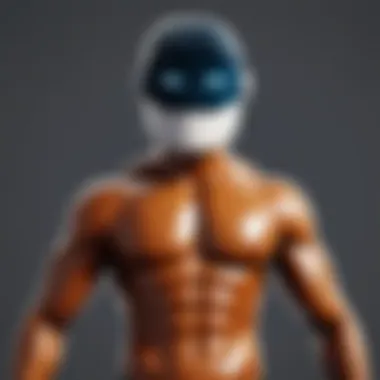

- Go to the Gmail sign-in page.
- Click on "Forgot password?".
- Enter your email address.
- Receive a code on your phone.
- Enter the code and reset your password.
This method underscores the importance of keeping your recovery phone number updated to ensure timely access.
Outlook Recovery Options
Recovering an Outlook account is equally critical. Users can initiate recovery from the Outlook sign-in page by clicking “Can’t access your account?” Follow the instructions to select an option that suits your situation best. Outlook may send a security code to your registered phone number, which you must enter to verify your identity.
- Steps:
- Navigate to the Outlook sign-in page.
- Select "Can’t access your account?".
- Choose the method of recovery, typically via phone or email.
- Enter the verification code sent to your registered device.
- Follow the prompts to reset your password.
Maintaining up-to-date recovery options is crucial for a seamless recovery experience.
Yahoo Mail Recovery Methods
Yahoo Mail also has a user-friendly recovery process. When facing login issues, go to the Yahoo sign-in screen and click "Forgot username?" or "Forgot password?" Depending on your choice, Yahoo will guide you through the recovery options, often requiring a verification code sent to your mobile number.
- Steps:
- Open the Yahoo Mail sign-in page.
- Click "Forgot password?" or "Forgot username?".
- Follow the prompts to receive a verification code to your phone.
- Enter the code to access account recovery.
- Reset your password.
Regularly updating recovery information minimizes disruptions associated with unauthorized access or forgotten credentials.
Apple Mail Recovery Steps
Apple Mail accounts, synonymous with iCloud, also have specific recovery processes. Users should access the Sign-in & Security settings on their Apple devices. Here, you can initiate the recovery process. Apple will typically send a verification code to your registered phone number. Ensuring your phone number is linked to your Apple ID is vital; without it, recovery becomes difficult.
- Steps:
- Go to your device settings.
- Select "Sign-in & Security".
- Choose "Password & Security".
- Request a verification code sent to your phone.
- Enter the received code to proceed with the recovery.
Keeping your Apple ID recovery methods current is fundamental in maintaining access to your email.
Understanding these recovery processes can significantly alleviate the challenges of regaining access to your email accounts.
By participating in these recovery methods, you not only equip yourself with the knowledge to regain access but also fortify your account against possible threats. It's essential to integrate secure practices around passwords and recovery information, ensuring smooth communication without unnecessary interruptions.
Step-by-Step Guide to Recovering Your Email
Recovering your email is crucial for maintaining access to your accounts and important information. It ensures you can communicate effectively and not lose valuable contacts or data. This guide provides a structured approach, breaking down the recovery process into manageable steps that anyone can follow. Understanding this process helps in reducing anxiety related to losing access and ensures your online security.
Initial Steps to Take
Before diving into recovery procedures, some initial actions are necessary. These steps set the stage for a successful recovery. First, make sure you have your phone handy, as it will play a pivotal role. Next, gather any secondary information related to your account, such as security questions or alternate email addresses. Listing relevant details helps streamline the process and can save time:
- Phone number linked to the account
- Alternate email addresses
- Previous passwords used
This preparatory work will create a smoother recovery experience and reduce frustration during the process.
How to Verify Your Phone Number
Verifying your phone number is an essential part of email recovery. This step confirms that you are the rightful owner of the account. To initiate, go to the email provider's login page and click on the recovery option. You will usually receive a prompt to enter your registered phone number. Once entered, expect a verification code sent via SMS. Upon receiving it, input the code into the designated field.
Keep these points in mind:
- Ensure that the phone number is active and able to receive texts.
- If you don't receive a code, check for typos in the number entered.
- Some providers allow verification calls instead of texts, which can be used as an alternative.
Entering Recovery Codes
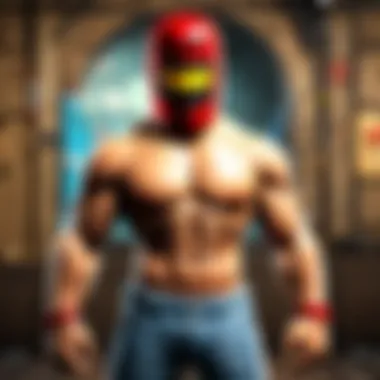

Once you have verified your phone number, the next step involves entering recovery codes. After verifying your identity, you usually receive a unique code through SMS or email.
Be cautious while entering this code:
- Input the code in the exact format as received.
- Note that codes may expire quickly, so use them promptly.
- If the code does not work, request a new one after ensuring you correctly followed the previous steps.
This simple process is vital to accessing your account, making careful navigation necessary.
Resetting Your Password
After successfully entering the recovery code, you will be prompted to reset your password. It is important to choose a strong password that isn’t easily guessable. Focus on mixing upper-case letters, numbers, and special characters. Avoid common phrases or personal information that others might know about you.
Consider the following for your new password:
- Aim for at least 12 characters.
- Avoid using the same password across multiple accounts.
- Write it down temporarily in a secure location until memorized.
Resetting your password not only regains access but also enhances your account’s security significantly.
Remember: Regularly updating your passwords can help prevent unauthorized access in the future.
These steps create a comprehensive process for recovering your email. By following them carefully, users can regain access to their accounts with confidence.
Best Practices for Email Recovery
Effective email recovery is crucial in today’s digital environment. Several considerations influence the process, making it essential to follow best practices. These practices enhance your chances of regaining access to your accounts if challenges occur.
Keeping Information Updated
Keeping your recovery information current is one of the most impactful steps you can take. This includes ensuring that the phone number linked to your email account is correct and active. If your phone number changes, updating it in your account settings should be a priority. Additionally, if you have multiple email accounts, maintaining consistency across all of them can simplify recovery.
Utilize two-factor authentication where possible, which often requires a verification code sent to your phone. Regularly verify that this information is still valid and verify your recovery email as well.
Using Secure Passwords
A secure password is a primary defense against unauthorized access. The best practice is to create a unique password for each email account. Avoid using easily guessed passwords such as birthdays or simple number combinations. Instead, blend uppercase, lowercase, numbers, and special characters.
Using a password manager can help keep track of these complex passwords. Enabling additional security measures, such as biometric verification or hardware tokens, further strengthens your account’s security. Each of these methods significantly reduces the likelihood of hacking attempts.
Regular Backups of Recovery Information
Backing up recovery information ensures that you have a secure route to regain access even in emergencies. Store crucial information such as recovery phone numbers, secondary email addresses, and answers to security questions in a safe location.
Consider using encrypted file storage applications for this purpose. This helps protect your information from potential breaches but keep a physical copy as another backup method in case you lose access to the digital form.
"Regular back-ups not only stabilize your account recovery options but also minimize the risks associated with unforeseen circumstances."
Maintaining a proactive approach to these best practices reduces recovery issues and enhances overall security. Continuously assess and adjust your strategies as needed to keep your digital life secure.
Challenges in Email Recovery
Email recovery is a crucial process that can become complicated due to several factors. Although using a phone number generally simplifies the process, challenges often arise that can frustrate users. Understanding these difficulties is essential because it helps prepare individuals for potential setbacks. The importance lies in recognizing that efficient recovery requires both strategy and flexibility.
Inaccessible Phone Numbers
One significant issue that users face is inaccessible phone numbers. This situation can occur if the phone is lost, stolen, or if the user has changed their number without updating their account information. Accessing recovery options becomes exceedingly difficult without a working phone number tied to the email account. In such cases, account recovery mechanisms can fail, leaving the user unable to regain access to their email.
- Action Steps: If you find yourself in this situation, first, check if you can retrieve your old number. If not, look for alternate recovery methods offered by your email provider. Most companies provide backup options, such as security questions or alternate email addresses. Make sure to activate these features where applicable.
Forgotten Passwords
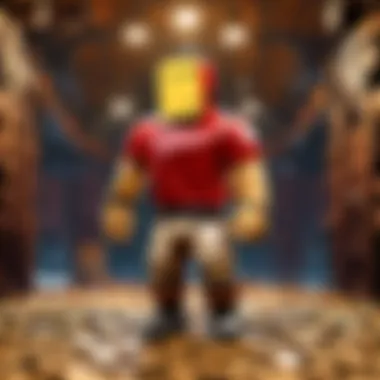

A common and frustrating issue is forgetting passwords. While many email providers allow recovery through a registered phone number, the process can still become complex. Without recalling your password, it may seem impossible to gain access. Furthermore, if multiple attempts fail, security systems may lock the account temporarily.
- Be Proactive: You can avoid this problem by using password managers that store your login information securely. Alternatively, regularly updating your passwords while ensuring they are memorable is a good strategy. Keeping a secure note with hints or phrases that trigger your memory might help.
Mismatched Recovery Information
Mismatched recovery information is another challenge users face. If the information provided during the recovery process does not match what the email provider has on record, it can lead to denied access. For example, using a different phone number or an outdated email address can create barriers.
- Preparing for Mismatches: To mitigate this, regularly review and update your recovery information. It is also beneficial to periodically check your account settings for any discrepancies. Keeping records of your recovery options ensures you have the most current information.
"Regularly updating recovery information can save you from future challenges."
All these challenges highlight the importance of maintaining accurate, up-to-date recovery options. By being aware of these potential hurdles, users can take proactive measures to secure their accounts and minimize disruptions.
Troubleshooting Common Recovery Issues
Addressing issues during the email recovery process is crucial. Missteps can lead to permanent loss of access to important information. Many individuals face common problems that can complicate the recovery. Understanding these hurdles helps users take corrective actions promptly. It is always better to have a proactive approach.
When Codes Do Not Arrive
One of the most frustrating experiences during email recovery is when you do not receive the verification codes. These codes are essential for confirming your identity. There can be several reasons for this issue.
- Network Issues: If your phone cannot receive messages, check the cellular signal. Sometimes, network disruptions affect message delivery.
- Incorrect Phone Number: Ensure that the phone number linked to your email account is correct. A single mistake could prevent the code from reaching you.
- Blocked Messages: Certain settings on your phone might block messages from unknown senders. Review your phone's filtering settings.
- Service Provider Problems: In some cases, delays might be on the email provider’s end. Waiting a bit longer or trying again can resolve this.
If you wait a reasonable time and still do not receive a code, consider using an alternative method for recovery.
Dealing with Delayed Recovery
Delays during recovery can test your patience. If it takes an excessive time, it can cause anxiety. Several factors might cause these delays.
- High Demand on Services: Email providers may experience higher traffic than usual. This can slow their systems down.
- Maintenance Periods: Sometimes, providers conduct scheduled maintenance. Check the provider's status page for updates.
- Technical Glitches: Software issues can interrupt the recovery process, resulting in delays.
To minimize issues, try initiating the recovery during non-peak hours. Additionally, keeping an eye on forums or social media can inform you about ongoing issues affecting multiple users.
Contacting Customer Support
When all else fails, reaching out to customer support can be your best option. This step is often essential for resolving complex issues or persistent problems. It’s critical to articulate your issue clearly when contacting support.
Tips for effective communication with customer service:
- Provide Clear Details: Explain your issue succinctly. Include your email address, recovery attempts, and any error messages.
- Be Patient: Customer support may take time to respond. Be prepared for potential delays.
- Use Relevant Channels: Check if your provider has dedicated support pages or forums.
Usually, support teams can verify your identity and guide you through the recovery steps. They may have access to tools and resources not available to regular users.
Remember, good communication is key to resolving issues efficiently.
By understanding these common recovery issues, you can take proactive measures. Leading to a more effective recovery process.
Final Thoughts on Email Recovery
Recovering access to your email is a critical process that cannot be overlooked. In today’s digital world, emails serve as the gateway to essential information, accounts, and personal communications. A well-structured recovery strategy ensures that you can regain access swiftly, minimizing disruption in your life.
Importance of Staying Prepared
The phrase "better safe than sorry" holds true when it comes to email recovery. Keeping your recovery information updated is crucial. It involves regularly checking and confirming that your phone number is correct and accessible. In addition to the phone number, ensure that recovery addresses are current. If you've recently changed your phone number, remember to update it in all your email accounts. This avoids unnecessary complications when you need to reset your password or verify your identity.
"Staying prepared is key in a world where security threats are ever-increasing."
Preparation also includes familiarizing yourself with the recovery processes of your email provider. Understand how and when recovery codes are sent and what steps you may need to follow. By being prepared, you save time and reduce anxiety. Remember, proactive measures in securing your account can have a significant impact when misfortune strikes.
Continuous Learning About Security Features
Email providers constantly update their security features to combat new threats. Regularly learning about these features can significantly boost your security awareness. For example, multi-factor authentication adds an extra layer of defense beyond just a password. Knowing how to enable and manage these features helps you stay ahead of potential risks.
Moreover, subscribe to your provider’s newsletters or follow their official blogs. These platforms often share updates on new security measures or changes to recovery processes. Being in the loop prepares you for any potential issues that may arise, allowing you to troubleshoot efficiently.







