Recover Your Email Password: A Complete Guide


Intro
In today's digital age, managing email accounts has become a necessity. Email passwords are crucial for protecting personal information. Yet, forgetting that password can easily happen to anyone. This guide sets out to provide practical methods and insights for recovering or resetting your email password, with a focus on security and user-friendly processes.
Understanding how to navigate this situation is essential. With the increasing number of cyber threats, passwords need to be treated with utmost seriousness. Hence, this guide is aimed at users of varied technical abilities, providing useful advice without overwhelming jargon. From basic recovery methods to advanced security tips, this guide ensures that the reader feels confident in regaining access to their email accounts.
Every detail will be carefully explored, ensuring the reader can take informed steps toward managing their email credentials safely.
Basic Recovery Methods
Retrieving your email password depends on the service provider. Here are some common methods:
- Password Reset Link: Most email services like Gmail, Yahoo, and Outlook offer a password reset feature. When you forget your password, look for a link that says "Forgot Password?" This typically leads to a verification process that may involve your phone number or secondary email.
- Security Questions: Some services still use security questions. When setting up your email, you may have chosen answers to these questions. If prompted, provide the answers to recover your account.
- Account Recovery Tools: Certain email systems offer dedicated recovery tools or apps for mobile devices. Check if your service provider has such options.
In each case, follow the prompts carefully, ensuring to read all instructions. Securing your email should be your primary focus.
Additional Considerations
When recovering your email password, consider the following precautions:
- Two-Step Verification: Enabling this feature adds a layer of security. Whenever logging in, a code is sent to your mobile device. This makes unauthorized access harder.
- Avoid Public Networks: Do not attempt to recover your password when connected to public Wi-Fi. Connections are often unsecured, increasing the risk of data breaches.
- Use Strong Passwords: Once you regain access, consider changing to a more secure password. Use a mix of letters, numbers, and special characters. Avoid common phrases or easily guessed information.
"Regularly updating your password is a practice that cannot be neglected in today’s environment."
By adopting these strategies, users can safeguard their email accounts and enhance security posture.
Epilogue
This guide has explored effective methods for locating and resetting email passwords. By utilizing recovery features and adhering to security best practices, users can regain access to their accounts safely. The importance of cybersecurity cannot be overstated in a world filled with online threats.
Ultimately, taking a proactive approach towards email management not only protects accounts but also personal data. This comprehensive overview equips users with the knowledge they need to handle password issues efficiently.
Understanding Email Passwords
Email passwords are essential for maintaining security in our digital lives. They serve as barriers between personal information and potential threats. Knowing how to manage these passwords is crucial. This article touches on various aspects of email passwords, including what they are, why they mattr, and factors that lead to forgetting them.
What Is an Email Password?
An email password is a series of characters that you use to access your email account. It works in conjunction with your email address to fuction like a key to a lock. When you enter it correctly, you gain access to your emails, contacts, and any other sensitive information stored in your account. If the password is weak or compromised, it can lead to unauthorized access, putting your data at risk.
The Importance of a Strong Password
Having a strong password is vital for securing your email. A strong password is difficult for others to guess. It typically includes a mix of upper and lower case letters, numbers, and symbols. Here are some reasons why creating a strong password is important:
- Protects Personal Information: Email accounts often contain sensitive data, such as personal correspondence and financial statements.
- Prevents Unauthorized Access: A robust password makes it harder for hackers to breach your account.
- Protects Linked Accounts: Many services link to your email account for recovery. If someone gets in, they might access those services too.
To create a strong password, aim for at least 12 characters and avoid personal information. Use unique passwords across different services.
Common Reasons for Forgotten Passwords
There are various reasons why people forget their email passwords. Some common issues include:


- Changing Passwords Frequently: Regularly changing your password can lead to confusion.
- Using Passwords Across Multiple Accounts: If you use the same password for different services, recalling the right one can be challenging.
- Lack of Consistent Record-Keeping: Not keeping track of passwords effectively can result in lost access.
- Typing Errors: Simple mistakes while entering passwords often lead to failed login attempts.
By understanding these reasons, users can adopt better strategies for managing their passwords effectively.
"Keeping your email password secure is just as important as the initial creation of the password itself."
In this article, we will delve deeper into how to retrieve or reset your email password, ensuring secure access to your account once again.
Initial Steps to Retrieve Your Password
Finding your email password can be an essential skill. Understanding the initial steps to retrieve your password lays the groundwork for efficient recovery. These steps are often the simplest yet most effective ways to regain access to your email account. Before delving into complex recovery options, exploring various avenues for retrieving forgotten information can save you from unnecessary complications.
Check Saved Passwords in Your Browser
Most modern web browsers have a feature that saves passwords for you. This feature helps streamline the login process and can be immensely beneficial if you forget your credentials. To check saved passwords:
- Open your web browser. Navigate to the settings or preferences menu. This option may vary across different browsers like Google Chrome, Mozilla Firefox, or Safari.
- Locate the Passwords section. In most browsers, there will be a dedicated section to manage passwords. Here, you might find a list of saved logins.
- Search for your Email account. Once in the passwords section, look for your email provider in the stored information.
- View saved passwords. There should be an option to view the password for your email, often visible beneath asterisks or hidden text. You may need to enter your computer's or browser's security password.
Look for Writings or Notes
A common practice among many individuals is to jot down passwords in a physical notebook or sticky notes. While this method isn't the most secure, it can often be a lifesaver when digital methods fail. Here’s how to effectively search:
- Check your workspace. Look around your desk, drawers, or any other areas where you might keep personal notes.
- Search your documents. If you regularly keep notes on your device, search for documents that might contain your password. Use keywords like "email" or "password."
- Ask family members or coworkers. Sometimes, shared accounts or collaborative efforts may lead others to remember your password.
Inspect Password Managers
Password managers are tools designed to help you securely store and organize your passwords. If you've used a password manager, retrieving your email password can be straightforward. Here’s what to do:
- Open your Password Manager. Access your password management tool such as LastPass or Dashlane.
- Log in. Enter the master password to unlock your password vault.
- Search for your Email. Look through the list of stored passwords. Most password managers offer a search function to streamline the process.
- Copy the Password. Once you locate your email login details, you should be able to copy the password directly for use.
By following these primary steps, you enhance your possibilities of regaining access to your email without unnecessary fuss. Should these methods not yield results, it's time to explore more structured recovery options.
Utilizing Account Recovery Features
Account recovery features are vital tools available to users for regaining access to their email accounts. They are designed to assist those who may have forgotten their passwords or are unable to access their accounts for various reasons. Utilizing these features correctly can save time and frustration, ensuring that email accounts remain accessible when needed. It's important to approach these options with caution, as different providers have varying methods and security measures.
Exploring Email Provider Recovery Options
Most email providers, like Gmail and Yahoo, offer built-in recovery options. These options typically include sending a recovery link or code to an alternative email address or a registered phone number. To take advantage of this, ensure that your recovery information is updated. Here are some key steps:
- Visit your email provider's recovery page. Look for links that say "Forgot Password" or "Can't Access Your Account?"
- Choose your preferred recovery method. Whether it is via phone, or alternative email, select what works best for you.
- Follow the instructions given. The system will guide you on how to reset your password through the recovery method.
This process is straightforward, but some users may still encounter challenges. It is crucial to remember that if these options are not set up beforehand, recovery could be problematic.
Security Questions: A Double-Edged Sword
Security questions can also play a role in account recovery. You may need to answer questions that only you should know. However, these questions may not always be the best line of defense. They can be easily guessed or researched by others. Many users choose questions like their pet’s name, which might be too common or public information. Therefore, while security questions are convenient, they can also make accounts vulnerable if not chosen wisely. Consider these points:
- Choose unique answers. Avoid public information or easily guessable details.
- Be consistent. If you change your answer, remember to update your approach.
- Reflect on personal knowledge. Make sure you can recall your answer in the future.
Alternative Email Accounts for Recovery


Having an alternative email account can enhance your account security and recovery options. By linking an additional email, you can receive recovery codes or links if you lose access to your primary account. To set this up:
- Choose a secondary email provider carefully. Ensure that this account is secure and that you can access it.
- Add the alternative email address in your primary account settings. Check for sections related to account safety or recovery.
- Test the recovery feature. Know that you can retrieve your password in case you forget it.
Utilizing alternative accounts for recovery can provide peace of mind. It mitigates risks of lockouts and ensures you can still regain access despite challenges.
Resetting Your Email Password
Resetting your email password is a critical step in maintaining access to your account and protecting your personal information. In today’s digital age, passwords serve as the gateway to our private data. The importance lies not just in regaining access if you forget your password but also in the regular practice of changing it to prevent unauthorized access.
Many cyber threats exist that can compromise your email, leading to financial loss and personal data breaches. By understanding the process of resetting your password, you equip yourself with knowledge that contributes significantly to your digital security. This section outlines the necessary steps and best practices for securely resetting your email password.
Step-by-Step Password Reset Process
To reset your email password, follow this clear step-by-step process:
- Go to your email provider’s login page.
- Click on the “Forgot Password?” link, usually found below the password entry field. This link is essential for initiating the password recovery process.
- Enter your email address associated with the account and submit.
- Check your recovery options, which may include receiving a verification code via text message or an alternate email.
- Follow any instructions provided in the email or text you receive; this may involve entering a verification code.
- Once verified, you will be prompted to create a new password.
It is essential to ensure that you follow all steps accurately. If you do not receive recovery emails, check your spam folder or ensure that you have access to the recovery email.
Creating a New Password: Best Practices
When creating a new password, applying best practices can significantly enhance your account security. Here are some key points to consider:
- Length and Complexity: Use at least 12 characters, combining uppercase letters, lowercase letters, numbers, and symbols. This makes the password harder to guess.
- Avoid Common Words: Do not use easily guessable information, like names or dates related to you. Think of unique phrases instead.
- Unique Passwords: Use different passwords for different accounts to minimize risk in case one is compromised.
- Regular Updates: Change your passwords regularly, ideally every three to six months, to reduce the chances of unauthorized access.
Creating a strong password is vital for increasing your email account's security. If you implement these practices consistently, you help safeguard against potential threats.
Additional Security Measures
In today's digital landscape, safeguarding your email account goes beyond simply remembering your password. Implementing a series of additional security measures is essential to protect your sensitive information and maintain the integrity of your communications. These measures help reduce the risk of unauthorized access and other security threats.
Implementing Two-Factor Authentication
Two-Factor Authentication (2FA) is an effective security measure that adds an extra layer of protection to your email account. With 2FA enabled, accessing your account requires more than just your password. Users must provide a second form of verification, often a code sent to their mobile device or generated by an authentication app. This method greatly decreases the likelihood of unauthorized access, even if someone obtains your password. It is advisable to activate 2FA through your email provider's security settings to enhance account security significantly.
Recognizing Phishing Attempts
Phishing attempts are deceptive methods used by cybercriminals to trick users into providing sensitive information such as passwords. Recognizing these attempts is crucial for protecting yourself from potential breaches. Users should be cautious of suspicious emails that ask for your login information or contain unfamiliar links. Look for signs such as misspelled URLs, poor grammar, and generic greetings. If an email seems unusual, do not click on any links and report it to your email provider. Taking these precautions will help you avoid falling victim to phishing scams.
Updating Security Software Regularly
Keeping your security software up to date is a fundamental component of email security. Regular updates ensure that you are protected against the latest threats. Anti-virus programs, firewalls, and anti-malware applications must be maintained to shield your devices from harmful attacks. Many software tools have automatic updates, which should be enabled to guarantee that you always use the latest protections. Prioritize regular checks for updates, as this proactive approach protects not only your email account but also your personal and financial information.
Troubleshooting Common Issues
In the process of recovering or resetting your email password, you may encounter several common issues. Understanding these problems is essential for effective troubleshooting. This section aims to clarify the significance of addressing these issues promptly to ensure you regain access to your email account without unnecessary delays.
The primary purpose of troubleshooting is to identify and rectify problems before they escalate. When users cannot access their email accounts, it can lead to missed communications or even security vulnerabilities. Recognizing these challenges allows you to take proactive actions and maintain control over your email safety.
Problems Not Receiving Recovery Emails
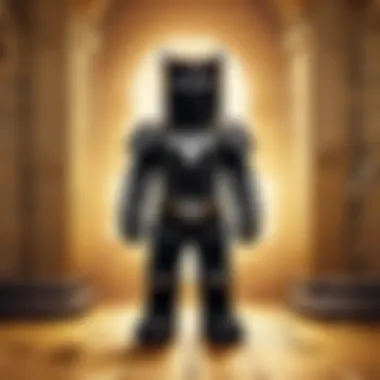

When trying to recover your email password, it is common not to receive recovery emails. This issue can be a significant setback during the account recovery process. Here are several factors to consider:
- Check Spam or Junk Folder: Sometimes, recovery emails may end up in the spam or junk folder. It is advisable to check these folders to ensure the email did not go unnoticed.
- Email Address Typo: Ensure the email address entered for recovery is correct. A minor mistake in the email address can lead to recovery emails not being sent.
- Email Server Issues: The email service provider might be experiencing temporary server issues. If you suspect this, waiting a while and attempting the recovery process again can be effective.
- Email Provider’s Security Settings: Some email providers may block recovery emails due to suspicious activities. Check your account settings for any security features that might be affecting email reception.
- Alternative Email Accounts: If you have set up an alternative recovery email, try using it for reset options instead. This can sometimes bypass issues associated with the main account.
"Always verify your email address and security settings to avoid recovery delays."
Access Denied to Recovery Methods
Another frequent issue involves access being denied to recovery methods, such as security questions or alternate recovery methods. Understanding why this occurs is crucial. Here are some potential reasons:
- Incorrect Answers to Security Questions: If you forget the answers to your security questions, access to recovery methods may be denied. It's essential to remember or track your answers securely.
- Account Lockout Policies: Some providers have strict policies on failed attempts. After multiple incorrect inputs, your account might lock temporarily. Familiarize yourself with these policies beforehand.
- Account Verification Issues: If your account is flagged for verification due to unusual activity, recovery options might be limited. In such cases, contacting customer support often helps.
- Obsolete Recovery Information: If you have changed your recovery email or phone number but did not update this information with your email provider, access might be denied. Review and update your recovery options regularly.
- Attempting Recovery from Different Locations: Some security systems restrict recovery options based on geolocation. Attempting to recover your account from a different location than usual could trigger security alerts.
Troubleshooting these common issues is a crucial step in regaining access to your email. Identifying the root cause of the problem can lead you to effective solutions swiftly.
Long-Term Strategies for Password Management
Effective password management is essential in today's digital world. Many online platforms require passwords for security. Thus, knowing how to manage passwords well can prevent unauthorized access. This section presents strategies that users can adopt for long-term password management. The focus is on creating sustainable practices that keep accounts safe over time.
Regularly Updating Passwords
Regularly updating passwords is a vital practice. Changing passwords every few months can reduce the risk of unauthorized access. If a password is compromised, the sooner it is changed, the better. It’s recommended to select new passwords that differ significantly from previous ones. Avoid small alteration like changing a number.
- Set a reminder: Use calendar alerts to remind you to change your passwords.
- Use a varied approach: Don't just focus on one service. Ensure that all accounts are updated regularly.
- Track changes: Keep a record of what the old passwords were, though not in a plain document, as it may cause insecurity.
Utilizing Password Managers Effectively
Password managers are tools designed to store and manage your passwords securely. They can generate strong passwords and auto-fill them when needed. Adopting a password manager can simplify life. Yet, it is crucial to choose a reputable one. Always ensure your password manager uses strong encryption methods.
"A password manager can securely store and generate your passwords, providing peace of mind in account security."
Here are ways to utilize them correctly:
- Choose reliable software: Research and select a well-reviewed password manager.
- Train yourself: Invest time in learning how to use it fully. Know how it works and its features.
- Maintain backup options: Some managers allow for backup passwords or recovery keys. Ensure you keep those in a secure place.
Educating Yourself on Cyber Security Trends
Staying informed about cybersecurity is crucial. Cyber threats evolve, and so should your knowledge. Knowing common threats helps in protecting personal information. The landscape of threats includes phishing scams, identity theft, and malware.
To stay up-to-date:
- Follow reputable sources: Websites like en.wikipedia.org and britannica.com are good to learn about evolving cyber threats.
- Participate in discussions: Engage on forums such as reddit.com, or find groups on platforms like facebook.com to share knowledge.
- Attend webinars: Look for free or affordable webinars that focus on cybersecurity to enhance your understanding.
In summary, effective password management combines regular updates, the use of password managers, and ongoing education about cybersecurity trends. By adopting these strategies, individuals can significantly increase their account security and reduce the risk of password-related issues.
Closure
In this article, we have journeyed through various methods and considerations for retrieving or resetting your email password. Having access to your email is crucial not just for communication, but for managing many online services and accounts connected to it. Therefore, understanding how to regain that access is of paramount importance.
Summary of Key Points
- Understanding the Importance: Your email password is often the key to your digital identity.
- Initial Steps: Start your recovery by checking saved passwords in browsers or any password manager you may utilize.
- Account Recovery Options: Familiarizing yourself with the specific recovery features offered by your email provider can streamline the process.
- Securing Your Account: After regaining access, apply measures such as two-factor authentication to enhance safety.
- Long-Term Management: Regularly updating your password and employing password managers can minimize future issues.
By employing these strategies, you not only recover your password but also reinforce security protocols to safeguard against unauthorized access.
Final Thoughts on Email Security
Email security is a critical aspect of your online life. Neglecting it can lead to severe consequences, including identity theft and unauthorized access to sensitive information. Remember that a strong password, alongside effective recovery methods, can protect your digital presence.
Stay informed about changes in cybersecurity trends and best practices. Regular education and adaptation to these trends can bolster your defenses against ever-evolving threats. Take proactive steps today to ensure that your email account remains secure for tomorrow.







