Ultimate Guide to Recording Gameplay for YouTube
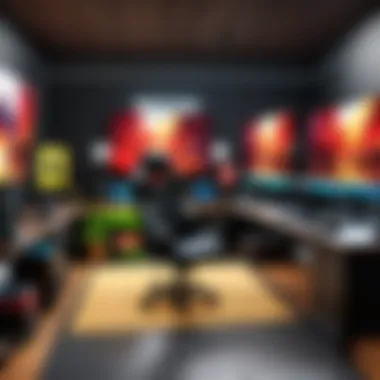

Intro
Recording gameplay for YouTube is a prevalent practice that has gained traction among gamers, especially in the realm of Roblox. The blend of creativity, technique, and strategy allows players to share their passion while building a digital community. This guide aims to delineate pivotal elements involved in recording and producing high-quality game content. It will explore technical aspects, effective software choices, and useful strategies to engage your audience.
The process involves understanding your equipment, refining your editing skills, and mastering the nuances of publishing. Whether you're just starting or looking to enhance your existing recordings, this guide will offer valuable insights relevant to Roblox players of all ages and skill levels.
Gameplay Tips
Learning the fundamentals of gameplay is crucial for creating engaging content that resonates with viewers. A knowledgeable approach to both basic and advanced strategies can significantly elevate your recordings.
Basic Controls and Navigation
Familiarity with basic controls is the first step in navigating any game. Spending time in Roblox can help players understand how to maneuver their characters, interact with objects, and utilize tools effectively. Here are some fundamental controls to keep in mind:
- Movement: Learn to use the WASD keys or arrow keys for character movement.
- Jumping: Spacebar often serves as the jumping mechanism, which grants access to elevated areas.
- Interacting: Interaction with various game objects is typically tied to the E key, allowing players to engage with the environment.
Being adept with these basic controls will not only improve your gameplay but also enhance the quality of your recordings. Viewers appreciate seamless content, which can only be achieved through proficient gameplay.
Advanced Gameplay Strategies
Once the basics are mastered, players can explore advanced strategies to add depth to their gaming experience. Understanding game dynamics and leveraging them can lead to more interesting content. Consider these advanced strategies:
- Game Mechanics Understanding: Familiarize yourself with unique mechanics specific to each Roblox game. This knowledge allows for strategic planning.
- Resource Management: Efficient management of in-game resources can impact gameplay success and viewer engagement.
- Team Coordination: For multiplayer games, effective communication with teammates is essential. Collaborating well can lead to entertaining and engaging scenarios.
Incorporating advanced strategies into your gameplay not only boosts your skills but also showcases these techniques to your viewers, making them more invested in your content.
User-Generated Content
Roblox shines when it comes to user-generated content. The community has created an impressive variety of games that reflect players' creativity and skills. Understanding this landscape can provide insights into both playing and recording gameplay.
Highlights of Notable User Creations
The platform features numerous standout games that are testaments to creativity. Titles like Adopt Me!, Jailbreak, and Brookhaven have generated millions of plays. These games exemplify what can be achieved through innovative design and creativity.
Tips for Creating Engaging Games
For those considering creating their own Roblox games, a few tips come in handy:
- Storytelling: Integrate narratives that captivate players. This can lead to emotional engagement, enhancing retention.
- Game Flow: Ensure the gameplay experience is smooth and intuitive, guiding players naturally through challenges and quests.
- Community Feedback: Actively seek and implement feedback from players. This can elevate the quality of your game and maintain user interest.
By focusing on these elements, creators can develop compelling games that stand out on the Roblox platform.
In summary, recording your games is not just about the act of capturing gameplay. It involves understanding your tools, enhancing your skills, and engaging with the community. With the right approach, your YouTube channel can flourish and become a significant part of the gaming dialogue.
Prelims to Recording Gameplay
Recording gameplay has become an essential part of the gaming community, especially for platforms like YouTube. This section addresses the significance of capturing gameplay, revealing not only the technical requirements involved but also the broader implications for content creators. Through recording, players can share their experiences, insights, and skills with a global audience.
Understanding the Purpose of Recording
The primary goal of recording gameplay is to create content that resonates with viewers. This can be for entertainment, educational purposes, or a combination of both. When players capture their gaming sessions, they have the opportunity to demonstrate strategies, showcase achievements, or simply share the enjoyment of gameplay.
By understanding the purpose of recording, content creators can tailor their approach to meet the expectations of their audience effectively. This involves attracting viewers with compelling gameplay, while also enhancing skills in editing and presentation. Ultimately, the purpose goes beyond documentation; it is about engaging an audience through relatable content.
The Appeal of Gameplay Videos
Gameplay videos appeal to a wide range of viewers, including casual gamers, hardcore enthusiasts, and those merely curious about a game. The relatability and authenticity of these recordings create a connection between the player and the audience. Viewers often appreciate tutorials or walkthroughs, helping them navigate complex games like Roblox.
Additionally, the excitement of witnessing specific moments, whether it be a triumphant victory or a hilarious misstep, keeps people coming back for more. The blend of entertainment and educational value allows creators to carve out niche audiences. With platforms like YouTube supporting algorithm-driven recommendations, compelling gameplay content has the potential to reach users who may not actively seek it out.
"Creating gameplay videos is not just about the game; it’s about building a community and sharing experiences with others."
Understanding the appeal can guide aspiring content creators in developing their unique voice within a crowded marketplace. By prioritizing quality content while addressing viewer interests, they can foster growth and maintain engagement regularly.
Technical Requirements for Recording
Recording gameplay effectively depends significantly on the technical requirements. Without a solid understanding of the hardware and software needed, creators may struggle to deliver high-quality content. This section outlines the essential hardware essentials and software solutions necessary for a smooth recording experience, with a focus on their relevance to recording games like Roblox.
Hardware Essentials
Recommended Specifications
When it comes to recording gameplay, having the right specifications can make a big difference. A good system generally includes a fast processor, a solid amount of RAM, and sufficient storage to handle large video files. Typically, Intel i5 or AMD Ryzen 5 processors are well-regarded for their performance in gaming and recording tasks.
One of the key characteristics of recommended specifications is a minimum of 16GB of RAM. This amount is beneficial because it enables smoother multitasking while running recording software and games simultaneously. A unique feature of high-spec systems is their ability to perform near real-time encoding, which reduces lag. However, such setups often come at a higher cost, which may not be ideal for all budget levels.
Understanding Graphics Cards
Graphics cards play a crucial role in recording gameplay. A good graphics card allows smoother frame rates and enhances visual quality. For instance, graphics cards like NVIDIA GeForce GTX 1660 or AMD Radeon RX 580 are popular choices for gamers.
The importance of understanding graphics cards lies in their capacity to handle demanding games. A high-quality GPU can support higher resolutions and frame rates, providing a better viewing experience. One downside to powerful graphic cards is the heat they generate, requiring adequate cooling which could add to the overall cost of the gaming setup.
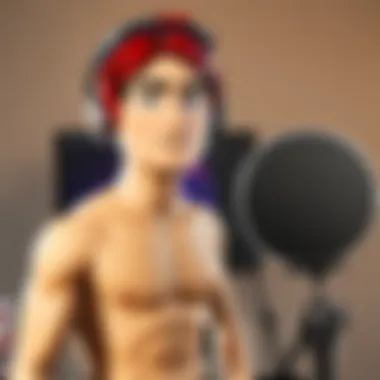

Microphones and Audio Equipment
Quality audio can elevate your recordings significantly. Using a good microphone such as the Blue Yeti or Audio-Technica AT2020 enhances voice clarity. This aspect is crucial in engaging with the audience effectively.
The defining characteristic of excellent microphones lies in their ability to reduce background noise. This ensures the main audio — your commentary or game sounds — is clear. A unique feature of devices with an integrated pop filter is they can help eliminate unwanted sounds. However, professional audio gear can be costly, and less expensive options may have noticeable limitations.
Software Solutions
Popular Recording Software
Selecting the right software for game recording is vital. Programs like OBS Studio and NVIDIA ShadowPlay are widely recommended for their robust feature sets and accessibility. These tools allow users to record gameplay in high quality, providing options for both streaming and offline content.
A noteworthy characteristic of popular recording software is its customization options. Users can adjust settings to balance quality and performance according to their hardware capabilities. A potential drawback is the learning curve associated with some advanced features. However, the tutorial support available often eases the way for newcomers.
Free vs. Paid Options
When considering recording software, understanding the differences between free and paid options is important. Free options like OBS Studio provide extensive functionality without any initial investment. However, paid software often comes with additional features, better customer support, and frequent updates.
The key characteristic of this distinction is functionality versus support. Free tools may have limitations, while paid services offer enhancements such as better presets for various video formats. A consideration to keep in mind is whether the added cost justifies the improvements and if your needs align with what is offered.
Compatibility with Roblox
Finally, ensuring that your recording software works well with Roblox cannot be overstated. Many popular tools are optimized for gameplay recording and offer specific settings for Roblox users. For example, Fraps is known for its compatibility and ease of use.
The main benefit of choosing software that supports Roblox lies in its ability to handle the game's unique requirements, such as dynamic backgrounds and high player counts. Some software options might struggle with these features, leading to lower quality recordings. Thus, it’s vital to do some research on specific compatibility to avoid such issues.
Setting Up for Recording
Setting up your recording environment is a critical step in ensuring that your gameplay videos not only capture high-quality footage but also represent your individual style as a content creator. To achieve this, you must consider various elements including workspace configuration and game settings. An appropriate setup can dramatically enhance the overall quality of your recordings, leading to more engaging and polished content.
Workspace Configuration
Optimal Lighting Conditions
Lighting plays a significant role in video quality. Optimal lighting conditions help to illuminate your workspace effectively, avoiding grainy and poorly-lit shots. A well-lit area reduces shadows that can distract viewers. Natural light can be used during daytime, but may not be reliable due to varying conditions. Therefore, many creators choose softbox lights or LED panels to maintain consistent lighting.
Understanding light positioning is crucial. The key characteristic of optimal lighting is its ability to provide even illumination. This makes the gaming setup look professional and appealing. One advantage of good lighting is that it also enhances color accuracy and reduces the need for excessive post-processing adjustments, which can be time-consuming.
Minimizing Background Noise
Minimizing background noise cannot be overlooked when recording gameplay. It is essential for maintaining viewer focus on your commentary and the game's audio. A quiet workspace allows for cleaner, more professional-sounding recordings. You can achieve this by soundproofing your room or using sound-absorbing materials such as foam panels or carpets.
The main characteristic of minimizing background noise is control over your recording environment. This can significantly improve audio quality. One advantage of a low-noise space is it reduces distractions during editing, allowing you to produce clear soundtracks that resonate with your audience. However, achieving complete silence might not be feasible, but efforts to limit disruption can greatly aid the quality of your work.
Game Settings
Adjusting Roblox Settings for Quality
When it comes to recording gameplay in Roblox, adjusting game settings is fundamental to achieving high-quality video. These settings allow you to optimize performance, thereby improving the visual experience for viewers. You should focus on graphics settings that enhance frame rates and resolution, especially in detail-oriented games.
A beneficial aspect of adjusting Roblox settings lies in the balance it strikes between performance and aesthetics. By using optimal settings, you maintain fluidity that helps in making your footage more enjoyable to watch. However, be cautious as overly high graphics settings can hamper performance on some systems, leading to lag in both gameplay and recording.
Screen Resolution Considerations
Screen resolution plays a vital role in the clarity of your recordings. Choosing the right resolution settings ensures that your videos capture intricate details, making them visually appealing. Higher resolutions like 1080p or 4K produce sharper images, but may require more powerful hardware.
One of the key characteristics of considering screen resolution is its direct effect on viewing experience. Higher resolutions deliver superior clarity but can be limited by the capabilities of your monitor and recording software. Although high resolutions are popular, one disadvantage is the increased file size, leading to longer upload times on platforms like YouTube. Thus, striking a balance between quality and file manageability is essential for effective content creation.
"Setting up your recording space is not just about tech; it’s about crafting an environment that fosters creativity and high-quality output."
In summary, focusing on setting up your recording workspace and understanding game settings properly are essential. Each element contributes significantly to the final product, ensuring an engaging experience for your audience while reflecting your unique style as a creator.
Recording Techniques and Best Practices
Effective recording techniques significantly enhance the quality of your gameplay videos. Mastering this aspect not only makes your content more appealing but also ensures it stands out in an overcrowded marketplace. Proper recording practices contribute to the clarity and accessibility of your content, ultimately making it easier for viewers to engage with your videos.
Capturing High-Quality Footage
High-quality footage is the foundation of a successful gameplay video. When your videos display clear and detailed visuals, they attract viewers and keep them engaged. Depending on your equipment and software, there are specific techniques you can employ.
Frame Rate Considerations
Frame rate plays a critical role in how smooth your gameplay appears to the viewer. A higher frame rate, typically 60 frames per second (fps), delivers a more fluid and immersive experience. This is particularly beneficial when recording fast-paced action games like Roblox.
A key characteristic of higher frame rates is their tendency to minimize motion blur. This makes visually demanding like parkour or action sequences much easier to follow. However, recording at high frame rates requires more processing power from your computer, which might lead to performance issues if your hardware is not up to the task. Balancing between quality settings and system capabilities is crucial to achieve the best results.
Focus on Gameplay Highlights
Focusing on gameplay highlights is essential for keeping viewer interest. This technique encourages you to capture thrilling moments and impressive feats, rather than mundane gameplay sections. Selecting these highlights makes for compelling videos that showcase your strengths and skills.
A unique feature of doing this is that it requires some pre-planning. You need to be aware of which moments are likely to resonate with your audience. Highlighting key moments enhances viewer retention. While it can be time-consuming, creating exciting content this way can lead to an increase in subscriptions and views over time.
Incorporating Commentary
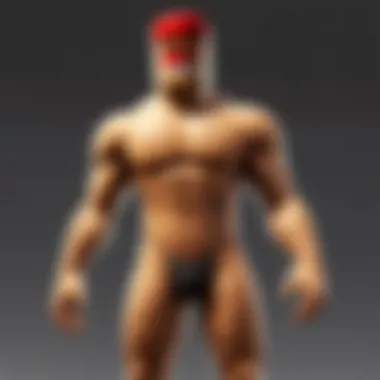

Commentary is another crucial aspect of game recording. It adds a personal touch and allows you to share your thoughts and experiences with the viewers. It can also contribute to viewer engagement and retention when done right.
Scripted vs. Natural Commentary
Choosing between scripted and natural commentary can influence the feel of your videos. Scripted commentary can help in delivering clear and organized thoughts. This approach can ensure you cover essential points without forgetting important details. However, it may lack spontaneity, which could disengage certain viewers.
On the other hand, natural commentary creates a casual feel. Viewers often appreciate the authenticity of unscripted content. This format allows for humor and personal insight but may lead to disorganization or rambling if you are not careful.
Techniques for Engaging Viewers
To keep your audience engaged, try incorporating questions or prompts directed toward them during your gameplay. Ask for their opinions on strategies or games, or engage in discussions about recent updates in Roblox. These techniques personalize the experience and make your viewers feel more involved in your content.
Additionally, pacing is key. Maintain a good rhythm in your commentary, alternating between engaging storytelling and focused gameplay descriptions. This technique helps in retaining audience attention.
"Ultimately, the techniques you choose for recording and commentary should enhance the viewer's experience, making it memorable and enjoyable."
In summary, effective recording techniques and best practices are essential for creating compelling gameplay content. High-quality footage, thoughtful focus on highlights, and engaging commentary significantly impact the success of your YouTube channel.
Editing Your Game Recordings
Editing is a crucial part of the game recording process. It is where you can refine your footage, enhance the viewing experience, and express your creative vision. The raw gameplay may include long stretches of inactivity or unsuccessful attempts, which can reduce viewer engagement. By skillfully editing these recordings, you can ensure that only the most compelling content is presented. This section will explore the various tools and techniques available for effective video editing, focusing on both the software options and editing techniques that fit the needs of Roblox players.
Editing Software Options
Comparative Overview of Editing Tools
Choosing the right editing software is a foundational aspect of producing high-quality gameplay videos. There are many options available, each tailored for different levels of expertise and budget constraints. For example, Adobe Premiere Pro stands out for its extensive range of features, allowing detailed editing and color correction. On the other hand, more beginner-friendly software like Filmora or DaVinci Resolve offers easy-to-use interfaces with essential tools.
A significant characteristic of these tools is their adaptability. For instance, Adobe Premiere Pro caters to both professional and amateur video editors. Its timeline feature provides flexibility for rearranging clips, while its support for various formats ensures compatibility with different recording file types. However, the learning curve can be steep, making it less approachable for newcomers.
"The right editing software isn't just a tool; it's a partner in crafting your narrative."
Key Features to Look For
When selecting editing software, several key features should guide your choice. Firstly, compatibility with your operating system is essential. Whether you are using Windows or macOS, the software should run smoothly without technical issues. Secondly, intuitive layouts and accessible tutorials can significantly ease the learning process for an inexperienced editor.
Unique features may include built-in effects and transitions, which can add flair to your videos. For instance, some software allows for motion tracking, enabling you to synchronize graphics with moving elements on screen. However, advanced features often come with higher costs or complexity. Therefore, assess what features you truly need.
Basic Editing Techniques
Cutting and Trimming Clips
One of the most fundamental editing techniques involves cutting and trimming clips to eliminate unnecessary parts. This process increases the pacing of your video. Longer videos can quickly lose the attention of viewers; hence, brevity and focus are vital. The cutting tool allows for precise edits that can enhance flow.
A key aspect to keep in mind is how you cut gameplay versus intros or outros. For example, highlight reels of gameplay should be quick and engaging, while commentary segments may require longer stretches for context. Additionally, well-timed cuts can create a more dramatic effect, maintaining viewer interest throughout.
Adding Overlays and Effects
Overlays and effects can elevate the quality of your video significantly. They allow for additional context, humor, or information. For example, adding text annotations to highlight funny moments or provide tips can be beneficial. Furthermore, visual effects can enhance the excitement during gameplay.
However, moderation is important. Overusing effects can distract from the gameplay. It’s crucial to balance between adding interest and keeping the gameplay experience authentic.
Syncing Audio
Syncing audio with the visuals is another critical editing task. Proper synchronization ensures clarity in commentary and in-game sounds. This leads to a more professional finish. Use audio tracks strategically; background music can complement your gameplay highlights, but it should never overwhelm the original sound.
A unique feature in certain software allows for audio waveform visualization, making it easier to match sound with action on screen. However, be cautious as improper syncing can lead to a disjointed viewing experience, detracting from the overall quality of the video.
Publishing Your Gameplay Videos
Publishing your gameplay videos is a crucial step in sharing your content with the world. This process does more than simply present your work; it also involves strategic elements that enhance visibility and appeal to viewers. Establishing a professional presence on YouTube requires careful consideration of various factors, including titles, descriptions, thumbnails, and overall SEO strategies. Understanding these components can significantly impact the success of your videos and your channel as a whole.
Creating an Engaging Title and Description
Finding the right balance between creativity and clarity in titles and descriptions is essential. Your title is often the first interaction a potential viewer will have with your content. It needs to be intriguing yet informative while accurately reflecting the content of the video.
SEO Considerations for YouTube
SEO or Search Engine Optimization is vital for improving the visibility of your gameplay videos on YouTube. Keyword optimization within the title and description can directly influence how easily viewers can find your content. Incorporating relevant keywords improves the chances of appearing in search results, making it a beneficial strategy.
Key characteristic: Understanding how YouTube's algorithm ranks content can give you an edge. Focus on using keywords that relate directly to the gameplay you are showcasing.
Unique feature: Effective SEO can lead to higher engagement rates, helping your videos reach a broader audience. Neglecting SEO can result in limited visibility, making it harder for your content to gain traction.
Using Keywords Effectively
Keywords serve as the backbone of your YouTube video's discoverability. Choosing the right ones can mean the difference between your video being lost in the vast sea of content or attracting a loyal audience.
Key characteristic: Focus on specific keywords relevant to the gameplay you are recording, especially relating to popular games like Roblox. This specificity is advantageous because it targets viewers looking for that exact content.
Unique feature: Using long-tail keywords can be a strategic advantage. These are more specific phrases that often have less competition, leading to easier visibility. However, it's important to strike a balance, as overly niche keywords may not attract enough search volume.


Thumbnail Design Basics
Thumbnails are often overlooked but play an indispensable role in attracting viewers. An effective thumbnail acts as a visual hook that draws users in, compelling them to click on your video.
Importance of Thumbnails
Thumbnails significantly impact the click-through rate of your videos. A well-designed thumbnail communicates visually what the video is about, creating curiosity among potential viewers.
Key characteristic: Thumbnails should be clear and engaging, ideally featuring bold images and concise text. This clarity ensures viewers quickly understand the content's essence.
Unique feature: A unique thumbnail makes your content stand out in a crowded feed. Poorly designed or irrelevant thumbnails can result in low engagement, damaging the video's overall performance.
Tools for Creating Thumbnails
There are numerous tools available that facilitate the creation of custom thumbnails. Platforms like Canva or Adobe Spark allow for easy design processes. These tools offer templates and features that cater specifically to YouTube creators.
Key characteristic: These tools come with user-friendly interfaces and extensive libraries of graphics and fonts. They enable users, regardless of design skill level, to create appealing thumbnails efficiently.
Unique feature: Using these tools, you can maintain a consistent branding style across your thumbnails. However, they may come with a learning curve if you are unfamiliar with graphic design principles.
Strategies for Growing Your Audience
In the realm of creating gameplay videos for YouTube, attracting an audience is essential for success. With numerous content creators competing for viewers’ attention, having effective strategies can set your channel apart. Focusing on audience growth involves various avenues, including promotion techniques and organization within the gaming community. The ultimate goal is to build a loyal viewer base who will return to watch your content regularly.
Promoting Your Videos
Utilizing Social Media
Social media acts as a powerful channel for promoting your videos. Platforms like Facebook, Twitter, and Instagram can help you reach a vast audience. Sharing gameplay snippets or engaging posts related to your videos can generate interest and drive traffic to your YouTube channel. The key characteristic of utilizing social media is its wide-reaching potential. By connecting with your followers, you enhance the chances of gaining more visibility.
Moreover, the unique feature of social media is its interactivity. You can directly engage with viewers through comments or messages, allowing for real-time feedback. This fosters a community around your content. However, managing social media requires time and consistency. If not done well, it may lead to minimal engagement or lost opportunities.
Engagement with the Roblox Community
Engagement within the Roblox community is another effective way to promote your videos. By actively participating in forums, Discord servers, or community events, you establish your presence. This engagement helps share your insights and share your videos. A key characteristic of this approach is the strong sense of community. Roblox players often appreciate creators who are enthusiastic about the platform and participate in discussions.
A unique feature of engaging with the community is the potential for collaboration. Connecting with other content creators can enhance your audience outreach. However, community engagement requires ongoing effort and genuine interaction. If content seems forced or superficial, it may turn off potential viewers.
Analyzing Viewer Feedback
Feedback from viewers is invaluable for shaping your content. Understanding viewer preferences can help tailor your videos to meet their needs. This process includes analyzing statistics and viewer interactions to refine future projects. A significant aspect of understanding analytics tools lies in their ability to provide insights. Tools like YouTube Analytics help track viewer demographics and engagement patterns.
These analytics tools stand out due to their depth of information. They can show which videos attract the most views and what keeps viewers engaged. However, interpreting this data can become complex, and it requires consistent monitoring to make meaningful changes.
Adapting Content Based on Feedback
Adapting content based on viewer feedback enhances the relevance of your videos. By paying attention to viewer comments and preferences, you can modify your future content accordingly. The key characteristic of this adaptability is responsiveness. When viewers see their feedback is taken into account, they are more likely to engage with your channel.
This approach's unique feature is the opportunity for growth and learning. Continuously evolving your content based on viewer desires can lead to a more satisfied audience. The challenge, however, is striking a balance between personal artistic vision and audience feedback. Over-reliance on feedback could lead away from your unique content style.
Remember: Building a successful audience takes time, dedication, and strategic action. By focusing on promotion and viewer interaction, your channel can thrive in the competitive landscape of YouTube.
Understanding Copyright and Fair Use
In the realm of game recording, understanding copyright and fair use is crucial. Many creators begin their journey on YouTube without fully grasping the legal constraints of using game footage. The importance of this topic lies in seeking to protect original works while simultaneously allowing creators to share and educate through commentary and gameplay. Recognition of these legal standards fosters respect within the community and helps prevent disputes.
Navigating Copyright Issues
In this section, we delve into key aspects of copyright as it relates to gaming content creation. When utilizing game footage, numerous elements must be considered to ensure compliance with copyright laws.
Game Footage and Original Material
Recording gameplay often involves using specific game footage alongside original material like commentary or edits. This practice has become a popular choice for content creators. The key characteristic here is that most games have their own policies regarding content usage. For example, Roblox has guidelines that allow recordings as long as they give rights back to their developers, which is beneficial for creators. This permission means that you can freely share your gameplay experiences.
A unique feature of utilizing game footage is that it enhances viewer engagement. Audiences often find it enjoyable to watch gameplay while listening to the creator's insights or reactions. However, there could be disadvantages. Some companies may impose strict regulations or claim ownership over the content, which can lead to the removal of videos from platforms like YouTube.
Guidelines for Fair Use
The concept of fair use allows for the limited use of copyrighted material without permission from the copyright owner. In the context of game recording, this means you should know how to use game clips wisely. One key characteristic of fair use is that it is determined case by case, based on factors such as the purpose of the use, the amount of footage used, and the impact on the market value of the original work. Fair use is crucial because it enables creators to critique, educate, or inform without the fear of legal repercussions.
A notable feature of fair use is that it promotes creativity and freedom of expression. This aspect is particularly beneficial for YouTube creators who provide commentary or reviews alongside their recordings. However, there are some disadvantages. Understanding fair use can be complex and may require legal advice if there is ever a doubt about compliance with copyright laws. Thus, creators must carefully analyze each situation regarding their content. Ensuring compliance can save time and headaches in the long run.
Finale
In summarizing the entire process of recording gameplay, it becomes clear that understanding each component is vital for successful video creation. The journey does not merely end with pushing a record button; instead, it encompasses a variety of considerations. Whether it's about selecting the right hardware, employing suitable software, or mastering editing techniques, each stage plays a crucial role in developing a successful gameplay video.
Reflecting on Your Journey
Reflecting on your journey in recording and creating gameplay videos allows you to gauge your progress and identify areas for improvement. You may start as a novice, unfamiliar with how to best capture gameplay. Over time, your skills can grow, broadening your understanding of nuances within audio-visual content creation.
Thinking about the videos you have released, consider the feedback received from viewers. Did they offer suggestions? What aspects resonated with them? Using this information serves two purposes: enhancing future content and building a connection with your audience. Those reflections guide you to better content that reflects both your improving skills and engaged viewers.
Future Trends in Game Recording
Looking ahead, future trends in game recording will likely revolve around emerging technologies and evolving viewer preferences. Streaming platforms will continue to grow in relevance, encouraging more interactive formats. Gamers might find ways to combine VR experiences with traditional gameplay, engaging a more immersive audience.
Artificial intelligence may also play a role in enhancing video editing techniques, allowing for more efficient post-processing. Moreover, as content creators become more aware of their environmental impact, sustainable practices in video production could also gain popularity. Keeping abreast of these trends can provide gamers with a competitive edge in the fast-paced world of online content creation.
Understanding where you fit in the evolving landscape helps you to adapt and innovate.







