Protect Your Email: Essential Security Strategies
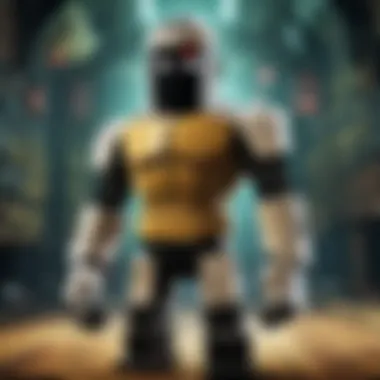

Intro
In today's digital age, email stands as a vital tool for communication, both personal and professional. However, it also presents a significant target for hackers. Understanding how to protect your email is essential for maintaining security and privacy.
Most users are unaware of potential vulnerabilities that exist within their email accounts. Weak passwords, unsecured networks, and phishing attacks can all lead to unauthorized access. This guide aims to equip readers with strategies to enhance email security, mitigate risks, and recognize threats.
The journey to secure email communication includes understanding the importance of encryption, utilizing multi-factor authentication, and conducting regular security audits. With an informed approach, users can better safeguard their email accounts against hacking attempts and protect sensitive information.
Understanding the Risks Associated with Email
Understanding the risks associated with email is essential for individuals and businesses alike. The email system is a fundamental means of communication, but it can also be a pathway for malicious activities. Hackers often exploit vulnerabilities within email systems to gain unauthorized access to sensitive information. Therefore, recognizing and understanding these threats is crucial in developing effective strategies to protect oneself.
Common Email Threats
Exploring various common email threats sheds light on security issues that users face on a daily basis. These threats can lead to significant impacts on personal and organizational levels.
Phishing Attacks
Phishing attacks are one of the most common threats that email users face. They involve a malicious actor impersonating a legitimate entity, often to steal sensitive information like passwords or credit card details. Phishing relies heavily on deception. The key characteristic that makes phishing so effective is its ability to exploit human trust. Users are often unaware that they are interacting with a scammer until it is too late.
The popularity of phishing attacks stems from their simplicity and effectiveness, as attackers can reach many victims with just a single email. A unique feature of phishing attempts is often a sense of urgency, which can compel users to act quickly without scrutinizing the content. The disadvantage here is that as awareness grows, attackers are adapting their techniques to bypass filters, making it an ongoing concern.
Malware and Ransomware
Malware and ransomware present a serious threat to email security. These types of harmful software can be delivered via attachments or links within emails. Once executed, malware can steal data, damage systems, or even encrypt files for ransom.
A key characteristic of malware and ransomware is the method of delivery through seemingly legitimate communications. Their ability to infiltrate systems without user knowledge makes them particularly dangerous. The unique feature of ransomware is that it can render files inaccessible until a ransom is paid, often leading to severe financial losses. On the other hand, they are complex to develop, requiring considerable technical knowledge from the attacker.
Social Engineering Tactics
Social engineering tactics involve manipulating individuals into divulging confidential information. Email is a common medium for these tactics. This approach relies on psychological manipulation rather than technical hacking.
The deceptive nature of social engineering makes it a favored choice among attackers. Instead of focusing solely on technological vulnerabilities, social engineering takes advantage of personal behavior. The advantage here for the attacker is that they can bypass technical defenses by targeting the human element. However, the disadvantage is that these tactics require careful planning and understanding of human psychology.
The Impact of Email Breaches
Email breaches can have a far-reaching impact beyond immediate financial losses. A comprehensive understanding of these consequences is necessary for anyone using email.
Personal Data Theft
Personal data theft is a direct consequence of email breaches. This can include sensitive personal information like addresses, phone numbers, and social security numbers. The key characteristic of personal data theft is that it can lead to identity theft or fraud.
This aspect is critical for the article because understanding the serious implications can help individuals guard their information more diligently. The unique feature of personal data theft is that it often happens without the victim's immediate awareness, creating a false sense of security for users.
Financial Loss
Financial loss from email breaches can take many forms, from direct theft to costs associated with recovery efforts. The key characteristic of financial loss is the tangible impact it has on individuals and organizations. This makes it a significant focus of concern in any conversation about email security.
The implications of financial loss can be severe, leading to loss of trust among clients or customers. Additionally, organizations often face fines and legal fees, creating a cascading effect on their finances that extends beyond immediate losses.
Reputation Damage
Reputation damage can result from email breaches and cannot be overlooked. Once trust is compromised, it can take a long time to rebuild. The key characteristic of reputation damage is its long-lasting nature.
This factor is particularly relevant when discussing email security as organizations rely heavily on their reputation for success. The unique aspect of reputation damage is that it often results in indirect impacts, such as losing clients or market standing, which may occur long after the breach has been resolved.
By understanding these risks and impacts, individuals and organizations can better prepare themselves against potential threats from hackers.
Email remains an essential tool for communication, but recognizing its vulnerabilities is vital in protecting sensitive information. Each discussed threat presents clear implications for users, emphasizing the need for robust security measures.
Fundamental Email Security Practices
Fundamental email security practices are crucial for anyone looking to safeguard their digital communication. As email remains a primary channel for both personal and professional correspondence, understanding the basic security measures can greatly mitigate risks. Implementing these practices establishes a solid defense against potential hacking threats, holding significant relevance in protecting sensitive data such as personal information and financial details.
Use Strong and Unique Passwords
Creating Complex Passwords
Creating complex passwords is a foundational aspect of email security. A complex password typically includes a mix of letters, numbers, and symbols. This makes it much harder for unauthorized users to gain access. The key characteristic of creating complex passwords lies in their unpredictability. For users, this practice is beneficial as it enhances security by decreasing the likelihood of unauthorized account access. A strong password, unlike simple ones, is less likely to be easily guessed or cracked using brute force attacks.
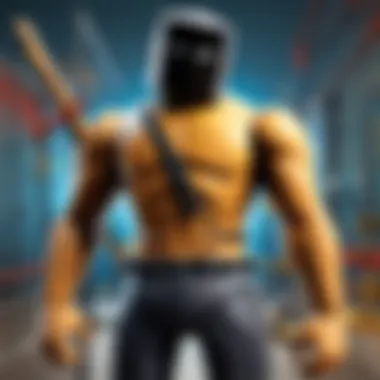

Nevertheless, there's a downside. Remembering many complex passwords can be challenging for users. This complexity, while increasing security, can also lead to frustration if it is not managed well.
Password Management Tools
Password management tools offer a solution for handling multiple complex passwords efficiently. These tools store and encrypt passwords, making it easier for users to maintain high-security standards without needing to remember each one. The key feature of password management tools is their convenience, allowing individuals to create and use complex passwords without the burden of memorization. This is a popular choice because it simplifies the process of managing online accounts securely.
However, relying on these tools isn't without risks. If a password manager itself is compromised, it may expose all stored information. Thus, choosing a reputable tool and keeping it updated is essential for overall email security.
Regularly Update Passwords
Frequency of Updates
Regularly updating passwords is another critical practice for maintaining email security. Changing passwords frequently can prevent unauthorized access, especially if a password may have been compromised. The frequency at which passwords should be updated varies, but many experts recommend changing them every three to six months. This routine can serve as a preventive measure, limiting the time an exposed password can be exploited.
Though considered a beneficial practice, frequent changes may lead to users employing weaker passwords out of convenience. It is essential to balance strong password creation with the necessity for regular updates, ensuring that updates do not lead to security shortcuts.
Signs of a Compromised Account
Recognizing signs of a compromised account is vital to prevent further damage. Common indicators include unexpected account activity, password reset requests that you didn't initiate, or receiving login alerts from unfamiliar locations. Understanding these signs can lead to quick action, minimizing the impact of a potential breach.
The key characteristic of being vigilant to these signs is its proactive nature. Detecting a compromise early can prevent larger issues, making it a beneficial practice to adopt. However, the unique feature of these signs is that they can vary among users and situations, requiring individuals to stay well-informed about their account's usual behavior to recognize abnormalities effectively.
Key Takeaway: Proactive measures in email security ensure that sensitive information is protected from potential threats. Regularly updating passwords and being vigilant about account signs can substantially reduce risks.
Implementing Multi-Factor Authentication
Implementing multi-factor authentication (MFA) is crucial in enhancing email security. MFA adds an extra layer of protection beyond just a password, which is essential considering the increasing frequency of email hacks. Cybercriminals often exploit weak passwords, making it necessary to adopt more secure practices. Using MFA significantly reduces the risk of unauthorized access, as it requires an additional verification step that only the legitimate user can complete.
What is Multi-Factor Authentication?
MFA is a security mechanism that requires users to present multiple forms of verification to gain access to their accounts. The combination typically involves something the user knows (a password), something the user has (a smartphone), or something the user is (biometric verification).
Types of Authentication Factors
- Knowledge Factors: These involve something the user knows, for example, passwords or PINs. While they are easy to deploy, they can be compromised easily through phishing or brute-force attacks.
- Possession Factors: This includes physical devices like smartphones or security tokens. These are relatively secure, as a hacker would need access to the physical device as well as the password.
- Inherence Factors: These are unique to the individual, such as fingerprints or facial recognition. They offer a high level of security because they cannot be easily replicated or stolen.
The key characteristic of these types is their contribution to creating a stronger authentication process. Possession factors, in particular, are gaining traction because they provide a physical layer of security.
Benefits of Implementing MFA
The primary benefit of MFA is the enhanced security it offers. Even if a password is compromised, the chances of hackers bypassing a secondary authentication method are considerably lower. This is particularly beneficial for sensitive accounts like email.
Another notable advantage is the reduction in fraud attempts. Many breaches occur due to stolen credentials. By requiring multiple factors, MFA effectively mitigates this risk.
Moreover, many online services offer MFA for free, making it an accessible option for users. However, it can introduce some inconvenience. For instance, if a user loses their phone, accessing their account might become difficult.
Setting Up MFA for Your Email Account
Setting up MFA is a necessary step for securing your email account. This process ensures that your account is less vulnerable to unauthorized access.
Step-by-Step Guide
- Log into your email account. Navigate to the security section of your account settings.
- Locate MFA Settings. You will often find options labeled as "Two-Step Verification" or "Multi-Factor Authentication."
- Choose your method. Select whether you want to use text messages, authenticator apps, or email for verification codes.
- Follow the prompts. Complete the verification process as directed. You may be required to enter a code sent to your chosen method.
- Save backup codes. Many services provide backup codes for account recovery. Store these securely.
Following this step-by-step guide allows you to effectively integrate MFA into your email security strategy. While a bit time-consuming initially, it bears significant benefits in protecting your data.
Common Issues and Solutions
While implementing MFA can improve security, users may encounter issues. One common issue is losing access to the authenticated device. To resolve this, ensure you have backup options enabled, like an alternative phone number or email for recovery.
Another potential problem can arise if the user forgets their code generator app's access. Using a password manager that supports OTP (One-Time Password) might alleviate this issue. It's important to have clear documentation on how to troubleshoot these potential problems.
Overall, the benefits of MFA outweigh its inconveniences, making it a valuable choice in safeguarding your email account.
Recognizing Phishing Attempts
Recognizing phishing attempts is essential in safeguarding your email. Phishing emails are designed to deceive users into disclosing personal information, such as passwords or financial details. Being able to identify these attempts provides a layer of protection. Awareness of common tactics used by attackers is vital. Phishing schemes can often appear legitimate, making it critical to be able to discern false messages from genuine ones.
Identifying Suspicious Emails
Red Flags to Look For
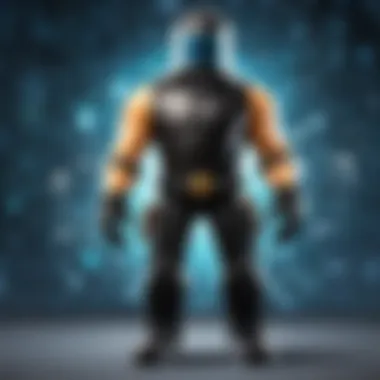

There are several red flags that indicate potential phishing attempts. Look for unusual sender addresses. Often, the email will come from a misspelled version of a legitimate domain. Additionally, vague greetings or generic subject lines are common in phishing messages. The emails may urge immediate action, creating urgency that prompts quick responses without careful consideration. These aspects are key characteristics of phishing emails and understanding them contributes significantly to recognizing threats before they escalate.
The benefit of identifying these red flags lies in risk mitigation. By knowing what to watch for, individuals can reduce the likelihood of falling victim to attacks. Unique to phishing attempts, these signs not only reflect attackers' strategies but also expose their reliance on deception. Recognizing these can help users think critically about the emails they receive.
Checking Sender Authentication
Checking sender authentication helps verify the legitimacy of an email message. Use features like "hovering" over the sender's email address. This revealing not only garners insight into the actual email from which the message has come but also helps identify spoofed email addresses.
The primary characteristic of authentic sender identification is that it provides confirmation. While this practice is not foolproof, it is clearly beneficial for ensuring that the correspondence is credible. The uniqueness of this step lies in how it acts as a first line of defense. However, relying solely on this can be a disadvantage if the attacker uses sophisticated spoofing techniques. Thus, it should be combined with other methods of assessment for best results.
Responding to Phishing Attempts
Being prepared for phishing attempts requires knowing the do's and don'ts. Proper responses can effectively minimize harm.
Do's and Don'ts
The do's of responding include verifying the source of the email before taking any action. Ask yourself if the email is expected and if you recognize the sender. If something feels off, take a step back. On the other hand, the don'ts are equally important. Avoid clicking on any links until you are sure they are safe. Never provide personal information through email. Following these guidelines aids not only in protecting the individual user but also in safeguarding the overall environment.
The distinct feature of these guidelines lies in their accessibility. They serve as a straightforward approach that anyone can follow. They help to demystify what can often feel like a complex web of threats.
Reporting Phishing Scams
Reporting phishing scams is a crucial step in combating cybercrime. This process provides important data to help identify trends in phishing attacks, and such intelligence is invaluable for further enhancing security measures.
The characteristic value of reporting phishing attempts is multifaceted. It allows organizations and authorities to better understand current tactics used by scammers, leading to enhanced protective measures. The unique aspect of this action is its collaborative nature. It not only helps the individual who reports but also contributes to the larger community of online users. However, some may feel it requires too much effort, or that it won’t make a difference. Yet, every report counts in the bigger picture of cybersecurity.
Tip: Always remember that the power of a vigilant community can significantly weaken the effectiveness of phishing schemes.
Using Email Encryption
Email encryption serves a crucial role in safeguarding sensitive information sent via email. In an age where data privacy is paramount, understanding encryption becomes essential. It ensures that only the sender and recipient can access the content of the communication. This protects personal data, financial information, and confidential business discussions from unauthorized access.
Overview of Email Encryption
Email encryption involves converting the message into a format that cannot be read without proper decryption keys. Typically, there are two main types of encryption: symmetric encryption and asymmetric encryption.
Types of Encryption
- Symmetric encryption uses a single key for both encryption and decryption. This method is faster and suitable for protecting large amounts of data but poses a risk if the key is intercepted.
- Asymmetric encryption, or public key encryption, employs two keys – a public key to encrypt the message and a private key for decryption. This is more secure as the private key never leaves the recipient's device.
Each type has its benefits and drawbacks. Symmetric encryption is generally quicker but less secure due to the key-sharing issue. In contrast, asymmetric encryption offers stronger security at the cost of speed.
Importance of Encryption in Security
The importance of encryption cannot be overstated. It not only protects the contents of an email but also enhances the trustworthiness of the communication. Encrypting emails prevents sensitive data from being intercepted during transmission. This protection is essential for organizations and individuals looking to maintain their privacy and security.
Encryption acts as a powerful safeguard against various cyber threats. However, it is important to note that while encryption secures the content, it does not ensure the identity of the sender or recipient unless combined with other methods like digital signatures.
Implementing Email Encryption
Implementing email encryption can seem complex, but various tools simplify the process. Choosing the right tools is essential to ensure effective communication security.
Tools and Services for Encryption
A variety of tools and services are available to assist users in encrypting their emails. Notable options include ProtonMail, Tutanota, and Mailvelope. Each offers unique features:
- ProtonMail has end-to-end encryption by default and a user-friendly interface, making it easy for individuals and businesses to use.
- Tutanota allows for encrypted email communication without requiring any special configuration.
- Mailvelope integrates with existing email providers, enabling encryption through a browser extension.
These tools enhance email security but come with considerations, such as cost and setup requirements.
Best Practices for Secure Communication
To maximize the benefits of email encryption, following best practices for secure communication is essential. Use strong passwords to protect your email accounts. Always check for updates on your encryption tools, as security features evolve regularly.
- Regular Backups: Back up your encryption keys. If lost, access to encrypted emails becomes impossible.
- Educating Yourself: Stay informed about the latest phishing tactics and other threats that can compromise your security, even if your emails are encrypted.
Conducting Regular Security Audits
Regular security audits are an essential aspect of maintaining email integrity and safeguarding sensitive information. These audits allow users to take a proactive approach in identifying weaknesses within their email systems. By conducting these evaluations periodically, individuals can stay ahead of emerging threats, ensuring their email is not an easy target for hackers. Additionally, security audits assist in verifying that protective measures remain effective over time.
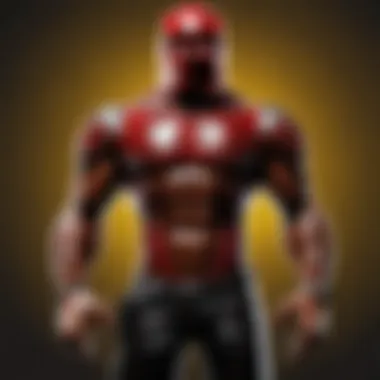

The Importance of Security Audits
Conducting security audits serves multiple purposes, two of which stand out significantly. First, it aids in Identifying Vulnerabilities within the email system, which is crucial for effective cybersecurity. When vulnerabilities are identified, steps can be taken to address them before they are exploited by malicious entities. Knowing where the weaknesses lie provides a solid foundation for strengthening security measures.
Another critical area covered by security audits is Assessing Security Protocols. This ensures that the technology being utilized remains appropriate and up-to-date with the latest standards. Regular assessments can expose aged or ineffective security protocols, allowing for timely upgrades or replacements to bolster overall email security.
Identifying Vulnerabilities
Identifying vulnerabilities involves meticulously analyzing email systems to discover potential weaknesses. This aspect plays a significant role in protecting information against unauthorized access or breaches. One key benefit of identifying these vulnerabilities is the ability to remediate them effectively.
The unique feature of vulnerability identification lies in its systematic approach to analyze various components of email security, including software used and configuration settings. However, while implementing these checks can drastically reduce risk, it requires consistent and thorough efforts, otherwise vulnerabilities may be overlooked.
Assessing Security Protocols
Assessing security protocols involves reviewing the existing security measures to ensure that they function optimally. This contributes to maintaining the robustness of overall email security as it directly influences how well a system can fend off potential threats. A notable characteristic of assessing protocols is that it allows for adaptation. As new threats emerge, security measures can be updated accordingly, ensuring that systems are not left vulnerable.
The value of regularly assessing security protocols also lies in its preventative nature. Addressing outdated or ineffective protocols can prevent exploitation by cybercriminals. However, maintaining comprehensive documentation and understanding of what protocols are in place can be challenges for some users.
How to Perform a Security Audit
Performing a security audit is a structured process that involves evaluating various aspects of your email security. The first step is often Creating a Checklist to outline everything that needs to be looked at during the audit. This checklist acts as a guide to ensure nothing is overlooked during the evaluation process.
Creating a checklist is beneficial as it provides clarity and focus during audits. It helps establish priorities and maintain systematic procedures, which can lead to thorough assessments. A well-organized checklist might also serve to simplify complex processes, making it easier for individuals unfamiliar with technical details to operate.
Tools for Conducting Audits
Utilizing efficient tools for conducting audits can enhance the quality of the evaluation process. There are various software solutions available that specialize in identifying weaknesses and offering insights into security practices. The efficiency of automated tools is that they can scan email systems quickly and provide immediate feedback.
The unique feature of these tools is their ability to perform extensive assessments with minimal manual input, saving valuable time for users. However, reliance on automated tools should be balanced with manual checks, as some vulnerabilities may require human judgment or context to understand fully.
Regular audits provide an opportunity not just for detection, but also for education, allowing users to recognize where they might need to improve their understanding of security best practices.
In sum, conducting regular security audits contributes significantly to protecting email accounts. It facilitates the identification of weaknesses and ensures materials used for security are effective. With well-defined checklists and reliable tools, users can considerably mitigate risks related to email hacking.
Best Practices for Personal Email Use
In the realm of email security, adopting best practices is essential. This section focuses on how to ensure your personal email use is safe from potential threats. Taking simple precautions can significantly enhance your email security and reduce the risks associated with hacking.
Avoiding Public Wi-Fi for Email Access
Understanding the Risks
Using public Wi-Fi for accessing email may seem convenient, but the inherent risks are substantial. Public networks are often unsecured, allowing hackers to intercept data easily. When you connect to such networks, you may unknowingly expose sensitive information. This makes it a popular target for hackers looking to exploit vulnerabilities. The significant characteristic of this risk lies in the lack of encryption in most public networks, which makes data transmissions readable to malicious actors. Avoiding public Wi-Fi can serve as a crucial protective measure in safeguarding your sensitive information.
Using a VPN
A reliable way to mitigate the risks of public Wi-Fi usage is to utilize a Virtual Private Network (VPN). A VPN encrypts your internet connection, ensuring that all data transmitted is secure from prying eyes. This is a beneficial choice for anyone concerned about their email security. The unique feature of VPNs is their ability to mask your IP address, providing anonymity while browsing or accessing email. However, it's important to choose reputable VPN services to avoid potential downsides, such as slower internet speeds. Utilising a VPN represents an effective strategy for secure email access in uncertain networks.
Limiting Personal Information in Emails
Best Practices for Sharing Information
Limiting the personal information you share in emails is another vital aspect of email security. By minimizing the details you disclose, you can lessen the risk of identity theft and fraud. It's best to avoid sharing sensitive info like your address, phone number, or financial details unless absolutely necessary. The core characteristic here is restraint; knowing when and what to share can significantly bolster your privacy. This intentional practice protects you from unwanted exposure, making it a recommended strategy for secure email communication.
Impact on Privacy
The impact of sharing excessive personal information on privacy cannot be overstated. Each detail you share adds to your online profile, increasing your vulnerability. Malicious individuals may use this surplus information to craft targeted attacks. The key takeaway is that your privacy can be directly compromised by your own actions. Understanding this impact helps you make informed decisions regarding what to include in your emails. Maintaining a higher level of privacy can discourage unauthorized access, reinforcing your digital security.
Closure
In today's digital landscape, securing your email is not simply a preference but a necessity. The conclusion of this guide encapsulates the vital aspects of email protection, reinforcing the need for constant vigilance and practical measures in maintaining security. As hacks and phishing schemes evolve, the steps outlined in this article serve as foundational blocks for safeguarding personal and professional communication.
Final Recommendations
Stay Informed
Staying informed about the latest threats and email security trends is crucial for anyone looking to protect their digital life. Regularly consuming credible information helps you adapt to new methods that cybercriminals may employ. One key characteristic of staying informed is the ability to identify and recognize the warning signs of a potential attack before it escalates. In this article, remaining updated enhances your preparedness and ability to respond effectively to threats.
The unique feature of staying informed lies in the act of following authoritative sources such as cybersecurity blogs or forums. This method offers multiple advantages, including access to timely updates and expert advice, ensuring you are always a step ahead of malicious activities. However, relying solely on one source can lead to a gap in knowledge. Therefore, diversify the information you consume to gain a broader perspective on email threats.
Continuous Learning
Continuous learning complements staying informed by emphasizing a commitment to expanding your knowledge in cyber hygiene and email security. Engaging in workshops, online courses, or webinars not only solidifies your understanding but also exposes you to practical strategies that enhance your defenses. A crucial aspect of continuous learning is the development of critical thinking skills, which aid in evaluating the credibility of sources and discerning fact from misinformation.
This approach is beneficial in addressing not only current threats but also equipping yourself with knowledge for future developments in cybersecurity. A unique feature of continuous learning is the opportunity to network with other professionals in the field, fostering an environment where experiences and insights can be shared. The disadvantage, however, could be the time commitment required to stay updated and learn new material. Therefore, strive to incorporate small, manageable sessions into your routine to achieve meaningful progress.
In summary, a proactive mindset that includes staying informed and committing to continuous learning will provide a robust defense against email threats, thus contributing to more secure communication in your digital interactions.







