How to Play Music on Roblox: A Comprehensive Guide
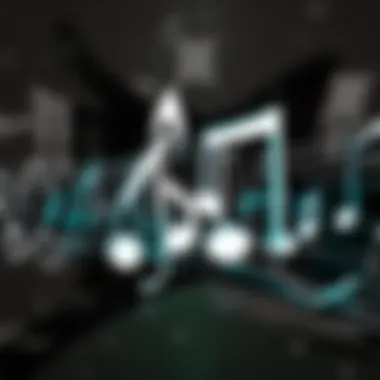

Intro
Playing music in Roblox adds a unique dimension to the gaming experience. The incorporation of audio elevates gameplay, enhances the atmosphere, and engages players on a deeper level. Understanding how to effectively integrate music is essential for both game developers and players. This guide aims to explore various facets of music on Roblox, from the fundamental concepts to advanced strategies for using audio resources.
It is crucial to begin by recognizing the significance of music formats compatible with Roblox. Various audio file types are utilized, and knowing which ones to use is fundamental. Furthermore, harnessing the tools available within the Roblox platform is vital. Additionally, one must be aware of external resources that can enhance audio capabilities. Through practical instructions and insightful details, this guide will serve to improve your overall experience while playing or creating games on Roblox.
Gameplay Tips
In the realm of Roblox, soundscapes can significantly affect gameplay. Creating an engaging auditory environment starts with understanding some basic controls and navigation options connected to music integration.
Basic Controls and Navigation
- Audio Library: Access the audio library via the Roblox website. You can search for various sound clips that suit your game theme.
- Inserting Audio: To insert an audio file, locate the audio asset ID from the library. Use this ID in the appropriate script commands.
- Volume and Looping: Adjust volume settings and determine whether the music should loop. These can be set within the properties panel of the audio object.
Navigating through the music options may require some trial and error. Familiarity with these tools will help you customize audio in your Roblox creations effectively.
Advanced Gameplay Strategies
Integrating music strategically can enhance player engagement. Here are some advanced strategies to consider:
- Dynamic Soundscapes: Change music tracks based on game events, such as entering a new level or achieving a goal. This keeps players involved and can emotionally impact gameplay.
- Player Controls: Allow players to control the audio experience. Consider options for muting music or adjusting volume levels within the game interface.
- Custom Experiences: Create customized playlists for different parts of your game, enhancing storytelling and immersion.
Taking these advanced steps can ultimately enrich your game's atmosphere and the player's overall satisfaction.
User-Generated Content
Roblox encourages creativity among its users, often leading to impressive user-generated content. Understanding how to utilize music in these creations can improve their quality and engagement.
Highlights of Notable User Creations
Many games on Roblox have successfully integrated music, making them stand out:
- Brookhaven: This social simulation game uses background music to create a lively atmosphere.
- Adopt Me!: Features effective use of sound bites, enhancing the immersive experience for players as they adopt pets and explore.
These games illustrate the potential of music to add depth.
Tips for Creating Engaging Games
To create engaging user-generated content, consider the following tips:
- Theme Consistency: The music should match the game theme. Aim for audio that complements gameplay, rather than distracts.
- Community Feedback: Engage with the community to gain insight into what types of music resonate with players.
- Experimentation: Don't be afraid to try different sounds or styles. Experiment to find unique combinations that work well for your game.
Integrating thoughtful music choices in your game design can lead to greater emotional connections with players. Coupled with user feedback, this can foster a more dynamic gaming environment.
Preface to Music on Roblox
Music can serve as a powerful medium that enhances gaming experiences. For Roblox, the incorporation of music is not just an enhancement; it plays a crucial role in how players engage with the games. This section will explore the importance of music in Roblox, detailing why it matters for game developers and players alike.
The Role of Music in Gaming
Music in gaming has a unique function. It helps create an atmosphere that defines the player's experience. In games, music often aligns with the emotion of a scene or action. For instance, a fast-paced score during a chase heightens excitement, while a calming melody in a peaceful environment fosters relaxation. Roblox games, with their vast variety of themes, can leverage music to build immersive worlds. This can keep players engaged, enhancing their overall enjoyment. Moreover, music triggers memory recall. Players may remember specific moments from games due to the songs associated with them.
Additionally, games on Roblox offer user-generated content. Each developer has the ability to incorporate audio tracks that can resonate with the game theme. This means players experience not just generic sound but unique audio tailored to their adventures. Developers can use music effectively to increase engagement, which leads to higher player retention.
Why Use Music on Roblox?
Integrating music into a Roblox game should not be overlooked. First, it provides significant aesthetic value. Music helps differentiate games. Without sound or music, players may find the game less appealing. Second, sound cues can act as signals. For example, when a player hears a specific sound, they might know an event is occurring. This can be crucial in multiplayer games where teamwork relies on communication and timing.
Furthermore, music can promote interaction among players. They may discuss their favorite tracks or even collaborate to choose the right audio for a game they are developing.
In summary, using music on Roblox enriches the gaming experience. It transforms gameplay by creating an engaging atmosphere, enhancing emotional connections, and fostering community. Understanding these aspects helps developers utilize music effectively in their projects.
Understanding Roblox Music Features
Understanding the music features available on Roblox is fundamental for both novice and experienced users. Music plays a significant role in enhancing the gaming experience, contributing to immersion and engagement. It is imperative to know how to effectively harness these tools to create an enjoyable environment for players.
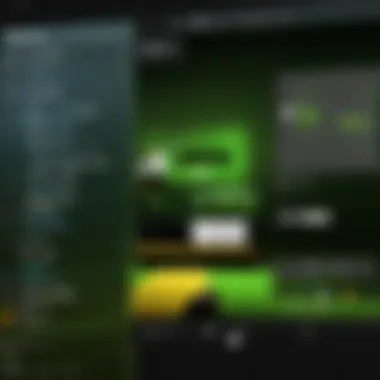

Roblox Audio Library
The Roblox Audio Library is a comprehensive resource that offers a vast selection of music and sound effects. It is important because it provides free audio assets that can be used in your games without extra costs. Users can search for music based on different genres, moods, and other criteria, making it easier to find audio that fits the game's theme.
When utilizing the Roblox Audio Library, it is crucial to consider the licensing of each audio track. While most audio is free to use, certain tracks may have restrictions. Always check the audio details to avoid using sound files that could lead to legal issues.
Here are some key points about the Roblox Audio Library:
- Diverse Selection: Offers a wide variety of genres and sound effects.
- Search Filters: Users can filter music based on attributes.
- Legal Usage: Understand the licensing attached to each audio asset.
Uploading Custom Audio
Uploading custom audio allows users to personalize their games beyond what the library offers. This feature is especially useful for game developers who wish to add unique sounds or specific tracks that resonate with their vision. However, there are important considerations when uploading custom audio.
Firstly, there are specific formats accepted by Roblox. Common formats include MP3 and WAV. Before uploading, ensure that your audio file meets the specifications outlined by Roblox to avoid any complications.
Additionally, there is a limit to the length of the audio file. Users should pay attention to these limitations to guarantee that the custom audio integrates seamlessly with their game.
Here are steps to follow for successful uploading:
- Prepare Your Audio File: Ensure it is in the correct format.
- Check Duration: Keep the audio length within Roblox limits.
- Upload to Roblox: Follow the on-screen instructions for uploading.
- Use Effectively: Integrate the audio with your game’s script to ensure it plays as intended.
"Custom audio can radically change the way players experience a game, making careful choices crucial for achieving the desired impact."
By understanding and utilizing Roblox's music features, game developers can enhance their creations, tailoring audio experiences to match their unique visions.
Getting Started with Playing Music
Playing music in Roblox is a fundamental skill for developers and gamers alike. Music enhances the gaming experience, adding depth and emotional layers to gameplay. Having the right setup will allow you to immerse players in an engaging atmosphere. Understanding how to start with music integration is essential for both creating a unique game environment and keeping players captivated.
Required Permissions and Settings
Before diving into music integration, it’s crucial to ensure that your game has the right permissions set. When you create or modify a game in Roblox, permissions dictate what users can access. To play music, your game must enable audio sound settings.
Here are some points to consider:
- Game Settings: Navigate to the game's settings page and check the audio options. Make sure audio is enabled so that sound can be heard by players.
- Age Settings: Keep in mind that certain music may have age restrictions. Verify your age settings to allow for the appropriate audio content.
- Permissions for Assets: If you plan to use music uploaded by other users, confirm that your game supports public and community audio assets.
By making sure all settings are configured correctly, you minimize the possibility of music playback issues.
Choosing the Right Audio Format
Selecting the appropriate audio format is another essential step in music integration. Roblox supports a few specific formats, and using any unsupported type might lead to no playback at all. The recommended formats include:.mp3 and .ogg files.
Here are some considerations to guide your decision:
- File Size: Larger files may slow down game performance. Keep audio files reasonably sized without losing too much quality.
- Quality: Ensure that the sound quality is high for a better player experience. Background music should be pleasant and enhance the gameplay feel.
- Licensing: When choosing music, always select audio that you have the right to use in your game. Avoid copyrighted material unless you have explicit permission.
Remember, the correct audio format and licensing are vital to keep your game compliant with Roblox's policies, ensuring a seamless experience for your players.
Implementing Music into Your Game
Integrating music into your Roblox game is not just about filling in silence. It adds layers of emotional depth and enhances the overall user experience. Music can create specific atmospheres, prompt reactions, and instill a sense of immersion. Players engage more deeply when the audio complements gameplay. Therefore, understanding how to effectively implement music is crucial for any developer who strives to create engaging experiences for their players.
Using Scripts to Add Music
Scripts in Roblox are the way to put life and sound into your game. They allow you to control how and when music plays. For instance, using Lua scripting, one can trigger music based on game events. This includes starting a theme song when a player enters a specific area or surprising players with an audio cue during a significant game moment. Here is a basic example of how you might load and play music:
This code creates a new sound instance, assigns a Roblox asset ID to it, and plays it in the game. Adjusting the placement and triggering conditions in scripts can significantly enhance player engagement.
Embedding Music into Objects
Embedding music in objects adds a tangible experience. For example, you can attach audio to doors, vehicles, or interactive items. This method makes gameplay richer and allows for a unique interaction model. When players approach a jukebox, for example, they can activate music that resonates with the environment. To embed the music, select the object in Roblox Studio, navigate to the properties, and ensure that you add the Sound object as a child of the desired item. By doing so, the music will play when the object is interacted with, creating a seamless integration of audio and gameplay mechanics.
Managing Audio Volume and Playback
Controlling audio levels is essential for maintaining a cohesive experience. If music is too loud, it can drown out essential sound cues or chatter among players. Conversely, if it's too soft, it might go unnoticed. Developers should utilize the properties in the Sound object to manage the volume levels clearly. For example:


- Volume: Ranges from 0 to 1. Setting it appropriately can greatly enhance the auditory landscape.
- Playing State: Scripts can control when music starts or stops, ensuring that it aligns with gameplay moments and does not become a distraction.
Furthermore, consider implementing fade-in and fade-out effects to create smoother transitions that enhance the immersion without jarring players. This will lead to a more polished gameplay experience.
"Sound design in games is as important as visual design, significantly influencing player emotions and reactions."
Understanding these musical implementations is critical for enhancing the player experience in Roblox games. Instead of merely throwing audio at players, thoughtful integration can captivate an audience, keeping them engaged longer.
Advanced Techniques in Music Integration
Incorporating music into a Roblox game goes beyond simply playing a track in the background. Advanced techniques in music integration can significantly enhance the player experience. This section focuses on the essential elements involved and the potential benefits of mastering these techniques. Engaging sound design not only captivates players but also creates an immersive environment that encourages sustained interaction with the game. Properly implemented, music complements gameplay and increases emotional responses.
Creating Custom Soundtracks
One of the most influential ways to shape a game’s atmosphere is through custom soundtracks. These soundtracks can be tailored specifically to a game’s themes and mechanics, providing a unique auditory experience. When players encounter moments of tension or excitement, the right music can amplify these feelings, making gameplay more memorable.
To start creating a custom soundtrack, follow these steps:
- Plan Your Soundtrack: Consider the various moods in your game. Think about how different scenes or gameplay moments can be enhanced by specific music genres or styles.
- Select Tracks: You can either create original music or search for audio in the Roblox Audio Library. Note that personal creations often yield the best results in terms of alignment with game themes.
- Import Your Music: If using original tracks, ensure that they fit within Roblox's guidelines before uploading. It may also be wise to keep track of the quality and sizes of audio files to ensure swift functionality in-game.
- Looping: For background music, enabling a smooth loop is critical. This action allows players to enjoy continuous sound without interruptions. Ensure transitions between loops are seamless.
- Testing and Feedback: Playtest your game frequently with the new soundtrack in place. Gather feedback from players about the music’s effectiveness and make adjustments as needed.
By taking a thoughtful approach to custom soundtracks, developers can significantly enhance the mood and overall player experience in their games.
Responsive Music Cues
Integrating responsive music cues is another advanced technique that can elevate gameplay. By triggering certain music elements based on player actions or in-game events, developers can create a dynamic and engaging atmosphere. This strategy not only gets attention but also increases emotional engagement.
To implement responsive music cues effectively, consider the following:
- Event-Driven Music: Use scripts to change the music based on specific game events. For example, when a player achieves a significant milestone, a triumphant piece could play to celebrate their achievement.
- Audio Triggers: Identify key moments that require specific music changes. This includes transitions between game levels, entering new environments, or responding to player health levels.
- Testing Interactivity: Again, pay attention to feedback. It is crucial to understand how players interact with shifted music and whether it supports their gameplay experience. Iteration is important in refining this aspect.
Implementing these responsive cues can provide a more tailored gaming experience and encourage deeper immersion.
"Music takes players on an emotional journey and creates a sense of belonging in the game world."
By exploring custom soundtracks and responsive music cues, developers can elevate their games on Roblox. These techniques not only amplify the audio experience but also strengthen player engagement, leading to a more fulfilling interaction with the game.
Exploring External Music Resources
Incorporating music into Roblox games enhances the experience significantly. However, the in-house audio library may not always meet a developer's specific sound needs. Hence, exploring external music resources becomes crucial. These resources expand the range of available audio, offering a variety of styles and genres to match different gameplay atmospheres.
Using external music platforms allows developers access to an extensive library of tracks. They can find both popular and niche music types. This helps in creating a unique atmosphere that can differentiate a game within the crowded Roblox marketplace. Moreover, utilizing external platforms can provide high-quality audio that may elevate a player’s experience.
Additionally, developers can often find like-minded creators in these spaces. Collaborating with musicians or utilizing shared resources fosters a community spirit. It can also inspire innovative gameplay that utilizes music in new ways. However, it is essential to approach this with care, ensuring that any music used complies with legal requirements.
Using Third-Party Music Platforms
There are many third-party music platforms available to Roblox developers. Websites like SoundCloud, YouTube, and Audiomack host vast libraries of music that can be utilized in games. These platforms often feature user-generated content, opening opportunities to discover unique tracks that are not widely known.
Using these platforms is straightforward:
- Search for Music: Use keywords relevant to the mood or theme of your game.
- Download or Link: Depending on the platform, you can download tracks or find links to direct audio streams.
- Convert Format: Ensure the audio is in a format compatible with Roblox. Typically, this means converting to OGG or MP3.
- Store and Access: Upload the audio to Roblox using the developer dashboard following the detailed guidelines.
However, remember to check the licensing agreements of any music found on these platforms, as the copyright status may vary.
Legal Considerations for Music Usage
When using external music resources, legal concerns should not be ignored. Copyright law plays an important role in determining what music can be used in games. Unauthorized use of copyrighted music can result in takedown requests or even legal action.
Here are some legal considerations to keep in mind:
- Copyrighted Material: Only use music that you own or have obtained permission to use. This avoids infringing on the rights of the original creator.
- Royalty-Free Options: Consider using royalty-free music. Websites like Free Music Archive and Incompetech offer music that can be used without paying royalties, as long as you follow the specified terms.
- Creative Commons Licensing: Some artists share their music under Creative Commons licenses. It allows you to use their work, often with attribution, but always read the terms carefully.
By understanding the landscape of external music resources and adhering to legal guidelines, developers can create more engaging and immersive experiences in their Roblox games.
Troubleshooting Common Music Issues
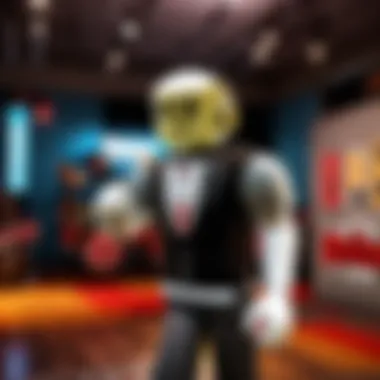

When incorporating music into your Roblox games, it is not uncommon to encounter issues that can disrupt the flow of gameplay or diminish the overall experience. Understanding how to address these problems is an essential aspect of working with audio in Roblox. Proper troubleshooting helps ensure that all players can enjoy a seamless auditory experience. Here, we will explore two common issues: audio not playing and playback delays or latency.
Audio Not Playing
Audio not playing is a frequent issue that can arise for various reasons. This problem can affect gameplay and player engagement, so it is vital to identify the root causes. There are several factors to consider when troubleshooting this issue:
- Permissions: Ensure that your game and the audio assets used have the correct permissions set. If the audio is set to private or has restrictions, it may not play properly.
- Audio Type: Verify that the audio file format is supported by Roblox. Supported formats include and . If an incompatible format has been used, the audio will not play.
- Volume Settings: Check the volume settings for both the game and the audio track. If the volume is muted or set too low, players may think the audio is not working when it is.
"The right setup can significantly enhance the gaming experience. Always ensure your audio settings are correct before stressing about technical issues."
To diagnose this issue effectively, test the audio in a controlled setting. Use a standalone script to ensure that the audio plays as intended. If the problem persists, consider re-uploading the audio file to eliminate any possible corruption in the asset.
Playback Delays and Latency
Playback delays and latency can be frustrating for players, as they can lead to a disjointed experience. Several factors contribute to this issue, and addressing them can improve the responsiveness of audio playback within your game.
- Network Conditions: Poor internet connectivity can cause lag in audio playback. If you're testing the game online, try checking your network speed. A stable and high-speed connection is essential for smooth audio streaming.
- Audio File Size: Large audio files can take longer to load, leading to delays in playback. Optimize your audio files to reduce their size without compromising quality. This can significantly enhance performance.
- Script Efficiency: Inefficient scripts can contribute to latency. Ensure that your game scripts are optimized and do not include unnecessary commands that could slow down processing.
By focusing on these aspects, you can troubleshoot playback issues effectively. It might help to run tests under various conditions to better understand what influences the audio performance dynamically.
Engaging players in a rich auditory environment is vital for a successful Roblox experience. Ensure that you address any audio issues promptly, as they can detract from the immersive nature of your game.
Enhancing User Engagement with Music
Music plays a crucial role in enhancing user engagement in Roblox games. It creates an immersive atmosphere that can elevate the user experience and foster deeper connections between players and the game environment. In this section, we will explore key elements, benefits, and considerations for integrating music to more effectively engage users.
Improving Game Atmosphere
Effective use of music can significantly improve the overall game atmosphere. When music is tailored to match the theme and mood of the game, it can evoke emotions that complement the gameplay. For instance, a fast-paced action game benefits from energizing tracks, while a mystery game might use more ambient and suspenseful music to create tension.
Consider the following factors when selecting music to improve your game atmosphere
- Genre: Ensure the music genre aligns with the game's setting. A medieval-themed game might incorporate orchestral or folk music, while a futuristic game could favor electronic tunes.
- Dynamics: Varying the intensity and volume of the music can enhance pivotal moments in the gameplay, guiding player emotions effectively.
- Looping: Music that can loop seamlessly will maintain the experience without interruptions, keeping players immersed in the game.
Encouraging Player Interaction
Music can also foster player interaction in several ways. When players find themselves in an engaging sound environment, they are more likely to interact with other players and the game elements. Utilizing music as a medium for interaction can take different forms:
- Collaborative Events: Organize in-game concerts or events where players can come together to enjoy music. This can encourage community building and cooperation.
- Musical Challenges: Implement challenges or mini-games that require players to respond to musical cues. This creates a fun way to engage players and encourage them to work together.
- Feedback Mechanisms: Implement sound cues for specific actions in the game, such as unlocking achievements or entering a new level. These audio signals provide immediate feedback, keeping players informed and engaged.
"The right music can turn a good game into a memorable experience, blending play and sound in a way that players don’t forget."
Epilogue and Future Insights
The inclusion of music in gaming, especially in platforms like Roblox, is pivotal for enhancing the overall experience. In this article, we have examined various aspects of how to effectively integrate music into Roblox games. From understanding how to use the Roblox audio library to uploading custom audio clips, each element contributes to a more immersive environment.
The Importance of Sound in Gaming
Sound plays a crucial role in gaming. It sets the tone and atmosphere, impacting players' emotional responses. Music can create tension, evoke nostalgia, or establish a playful mood. It helps to establish an identity for a game, making it memorable.
When players first enter a game, the audio cues provide immediate feedback and context. This connection can enhance player engagement significantly. For instance, a thrilling soundtrack may lead to increased adrenaline during action sequences, while softer melodies might create a sense of calm in exploration phases. Different types of sounds can be strategically placed to guide players through narratives or enhance particular experiences.
- Enhancements:
- Creates immersive environments.
- Guides emotional responses.
- Promotes player retention.
Incorporating music thoughtfully can lead players to immerse deeply into the game's world. Fostering a sense of atmosphere through sound can set your game apart in the vast Roblox landscape.
Looking Ahead: Music in Future Roblox Experiences
The future of music in Roblox looks promising. As technology advances, the possibilities for audio integration continue to expand. Game developers are better equipped now to create dynamic and interactive environments that respond to player actions in real time.
Roblox has already begun to enhance its audio capabilities.
- Upcoming Features:
- Improved audio quality and streaming capabilities.
- Enhanced control over audio mixing for developers.
- Opportunities for cross-compatibility with popular music platforms.
With these developments on the horizon, developers will find it easier to create more complex audio experiences. Future innovations may allow for even greater customization and user interaction with music in gameplay. Enhancements such as real-time audio feedback can elevate how players interact with your game.
The sheer potential implies that music will not just be a background feature, but a core element that players engage with actively. Whether through interactions, events, or environmental soundscapes, integrating sound more effectively will resonate with players and keep them engaged.
As the platform evolves, staying updated on new features and capabilities will be essential for developers seeking to leverage the power of music. In essence, the journey doesn’t end here; it is just the beginning towards creating a more engaging auditory experience on Roblox.







