Effective Techniques for Phone Password Recovery
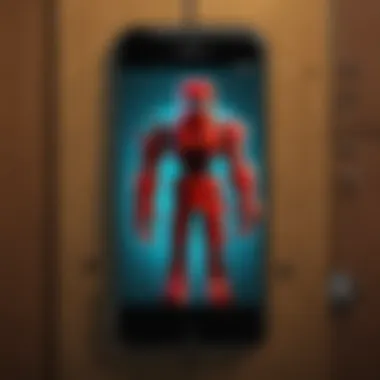

Intro
In the digital age, forgetting your phone password is a common experience. This scenario can be frustrating and stressful, especially when your device contains important information and personal data. Fortunately, there are numerous methods available for recovering access to your phone without needing advanced technical skills.
This article explores various techniques and solutions tailored for different types of devices. By understanding key methods, users can efficiently regain access to their phones while considering essential security practices.
Methods for Password Recovery
Using Built-in Recovery Options
Most smartphones come equipped with built-in recovery options. This can include biometric methods like fingerprint authentication or face recognition. Users should first try these options if they have set them up prior to forgetting their password.
If biometric access fails:
- Android Devices: Most Android phones allow users to reset their password using their Google Account. Simply tap on "Forgot Password?" on the lock screen, and follow the instructions. A Google Account will be required to regain access.
- iPhone Devices: Apple's iPhones offer a recovery path through iCloud, provided Find My iPhone is enabled. Resetting the device through recovery mode is also an option using iTunes or Finder.
Factory Resetting the Device
In cases where password recovery options do not work, a factory reset may be necessary. This method will erase all data from the device but can recognize as a viable option when no data is accessible. To perform a factory reset:
- For Android Devices: Restart the device in recovery mode by holding the right combination of buttons (usually Volume Up + Power). Navigate to the Factory Reset option.
- For iPhone Devices: Connect to a computer. Once in recovery mode, choose the option to "Restore" in iTunes or Finder.
Using Third-party Software
There are third-party applications designed to assist with phone password recovery. These tools may vary in effectiveness, so users should research and choose reputable software with good reviews. Here are a few notable options:
- Tenorshare 4uKey
- Dr.Fone - Unlock
- iMyFone LockWiper
Ensure that any software used is compatible with your device model, and always verify the security of the provider before any installation.
"Taking preventative action, such as regularly backing up your data, can save you from the frustration of being locked out of your device."
Importance of Security Practices
While recovering a forgotten password is essential, maintaining your device’s security should not be overlooked. Strengthening passwords and enabling two-step verification can help prevent future lockouts. Regularly updating software can also ensure that security features remain effective.
Closure
In summary, forgetting a phone password can be a serious inconvenience, but various methods exist to regain access. From built-in recovery options and factory resets to third-party software, users have several choices. By being informed about these techniques and maintaining strong security practices, one can mitigate the risk of such issues in the future. Ensure that whether it’s an Android or iPhone, you follow the appropriate steps tailored to your device.
Foreword to Phone Password Recovery
In today’s digital landscape, mobile devices serve as an extension of our personal and professional lives. The importance of password recovery cannot be overstated. With extensive data and accounts stored on phones, misplacing access credentials can lead to frustrating situations. Knowing how to retrieve a forgotten password is essential for maintaining device accessibility and data integrity.
Password recovery is more than a technical necessity; it is a cornerstone of user autonomy. When a device becomes locked, users face potential loss of personal information, valuable applications, and connectivity with essential services. Therefore, understanding various password recovery methods is crucial.
Additionally, the recovery process varies based on device type and operating system. Operating systems, such as iOS and Android, come with built-in recovery solutions, yet their effectiveness can vary.
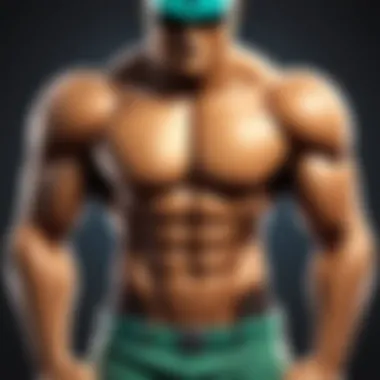

Here are some key points regarding the password recovery process:
- Data access: Regaining access allows users to retrieve important data or information.
- Security: Understanding recovery options equips users with strategies to protect their devices from unauthorized access.
- Ease of use: Familiarity with recovery methods can streamline the process, making it less daunting.
Ultimately, this section lays the groundwork for exploring detailed recovery methods specific to different devices.
Understanding Device-Specific Recovery Options
Understanding how to recover your phone password is crucial in today’s digital age. Different devices, such as iOS, Android, and Windows phones, have unique recovery processes tailored to their specifications. Grasping these device-specific options allows users to select the most appropriate method that maximizes their chances of regaining access to their devices.
Each operating system has its own ecosystem of tools and resources, providing users with various recovery solutions. A comprehensive understanding of these options is advantageous for several reasons:
- Efficiency: Knowing the right method can speed up the recovery process, preventing unnecessary frustration.
- Security: Employing built-in recovery features often supports better data protection compared to third-party solutions.
- Data Preservation: Some methods may allow users to recover their password without losing critical data that they have stored on their devices.
iOS Devices
Using iCloud for Password Recovery
Using iCloud for password recovery is one of the primary solutions available to iOS users. This method leverages the cloud service to retrieve forgotten passwords and restore access to the device. A distinctive characteristic of using iCloud is its seamless integration with Apple devices, allowing for remote access to stored backups.
This choice is popular among iPhone users, as it minimizes local device handling, which can often lead to additional complications. One significant advantage is that iCloud can assist in retrieving not just passwords but also other settings and data tied to the Apple ID, which enhances the recovery process. However, this method requires access to the internet and a compatible device, which may limit its usability for some users.
Utilizing iTunes for Restoration
Utilizing iTunes for restoration presents an effective way to recover iOS passwords by connecting the device to a computer. This method stands out for those who have regularly synchronized their device with iTunes, as it allows users to restore from previous backups. The key characteristic of this method is the direct control it offers the user during the recovery process.
ITunes provides a safe environment to manage device settings and data. However, if backups are not available or up-to-date, this method can lead to data loss, as users may ultimately have to reset their devices to factory settings.
Factory Reset Considerations
Factory reset is a last-resort option for many iOS users facing persistent password issues. The primary consideration in this method is that it erases all data on the device, returning it to the original state from when it first left the factory.
Despite the drastic nature of this option, it remains a viable choice due to its ability to clear lock screens and bypass forgotten passwords. Users need to be aware, however, that this method demands a complete data backup beforehand if they want to preserve any significant information.
Android Devices
Google Account Password Recovery
Google Account password recovery serves as a core component for Android user access. This method enables users to reset their device password through the linked Google account. A key characteristic of this solution is its straightforward process, typically involving verification steps that are easy to navigate.
The benefits of this recovery method include timely access to reset options and the capability to access various Google services post-recovery. However, reliance on this method means that users must remember their Google account credentials, which can be a challenge for many.
Using Find My Device Feature
Using the Find My Device feature is both a smart and useful method for recovering access. This tool allows users to track their devices and remotely reset their passwords when they are logged into their Google account. The significant trait of this feature is its dual purpose; it assists in finding lost devices alongside providing password recovery options.
It is a popular choice due to its simple interface and instant results, although it requires the device to be online. In cases where the device is offline, recovery may not be instantly possible, which can create challenges.
Performing a Factory Reset
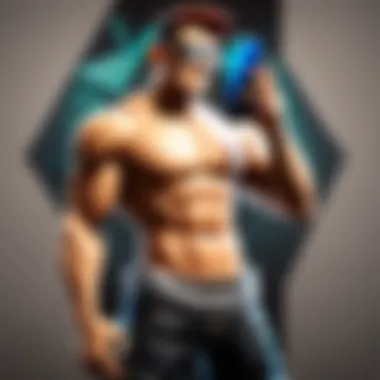

Factory reset on Android devices mirrors that of iOS but comes with its unique procedures and warnings. This choice removes all data, but it is a straightforward way to regain access when other methods have failed. Users should consider this method early on in the recovery process since it can lead to data loss if not carefully handled.
The unique feature is that users can often access recovery mode via specific hardware button combinations, providing a manual pathway if all software options are exhausted.
Windows Phones
Recovery Using Microsoft Account
For Windows phone users, recovery through a Microsoft account is the main recovery path. This option is especially relevant post-password loss, allowing users to retrieve their passwords using their Microsoft credentials. Notably, this method is beneficial; it allows for a centralized account management system across devices.
However, it also means users must remember their Microsoft account details, which can be a double-edged sword. In cases of multi-account users, confusion can arise, complicating the recovery process.
Device Reset Methodology
The device reset methodology is a critical option for Windows phones. It serves as a last measure for password recovery, leading to a complete reset of the device's settings. The most prominent advantage is the ability to bypass user authentication, making it easy to regain control of the device.
Like factory resets on other operating systems, the major downside here is data loss. Users must take care to back up their information before utilizing this option to avoid losing everything stored on their devices.
General Recovery Techniques
In the realm of recovering a forgotten phone password, understanding general recovery techniques is essential. These methods serve as the backbone for regaining access to devices when traditional methods fail. The importance of these techniques should not be understated; they provide a systematic approach to resolving issues that stem from password loss. Utilizing them carefully can save users from the frustration of being locked out of their devices and the potential loss of data.
Using Recovery Tools
Third-party Software Solutions
Third-party software solutions play an important role in the recovery process for locked phones. These applications are designed specifically for bypassing password locks and recovering access to devices. One of the key characteristics of these solutions is their user-friendly interface, which often allows even non-technical users to navigate the recovery process with ease. Popular options include Dr.Fone and Tenorshare 4uKey.
These tools provide a unique feature: they can often recover passwords without data loss, appealing to users concerned about their information's safety. However, users should consider that while these solutions can be incredibly useful, they might come with certain costs, depending on the application.
Advantages and Disadvantages
As with any recovery method, it is valuable to weigh the advantages and disadvantages of third-party solutions. One key advantage includes their ability to perform various recovery tasks beyond just password bypassing. These tools often can also retrieve lost data and restore a device to its previous configuration. This feature makes them a popular choice among users looking for comprehensive solutions.
On the downside, there may be potential risks involved. Some users have reported that certain applications do not work as promised, leading to wasted time or, in some cases, further complications. Additionally, downloading software from unreliable sources poses security risks that are hard to ignore. Thus, while third-party recovery tools are beneficial, scrutiny before usage is essential.
Employing Security Questions
Employing security questions can be a straightforward method of recovering a forgotten password. These questions, set up during the initial device configuration, often include personal information that only the owner would know. This method is especially useful for those who might have forgotten their passwords but remember the answers to their security questions.
The simplicity of this approach is its main strength, making it an appealing option for many users. However, the effectiveness of this method depends heavily on the setup process. Often, people do not choose questions that are memorable or relevant to their lives, which can lead to frustration when trying to recover access.
Two-Factor Authentication Bypass
Two-factor authentication adds a layer of security but can also present challenges. Users who have set this up may find themselves locked out if they cannot access their secondary verification method. There are techniques to bypass this, though, including account recovery through alternative email addresses or phone numbers.
This recovery method underscores the importance of keeping recovery options updated. Users should always ensure that their recovery methods are current and accessible. Otherwise, they may find themselves in a situation where they cannot regain their password, which can be distressing. Understanding how to navigate two-factor authentication is crucial in today's digital age.
Preventative Measures for Future Access
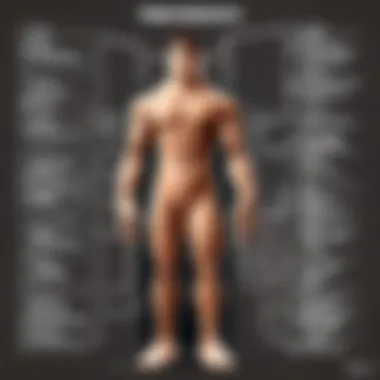

To prevent losing access to your device in the future, it is crucial to adopt a series of preventative measures. Understanding these methods can save you from the hassle of recovering a forgotten password. The focus on creating a more secure and accessible environment for your devices is essential in today’s digital age.
Creating Strong Yet Memorable Passwords
When crafting passwords, the balance between strength and memorability is key. A strong password should be complex, avoiding easily recognizable information such as birthday dates or common words. Instead, consider using a phrase or a combination of unrelated words and numbers. For example, a memorable passphrase like "BlueSky39!Tree@Home" can suffice. Make sure to incorporate special characters and a mix of upper and lower case letters. Your passwords should aim for a length of at least 12 characters. By doing this, you lower the risk of unauthorized access while ensuring you can recall your password when needed.
Utilizing Password Managers
Password managers are invaluable tools for enhancing your digital security. These applications can securely store your passwords and auto-generate strong ones, saving time and cheat-proofing your accounts. Popular options like LastPass or 1Password provide encryption to safeguard your information. Using password managers not only keeps your passwords organized but also allows you to use unique passwords for different accounts without the burden of remembering each one. It's worth noting that you will still need a master password to access these applications, so ensure that it is strong and secure.
Regular Backups and Device Security
Regular backups and consistent device security practices form the foundation of maintaining access. Make it a habit to back up your data using cloud services like Google Drive or iCloud. These platforms often provide additional security options, such as encryption, making your data less vulnerable. Moreover, enable two-factor authentication wherever possible. This adds an extra layer of security to your accounts, requiring a second verification step beyond just the password. By establishing a routine for backups and applying these security measures, you enhance your resilience against password loss in future situations.
Remember: Regular maintenance and vigilance can significantly reduce the frustrations associated with forgotten passwords.
Troubleshooting Common Issues
In the context of recovering a forgotten phone password, troubleshooting common issues plays a pivotal role. It is not only about knowing how to recover a password but also understanding the problems that may arise during this process. Users often face obstacles that can hinder their attempts to regain access to their devices. Addressing these issues is crucial because it can minimize frustration and expedite recovery efforts. Informed users can avoid mistakes that lead to further complications.
Understanding Error Messages
Error messages can often feel vague and intimidating. They may appear during various stages of password recovery, affecting both recovery tools and native device settings. It's important to pay attention to these messages as they can provide clues about what went wrong. For instance, an incorrect password message means a user has to try alternative recovery options or ensure the accuracy of their input.
The key is to research error codes or messages online. Users can often find solutions on forums or support pages specific to their device brand. Being familiar with common errors related to password recovery allows users to act swiftly, possibly saving significant time.
Connectivity Problems During Recovery
Connectivity issues can significantly disrupt the password recovery process. A stable internet connection is often required when using cloud recovery tools, sending verification codes, or restoring data from backups. Poor network connectivity can lead to failed attempts and even additional lockouts.
To avoid these setbacks, users should ensure they are connected to a reliable Wi-Fi network. Disabling and re-enabling the connection may help reset any disruptions. Additionally, users can check their modem or router for potential issues. If all else fails, contacting their Internet Service Provider can clarify whether the issue is on the provider's end.
Device Compatibility Issues
Device compatibility is another essential factor in understanding troubles during phone password recovery. Not all recovery methods are universally applicable to every device model or operating system. For instance, an iOS-specific recovery method may not work on an Android device and vice versa.
Users need to understand their device specifications and the version of the operating system they are using. This knowledge helps in selecting the most appropriate recovery method. Additionally, using recovery tools that are not designed for a specific device might lead to data loss or further complications. An appropriate solution requires a careful examination of compatibility before proceeding with recovery attempts.
Finale and Final Thoughts
In this article, we explored the critical topic of recovering phone passwords. Password recovery is a significant concern for many users today, as mobile devices store a vast amount of personal information. Understanding the methods available for password recovery not only aims to restore access but also reinforces the broader agenda of device security. This conclusion synthesizes the key insights gained from the various recovery techniques discussed.
Summary of Key Points
- Importance of Password Recovery: Passwords safeguard sensitive information. Losing access poses risks, necessitating effective recovery methods.
- Device-Specific Methods: Each platform, whether it be iOS, Android, or Windows, has unique recovery options. Knowing these enhances the chance of successful access restoration.
- General Techniques: Tools such as third-party software, security questions, and methods to bypass two-factor authentication provide multiple avenues for recovery.
- Troubleshooting Common Issues: Recognizing error messages and connectivity problems can streamline the recovery process.
- Preventative Measures: Implementing strong passwords, using password managers, and performing regular backups can significantly reduce future access issues.
Encouragement for Ongoing Device Security Practices
Maintaining device security is an ongoing responsibility. Foundational measures—like creating robust passwords and utilizing multi-factor authentication—should be standard practice. Regular updates of security settings and understanding potential vulnerabilities contribute to a safer digital experience.
To ensure your information remains protected, consider the following:
- Regularly change passwords and avoid repeated use across different platforms.
- Make use of reputable password managers to enhance complexity without sacrificing memorability.
- Regularly review and update recovery options associated with your accounts.
By prioritizing these practices, users can safeguard their devices against unauthorized access while minimizing the risk of password loss in the future. A proactive approach empowers individuals to manage their device security effectively and seamlessly.







