Password Retrieval: A Comprehensive Guide
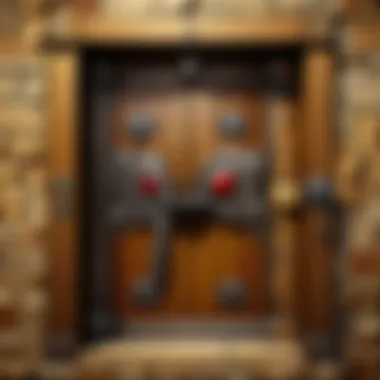

Intro
In today's digital world, the ability to retrieve lost or forgotten passwords is increasingly essential. Many users face the challenge of remembering numerous passwords for various accounts. This becomes even more complicated when accounts are essential for various reasons such as banking, social media, or work-related services. A lost password often leads to frustration and the potential risk of security breaches. This guide is designed to help users understand the steps necessary for effective password retrieval, explore various recovery methods, and learn best practices for maintaining account security.
Understanding Password Management
Effective password management is not just about memorizing passwords; it involves creating a sustainable system for using and retrieving them. A strong password strategy should encompass:
- Unique Passwords: Each account should have a distinct password to minimize risk.
- Password Length and Complexity: Longer passwords that incorporate numbers, symbols, and both upper and lower case letters enhance security.
- Regular Updates: Routinely changing passwords can guard against unauthorized access.
- Utilization of Password Managers: Tools like LastPass or 1Password can help users securely store and retrieve passwords.
These core principles lay the groundwork for more advanced password retrieval strategies.
Methods for Password Retrieval
Many platforms offer various methods for password recovery. Understanding these methods can significantly improve your chances of successfully regaining access to your accounts. Here are some common approaches:
Email Recovery
Most online services send recovery links to your registered email address. This method is straightforward. Ensure you have access to the email account linked to your target account. Follow the step-by-step procedure provided in the recovery email.
SMS Verification
Services may offer the option to send a verification code to a registered mobile phone number. Keep your phone handy when attempting to reset a password using this method.
Security Questions
Some accounts ask security questions during the password recovery process. Prepare for this by selecting answers that are memorable yet not easily guessed by others.
Two-Factor Authentication (2FA)
If you have set up two-factor authentication, you’ll need access to your second device (like a phone app). This method adds an additional layer of security, making unauthorized access more difficult.
Backup Codes
Services that provide backup codes can be lifesavers. Store these in a secure location, as they allow access without a password when necessary.
Remember: Always secure your recovery methods. If someone gains access to your email or phone, they can reset your passwords too.
Addressing Potential Pitfalls
While there are various recovery methods, there are common pitfalls users should avoid:
- Weak Recovery Questions: Ensure your responses to security questions are not easily guessable.
- Using The Same Password Across Accounts: This practice can lead to total account loss if one service is compromised.
- Ignoring Recovery Options: Always check your account settings to ensure your recovery methods are up to date.
Best Practices for Ensuring Account Security
To mitigate risks in the digital landscape, adopt these practices:
- Enable Two-Factor Authentication wherever available.
- Regularly Review Account Activity to spot any unauthorized access early.
- Be Wary of Phishing Scams, as they can trick you into revealing sensitive information.
Understanding Passwords
Passwords are a fundamental aspect of digital security. They act as the primary line of defense for personal and professional accounts. In an age where our lives are intricately tied to online platforms, understanding passwords is paramount. This section elucidates the significance, vulnerabilities, and best practices associated with password creation.
The Role of Passwords in Digital Security
Passwords serve as keys to our digital domains. A unique password protects personal information such as financial transactions, emails, and social media accounts. When these passwords are robust and not easily guessable, they significantly reduce the risk of unauthorized access. A strong password constitutes a mixture of letters, numbers, and symbols.
Moreover, many websites now encourage or require users to change their passwords regularly. This practice counters the potential consequences of data breaches, in which user credentials may be leaked. According to studies, accounts with strong, varied passwords can resist brute-force attacks much better. However, reliance solely on passwords is diminishing. Modern threats necessitate additional security layers, such as two-factor or multi-factor authentication.
Common Password Vulnerabilities


Passwords are inherently vulnerable. Many users choose simplicity for the sake of convenience, which opens avenues for cybercriminals. A common mistake is using easily guessable passwords like "123456" or the person’s name. Another weak point is the reuse of passwords across multiple accounts. If one account is compromised, attackers may gain access to other accounts through recycled credentials.
Another concerning aspect is phishing attacks, where hackers manipulate individuals into divulging their passwords through deceptive emails or links. Users often fall prey to these tactics, resulting in compromised accounts. Recognizing these pitfalls is important. Users must remain vigilant and proactive in managing their digital security effectively.
Best Practices for Password Creation
Creating a secure password requires deliberate thought and strategy. Here are some recommended practices:
- Length over Complexity: Aim for at least twelve characters to enhance security.
- Diversity: Include a mix of upper and lowercase letters, numbers, and special characters.
- Unique Passwords: Never reuse passwords for different accounts. Each password must be distinct to limit the spread of potential breaches.
- Password Managers: Consider using a password manager to generate and store complex passwords safely. This reduces the cognitive load of remembering multiple intricate passwords.
Adopting these best practices minimizes the risk of unauthorized access and fosters a more secure online environment. By being proactive about password management, users empower themselves in an increasingly digital world.
Initiating Password Recovery
Initiating password recovery is a critical step in regaining access to accounts, especially in our digital era, where countless platforms require unique passwords for security. Understanding how to do this properly can alleviate stress and help safeguard personal information.
When you realize your password is lost or forgotten, recognizing this urgency is essential. It’s not just an inconvenience; it can lead to potential risks, such as unauthorized access. The initial act of initiating recovery signifies your proactive approach to maintaining account security. This ensures your sensitive data remains protected from malicious entities who may try to exploit a lost password.
Recognizing the Need for Password Retrieval
The first step in recovering a password is recognizing when it's necessary. This may happen due to a variety of reasons, such as a forgotten password or a compromised account. A clear sign of needing this process includes failed login attempts or receiving notifications about suspicious activity. Each of these scenarios indicates a need to act swiftly to uphold security.
- Forgotten Password: Many users forget long or complex passwords, making account access challenging. This often happens after a period of inactivity or not using the account frequently.
- Security Breaches: If there are signs that your account has been hacked, such as unexpected changes or messages, you should immediately initiate password recovery.
- Device Changes: Using a new device can sometimes trigger additional security protocols, leading to the need for recovery if your credentials are not recognized.
Recognizing the need for password retrieval prevents further complications, such as unauthorized account access. Being alert to these signs is critical for anyone using digital services today.
Accessing Recovery Options
Upon acknowledging the necessity of recovery, the next step is to access the available recovery options. Most platforms provide several methods to assist users in this process. Understanding these options helps ensure a smoother recovery.
- Website Recovery Forms: Many websites have a 'Forgot Password?' link on their login pages. Clicking this typically leads to a series of prompts that guide you through verifying your identity.
- Email Verification: Most platforms will send a verification link or code to the registered email. Accessing your email quickly after requesting recovery is key.
- Mobile Verification: If provided, using a mobile number can facilitate recovery. Platforms may send a text message with instructions or codes for identity verification.
- Alternative Methods: Some sites rely on security questions, where you provide pre-set answers for verification.
Each of these options has its own advantages. Email verification, for example, is widely used and allows for a straightforward process if the email is accessible. It is essential to remain aware of the recovery methods used by platforms to ensure you can act quickly when necessary.
Methods for Retrieving Your Password
Retrieving a lost or forgotten password is a pressing concern for many users. Security is paramount in all online interactions, and access to one’s accounts is a basic requirement. Being locked out can lead not only to frustration but also to potential loss of data or access to services. Understanding the methods for retrieving your password is vital, as different platforms may implement varied recovery mechanisms. This section outlines primary strategies one can utilize to regain access to their accounts.
Using the 'Forgot Password' Feature
The 'Forgot Password' feature is commonly the first step for users who need to recover access. This option is typically available on login pages and offers a straightforward process. When selected, users are usually prompted to enter their email address or username.
Once the information is submitted, the user receives an email containing a link to reset the password. This method emphasizes the necessity of maintaining updated account recovery information. An email linked to the account should be easily accessible and secured, as it serves as the primary point for account recovery.
Potential Pitfalls: In some cases, the email might end up in the spam folder. Users should check various tabs in their email and look for messages from the service provider. Additionally, timely action is often required, as reset links may expire.
Email Verification Processes
Email verification processes play a crucial role in confirming the identity of the user during recovery tasks. Once a user opts for the 'Forgot Password' feature, the subsequent verification usually adheres to this flow. The user must access the sent email and follow the outlined instructions to proceed.
This type of validation ensures that the account holder has control over the associated email address, minimizing security risks. Many services will also allow users to receive a code via email, which they must input on the website to successfully verify their identity.
Considerations: Users should ensure that their email providers do not block or filter emails from essential services. Regularly updating password recovery email addresses helps maintain access.
Phone Number Recovery Methods
Phone number recovery methods have gained prominence as a secure verification option alongside email. Users may also opt to receive a text message containing a verification code. Once the code is received on their mobile device, they can enter it to initiate the password reset process.
This approach often enhances security, as the mobile device serves as a 2nd form of identification. It is essential to keep the phone number linked to the account current, as outdated numbers will hinder the recovery process.
Benefits: This method is not only quick but also effective at preventing unauthorized access to accounts. In cases of lost access to email accounts, phone number recovery becomes particularly critical.
Security Questions and Answers
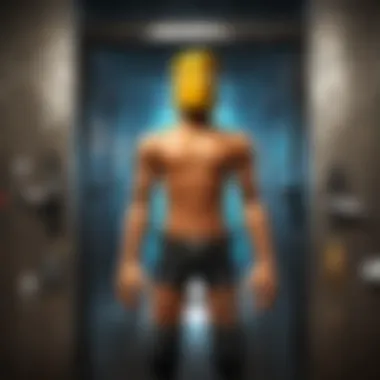

Security questions are another method for users to regain access. They typically help verify identity through preselected questions. Common questions may include the name of a childhood pet or the place of birth. Users must answer these correctly to initiate a password reset or gain access to their account.
While this method was once predominant, it is now fewer favored due to vulnerabilities. Answers to security questions can often be found online or guessed by those who may know the user well. As such, a thoughtful selection of these questions can fortify security. Users should choose questions only they can answer accurately.
Cautions: Users should also periodically review and update their security questions to ensure ongoing protection.
Remember, taking proactive steps in maintaining password security can prevent the need for retrieval methods altogether. Ensuring regular updates and utilizing multiple verification methods is the best defense.
Understanding Security Measures
In the sphere of digital security, understanding security measures is crucial for effective password management. This section underscores the importance of implementing robust security protocols to protect personal information and accounts from unauthorized access. With the rise of cyber threats, it is essential to adopt measures that not only facilitate password recovery but also ensure that accounts remain secure during and after the retrieval process.
Security measures serve to create a barrier against potential breaches. By understanding these elements, users can make informed decisions when it comes to their personal data. The integration of security measures into password management practices enhances overall account security, reducing the risk of future incidents.
Effective security measures often include multi-layered protection and awareness of the tools at one's disposal. Let's explore two critical security components in detail below.
Two-Factor Authentication and Its Importance
Two-Factor Authentication, often abbreviated as 2FA, is an additional layer of security that requires not only a password but also a second factor for verification. This second factor can be a code sent to a mobile device, an email confirmation, or an authentication app.
By utilizing 2FA, users can significantly reduce the likelihood of unauthorized account access. Even if someone acquires your password, they would still need the second factor to gain entry. The importance of 2FA cannot be overstated:
- Enhanced Security: It provides an effective safeguard against phishing attacks and password breaches.
- User Control: Users can manage account settings and recovery methods more securely.
- Trust in Services: Many service providers encourage or require 2FA, reflecting a commitment to user security.
Implementing 2FA is often straightforward, with most platforms providing clear instructions for setup. By following these steps, users can bolster their accounts against threats.
Implications of Account Recovery Attempts
Understanding the implications of account recovery attempts is vital for maintaining security. Each time a recovery action is initiated, it creates a potential vulnerability. Attackers often exploit weak recovery methods or poorly secured accounts to gain access.
The implications can be significant:
- Increased Risk: Multiple recovery attempts can trigger security alerts, leading to potential account lockouts.
- Privacy Concerns: Unauthorized access can result in the leakage of personal information.
- Long-Term Consequences: Some services may impose temporary bans or require additional verification steps following suspicious recovery attempts.
“Proper security practices not only allow users to recover their passwords, but also protect against unauthorized access during the process.”
Thus, when engaging in account recovery, it is crucial to adhere to recommended security measures and be aware of potential risks. Users should always verify that they are using legitimate channels for recovery and remain vigilant regarding any unusual activity following recovery attempts.
Post-Recovery Actions
After successfully retrieving a lost password, it becomes crucial to take certain actions to ensure the security and integrity of your digital presence. Post-recovery actions are essential, as they prevent future security breaches and help in managing your passwords more effectively. It is not merely about regaining access; it’s about fortifying that access with specific measures that promote safety.
Resetting Your Password Strategically
One of the first steps after retrieving your password is to reset it. This is vital even if you have regained access to your account. The new password should differ significantly from the previous one, particularly if there is a chance that it was compromised. Create a unique password that includes a mix of upper and lower case letters, numbers, and special characters. A password manager can be an effective tool to generate and store complex passwords.
When choosing a new password, consider the following:
- Length and Complexity: Aim for at least 12 characters.
- Avoid Common Patterns: Stay away from easily guessable information, such as birthdays or names.
- Changing Regularly: Establish a habit of changing passwords on a regular basis, perhaps every few months.
Implementing these tactics helps protect your account and can deter unwanted access.
Keeping Your Password Secure
Once the password is reset, emphasizing security is key. Protecting your password is an ongoing responsibility. Ensure that you do not share your password with anyone. Additionally, avoid using the same password across multiple sites. If one account gets compromised, it can lead to a domino effect, affecting all your accounts.
Consider these practices to keep your password secure:
- Use Two-Factor Authentication: This adds an extra layer of security.
- Be Wary of Phishing Attempts: Learn to identify suspicious emails or messages asking for your password.
- Log Out from Shared Devices: If you are using a public or shared computer, make sure to log out after your session.
Important: Regularly monitor your account for any unusual activity to catch any potential threats early.


Maintaining password security is a proactive approach necessary for safeguarding your information in today’s digital environment. By following these post-recovery actions, you not only secure your account but also enhance your overall digital literacy.
Technical Considerations
Understanding technical considerations is crucial for effective password retrieval. With the complexity of modern digital environments, users need to be aware of how their devices and browsers can impact the recovery process. This section delves into the elements that can enhance or hinder the password retrieval experience.
Browser and Device Compatibility
Browser and device compatibility can significantly affect password recovery options. Different browsers may have unique processes or interfaces for handling password retrieval, which can create confusion. For instance, Google Chrome, Mozilla Firefox, and Safari might have varying prompts or recovery methods.
It's vital for users to know which browser they are utilizing when attempting to recover their lost passwords. Here are some considerations:
- Browser Updates: Always ensure your browser is up to date. Older versions may lack features or improvements that enhance security or usability.
- Cache and Cookies: Sometimes, the cache or cookies can interfere with the recovery process. Clearing the cache may help resolve these issues.
- Third-Party Extensions: Browser extensions can impede the password retrieval process. Disabling these temporarily might allow for a smoother experience.
To improve compatibility with password recovery processes, users should:
- Refresh the browser, which can help clear minor glitches.
- Switch to a different browser if recovery doesn’t work on the current one.
- Use incognito or private mode to minimize issues related to cache and cookies.
Troubleshooting Recovery Problems
Troubleshooting recovery problems is essential for users who run into obstacles during the retrieval process. Knowing how to identify and resolve common issues is key to regaining access to accounts quickly. Here are some common problems users may face:
- Incorrect Recovery Links: Sometimes, the recovery links sent to email or phone may not work. Users should check if they are using the most recent link and try again.
- Not Receiving Recovery Emails or Messages: Issues may arise from email filters or incorrect phone numbers. Users are advised to check their spam folders or verify the phone number linked to the account.
- Error Messages: Encountering error messages can be frustrating. Users should take note of the specific message, as it often hints at what went wrong. Search for the exact error message online for potential solutions.
In many cases, patience is required when troubleshooting. Attempting multiple recovery methods might yield the desired results.
To successfully troubleshoot, try the following steps:
- Verify Communication Channels: Ensure that the email address or phone number used for recovery is valid and accessible.
- Be Aware of Account Activity: If multiple unsuccessful recovery attempts are made, it may result in temporary account locks. Wait before trying again.
- Seek Help: If problems persist, reaching out to customer support for the service can provide personalized assistance.
By understanding the technical aspects related to browser compatibility and troubleshooting methods, users can enhance their chances of successful password retrieval, ensuring a smoother return to their digital activities.
User Experience and Feedback
User experience and feedback play a crucial role in the context of password retrieval. Many users encounter significant frustration when they attempt to recover lost passwords. By understanding the common experiences of users, organizations can identify pain points and enhance their recovery systems. Positive user experiences can increase customer satisfaction and trust, while negative ones can result in lost accounts and dissatisfied clients. Therefore, feedback becomes a valuable resource for improving recovery processes and security measures.
Effective user experience in password retrieval emphasizes clarity, accessibility, and efficiency. Already stressed users need a streamlined process. If the steps for recovery are convoluted or unclear, a user may abandon the recovery attempt altogether. A helpful interface guides users through the necessary actions, reducing anxiety and confusion. Feedback mechanisms, such as surveys or support chat, allow users to voice their concerns, suggesting improvements based on their actual experiences.
Analyzing Common User Experiences
Users often share their experiences regarding password retrieval processes. Many users report confusion during the verification steps. For instance, when users receive an email for verification but cannot find it in their inbox, they might feel lost. Similarly, a repeated input of security questions can be very frustrating without proper labeling or instructions. Analyzing these common experiences allows developers to recognize areas in need of improvement.
Additionally, user feedback often highlights the need for trust. When users are prompted to answer security questions, they want assurance their data is safe. Clear policies regarding data privacy can instill confidence in users, ensuring transparency about what happens with their information.
Learning from Recovery Challenges
Recovery challenges provide crucial lessons for both users and service providers. Each failure offers insights into user behavior and system weaknesses. Common recovery challenges can include failed verification due to outdated phone numbers or unsecure email accounts. Learning from these situations helps inform developers and organizations about potential user mistakes and areas that require better guidance or support.
Moreover, organizations should continuously review feedback and challenges to evolve their systems. For example, if users frequently mention that they forget their answers to security questions, it may signal a need for alternate recovery methods. Providers can introduce features like biometric authentication to alleviate these concerns.
Ending
The conclusion serves as the final synthesis of the entire discussion surrounding password retrieval. It is essential to underscore the significance of understanding the methods guided throughout the article, as well as the best practices and security implications that were covered. By reviewing these key aspects, users can grasp how to approach password recovery with confidence and knowledge.
Summarizing Key Points
To summarize effectively, three major themes emerge: the necessity of strong passwords, the steps needed for a successful retrieval, and the importance of security measures.
- Strong Passwords: Creating complex passwords reduces vulnerability. Users should employ various characters and avoid personal information.
- Retrieval Steps: Understanding the procedure for recovering a password is crucial. Methods include leveraging emails, phone numbers, or security questions. Recognizing when to use these options can lead to a smoother recovery experience.
- Security Measures: Implementing two-factor authentication can safeguard accounts. It adds an additional layer of protection, making unauthorized access more difficult.
Future Considerations for Password Management
In navigating the landscape of digital accounts, future considerations for password management are pivotal. As technology continues to evolve, users should pay attention to emerging trends. These trends include:
- Password Managers: Tools like LastPass or Dashlane can securely store and manage multiple passwords, reducing the burden on users to remember them all.
- Biometric Authentication: As mobile devices feature fingerprint scanners and facial recognition, these options may become standard in securing accounts.
- Education on Phishing Scams: Understanding common tactics used in phishing attacks can help prevent account compromise. Users should always verify the legitimacy of communications requesting sensitive information.
Staying informed about these advancements can empower users to maintain better control over their online identities.
"In digital security, knowledge is the best defense. Stay informed to stay secure."







