Strategies to Optimize Phone Performance and Reduce Lag
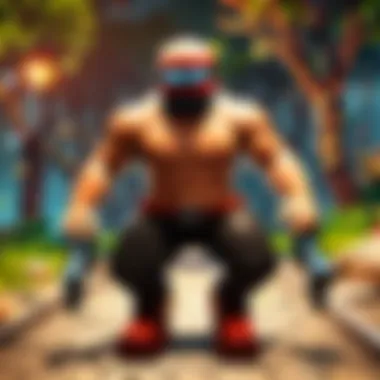

Intro
Mobile devices have become indispensable tools in our daily lives. However, lagging phones can hinder productivity and diminish user satisfaction. Optimizing phone performance is essential to ensure smooth operation, especially when multitasking or playing resource-intensive games. This article explores various strategies to enhance your mobile device's efficiency by improving software management, considering hardware upgrades, and refining applications.
Effective performance optimization can lead to a better user experience. Understanding how different elements interact within your device helps identify the most impactful strategies to implement. This guide serves as a comprehensive resource for anyone looking to minimize lag and maximize their phone's capabilities.
Understanding Lag on Mobile Phones
In the realm of mobile devices, lag represents a significant issue that can deteriorate the overall user experience. Understanding lag is essential, as it not only affects functionality but also user satisfaction. A deeper comprehension of lag helps identify its sources and develop solutions to mitigate it. This section serves as a foundation for enhancing mobile device performance.
Definition and Types of Lag
Lag is typically defined as a delay between a user action and the resultant response from the device. There are different types of lag that users may encounter:
- Input Lag: This occurs when there is a noticeable delay between a user's command, like tapping a screen, and the device's response.
- Frame Lag: Often associated with gaming, frame lag refers to delays in rendering images on the screen, affecting gameplay smoothness.
- Network Lag: This type arises when there are delays in data transmission over networks, impacting online activities.
Each type of lag can exist independently or simultaneously, complicating the resolution process. By identifying the specific type of lag being experienced, users can implement targeted strategies that reduce interruptions.
Common Causes of Lag
Several factors contribute to lag on mobile devices, many of which are interlinked:
- Outdated Software: Using an outdated operating system can lead to compatibility issues and hinder performance.
- Insufficient RAM: Limited random-access memory causes the device to struggle with multitasking or running heavy applications.
- Background Processes: Applications operating in the background often consume resources, competing with active tasks.
- Insufficient Storage: Hardware storage that is nearly full can impact speed and functionality, causing slow response times.
- Network Issues: Weak Wi-Fi signals or poor mobile data connectivity can result in considerable network lag.
Understanding these causes is crucial for users. Implementing proper strategies to address them can significantly improve the experience, ultimately leading to enhanced device performance.
Evaluating Device Performance
Evaluating device performance is a crucial step in optimizing phone functionality. Understanding the specifications and performance capabilities of your mobile device can lead to informed decisions on improvements or adjustments needed to reduce lag. Regular evaluations allow users to pinpoint specific areas that require attention, ensuring a smoother operation and overall better experience.
Checking Device Specifications
Device specifications provide insight into the technical abilities of your phone. Key specifications include the processor speed, RAM, and storage capacity, all significantly impacting performance. Here are some essential elements to consider when checking your device specifications:
- Processor Type: The central processing unit (CPU) directly influences how quickly your phone can process tasks. For instance, devices powered by Qualcomm Snapdragon or Apple A-series processors often demonstrate superior performance.
- RAM: Random Access Memory (RAM) plays a pivotal role in multitasking. Phones with at least 4GB of RAM are generally better suited to handle multiple applications without significant lag.
- Storage Type: The type of storage, whether eMMC or UFS, can markedly affect data access speeds. UFS storage often results in faster read and write times compared to eMMC.
- Operating System Version: Newer versions of operating systems, like Android 13 or iOS 16, come with optimizations that can enhance device performance.
To check these specifications, you can typically navigate to your phone’s settings under "About Phone" or utilize benchmarking tools like Geekbench or Antutu.
Identifying Performance Bottlenecks
Identifying performance bottlenecks is about understanding where your phone struggles to perform optimally. A bottleneck could be a component or software aspect that hampers overall speed. Here are key considerations to dive into:
- Background Applications: Many apps run in the background, consuming resources. Check which apps are non-essential and consider closing or uninstalling them to free up RAM.
- Storage Space: A full storage can slow down performance significantly. If memory is nearly full, remove files or apps that are no longer needed.
- Battery Health: An old or degraded battery can also lead to performance issues, as the phone may throttle performance to conserve energy.
- Connectivity Issues: Poor internet connectivity can affect app performance. Ensure your device is connected to the network effectively, and consider a range check for Wi-Fi signal strength.
By identifying these bottlenecks, users can make targeted changes that substantially improve the speed and responsiveness of their mobile experience.
Software Optimization Strategies
Optimizing software is one of the most critical areas when seeking to enhance mobile phone performance. This involves a range of actions that help streamline the operation of your phone's software and, ultimately, improve its responsiveness. Software optimization not only helps in reducing lag but also extends the overall lifespan and usability of the device. It includes updating the operating system, managing running applications, and removing apps that are no longer in use. These strategies combine to ensure that the device runs more smoothly and efficiently.
Updating the Operating System
Keeping the operating system updated is essential for optimal performance. Updates often come with enhancements and bug fixes that can boost speed and efficiency. When developers release updates, they typically address known performance issues and security vulnerabilities. This means that by simply updating, users can gain access to new features while also fixing existing problems within the system. Neglecting updates can lead to slow performance and further lag over time.
Regularly check for updates by going to the settings menu. Most operating systems have a feature that allows users to check manually for the latest version. It is advisable to use a Wi-Fi connection to avoid data charges when downloading large updates. This small task can yield significant results.
Managing Background Processes
Background processes run apps or services that consume resources while the user is not actively using them. These processes can slow down performance and lead to increased lag. To manage background processes, it is crucial to prioritize which applications need to run at all times.


On most devices, you can easily access settings to manage apps. Here, users will find options to restrict background activity for specific applications or stop them entirely. Unnecessary processes can skew system resources, causing noticeable delay in responsiveness.
Steps to Manage Background Processes:
- Navigate to the settings menu.
- Tap on 'Apps' or 'Application Manager'.
- Select apps that are running in the background.
- Disable or restrict background data for selected apps.
Uninstalling Unused Applications
Unused applications can be a silent drain on resources. Not only do they take up precious storage space, but they often run background processes that degrade performance. Uninstalling apps that are no longer in use can have an immediate positive impact on phone performance.
To determine which apps to uninstall, users should review their download history. Check how frequently each app is used. If there are apps that have not been opened in weeks or months, consider removing them. To uninstall, simply go to the settings menu, select 'Apps', choose the app, and tap 'Uninstall'.
"Regularly uninstalling apps you do not use can free up significant storage and enhance performance."
Assessing and improving software optimization can transform the user's experience with their mobile device. A few thoughtful adjustments can shift how smooth your phone feels during daily operations.
Hardware Considerations
Hardware considerations play a critical role in the overall performance of mobile devices. Understanding how different hardware components affect your phone's operation can help in the decision-making process regarding upgrades and optimizations. These hardware aspects not only impact speed but also influence the efficiency of software applications running on the device.
When dealing with performance lag, it is essential to recognize the limitations imposed by hardware. Each device has specifications that determine its capability to handle various tasks. Components like the processor, RAM, and storage have a direct impact on how smoothly applications run. Evaluating these aspects helps users identify potential areas for enhancement.
In summary, hardware considerations bring attention to the physical elements of a mobile device that can be optimized or upgraded. Focusing on these components can lead to significant improvements in performance, ensuring a more responsive and efficient user experience.
Assessing Storage Capacity
Storage capacity is a fundamental aspect of mobile devices that often influences their performance. Over time, phones accumulate files, applications, and media that consume available storage space. When storage capacity is nearing its limit, a few issues may arise, including reduced device responsiveness and crammed working space for applications.
To assess storage capacity effectively, users should:
- Check available storage through device settings.
- Identify the size of installed applications and files.
Freeing up storage can lead to noticeable improvements. Users might consider deleting unnecessary files, clearing cache, or transferring media to cloud services. Doing so not only enhances performance but can also reduce lag during operation.
Upgrading RAM or Processor
RAM and processor speed are crucial hardware components that greatly affect performance. Upgrading these elements can yield significant benefits for users, especially gamers or those using resource-intensive applications. While some devices offer easy RAM upgrades, others may not allow such enhancements due to design limitations.
The importance of RAM lies in its ability to handle multiple tasks concurrently. When a device has insufficient RAM, it struggles to manage background processes effectively. Consequently, this can create a lag in responsiveness, as the device starts to swap processes in and out of memory.
On the other hand, the processor influences how quickly applications execute commands. A faster processor can handle applications with higher efficiency, reducing the potential for lag. Users looking to enhance their device's performance should consider:
- Understanding if their device supports RAM upgrades.
- Evaluating the option of upgrading to a phone with a more powerful processor.
Network and Connectivity Issues
Network and connectivity issues play a significant role in mobile performance and the occurrence of lag. These problems can occur regardless of the device's hardware specifications. This section focuses on two key areas: analyzing speeds of Wi-Fi and mobile data, as well as reducing network congestion. Both aspects are crucial for ensuring smooth operation while using applications, especially those that require real-time interaction.
Analyzing Wi-Fi and Mobile Data Speeds
Understanding the speed of both Wi-Fi and mobile data is essential in optimizing phone performance. Speed directly impacts how fast applications respond. To check your connection speed, several free tools are available, such as Ookla Speedtest or Fast.com. These tools measure both download and upload speeds, providing insight into whether your network is performing as expected.
- Download Speed: This indicates how fast data is transferred from the internet to your phone. High download speeds ensure smooth streaming and quick loading of web pages.
- Upload Speed: This measures how fast your phone can send data to the internet. If you often upload photos or videos, good upload speeds are beneficial.
- Ping Latency: This is the time it takes for a signal to travel to the server and back. Low latency is critical for applications that require instant feedback, like online gaming or video calls.
After running a speed test, if the results are much lower than expected, consider the following:
- Router Position: Ensure that your router is in an optimal location, preferably high and centrally located in your home.
- Network Band: Switching from 2.4 GHz to 5 GHz band can improve speed and reduce interference from other devices.
- Interference: Other wireless devices, thick walls, or appliances can affect signal quality.
Reducing Network Congestion
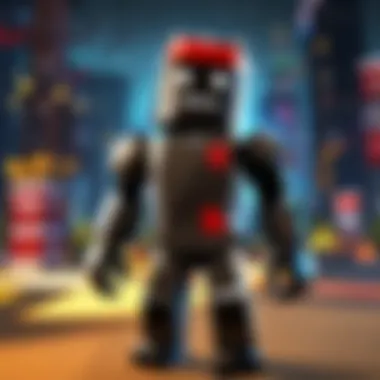

Network congestion can lead to significant lag, particularly when multiple devices use the same network. This is a common scenario in households with several connected devices or in public spaces.
Here are strategies to manage congestion:
- Limit Connected Devices: Reduce the number of active devices during critical phone usage times. Each device consumes bandwidth and can slow down the network.
- Schedule Heavy Usage: Try to avoid streaming or large downloads during peak hours when many users are online.
- Use Ethernet Connections: If possible, connect stationary devices like gaming consoles or computers directly to the router with Ethernet cables. This frees up wireless bandwidth for mobile devices.
- Router Upgrades: Ensure your router is up to date. Newer routers can handle more devices and higher speeds, reducing overall congestion.
By understanding and managing network and connectivity issues, you can significantly enhance your mobile device experience, leading to reduced lag and improved efficiency.
Managing Application Settings
Managing application settings plays a crucial role in optimizing phone performance and reducing lag. Applications often consume significant system resources, impacting the overall responsiveness of the device. By fine-tuning these settings, users can enhance their experience and ensure that their devices operate efficiently.
Adjusting Graphics and Performance Settings
The graphics and performance settings of applications directly influence how they run on a mobile device. For games and resource-intensive applications like Roblox, adjusting these settings can lead to noticeable improvements in performance. Users can often select options such as lower resolution, reduced texture detail, and simplified visual effects.
- Lowering Graphics Quality: Most gaming applications allow users to balance visual fidelity with performance. This means turning down options like shadows and reflections can significantly reduce lag and improve frame rates.
- Frame Rate Settings: Many applications offer settings for frame rates. A stable frame rate can dramatically enhance gameplay experience, so selecting an appropriate target can eliminate stuttering.
By tweaking these settings according to the hardware limitations, users can enjoy smoother operation without needing a new device.
Using Lite Versions of Applications
Lite versions of applications are designed to use fewer resources while maintaining core functionalities. For instance, Facebook Lite and Twitter Lite present simplified interfaces that consume less data and use fewer system resources. This is particularly beneficial for users with older devices or those experiencing considerable lag from high-demand applications.
- Efficient Resource Usage: Lite apps use less memory and processing power, allowing for a more fluid experience overall. This can be especially noticeable when switching between apps or multitasking.
- Improved Loading Times: Lite applications typically load faster, allowing users to access their content quickly without waiting for large files to download or heavy graphics to render.
These subtle adjustments can mark a vast difference in device performance and user satisfaction.
Important Note: While lite versions offer benefits, they may lack certain features of their full counterparts. Users should weigh the trade-offs based on their needs.
In summary, proper management of application settings contributes significantly to the optimization of phone performance. By adjusting graphics settings and using lite versions of applications, users can reduce lag effectively while improving their overall mobile experience.
Regular Maintenance Practices
Regular maintenance of mobile devices is crucial for mitigating lag and optimizing performance. These practices ensure that the device operates efficiently over time. Lag can affect the user experience considerably, making routine checks and updates essential. Implementing regular maintenance reduces potential issues and extends the device's lifespan. Below are the key strategies that can be employed regularly.
Clearing Cache and Data
Clearing the cache and data on applications is a vital maintenance step. This action can prevent lag that accumulates over time as a result of stored files. Every time you use an application, it saves temporary files to speed up loading times. While this is practical, these files can build up and lead to slower performances.
Benefits of clearing cache and data:
- Frees up space: Removing temporary files gives immediate data relief.
- Improves app responsiveness: Apps can start fresh with new caches, often operating faster.
- Fixes errors and glitches: Some application issues are resolved in the clearing process.
For example, if a game like Roblox is loading slowly or crashing often, clearing its cache may help restore normal function. To clear cache on most devices, navigate to settings, find the apps menu, select the app, and choose the clear cache option. Each device interface might vary slightly, but this routine process remains fundamentally the same.
Performing a Factory Reset
A factory reset is a more drastic approach but may be necessary when regular maintenance does not yield improvement. This process restores the device to its original settings, removing all applications, data, and custom configurations. While it may sound intimidating, a factory reset can significantly enhance performance if your device suffers from persistent lag.
Considerations for performing a factory reset:
- Data Backup: Prior to executing a reset, ensure important files are backed up. This step will safeguard against data loss.
- Assessing the need: Evaluate if performance issues persist despite other optimizations. If apps and updates fail to resolve lag, a factory reset may be the latter option.
After resetting, users can selectively restore applications and files, gradually reinstating functions on the device. This method allows for a fresh start, often yielding a smoother user experience overall.
"Regular maintenance practices not only enhance performance but also prolong the life of your device, making them essential for any mobile user."
Understanding User Behavior and App Usage
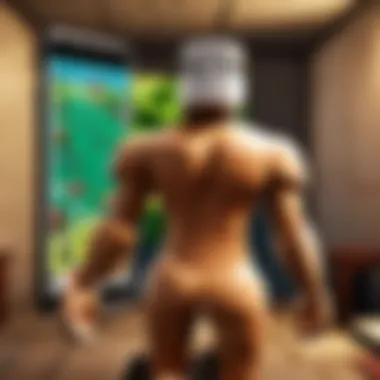

User behavior and app usage are fundamental components that impact the performance of mobile devices. Understanding these aspects allows users to make informed choices that enhance their devices’ functionality. When users are aware of how they interact with their phone applications, they can better manage how resources are used. This can lead to smoother operation and reduced lag.
Knowing specific behaviors, such as frequently used apps, can help in managing storage efficiently. It is also vital to observe how these applications interact with one another. For instance, some apps might run background processes that consume significant amounts of memory, leading to sluggish performance. Therefore, by tracking which apps are resource-intensive, users can take proactive steps to optimize performance.
Tracking Resource-Intensive Applications
Identifying resource-intensive applications is crucial for managing phone performance. Some applications, especially games or those with heavy graphics, tend to use significant data and processing capabilities. Regularly monitoring which apps draw heavily on system resources enables users to decide which ones to limit or uninstall.
Here are some steps to efficiently track these applications:
- Use built-in phone settings: Most smartphones include a feature to display data usage and battery consumption per app. This facilitates an easy way to identify apps that are resource hogs.
- Third-party monitoring tools: Apps like Greenify or CPU-Z can provide deeper insights into resource usage. These tools allow users to identify applications that may not be visible through standard settings.
- User feedback: Before downloading new applications, consider reading user reviews about performance and resource impact. This can save time and prevent issues down the line.
Tracking these applications can often lead to significant improvements. By uninstalling or limiting the use of identified high-impact apps, you can reduce lag and enhance the overall user experience.
Managing Notifications and Alerts
Managing notifications and alerts can also be key to improving mobile performance. Constant alerts from apps can lead to device lag, primarily because they require resources to process incoming data. Many applications default to sending frequent notifications that interrupt and demand attention. Reducing these notifications can free up processing power and optimize battery life.
To manage notifications effectively, consider the following steps:
- Customize app notifications: Most applications allow users to tailor notification settings. Disable alerts for apps that are not essential.
- Prioritize important notifications: Keep notifications active for crucial applications like messaging or email, but silence those that are less critical.
- Utilize "Do Not Disturb" mode: Engaging this mode during specific times can prevent distractions and conserve battery life by limiting notifications to only the most important ones.
By managing notifications intelligently, users can lower the workload on their devices, which contributes to reducing lag and enhancing performance.
In summary, understanding user behavior and app usage leads to better device management and performance. Both tracking resource-intensive applications and managing notifications effectively are strategies that can yield immediate benefits, resulting in a more responsive mobile experience.
When to Consider Upgrading Your Device
Determining when to upgrade your mobile device is not always an easy decision. As a user, you might experience varying degrees of performance, usability, and the overall aging of your device. If you notice consistent lagging, freezing, or crashes, it might be time to assess the possibility of upgrading. A well-timed upgrade can enhance user experience and contribute to greater efficiency in daily tasks.
When considering an upgrade, you should weigh several factors. First, assess how well your current device meets your needs. Is it still able to handle the applications you use regularly? Second, check if the manufacturer still supports the device with software updates. Safe and secure operation heavily depends on timely updates.
Additionally, hardware limitations can add significant constraints. If you run resource-intensive applications, existing hardware may not suffice. These limitations can lead to frustration and hinder productivity. Ultimately, understanding your device's limits is key to knowing when it is right to invest in a new one.
Evaluating the Cost-Benefit of Upgrades
The decision to upgrade requires thorough consideration of cost versus benefit. Upgrading a device can often be a pricey endeavor, especially if opting for the latest models from Samsung or Apple. However, it is essential to evaluate what you stand to gain versus what you will spend.
Look into the following points:
- Performance improvement: New devices often come with advanced processors, more RAM, and better battery life. This can result in a smoother experience.
- Longevity: A newer phone may last longer with support for future updates. This could save money in the long run by delaying future upgrades.
- Features: Upgrades generally carry enhanced camera capabilities, improved screen resolution, and better connectivity options. If you need these features, the upgrade could justify the cost.
- Resale value: Older devices can be sold for some return. Weighing how much you can recover can offset the cost of the new unit.
Always remember to compare prices among top retailers. Websites like reddit.com can provide insights from other users about when to buy or stop waiting for new models.
Trends in Mobile Technology
Keeping abreast of trends in mobile technology is essential if you consider an upgrade. Technology evolves swiftly, and devices become outdated fast. Staying informed helps in making a well-timed decision. Several notable trends shape the current mobile landscape:
- 5G Connectivity: The rollout of 5G networks introduces faster internet speeds. Devices that support 5G offer significant performance benefits, especially for online gaming or streaming.
- Integration of AI: Manufacturers increasingly integrate Artificial Intelligence to optimize performance. Devices with neural processing can handle tasks more efficiently.
- Sustainability focus: Brands are adapting to eco-friendly practices. Investing in a sustainable device that uses recyclable materials can be a significant selling point.
- Customization: More brands allow users to customize hardware features, enabling tailored experience. For example, devices now allow for optimizing storage or additional RAM based on your specific needs.
In summary, knowing the right time to upgrade your device balances performance needs, financial considerations, and technological trends. The key is to consistently evaluate how your current device aligns with your needs and how emerging technologies can enhance your user experience.
Epilogue
Summary of Key Points
Here are the most critical takeaways:
- Software Optimization: Regularly updating your operating system improves stability and security, while managing background processes can free up crucial resources.
- Hardware Considerations: Assessing storage capacity and considering upgrades to RAM or the processor are fundamental steps when facing persistent lag.
- Network Issues: Analyzing Wi-Fi speeds and reducing network congestion help maintain a smooth connection.
- Application Management: Adjusting application settings and utilizing lite versions can significantly enhance performance.
- Regular Maintenance: Clearing cache and performing a factory reset when necessary will keep the device running smoothly.
- Future Upgrades: Evaluating the cost-benefit ratio of upgrading your device is vital, especially as technology advances.
Future Considerations for Device Users
The landscape of mobile technology is ever-evolving. Users should stay informed about emerging trends, such as 5G connectivity and new operating system features. Consider these next steps:
- Keep Abreast of Updates: New updates may introduce features aimed at reducing lag and improving the overall user experience.
- Monitor Application Usage: Be aware of which apps consume the most resources, adjusting usage accordingly.
- Explore Hardware Options: As mobile technology advances, there are often better hardware options that can alleviate performance issues more effectively.
- Community Insights: Engaging with forums such as Reddit can offer valuable insights from other users experiencing similar problems.
By understanding the elements that affect performance and applying the strategies we discussed, users can ensure a more efficient experience with their mobile devices. Keep adapting your approach as technology advances to stay ahead of any lag issues.







