The Oculus App: Navigating an Immersive Ecosystem
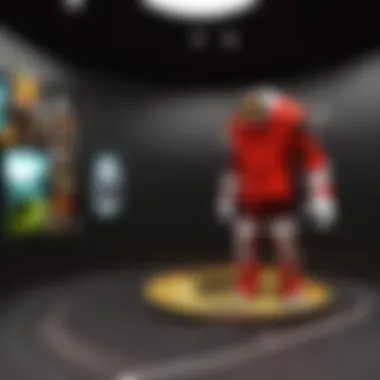

Intro
The Oculus app serves as the cornerstone of the virtual reality experience for users. It allows for the management of VR devices and provides access to an extensive library of immersive content. Understanding its functionalities becomes crucial for maximizing the VR experience. This article explores the essential components of the Oculus app, detailing its setup, integration with Oculus devices, and significant features that enhance user engagement.
Navigating through this ecosystem requires both basic knowledge and advanced strategies, applicable to both novices and seasoned players. Awareness of the dynamic landscape of VR technology, especially through the Oculus app, is vital for enhancing gameplay and creativity.
Gameplay Tips
Basic Controls and Navigation
To effectively engage with the Oculus app, players must first familiarize themselves with the basic controls. Users operate the app primarily using hand-tracking or controllers, depending on the device. The main interface includes a dashboard that showcases applications, games, and settings. This dashboard can vary slightly across different devices like Oculus Quest or Rift. Users can navigate by using a joystick or swiping on a touchpad.
Key controls include:
- Menu Access: Press the Oculus button on the controller to open the menu.
- Selection: Point at an item and press the trigger to select.
- Return to Home: Press the Oculus button to return to the home screen.
Understanding these controls aids in smooth navigation, allowing users to focus more on the engaging content rather than the mechanics of the app itself.
Advanced Gameplay Strategies
For those well-versed in VR, advanced strategies can greatly enhance the experience. Users can leverage features such as the Guardian system, which helps define play areas. This feature is crucial for safety, as it prevents users from colliding with real-world objects. In addition, social features within the app, like joining friends in multiplayer experiences, can add an extra layer of fun.
Some strategies include:
- Optimizing Play Area: Ensure the play space is clear of obstacles to maximize movement.
- Experimenting with Settings: Adjust the comfort settings for minimizing motion sickness during gameplay.
- Engaging with Community: Participate in forums on platforms like Reddit to share tips and discover new content.
"Knowledge sharing within the community can lead to discovering overlooked features and enhancing play styles."
User-Generated Content
Highlights of Notable User Creations
User-generated content has transformed the VR landscape, with players contributing creative designs and experiences. Notable creations often feature enticing storylines, innovative gameplay mechanics, and artistic visual styles. These advancements highlight the communal aspect of VR, where players can collaboratively expand upon the technology.
Some outstanding examples include:
- VRChat: A social platform for creating and sharing virtual experiences.
- Rec Room: Offers a space for games, challenges, and user-created activities.
Tips for Creating Engaging Games
Creating engaging content within the Oculus ecosystem requires understanding player needs and interests. Developers, both amateur and experienced, should focus on several key areas.
Essential tips for success include:
- Story Development: Craft compelling narratives to keep players invested.
- User Testing: Involve other users in testing phases to gather feedback on the game.
- Continuous Updates: Keep the game fresh by regularly adding content or adjusting features based on user feedback.
By harnessing creativity and user inputs, developers can lead innovative projects that enrich the Oculus ecosystem.
Preamble to the Oculus App
In today's rapidly evolving technology landscape, the Oculus app plays a crucial role for individuals engaging with virtual reality (VR). It not only serves as a gateway to this immersive environment but also enhances the user experience across various facets. Understanding the Oculus app is essential for both new and seasoned users who seek to maximize their interaction with VR.
Definition and Purpose
The Oculus app is primarily designed to manage and optimize virtual reality experiences. It acts as a conduit between the user and the Oculus ecosystem, facilitating access to games, applications, and social activities. Users can browse, purchase, and install VR content seamlessly. Additionally, the app provides performance monitoring features, allowing users to track their hardware usage and improve performance quality. The ability to engage with communities through the app fosters social interaction, enhancing the overall experience in the virtual environment.
Historical Context
The development of the Oculus app is rooted in the broader evolution of virtual reality technology. Oculus was initially known for its innovative Oculus Rift headset, which sparked renewed interest in VR gaming. Over time, with the introduction of newer devices like the Oculus Quest and Quest 2, the need for a dedicated app became apparent. The app evolved to support standalone capabilities, integrating various functionalities needed for a cohesive user experience. It now operates as an essential component that bridges hardware and software, enabling users to explore the vast digital landscapes that virtual reality offers. As the VR market continues to grow, the relevance of the Oculus app only increases, making it an indispensable tool for VR enthusiasts.
Setting Up the Oculus App
Setting up the Oculus App is an essential step for anyone looking to explore the vast world of virtual reality. It establishes the connection between your device and the array of experiences available within the Oculus ecosystem. Understanding this setup process is crucial since it not only affects your immediate access to apps and games but also influences overall performance and user experience. Precise configurations can enhance your immersion in virtual worlds while ensuring smooth navigation through available features.
Installation Process
The installation process of the Oculus App is straightforward yet important. The first step requires downloading the app from the official app store related to your device. For Android users, this is the Google Play Store, while iOS users can find the app on the Apple App Store. After locating the app, click on the install button. The download usually takes only a few minutes, depending on your internet connection.
Once installed, you will need to open the app. The first-time user interface will guide you through the initial setup. Follow the prompts to grant necessary permissions, such as access to the camera and local storage. This access is essential since it helps maintain connections with Oculus hardware.
One important note is that users should ensure that their devices have sufficient storage space for the app and any additional content. If storage is limited, it may hinder the installation process, requiring additional steps to free up space.
Device Compatibility
Device compatibility is a critical aspect when setting up the Oculus App. The app supports a broad range of Oculus headsets, including Oculus Quest, Oculus Quest 2, and Oculus Rift S. However, potential users must ensure that their hardware meets any specific requirements dictated by the app. This is frequently listed on the app's page in the respective app store.
Additionally, keep in mind that the Oculus App operates more effectively on certain device models. For instance, older models of smartphones may not fully support all features within the app due to outdated hardware specifications. This can lead to performance issues and restricted access to various functionalities.
Account Creation and Management
Creating and managing your Oculus account is vital for a seamless experience with the Oculus App. Upon opening the app for the first time, users are prompted to create a new account or log in using existing credentials. This account is linked to your Oculus experiences, allowing you to access purchases, preferences, and cloud data.
During the account creation, ensure that you provide accurate information, such as a valid email address. This email serves as the point of contact for any updates regarding your account, including security alerts or promotional materials.
After your account is set up, managing it is straightforward. Users can change account settings, update privacy preferences, and manage linked devices through the app's interface. It’s advisable to regularly check these settings to ensure they align with your comfort level regarding data privacy.
In summary, the setup process of the Oculus App is vital for unlocking the full potential of virtual reality experiences. Fully understanding device compatibility and proper account management enhances user satisfaction and ensures smoother interaction with this immersive technology.
Core Features of the Oculus App
The core features of the Oculus app are essential in shaping the user experience within the virtual reality ecosystem. These functionalities not only enhance usability but also unlock deeper interactions with the content. Understanding these features aids users in maximizing their experiences, whether gaming, socializing, or exploring various applications.
Game Library Access
Access to the game library is the heart of the Oculus app. Here, users can find a vast selection of virtual reality experiences ranging from action-packed games to immersive simulations. The library features titles like Beat Saber, Half-Life: Alyx, and many more, catering to diverse interests.
It is important to know how to efficiently navigate through this library. Users can filter their searches based on genres, popularity, or user ratings. This allows for easier discovery of new content and ensures that users find titles that align with their preferences. The addition of the wishlist feature enables users to save games they are interested in, providing a convenient way to track potential purchases.
Social Interactions and Communities
The Oculus app fosters a vibrant social environment where users can connect with one another. Features such as friends lists and party chats enable seamless communication. Users can invite friends to join them in virtual worlds or hang out in social spaces. Community events and group sessions often take place, creating opportunities for shared experiences.
Moreover, users can join or create groups based on their interests, which strengthens the community aspect. The ability to share experiences on platforms like Reddit or Facebook enhances this social dimension further, as users post achievements and organize gaming sessions.
Performance Monitoring Tools
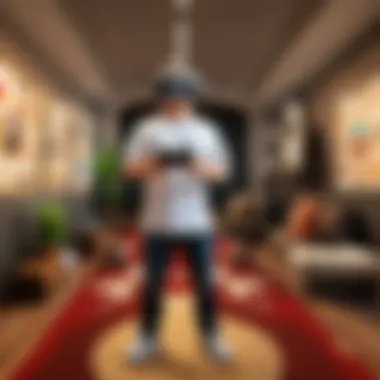

Understanding how to monitor performance is crucial for an optimal experience. The Oculus app includes built-in performance monitoring tools that allow users to assess the health of their sessions. These analytics provide insights into frame rates, latency, and battery life of the connected devices.
Users can utilize these metrics to troubleshoot potential issues. For example, low frame rates may indicate the need for a hardware upgrade or adjustments in settings. Regular monitoring ensures that users can enjoy smooth gameplay and minimize interruptions, enhancing overall satisfaction.
"Performance matters. Use the monitoring tools to ensure your VR experience is top-notch."
In summary, the core features of the Oculus app not only facilitate access to an expansive content library but also encourage social interaction and provide crucial performance insights. Understanding these aspects is key to thriving in the virtual reality landscape.
User Engagement with Oculus App
User engagement with the Oculus app is a crucial aspect of harnessing the full potential of virtual reality experiences. It determines how effectively users interact with the app and their overall satisfaction derived from it. High levels of engagement not only enhance the enjoyment of VR content but also foster a deeper connection with the virtual environment. By understanding the various facets of user engagement, developers and users can work towards an optimized and fulfilling experience.
User Interface Design
The user interface (UI) design of the Oculus app plays a vital role in user engagement. A seamless and intuitive UI can significantly enhance user experience, making navigation straightforward for all users, whether they are seasoned VR veterans or newcomers. Key elements of effective UI design include:
- Clarity: Users should easily identify the functions of buttons and menus, avoiding confusion.
- Responsiveness: The app must respond swiftly to user inputs, which is vital in maintaining immersion during VR experiences.
- Customization: Allowing users to personalize their interface can lead to increased satisfaction and engagement.
Understanding these aspects is essential for creating an app environment where users feel in control and at ease while navigating through various features and content.
Feedback Mechanisms
Feedback mechanisms serve as a bridge between users and the developers of the Oculus app. They provide vital insights that can help improve the app's functionality and user satisfaction. Effective feedback systems should be:
- Accessible: Users need to easily find methods for providing feedback, whether it's direct input forms or community boards.
- Transparent: It is important for users to see the change based on their feedback, fostering a sense of involvement in the app's development.
- Varied: Offering multiple feedback channels, such as surveys, direct emails, or social media, can encourage a wider range of responses.
Engaging with users’ feedback not only enhances the app but can also cultivate a sense of community as users feel their voices matter.
Community Contributions
Community contributions within the Oculus app enhance user engagement significantly. By facilitating an active user base, the app allows participants to share knowledge, create content, and establish social connections. These contributions can manifest in various ways:
- User-generated Content: Users can develop and share their own VR experiences, expanding the content library available to others.
- Forums and Discussion Boards: Platforms for users to exchange ideas, report issues, and offer solutions strengthen community bonds.
- Events and Competitions: Hosting VR events encourages participation and excitement, motivating users to engage more deeply with the app.
Through these avenues, a rich ecosystem forms, where users collaborate and innovate, ultimately enhancing the overall experience within the Oculus app.
"User engagement is not just about using the app; it's about feeling a sense of belonging within the community and contributing to the ecosystem."
In summary, focused attention on user engagement with the Oculus app elevates the experience for individuals across all skill levels. This engagement substantially impacts the enjoyment of the available content, fosters community, and encourages ongoing development of the app itself.
Integration with Oculus Hardware
In the modern landscape of virtual reality, the Integration with Oculus Hardware stands as a crucial pillar for ensuring a seamless user experience. The Oculus app serves as the bridge between users and their VR hardware, allowing for a smooth interaction that enhances the immersive nature of virtual environments. By facilitating the connection between the app and Oculus devices, users can take full advantage of the features offered without significant obstacles.
One of the key benefits of integrating the Oculus app with its hardware is the streamlined set-up process. Users can manage their devices directly through the app. This makes it easy to check device status, manage firmware updates, and optimize performance. Users often report that the app frequently pushes updates to improve device stability and features, thus increasing longevity and satisfaction.
Connecting to Oculus Devices
Connecting to Oculus devices involves several essential steps. Initially, users need to ensure their devices are powered on and in close range. The app will automatically search for compatible devices, making the pairing process intuitive. Once a device is detected, users simply follow prompts on the screen to finalize the connection. This typically includes confirming the connection on both the device and within the app.
Some considerations during this process include:
- Device Type: Ensure users are connecting the right device, whether it is the Oculus Quest, Rift, or other models.
- Updates: It’s best to verify the Oculus app is updated to the latest version to reduce compatibility issues.
- Settings: Users may need to adjust settings on their devices to allow the app to connect.
Wireless Capabilities
The wireless capabilities of Oculus devices represent a significant leap in enhancing user experiences. The Oculus Quest series, for example, offers wireless functionality, allowing users to enjoy untethered VR experiences. This liberates users from being confined to a single spot, enabling a more active and engaging interaction with virtual environments.
Wireless functionality is beneficial for several reasons:
- Freedom of Movement: Users can explore their VR landscapes without worrying about cables that may hinder their experience.
- Convenient Multi-user Setup: Environments can easily accommodate several users without needing extensive setup.
- Less Clutter: Wireless setups reduce cable management issues associated with traditional connections, promoting cleaner spaces.
However, users should be aware of potential connectivity issues. Factors such as Wi-Fi strength and environmental interferences can impact performance. As such, users are encouraged to use their VR systems in optimal conditions for the best experience.
"The connection between the Oculus app and its hardware is vital for enhancing user engagement and satisfaction, making it a cornerstone of the VR experience."
Exploring Virtual Reality Content
Exploring virtual reality content is crucial in understanding what the Oculus App offers to its users. The app serves as a gateway into a diverse range of VR experiences. It is important for both new and seasoned users to grasp the types of content available as well as the quality and variety they can expect.
Types of Available Content
The Oculus App encompasses several types of content that cater to different interests. Users can access a plethora of experiences, each tailored to its distinct audience. Here are some key categories:
- Games: This is perhaps the most recognized form of content. Genres range from action and adventure to puzzle and simulation games. Popular titles often draw the attention of gamers looking for immersive experiences.
- Educational Experiences: These applications are designed to offer learning opportunities in an interactive manner. From science lessons to history tours, the educational segment is expanding.
- Social Experiences: Apps in this category allow users to interact with others in virtual spaces. These environments foster community and collaboration.
- Art and Creativity: This includes platforms that enable users to create and experience art in innovative ways. "Tilt Brush" is a notable example that allows users to paint in 3D space.
These types of content highlight the flexibility of the Oculus platform to adapt to diverse user preferences.
Quality and Variety
The quality and variety of virtual reality content play a significant role in user satisfaction. Users engage more when the content meets high production standards. Graphics, sound design, and overall user experience must be considered.
Quality:
- Smooth graphics and high-resolution renderings contribute to an engaging experience.
- Optimization is key, ensuring that all content runs well across various Oculus devices without lag or performance issues.
Variety:
- The Oculus App continuously expands its library, offering new genres and experiences. From AAA titles to independent creations, the diversity keeps the platform fresh and relevant.
- Users can find both casual and hardcore gaming options, allowing for tailored experiences based on personal preferences.
Engagement with high-quality, diverse content enhances the overall value of the Oculus App, making it an essential tool for any virtual reality enthusiast.
"The richness of content available through the Oculus App defines its capability to engage users and enrich their VR experiences."
Future Developments in the Oculus App
The landscape of virtual reality is evolving rapidly, and the Oculus App stands at the forefront of these changes. Understanding future developments is crucial not only for users but also for developers and stakeholders in the VR ecosystem. The advancements within the app can enhance user experiences, improve functionality, and adapt to emerging trends in technology.
Technological Advancements
Technological advancements play a significant role in shaping the future of the Oculus App. The integration of improved hardware capabilities into the Oculus ecosystem allows for a more immersive experience. Features like higher resolution displays, advanced tracking systems, and more powerful processing units increase the degree of realism users can experience. With the advancement in 5G technology, the Oculus App may leverage this to provide low-latency streaming of high-fidelity VR content.
Furthermore, artificial intelligence can enhance how users interact with VR environments. For instance, machine learning algorithms may provide personalized content recommendations based on user behavior and preferences. This could lead to an increase in user engagement, thus solidifying the app's role in the VR space.
Emerging Trends in Virtual Reality
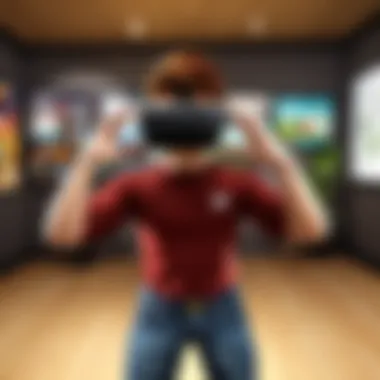

Emerging trends in virtual reality also shape the future of the Oculus App. Gamification within educational settings has gained traction recently. The Oculus App is poised to support these trends by providing a platform for educational content and experiences. This could encompass virtual field trips, simulations, and interactive learning modules designed to make education more engaging and effective.
Additionally, as social VR becomes more prominent, the Oculus App is likely to expand its features that support social interaction. Enhanced tools for collaboration and social connection within VR could redefine how users share experiences with friends and communities. With VR social spaces gaining popularity, the ability to host events, live streams, or collaborative gaming sessions could make the Oculus App a central hub for social engagement in virtual reality.
"The future of the Oculus App is not merely about individual use; it is about creating a network of interconnected experiences that foster community and innovation."
By paying attention to these advancements and trends, the Oculus App can not only keep pace with the dynamic VR market but also cater to a diverse audience, including developers and casual users alike. It remains imperative for users and developers to stay informed about these developments and adapt to the ongoing changes in the VR ecosystem.
Troubleshooting Common Issues
The Oculus app plays a central role in the overall virtual reality experience. However, like any software, users can encounter issues that require troubleshooting. Addressing these common problems enhances user satisfaction and mitigates frustration, ensuring a smooth VR journey. Knowledge of typical issues and their resolutions is vital for any user, whether novice or experienced.
Connectivity Problems
Connectivity issues are among the most prevalent challenges when using the Oculus app. These might stem from various sources, such as Wi-Fi disruptions, Bluetooth pairing problems, or device compatibility concerns. A stable connection is essential for seamless gameplay and app performance.
Here are some tips to resolve connectivity problems:
- Check Your Internet Connection: Ensure that your Wi-Fi is functioning correctly. A weak signal can cause lag or disconnection issues in the app.
- Restart Your Router: Sometimes, simply restarting your router can resolve network issues.
- Reboot the Oculus Devices: Powering down and then turning on your Oculus device can reset connections and address temporary issues.
- Forget and Reconnect Devices: If using a Bluetooth connection, remove the devices from your Bluetooth settings and attempt to reconnect.
- Update the Oculus App: Make sure you are using the latest version of the app. Updates often include bug fixes that improve connectivity.
If these steps do not resolve the issue, engage with the Oculus support community on forums like Reddit. Users often share solutions that may not be documented officially.
App Crashes and Bugs
App crashes and bugs can significantly disrupt the user experience. Such issues often emerge due to software bugs, insufficient device resources, or conflicts with other applications. Understanding how to address these problems is critical to enjoying uninterrupted engagement with virtual reality content.
Here are ways to cope with app crashes and bugs:
- Close Background Applications: Running too many apps can tire resources. Close any unnecessary applications to free memory.
- Clear Cache and Data: Navigate to the app settings and clear the cache and data. This step helps resolve issues stemming from corrupted data.
- Reinstall the Oculus App: Uninstalling the app and then reinstalling can fix corrupted software, often leading to improved performance.
- Check for System Updates: Keeping your device and app updated can prevent compatibility issues and bugs from affecting performance.
- Reach Out for Support: If problems persist, consider contacting Oculus Support for specialized troubleshooting assistance.
Remember, regular maintenance and timely updates not only enhance performance but also minimize potential issues with the Oculus app.
By keeping an eye on these aspects, users are better prepared to tackle common problems that arise with the Oculus app, ultimately enjoying a more fulfilling and immersive experience.
Comparison with Competing Applications
In the ever-evolving landscape of virtual reality, understanding how the Oculus app stands against its competitors is vital. The results of this comparison will not only inform users about available options but also help them make convenient and informed decisions regarding which app to employ for their VR experiences. This section highlights the specific elements that delineate the Oculus app from its rivals, such as functionality, user interface, and access to content. Therefore, the insights presented are intended to be beneficial to users wanting an overview of the competitive environment surrounding the Oculus app.
Head-to-Head Comparison
When comparing the Oculus app with SteamVR, for example, key differences arise in user experience and community engagement. Oculus focuses heavily on ease of use, providing a straightforward interface that appeals to both novice and experienced users. SteamVR, while offering a more extensive library of compatible games, lacks the same onboarding simplicity, which may pose a challenge for newer VR users.
Some relevant points of comparison include:
- User Interface: The Oculus app generally facilitates smoother navigation. Users can easily find games, access social features, and monitor performance metrics. In contrast, SteamVR can appear cluttered, mainly due to its broader range of options and settings.
- Content Availability: Oculus tends to have exclusive titles, such as Beat Saber and Oculus Quest entries, that are not available on Steam. However, Steam enjoys a larger catalog of games overall, providing more variety for seasoned gamers who seek diverse content.
- Social Features: The Oculus app promotes a more immersive social experience with features such as friends lists and virtual hangout areas. SteamVR, while it has some social elements, does not encapsulate the community focus that Oculus aims for.
Market Position Analysis
Analyzing the market position of the Oculus app sheds light on its evolving role within the virtual reality sector. As of 2023, the Oculus brand is recognized globally and has a strong holding in the consumer VR space. This is largely due to its historical context and continuous innovation.
Some factors that contribute to this strong market presence include:
- Brand Recognition: Oculus is synonymous with virtual reality for many. By being one of the first commercial platforms, it secured a foundational place in the minds of consumers.
- Investment in Quality: Facebook's acquisition in 2014 brought substantial resources, enabling Oculus to focus on improving hardware and app development significantly.
- Community Building: Enhanced engagement strategies, such as ongoing updates and community support, have led to significant user retention and satisfaction.
Understanding these competitive dynamics allows users to perceive where the Oculus app fits in the broader VR ecosystem. Knowing it is not just about choosing a tool but becoming part of a larger movement enhances the overall experience.
User Safety and Privacy
In the realm of virtual reality, where immersive experiences can transport users to different worlds, the concepts of user safety and privacy become critically important. The Oculus app serves as the interface for these experiences, making it imperative to consider how it safeguards users against potential risks. As individuals navigate through various virtual environments, the protection of personal data, and ensuring a secure and private user experience must top the list of priorities.
Data Security Measures
The Oculus app implements several data security measures designed to protect users’ personal information. One crucial element is end-to-end encryption of user data. This means that sensitive information shared through the app is not exposed to unauthorized access during transit. Additionally, the app employs strict authentication protocols to ensure that only authorized users can access their accounts.
Regular updates to the app also play a significant role in maintaining security. These updates often contain patches for vulnerabilities identified in previous versions and enhancements to existing security features. The emphasis on continuous improvement helps protect against evolving threats, keeping users' data safer.
Furthermore, the Oculus app has a dedicated team that monitors security incidents. Responding swiftly to any security concerns helps in mitigating risks before they affect the user base. Overall, these security measures combine to create a robust layer of protection, allowing users to enjoy their virtual experiences with greater peace of mind.
User Control over Privacy Settings
User control over privacy settings is another important aspect of the Oculus app. This feature empowers users to manage how their data is used and shared. For instance, users can adjust settings related to location tracking, friend interactions, and data sharing with third-party applications. This level of control is essential for fostering trust, as users want to feel that their information is handled according to their preferences.
The Oculus app provides a user-friendly interface for privacy management. By navigating to the settings section, users can easily review and modify their privacy preferences. This accessibility demonstrates a commitment to transparency, allowing users to understand how their data is being utilized.
"Privacy is not an option, and it shouldn't be the price we accept for just getting on the internet. Understanding our rights is crucial."
By providing these privacy controls, the Oculus app enables users to take an active role in their security and privacy management. This is especially important for younger users, who may not fully understand potential risks. As the app continues to evolve, addressing user safety and privacy will remain a priority, ensuring a secure environment for all participants in the immersive ecosystem.
Monetization Strategies Within the App
Monetization strategies within the Oculus app play a crucial role in maintaining and enhancing the user experience while ensuring developer sustainability. Understanding these strategies allows users to navigate through the various options that can enhance their virtual reality journey. It provides insight into how content creators can support their work and innovate within the ecosystem. Users should be aware of these aspects as they directly affect the features, content availability, and overall longevity of the Oculus app.
In-app Purchases
In-app purchases are a significant part of the Oculus app's monetization model. This feature allows users to buy virtual items, enhancements, or premium content directly within the app. It gives users the flexibility to personalize their virtual experiences. For example, users might pay for exclusive games, add-ons for existing titles, or enhanced functionalities like customizable avatars.
The benefits of in-app purchases are manifold. They enable content creators to fund their development efforts while providing users with options to expand their gameplay or virtual experiences.
Consider the following factors regarding in-app purchases:
- User Choice: Users can select what they want to invest in, tailoring their experience.
- Diverse Revenue Streams: Developers can leverage multiple income sources, increasing the overall content quality.
- Continued Engagement: Frequent updates and additional purchasable content can keep users engaged over time.
However, some considerations come to mind. Users should maintain awareness of their spending habits. It is easy to become overwhelmed by available options, which can lead to unintended expenditures.
Subscription Models
Subscription models present another avenue for monetization within the Oculus app. This model typically allows users to subscribe for a set period, granting access to a library of premium content or features. It contrasts with the traditional one-time purchase method.
Subscriptions can offer considerable value, especially for users who frequently engage with VR content. These models often provide continuous updates and new releases, ensuring users do not miss out on developing trends and technologies. Some notable features of subscription models include:
- Cost-Effective Choices: For avid users, monthly subscriptions can be more economical than purchasing multiple individual titles or upgrades.
- Access to Exclusive Content: Subscribers frequently get access to content that regular users do not, which can enhance their overall experience.
- Flexibility: Users can adjust their subscription based on their engagement, opting to pause or cancel when needed.
Despite the perks, there are important aspects to consider. Subscriptions require ongoing financial commitment, making it essential for users to evaluate their usage regularly. If a user stops using the app often, maintaining a subscription may not be cost-effective.
This demonstrates that understanding monetization strategies can empower users to make informed decisions about their engagement with the Oculus app. By recognizing how in-app purchases and subscription models work, users can navigate the ecosystem with greater confidence.
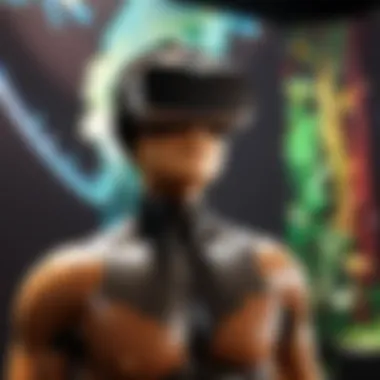

Community and Social Impact
The influence of the Oculus app within social contexts cannot be underestimated. Virtual reality has paved the way for new forms of interactions, enabling users to connect in immersive environments. These online communities foster relationships that often transcend geographical limitations.
In exploring this topic, we can dissect two main facets: building virtual communities and the role of VR in social interaction. Each carries its own significance and potential benefits.
Building Virtual Communities
The Oculus app is a powerful tool for creating and nurturing virtual communities. These digital spaces allow users to meet, collaborate, and engage in various activities. Socializing in these environments can take on many forms, from casual hangouts to organized events.
- Accessibility: The app provides access for users across different backgrounds and locations. This broad reach enhances diversity within communities, leading to richer experiences.
- Shared Experiences: Users can share memorable moments through games, events, or interactive experiences. This leads to bonding and a sense of belonging.
- User-Generated Content: Creating opportunities for users to submit their content adds depth to these communities, fostering creativity and ownership.
Despite these advantages, moderation becomes a critical consideration. Ensuring safe environments is essential to avoid toxic interactions. Overall, the impact of virtual communities on users is largely positive.
The Role of VR in Social Interaction
Virtual reality transforms how we perceive social interactions. Unlike traditional online platforms, VR immerses users in a digital world where they can engage with others in a more natural manner.
- Enhanced Communication: The Oculus app supports various communication methods, including voice chat and in-app messaging. This multi-faceted approach allows for richer dialogues.
- Emotional Connectivity: VR can evoke emotions more effectively than other mediums. Users can experience empathy and connection through shared experiences.
- Sustained Engagement: Regular interactions in virtual environments keep users coming back. Establishing consistent presence within communities helps reinforce friendships.
"Virtual reality is more than a platform; it's a new way to connect and share experiences with others across the globe."
The community aspect of the Oculus app reflects a broader societal trend towards digital connection. With thoughtful design and implementation, the platform promotes positive interactions and lasting relationships.
Comparative Analysis of User Reviews
In today's digital landscape, user reviews are critical for assessing not only the performance of an application but also the overall user experience. The Oculus app, as a central hub for managing virtual reality content, stands to benefit significantly from the insights provided by users. Analyzing reviews reveals patterns in usage, highlights strengths, and takes note of weaknesses, allowing potential users to make informed decisions. Furthermore, developers can directly address user concerns, hence improving the app for both current and future users.
Summary of User Feedback
User feedback on the Oculus app tends to be mixed, reflecting different experiences based on individual needs and expectations. Many users appreciate the app's intuitive interface, which makes navigating through features and game libraries straightforward. Users often highlight the seamless integration with Oculus devices as a key benefit.
However, there are recurring themes in the criticisms as well. Some users report connectivity issues when establishing a link between the app and their Oculus hardware. Others express disappointment with the limited game library available at times, which can detract from their overall satisfaction.
Feedback tends to fall into several categories:
- User Interface: Many find it user-friendly.
- Library Size: While some enjoy the current offerings, others seek more titles.
- Connectivity: Users report issues that require troubleshooting.
This broad spectrum of feedback is instrumental in highlighting user sentiment, informing developers and prospective users about the app's current state.
Areas for Improvement
Despite its strengths, the Oculus app has areas that could benefit from enhancements. Addressing these aspects may significantly improve user satisfaction and engagement. Here are some commonly suggested improvements:
- Connectivity Enhancements: Users frequently mention connectivity problems, particularly during initial setup or when reconnecting after a period of inactivity. Improving this functionality can lead to a more satisfying user experience.
- Expanded Content Library: There is a clear demand for broader availability of games and applications within the library. Users are increasingly seeking diversity and depth in the available content.
- Bug Fixes: Regular updates to resolve existing bugs and performance issues are vital. Users often express frustration when experiencing crashes or slow response times during crucial moments.
By addressing these areas, the Oculus team can cultivate a more positive environment that promotes user retention and attracts new users.
Cultural Implications of the Oculus App
The cultural implications of the Oculus app extend far beyond just enhancing entertainment experiences. This technology affects how people interact, play, and perceive content in their surroundings. Understanding these implications can provide a deeper insight into both the current state and future trajectories of virtual reality, impacting various aspects of daily life and society.
Impact on Gaming Culture
The Oculus app has revolutionized gaming culture by introducing users to immersive experiences that traditional gaming platforms cannot offer. Players can step inside their games, interact with environments, and feel the presence of other players in ways that were previously unimaginable.
This evolution has led to the following benefits:
- New Genres: The rise of VR has sparked the creation of new gaming genres focused on visceral immersion, fostering innovation in game design.
- Social Connectivity: Multiplayer experiences in VR allow for real-time social interaction, fundamentally changing how gamers connect with others. As players meet in virtual spaces, they form communities that transcend geographic boundaries.
- Esports: Competitive gaming has also embraced VR, with tournaments and events bringing players together to showcase their skills in a dynamic, immersive environment.
Moreover, the cultural significance is clear. As the gaming landscape evolves, players expect more interactive and engaging content. This evolution forces developers to continuously innovate, shaping future gaming trends that prioritize immersion and interaction.
Influence on Other Media
The Oculus app doesn’t just influence gaming; it also impacts a broader array of media formats. The adoption of VR technology introduces a new dimension to storytelling, art, and communication, creating pathways for cross-media collaboration. Some notable influences include:
- Film and Television: Filmmakers are exploring VR as a narrative tool, creating experiences that let viewers engage with stories from a first-person perspective. This shift could redefine traditional storytelling methods.
- Art Installations: Artists are using VR as a medium to create immersive art experiences. These installations challenge audiences to perceive art in innovative ways, altering how we appreciate visual storytelling.
- Educational Media: Educational institutions are integrating VR content into curricula, enhancing learning with real-world simulations and interactive experiences. This approach fosters engagement and retention among students.
"Virtual reality does more than entertain; it alters perceptions and creates shared experiences that influence our real-world interactions."
Understanding these cultural implications is crucial as we navigate an increasingly immersive world, paving the way for future developments in both VR technology and human interaction.
Educational Uses of the Oculus App
The educational potential of the Oculus App is immense. As virtual reality (VR) continues to integrate into various sectors, the importance of effective applications becomes apparent. The Oculus App serves as a bridge to immersive learning environments that traditional methods cannot replicate. It is especially relevant given the increasing emphasis on experiential learning in educational contexts. With VR, learners can engage with content in a more profound way. This section discusses key applications and their implications.
Applications in Learning
The Oculus App provides a platform for various educational applications. These apps cover a wide range of subjects, from science to history. For instance, students can explore interactive simulations of the solar system or experience historical events firsthand. Anatomy courses have benefited from applications that allow students to dissect virtual bodies, enhancing understanding of complex biological systems.
Some other notable applications of Oculus in education include:
- Virtual Field Trips: Students can visit museums, national parks, or even outer space from their classrooms.
- Collaborative Learning: Virtual classrooms allow students from different locations to work together on projects.
- Skill Training: Professionals can engage in simulated training environments relevant to their fields, such as aviation or surgery.
Benefits for Teachers and Students
The educational advantages offered by the Oculus App are significant. For teachers, the app opens new avenues for instruction. Educators can create custom content tailored to the learning needs of their students. The visual and interactive nature of VR promotes higher engagement levels. It allows teachers to demonstrate complex concepts effectively.
For students, the benefits are equally profound. They experience learning actively rather than passively, fostering deeper retention of information. The distraction-free environment of VR minimizes interruptions. Additionally, the accessibility of diverse content means that students with different learning styles can find resources suitable for them.
VR is reshaping how we think about education, making it more interactive and engaging than ever before.
Ultimately, the integration of the Oculus App into education signifies a shift towards modern learning methodologies. As education continues to evolve, its role in such developments will become increasingly critical. The potential for collaboration across disciplines and the international classroom only highlights its importance.
The End
The conclusion serves as a vital component of any analytical discourse regarding the Oculus app's place within the virtual reality ecosystem. By summarizing the critical features and functions of the app, this section offers more than just a wrap-up; it emphasizes the app’s role as a facilitator in enhancing user experiences in virtual environments. It distills the core message that navigating virtual reality effectively requires a robust tool like the Oculus app, which allows users to manage content, connect with others, and optimize their experiences.
Recap of Key Points
In this article, we have explored several key dimensions of the Oculus app:
- Installation and Setup: Discussed the easy steps for installing the app and ensuring device compatibility.
- Core Features: Explained the access to the game library, social interactions, and performance monitoring tools.
- User Engagement: Addressed design, feedback, and community contributions that enhance the platform.
- Integration: Outlined how the app connects seamlessly with Oculus hardware and its wireless capabilities.
- Future Potential: Looked into the trends and advancements poised to shape the landscape of virtual reality.
These focus areas underscore the extensive attributes of the Oculus app, reinforcing its status as essential for any virtual reality enthusiast.
Potential for Future Research
Future research in the realm of the Oculus app can revolve around several compelling aspects:
- Technological Innovations: Investigating upcoming features and enhancements, such as artificial intelligence integration, can offer insights into future functionality.
- User Experience Studies: Conducting robust studies focusing on user satisfaction and engagement to identify further usability improvements.
- Market Analysis: Analyzing market trends and shifts can reveal how competitors adapt in response to Oculus's developments, thereby highlighting shifts in user preferences.
By exploring these avenues, we could gain a deeper understanding of how immersive technologies evolve and how users can maximize their experience while utilizing the Oculus app.







