Navigating Google Play Customer Service Email Effectively


Intro
Navigating customer service can be complex, especially when it involves digital platforms like Google Play. Users often face varying issues, ranging from payment problems to app download errors. Communicating effectively with customer service via email is an essential skill for ensuring your concerns are handled efficiently. This section aims to provide insights into how you can structure your inquiries, what details to include, and the expected responses from the support team.
Understanding the nuances of Google Play’s email communication can drastically enhance your experience. Effective communication can lead to quicker resolutions and improve overall satisfaction. This guide will detail the methods to contact Google Play support, the types of issues you may face, and how best to articulate your needs to maximize your chances of receiving satisfactory assistance.
Common Issues Encountered
When reaching out to Google Play's customer service, it is crucial to be clear about the problem you are facing. Here are some frequent issues users report:
- Payment Issues: Problems with purchases, subscription cancellations, or billing discrepancies.
- App Download Problems: Errors during installation, apps not appearing, or apps crashing post-installation.
- Account Access Difficulties: Inabilities to log in, account recovery, or security concerns.
- Refund Requests: Processes and eligibility for refunds on purchases.
By identifying the exact issue, you can tailor your email to make the communication process smoother.
Creating Your Email
When crafting your email to Google Play customer service, consider the following elements:
- Subject Line: A concise subject that summarizes your issue, for example, "Issue with Subscription Payment".
- Greeting: Address the support team politely, using "Dear Google Play Support" or similar forms.
- Detail Your Issue: Describe your problem clearly, mentioning specific app names, dates of transactions, or any error messages received. Here’s an example:
- Include Relevant Information: Adding screenshots or order numbers may provide additional context.
- Closure: End with a polite closing statement, like "Thank you for your assistance".
Dear Google Play Support,
I am experiencing difficulties with [App Name]. I attempted to purchase a subscription on [Date], but the transaction failed despite being charged $X.
Keep your email brief yet comprehensive, focusing on the problem without unnecessary details. Avoid overly complex language to ensure clarity.
Expected Response
Once your email is sent, it is important to know what to expect:
- Acknowledgment: Google Play typically sends a confirmation email acknowledging receipt of your inquiry.
- Response Time: Responses may vary, but users can generally expect a reply within 24-48 hours. More complex issues may take longer to resolve.
- Resolution Steps: The support team will usually provide a follow-up with steps to resolve your issue or request additional information if needed.
Understanding these components of the communication process can dispel apprehension when dealing with customer service. Knowing what to anticipate might ease frustration and enhance your overall experience.
Prologue to Google Play Customer Service
Understanding the framework of Google Play's customer service is crucial for users wanting to resolve their issues effectively. Customer service, particularly via email communication, plays a fundamental role in users' interactions with the Google Play platform. It can enhance the user experience or contribute to significant frustration if not handled correctly.
Importance of Customer Support
Customer support is vital in maintaining user satisfaction and loyalty. It provides users with necessary assistance whenever they experience issues rolling out purchases, managing subscriptions, or accessing content. In a digital world where user expectations are high, responsive and effective customer support can mean the difference between a positive impression and a negative experience. Users depend on support during challenging moments, and a knowledgeable, efficient team can empower them to resolve concerns.
- Reliability: A robust help system reassures users that solutions are accessible when needed.
- Efficiency: Quick resolution of issues sustains user trust and encourages continued use of the platform.
- Communication: Effective support offers clarity, ensuring users understand their rights and how to navigate the system.
In today’s highly competitive market, Google Play cannot afford to neglect its customer service. Enhancing user trust can also lead to positive reviews, which are invaluable in a digital marketplace.
Common Issues Faced by Users
Users commonly encounter various issues while using Google Play. Some frequent challenges include:
- Payment Problems: Difficulties with processing transactions or issues like double charges.
- Content Access: Users often report problems accessing purchased content, whether it's games, movies, or apps.
- Account Management: Issues related to account recovery, password resets, and subscription management.
- Technical Glitches: Applications crashing or not functioning as expected.
These issues require clarity in communication with customer service, highlighting the need for understanding the support framework. Knowing common concerns equips users to articulate their problems effectively, leading to faster resolutions.
Understanding these factors forms the foundation of navigating Google Play's customer service effectively. A well-informed user is better able to leverage available resources and ensure their queries are addressed satisfactorily.
Understanding Google Play's Support Framework
Understanding Google Play's Support Framework is crucial for users navigating issues within the platform. It outlines the structure through which support is delivered, highlighting various communication channels and their roles in aiding users. Recognizing this framework can enhance the efficiency of user interactions with Google Play customer service, leading to quicker resolutions of issues.
Overview of Support Channels
Google Play offers several support channels to cater to users' needs. These include:


- Email: A primary means of formal communication, allowing users to describe issues in detail.
- Help Center: A self-service portal where users can find FAQs, troubleshooting articles, and community forums.
- Live Chat: Provides real-time assistance for urgent problems.
- Phone Support: Allows direct communication with customer service representatives.
Each channel serves specific user scenarios. For casual inquiries, the Help Center may suffice. In contrast, urgent or complex problems may necessitate email, live chat, or phone support.
Role of Email in Customer Support
Email plays a significant role in Google Play's customer support framework. It allows users to convey detailed information about their issues. This method of communication has several advantages:
- Detailed Descriptions: Unlike live chats or phone calls, email allows users to fully articulate their problems. This detail can be critical for customer service in diagnosing and resolving issues.
- Documented Evidence: Emails create a record of interactions. Users can refer back to previous messages if needed.
- Flexibility: Users can send emails at their convenience and include attachments, such as screenshots or receipts, to provide context for their inquiries.
However, it is important to keep in mind that email communication may have longer response times compared to other support channels. Users need to set expectations about potential wait times for replies.
"Many users find that patience demonstrates respect for customer service processes, leading to more favorable outcomes."
By understanding the support framework, users can choose the most effective method to address their concerns, ultimately improving their experience with Google Play.
How to Access Google Play Customer Service Email
Accessing the Google Play Customer Service email is a crucial step for users who seek assistance regarding various issues. This section aims to demystify the process, allowing for a clearer understanding of where to find contact details and how to effectively utilize them. Knowing how to access the email not only aids in quick resolutions but also ensures that your inquiry reaches the right department for an appropriate response.
Finding the Correct Email Address
To successfully communicate with Google Play Customer Service, first, you must find the correct email address. Google does not have a straightforward email listed for customer service; rather, they often redirect users to help pages. However, some specific email addresses exist depending on the issue you are facing. For example, if you are dealing with a billing question, you may need to use a different address than for issues with app content. Here are some steps you can take to find the right email:
- Visit the Google Play Help Center: Search directly through the help center for your specific issue. This center acts as a gateway to many resources, including potential contact details.
- Check Community Forums: Websites like Reddit or the Google support community can provide hints or direct contacts that others have successfully used before.
- Contact Form Method: Sometimes, Google may not offer a direct email but instead provides a contact form that emails the support team on your behalf. Here, clearly state your need for email communication if you prefer that method.
If you’re unsure or can’t find the address, a second method involves utilizing the app itself.
Navigating the Google Play Help Center
The Google Play Help Center houses a wealth of resources aimed at providing solutions to common problems. It is often the first point of contact for users before they reach out via email.
Understanding how to navigate this platform can save you both time and frustration. Here’s an overview of effective strategies:
- Use the Search Feature: The search bar at the top allows you to enter keywords related to your issue. For example, you might type "refund" or "purchase issue." This often leads to articles detailing the support available on your topic, either through email or other methods.
- Browse Categories: The help center categorizes information, making it easier to locate relevant sections, such as Billing, Apps & Games, or Device Support.
- Access the Contact Options: When you find relevant articles, they sometimes list ways to contact support directly, which may include the email process depending on the situation.
- Follow the provided links: If the article mentions contacting via email, make sure to click through to the official contact provided by Google. This ensures that you are using legitimate resources.
Knowing how to navigate the Google Play Help Center efficiently empowers you to locate the email options you need. It is a resource that should not be overlooked.
Drafting an Effective Email Inquiry
Drafting an email that effectively communicates your issue to Google Play customer service is a crucial skill. This part of the guide elaborates on the components and strategies that enhance communication with support agents. A well-structured email can lead to quicker resolutions and a more satisfying experience.
Key Components of a Support Email
When you start writing your support email, it is vital to include certain elements that can help convey your message clearly. Here are the fundamental components:
- Subject Line: This should be short yet descriptive. A clear subject line allows the recipient to understand your issue at a glance. For example, "Issue with In-App Purchases".
- Greeting: A polite introduction sets the right tone. Use a simple "Hello" or "Dear Google Play Support".
- Description of the Issue: Clearly explain what your problem is. Provide details like what happened, steps you took, and how it affected your experience.
- Account Details: If applicable, include your Google Play account email or order number. This helps the support team locate your information quickly.
- Closing Statement: Politely ask for assistance or express hope for a resolution. End the email with a courteous closing like "Thank you" or "Regards", followed by your name.
Utilizing Clear and Concise Language
Clarity is crucial when writing to customer service. Using straightforward language reduces the chances of miscommunication. Consider the following points:
- Short Sentences: Break complex thoughts into short sentences. This makes your email easier to read.
- Avoid Jargon: Use common language. Technical terms might confuse the support team unless it's relevant to your issue.
- Be Direct: Get straight to the point. Reveal your main concern early in the email so that the reader knows right away what the email is about.
Including Relevant Information
Providing relevant information makes it easier for the support team to understand your situation. Here are some specifics to include:
- Device Information: Mention the device you are using (e.g., smartphone model, operating system version). This context can be crucial for technical issues.
- Screenshots: If possible, attach screenshots that illustrate your problem. Visual context can help in understanding the issue better.
- Steps Taken: Outline any actions you have already tried. For example, if you attempted to restart the app or uninstall it, mention that. This can prevent repetitive inquiries and save time.
The more comprehensive your email, the more effectively Google Play can assist you.


Adhering to these principles will help you draft an effective email that adequately presents your situation to Google Play's customer service team. This structured approach not just facilitates better understanding but also increases the likelihood of receiving timely assistance.
What to Expect After Sending Your Email
Understanding the post-email-sending phase is crucial for effective communication with Google Play customer service. This knowledge helps you manage expectations and prepares you for what lies ahead. The period after you send an email is often filled with uncertainty. Therefore, knowing what to anticipate can significantly alleviate anxiety.
By recognizing response time expectations and the potential outcomes, you can navigate this process much more smoothly. This section explores these critical aspects to empower you in your customer support journey.
Response Time Expectations
When engaging with Google Play customer service, the timeframe for receiving a response can vary. Typically, users can expect an acknowledgment email shortly after submission. This usually indicates that the inquiry has been received and will be addressed. However, the actual resolution can take longer.
The general response time can range from a few hours to several days based on the complexity of your issue. Keep in mind that during peak times or technical difficulties, delays are likely. It is advisable to consider these factors when awaiting a reply:
- Peak times: Weekends or holiday seasons often result in slower responses due to high volumes of inquiries.
- Complex issues: Technical problems or account-related queries may require more detailed investigation, which can extend the waiting time.
- Service tiers: Some issues may be prioritized over others, affecting how quickly different types of inquiries are addressed.
Setting realistic expectations about response times will help mitigate frustration and allow for better planning on your part.
Potential Outcomes of Your Inquiry
After sending your email, various outcomes are possible. Understanding these potential scenarios can prepare you for several responses.
- Simple Queries: For straightforward issues, you might receive a direct answer or solution quickly. In these cases, the responsiveness often underscores a well-documented problem, leading to a swift resolution.
- Further Questions: Sometimes, the support team may need more information before proceeding. You could receive a follow-up email requesting clarification. This interaction is essential for accurate and effective resolution.
- Complications and Delays: If your issue is more complex, it might take longer to resolve. For situations requiring escalations, the response may notify you of the delay and offer updates on the process.
- No Response: There are instances where you may not receive any reply at all. This could be due to various reasons, including technical issues or your email ending up in a spam folder. Such situations require proactive follow-up.
It is crucial to remain patient and keep track of any communications from Google Play, as each outcome presents different paths for resolving your issue.
Follow-Up Procedures for Unanswered Inquiries
In the realm of customer service, following up on inquiries is a critical step that many users overlook, particularly when dealing with email communications. The significance of understanding follow-up procedures cannot be understated. It serves not only to reaffirm your request but also amplifies the chances of receiving a timely response from Google Play’s customer service. Without follow-up, your original message may drift into a void, especially amidst the high volume of emails that support teams contend with daily. Thus, integrating systematic follow-up can enhance your experience and assist in resolving your issues promptly.
When and How to Follow Up
Knowing when to follow up is essential. After you've sent your email inquiry, it's wise to wait about five to seven business days before reaching out again. This period allows the support team ample time to respond. If you haven’t received a reply by then, crafting a follow-up email is your next step. Begin your second communication with a brief reminder of your previous email. This keeps your inquiry top of mind. Make sure to include relevant details, such as your initial request and any reference numbers, if applicable.
When composing the follow-up, clarity is key. Aim for a tone that is polite yet firm, expressing your anticipation for their assistance. A suggested template might look like this:
Maintaining a courteous tone throughout the process may improve your overall interaction.
Alternative Contact Methods
If you find yourself in a situation where email follow-ups do not yield responses, exploring alternative contact methods becomes imperative. Google Play offers several channels for customer service support beyond email. These include live chat and phone support, which can provide immediate assistance. Using Live Chat can be particularly advantageous as it allows for real-time communication, making it easier to clarify any concerns you have directly.
Phone Support provides a more personal approach. When calling, ensure you have your account information and a brief list of issues ready, making the process smoother.
To summarize possible avenues:
- Email: Ideal for detailed inquiries or document submission.
- Live Chat: Excellent for quick questions and immediate feedback.
- Phone Support: Best for urgent matters requiring direct conversation.
"Utilizing multiple contact methods can be the key to a swift resolution of your issues."
Being aware of these alternatives can empower you to get the help you need more effectively.
Troubleshooting Common Email Issues
In the realm of customer support, effective communication plays a crucial role. Within this section, we will address common email issues that users may face when reaching out to Google Play customer service. Identifying these challenges can greatly enhance your experience and ensure faster resolution of problems. Understanding these issues not only saves time but also reduces frustration, making your interaction with Google Play more efficient.
Emails Not Being Delivered
One prevalent issue when using email for customer service is the potential for emails not to be delivered. This can occur due to various reasons. Firstly, ensure that you are using the correct email address as listed on the Google Play Help Center. An incorrectly entered address can lead to undelivered messages. Also, check your own email filters. Sometimes, your email settings may block certain addresses. It's advisable to look for
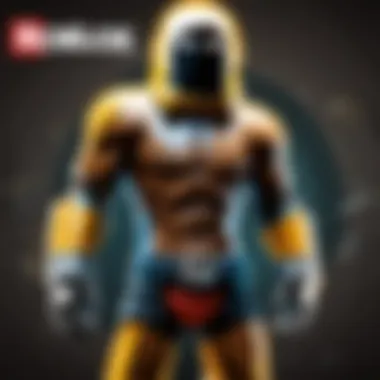

- Spam filters: Emails can end up in the spam folder, so regularly check this area.
- Email size limits: Some providers restrict the size of outgoing emails. If your email includes large attachments, try sending a simpler version.
- Internet connection issues: A weak connection can interrupt the sending process. It’s wise to ensure a stable connection when you send your request.
By troubleshooting these areas, you can ensure your email reaches Google Play customer service effectively.
Poor Response or No Response Issues
Another frustrating situation arises when you do not get a timely response, or in some cases, no response at all. Various factors contribute to this problem. One of the main issues could be the volume of inquiries Google Play receives. During peak times, response times can increase notably. To mitigate this, consider:
- Check your email status: Monitor your email for any automated replies which may indicate that your inquiry has been received.
- Follow-up strategy: If you don’t see a response within a week, create a follow-up email. Keeping it polite yet firm is ideal.
- Review email content: Ensure your original inquiry was clear and provided sufficient information to address your issue.
In cases of persistent non-response, it may be beneficial to explore alternative contact methods like live chat or social media platforms.
Remember that clear communication and following up can enhance your chances of receiving a satisfactory resolution.
Case Studies: Successful Interactions
Understanding how others have effectively navigated Google Play customer service email can greatly enhance your own experience. These case studies offer valuable insights into successful interactions, highlighting real scenarios where users achieved satisfactory resolutions. By examining these examples, readers can identify common strategies, grasp what to expect, and learn how to articulate their issues more clearly.
Real-life Examples of Email Resolutions
One noteworthy case involves a user who faced issues with a purchased app that consistently crashed upon launch. Frustrated and unsure of what to do next, this user opted to reach out via email.
They composed a message outlining the problem, including details about their device, the app version in use, and the steps they had already tried to resolve the issue. A few days later, they received a response from Google Play support, guiding them through advanced troubleshooting steps. Eventually, the issue was resolved with a patch update offered by the app developer.
Another scenario featured a player who discovered unauthorized charges related to their account. This user drafted an email expressing their concern, detailing the dates and amounts of the transactions in question. Google Play responded promptly, confirming the validity of their claim and issuing a refund shortly thereafter. This instance displays how essential it is to provide specific information in your inquiries, which can lead to a quicker resolution.
Lessons Learned from User Experiences
These case studies underscore several key lessons that users should take into account when dealing with Google Play customer service.
- Be Detailed: Providing comprehensive information about your issue significantly aids in swift resolution. Include your device make and model, app version, and specific error messages you’ve encountered.
- Stay Professional: The tone of your email can impact the response you receive. Maintaining a calm and respectful demeanor fosters a better interaction with customer service agents.
- Follow-up: If you find that your inquiry hasn't been addressed within a reasonable timeframe, don’t hesitate to send a polite follow-up email. This can often prompt a quicker response.
- Document Everything: Keeping a record of emails, dates, and responses can be useful, especially if you need to reference previous correspondence in follow-ups.
When to Consider Alternative Support Options
Considering alternative support options is crucial when interacting with Google Play Customer Service. This section highlights why understanding these alternatives is essential.
First, users must recognize that email support may not always meet their needs. Response times can vary, leading to prolonged periods without resolutions. This delay can be frustrating, particularly in urgent cases where immediate assistance is necessary. Identifying when to switch methods can save time and alleviate stress.
Second, some queries may require more detailed explanations or back-and-forth communication that email lacks. In such instances, exploring other support options becomes vital. Users want to ensure their concerns are effectively addressed, which may not happen through email alone.
Limitations of Email Support
Email support is often viewed as a convenient option, but it does come with its limitations. For one, the lack of instantaneous feedback means users might have to wait before receiving help. There is also a risk that the response may not fully address the user's specific issue, leading to further confusion. Furthermore, emails can get lost, resulting in a complete loss of communication.
Another limitation is the type of support offered via email. Not all problems can be explained easily in written form. Complex issues might need a more hands-on approach, which email support cannot provide. Overall, understanding these limitations allows users to make informed decisions regarding their support needs.
Exploring Live Chat and Phone Support
When email support is insufficient, live chat or phone support can be effective alternatives. These options provide real-time communication, which can significantly enhance the resolution process. Live chat allows for immediate interaction, enabling users to clarify issues on the spot. Conversely, phone support can foster a deeper level of engagement, allowing for more personal interaction.
Using live chat can be advantageous for quick questions or immediate assistance, while phone support may be better for more complex inquiries requiring detailed discussion.
In summary, by knowing when to consider alternative support options, users can navigate Google Play customer service more efficiently. This not only improves resolution speed but also enhances overall satisfaction with the support experience. Addressing issues swiftly and directly is always in the user's best interest.
End: Enhancing Your Customer Support Experience
In today's fast-paced digital landscape, effectively navigating customer service interactions is crucial. This article has explored various aspects of Google Play customer service email communication. The conclusion serves as a critical reflection on the insights gained and their significance for users seeking support. Through effective communication, users can significantly enhance their customer support experience.
Being proactive and informed plays a key role. Understanding the various support channels, knowing how to draft an effective email, and having realistic expectations about response times all contribute to a smoother interaction with Google Play support. Users should appreciate the value of persistence in follow-up actions when their inquiries are not addressed promptly. Each of these elements enhances the likelihood of receiving satisfactory resolutions, ultimately improving user experience.
Summarizing Key Takeaways
- Importance of Clarity: Clear and concise language in emails helps convey your issue accurately. Avoid complex jargon to ensure the support team understands your request.
- Relevant Information: Always include pertinent details such as account information and specifics about the issue. This aids the support team in addressing your concern quickly.
- Follow-Up: If you do not hear back in a reasonable time, a follow-up is appropriate. It shows that you value the resolution to your problem.
- Alternative Channels: Besides email, consider utilizing live chat or phone support when issues are urgent or complex. Each medium has its own advantages.
- Patience and Understanding: Support teams often handle numerous inquiries. Understanding this can foster a more constructive interaction.
Encouragement to Utilize Customer Service
Engaging with customer service can sometimes feel daunting. However, it is vital to recognize the resources available to you. Google Play has robust support structures designed to assist users. Using email effectively can lead to valuable resolutions that improve your experience with the platform.
Embrace the opportunity to reach out for help when needed. Your inquiries are legitimate, and seeking support is an essential part of navigating the digital ecosystem. Remember, every interaction is a chance to gain insight or resolve issues that enhance your usage of Google Play. By actively participating in the support process, you contribute not only to your experience but also to the collective knowledge of the user community.







