Maximizing Your Computer's Performance for Roblox
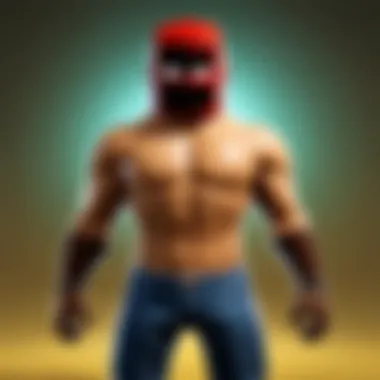

Intro
In a world driven by innovation and immersive gameplay, players are always on the lookout for a smoother and more exhilarating gaming experience. Roblox, with its kaleidoscopic universe of user-generated content, is no exception. To fully indulge in all that Roblox has to offer—from quirky mini-games to complex virtual worlds—it’s essential to ensure your computer is up to speed. Many inexperienced players fault their talents during lagging gameplay, yet the culprits often lie beneath the surface, in software and hardware that need a bit of nurturing.
This guide aims to unravel the steps necessary to boost your computer's performance specifically for Roblox. By diving into practical software adjustments and hardware considerations, you'll be well on your way to enjoying a seamless and immersive gaming experience. It's time to roll up your sleeves and get down to business!
Gameplay Tips
Enhancing your experience in Roblox doesn't just stop at system optimization; the way you approach gameplay can also significantly alter how you perceive the game.
Basic Controls and Navigation
Understanding the basic controls in Roblox is like knowing the ABCs before embarking on an academic journey. Familiarizing yourself with the movement and interaction mechanics will set the groundwork for figuring out how to navigate the game smoothly. To move your character, usually, utilize the W, A, S, D keys for directional movement, while spacebar gives you that jumping ability needed to overcome obstacles. If you're on a mobile device, swiping your fingers on the screen can simulate this.
But keep in mind that many games within Roblox come with customized controls. Therefore, it's a smart move to check the settings menu in each game to understand any unique inputs. This knowledge will aid in reducing confusion when switching between different games.
Advanced Gameplay Strategies
As you grow more comfortable with the basics, it's time to explore strategies that can take your gameplay to the next level. Here’s a few pointers to keep in mind:
- Plan Your Approach: Jumping into a game without a strategy is like sailing a ship without a compass. Having a plan can guide you through challenges.
- Leverage the Community: The Roblox community is like a treasure trove of tips and tricks. Engage with forums on Reddit or Facebook; others may have already found that secret passage or hidden treasure.
- Experiment with Equipment: Roblox offers various gear and tools that can help you tackle specific challenges. Don't hesitate to experiment and find what fits your playstyle.
- Stay Calm Under Pressure: When faced with intense situations, maintaining composure can spell the difference between victory and defeat.
"A smooth sea never made a skilled sailor"—sometimes the challenges in Roblox are what truly refine your skills.
With these gameplay tips in place, you'll start noticing an improvement in not just your skills but also how you enjoy your time in Roblox. Now, let’s shift the focus to the User-Generated Content that makes Roblox vibrant and full of possibility.
Understanding Computer Performance
In the realm of gaming, particularly when it comes to platforms like Roblox, the concept of computer performance plays a crucial role. Understanding how your computer operates can be the difference between a smooth gameplay experience and one filled with frustrating lag and bugs. This article aims to unpack the elements that contribute to performance and guide players in optimizing their rigs for the best experience.
Why focus on performance? Because in many gaming scenarios, every millisecond counts. An informed gamer understands not just the game's mechanics but also the strengths and weaknesses of their hardware. This section lays the foundation for understanding how components interact and impact overall performance.
Components Affecting Speed
Every part of a computer serves a purpose, and the speed at which your games run often depends on how these components work together. Among the essential parts influencing speed, three stand out: the CPU, RAM, and graphics card. Let’s delve deeper into each one and see how they relate to gaming performance.
CPU importance and impact on gaming
The Central Processing Unit (CPU) is often termed the brain of the computer. It is responsible for executing instructions and processing data. In gaming, it plays a pivotal role in determining how quickly your system can respond to inputs and manage game mechanics. A more powerful CPU can handle complex calculations more efficiently, leading to better frame rates and a smoother gaming experience.
One key characteristic of gaming CPUs is their clock speed, usually measured in gigahertz (GHz). While it’s not the sole indicator of performance, higher clock speeds tend to mean more efficient processing. For Roblox, where many games have intricate systems, a capable CPU can manage these loads effectively. However, a common oversight is that one might not prioritize the CPU when upgrading hardware—this can lead to a bottleneck where the CPU limits performance despite other components being top-notch.
Role of RAM in performance
Random Access Memory (RAM) is another crucial element affecting a computer's performance, especially during gaming sessions. Think of RAM as short-term memory, temporarily storing data the CPU is likely to need. In gaming, more RAM usually allows for smoother multitasking and quicker loading times. This is particularly important in dynamic environments like Roblox, where the game must constantly pull resources in real time.
One standout feature of RAM is its speed, measured in megahertz (MHz). Faster RAM can enhance data processing, significantly affecting performance in gameplay settings. However, even if RAM can help, there's a threshold; more isn't always better beyond a certain point. The challenges of managing too much memory can arise, leading to complications rather than benefits, especially if the system can't effectively utilize it.
Graphic card capabilities
A graphics card or GPU determines how well your computer can display images and graphics in games. It creates the visual experience, rendering everything from character models to intricate game worlds. For players engaging in Roblox, where visuals can range from simple to quite complex, a good graphics card is essential.
The unique feature of modern graphics cards is their ability to handle advanced graphics technologies like real-time ray tracing and high dynamic range (HDR). Investing in newer graphics card can immensely enhance the visual fidelity of games, leading to a more immersive experience. However, the downside is that high-end graphics cards can be quite expensive and may require other components to match their performance to avoid wasting potential.
"The best PC gaming setup is only as good as its weakest link. Know your components!"
Optimizing your hardware will not only boost your gaming performance but also ensure a more enjoyable time within the expansive worlds of Roblox.
Assessing Your Current Setup
When aiming for an optimal experience in Roblox, assessing your current setup is an essential step. Understanding your computer's capabilities can either pave the way for a smooth gameplay or expose critical areas needing improvement. This process not only identifies your machine's strengths but also reveals the weaknesses that could hinder performance. Besides, recognizing what your system can and cannot do helps you make informed decisions on upgrades, configurations, or even adjustments to your gameplay style.
System Requirements for Roblox
Minimum vs Recommended Specifications
The minimum and recommended specifications offer a compass for players trying to gauge their computer's suitability for Roblox. Minimum specifications refer to the absolute bare minimum performance your system needs to run the game. This generally enables basic functionality but often leaves players grappling with lag or poor visuals.
On the other hand, the recommended specifications suggest a more robust setup, facilitating a smoother and more visually appealing experience. Games often look and run significantly better on systems that meet or exceed the recommended criteria. Choosing to aim for these specifications means avoiding frustration during gameplay, which is particularly beneficial for immersive gaming experiences.
Another standout feature is that when you’re meeting or exceeding recommended specs, game updates can be handled more smoothly, and graphics settings can be turned up without causing hiccups. This flexibility enhances how enjoyable Roblox can be. Players can relish the seamless animation and responsive controls — a far cry from the sluggish performance often encountered on minimum configurations.
Unique Consideration of Minimum vs Recommended Specs
While it can be tempting to explore Roblox with just the minimum requirements, this often means limiting yourself. You may find the gaming world feels a bit clunky without that extra horsepower. In contrast, meeting the recommended specs usually reduces frustration levels as lag and jitter become less frequent. In essence, it allows players to display their creativity and exploration freely rather than spending time solving performance issues.
Identifying Hardware Limitations
Understanding your hardware limitations is crucial in drawing a line in the sand between satisfactory performance and an experience marred by system constraints. Recognizing the specific components that might be dragging your experience down can help you make smart choices about upgrades or modifications.
An essential characteristic of identifying these limitations involves running diagnostic software that reveals how each component is performing. For instance, if your CPU usage spikes to critical levels during Friends and Builders events, it might be a signal that your processor is struggling to keep pace with the demands of the game. Likewise, monitoring RAM can unveil issues if the available memory dips too low when running Roblox alongside other applications.
Moreover, knowing your limitations doesn’t just help with playing Roblox but can also enhance your overall gaming habits. By pinpointing which areas of your hardware need attention, you'll avoid going down a rabbit hole with unnecessary upgrades.
Unique Consideration of Identifying Hardware Limitations
Delving into the constraints of your system helps tailor your investments wisely. For instance, if it’s evident that your graphics card could use an upgrade, rather than overhauling your whole setup, you can focus your funds strategically. This targeted approach is particularly beneficial and can stretch your budget further, ensuring you invest in the right solutions.
Remember: It's always prudent to check what you have before plunging into the world of upgrades. This methodical approach can save you time, money, and, more importantly, enhance your gaming experience.
In summary, assessing your setup forms the backbone of optimizing any computer for better Roblox performance. Knowing where you stand—whether on the bare minimum or fully loaded with recommended specs—can help you navigate the gaming universe with a confidence that you’re set up for success.
Optimizing Software Settings
In the world of gaming, particularly for Roblox enthusiasts, optimizing your software settings can sometimes be just as significant as upgrading your hardware. With many factors influencing how smoothly a game runs, the way software interacts with your system is critical. This section dives deep into understanding and refining your Roblox settings, focusing on specific elements to help improve performance, leading to a more enjoyable gaming experience.
Adjusting Roblox Settings
Graphic settings adjustments
One crucial aspect of enhancing gameplay in Roblox lies in the graphic settings adjustments. Tinkering with these settings allows players to find the right balance between visual fidelity and processing speed. In simpler terms, if you crank up the graphics too high, you might find your game stuttering or lagging. Therefore, it’s important to tailor these settings to the prowess of your computer.
A key characteristic of graphic settings is their ability to improve clarity and visual appeal. For instance, playing with a high resolution can make game worlds look breathtaking, but it can also be a resource hog, draining your CPU and GPU capacities.
In this context, lowering the graphics might not only lead to smoother gameplay but also extend gameplay sessions without overheating your hardware. The unique feature of this adjustment is the option to enable or disable specific graphical effects such as shadows and reflections. The advantage here is clear: by reducing or switching off these intensive features, players can significantly boost frame rates, which can make the difference in fast-paced gameplay scenarios.
Enabling performance mode
Another software setting that warrants attention is enabling performance mode. This option can substantially enhance gameplay by prioritizing speed over graphical complexity. When activated, performance mode fine-tunes various elements that could be slowing down your system, ensuring a more streamlined experience.
What sets this feature apart is the straightforward way it enhances efficiency. By simplifying the graphics and optimizing the game’s processing strategy, performance mode is often a favored choice for those who prioritize fluidity in their Roblox adventures.
It's not all roses, though; one potential downside could be a drop in visual quality, which might not sit well with those who appreciate stunning graphics. Yet, for many, the fluidity offered by performance mode far outweighs any loss in visual allure. It’s essentially about weighing priorities—do you want eye candy or a buttery-smooth frame rate?
The right settings can turn a lag-filled experience into seamless gameplay, making it essential to dive into software adjustments.
Managing Background Applications
When it comes to optimizing your computer for a seamless Roblox experience, one of the significant yet often overlooked areas is managing background applications. These are the programs that run behind the scenes, sometimes hogging more resources than you might realize.
Understanding how to manage these applications can lead to noticeable improvements in how smoothly your games run. After all, a game that stutters isn’t just frustrating—it can throw a wrench in your entire gaming session. By focusing on this aspect, you can free up essential system resources, allowing your CPU and RAM to focus on delivering an optimal experience in Roblox.
Identifying Resource-Hungry Programs
Using Task Manager to monitor usage
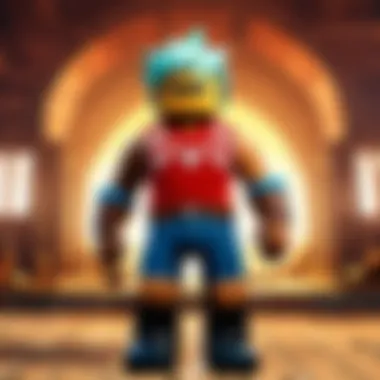

Using the Task Manager is a straightforward yet effective way to monitor which applications are consuming your system’s resources. It allows you to get a real-time glimpse of CPU, memory, and disk utilization.
- Key Characteristic: It’s user-friendly and built into every Windows operating system, making it a popular choice for users at all skill levels.
- Beneficial Choice: Many gamers find Task Manager invaluable because it provides immediate insight into which applications are misbehaving. When your computer’s performance drags, simply open Task Manager by right-clicking the taskbar and selecting Task Manager.
Once inside, you can sort by resource usage to easily identify the culprits. This can be critical when figuring out where to direct your optimization efforts.
- Unique Feature: Task Manager also lists startup programs, giving you a heads-up on what launches when your computer starts up. Disabling high-resource applications can significantly improve boot times and overall performance.
However, be cautious with what you disable; not all programs can be shut down without consequences. Ensure you recognize the programs being turned off to prevent unwanted issues down the line.
Disabling unnecessary startup programs
Disabling unnecessary startup programs is another vital step in managing background applications. These programs automatically launch when your system boots up, often eating away at memory and CPU resources before you even start gaming.
- Key Characteristic: Disabling these start-up programs can lead to faster boot times and a more responsive system, both essential for gaming.
- Beneficial Choice: Fewer startup programs mean less clutter on your system right from the get-go. This approach not only helps speed things up but also ensures that your resources are dedicated where they matter most when you kick-off Roblox.
To disable startup programs, go back to the Task Manager, navigate to the Startup tab, and review the list. Right-click on any application that you suspect could be delaying your computer’s performance and select Disable.
- Unique Feature: This not only liberates your RAM but also minimizes interference with your gaming experience. However, bear in mind that some programs play vital roles, such as antivirus or system utilities, and should be kept enabled.
"Managing background applications is not simply a task; it's an essential part of maintaining your system’s health and ensuring your Roblox gameplay is smooth and enjoyable."
Updating Operating System and Drivers
Updating your operating system and drivers is crucial for achieving the best performance when playing Roblox. It might seem like a hassle at times, but ensuring your system is up to date can drastically enhance your gaming experience. Missing out on these updates could lead to performance issues, crashes, or even security vulnerabilities. So, let’s break down the significance of this aspect in greater detail.
System Updates
Importance of OS updates
Staying on top of OS updates isn’t just about having the latest look or features. These updates can boost system stability and performance, essential for a smooth gaming experience. When your operating system has the latest patches, it is equipped to handle newer software demands more efficiently. Developers often fine-tune their applications to work seamlessly with the latest OS versions.
- Key Characteristics: Regularly updated operating systems can adapt better to new game mechanics and graphics enhancements, which is vital when playing resource-intensive games such as Roblox.
- Advantages: One unique feature of OS updates is their capability to enhance security and protect your system from threats that could compromise your gameplay or data. In this realm, prevention is indeed better than cure.
However, it’s important to be aware of the potential drawbacks, too. Some updates may introduce bugs, impacting performance temporarily. Nonetheless, the benefits often outweigh the risks, considering most updates include fixes for previous issues.
Where to find and install driver updates
Finding and installing driver updates can be an adventure in itself. But fret not, as there are definite avenues to ensure you stay ahead of the game. Keeping graphical drivers, sound drivers, and others up to date can correlate directly with an enhanced Roblox experience. When you have updated drivers, your hardware communicates more effectively with the operating system, leading to improved performance.
- Key Characteristics: Many users discover driver updates on their manufacturer’s website. For instance, if you use an NVIDIA graphics card, turning to their GeForce Experience app makes life easier, as it notifies you of new drivers available for installation.
- Advantages: A unique aspect of installing the latest drivers is the release notes that often accompany them. These notes provide insights into what improvements or fixes have been made, allowing users to gauge the impact of the updates.
While updates might not always be straightforward, the risk of playing on outdated drivers is tangible. It could cause crashes or even a less visually appealing experience in Roblox. Navigating the update process might be time-consuming, but the result is usually worth the effort, paving the way for an engaging and seamless gameplay experience.
Pro Tip: It’s a good idea to set your system to automatically check for updates, allowing you to game with peace of mind while knowing your system is always protected and optimized.
Enhancing System Resources
When it comes to boosting your computer's performance for gaming on platforms like Roblox, one crucial area to focus on is enhancing system resources. This section dives into the importance of fine-tuning the hardware and software elements that contribute to your computer's overall efficiency. When your system resources are optimized, you can expect smoother gameplay, reduced lag, and a more immersive experience.
The backbone of performance enhancement lies with the core components of your system. Among these, RAM, graphic cards, and storage solutions play a significant role. Upgrading or optimizing these elements can lead to noticeable improvements, not just in Roblox, but also in the overall functionality of your machine. In this segment, we will explore specific recommendations for increasing RAM, and how that can make a world of difference.
Increasing RAM
Assessing current RAM usage
Before diving into a RAM upgrade, assessing your current RAM usage is essential. This process involves monitoring how much memory your programs and processes consume during peak usage. A key characteristic of assessing your current RAM usage is the ability to identify bottlenecks within your computer's performance.
To check RAM usage, you can use the built-in Task Manager in Windows. Simply press , and navigate to the "Performance" tab. Here you will see your RAM percentage in action.
Understanding this aspect is beneficial because it provides insight into whether or not your existing RAM is sufficient for the tasks you are handling. You might find that your system is under strain during heavy gaming sessions, indicating a need for faster processing capabilities. Some users discover that their RAM is often maxed out, causing slow response times—a sure sign that it's time for an upgrade.
Unique to the assessment process is its adaptability. Different users have various needs based on their gaming habits. A graphic designer may require more RAM than a casual Roblox player. Hence, tailoring your RAM requirements according to your usage can lead to significant performance benefits.
Benefits of adding more RAM
The benefits of adding more RAM are abundant and can drastically contribute to a refined gaming experience. With additional RAM, your computer can handle more processes at once, leading to quicker load times and seamless gameplay. One significant advantage is the reduction of lag during intense gaming moments, where every millisecond counts.
Another core characteristic of increasing your RAM is the enhanced multitasking capabilities it provides. Players will often have multiple applications running alongside Roblox—streaming, communication tools, or even editing software. More RAM means smoother transitions between these tasks without crashes or freezes.
Plus, adding more RAM is generally a cost-effective solution. The unique feature here is that RAM upgrades usually involve simply slotting in additional sticks, making it a relatively straightforward process even for those not technically inclined.
While the advantages are clear, there are some considerations to keep in mind. Overspending on an amount of RAM beyond your actual needs can be wasteful. Always assess your typical usage and target a number that meets your demands without overshooting.
Final Insight: Upgrading RAM can lead to significantly improved performance in Roblox and beyond, especially when tailored to your individual needs.
Utilizing SSDs Over HDDs
When diving into the realm of optimizing your gaming experience, you can't overlook the importance of storage solutions. In the world of Roblox, where quick loading times and seamless gameplay can make or break your enjoyment, choosing the right type of storage is vital. This is where solid-state drives, or SSDs, step into the spotlight, knocking the traditional hard disk drives (HDDs) down a peg.
Upgrading Storage Solutions
Advantages of solid-state drives
So, why should you consider solid-state drives over the old-school hard disk drives? Well, let’s break it down:
- Speed: The most significant advantage of SSDs is their speed. Unlike HDDs that rely on spinning disks to read and write data, SSDs utilize flash memory, enabling lightning-fast read and write speeds. This means that when you boot your system or launch Roblox, you'll notice a significant reduction in loading times. Your world will come to life faster than you can say "Roblox adventures!"
- Durability: SSDs are generally more durable, as they contain no moving parts. That means less wear and tear over time. Whether you're storing your favorite Roblox creations or other crucial files, you've got peace of mind knowing your data is less prone to damage.
- Efficiency: With the efficiency of SSDs, you’ll likely see improved battery life in laptops, making it easier to game on the go without needing to constantly hunt for a power outlet.
This technology is very popular among gamers as it contributes significantly to better performance during games. However, it's worth noting that while SSDs offer these benefits—speed, durability, and efficiency—they often come at a higher price compared to HDDs. Nonetheless, many players find that the enhancements in performance and user experience are well worth the investment.
How to install and configure an SSD
Installing and configuring an SSD can seem daunting, but following the right steps makes the process smoother. Here’s a simple guide:
- Choose the Right SSD: First, you need to select an SSD that fits your system’s specifications. Whether it's a SATA or NVMe drive, ensuring compatibility with your computer is essential. Look for drives from reputable brands like Samsung or Crucial to illustrate how quality matters.
- Backup Important Data: Before diving into the installation, don’t forget to back up your files. You wouldn’t want to lose any of your Roblox progress or other important files during this upgrade.
- Physical Installation: Once you've done that, the next step is physically installing the SSD into your computer. For desktop users, inserting the drive into a compatible slot takes just a few screws. If you're working with a laptop, it may require a bit more work, but it's generally straightforward.
- Install the Operating System: After the SSD is securely in place, you’ll need to install an operating system onto it. This can typically be done via a USB installation drive. Follow the prompts on-screen, and don't forget to designate the SSD as the boot drive.
- Transfer Files and Set Up Roblox: Finally, transfer your important files back onto your new SSD and install Roblox. With everything in place, you'll experience faster load times and a smoother gaming session.
While the transition from HDDs to SSDs can seem overwhelming, it's a choice that significantly boosts your system's responsiveness and overall gaming performance.
"Switching to an SSD is like giving your computer a shot of espresso—suddenly everything is more vibrant and faster!"
By upgrading to SSDs and understanding the best practices for installation and configuration, you'll be well on your way to an enhanced Roblox experience.
Disabling Visual Effects
When diving into the world of gaming, especially with something as dynamic as Roblox, players often overlook how visual effects can impact their computer’s performance. The simple act of disabling unnecessary visual effects can significantly enhance not only the speed but the smoothness of the gaming experience. It's like peeling away the layers of a complex onion—removing distractions to focus on what's truly important: gameplay. The main benefit? A more responsive system that lets you immerse yourself fully in your creations or adventures.
Tweaking Windows Settings
How animations and effects slow down performance
At its core, modern operating systems like Windows are designed to be visually appealing. However, the glittering animations and fancy effects come with a price—performance. These animations, while pretty, consume valuable system resources. Each little fade, slide, and bounce demands memory and processor time, which could otherwise go into running Roblox more smoothly. In high-stakes moments, this lag can mean the difference between success and failure. By stripping away these visual frills, players often find that their machines respond faster, leading to a noticeable boost in frame rates. Less clutter means more focus on the action, allowing players to adapt quickly to the demands of gameplay.
Steps to reduce visual effects
If you're looking to tighten the reins on performance, reducing visual effects doesn't have to be a Herculean task. Here’s a straightforward way to do it:
- Right-click on the Start button and select System.
- Click on Advanced system settings.
- Navigate to the Performance section by clicking on the Settings button.
- In the Performance Options window, choose Adjust for best performance. This will automatically uncheck all visual effects.
- Alternatively, you can manually uncheck specific effects to find a balance that suits your taste.
What makes this choice so favored among gamers is its simplicity. By lowering these settings, you're allowing the operating system to free up more memory and processing power, which improves your machine's ability to run Roblox or other demanding applications. However, it's key to understand that this could result in a less visually appealing interface outside of games. But for the dedicated gamer, especially when chasing those seamless experiences, trade-offs are often a necessary evil.
"A smoother gaming environment fosters creativity and better performance. Great graphics don't mean much if your game lags."
Improving Internet Speed
When diving into the world of Roblox, ensuring your internet speed is up to snuff is nothing short of crucial. The connectivity you have directly affects your gaming experience. If the internet is slow, you might find yourself lagging and experiencing disruptions, which can be frustrating and disruptive. Moreover, optimizing your internet can lead to a smoother and more immersive experience, essential for enjoying Roblox to the fullest.


Connection Optimization
Optimizing connection can significantly influence your gameplay. When every millisecond counts, it becomes vital to have a setup that supports consistent and fast internet speeds.
Test internet speed and reliability
Testing the internet speed and reliability is a proactive measure. It allows you to understand exactly how fast your connection is. Using online tools like Speedtest.net helps identify download and upload speeds as well as ping times. This information is invaluable because it gives you insight into what might be holding you back from that sweet gaming experience.
A key characteristic of testing your speed is simplicity. You don’t need to be a tech whiz to perform this test; in just a few clicks you can gather critical data. The benefit of knowing your internet speed is that it lets you compare it against the speeds required for optimal Roblox performance. If it falls short, you might need to consider other options to improve it.
Unique features of this process include the ability to perform tests at different times of day. This can reveal how peak hours might affect your speeds, something particularly important for those living in shared spaces where multiple users access the same network. However, while testing is beneficial, it might not solve any underlying issues, but it does highlight them.
Modem and router configurations for gaming
Modem and router configurations play an instrumental role in establishing a reliable gaming environment. If your setup isn’t optimal, you might as well be trying to fill a bucket with holes in it. Proper configurations can significantly reduce latency and packet loss, which is critical in a fast-paced gaming environment like Roblox.
An essential characteristic of this aspect is the setup process. Many routers come with specific gaming modes that prioritize gaming traffic over regular internet browsing. This unique feature can basically help ensure that while you may be multitasking or have family members streaming, you still get a stable connection when you need it most.
The advantages of configuring your modem and router might seem obvious, but they’re worth noting. Enhanced prioritization of gaming traffic translates to less lag, higher FPS, and an overall improved experience. On the downside, not all configurations are straightforward; sometimes, it requires going into the settings and making adjustments that can be daunting for non-tech-savvy users. But it’s worth the effort when you see the improvements in your gaming.
Managing In-Game Settings for Performance
When it comes to optimizing your experience in Roblox, fine-tuning in-game settings often plays a crucial role. The way Roblox graphics and gameplay are managed can directly affect performance, which can, in turn, impact your enjoyment and engagement with the game. Essentially, paying attention to the graphics settings can lead to smoother gameplay, reduced lag, and overall better visual fidelity without straining your system.
Adjusting Roblox Graphics
Finding the right balance between quality and performance
Striking the perfect balance between stunning visuals and performance can be quite a juggling act. It’s about getting that sweet spot where your game looks good yet runs smoothly. Too high of a graphics setting might lead to stuttering or frame drops, which can be annoying, especially during critical gameplay moments. Conversely, setting it too low might take away some of that immersive experience that Roblox can offer.
One of the key characteristics of finding this balance is the customization it provides. Roblox allows you to adjust various graphical settings like resolution, texture quality, and detail level. The beauty of this approach is that it gives players the ability to tailor their gaming experience to what works best for their system and preferences. A well-tuned setting can result in enhanced frame rates while maintaining a visually appealing environment.
For example, if you notice a lag when engaging in high-action games in Roblox, reducing the graphical detail just a notch can significantly smooth out your gameplay. This customization is particularly beneficial for those with older hardware or lower specifications. Finding this balance not only helps in performance but enhances your overall gaming experience given the clarity in visuals remains intact.
Enabling or disabling shadows, textures and reflections
Diving into shadows, textures, and reflections can unveil a new layer of detail in your gaming experience. However, these features are also notorious resource hogs. Like layers of icing on a cake, they can be beautiful but heavy if you're not careful. Enabling them can elevate the visual quality of Roblox worlds and add depth, making everything seem more lifelike and engaging.
The primary characteristic here is how these elements can enrich the gaming experience but bring with them a cost to performance. While many players enjoy the aesthetic of enhanced shadows or reflections, when it comes to gaming, performance can be king. Players often find that disabling these effects leads to a much smoother frame rate, which is key when you're trying to react quickly in fast-paced scenarios.
A unique feature of toggling these settings lies in the player's discretion; they can enable or disable these elements based on their current gameplay needs. For instance, if you’re playing a more relaxed game in Roblox, feel free to explore with shadows and reflections on. However, in competitive situations where quick actions are essential, you might gain a leg up by turning them off.
Adjusting graphics settings can dramatically influence gameplay. Just a slight change can mean the difference between victory and defeat!
In summary, mastering in-game graphics settings allows players to experience Roblox at its full potential in a way that best aligns with their equipment and play style. By carefully managing what graphical elements to enable or disable, players can ensure their gaming experience is not only optimized for performance but also suited to their personal aesthetic preferences.
Monitoring System Performance
Monitoring the performance of your computer is like keeping an eye on the pulse of your system. For gamers, particularly Roblox players, understanding how their hardware and software interact paves the way for a seamless experience. The ups and downs in system performance can affect frame rates, loading times, and overall graphics quality. Ensuring that you catch any performance hiccups before they turn into frustrating lag is crucial.
What you need to focus on is not just keeping track of FPS (frames per second) but also understanding how other components like CPU load, RAM usage, and network stability contribute to your gaming experience. By continually evaluating these elements, you can fine-tune your setup for optimal performance. In gaming, where every millisecond counts, knowing your system’s limits is invaluable.
Using Performance Monitoring Tools
To effectively monitor your system's performance, leveraging performance monitoring tools can be your best bet. These tools provide insights into how your hardware performs during various gaming scenarios, helping you identify bottlenecks or discrepancies.
Tools for evaluating FPS and lag
When it comes to evaluating FPS and lag, tools like Fraps, MSI Afterburner, or Game Bar on Windows can be handy. These applications show real-time information about frame rates and any lag spikes. The key characteristic of these tools is their ability to display performance stats overlayed on the game screen, making it easy to monitor without disrupting your gameplay.
"Optimizing your game experience starts with knowing your system’s capabilities."
Among their unique features, MSI Afterburner stands out by also allowing users to overclock their graphics cards, which can lead to a significant uplift in performance. However, overclocking comes with risks, such as overheating, so it’s essential to proceed with caution.
What to look for during gameplay analysis
Moving beyond just FPS and lag indicators, paying attention to more specific metrics during gameplay is vital. Look for the CPU and GPU usage—if either is consistently maxed out, that’s a clear sign of a performance bottleneck. This analysis helps pinpoint whether it’s a CPU issue or related to graphics rendering.
A useful characteristic here is tracking temperature readings. Elevated temperatures can slow down performance without you even realizing it. Your gaming experience may be affected by throttling, where the hardware automatically reduces performance to cool down. Knowing how each component behaves under load can illuminate areas that might need an upgrade or more cooling solutions.
In summary, monitoring system performance equips you with the insights needed to ensure your computer runs Roblox smoothly. By regularly checking your system’s performance metrics, you take proactive steps toward minimizing lag and maximizing enjoyment.
Regular Maintenance Practices
Regular maintenance practices are vital in keeping your computer performing at its peak, especially for activities like gaming in Roblox. Neglecting this routine can lead to a sluggish system that hinders your gaming experience. By making regular maintenance a habit, you can ensure that your computer runs smoothly, and you can enjoy Roblox without interruptions.
Cleaning Up Files and Applications
Using disk cleanup tools
Disk cleanup tools serve as digital brooms, sweeping away unneeded files and freeing up precious space on your hard drive. They help you clear temporary files, cached data, and even outdated system files, which can bog down your system over time. One of the key characteristics of these tools is that they automate what would otherwise be a tedious task, making it a beneficial choice for anyone looking to enhance their computer's performance.
Some popular disk cleanup tools include Windows Disk Cleanup and CCleaner. These tools allow you to identify areas where your storage can be optimized, helping to speed up your system. For example, Windows Disk Cleanup is built into the operating system, making it easily accessible for quick maintenance.
However, it’s important to approach any tool with caution. Cleaning up too aggressively can remove files that you may still need. Always double-check what files are flagged for deletion. Overall, disk cleanup tools can greatly contribute to the goal of optimizing your computer for a better Roblox experience.
Importance of regular file management
Regular file management is a cornerstone of efficient computer use. Just like a cluttered room makes it hard to find your favorite game, a disorderly hard drive can slow down your computer’s performance. By organizing your files—whether that’s photos, games, or applications—you not only save time but also enhance your system’s responsiveness.
The unique feature of regular file management lies in its impact on system performance over time. Keeping files organized reduces the time your computer spends searching for data. This not only benefits average tasks but is particularly crucial during gaming sessions, where split-second choices matter.
A few strategies for good file management include:
- Creating dedicated folders for different types of files
- Regularly backing up important files to external storage or cloud services
- Deleting files you no longer need or use
By incorporating these strategies, users can maintain an efficient system, ensuring a smoother gaming experience in Roblox. Neglecting file management, on the other hand, can lead to a cluttered hard drive that might eventually lead to lag and crashes.
"Preventative maintenance is far cheaper than dealing with the consequences of a broken system."
Staying on top of regular maintenance practices, including disk cleanup and file management, ultimately enhances your computer’s overall performance. This leads to a seamless and enjoyable Roblox experience, allowing players to dive into the gaming world without unnecessary interruptions.
Overclocking Your Hardware
When it comes to playing Roblox, every frame counts and every millisecond matters. Overclocking your hardware is like giving your computer a double shot of espresso. By pushing your components beyond their standard limits, you can potentially unlock additional performance that enhances not just Roblox but any graphically demanding task. While overclocking isn’t for the faint-hearted, a little knowledge can help take your gaming experience to new heights.
Understanding Overclocking
Overclocking refers to the practice of increasing the clock speed of your computer's components, primarily the CPU and GPU. This adjustment can lead to noticeable performance gains in games, including Roblox. However, it’s not all sunshine and rainbows; this practice comes with its own set of challenges and risks.
Benefits and risks associated
The primary benefit of overclocking is the increase in performance. When your CPU runs faster, it can handle more operations per second. This translates to higher frame rates and smoother gameplay. In a community where every fraction of a second counts, being able to squeeze out those additional frames can be a game-changer. However, there’s a flip side to this coin. Overclocking can generate excessive heat, which, without proper cooling solutions, might lead to overheating. This not only risks the performance reduction but can also cause permanent damage to the hardware.
A key characteristic to highlight here is the degree of improvement in performance that many players experience. Depending on how aggressive the overclocking is, users report anything from minor increases to significant boosts in frame rates, making the game run smoother, improving response times, and enhancing the overall immersive feel. But remember, all that glitters is not gold. The unique feature of overclocking lies in the fine balance you have to strike between performance enhancement and sustainability.
Guidelines for safe overclocking
If you’re enticed by the idea of overclocking but want to play it safe, it’s essential to follow some important guidelines. First and foremost, incremental adjustments are key. Instead of jumping to extremes right out of the gate, raise the clock speed incrementally, benchmarking the system’s stability and performance after each adjustment. You want to avoid the chaos of a computer that crashes during intense gaming sessions.
A beneficial approach is to utilize stress-testing software to monitor system performance under load. This can alert you to any immediate issues caused by overheating or instability. Also, ensure your cooling system is up to snuff—better airflow and cooling solutions can make a considerable difference.
The unique feature of maintaining proper voltage levels when overclocking cannot be overstated. Increasing clock speed often requires corresponding increases in voltage, but it’s crucial to keep these levels within a safe range to avoid damage.
So, while the prospect of hopping on the overclocking bandwagon can seem appealing, doing stringent testing and ensuring your equipment is prepared for the challenge can bear fruitful outcomes. It’s not just about raw power; it’s about smart adjustments.
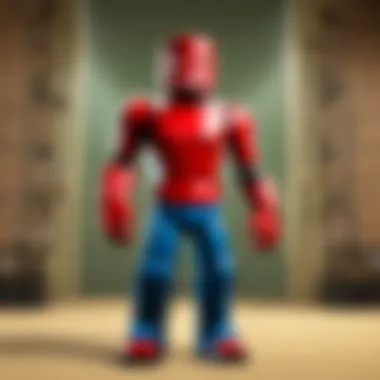

"Overclocking can provide an exhilarating performance boost, but always approach with caution to keep your hardware safe and sound."
Upgrading Graphics Card
When it comes to enhancing your Roblox experience, upgrading the graphics card isn’t just a luxury—it’s often a necessity. The graphics card (or GPU) plays a pivotal role in rendering the game’s visuals. A dated card can limit your gameplay, leading to choppy frame rates, texture pop-ins, and glaring visual artifacts. As Roblox worlds grow more intricate and demanding, having a capable GPU can make all the difference in your performance and enjoyment.
When to Consider an Upgrade
Before making any hasty decisions, it’s crucial to recognize when your current graphics card might be dragging you down. Here are a few indicators:
Indications of graphics card limitations
One significant sign that you might need to upgrade is frequent stuttering or lag, particularly in more demanding Roblox games. If you find yourself experiencing low frame rates during pivotal gaming moments, it’s a clear signal that your GPU is struggling to keep up. Additionally, notice if textures take longer to load or appear pixelated—this can indicate that your graphics card can’t handle the detail levels required by more complex games
Another aspect worth mentioning is if your graphics card is unable to support the latest updates from Roblox. As the platform evolves, certain visual upgrades could be beyond the reach of older graphics cards. Upgrading can be a beneficial choice here, allowing you to utilize new features, enjoy enhanced graphics, and avoid frustrations.
Key characteristic: The versatility of a good graphics card should not be underestimated. As you consider upgrading, look for cards that cater to a range of gaming needs and provide longevity in performance. If you invest wisely, an upgrade will not only benefit your current Roblox experience but also prepare your setup for future games.
Select the right graphics card for Roblox
When it comes to selecting the right graphics card specifically for Roblox, compatibility and power are the two main elements to focus on. Make sure that the card works seamlessly with your existing hardware—especially your CPU and power supply. You want to steer clear of a situation where your new card is bottlenecked because your older components can't keep pace.
Key characteristic: Opt for cards that handle not just minimal requirements but also exceed the recommended specs for seamless gameplay. Choices like the NVIDIA GeForce GTX series or AMD Radeon RX models can greatly enhance your gaming experience, offering smooth graphics and superior frame rates.
A unique feature to consider is the ability of modern graphics cards to support ray tracing, which can deliver richer lighting and reflections in games. This can be advantageous, providing a more immersive and visually stunning experience in Roblox. However, it can be a double-edged sword, as these advanced features may also require more power and cooling, drawing from your overall system resources, which is worth pondering before making that leap.
Upgrading your graphics card can significantly transform your Roblox experience, paving the way for smoother visuals and a more connected gaming environment.
So, if you're noticing any of these signs or limitations, it might be time to look into upgrading your graphics card, making sure you choose one that suits your gaming style and needs. Remember, a proper graphics card can make all the difference in landing those sweet spots for robust gameplay!
Exploring Cooling Solutions
For those eager to dive into the world of Roblox, optimizing computer performance goes beyond just upgrading hardware or adjusting settings. One often overlooked aspect is cooling. It's essential to understand how proper cooling can greatly enhance your gaming experience by preventing overheating and maintaining optimal functionality.
Importance of Proper Cooling
How heat affects performance
Heat can be a silent killer for computer performance. When a computer's components, like the CPU and GPU, get too hot, they can throttle down to avoid damage. This throttling means lower frame rates while playing Roblox, leading to lagging gameplay or even crashes. To put it simply, if your system is hotter than a summer day in Phoenix, it won't be performing at its best.
The efficiency of heat dissipation often determines how long a computer can sustain peak performance. When temperatures rise, electronic components work harder and produce even more heat, creating a vicious cycle. A key characteristic of this phenomenon is that heat not only impacts gaming performance but can also shorten the lifespan of your hardware over time. Having adequate cooling solutions in place can actively prevent these issues, keeping temperatures in check. Thus, ensuring that your cooling system is effective is paramount for achieving a smooth Roblox experience.
Options for improving airflow
Improving airflow in a computer case is akin to giving it a fresh breath of air. It's not just about installing bigger fans; it's about creating a well-structured path for airflow. Proper airflow can significantly reduce internal temperatures, enhancing performance during those intense Roblox gaming sessions.
One effective strategy is to utilize positive pressure systems, where more air is pushed into the case than is pulled out. This helps in keeping dust out and maximizing cooling efficiency. A few options might include upgrading to higher CFM (Cubic Feet per Minute) fans or rearranging components to improve circulation.
Furthermore, cable management plays a role in these efforts. Taming those unruly wires can prevent blockage of airflow and create a cleaner, more efficient workspace inside your computer. It's a popular contender in discussions about cooling solutions—just like tidy spaces at home help maintain a sense of order, enhancing airflow can lead to improved thermal performance, ensuring Roblox runs as smoothly as possible.
Remember: A cool computer is a happy computer, and avoiding heat-related issues ultimately leads to a more enjoyable experience when diving into the vast worlds on Roblox.
In summary, by giving due consideration to cooling solutions, gamers can protect their systems from the detrimental effects of heat. Understanding how thermal dynamics work within your computer aids not only in optimizing gameplay but also helps maintain the longevity of your beloved hardware. Following through on these strategies ensures that gaming sessions can remain enjoyable and frustration-free.
Leveraging Game Modes
In the world of Roblox, game modes can significantly affect your experience, offering not just entertainment but also an opportunity for optimization. By leveraging the available game modes, players can enhance performance while enjoying their favorite virtual environments. Understanding these modes and making informed choices about which to use is vital in achieving a smoother gaming experience.
Understanding Roblox’s Built-in Modes
Roblox comes equipped with various game modes, each designed to cater to different styles of play. Knowing how these modes function can help gamers choose the right one for their system, optimizing performance and experience simultaneously.
How Game Mode Impact Performance
The way game modes are structured can drastically affect FPS (frames per second) and overall performance. For instance, modes that involve fewer visual effects and simpler mechanics demand less from your hardware. This is crucial if you’re looking to boost performance, especially on machines that struggle under the weight of high-end graphics. Simplified game modes tend to deliver a smoother gaming experience, minimizing the likelihood of lag and hiccups.
One standout feature is that certain modes can adapt dynamically based on hardware capability. For players with lower-end systems, this is a game changer, allowing them to enjoy Roblox without drags and drops in performance.
However, players should note that while these modes enhance performance, they might compromise some graphical fidelity. It's a balance between looking good and playing well—although most players can find a happy middle ground to suit their preferences.
Choosing the Right Mode for Your System
When it comes to choosing the right mode, it all boils down to understanding your system's specifications and personal gaming style. Different gaming modes have unique characteristics. Some might be resource-intensive while others are lean and mean. It’s crucial for players to assess their gameplay needs carefully. A fast-paced game may not warrant ultra-high graphics settings if the underlying system can't support them.
What’s more, Roblox encourages experimenting with game modes tailored for resource-limited systems. By selecting a mode appropriate for your machine, you can mitigate lag and enhance longevity in gameplay. However, the downside is that some visually appealing features might be missing in less demanding modes.
Ultimately, knowing how to adjust your game mode can make the difference between frustration and enjoyment while gaming.
"The right game mode can unleash your system's full potential while ensuring that your gaming experience remains uninterrupted and enjoyable."
In summary, leveraging game modes effectively allows players to customize their Roblox experience based on their hardware and preferences. It’s less about compromising the experience and more about smart adjustments that result in optimal gameplay without unnecessary hiccups.
Community Tips and Insights
When it comes to enhancing your gaming experience in Roblox, there’s a treasure trove of wisdom to be found in the community. These insights bring a level of relatability, as they stem from players who have faced the same hiccups and hurdles. By tapping into these communal resources, you can not only boost your computer's performance but also find camaraderie among fellow enthusiasts. Community advice often addresses what’s relevant and current, which makes it invaluable for anyone looking to optimize their gaming setup.
Learning from Fellow Gamers
Best practices shared by the Roblox community
One of the standout features of the Roblox community is its ability to share best practices regarding system optimization. Players frequently discuss their own experiences, which can range from simple tips like adjusting in-game settings to more complex recommendations surrounding hardware upgrades.
The key characteristic of these shared best practices is how they often reflect real-world problems faced by actual players. This grounding in practical experience makes it easier for others to relate and apply similar solutions. For instance, players may suggest lowering specific graphic settings to achieve smoother gameplay on lower-end systems. This specific advice showcases the community’s focus on inclusivity—ensuring that no one gets left behind in the pursuit of a better gaming experience.
Moreover, these practices often include unique features, such as using specific programs to monitor system performance. Players highlight tools like Fraps or MSI Afterburner that help understand frame rates and gameplay fluidity. The advantages of these recommendations include improved efficiency and higher FPS, leading to a noticeably better Roblox experience. However, there can be drawbacks too, as some practices may require a learning curve or might not be suitable for all systems.
Effectiveness of community-driven advice
The effectiveness of community-driven advice lies in its focus on real-life applications and straightforward solutions. Members often test various configurations and share their findings, making it easier for others to adopt these tweaks without heavy research. One popular piece of advice has been to use Game Mode in Windows for playing Roblox, thus maximizing system resources for gaming.
A notable characteristic of this advice is its adaptability. Players can take insights that others have gleaned from their struggles, tweaking them to fit their own setups. This flexibility reinforces a key benefit: more players are empowered to make changes without needing extensive technical knowledge. The unique feature of this guidance is the sense of community support; no gamer feels they are embarking on this optimization journey alone.
Despite its many advantages, community-driven advice can sometimes lead to confusion. Recommendations may vary depending on personal experiences and system specifications. Thus, it’s crucial to weigh the suggestions wisely, focusing on what aligns best with your own hardware and preferences.
In summary, community tips and insights serve as essential components in the quest for an optimal Roblox experience. By learning from fellow gamers, players can apply effective and tested strategies while fostering a sense of belonging in the larger gaming community. This reciprocal relationship benefits everyone, proving once again that sometimes the best advice comes from your peers.
Final Thoughts on Optimization
Optimizing your computer's performance for Roblox isn’t just about tweaking a few settings here and there; it’s a holistic approach that can significantly elevate your gaming experience. Final thoughts on optimization encapsulate the journey of enhancing your system to achieve the best gameplay possible, illustrating that the efforts put in translate into direct improvements in fun and enjoyment.
Balancing Performance with Features
Finding the sweet spot between performance and features can seem like walking a tightrope. Too much emphasis on performance may lead to sacrificing some of the nice graphical flourishes that make Roblox visually appealing. On the other hand, prioritizing features can result in frustrating lag and crashes. The goal is to strike a balance where the game still looks good while running smoothly.
Finding Your Personal Performance Sweet Spot
When it comes to finding your personal performance sweet spot, it’s all about customization. Each user has different preferences and hardware capabilities, meaning what works for some may not work for others. A key characteristic of this optimization strategy is its flexibility. Being able to tweak settings based on your individual system specs ensures that the performance aligns well with your gaming instincts.
For example, if you have a powerful graphics card but a less capable CPU, you might want to dial back the graphics settings. On the flip side, if you're running on mid-range hardware, a careful balance means you can still enjoy vibrant visuals while maintaining a competitive frame rate.
- Unique Feature: Achieving this balance also means you can enjoy gameplay without constantly worrying about lag. Not having to sacrifice visual quality can enhance immersion, making you feel more connected to the game world. The disadvantage, however, is that achieving this sweet spot takes trial and error, which can deter some players from optimizing their systems altogether.
Long-term Considerations for Continuous Improvement
Continuous improvement means that players must be proactive, adjusting settings even as they acquire new hardware or as Roblox updates change requirements. Long-term considerations for continuous improvement imply that optimization is not a one-time task but an ongoing effort. It means keeping your machine up to date and routinely assessing how your gameplay experience feels over time.
A key characteristic of this approach is its future-proofing nature. By regularly revisiting your settings and adjusting for new developments and performance capabilities, you ensure your gaming experience remains top-notch. Utilizing community advice to get the latest tricks can also be invaluable.
- Unique Feature: This ongoing process allows players to adapt to changing technology in gaming. The disadvantages here include potential fatigue from constant adjustments, especially when performance dips unexpectedly due to updates or newly released graphics packs.
The best optimization strategy combines current data with personal preferences—your unique gaming environment is a moving target.







