Mastering Your Email Account for Better Efficiency


Intro
Managing an email account effectively can seem daunting, yet it is essential in today's digital landscape. A well-organized email account not only enhances communication but also improves productivity. Understanding the tools available for managing your inbox is crucial for all users, regardless of their technical expertise. This guide aims to delve into several key aspects: optimizing your inbox layout, utilizing features for organization, and troubleshooting common issues.
In the following sections, we will explore practical tips and strategies that cater to both novices and seasoned users. By the end, you will be equipped with the knowledge to navigate your email account more efficiently, ensuring you get the most out of its functionalities.
Effective Organization
Setting Up Folders and Labels
One of the first steps in managing an email account is setting up a system of folders and labels. This approach allows you to categorize emails based on various criteria, such as projects, priority, or sender. Consider the following when setting up your folders:
- Create specific folders: Instead of a general folder for 'Work', consider subfolders for different projects or clients.
- Use labels: If your email provider supports labels—such as Gmail—utilize them to tag emails for better visibility.
This method not only makes it easier to find emails later but also creates a cleaner inbox.
Implementing Filters
Having filters is another powerful tool for maintaining email organization. Filters automatically sort incoming messages based on your criteria. For instance, you can set rules to:
- Move emails from particular senders into designated folders.
- Archive promotional emails to reduce clutter.
By automating your inbox management, you can save time and reduce stress.
Troubleshooting Common Issues
Forgotten Passwords
One of the most frustrating issues users face is forgetting their passwords. To avoid this, consider:
- Utilizing a password manager to store your passwords securely.
- Setting security questions that are easy to remember but hard for others to guess.
If you find yourself locked out, most email providers offer verification methods, such as sending a code to your mobile device.
Spam and Phishing Emails
Spam or phishing emails can clutter your inbox and pose security risks. To help manage these threats:
- Mark unwanted emails as spam. This helps improve your email provider's filtering over time.
- Be cautious about clicking links in unexpected emails, especially if they request sensitive information.
Having awareness and taking proactive steps can significantly enhance your email experience.
Important: Regularly review your privacy and security settings to ensure that your email account is well protected.
Epilogue
Managing an email account does not need to be complicated. By implementing organizational strategies, utilizing filters, and troubleshooting common issues, you can enhance your email experience drastically. Whether you are new to email or an experienced user, this guide offers insights to optimize your workflow and enhance security. With a structured approach, communication through email can become much more efficient.
Understanding Email Basics
Understanding the fundamentals of email is vital for anyone who wishes to manage their communication effectively. This section lays the groundwork for navigating email accounts efficiently. By grasping the essentials of what an email account is and familiarizing oneself with the protocols involved, users can enhance their overall email experience.
What Constitutes an Email Account
An email account primarily consists of a unique address, inbox, and associated settings. The address, generally formatted as username@provider.com, serves as the key to send and receive different types of messages. Each email account also has an inbox which stores received mail. The configuration settings allow users to customize their experience, affecting how they manage and interact with emails. Understanding these components aids users in tailoring their email usage to fit personal or professional needs.
Protocols and Settings
The functioning of email accounts relies on various protocols and settings that facilitate communication. Three major protocols dominate the landscape: IMAP, POP3, and SMTP. Each protocol serves a different purpose and has unique traits that benefit users in distinct ways.
IMAP
IMAP, or Internet Message Access Protocol, allows users to access their emails directly from the server. This means that emails are synced across all devices. The key characteristic of IMAP is its ability to keep emails stored on the server, making it a beneficial choice for people who check emails on multiple devices. A unique feature of IMAP is that it enables users to organize their messages into folders without physically downloading them to a device. This can save local storage space but might lead to accessibility issues if the internet connection is weak.
POP3
POP3, or Post Office Protocol 3, works differently. POP3 downloads emails from the server to the device, and, once downloaded, they are usually deleted from the server. The key characteristic here is that it allows for offline access to emails. This can be useful for those with storage concerns or limited connectivity. However, a disadvantage is that users risk losing emails if they do not back them up, as they are typically removed from the server upon download.
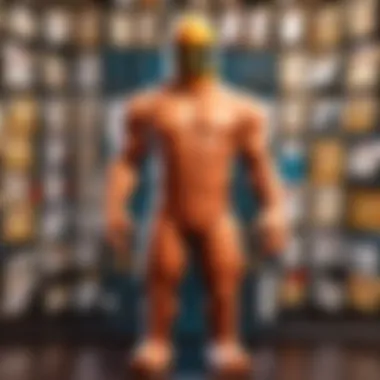

SMTP
SMTP stands for Simple Mail Transfer Protocol. It is essential for sending emails from the user's device to the email server. SMTP is a crucial part of email communication as it ensures that outgoing messages reach the intended recipients. The key feature of SMTP is its straightforward process for sending emails, making it a prevalent choice for both personal and business-related emails. Its limitation, however, lies in its inability to retrieve emails, as it solely focuses on outgoing mail.
Setting Up an Email Account
Setting up an email account is a fundamental step for anyone wishing to engage in digital communication. It lays the groundwork for how you manage your interactions online. Establishing an email account properly can enhance both your productivity and security. This section will explore essential steps for selecting a provider and how to engage in the installation and configuration of the service.
Choosing an Email Provider
Choosing the right email provider is crucial. Each provider offers distinct features that can align with your specific needs. Comparing these features helps determine the best fit for you. Technical specifications, user interfaces, and storage options differ widely among the available choices, such as Gmail, Outlook, and Yahoo Mail.
Comparing Features
When considering email providers, comparing features is essential. This includes assessing storage limits, interface usability, search capabilities, and attached cloud services. A key characteristic of this comparison is the integration of cloud storage. This feature allows for seamless file attachments and access. Gmail, for instance, integrates Google Drive, enabling easy sharing of large files without clogging the inbox. While this can enhance workflow, one drawback is that it may encourage reliance on internet access. If your connection fails, access to these files becomes complicated.
Assessing Security
Security should be at the forefront of your decision-making process when choosing an email provider. A crucial aspect of assessing security involves evaluating encryption methods and user data protection policies. A popular choice in this arena is ProtonMail, known for its end-to-end encryption. This great feature ensures that only the sender and desired recipient can read the email, enhancing confidentiality. However, some users may find that special features can come with advanced usability challenges. It may not be as intuitively easy to use compared to more mainstream providers.
Installation and Configuration
After selecting an email provider, the next step is straightforward installation and configuration on your device of choice. This process is pivotal as it ensures that the email service runs smoothly and fits your lifestyle.
Desktop Applications
Desktop applications allow for a more focused email experience. Programs like Microsoft Outlook or Mozilla Thunderbird provide powerful tools for email management. A key characteristic of desktop applications is the ability to manage multiple accounts in one interface. This can significantly streamline daily communication tasks. However, one downside is that these applications may require system resources, potentially slowing down older computers.
Mobile Apps
Mobile apps have become an essential aspect of email management in the modern digital landscape. With applications like the Gmail app or Microsoft Outlook for mobile, users can access their emails on the go. The key benefit is the convenience of real-time notifications. This feature ensures that important messages are seen immediately, enhancing responsiveness. Nevertheless, mobile apps may offer limited functionality compared to their desktop counterparts. Some features, such as advanced filtering options, may not be available in the app.
"Choosing the right email provider and configuring it properly allows users to engage more effectively in digital communication."
Checking Your Email
Checking your email goes beyond just reading new messages. It is fundamental for efficient communication and information management. Regularly checking your email ensures that you stay updated on important messages. It allows you to respond to queries promptly, which maintains professionalism and can enhance your relationships. Moreover, understanding how to effectively navigate your inbox contributes to overall email functionality, making tasks simpler and more organized.
How to Access Your Inbox
Web Access
Web access refers to using a browser to open your email account. This method is often preferred for desktop users as it offers a comprehensive view of messages. One key characteristic of web access is its limitless accessibility; as long as there is an internet connection, you can reach your email from any device. The most beneficial aspect of web access is its straightforward user interface, which aids in managing emails efficiently.
A unique feature here is the ability to use various filters that simplify sorting through emails. However, it can present disadvantages such as reliance on a stable internet connection. Performance may also slow down if too many tabs are open.
Mobile Access
Mobile access allows users to check emails through apps on smartphones or tablets. This feature is increasingly popular due to its convenience. One important aspect is the immediacy it provides. Users can read and respond to emails on the go, which is beneficial for maintaining continuous communication.
The unique characteristic of mobile access includes push notifications, which alert users about new messages in real-time. This can be particularly advantageous for busy individuals who may miss important emails otherwise. Nevertheless, mobile interfaces may lack some advanced features found in web access, limiting full functionality for complex tasks.
Managing Multiple Accounts
Managing multiple email accounts effectively can be a challenge. However, with the right techniques, it can be done seamlessly.
Unified Inbox Solutions
Unified inbox solutions aggregate emails from different accounts into one view. This method is very beneficial for users with several email addresses, such as personal, work, and project-related accounts. The key characteristic of this approach is convenience—it reduces the hassle of switching between multiple accounts.
A noteworthy feature is the efficiency it brings. It allows users to handle various correspondences without losing track. However, some users may find it overwhelming to view all messages in one place, as it requires a good organizational system to prevent missing important emails.
Account Switch Features
Account switch features streamline the process of switching between email accounts. Users can quickly toggle between accounts without redundant sign-in steps. This is particularly beneficial for those who regularly communicate from different accounts.
The notable advantage is time-saving. Quick access enables swift responses, which can be crucial in professional settings. However, the disadvantage might be confusion, especially if notifications do not specify which account a new email is addressed to, resulting in potential oversights.
Regularly checking and managing your email enhances productivity and promotes timely communication.


Email Organization Techniques
Effective email organization is crucial for maintaining an efficient workflow in today's digital environment. The sheer volume of emails received can quickly overwhelm users. Without a strategy, important messages can get lost, leading to missed opportunities and frustration. By implementing structured methods, individuals can enhance their productivity and ease communication.
Using Folders and Labels
Creating Structure
Creating structure within an email account is fundamental in achieving optimal organization. This technique involves categorizing emails into folders or applying labels. For instance, having designated folders for different projects, clients, or categories allows easy access to relevant messages. The key characteristic of this method is its ability to simplify navigation, making retrieval straightforward. Using folders and labels is popular because it helps in maintaining clarity and context. The unique feature of this approach lies in its adaptability; users can customize folder names to suit their specific needs. The advantage is clear organization, but a disadvantage could be the initial time spent setting it up.
Best Practices
Best practices for email organization involve adopting consistent and effective strategies. This may include regularly archiving old emails and ensuring all emails are sorted upon receipt. The key characteristic of these practices is their promotion of a clutter-free inbox. They appeal to users looking to optimize their email efficiency. The unique feature of best practices is that they often evolve based on user experience; what works best can vary greatly from one user to another. While these practices can lead to a more functional inbox, a disadvantage may be the need for ongoing vigilance. If not consistently applied, the system can quickly fall apart.
Flagging and Starring Emails
Prioritizing Urgent Messages
Prioritizing urgent messages is essential in email management. This involves marking certain emails as high-priority, often through a flagging or starring system. The key characteristic of prioritization is its ability to distinguish between immediate attention versus lower-priority communications. This feature allows users to focus on what is important, enhancing overall response time to critical queries. A notable advantage of this approach is its simplicity; it requires minimal effort yet greatly impacts productivity. However, a potential disadvantage may arise if users rely too heavily on this system without using other organizational methods.
Tracking Important Threads
Tracking important threads is another key element in effective email organization. This process involves keeping tabs on conversations that require follow-up or further review. The key characteristic of tracking is its emphasis on continuity in communication. This choice is beneficial for maintaining context in discussions and ensures critical messages are not lost. The unique feature is how it allows users to easily refer back to previous exchanges, facilitating smoother conversations. The advantage of tracking threads is improved communication efficiency. Nevertheless, a disadvantage could be the risk of overwhelming the user if the tracking system is not managed properly.
Troubleshooting Common Email Issues
Troubleshooting is a crucial aspect of managing any email account. Many users face issues that can hinder their communication, making it essential to understand the common problems and how to resolve them efficiently. Addressing these issues promptly ensures continuous access to email, reducing frustration and maintaining productivity. Understanding troubleshooting means being prepared for instances like login difficulties and email deliverability issues. This section will detail the necessary steps to overcome these common challenges and improve the overall functionality of your email account.
Login Problems
Login problems can take many forms. They often result from forgotten passwords or account lockouts, which can prevent users from accessing their email accounts. These issues can be quite frustrating, especially if reliance on email is integral to daily activities.
Forgotten Passwords
Forgotten passwords are an all-too-common issue in the digital age. They represent a barrier to accessing one's email account. A key characteristic of forgotten passwords is the sheer volume of personal information stored in email accounts. If a user forgets their password, they could potentially lose access to important messages, contacts, and files.
Using a password manager can help to mitigate these issues. These tools securely store and manage passwords, making it easier to retrieve them when needed. However, this also presents a disadvantage: if someone forgets the master password to the manager, they may face even greater difficulty in accessing accounts.
Account Lockouts
Account lockouts happen after several failed login attempts. This security feature prevents unauthorized access to accounts, but it can also pose problems for legitimate users. If someone forgets their password, repeatedly inputting the wrong one can trigger a lockout. The key feature of account lockouts is their protective measure, but they may cause unnecessary hindrance to users who simply forgot their credentials.
A beneficial strategy is to ensure account recovery options are set up in advance, such as alternative email addresses or phone numbers. This can facilitate a quicker recovery process. Nevertheless, the downside is that users must remember to keep recovery information updated, which is often overlooked.
Email Deliverability
Email deliverability refers to the successful delivery of emails to the intended recipient's inbox. A major factor influencing deliverability is spam filters, which can block important communications without the user being aware. Understanding these filters can help users navigate around them.
Understanding Spam Filters
Spam filters are key components of any email service. They function by analyzing incoming emails based on various criteria, which can include the sender's address, subject lines, and content quality. This feature is beneficial because it protects users from unwanted or potentially harmful emails. However, it can also misidentify legitimate messages as spam.
Users need to regularly check their spam folders to ensure they do not miss important communications. It's also wise to understand how personal behavior can impact the effectiveness of filters, such as avoiding certain flagged words in emails.
Whitelisting Contacts
Whitelisting contacts involves adding certain email addresses to a list that bypasses spam filters. This strategy can enhance deliverability for essential contacts, ensuring important messages land in the inbox. The key characteristic of whitelisting is that it directly counters the effects of spam filters.
It's a beneficial strategy if a user frequently communicates with specific contacts who might otherwise be filtered out. However, the downside is that users must periodically review their whitelist to prevent obsolete entries.
Understanding these concepts and strategies can drastically improve the user’s experience with their email account. Attention to detail here can prevent issues that could disrupt communication, ensuring that everything runs smoothly.
Enhancing Email Security
In the digital landscape, email accounts are at the forefront of personal and professional communication. As such, ensuring their security is paramount. Enhancing email security protects sensitive information, mitigates the risk of identity theft, and secures one's digital presence. As attacks and phishing attempts become more sophisticated, users are compelled to adopt robust security measures.
Strengthening email security involves several foundational practices that every user should implement. Understanding the importance of these measures can significantly reduce vulnerabilities and enhance user confidence when interacting online. A proactive approach not only safeguards your personal data but also contributes to the overall security of communication networks.
Setting Strong Passwords
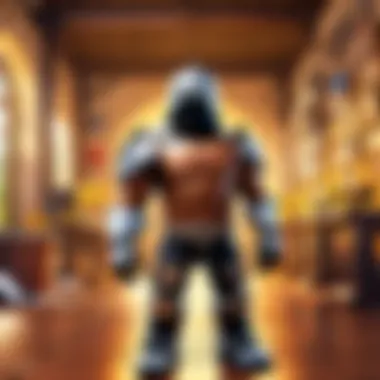

The first line of defense against unauthorized access is a strong password. A weak password can easily be compromised. Therefore, it is essential to create passwords that are both complex and memorable. A strong password typically consists of a mix of uppercase and lowercase letters, numbers, and special characters.
Here are some key considerations for setting strong passwords:
- Length Matters: Aim for at least twelve characters.
- Avoid Personal Information: Do not use names, birthdays, or easily guessable details.
- Use Phrases: Consider using a phrase with spaces or symbols to enhance complexity.
- Regular Updates: Change passwords periodically to reduce risks.
"The more complex your password, the harder it is for attackers to access your accounts."
Again, the utilization of a password manager can assist in generating and storing strong passwords securely. This allows users to utilize unique passwords across different platforms without the hassle of remembering each one.
Enabling Two-Factor Authentication
Two-Factor Authentication (2FA) adds a vital layer of protection. It requires not only a password but also a second factor—such as a text message code or an authentication app—before granting access. This means even if your password is compromised, unauthorized users cannot access your account without the second verification step.
Here are some benefits of enabling 2FA:
- Increased security: Even if someone steals your password, they will still need the second verification step.
- Real-time alerts: Many services notify you of login attempts from unfamiliar devices.
- Peace of Mind: Knowing there is an additional layer of security can reduce anxiety about email breaches.
Enabling two-factor authentication is a straightforward process in most email services. Look in your account settings under security options. Follow the prompts to link your phone or use an authentication app like Google Authenticator or Authy. It is a very simple step that can greatly enhance the security of your email account.
Ensuring the security of your email account is crucial in maintaining your digital identity. By setting strong passwords and enabling two-factor authentication, you are taking significant steps to protect your personal and professional communications. These practices not only safeguard individuals but also contribute to a broader culture of cybersecurity.
Effective Email Communication
Effective email communication encompasses the strategies and skills necessary to convey information clearly and persuasively. In a world where digital communication is prevalent, mastering this skill can enhance interactions, whether for personal or professional reasons. The clarity of your message can significantly impact the response it receives. Therefore, focusing on effective methods to communicate via email really matters.
Crafting Clear Messages
Crafting clear messages is fundamental in any email exchange. It ensures the recipient understands the intentions behind your communication. The main aim here is to avoid any potential for misunderstanding. Therefore, every segment—from the subject line to the body text—must be designed thoughtfully.
Subject Lines
Subject lines serve as the first point of contact in an email and can heavily influence whether an email is opened or ignored. A well-crafted subject line offers immediate insight into the content of the email. Its key characteristic should be succinctness. A concise subject line helps the reader grasp the email's purpose instantly. This is a popular choice as busy individuals often skim through their inboxes quickly.
One unique feature of subject lines is their context-dependent nature. For example, an informative subject line like "Meeting Update: Agenda for April 15" provides clarity on the email's content, thus enhancing the chances of engagement. However, ambiguous subjects like "Important Info" can be ignored, leading to missed opportunities for communication. In this article, the emphasis on strong subject lines helps achieve a more organized email flow and encourages prompt responses.
Concise Body Text
Concise body text directly correlates with effective email communication. Keeping the body of the email brief yet informative aids in captivating the reader’s attention. The key characteristic here is clarity through brevity. Clear and straightforward body text is commonly beneficial, especially when readers have limited time for perusal.
A unique aspect of concise body text is its ability to facilitate quicker decision-making. When presenting essential information clearly, the reader can formulate responses efficiently. However, an overly succinct text may risk omitting key details necessary for understanding. Thus, balancing clarity and brevity becomes paramount.
Understanding Email Etiquette
Understanding email etiquette is essential in ensuring that your emails are received positively. This includes respecting the recipient's time, using appropriate language, and acknowledging previous messages in ongoing discussions. Adhering to etiquette not only enhances communication but also reflects professionalism and respect.
Emerging Trends and Technologies
In the rapidly changing landscape of digital communication, emerging trends and technologies play a pivotal role in enhancing the way we navigate our email accounts. The focus is not just on sending and receiving messages but on optimizing the entire email experience. Keeping abreast of these trends is essential for anyone looking to maintain efficiency and security in their communication. Elements like artificial intelligence and new interfaces are becoming increasingly significant.
Artificial Intelligence in Email Management
Artificial intelligence is reshaping email management by automating routine tasks and enhancing user experiences. AI applications can prioritize incoming messages based on user behavior, thereby ensuring that important emails receive timely attention. One notable application is smart filtering, which helps organize emails automatically into various categories such as promotions, social updates, or personal messages. This innovation can substantially reduce the clutter in a packed inbox.
Another area where AI shines is in drafting emails. Such tools analyze writing style and suggest edits or even generate full responses based on context, significantly saving time for users. However, it's crucial to be aware of the privacy implications, as not all AI systems ensure the same level of data protection. Users should review the privacy policies related to these AI tools carefully.
The Future of Email Communication
Integration with Other Platforms
The concept of integrating email with other platforms emerges as a key characteristic of future email communication. This integration allows users to manage various communication channels from a single interface, enhancing overall productivity. For example, services like Slack and Microsoft Teams are increasingly allowing users to access their email directly through their platforms, fostering a seamless workflow.
This capability offers clear advantages such as reduced time spent switching between applications and streamlined communication. However, it also requires users to be vigilant regarding data security, as centralizing multiple forms of communication can increase risks if a breach occurs.
"Integration is not just a trend; it is becoming a necessity for effective communication in today’s fast-paced world."
Unique features of these integrations may include automated notification systems and shared access, which can further improve teamwork. Yet, despite its benefits, users need to remember that depending entirely on integrated systems could lead to potential outages affecting multiple tools at once.
Augmented Reality Email Interfaces
The exploration of augmented reality in email communication presents intriguing possibilities. Augmented reality email interfaces allow users to visualize their email interactions in a more dynamic way. This could mean being able to see a 3D representation of inbox messages or navigating through emails using gestures, providing an engaging experience.
Such interfaces are seen as the next big leap in email usability. They can make the organizing and navigation process much more intuitive. However, a key consideration for users is the technological requirements needed for such systems to be functional. Not all devices may support advanced AR experiences, limiting accessibility for some users.
In summary, emerging trends and technologies like artificial intelligence and augmented reality present both opportunities and challenges in managing email accounts. Staying informed and adapting to these innovations will support users in enhancing their overall email functionality.





