Mastering World Creation in Roblox: A Complete Guide
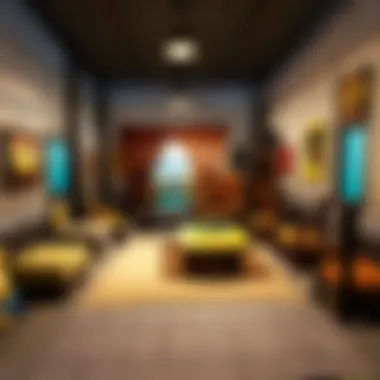

Intro
The world of Roblox presents a limitless canvas for game designers. Each creator has the opportunity to build unique experiences, targeting a diverse audience. This guide aims to demystify the essential aspects of creating immersive worlds in Roblox, covering everything from gameplay tips to advanced techniques.
In this comprehensive narrative, we shall explore several key themes, including basic controls, advanced strategies, notable user-generated creations, and best practices in game design. Whether you are just starting out or you have experience, this guide seeks to enrich your knowledge of the platform.
Gameplay Tips
Basic Controls and Navigation
Understanding the fundamental controls is vital for anyone looking to navigate Roblox successfully. Players utilize the common keyboard inputs and mouse movements to interact with the virtual worlds. Here is a breakdown of the controls:
- W, A, S, D: Move forward, left, backward, and right.
- Spacebar: Jump.
- Mouse: Look around and interact with objects.
- Shift: Sprint, allowing for quicker movement in-game.
Mastering these basic controls lays the groundwork for more advanced gameplay. As players become comfortable, they can focus more on the complexities of the worlds they explore.
Advanced Gameplay Strategies
Once familiar with basic controls, players can refine their approach and gain an edge with advanced strategies. This involves understanding game mechanics like building, scripting, and environment manipulation. Here are some advanced tips:
- Use Game Passes: Create game passes that grant players special abilities or access to exclusive areas.
- Scripting: Familiarize yourself with Lua scripting to add custom functionality to your games. This can enhance interactivity and player engagement.
- Community Engagement: Foster a community around your game. Listen to player feedback and adapt your world based on suggestions. It’s crucial for ongoing improvement.
"Engaging with your player base not only enhances your game but creates a loyal community."
User-Generated Content
Highlights of Notable User Creations
User-generated content is at the heart of Roblox’s appeal. Many creations have become landmarks in the community, showcasing creativity and innovation. A few standout examples include:
- Adopt Me!: A pet simulation game that allows players to adopt, care for, and trade virtual pets.
- Brookhaven: A role-playing game that emphasizes social interaction in a neighborhood environment.
- Tower of Hell: A challenging obby that tests players’ agility and precision.
These creations not only engage but also inspire others to build their worlds.
Tips for Creating Engaging Games
Creating an engaging game requires a blend of creativity and technical skills. Here are actionable tips to enhance your Roblox game:
- Build a Compelling Story: Create a narrative that captivates players. This can elevate their experience and investment in the game.
- Focus on Visual Appeal: Utilize models and animations effectively to enrich the visual presentation of your game.
- Iterate and Improve: Continuously update and refine your game based on player experiences and feedback.
By implementing these strategies, creators can develop truly engaging experiences that resonate with players.
Through the exploration of these key aspects, this guide sets the stage for the intricate journey toward effective world creation in Roblox.
Understanding Roblox Development
Understanding Roblox development is crucial for anyone looking to create engaging and immersive experiences on this popular platform. Roblox provides a unique ecosystem where users can design, develop, and share their games. By grasping the fundamentals of Roblox development, creators can unlock their potential to produce well-crafted games that appeal to a wide audience.
Intro to Roblox
Roblox is an online platform that allows users to create and play games made by other users. It combines elements of gaming and social networking, making it distinct. With millions of active users, creators have access to a vast player base. This makes it an ideal place for honing development skills and gaining visibility in the gaming community.
Creating games in Roblox requires understanding specific tools and languages. These tools enable developers to visualize their ideas, translating concepts into playable content. Players not only play games but also interact, share experiences, and connect with friends, enhancing the overall experience.
Overview of Game Creation
Game creation within Roblox involves a series of steps that encompass design, development, and deployment. Initially, creators must conceptualize their game idea. This foundation includes deciding on the genre, target audience, and gameplay mechanics. Once an idea is clear, the actual building process begins.
Roblox Studio is the primary tool used for game creation. It offers a user-friendly interface where developers can assemble their worlds using a combination of terrain, models, and scripts. The platform supports both simple and complex creations, making it accessible for beginners while still accommodating advanced developers.
The Role of User-Generated Content
User-generated content is the heart of Roblox. This fundamental aspect drives both creativity and community engagement. The platform thrives on developers sharing their games, which not only fosters peer-to-peer interaction but also inspires innovation.
When users create content, they contribute to a collective library of experiences. This democratization of content allows for a variety of gameplay styles and interpretations. It can lead to unexpected trends or gameplay experiences, ensuring that the platform remains fresh and engaging.
Getting Started with Roblox Studio
Roblox Studio serves as the foundational platform for creating games within the Roblox ecosystem. This section delves into the importance of setting up Roblox Studio effectively. Understanding this aspect is crucial as it sets the stage for all subsequent development efforts. The initial experience with this tool significantly influences your ability to create complex, engaging worlds. The right setup contributes to efficiency and fosters creativity, which is essential for both novice and experienced developers.
Installing Roblox Studio
Installing Roblox Studio is the first step in your development journey. It is a straightforward process requiring minimal system resources. Begin by visiting the official Roblox website. You can find a download button prominently displayed for Roblox Studio. With a few clicks, the installation file will download. After that, open the file and follow the on-screen instructions.
- Ensure your computer meets the basic system requirements. These typically include a compatible operating system and sufficient storage.
- Check if your internet connection is stable, as the installation may involve downloading additional files.
After installation, it may prompt you to create or log into your Roblox account. This is vital, as your progress and creations will be linked to your account.
Navigating the Interface
Once you have installed Roblox Studio, familiarizing yourself with its interface is the next step. The layout is designed for both simplicity and functionality. At first glance, you will notice various panels such as the Explorer, Properties, and Toolbox. Understanding these components is essential for effective game creation.
The Explorer panel displays a hierarchy of objects and elements in your game. It allows you to select and manipulate these elements directly. The Properties panel shows the attributes of selected objects. This is where you can edit characteristics like size, position, and color.
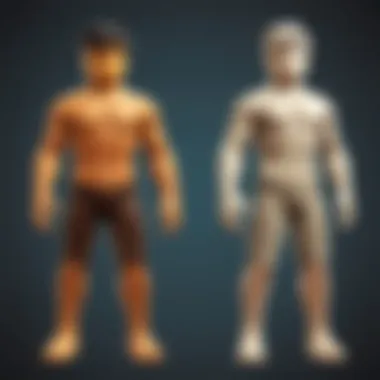

- The Toolbox provides access to user-generated assets like models, scripts, and textures. Utilizing these can save time and enhance your world.
Take time to explore each panel and its functionalities. Your comfort with the interface will translate to more fluid development.
Understanding Essential Features
Roblox Studio comes equipped with essential features that enhance your building experience. Mastering these features is crucial for designing engaging game worlds. Some core functionalities include:
- Part Creation: You can create basic shapes like blocks, spheres, and cylinders. These can be resized, rotated, and combined to form complex structures.
- Terrain Tools: These allow you to sculpt landscapes, add water bodies, and create unique terrains, making your world more dynamic.
- Scripting Integration: Knowing how to integrate scripts into your game will enable interactive elements, enhancing user experience greatly.
Exploring these features will not only enhance your technical skills but will also empower your creative abilities in game design.
The setup and understanding of Roblox Studio's interface and features are critical. Both novices and seasoned developers benefit significantly from a structured start. Fostering an environment where creativity can thrive lays the groundwork for building captivating worlds.
Designing Your Game World
Designing your game world is crucial for creating an engaging and immersive experience for players in Roblox. This process involves many elements, from choosing a theme that resonates with your audience to utilizing tools that enhance your gameplay environment. A well-crafted game world not only attracts players but keeps them engaged, leading to better retention rates and positive feedback. This section provides insight into foundational aspects of world design, emphasizing its benefits and considerations for success in Roblox.
Choosing a Theme
Selecting a theme is the first step in creating your game world. This decision shapes the overall experience and influences how players interact with the environment. A strong theme can evoke emotions and guide the player's journey. Themes could be based on fantasy, horror, sci-fi, or even realistic scenarios. Each theme has its own characteristics and must align with the target audience's interests.
When deciding on a theme, consider the following aspects:
- Interest and Relevance: Assess what themes resonate most with your intended players.
- Consistency: Ensure the theme is consistent throughout the game. This includes visuals, sounds, and gameplay mechanics.
- Creativity: Don't hesitate to incorporate unique elements that make your theme stand out.
Creating mind maps or sketches can help clarify your ideas, aiding in a clearer vision for your game.
Utilizing Terrain Tools
Terrain tools are essential for shaping the landscape of your game world. With Roblox Studio, creators have powerful options to sculpt and modify terrain. These tools allow for the creation of hills, valleys, water bodies, and other natural features, providing depth and realism to the environment.
Some key features of terrain tools include:
- Sculpting: Adjust elevation and depth to create compelling landscapes.
- Texturing: Apply various textures to enhance visual appeal and differentiate areas within the game.
- Brushes: Utilize different brush types for specific terrain adjustments. Experimenting with these brushes allows for detailed customization.
Using terrain effectively can help differentiate your game from others and add a unique character to your world.
Building Structures Effectively
The structures within your game world contribute significantly to its immersive quality. Effective building goes beyond placing blocks; it requires an understanding of proportions, aesthetics, and functionality.
Here are some strategies for building structures in Roblox:
- Modularity: Create modular components that can be reused in different structures. This approach saves time and enhances cohesion.
- Scale: Pay attention to the scale of your buildings in relation to characters. Proportional architecture helps players feel the game's universe is authentic.
- Details: Incorporate details such as doors, windows, and other elements. These enhance realism and make the environment more relatable.
Well-designed structures can guide players naturally through your world, encouraging exploration and engagement.
By focusing on these elements—theme, terrain, and structure—you can create a game world that captivates players and stands out within the expansive Roblox universe.
Advanced World-building Techniques
Advanced World-building Techniques are pivotal for Roblox creators who aspire to elevate their games from simple designs to fully immersive environments. These techniques allow developers to craft intricate worlds that enhance user engagement. In this section, we will explore leveraging 3D models, implementing lighting and effects, and integrating audio to create a more captivating experience for players. Each of these elements contributes significantly to the overall aesthetic and functionality of a game, enabling players to interact with the environment in more meaningful ways.
Leveraging 3D Models
Utilizing 3D models can bring a new level of depth to your Roblox world. Unlike standard parts, 3D models allow for more complex shapes and unique designs that can define a game’s character. This importance lies in the variety they offer, allowing you to create distinctive structures, characters, and objects that are not possible with basic building elements.
When integrating 3D models into your game, consider the following:
- Source Models: Use platforms like Roblox Library or external sites to find models that fit your theme. Ensure that they are well-optimized to avoid performance issues.
- Custom Models: For more control, learning to model your own 3D assets might be beneficial. Software such as Blender can export directly to formats useful in Roblox.
- Testing Performance: Always test how these models perform in your game. Too many high-polygon models can reduce gameplay smoothness.
Incorporating 3D models not only enhances visual appeal but can also serve gameplay mechanics, such as obstacles or interactive elements.
Implementing Lighting and Effects
Effective lighting can drastically change the feel of your game environment. Proper implementation of lighting effects can guide players, set moods, and enhance realism. Roblox provides a variety of lighting settings, each delivering distinct visual styles. Here are key considerations:
- Lighting Types: Use Point, Spot, or Surface lights for different effects. Point lights illuminate all directions, while Spotlights can focus on specific areas.
- Color and Intensity: Altering the color and intensity of lights can elicit different emotional responses. A dim blue light might induce a somber atmosphere, while bright yellow can evoke warmth.
- Seasonal Effects: Adjust lighting to reflect in-game seasons or times of day. Implementing night and day cycles can add realism and excitement.
Properly utilized lighting elevates the gaming experience, creating environments that feel alive and responsive to player actions.
Audio Integration for Immersion
Sound design is often overlooked but is essential to world-building. Integrating audio immerses players into your Roblox world, making interactions feel more genuine. Audio elements should be carefully selected and placed for maximum impact:
- Background Music: Choose tracks that complement the scenarios and themes of your game. This could range from ambient sounds in a forest to upbeat music in a racing game.
- Sound Effects: Use sound effects for character actions, environmental interactions, and special events. Sounds for footsteps, environment changes, or item pickups can make the game feel more dynamic.
- Voice Acting: For narrative-driven games, voice overs can significantly enhance storytelling. Make sure that any dialogue complements the characters and scenarios presented.
Integrating accurate and well-timed audio elements enhances the overall user experience, making your game not just interactive but engaging as well.
A well-crafted environment considers all senses, not just visual. The right lighting, models, and sounds can transform a basic game into a vivid experience.
By mastering these advanced world-building techniques, you position yourself to develop interactive and engaging games that resonate with players on multiple levels.


Scripting and Interactivity
Scripting and interactivity are essential elements in Roblox game development. Understanding these topics allows creators to add depth to their game worlds. The Lua programming language is the backbone of scripting in Roblox, enabling developers to create dynamic experiences. This section will explore the significance of scripting, introduce Lua, discuss creating engaging gameplay mechanics, and outline best practices in debugging and testing.
Intro to Lua Scripting
Lua is a lightweight programming language known for its simplicity and flexibility. In Roblox, it serves as the primary scripting language, allowing developers to control game behavior effectively. It is crucial to learn the basics of Lua before diving deeper into programming game features. Lua uses straightforward syntax and operates in a script-based environment where developers can create various functions.
Key features of Lua include:
- Efficiency: Lua is designed to be fast, making it well-suited for game development.
- Ease of Embedding: It can be easily integrated with other languages.
- Terrific Community Support: Numerous resources exist for beginners willing to learn.
Learning Lua scripting unlocks a range of possibilities, from simple tasks to complex systems. Many tutorials and online resources are available to aid beginners in mastering Lua.
Creating Game Mechanics
Game mechanics are what define gameplay. Effectively utilizing scripting allows creators to build unique systems that engage players. Mechanics can range from basic movements to intricate missions and quests. Here are some elements to consider:
- Player Actions: Moving, jumping, or developing combat systems.
- Game Objectives: Setting win conditions that guide the player's experience.
- Interactive Objects: Making items or NPCs respond to player interactions enhances engagement.
For instance, a simple script could control an NPC that provides a quest to players. This kind of interactivity not only stimulates player involvement but also enriches the narrative of the game.
Debugging and Testing Code
Debugging is a critical phase in game scripting. It involves finding and fixing errors in the code to ensure that games operate smoothly. Proper testing can prevent severe issues from arising during gameplay. Here is a structured approach to debugging:
- Read Error Messages: Often, error messages from Roblox Studio provide information on what went wrong.
- Use Print Statements: Insert print commands at different code points to trace execution flow.
- Step through Code: Utilize the built-in debugger to inspect variables and logic flow in real time.
Testing should be done regularly during development. Engaging friends or beta testers helps spot issues that might be missed.
Regular iteration based on user feedback is vital. It allows for a better-polished product and enhances player satisfaction.
User Experience Design
User Experience Design (UXD) plays a crucial role in the realm of game development, especially in a platform as dynamic as Roblox. It is not simply about aesthetics but about understanding how players interact with the game world. Effective UXD leads to a more engaging experience, allowing players to immerse themselves in the environment seamlessly. When designing a game, considering the user experience means ensuring that players can navigate easily, understand game mechanics intuitively, and feel connected to the content.
A well-thought-out user experience can enhance player satisfaction, increase retention rates, and encourage positive community interactions. Developers should consider various elements including clarity of interface, meaningful feedback, and responsive controls. Focusing on these aspects does not just aid gameplay; it also fosters a loyal player base who feel their enjoyment is prioritized.
Interface Design Fundamentals
Creating an intuitive interface is foundational in user experience design. The interface should facilitate navigation, presenting options clearly and concisely. A cluttered or poorly designed interface can lead to player frustration and confusion. Here are some key elements to consider:
- Simplicity: Keep menus and buttons minimalistic to avoid overwhelming users.
- Consistency: Maintain a uniform style across different screens to help users build familiarity.
- Visibility: Ensure that important elements stand out. Use color and contrast wisely to guide player focus.
- Accessibility: Design for inclusivity by considering colorblind modes and alternative controls.
By following these principles, developers can create an interface that not only looks appealing but also functions effectively, enhancing the overall user experience.
Creating Engaging Gameplay Loops
Engagement is essential for a successful game. One effective way to maintain player interest is by designing engaging gameplay loops. These loops involve a cycle of actions that players perform, providing them with both short-term and long-term goals.
A simple yet effective loop might consist of:
- Explore: Players discover new areas and elements of the game world.
- Engage: Players interact with the environment or undertake challenges.
- Reward: Players earn points or items, providing a sense of achievement.
- Enhance: Players can upgrade their abilities or equipment, paving the way for further exploration.
This cycle keeps players motivated, encouraging them to continue playing and revisiting content.
Feedback Mechanisms for Players
Implementing feedback mechanisms is vital for maintaining a strong connection between the player and the game. Feedback informs users about their progress and helps them understand the consequences of their actions. Without this, players may feel lost or unmotivated.
Consider the following methods for providing feedback:
- Visual Cues: Use animations and color changes to indicate player actions, such as collecting items or completing tasks.
- Sound Effects: Sounds can enhance the emotional response and indicate successful or failed actions. For example, a cheerful sound for leveling up can motivate continuing play.
- Notifications: Provide players with messages that summarize achievements, challenges completed, or areas that need attention.
Effective feedback reassures players that their actions matter and drives them further into the game.
User Experience Design is not just about making a game look good. It is about crafting an experience that resonates with players and keeps them coming back.
In summary, focusing on User Experience Design is critical when creating games in Roblox. An intuitive interface, engaging gameplay loops, and effective feedback systems all contribute to a deeper connection between players and the game, ultimately enhancing overall enjoyment. By considering these aspects, developers can build a gaming ecosystem that thrives on user engagement and satisfaction.
Publishing and Marketing Your Game
Publishing and marketing your game on Roblox is crucial for achieving visibility and player engagement. The process involves more than just releasing your game; it requires a strategic approach to attract players and maintain their interest. Understanding these aspects can significantly influence the success of your creation.
A successful launch is not merely a formality but an essential phase that lays the groundwork for your game's future. The benefits of effective publishing include increased player base, positive reviews, and retention, all of which lead to a thriving game environment. Additionally, creating buzz before your launch can set the tone for long-term success.
Preparing for Launch
Before you set your game live for players, several critical elements need attention. First, ensure that your game is polished. This includes debugging, optimizing performance, and ensuring the user interface is intuitive. A well-functioning game minimizes frustration and enhances player experience.
Next, develop a launch plan that includes promotional materials, social media announcements, and an engaging game description. Make sure the visuals and words resonate with the target audience. Consider reaching out to YouTube channels or Twitch streamers who focus on Roblox content. Their audiences are potential players.
Finally, set a launch date. It should be a time when your target audience is likely to be online. Check for any competing game releases on the same day that may overshadow your launch, and adjust your timing accordingly.


Promotional Strategies
Once your game is ready to launch, it is time to focus on promotional strategies. Social media platforms such as Facebook, Instagram, and Reddit are vital for reaching a larger audience. Creating eye-catching posts or short video clips that highlight unique features of your game can increase interest, especially among the Roblox community.
Utilizing Roblox's built-in promotional tools is also beneficial. Investing in advertisements within the platform can yield high visibility. You can customize ads to target specific demographics, ensuring that they reach players likely to enjoy your game.
In addition to online promotions, consider organizing events or competitions related to your game. Such initiatives can create excitement and foster community involvement.
Engaging the Community
Engaging the community is essential for sustaining player interest. Start by actively communicating with players through social media and in-game updates. Acknowledge feedback and respond to players' inquiries promptly. This builds loyalty and makes players feel valued.
Creating a Discord server or a Facebook group can provide a platform for players to discuss their experiences, share tips, and provide feedback. A dedicated space for community interaction can foster a sense of ownership among players.
Further create updates based on player feedback. Consistently evolving your game post-launch demonstrates commitment to quality and appreciation for player insights. Consider incorporating new features or resolving issues players have identified to enhance their gaming experience.
Engaging your community and adapting your game can lead to sustained interest and growth over time.
In summary, the publishing and marketing phase is a multifaceted journey that begins with careful preparation. Promotion strategies need to be targeted and engaging, while ongoing community engagement ensures your game remains relevant and enjoyable. Understanding these elements equips you with the tools to effectively navigate this pivotal phase in game development.
Analyzing Game Performance
In the realm of game development, analyzing game performance is crucial. This section of the guide will delve into various aspects which illuminate the significance of performance analysis. By assessing how players interact with a game, developers can gain vital insights into user behavior, game balance, and engagement levels. Understanding game performance allows for optimization, leading to enhanced user experiences and prolonged player retention.
Optimizing game performance involves monitoring multiple metrics. This way, developers can refine gameplay mechanics and identify possible obstacles players face. Furthermore, this practice fosters a data-driven approach to game design, empowering creators to make informed decisions regarding updates and new features.
Understanding Analytics Tools
Analytics tools play an essential role in evaluating how a game performs once it is live. Familiarizing oneself with these tools enables developers to track player interactions within their game.
Some well-known analytics tools used in the Roblox ecosystem include:
- Roblox Analytics: This is integral for measuring user engagement, session lengths, and active players.
- Google Analytics: Provides a broader scope, tracking users across different platforms.
- GameAnalytics: This platform offers customized reports that detail player behavior and game performance.
Choosing the right analytics tool can streamline data collection, thus aiding in fine-tuning player experiences.
Metrics to Monitor
Monitoring specific metrics is vital for understanding game performance. Developers need to be aware of various indicators that reflect player activity and satisfaction. Some important metrics are:
- Active Users: Tracks the number of players engaging with the game over time.
- Session Length: Measures how long players spend in-game, indicating their level of engagement.
- Retention Rates: Shows the percentage of players returning to the game after their first experience, an essential factor for long-term sustainability.
- User Feedback: Leveraging direct player feedback is invaluable. It highlights the aspects players enjoy or find frustrating.
All these metrics provide clarity on the game’s strengths and weaknesses.
Iterating Based on Feedback
Feedback iteration is a crucial step in sustaining and improving game performance. After collecting data and analyzing player metrics, acting upon this information is important. This process entails making adjustments based on both quantitative and qualitative feedback. Dealing with feedback effectively can help in:
- Identifying Issues: Quickly addressing problematic areas that hinder gameplay.
- Enhancing Features: Improving elements of the game that players enjoy.
- Balancing Difficulty: Adjusting game challenges to maintain player interest without leading to frustration.
Regularly updating the game based on player feedback creates an environment of engagement and loyalty.
Staying attuned to player experiences can lead to a more successful gaming environment. A game that evolves along with its community tends to flourish, creating a shared space for both players and developers.
Sustaining Your Game's Growth
Creating an engaging and dynamic game world within Roblox is not just about initial development; it also involves ongoing growth and sustainability. This section discusses strategies and essential practices that help keep a game relevant, fun, and enjoyable for players over time. Sustaining your game’s growth is crucial as it ensures that you retain players and attract new ones, which ultimately impacts your game's success and longevity.
Updating Content Regularly
Regular content updates can breathe new life into your game. Players often seek novelty, and they are more likely to return if they know there are fresh experiences waiting for them. This could include new levels, challenges, or even storylines. In addition to adding new features, fixing bugs and addressing player feedback can also be part of these updates.
A well-planned update schedule can help manage expectations. Here’s a few things to consider while updating your game:
- New Features: Introduce unique elements based on player suggestions or current trends.
- Seasonal Events: Create time-limited events that offer exclusive rewards.
- Feedback Integration: Pay attention to the community and adjust based on their experiences.
"Players appreciate when their voices are heard. Implementing suggested changes can create a loyal player base."
Building a Community Around Your Game
An active community is invaluable for a game's growth. Players who are part of a community often become champions for your game, promoting it through word-of-mouth and social media. Building a community around your game requires intentional efforts fosters connection and participation.
Consider the following strategies:
- Social Media Interaction: Engage with players through platforms like Facebook and Reddit. These forums often serve as a space for fans to gather and discuss your game.
- In-Game Events: Host events that encourage interaction among players, such as tournaments or collaborative quests.
- Player Feedback Channels: Create dedicated spaces for players to report issues and suggest improvements.
When players feel they belong to a community, they are more likely to stick around and advocate for your game. This benefits both player retention and new player acquisition.
Exploring Monetization Options
For many developers, monetization is an essential part of sustaining a game's growth. However, it must be executed thoughtfully to avoid alienating players. Understanding the balance between generating revenue and maintaining player satisfaction is critical.
Several monetization strategies can be employed:
- In-Game Purchases: Offer cosmetic upgrades that enhance character aesthetics without impacting gameplay. This ensures fairness.
- Game Passes: Special access to exclusive areas or abilities can entice players to invest.
- Advertisements: Carefully consider how ads are integrated into your game to ensure they do not disrupt user experience.
Monetization not only contributes to sustaining your game but can also fund further development and improvements. Regularly reassessing your monetization strategy helps in staying aligned with player expectations.
In summary, sustaining growth in your game on Roblox demands an ongoing commitment to content updates, community engagement, and thoughtful monetization strategies. By focusing on these aspects, developers can ensure their game remains a vibrant and appealing experience for players.







