Mastering Two-Factor Authentication Codes for Security
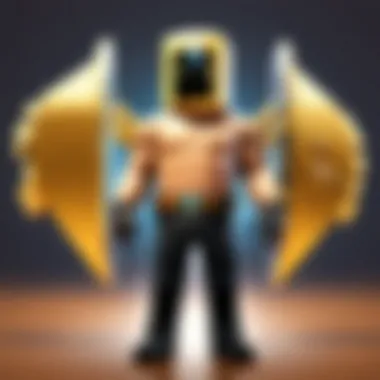

Intro
In an era where online security breaches are frequent and sophisticated, securing accounts with two-factor authentication (2FA) becomes essential. This article guides readers through the process of obtaining and using 2FA codes, and highlights the significance of this security measure in safeguarding personal and sensitive information. As digital threats evolve, understanding how to implement 2FA is crucial for everyone, from novices to experts seeking to enhance their security postures.
Understanding Two-Factor Authentication
Before delving into obtaining 2FA codes, it is important to understand the concept of two-factor authentication itself. 2FA adds an additional layer of security beyond the standard username and password login method. It typically requires users to provide something they know (like a password) and something they have (like a mobile device) to access their accounts. This dual requirement significantly reduces the likelihood of unauthorized access, making it a critical tool for online security.
2FA is implemented across various platforms, including social media, banking, and email services. Common 2FA methods include SMS codes, authentication apps, and hardware tokens.
Methods to Receive 2FA Codes
Upon setting up 2FA, users may choose from several methods to receive their authentication codes. Here are the most widely used approaches:
- SMS Text Messages: When logging in, a code is sent to the user's registered phone number. This method is convenient but may be vulnerable to interception.
- Authentication Apps: Applications like Google Authenticator, Authy, or Microsoft Authenticator generate time-based or event-based codes. They provide a more secure alternative to SMS.
- Email Codes: Some services send codes via email. While this adds a layer of security, be aware that email accounts can be compromised.
- Hardware Tokens: Devices like YubiKey or RSA SecurID generate codes but require physical possession.
Each method has pros and cons. Users should evaluate which method aligns best with their usage patterns and security needs.
How to Set Up Two-Factor Authentication
Setting up 2FA typically involves a few straightforward steps. Here's how to do it across most platforms:
- Log into your account and navigate to the security settings.
- Locate the Two-Factor Authentication option and initiate the setup process.
- Select your preferred method of receiving codes.
- Follow the instructions to link your chosen method, such as scanning a QR code with an authentication app or entering your phone number.
- Verify the setup by entering the code sent to you or generated by your app.
- Save backup codes if provided; these can help access your account if you lose access to your 2FA method.
The process may vary slightly based on the service, but the core steps remain consistent.
Troubleshooting Common Issues
Users may encounter challenges when using 2FA. Here are some common issues and how to address them:
- Not Receiving SMS Codes: Ensure that your phone number is entered correctly and that your service provider allows SMS messages from the service in question.
- Authentication App Not Generating Codes: Check that the app is updated, and your device's time settings are correct. Time discrepancies can prevent codes from syncing.
- Lost Access to Authentication Method: Utilize backup codes provided during setup or restore access via the account recovery options.
"Two-factor authentication is not bulletproof but it significantly raises the security bar."
The Importance of 2FA in the Digital Age
Two-factor authentication plays a vital role in protecting user data. With data breaches and identity theft on the rise, implementing 2FA is an effective way to enhance security. It is no longer just a recommendation; it is a necessity for ensuring the safety of personal and financial information in an increasingly digital world.
As this guide illustrates, understanding how to set up and utilize 2FA codes effectively allows individuals to take charge of their online security, helping to mitigate risks associated with unauthorized access.
Prelude to Two-Factor Authentication
In the increasingly digital world, securing online accounts has become essential. Two-factor authentication (2FA) adds an extra layer of security by requiring not only a password but also a secondary verification method. This approach dramatically reduces the risk of unauthorized access because even if a password is compromised, a second factor is still needed to gain entry.
Understanding Two-Factor Authentication
Two-factor authentication works by combining two different elements to verify a user's identity. These elements typically fall into three categories: something you know (like a password), something you have (like a smartphone or hardware token), and something you are (such as a fingerprint). The most common implementations of 2FA are SMS codes, authentication apps, or hardware tokens.
When you log in to an account that has 2FA enabled, you first enter your password. If it's correct, the system prompts you to provide the second factor. This can be a text message sent to your phone, a code generated by an app, or a token from a dedicated device. This procedure enhances security by ensuring that access is not solely dependent on one piece of information.
Why Two-Factor Authentication Matters
The significance of two-factor authentication cannot be overstated. As cyber threats continue to evolve and become more sophisticated, relying solely on passwords for security is insufficient. The advantages of implementing 2FA include:
- Increased Security: Even if your password is stolen, intruders need access to your second factor, making unauthorized access unlikely.
- Flexibility: Users can choose their preferred method of receiving codes, whether through SMS, an app, or email.
- User Awareness: 2FA encourages users to be more vigilant about their account security.
"Implementing 2FA significantly mitigates the chances of account hijacking, providing peace of mind to users in a digital landscape filled with threats."
Enabling two-factor authentication is a proactive measure that contributes not only to individual account safety but also enhances the overall security of online services. It is a straightforward process that can offer significant protection, especially for users engaged in sensitive activities such as online gaming on platforms like Roblox.
Types of Two-Factor Authentication


Understanding the types of two-factor authentication (2FA) is crucial to maximizing your digital security. Each method has its strengths and weaknesses, influencing how users can protect their accounts. Knowing these differences aids in selecting the most suitable option. Whether it is SMS-based codes or app-based solutions, knowing how each operates can empower users to decide, potentially reducing their risk of unauthorized access.
SMS-based Authentication Codes
SMS-based authentication is one of the simplest methods of receiving 2FA codes. Users register their mobile numbers with the service, and each time a login is attempted, a unique code is sent via text message. This process is straightforward but comes with security concerns. SMS can be intercepted, making this option less secure than other methods. However, its ease of use remains a significant draw for many, particularly those unfamiliar with tech.
Authentication Apps
Authentication apps provide a more secure method for obtaining 2FA codes. They generate time-sensitive codes directly on your device without needing the internet or cellular service during every login attempt. These apps enhance security by reducing reliance on SMS, which can be vulnerable to various attacks. Below are specific details about three popular authentication apps:
Google Authenticator
Google Authenticator is widely recognized as a reliable method for generating 2FA codes. Its primary characteristic is simplicity. The app creates time-based, one-time codes that are valid for a short duration, significantly enhancing security. A unique feature of Google Authenticator is that it doesn’t require internet access to function, making it equally viable in low-connectivity situations. However, losing the device with the app can pose challenges in account recovery.
Authy
Authy stands out due to its backup feature. Users can back up their codes in the cloud, providing a way to recover them if the device is lost. The app's distinctive characteristic is its multi-device capability, allowing use on various devices seamlessly. This accessibility is appealing, but storing codes online may not suit all users due to privacy concerns.
Microsoft Authenticator
Microsoft Authenticator also allows users to generate codes for 2FA. Its key feature is support for additional account types beyond Microsoft accounts, offering flexibility for users with diverse needs. The app integrates well within the Microsoft ecosystem, providing a familiar experience for existing users. One downside is that setting it up may be slightly more complex for novices compared to other options.
Email-based Verification
Email-based verification utilizes a user's email address to send verification codes. Users receive an email with a code to input after providing their password. This method is relatively straightforward; however, it bears similar vulnerabilities to those found in SMS-based methods. If an email account is compromised, so too is the security associated with this method.
Hardware Tokens
Hardware tokens present a physical solution for two-factor authentication. These devices generate codes, providing an added layer of security. The significant advantage of hardware tokens is their resilience to online threats, as they reside outside the digital realm. However, their physical presence poses a risk of loss or misplacement. This consideration often deters casual users from fully utilizing them.
Setting Up Two-Factor Authentication
Setting up two-factor authentication (2FA) is a fundamental step in enhancing security for online accounts. As cyber threats evolve, it has become increasingly necessary to protect sensitive information. The primary goal of 2FA is to give an extra layer of verification, making it significantly harder for unauthorized individuals to access your accounts.
Effective setup of 2FA can prevent a myriad of online risks, including account takeover and identity theft. This process reinforces the security framework of your digital life, particularly for accounts that hold personal data, such as email and social media profiles. By demanding not only a password but also a second proof of identity, users gain greater control over their online security. This is especially important today, given the prevalence of hacking and phishing attempts targeting unsuspecting users.
Step-by-Step Guide for Popular Platforms
Setting up 2FA on Google
To set up two-factor authentication on Google, the process is straightforward and efficient. Users begin by logging into their Google account and navigating to the "Security" section. Adding a phone number for SMS codes or downloading an authentication application, such as Google Authenticator, are common options. The beauty of Google's setup lies in its ease of use and flexibility.
Google's 2FA is particularly beneficial because it can be configured to fit various user preferences. One key characteristic is the option to use a security key, which offers an additional layer of security. However, users should also consider the potential drawback: losing access to recovery options could lock them out of their accounts entirely. Thus, keeping backup methods up-to-date is crucial.
Enabling 2FA on Facebook
Enabling two-factor authentication on Facebook adds a valuable layer of protection for one of the most frequently targeted accounts. To start, users should go to the Settings menu, find the Security Section, and select "Two-Factor Authentication." Facebook offers multiple methods, including codes sent via SMS or using an authentication app.
The key characteristic of Facebook's 2FA is its versatility, allowing users to choose what suits them best. This makes it an accessible option for users of all skill levels. However, users should be aware that if their phone is inaccessible, obtaining a code can become challenging. So, having backup codes is a smart practice.
Activating 2FA for Roblox
Activating two-factor authentication for Roblox is another vital step, especially for players looking to secure their gaming experiences. After logging in, users can quickly find the option for 2FA under Account Settings. Roblox primarily uses the email method for verification but also supports authenticator applications.
One notable feature of Roblox's 2FA is its focus on youth safety. The platform encourages safeguarding personal accounts, reducing the risk of unauthorized account access. However, the reliance on email means that those without consistent access may face difficulties during the verification process.
Best Practices for Setup
To maximize the effectiveness of two-factor authentication, users should adhere to several best practices during the setup process:
- Always enable 2FA on all accounts that offer it.
- Regularly update backup codes and recovery options to avoid being locked out.
- Choose authentication methods that you can reliably access.
- Use unique passwords in conjunction with 2FA for optimal security.
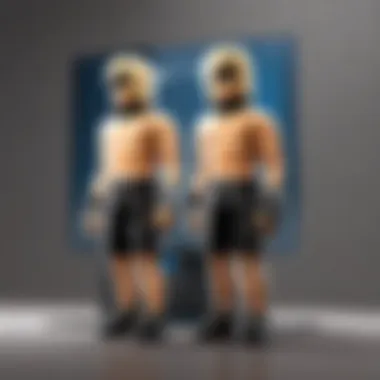

By following these guidelines, users can ensure a robust security environment for their accounts.
How to Receive 2FA Codes
Understanding how to receive two-factor authentication (2FA) codes is vital for securing your accounts effectively. This section delves into various methods of receiving these codes, their advantages, and important considerations. By grasping these elements, you'll enhance your ability to protect sensitive information with ease.
Receiving Codes via SMS
Receiving 2FA codes via SMS is one of the most common methods used today. When you enabled 2FA on your account, you typically provided your phone number. Each time you log in, the platform sends a unique code via SMS to your phone. This method's convenience is notable. You can receive codes almost instantly and need no additional apps or devices.
However, it's essential to be aware of potential drawbacks. SMS messages can be intercepted through techniques like SIM swapping, meaning a hacker could gain access if they exploit vulnerabilities in mobile networks. This makes it crucial to be vigilant about your phone security. It is advisable to use a strong password and consider additional security measures, like notifying your carrier of suspicious activity.
Using Authentication Apps
Authentication apps such as Google Authenticator, Authy, and Microsoft Authenticator provide a more secure method to receive 2FA codes. These apps generate time-based, one-time passcodes (TOTPs) that change every 30 seconds. To use this method, you need to install the app on your smartphone.
The advantages of using authentication apps over SMS include:
- Enhanced security: Codes are generated on your device, making them less susceptible to interception.
- Offline access: You can still generate codes even without an internet connection once the app is set up.
- Multiple accounts: Most apps allow you to manage multiple accounts within one interface, simplifying the process.
However, one should note that losing access to the device with the authentication app can cause issues, particularly if backup codes are not stored securely. Implementing guidelines to back up your account and secure your devices is paramount.
Checking Your Email for Codes
Some platforms also offer the option to receive 2FA codes via email. When you attempt to log in, a code is sent to your registered email address. This method can be advantageous for those who may not have immediate access to their phones or authentication apps.
Nevertheless, using email for 2FA has its drawbacks. If your email account is compromised, the 2FA system becomes ineffective. To address this risk, ensure that your email account itself has strong security measures in place, such as enabling 2FA for your email and using robust, unique passwords. Additionally, regularly check and clean your email settings and filters to avoid missing important messages.
Troubleshooting Common Issues
Troubleshooting is a crucial element when dealing with two-factor authentication. Users may encounter various issues that hinder their ability to receive authentication codes. These problems can lead to frustration and may even lock a user out of their accounts. Understanding how to diagnose these issues can streamline access to important information. Additionally, it can provide peace of mind, knowing one can navigate challenges effectively.
Not Receiving Codes
One common problem that arises with two-factor authentication is not receiving the code required for access. This issue can occur due to several factors, including service outages, device settings, or even network connectivity. Identifying the root cause is the first step in resolving this matter.
Confirming Mobile Service
Confirming mobile service is the initial action one should take when codes are not received via SMS. This step involves checking if the mobile device is receiving signals adequately. A key characteristic of confirming mobile service is ensuring that the phone is on the right network and has not encountered any service outages.
If the carrier's network is operational, users can proceed to other solutions. This method is beneficial because it eliminates the most obvious problem right at the outset. A unique feature of this approach is its simplicity. Users can verify their service by trying to make a call or sending a text. Failure in these areas often points to a connectivity issue.
However, there can be disadvantages as well, such as reliance on the mobile carrier's infrastructure. In regions with poor coverage, this can become a frequent hurdle when trying to utilize two-factor authentication.
Assessing Email Filters
Assessing email filters is another critical step if codes are sent to one's email. Users should examine their spam or junk folders to ensure that important emails are not being inadvertently filtered out. A significant aspect of assessing email filters is the capacity to adjust these settings to ensure important messages are received accurately.
This method is a beneficial choice for users who prefer email for receiving codes, as it helps users take control of their inbox organization. A unique feature here is the option to whitelist specific senders, thereby ensuring that authentication emails are not missed in future scenarios.
On the downside, email can often be slower than SMS and may also face its own challenges such as server delays or connectivity problems. Users should be aware that relying solely on email might not always be ideal, especially when immediate access is needed.
Error Messages During Login
When users try to log in and encounter error messages, it can create confusion. Understanding what these error messages signify is essential. Different messages can relate to the invalidity of the entered codes or connectivity issues. Grasping the context of these messages allows users to take informed steps toward resolution.
Lost Access to Authentication App
Losing access to the authentication app can pose a significant issue. Users may forget their passwords or switch devices and can no longer access their codes. In such cases, it is important for users to have backup options, such as backup codes or recovery options set in advance. Ensuring an alternative method for retrieving codes fosters a greater degree of security and accessibility.
Alternative Methods for Account Recovery


When securing one's online presence, two-factor authentication (2FA) is vital. However, there are times when users might face challenges accessing their accounts, rendering traditional 2FA methods ineffective. Alternative methods for account recovery are essential. They serve as safety nets for users who may lose access to primary authentication methods. Understanding these alternatives is key to maintaining account security and accessibility.
Both backup codes and recovery email options play crucial roles in providing secure and straightforward ways to regain account access. Having a plan in place is not just a precaution; it is a necessity. Users need to recognize the significance of these tools and consider how they fit into their personal security strategies.
Backup Codes
Backup codes are unique, one-time codes generated by a user’s account at the time of setting up 2FA. Their purpose is clear: if a user cannot access their usual 2FA method, these codes provide a reliable alternative. Most platforms allow users to generate a set number of backup codes, typically ranging from five to ten. Once created, these codes should be stored securely, perhaps in a password manager or physically written down and kept in a safe place.
Some key elements to consider about backup codes include:
- Limited Usability: Each code can typically be used for a single login attempt, meaning once a code is used, it cannot be reused.
- Expiration: Some platforms enforce an expiration date for backup codes, and old codes may become invalid after a certain period.
- Accessibility: Users must ensure they can easily find and access their backup codes when needed, which highlights the importance of organized record-keeping.
In summary, backup codes offer a straightforward, yet effective way to recover accounts without relying on primary 2FA methods. With the correct storage and awareness about their usage, backup codes can significantly boost security.
Recovery Email Options
Recovery email options provide another layer of security and convenience for users who may lose access to their 2FA methods. This system allows a user to set an alternate email address linked to their account. In situations where they cannot receive 2FA codes, a recovery email can deliver code or reset link, facilitating account recovery.
The significance of recovery email options cannot be understated:
- Easy Access: If users are locked out of their primary account, usually they can access the alternate email more easily.
- Verification Steps: Using a recovery email often requires verification steps, ensuring the identity of the user trying to access the account.
- Alert Systems: Many platforms will send alerts to the recovery email when certain changes are made, providing additional security monitoring.
For a useful recovery email system, users must also consider the following:
- Keeping the Email Updated: Outdated recovery emails can lead to lost access, so regular updates are recommended.
- Security of the Recovery Email: The alternate email should also employ 2FA to prevent unauthorized access, as it remains a key to the main account.
Users should always have backup plans, such as backup codes and recovery emails, to safeguard their account in case primary access methods are compromised.
The Future of Two-Factor Authentication
The landscape of online security is constantly evolving, and two-factor authentication (2FA) plays a critical role in this transformation. As cyber threats become increasingly sophisticated, it is vital for users to stay ahead of potential vulnerabilities. Understanding the future of 2FA is not just about recognizing trends; it's about preparing for varied security demands that arise in an ever-connected world.
In this section, we will explore emerging trends within the field of two-factor authentication and delve into the role of biometrics. Each subheading will highlight specific elements that characterize the future of 2FA, emphasizing benefits and potential challenges.
Emerging Trends
The development of two-factor authentication continues to progress as technology advances. A few key trends are shaping its future:
- Adoption of Universal 2FA Standards: The push for common protocols, such as the FIDO2 standard, aims to streamline security measures across platforms. These standards simplify implementation for developers and provide users with cohesive experiences.
- Integration of Artificial Intelligence: AI is being utilized to analyze user behavior. By recognizing patterns, AI systems can trigger alerts or require additional verification when abnormal activity is detected. This proactive approach enhances security measures significantly.
- Support for Passwordless Login: As users become increasingly frustrated with complex passwords, there is a rising trend toward passwordless authentication. This is where methods like biometric verification and hardware tokens are favored to eliminate the need for traditional passwords.
- Increased Use of Progressive Web Applications (PWAs): PWAs are changing the way applications are built, allowing for higher security without needing to download additional software. 2FA can be seamlessly integrated into these applications, enhancing security without sacrificing user experience.
Each of these trends offers notable benefits. They not only enhance security but also improve usability and accessibility. By recognizing these changes, users can better prepare for a future where security becomes increasingly paramount.
The Role of Biometrics
Biometric authentication is increasingly regarded as a cornerstone of future security measures. The primary reason for this is the unique nature of biometric data. Each individual possesses identifying characteristics that are difficult to replicate. Consider the following components:
- Varied Biometric Options: Fingerprints, facial recognition, and iris scans are among the many biometric methods under active consideration for secure verification. These options allow for flexibility in how security is implemented across various devices and platforms.
- Enhanced User Experience: Biometrics can simplify the user experience. By using a fingerprint or facial recognition instead of a password, users can access their accounts more quickly and securely. This reduction in friction often leads to higher adoption rates of 2FA systems.
- Security Against Common Threats: Biometric methods are resistant to typical forms of hacking, such as phishing attacks. The unique nature of biometric data makes it exceedingly challenging for malicious actors to bypass or manipulate.
"The implementation of biometric verification systems marks a significant advancement in the security hierarchy of two-factor authentication, merging safety with user convenience."
While the rise of biometrics offers exciting opportunities, it also raises questions about privacy and data management. Organizations adopting biometric measures must ensure compliance with regulations and protect user data from unauthorized access.
Ending
In this article, we have examined the critical role of two-factor authentication (2FA) codes in enhancing security across online platforms. The significance of this system goes beyond mere convenience; it acts as a crucial layer of defense for sensitive information. By incorporating 2FA, users mitigate risks associated with unauthorized access, which is increasingly important in the digital age where cyber threats are commonplace.
Summary of Key Points
Several elements stand out regarding 2FA and its implementation:
- Types of Authentication Methods: Users can choose from various options including SMS-based codes, authentication apps like Google Authenticator, and hardware tokens. Each offers unique advantages tailored to individual needs.
- Setting Up 2FA: Detailed guides for enabling 2FA on platforms such as Google and Facebook were provided, highlighting step-by-step procedures to reinforce user understanding.
- Troubleshooting Common Issues: We addressed typical challenges when using 2FA, including not receiving codes, error messages, and how to regain access if an app is lost.
- Alternative Recovery Methods: The inclusion of backup codes and recovery email options serves as an essential part of 2FA strategy. Understanding these methods means that users can still regain access even if primary authentication fails.
Final Thoughts on Security
As users become increasingly aware of the need for robust security measures, two-factor authentication emerges as a fundamental practice. It is not just about keeping accounts secure but also about cultivating a proactive mindset towards online safety. Implementing well-thought-out 2FA strategies is essential in today's landscape of ever-evolving cyber threats. By taking advantage of various 2FA methods and understanding their functionalities, users empower themselves to protect their digital assets more effectively.
Ultimately, the goal of implementing 2FA goes beyond protecting individual accounts; it is intrinsic to a safer digital environment for everyone.
As we continue to navigate an interconnected world, the use of two-factor authentication will likely expand and evolve. Remaining informed about such advancements and adapting to new technologies is vital for anyone wishing to safeguard their online presence.







