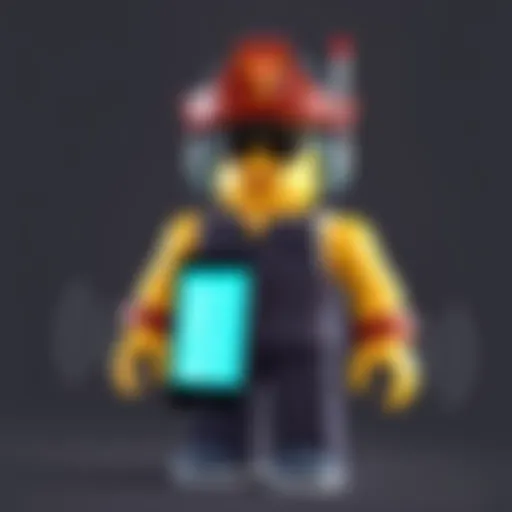Mastering Screenshots: Techniques for Every Platform
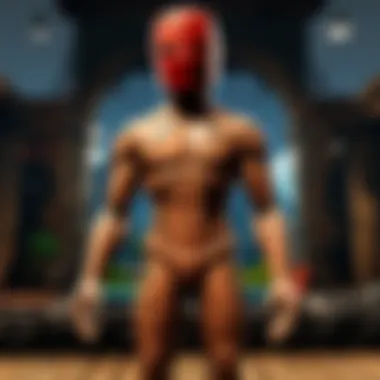

Intro
Screenshots, though seemingly simple captures, hold immense power in various contexts ranging from gameplay highlights to creative projects. Today, we depend on these visual snippets not just for sharing our experiences but for showcasing our skills in an increasingly digital world. As gamers, especially those engaged in platforms like Roblox, the ability to take effective screenshots can enhance how we share our gameplay and communicate with others.
In this guide, we will traverse through different methods of capturing screenshots, spanning across PCs, smartphones, and gaming consoles. We will delve into essential gameplay tips that can elevate your in-game experiences, uncover the realm of user-generated content and how to effectively document it, and provide you with actionable strategies to make your screenshots stand out. Whether you are a newcomer or a seasoned player, you will find insights tailored to enhance your screenshot game.
Taking a screenshot is like catching a fleeting moment; it's essential to know how to do it right to truly encapsulate what makes that moment special.
Gameplay Tips
Basic Controls and Navigation
To start off, let's talk about some basic controls. Different platforms offer various methods for capturing screenshots, and it’s vital to familiarize yourself with these controls. For instance, if you're on a PC, pressing the key might be your best bet. This captures the entire screen, and you can then paste it in a program like Paint to save it.
If you find yourself playing on a smartphone, use the combination of the and buttons. This method varies slightly depending on whether you’re using an iPhone or Android device, so it’s good to look up the specifics for your particular model.
On gaming consoles like the Xbox or PlayStation, the process is more streamlined. Simply pressing the dedicated screenshot button on the controller lets you capture your moment with ease. This method allows for quick and efficient video game documentation, especially during intense matches.
Advanced Gameplay Strategies
Once you’ve got the basics down, it’s time to explore some advanced strategies that could make a massive difference in your screenshot quality.
- Lighting Matters: Make sure your in-game environment is adequately lit. A well-lit scene enhances everything from clarity to detail in your screenshots.
- Use Filters Wisely: Some platforms offer filters which can add a unique touch. Make use of these tools to bring your screenshots to life.
- Engage Your Audience: When sharing, try to add context. A caption or a brief story about the screenshot draws viewers in. This not only highlights your creativity but helps in connecting with others.
- Experiment with Angles: Don’t just snap the first moment you see. Move around, change your position, and find angles that best capture the essence of the experience.
Mastering screenshots involves both the technical know-how and an eye for detail. As you practice, you’ll develop a style unique to you that elevates your digital storytelling.
User-Generated Content
Highlights of Notable User Creations
The digital landscape is rich with user-generated content, which has become a driving force in games like Roblox. Players have created worlds and experiences that captivate audiences around the globe. Each screenshot serves as a window into these imaginative creations, showcasing hard work and creativity. When you share screenshots of user content, you are not only promoting your own journey but celebrating the collective creativity within the community.
Tips for Creating Engaging Games
When you think about user-generated content, consider the following tips to make your games stand out:
- Clear Objectives: Ensure your game has a clear objective to guide players. This clarity helps them focus on what matters.
- Interactive Elements: Incorporate features that encourage player interaction. Not only does this enrich the game, but it also provides ample opportunities for great screenshots.
- Regular Updates: Keep your content fresh. Regular updates show that you are engaged with the community, and doing so keeps players coming back for more.
By understanding and implementing these strategies, you can significantly enhance the quality of your gaming experience and its documentation. Shots that capture not just actions but emotions and atmospheres will resonate more with your audience.
In summary, crafting great screenshots isn’t just about pressing a button. It’s about considering factors like timing, context, and presentation. Whether for gameplay, creative projects, or community engagement, these skills contribute to capturing moments that matter.
Prelims to Screenshots
In today’s digital age, the ability to capture a moment on screen has become an indispensable skill. Screenshots serve not just as simple captures of what's displayed, but as tools for communication, creativity, and documentation. This section presents an overview of what screenshots are and their importance across various platforms and contexts.
Understanding the Basics
At its core, a screenshot is a still image taken from your computer or mobile device screen, preserving whatever is displayed at that instant. Whether a user is snapping a picture of a game achievement or sharing a funny conversation with friends, screenshots are powerful.
A screenshot does more than just take a picture. It's a way to communicate ideas visually, ensuring clarity when detailing something that might get lost in words. For instance, if you're trying to explain a feature of your favorite Roblox creation, a screenshot can showcase that feature in a way words cannot. Capturing these visual moments is made easy with numerous tools and shortcuts available across devices.
Importance of Screenshots in Gaming
Screenshots have transcended their traditional use, especially in the realm of gaming. For players on platforms like Roblox, they offer a way to celebrate victories and share experiences with others. A memorable moment in a game can often be fleeting, gone in the blink of an eye. Thus, designating a quick way to capture these instances becomes crucial.
Moreover, screenshots facilitate community engagement. Gamers often share their experiences on forums or social media, enhancing gameplay by fostering discussions and showcasing creativity.
"Screenshots are the digital age’s equivalent of a scrapbook; they let players remember adventures, collaborate easily, and inspire others to join in."
These captures can also help players track their progress and document in-game achievements, allowing them to maintain a personal record of milestones. In a world where every detail matters, screenshots present opportunities for reflection and sharing, making them essential tools in the gaming toolbox.
In summary, understanding the nuances of screenshots is just the tip of the iceberg. With the right methods for capturing and managing them, players can enhance their digital interactions and creativity significantly.
Screenshots on Personal Computers
Taking screenshots on personal computers is not just a common task; it’s a vital skill that enables users to capture moments, illustrate issues, or simply share content with others. In an era where visuals reign supreme, being adept at taking screenshots can significantly enhance both personal and professional communication. Whether you're a gamer wanting to share a victory, a student compiling notes, or someone needing to document a problem for tech support, understanding the methods available on PCs can save time and effort.
The ability to capture and manipulate screenshots can contribute significantly to productivity. It allows people to convey messages more clearly, and it’s particularly handy in DIY tutorials where visual context can make a world of difference. Furthermore, with tools equipped for editing and organizing, users can make their screenshots work for them, showcasing creativity and efficiency. All of these factors highlight the fundamental role that screenshots play within the realm of personal computing.
Windows Operating System
Using the Print Screen Function
Using the Print Screen function is one of the simplest and most direct ways to capture what’s on your screen. It’s straightforward: when you press the "PrtSc" key, the entire screen is copied to your clipboard. The key characteristic of this method is its accessibility – every Windows user can instantly grab a screenshot without needing additional software.
This method is a beneficial choice for many users owing to its speed and simplicity. While it does require pasting the screenshot into an image editing tool or document afterward, its ease of use makes it an appealing option.
However, this approach has unique features like the inability to select specific parts of the screen unless paired with other shortcuts. This can be seen as both an advantage, as some users prefer capturing the whole screen, and a drawback, especially for those wishing to focus on only a certain area. To counter that, there are other tools available that facilitate more tailored capturing.
Utilizing Snipping Tool and Snip & Sketch
The Snipping Tool and Snip & Sketch offer a more refined approach for taking screenshots on Windows. These tools let users select specific areas of the screen, which is especially useful for detailed work or highlighting particular content. The primary benefit of these apps lies in their functionality – allowing users to create freeform snips, rectangular snips, or even full-screen captures with ease.
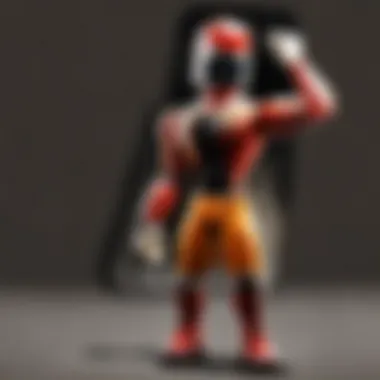

Additionally, Snip & Sketch incorporates built-in editing features, enabling quick annotations or modifications immediately after the capture. This functionality makes it popular for users who want to streamline their workflow.
Still, some users might find these built-in options somewhat basic compared to advanced alternatives. If more extensive editing is required, other software applications could provide a broader range of features.
Shortcut Keys for Efficiency
Employing shortcut keys facilitates a more efficient screenshot process. With combinations like "Windows + PrtSc" or "Alt + PrtSc," users can enhance their screenshot-taking abilities. This unique characteristic of shortcut keys is their ability to save time – after all, a few simple keystrokes can cut out the hassle of navigating through menus.
This approach is a beneficial strategy for anyone needing to take multiple screenshots quickly, especially in a fast-paced environment such as gaming or online conversations. However, it can be a bit challenging to remember all the combinations for newcomers.
Moreover, variations in these shortcuts may also exist depending on the specific Windows version, which can sometimes lead to confusion. Nonetheless, once mastered, these commands can greatly improve workflow efficiency.
Mac Operating System
Keyboard Shortcuts for Screenshots
On the Mac operating system, keyboard shortcuts hold the key to capturing screen images at lightning speed. Combinations such as "Command + Shift + 3" for full-screen captures or "Command + Shift + 4" for selecting specific areas showcase the efficiency of these shortcuts. Their primary advantage lies in the immediacy they provide; users can take screenshots without needing to open any applications.
These shortcuts are commonly embraced by Mac users; however, novice users might find it a bit intimidating initially. Users need to familiarize themselves with these combinations, but once understood, they become second nature. Despite being less visible than other options, they represent a seamless way of integrating screenshots into everyday tasks.
Using Preview for Advanced Captures
The Preview application offers more advanced screenshot functionalities that many Mac users may overlook. Not only does it allow for screen captures, but it also provides tools for basic editing, making it an excellent resource for users wanting more control. Users can select an area or even take snapshots of specific application windows, highlighting its flexibility.
The unique feature of using Preview is that it offers integrated editing as part of the screenshot process. This allows users to make immediate adjustments without requiring additional external software, enhancing productivity.
However, for those who are not familiar with Preview, navigating through its options may initially prove a bit cumbersome. But with time, it becomes a valuable asset for anyone who takes screenshots frequently.
Managing Screenshot Files
Managing screenshot files becomes essential as users accumulate images over time. Macs typically save screenshots to the desktop by default, which can quickly clutter the workspace. The ability to organize these files effectively can impact overall productivity.
Mac offers options to change the default location and even allows users to create specific folders for screenshots. This flexibility empowers users to maintain an orderly digital environment. However, many newcomers may not be aware of how to customize these settings, leading to potential disarray in their folders.
Establishing a structured approach for managing screenshots ensures that users can easily locate, access, and utilize their captures, enabling them to focus more on creative tasks rather than searching for files.
Mobile Device Screenshots
In the digital age, screenshots have become indispensable on mobile devices. They are windows into our phone's interaction. Capturing a moment on screen can prove invaluable, whether it’s relaying information to a friend, sharing a gaming achievement, or saving a recipe from a website. Mobile device screenshots offer convenience and versatility, fitting seamlessly into the dynamic lifestyle of smartphone users. For players on platforms like Roblox, being able to share gameplay moments instantly can enhance both communication and community engagement.
iOS Devices
Taking Screenshots on iPhones
Taking screenshots on iPhones is straightforward. You simply press the Volume Up and Side buttons at the same time, and voilà, your screen is captured. This method reflects the Apple design philosophy; it’s intuitive and requires minimal effort. With the screenshot being automatically saved to the Photos app, it becomes easy to access. This feature is particularly popular among users who want quick captures during their gaming sessions on Roblox. On the plus side, it allows instant documentation, but sometimes, an unintended screenshot can happen if the buttons are pressed unintentionally.
Editing and Sharing Screenshots
Editing screenshots on iPhones adds another layer of capability. Once you take a screenshot, an immediate option to crop, annotate, and highlight appears. This feature supports clarity and creativity, allowing users to tailor their captures before sharing. It’s particularly useful for creating instructional content or sharing feedback on gameplay, where annotations can clarify points. The only downside may be the learning curve for users unfamiliar with all editing tools, but once mastered, it's a powerful ally in content creation.
Using AssistiveTouch for Accessibility
For users needing assistance, the AssistiveTouch feature on iPhones provides an alternative method to take screenshots. This feature creates a virtual button that can be used to capture what’s on the screen without the use of hardware buttons. It’s a commendable option for those with mobility limitations. Making an action more accessible enriches the user’s experience significantly. However, it requires the user to adjust their settings which may not be clear at first glance.
Android Devices
Varied Methods Across Devices
Screenshots on Android devices vary significantly depending on the manufacturer and model. While the common method often involves pressing the Volume Down and Power buttons, other devices may have different combinations. This variety is beneficial because users have multiple means to like capturing screens, but it can also be confusing. Knowing your device's specific method can save time and reduce frustration—especially useful in the fast-paced gaming world.
Editing Options Available in Android
Android devices come packed with diverse editing options post-capture. Users can add effects, text, or drawings on their images with ease, using built-in functions or additional apps. This flexibility is advantageous for those keen on personalization or documentation. However, not all devices may have consistent quality across editing tools, which might disappoint some users who expect a high standard.
Using Google Assistant for Screenshots
Using Google Assistant offers another layer of convenience for capturing screenshots. By simply saying "Take a screenshot," users can avoid the fuss of button combinations altogether. This method is especially handy when multitasking or when hands are occupied. However, it’s crucial to note that not every device supports this feature consistently, and sometimes it may not work as expected, resulting in missed captures.
In essence, mobile device screenshots are versatile and essential. They enable dynamic interaction, allow creativity, and can facilitate meaningful communication within gaming communities like Roblox.
Screenshots in Gaming Consoles
In today’s digital age, the ability to capture screenshots on gaming consoles has become an essential skill for players. Many gamers use screenshots to showcase achievements, document gameplay moments, or share stunning visuals with the community. This section will delve into how to effectively capture screenshots on PlayStation and Xbox consoles, examining the tools available and the benefits of using screenshots as a form of creative expression.
Capturing Screenshots on PlayStation
Capturing screenshots on a PlayStation console is an integral part of the gaming experience. Players often find themselves immersed in stunning worlds or epic battling moments, and being able to save these visuals enhances their gaming journey.
Using the DualShock or DualSense Controller
The DualShock and DualSense controllers are designed with a dedicated screenshot button, making it easier than ever for players to snap images mid-game. This specific feature is not just a convenience; it's an advantage that allows for quick reactions in fast-paced situations. With a simple press of the Create button, players can effortlessly capture what’s on-screen, ensuring that no thrilling moment goes undocumented.
A key characteristic of using these controllers is their intuitive design. Players can quickly familiarize themselves with the button layout, making capturing screenshots second nature. However, one possible downside is that in the heat of battle, some might inadvertently press the button, resulting in unwanted captures.
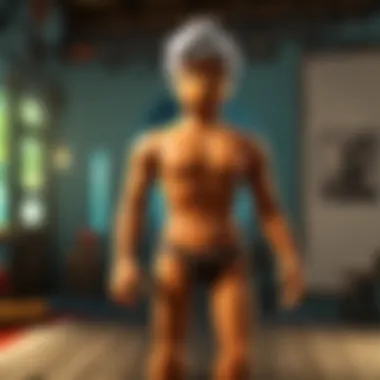

Accessing Media Gallery
After taking a screenshot, players need an easy way to find and manage their images. The Media Gallery serves this purpose well, offering a dedicated space for all screenshots and videos taken during gameplay. This accessibility draws players back to moments that matter most, allowing for reflection or sharing.
The benefit of the Media Gallery lies in its organization. Players can sort images by game, making it straightforward to locate that perfect snapshot from their latest adventure. However, on occasion, navigating through large libraries can become cumbersome, making it less efficient to find a specific image among dozens.
Sharing Options on PlayStation Network
With the gameplay screenshot successfully captured, what’s next? Sharing those moments with friends and the larger gaming community adds another layer of engagement. The PlayStation Network (PSN) provides seamless sharing options that allow players to post screenshots directly on social media platforms or within community spaces.
This feature is beneficial as it cultivates a sense of community, letting players showcase their experiences. However, it’s important for users to know privacy settings and understand how their images may reach others. Ensuring that the right audience is seeing their shared content often requires a nip of forethought on the player’s part.
Capturing Screenshots on Xbox
Xbox players equally benefit from the ability to capture screenshots, enriching their gaming narrative with visual stories. The process is straightforward and customizable, ensuring a smooth experience from capture to sharing.
Using the Xbox Controller
The Xbox Controller is similarly equipped for screenshot capturing, boasting a dedicated button for this very purpose. Pressing the Xbox button along with the Y button allows players to catch their most memorable moments in seconds. This simple shortcut is a prime advantage, as it gives players the freedom to focus on the game rather than fumbling through menus.
One distinct advantage of the Xbox Controller’s setup is its user-friendly interface. New players can easily learn the controls, reducing barriers to entry. On the flip side, some players might find the two-button combination challenging to memorize in moments of high tension.
Navigating to Capture Gallery
Once screenshots are taken, users need an efficient way to access them. The Capture Gallery, similar to PlayStation's Media Gallery, organizes all images and videos on the Xbox. This section becomes a digital scrapbook for gamers, preserving their memories in a cataloged format.
A key aspect of the Capture Gallery is its ease of navigation. Players can quickly scroll through their captures, making it simple to revisit past adventures. However, like on PlayStation, a cluttered gallery from extensive play can lead to difficulty finding specific images without a tagging system.
Sharing via Xbox Live
Sharing content via Xbox Live enables players to connect with friends and followers by sharing their gameplay moments across platforms. Xbox Live’s integration with social media channels allows for easy publication of screenshots, enhancing visibility in the gaming community.
This characteristic combines the social aspect of gaming with personal expression, inviting interactions around the content shared. Nonetheless, gamers must be aware of their privacy settings, as public sharing can lead to wider exposure than intended.
The incorporation of screenshots into gaming not only enhances personal experiences but also fosters community engagement across consoles. It's a bridge that connects players, encouraging dialogue and creativity.
Employing Screenshots for Creative Expression
Screenshots are more than mere static images; they serve as a powerful tool for creative expression. In the digital world, visual content rules the roost. Whether you're a gamer, a content creator, or even just someone who loves capturing moments, employing screenshots effectively can enhance your storytelling and elevate your craft. The core benefit lies in how these snapshots can convey a narrative, depict an emotion, or even serve a functional purpose, such as illustrating a process. Thus, screenshots occupy a pivotal role in today’s content landscape.
Using Screenshots for Content Creation
Creating Tutorials and Guides
Creating tutorials and guides utilizing screenshots is not just a smart move; it’s often essential. A well-crafted tutorial can demystify a complex topic, making it accessible to a wider audience. Screenshots act as visual guideposts, breaking down steps and offering clarity. For instance, a step-by-step tutorial on navigating a gaming interface, supplemented by labeled screenshots, ensures that even a novice can follow along without feeling lost.
The key characteristic of this approach is clarity. Utilizing clear, annotated images takes the guesswork out of learning. This method proves to be especially beneficial in online spaces where attention spans are short; a visual component keeps learners engaged.
However, there are considerations to keep in mind. High-quality images are crucial, as blurry or poorly composed shots can detract from the credibility of your content. Balance is also essential; too many screenshots in a single tutorial can overwhelm readers. Therefore, striking the right balance between text and imagery is vital for effectiveness.
Developing Social Media Content
In today's interconnected world, social media is an arena where creativity shines, and screenshots are king. Leveraging screenshots to create engaging posts or stories helps to tell a story at a glance. A vibrant screenshot from a game can easily draw attention, provoke interaction, and spark conversation among followers.
One important feature of developing social media content is shareability. A striking, well-timed screenshot can be the difference between a post that fizzles and one that ignites engagement. For instance, juxtaposing a funny in-game moment with an amusing caption invites likes, shares, and comments from your audience.
However, utilizing screenshots also comes with its downsides. The saturated content landscape means that sometimes, even the most impressive image may go unnoticed. Additionally, proper permissions are crucial, especially in environments where copyright laws are enforced. These issues remind you to tread carefully and respect ownership when posting.
Documenting Game Progress
Documenting game progress through screenshots is another valuable use of this method. Many gamers take pride in their achievements, and capturing these moments provides tangible evidence of their skills and milestones. Whether it’s a critical win in a heated match or a fun encounter within a vibrant world, screenshots serve as a digital scrapbook of experiences.
The standout characteristic of documenting game progress is nostalgia. Looking back on past achievements can evoke fond memories and add to the enjoyment of your gaming journey. This practice not only helps in personal reflection but can also serve as motivation for others. Sharing these moments can inspire fellow players to strive for greatness too, fostering community and camaraderie.
Nevertheless, some drawbacks exist. Focusing too much on capturing moments might distract from actual gameplay. Furthermore, as memory cards fill up, managing these images becomes a necessary, if tedious task. Developing a system for organizing these captures is imperative for maintaining a clear view of your gaming highlights.
"Capturing a screenshot is like freezing a moment in time, where every detail tells a story."
Copying and Managing Screenshots
In today’s digital landscape, effectively managing your screenshot library is nearly as vital as the taking of the shots themselves. Whether you’re an avid gamer looking to document your victories, a teacher crafting visual aids, or simply someone who appreciates capturing fleeting moments onscreen, understanding how to copy and manage screenshots provides not only practical benefits but also enhances your organizational capabilities. By establishing a reliable system for sorting, accessing, and backing up your screenshots, you ensure that all your efforts—and your memories—are easily retrievable.
Organizing Screenshot Files
When it comes to organizing screenshot files, having a clear system is paramount. Without one, your digital space can quickly become cluttered, much like a teenager's bedroom during finals week. The last thing anyone needs is to sift through a chaotic mess of pictures, frantically searching for that one perfect shot.
Creating a Structured Folder System
Creating a structured folder system is one of the most effective methods for keeping your screenshots in check. At its core, this method offers a clear organizational framework that makes files identifiable and accessible. Here’s what to consider:
- Simplicity is Key: Make sure your folder names are straightforward. For instance, categorize by type: "Gaming Screenshots" or "Tutorial Images." This way, it’s easy to pinpoint the folders when needed.
- Regular Maintenance: Like that old car that needs frequent oil changes, your folder system requires regular upkeep. Routinely review and remove unnecessary files to avoid bloat.
The principal advantage of a structured folder system is clarity. Users can quickly navigate through categories, making retrieval less of a hassle. On the downside, it requires some initial effort to set it up and maintain. Not having a system can lead to frustration, especially when you're late for a presentation.
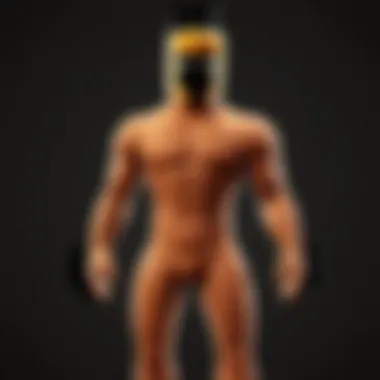

Using Tags for Quick Access
Tags serve as digital markers, allowing for easy retrieval of screenshots without digging through various folders. This method is gaining traction, especially among tech-savvy individuals. Here’s what you should know:
- Flexible and Adaptable: Use descriptive tags, such as "Roblox Gameplay" or "Design Tutorials." As you can see, these give context and make searches more fruitful.
- Tag Common Features: If a screenshot relates to a specific theme, don’t hesitate to use similar tags across different images for efficiency.
The primary benefit of using tags is speed. Instead of browsing through an endless folder hierarchy, you can find what you're looking for within seconds. However, managing tags can get daunting if you don’t keep them uniform—after all, being organized is no easy feat, and inconsistency can lead to confusion.
Backing Up Screenshots
Backing up screenshots shouldn’t be an afterthought, yet it frequently is. Losing valuable images can be a nightmare, particularly those taken during an epic gaming session. Here’s why prioritizing backups matters:
- Secure Your Memories: Screenshots capture not just information but emotions. Whether it’s a moment of triumph in a game or a particularly enlightening tutorial, having a backup protects those valuable memories.
- Cloud Options: Several cloud services, like Google Drive or Dropbox, provide reliable solutions that also offer the convenience of accessing your files from anywhere.
The strength of backing up screenshots lies in peace of mind. Knowing your files are secure allows for hassle-free creativity and sharing. However, keeping backups can sometimes feel redundant if you do not regularly clean up your files, leading to the ever-looming risk of unnecessary clutter.
"Organization is the key to serenity, especially in the digital sphere"
Navigating the realm of screenshots, much like any skill worth mastering, requires thoughtful consideration and careful handling of your captured images. Implementing these organizational strategies does not merely streamline your workflow; it also amplifies your efficiency and creativity, allowing you to focus on what truly matters.
Ethical Considerations in Screenshot Usage
Understanding the ethical landscape surrounding screenshots is vital for anyone navigating the digital world, whether for personal use, content creation, or sharing in gaming communities. Screenshots can capture moments that are often shared across platforms, but with this convenience comes a responsibility to acknowledge the original creators and respect content ownership. In this section, we will explore the nuances of ethical screenshot usage to ensure that individuals are informed and respectful when using such digital tools.
Respecting Copyright and Ownership
Credit Original Creators
When you take a screenshot that features someone else's work, applying credit becomes essential. This aspect fosters a sense of respect and acknowledgment for the creativity that went into producing the content. Credit not only protects the author but establishes a standard of integrity in the digital dialogue. It’s not just about legality; it reflects the community’s values.
For this article, giving credit contributes significantly to encouraging positive engagement, promoting the notion that it’s vital to respect intellectual property. When you credit the original creators, this act highlights their work, boosts their visibility, and is generally seen as a beneficial practice. However, it’s crucial to remember that providing credit alone is not always enough to absolve one of legal responsibilities.
Understanding Fair Use
Fair use is a legal doctrine that allows limited use of copyrighted material without requiring permission. It’s pertinent when discussing screenshots, especially in tutorials or reviews where comments help with conversation depth. Understanding the parameters of fair use safeguards against copyright infringement while fostering creativity.
This concept, popular in creative fields, enables individuals to share screen captures for commentary or educational purposes. The downside? Fair use can be a gray area and misinterpretation can lead to disputes, making it a fine balance between creativity and legality for the article. It can help users navigate sharing screenshots without overstepping boundaries.
Avoiding Infringement
Avoiding copyright infringement is about being vigilant and informed. When a screenshot is taken from a game or software application, it is often protected under copyright. Being aware of what constitutes infringement is critical to maintain creative freedom while protecting original work. Infringement can lead to significant penalties, including removal of content or legal repercussions, making it a priority for all screenshot users.
Recognizing the importance of avoiding infringement should guide practices around screenshot sharing. This is about more than compliance; it embodies an ethical approach to content sharing that respects the creators’ rights and contributions. Ultimately, understanding and avoiding infringement ensures that users remain within legal bounds while they engage, learn, and create.
Technological Innovations Impacting Screenshots
As we navigate through the digital landscape, the way we capture and use screenshots has undergone considerable transformation. Technological innovations play a pivotal role in shaping these tools, enhancing their capability and usability. Screenshots are not just about capturing an image of the screen; they represent a vital means for communication, instruction, and creativity. This guide dives into the evolution and significance of various screenshot tools, enabling users to maximize their potential.
Evolution of Screenshot Tools
The evolution of screenshot tools is marked by continuous enhancements, making it easier for users to capture their screens more efficiently. With numerous options available today, understanding what these tools bring to the table is essential.
Advancements in Built-in Tools
Many operating systems now come packed with built-in screenshot capabilities that are intuitive and user-friendly. For example, Windows has integrated tools like Snipping Tool and Snip & Sketch, while macOS offers a suite of keyboard shortcuts. These advancements mean users don't have to look for third-party solutions immediately, which is beneficial for quick tasks.
A standout characteristic of these built-in tools is their seamless integration with the system. This means users can take screenshots without needing to interrupt their workflow significantly. The unique feature of real-time editing directly after capturing a screenshot allows for immediate customization. However, it can be limiting for those needing features only available in advanced software.
Standalone Applications vs. Native Options
While native options provide convenience, standalone applications often offer specialized features that go beyond basic screenshots. Applications like Greenshot or ShareX allow greater control, with task-oriented options like capturing scrolling windows or editing images extensively. They are popular for users who need advanced functionalities like video recording combined with screenshot capturing, making them invaluable for tutorials or guides. One key characteristic of standalone options is their extensive configurability, which appeals to tech-savvy users who wish to customize their experience. However, the downside could be the initial learning curve and the need for extra installation steps.
Third-party Software Developments
Third-party software has advanced the landscape of screenshot capturing significantly. Applications such as Lightshot and Nimbus Screenshot present features like cloud sharing and various export options, catering to both professional and casual users. These developments facilitate smoother workflows for creators who require quick access to their screenshots across multiple platforms.
A unique feature of these tools is collaborative functionality, allowing users to work on screenshots with others in real-time. However, one must be cautious about software reliability and potential security issues, which can deter some users from adopting these tools entirely.
"With the right tools, the ability to communicate ideas visually through screenshots has reached new heights, streamlining both personal and professional workflows."
As we look ahead, the continuous advancements in screenshot technologies underscore an important message: adaptability is key. Whether through built-in tools or sophisticated third-party options, knowing what’s available can significantly enhance the user’s experience. Taking screenshots is more than just a matter of pressing a button; it’s an art form that requires understanding the tools at your disposal.
Epilogue and Future Considerations
In wrapping up our journey through the multifaceted world of screenshots, it’s vital to distill the core insights we’ve gathered. Not only do screenshots serve as a tool for documentation, but they also bridge communication gaps in gaming, education, and creativity. They allow us to capture moments that might otherwise flit past unnoticed—like a critical game-winning move in Roblox or a memorable conversation in an online forum. Just like in life, a picture often speaks a thousand words, allowing for the sharing of experiences that can enlighten others and foster community understanding.
Understanding how to effectively use screenshots can yield numerous benefits. For gamers, screenshots can document achievements, strategies, and memorable moments, enhancing their gaming experience and sharing it with others. Creativity also flourishes through screenshots; digital artists or content creators can showcase their work, guiding audiences through visual journeys. Moreover, the legal landscape surrounding screenshots is fraught with nuances which underscore the need to navigate this territory responsibly, ensuring respect for copyright and ownership.
As we consider the future of using screenshots, it’s clear that technological innovations will continue to reshape how we capture and share visual information. As devices evolve, so too will the methods and tools available for screenshots, enhancing the user experience and making processes more intuitive.
"The tools of the trade are not only what you use, but how you use them."
This quote encapsulates the essence of mastering screenshots. Tools are only as good as the skills and creativity applied to them. Ultimately, a keen understanding of existing technology paired with a mindful approach to usage sets the stage for a future rich with opportunity. Let’s explore this further.
Summary of Key Points
- Screenshots as a Communication Tool: Screenshots enable efficient sharing of information in gaming and education. They serve as visual aids that capture vital moments.
- Creative Expression: They play a critical role in content creation, allowing artists and gamers to document and share their journeys.
- Ethical Considerations: Understanding copyright, crediting sources, and navigating legal waters is crucial in responsible screenshot sharing.
- Technological Advancements: As tools grow more sophisticated, so too will our ability to capture high-quality images easily.
Looking Ahead to New Technologies
The landscape of screenshot tools is on the brink of transformation. Advanced screenshot programs will likely integrate with apps, enhancing accessibility in ways that aren’t fully realized yet. Here are some potential advancements:
- Artificial Intelligence Integration: Imagine an AI that can suggest optimal screenshot moments during gameplay or even automate the process based on user settings.
- Enhanced Editing Features: Future tools may come equipped with extensive editing options, allowing for seamless in-app modifications rather than needing separate software.
- Interconnectivity Among Devices: With an increasingly connected world, screenshots taken on one device could immediately sync to another, streamlining sharing processes.
- Increased Focus on Privacy: As technology develops, so too will the need for solutions that respect user privacy while allowing for efficient screenshotting.
As these new technologies emerge, gamers and creators shouldn’t just passively adapt; they should actively explore and shape these tools to enhance their experiences. The future holds promise and excitement for those willing to embrace the change.