Mastering Roblox Studio: A Complete Guide for Developers
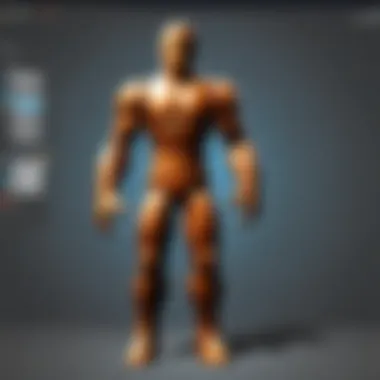

Intro
Roblox Studio is more than just a game development platform; it is a space where creativity meets technical skill. Whether you are an aspiring developer or a seasoned game creator, understanding the intricacies of Roblox Studio is essential. This guide will take you through various elements of the platform, from mastering basic skills to engaging with user-generated content. You will discover how to navigate the user interface, grasp scripting fundamentals, create unique assets, and successfully publish your games. Each aspect will be discussed to ensure you have a comprehensive understanding.
Gameplay Tips
Experiencing success in Roblox games often comes down to mastering fundamental gameplay mechanics. In this section, we cover the essential aspects that will elevate your gaming experience.
Basic Controls and Navigation
Understanding the controls is key to navigating Roblox Studio. Here are some of the basic controls:
- W, A, S, D: For movement.
- Spacebar: To jump.
- Mouse: For camera control.
Familiarize yourself with the toolbar and the properties panel in Roblox Studio. The toolbox contains many resources that can assist in your game development.
Advanced Gameplay Strategies
Once you are comfortable with basic controls, you can explore advanced strategies that enhance gameplay. Here are several strategies:
- Focus on the game mechanics that engage players.
- Create compelling narratives to enhance player immersion.
- Iterate on feedback received from playtesting sessions. This ensures your game will grow and improve over time.
User-Generated Content
Roblox thrives on the creativity of its users. Understanding how to engage with and contribute to the community is crucial. This section highlights notable user creations along with tips for creating your own games.
Highlights of Notable User Creations
Many users have created remarkable experiences within Roblox. Games such as Adopt Me!, Brookhaven, and Jailbreak have attracted millions of players. These games highlight the diversity and depth found in user-generated content, showing what can be accomplished within the platform.
Tips for Creating Engaging Games
Creating an engaging game requires a blend of creativity and technical know-how. Here are some tips:
- Aim for intuitive gameplay that encourages players to keep returning.
- Utilize community assets to enhance your game's appeal. The toolbox is full of models and scripts.
- Ensure you maintain active communication with your players through feedback and updates.
"The beauty of Roblox Studio lies not only in the final product but in the journey of creation itself."
Understanding these elements will empower you to successfully navigate the world of Roblox Studio. Armed with basic controls and insights from user-generated content, you will be able to dive deeper into the platform's capabilities and create remarkable games.
Prolusion to Roblox Studio
Roblox Studio has emerged as a pivotal platform for game development, enabling users to build and design games within the expansive Roblox universe. Understanding its importance cannot be overstated for anyone interested in game design. The software offers tools that are both user-friendly and powerful, catering to a range of creators from beginners to seasoned developers.
The significance of mastering Roblox Studio lies in the power it grants to users. The platform allows individuals to turn their ideas into interactive experiences. Games built in Roblox can reach millions, providing an opportunity for creativity to flourish. Moreover, users can engage with a vast community, gaining inspiration and feedback, which enhances their development skills.
Understanding the Importance of Roblox Studio
Roblox Studio serves as more than just a software tool; it's a gateway into game design and creative storytelling. Its ability to simplify complex programming and design processes makes it accessible. Users can easily prototype their ideas, modify game mechanics, and test interactions without deep expertise in coding.
Key benefits include:
- Accessibility: The comprehensive interface offers a way for anyone to start game development regardless of prior experience.
- Community Engagement: A thriving community provides resources, tutorials, and support, crucial for guiding beginners.
- Innovative Features: Regular updates keep the platform on the cutting edge, making it easier for developers to implement new trends and technologies.
Target Audience for Roblox Studio Training
Roblox Studio appeals to a diverse audience, from young budding developers to those pursuing game development as a profession. Key demographics include:
- Young Gamers: Children and teenagers seeking to express their creativity can find a safe environment to learn.
- Hobbyists: Individuals enjoying game design in their free time but wanting to gain more skills.
- Aspiring Professionals: Those looking to build a portfolio in game design for potentially lucrative career opportunities.
The versatility of Roblox Studio makes it ideal for anyone interested in game development, regardless of their starting point. By focusing training efforts on such a broad audience, instructors can equip users with necessary skills and knowledge, enhancing their experience within the platform.
"Roblox Studio is not just a tool; it's an introduction to the world of game creation that is both engaging and educational."
With the right guidance and resources, both the novice and advanced users can effectively learn how to navigate Roblox Studio, enhancing their gaming experience for themselves and their audiences.
Getting Started with Roblox Studio
Getting started with Roblox Studio is a crucial first step for anyone interested in game development within the Roblox platform. Understanding the foundational elements of this environment can significantly enhance your ability to create engaging games. Roblox Studio allows users to work in a well-structured interface, catering to both novice and experienced developers alike.
Installing Roblox Studio
Installing Roblox Studio is a straightforward process that marks the beginning of your game development journey. To install Roblox Studio, you first need to have a Roblox account. If you do not have one yet, create an account by visiting the official Roblox website. Once your account is set up, follow these steps:
- Go to the Roblox homepage.
- Click on the "Create" tab on the top of the page.
- You will see an option to install Roblox Studio. Select it.
- Follow the on-screen instructions to download and install the application on your device.
After installation, launch Roblox Studio and log in with your credentials. You will be welcomed by a user-friendly interface, ready for your exploration.
Navigating the User Interface
Familiarizing yourself with the user interface of Roblox Studio is essential for efficient game design. The layout is designed to provide easy access to tools and resources at your disposal. The primary components include:
- Explorer Panel: This area displays all objects in your game. Here, you can see your game's hierarchy, allowing you to navigate through various components with ease.
- Properties Panel: After selecting an object in the Explorer, the properties for that object are displayed here. You can modify aspects like color, size, and other attributes crucial for customizing your game.
- Toolbox: This section is home to pre-made models, sounds, and images created by other users. You can search for and insert various assets into your game directly from here.
- Viewport: This is the main area where you build and visualize your game. Here, you can interact with objects, manipulate them, and create environments.
The user interface in Roblox Studio is essential to understand. Mastering it can drastically enhance your workflow and creativity in game development.
By understanding the layout and functionality of each panel, you set a strong foundation for your coding and design processes. Familiarity with these components will ease the transition into more complex operations as you progress in your game development journey.
Key Features of Roblox Studio
Roblox Studio is a vital tool in game development within the Roblox platform. Its key features empower users to create, edit, and publish games with relative ease. Understanding these elements can greatly enhance a developer's workflow, creativity, and overall output quality. Essential aspects to focus on include the Toolbox and the Properties Panel. Both elements facilitate a streamlined design process.
Exploring the Toolbox
The Toolbox is an essential component of Roblox Studio. It provides a vast library of 3D models, scripts, and other assets which can be used to fill your game world. Developers can easily insert these pre-made assets into their games, which significantly reduces development time and effort. Users can search for specific items or browse categories, allowing for quick access to whatever is needed. This makes it valuable for novice developers who may not yet have the skills to create their own items.
Additionally, the Toolbox includes user-generated content. This feature fosters a community of sharing among developers. The ability to find and incorporate not only official assets but also creations made by other players can lead to unique game ideas and designs. However, users must be cautious and ensure they have the right to use any asset they select. The suitability and quality of assets can also vary, so exploration is key.
Understanding the Properties Panel
The Properties Panel in Roblox Studio provides detailed attributes for selected objects within a game. By clicking an item within your workspace, you can access its properties, which include various adjustable settings. These settings can control how an item behaves in the game, modify its appearance, or define its interactions.
A developer can change critical aspects, like color and size, or set values for physics properties like density and friction. This allows for precise control over gameplay experience and aesthetics. Users will benefit from being familiar with the Properties Panel, as it is often the first step in adjusting elements to meet specific gameplay requirements.
In summary, the effective use of the Toolbox and Properties Panel allows for a more efficient game-building experience in Roblox Studio. By leveraging these features, developers can focus more on creative ideas rather than getting bogged down by basic asset creation.
Fundamentals of Scripting in Roblox
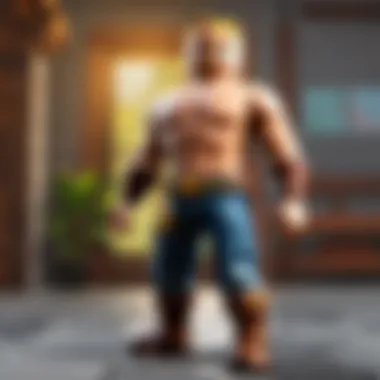

Scripting is a fundamental skill for anyone looking to create engaging and interactive games in Roblox. Understanding how to manipulate the game environment through code allows developers to bring their creative visions to life. This section delves into the basics of scripting, providing essential insights into Lua programming, the scripting language used in Roblox, as well as key functions and syntax that are central to game development.
Prelude to Lua Programming
Lua is a lightweight, high-level programming language that is known for its simplicity and flexibility. In the Roblox ecosystem, Lua serves as the backbone of game development, enabling developers to create unique gameplay mechanics and interactions. Learning Lua is not only crucial for new developers but also beneficial for those looking to enhance their existing skills.
One of the key advantages of Lua is its straightforward syntax. Unlike some other programming languages that can be overwhelming for beginners, Lua is designed to be intuitive. This enables developers to grasp concepts quickly. Furthermore, Lua supports procedural programming, which allows for easy organization and reuse of code.
To start scripting in Roblox, you need to open Roblox Studio and create a new place. Within the place, a script can be added to various objects, which will enable the game to respond to player actions. A basic understanding of variables, control structures, and functions in Lua will go a long way in developing effective scripts.
Basic Roblox Functions and Syntax
Once familiar with Lua, developers should pay attention to its specific functions and syntax as they relate to Roblox. Here are some core elements:
- Variables: Used to store data, such as numbers or text. An example of defining a variable is:
- Functions: Functions allow for code reuse. They can take inputs and return outputs. For example:
- Event Listeners: These are crucial for adding interactivity. For instance, using functions to respond when a player clicks an object:
Understanding these basic functions and syntax is essential for anyone looking to script effectively in Roblox. As developers progress, they can explore more complex concepts such as object-oriented programming and modules.
"Mastering the fundamentals of scripting in Lua is key to unlocking the full potential of Roblox game development."
In summary, the fundamentals of scripting in Roblox empower developers to create diverse and dynamic gaming experiences. With Lua at the helm, creativity is only limited by one’s willingness to learn and explore.
Creating Game Assets
Creating game assets is a vital part of game development in Roblox Studio. These assets serve as the building blocks for your game. They include everything from characters and items to landscapes and environments. Having well-crafted assets enhances the overall gaming experience. It allows players to engage more deeply and immerse themselves in the game world. By focusing on creating unique and appealing assets, developers can differentiate their games from others available in the platform.
Multiple factors influence the process of creating game assets. One key element is understanding the purpose of each asset and how it fits into the game design. This involves consideration of the game's theme, target audience, and overall mechanics. Effective game assets not only improve the visual appeal but also contribute to gameplay effectiveness. Thus, prioritizing quality and functionality is essential.
It is also significant to streamline the process of creating and managing assets. This includes utilizing the right tools within Roblox Studio, like the Toolbox. The Toolbox provides access to various pre-made assets, which can save valuable time and effort when starting a new project. Therefore, taking advantage of these resources can aid in developing a polished final product.
Utilizing Free Models and Plugins
Roblox Studio offers various free models and plugins, which are beneficial for asset creation. These resources provide a straightforward way to incorporate pre-existing designs into your game. Free models can range from simple objects to complex environments. They allow developers to build quickly and efficiently, especially for beginners.
While using free models can expedite the development process, it’s crucial to evaluate their quality before implementation. Some free models might not be optimized or could contain unwanted elements that disrupt gameplay. Always test any free assets within your game context. This helps ensure they meet your standards and function as intended.
Additionally, plugins can significantly enhance functionality. They automate certain tasks, improving workflow. For example, some plugins optimize models or assist in terrain editing, saving you time. Developers should explore the Roblox plugin library and find tools that support their specific needs.
Building Custom Models
Creating custom models is an essential skill for any Roblox developer. Custom models allow you to express creativity and tailor your game to fit your vision. They can be designed to match the unique aspects of your game’s narrative.
Start by sketching out ideas before diving into Roblox Studio. This can aid in planning and give a clear direction for modleing. Then, leverage the modeling tools within the software. Use parts to construct your objects, combining shapes and adjusting properties to achieve the desired effect. You can manipulate dimensions, colors, and surfaces. This flexibility allows you to convert ideas into actual game assets.
Custom models not only add uniqueness to your game but also foster engagement. Players are often attracted to games with original content. Therefore, investing time in developing something distinctive is worthwhile.
"Creating unique assets can significantly enhance player engagement and satisfaction."
Designing Game Environments
Designing game environments forms a crucial element of Roblox game development. Proper environments not only enhance the visual appeal of the game but also contribute to gameplay mechanics and player experience. A meticulously crafted environment influences how players interact with the game. Therefore, understanding the nuances of environment design is invaluable for any developer.
Several reasons underscore the importance of game environments:
- Immersion: A well-designed environment draws players into your world, allowing them to feel more connected to the gameplay.
- Gameplay Mechanics: The layout and features of the environment can introduce unique gameplay opportunities, such as exploration and strategizing.
- Aesthetic Appeal: Attractive landscapes can attract players and encourage retention, impacting the game's overall success.
In designing environments, one should consider several elements: the theme, spatial arrangement, textures, and sound elements, among others. Keeping balance in these aspects can leave a significant impact on how players perceive and interact with your game.
Creating Terrains and Landscapes
Creating terrains and landscapes is an essential part of the game environment. Roblox Studio provides robust tools to build varied terrains. The Terrain Editor allows you to sculpt large environments by manipulating height maps. Players can make mountains, valleys, and even water bodies, which broadens the scope for creativity.
Utilizing the painting tools in Roblox Studio allows you to apply textures to these terrains. For example, you can create grassy plains, rocky mountains, or sandy beaches seamlessly. These textures significantly enhance the visual dynamics of your game. However, keep in mind that using excessive in-game resources may affect performance.
Combine terrains with appropriate flora and fauna to enrich the environment. This layering can create a sense of life and vibrancy. By varying the elements within the environment, you can craft a sense of realism that will engage players.
"A carefully constructed landscape invites exploration, setting the stage for adventures within your game world."
Incorporating Lighting and Effects
Lighting plays a decisive role in shaping the atmosphere of a game environment. Good lighting can create mood, highlight key areas, and guide players’ attention. Roblox Studio offers different lighting presets, which you can adjust as needed.
To incorporate dynamic lighting, developers can use PointLights or SpotLights. These not only illuminate areas but also add depth and realism to the environment. For instance, shadows created by these lights can enhance realism by mimicking the effect of natural light.
Additionally, various effects like fog can be used to create an atmosphere. Using fog filters can help in establishing depth in your environment. This can enhance immersive gameplay and create a unique experience for players. Remember that clarity is key; overusing effects can obscure important game elements.
When you skillfully design your game environment, you create a canvas that tells a story and captures the imagination of players from all walks of life.
Implementing Game Mechanics
Implementing game mechanics is a crucial aspect of game development within Roblox Studio. This process not only influences how players engage with the game but also determines the overall experience and enjoyment. Game mechanics involve the rules and systems that govern gameplay and interactions, making them essential for creating a compelling and immersive environment. By mastering these mechanics, developers can craft unique experiences that cater to a variety of player preferences and play styles.
Understanding Game Logic and Flow
Game logic refers to how a game operates in response to player actions and events that occur within the game world. It constitutes the backbone of gameplay, guiding the sequence of events. To manage game logic effectively, developers must define how different elements interact. For instance, a character's actions, such as jumping or collecting items, need to trigger specific outcomes like gaining points or unlocking levels.
Considerations surrounding game logic include:
- Flow Control: How the game's pace is managed through timers, triggers, and events.
- State Management: Keeping track of important game states, like a player’s health or scores.
- Feedback Systems: Ensuring that player actions are met with clear responses.
By thoughtfully designing these elements, developers can create a game experience that feels coherent and satisfying.
Adding Player Interaction
Player interaction is another key component. It involves how players engage with one another and the game environment. Robust interaction fosters community and competition, enhancing player retention.
To increase engagement, consider the following aspects:
- Multiplayer Mechanics: Strategies for players to compete or cooperate in real-time.
- User Interfaces: Intuitive designs promote easier interaction with game elements, encouraging exploration.
- Dynamic Events: Incorporating events that respond to player actions can create unique gameplay experiences.
Establishing these interactive features serves to deepen the player's investment in the game. Ultimately, a well-implemented game mechanic leads to a more enjoyable and rewarding gaming experience. By focusing on robust logic and dynamic interactions, developers can enhance the richness of their creations in Roblox Studio.


Remember: Well-defined game mechanics are vital for ensuring that players remain engaged and invested in the game.
Testing and Debugging Your Game
Testing and debugging are critical components of game development in Roblox Studio. These steps ensure that the game not only functions as intended but also provides an enjoyable experience for players. Testing reveals bugs and technical issues, while debugging is about finding solutions to these problems. Without rigorous testing, games may contain glaring issues that frustrate players or, worse, prevent them from functioning entirely. Therefore, understanding how to effectively use testing tools in Roblox Studio can significantly impact the quality of your game.
Utilizing Roblox Studio's Testing Tools
Roblox Studio offers a range of testing tools designed to help developers identify and resolve issues in their games. These tools include the Play Solo mode, team test options, and the output window, all serving as critical resources. The Play Solo mode allows developers to run their games in a controlled environment, providing a clear view of gameplay mechanics without the interference of other players.
To activate Play Solo, you simply click the Play button in the Studio. This action allows you to playtest as if you are a user, helping you identify usability issues or gameplay flow problems. Team testing is another useful feature that enables collaboration among developers. It allows multiple users to test the game together, providing diverse feedback on the gameplay experience.
The output window is essential for debugging scripts, as it captures errors and runtime messages as your game runs. This means that if something goes wrong, you receive immediate feedback that can pinpoint the issue, whether it is a scripting error or a logical flaw in the game design. Effective use of these tools can save developers countless hours in fixing bugs and enhancing overall gameplay.
Common Issues and Troubleshooting
Despite careful development, issues in games are common. Identifying and addressing these problems promptly is crucial for player satisfaction. Common issues include freezing, crashes, or even missing assets. These problems can arise from various sources: improperly coded scripts, resource overloads, or network issues.
Troubleshooting begins with identifying the symptoms of these issues. Are players experiencing lags? Does the game crash upon certain actions? Once these questions are answered, developers can begin to investigate potential causes.
Here are some troubleshooting steps:
- Check Scripts: Look for syntax errors and logical errors in your Lua scripts. Use the output window to trace back errors.
- Inspect Assets: Ensure that all models and assets are properly loaded and not causing conflicts.
- Monitor Server Performance: If the game lags, check the server load and optimize scripts as necessary.
"A well-tested game is not just a functional product; it is an enjoyable experience that resonates with players."
By diligently implementing these practices, developers can significantly improve the chances of their games being well-received in the Roblox community.
Publishing Your Roblox Game
Publishing your game in Roblox is a crucial step in the development process. This part of the guide highlights the significance of making your game accessible to the vast audience of Roblox players. A well-published game can gain traction, attract players, and establish a community around it. Without effective publishing, all the hours spent designing and scripting could go unnoticed. Thus, understanding the nuances of publishing in Roblox is essential for anyone looking to reach a wider audience and achieve success.
Preparing Your Game for Release
Before you hit the publish button, several factors need consideration to ensure that your game is ready for players. First, it's vital to conduct thorough playtesting. This process allows you to identify bugs or flaws in gameplay, ensuring that players have a smooth experience. Involve friends or community members in testing, as fresh eyes can often spot issues you might miss.
Next, consider the game's overall appeal. Is the objective clear? Are the instructions easy to find? A game that communicates its purpose and mechanics effectively tends to retain players. After playtesting and refinements, you should optimize your game for performance. Large assets can cause lag; hence, it's worth compressing or simplifying some elements.
After testing, you can start creating promotional material, such as images and descriptions, to entice players. Utilize vibrant screenshots or short clips of gameplay that highlight unique aspects of your game, making it visually appealing. Engaging descriptions can convince potential players to try out your experience.
Understanding Roblox Game Settings
Getting familiar with the Roblox game settings is equally important for a successful launch. Each setting affects how your game is experienced and found by players. In the game settings tab, options like 'Game Type', 'Visibility', and 'Access' play vital roles. Choosing the right game type such as standard, place, or local can define the foundational experience for players.
Visibility options help control who can see and play your game. You can set the game to public, allowing anyone to access, or private, restricting access to selected users. Another critical setting is Game Passes and Developer Products. If you plan to monetize your game, learning to configure these settings will help you capitalize on your creative efforts.
Additionally, adjust your game's age rating appropriately. This ensures players find suitable content for their age groups. Always review your publish settings before completing the launch process. This attention to detail can significantly enhance player satisfaction and expand your game's reach.
"Effective publishing is half the battle in gaining player attention. Attention to detail in settings can often lead to a better player experience."
By investing the time to prepare and understand these aspects, you can elevate your game's standing in the Roblox ecosystem.
Marketing and Monetizing Your Game
In the competitive landscape of Roblox, mastering the art of marketing and monetization is essential for any aspiring developer. Developing a game is just the first step; its success largely depends on how well it is promoted and how effectively it can generate revenue. A strong marketing strategy not only attracts players but also maximizes the monetization potential of the game.
Understanding the target audience is a crucial aspect of marketing. Developers must consider who will play their game and what draws those players in. Factors to keep in mind include gameplay style, visuals, and community engagement. Each of these elements can significantly influence a game's marketability. Furthermore, efficient communication with the audience through appropriate channels can enhance visibility and foster a loyal player base.
Creating an Awareness Strategy
The first step in building a robust marketing plan is creating an awareness strategy. This involves using various platforms to promote the game and reach potential players. Social media channels, like Facebook and Reddit, are instrumental in generating buzz.
A few methods to consider for awareness include:
- Content Creation: Share game development updates via blog posts, videos, or streams. This can help engage the audience by providing behind-the-scenes insights.
- Community Engagement: Participate in Roblox forums and groups. Answer questions, share ideas, and showcase your game to build rapport with players.
- Collaborations: Partner with influencers or creators within the Roblox community, as their established follower base may provide valuable exposure.
An effective awareness strategy results in a greater number of players discovering the game, which subsequently enhances its monetization opportunities.
Exploring Monetization Options
Once a game garners attention, the next step is to explore various monetization options available within Roblox. This can be pivotal for funding future development efforts and increasing the game's longevity. Here are some of the prevalent monetization options:
- In-Game Purchases: Offer exclusive items, skins, or power-ups for purchase. These microtransactions can significantly boost earnings, as long as they do not disrupt gameplay balance.
- Game Passes: Create special access passes that provide players with enhanced features or experiences. Designing unique game passes can entice players to spend more.
- Developer Products: These are consumables that players can buy repeatedly within the game. Skills, upgrades, or consumables that enhance gameplay can be attached to this type of offering.
- Advertisements: Integrating ads within your game can generate passive income. However, developers should consider player experience and avoid overwhelming them with frequent interruptions.
Each monetization strategy has its own set of pros and cons, and careful consideration is required to ensure it aligns with the gameplay experience. The goal is to enhance player enjoyment while benefiting from the financial returns.
"A well-thought-out marketing and monetization strategy can transform a humble game into a thriving venture in Roblox."
Ultimately, effective marketing coupled with diverse monetization options lays the foundation for a successful game within the expansive Roblox universe.
Continuing Your Education in Game Development
Education does not end once you understand the basics of Roblox Studio. In fact, continuing your education in game development is crucial for anyone serious about making their mark in this field. Technology, concepts, and best practices evolve rapidly. Developers who stay informed can leverage new tools and insights to enhance their projects. Moreover, the gaming community is constantly changing, bringing fresh ideas and trends that can inspire innovation.
The benefits of ongoing education include improved skills, a greater understanding of game mechanics, and the ability to create more engaging user experiences. For newer developers, stepping up their knowledge can lead to better job opportunities in game creation.
Key considerations include the type of resources you choose. Many individuals may find online courses or tutorials more accessible. Yet, joining local or online groups can augment learning through discussions and feedback. Overall, a commitment to education will yield substantial results in your game development career.
Finding Resources and Courses
Identifying quality resources is a vital step in your educational journey. Whether you are new to Roblox or have some experience, numerous online platforms offer courses and tutorials specifically for game development. Websites like Udemy or Coursera provide structured courses, often taught by industry experts.
Additionally, specialized forums such as Roblox Developer Hub offer tutorials that cater to different skill levels. Videos on platforms like YouTube can also be incredibly helpful. They allow you to see processes in action, making it easier to follow along and apply new skills.
Moreover, engaging with content on Reddit can also yield valuable information. Subreddits related to game development or specific to Roblox can provide insights, advice, and recommendations.
Here are some recommended resources:
- Roblox Developer Hub: Offers comprehensive documentation and tutorials of all kinds.
- Udemy: Provides a variety of courses tailored to specific skills within Roblox Studio.
- YouTube: Channels like AlvinBlox share tips and tutorials for beginners and more advanced users.
Engaging with the Roblox Community
Connecting with other developers is imperative for growth. The Roblox community is vast and vibrant, filled with individuals eager to learn and share knowledge. Engaging with this community opens doors to collaboration, feedback, and mentorship. Developers can exchange ideas and best practices, leading to improved game design and user interaction.
Participating in forums, Discord servers, or game jams can enhance learning. Community events often feature collaborative projects that allow you to apply new skills in a hands-on manner. Furthermore, you may find opportunities to receive valuable critiques from others, which can highlight areas for improvement.
In summary, the importance of continuing your education in game development cannot be overstated. The key to long-term success lies in staying curious, seeking new knowledge, and getting involved in the vibrant community around Roblox. Investing in your education is an investment in your future as a game developer.
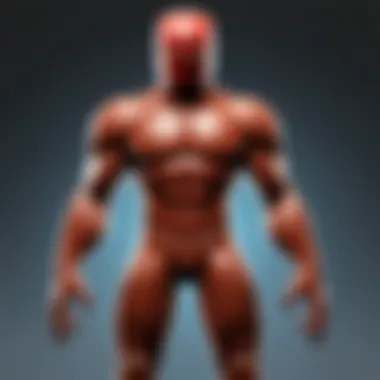

Best Practices for Game Design
Game design is a complex field that balances creativity with technical skills. Following best practices is essential for developing games that are engaging and enjoyable. This article highlights significant elements of effective game design, focusing on user experience, game mechanics, and aesthetic cohesion. These concepts contribute to the overall success and popularity of games made in Roblox Studio.
Adopting Good Design Principles
Good design principles serve as a foundation for building any game. These principles include simplicity, consistency, and a focus on the player's journey. Simplicity allows players to grasp the game mechanics quickly without being overwhelmed. Consistency ensures that elements within the game behave predictably, which helps players learn the game faster.
When designing a game, consider the following aspects:
- User Interface: The UI should be intuitive. Use familiar icons and menus that do not confuse the player.
- Feedback Mechanisms: Provide immediate visual or auditory feedback for player actions. This creates an engaging experience.
- Player Goals: Clearly define objectives within the game. This guides players and keeps them motivated.
Maintaining a player-centered focus is important. Conducting surveys or observing player interactions can offer valuable insights into how design choices affect gameplay.
Iterative Design and Feedback
Iterative design emphasizes continuous improvement based on feedback. This approach helps developers refine their games over time, enhancing both the player experience and the overall quality of the game. By iterating, developers can identify what works, what doesn’t, and make the necessary changes.
Here are some steps for effective iteration:
- Prototype Rapidly: Quickly create a basic version of your game. This allows for immediate testing and evaluation.
- Gather Feedback: Engage with players or fellow developers. Discussions can uncover problems you might not have noticed.
- Analyze and Adjust: Review all feedback and make necessary adjustments. Identify patterns in player reactions to inform decisions.
"Continuous feedback is the heartbeat of effective game design. Without it, developers can easily lose touch with their audience."
Understanding Roblox Policies and Guidelines
Roblox policies and guidelines play a critical role in fostering a safe and enjoyable environment for all users. Comprehending these regulations is essential for any developer or gamer engaging with the platform. It isn’t just about following rules; it is about building a community grounded in respect, creativity, and safety.
Adhering to these guidelines helps prevent injustices like harassment and misrepresentation. This ensures a healthy gaming ecosystem where everyone can unleash their creativity without fear of negative repercussions. Furthermore, understanding these policies allows developers to avoid penalties or potential bans, thereby safeguarding their investment in time and effort.
Roblox Community Standards
Roblox Community Standards outline the behaviors and content that are acceptable within the platform. They serve as a framework for players and developers, facilitating a positive user experience. Key highlights of these standards include:
- Respectful Interaction: All users must communicate respectfully with one another, avoiding offensive language, bullying, or harassment.
- Safe Content: Any digital assets, including games and models, should not contain inappropriate content, such as hate speech or gore.
- User Moderation: Reporting and moderation systems are in place for users to flag negative behaviors, ensuring community-driven oversight.
These guidelines are effective in nurturing a sense of community among players and developers. By fostering safe interactions, players are encouraged to collaborate and share ideas while showcasing their creations. In turn, this impacts overall engagement, enabling developers to create innovative and diverse gaming experiences that residents of Roblox can enjoy.
Copyright Issues and Asset Use
Navigating copyright issues is vital for any developer creating games in Roblox. Understanding the nuances of intellectual property can protect both the creator and the community at large. Issues arise primarily in two areas:
- Using External Assets: Developers must be careful not to incorporate copyrighted materials without permission. This includes graphics, soundtracks, and scripts that are not their original works.
- Original Content: Emphasizing originality in game design can mitigate copyright concerns. Developers are encouraged to create unique models and scripts, leveraging Roblox's extensive asset creation tools.
"Your creativity has no boundaries, but remember, respecting others’ work is as crucial as creating your own."
By respecting copyright and correctly utilizing assets within Roblox, developers not only maintain integrity but also contribute to a rich, diverse, and legally sound game development environment. This practice fosters innovation while supporting the wider community through shared respect for creative rights.
Collaborative Development in Roblox
Collaborative development in Roblox is a crucial element for aspiring game developers and creators. As the platform fosters creativity and innovation, it also encourages teamwork among developers. Working collectively can lead to better game quality, diverse ideas, and a more engaging gameplay experience. When developers share ideas and skills, the potential for unique and exciting games increases significantly.
Effective collaboration requires clear communication and organization among team members. Developers can leverage tools built into Roblox Studio for seamless integration and project management. Working together allows each person to contribute their strengths, leading to efficient workflows and productive outcomes. The combination of different skill sets can spark creativity and innovation that may not emerge in solitary work.
Key considerations for successful collaborative development include establishing clear goals, maintaining open lines of communication, and defining responsibilities within the team. Setting a timeline for project milestones can help keep team members accountable and focused. Understanding each person's strengths and weaknesses allows for better role distribution, ensuring that tasks align with the most suitable team members.
"Teamwork is essential in collaborative development. Orchestrating different skills leads to remarkable outcomes."
Working with Friends on Projects
Collaborating with friends on Roblox projects can be an enjoyable way to enhance the game development experience. Friends often share similar interests and visions, making it easier to align on project goals. Working together helps to foster a sense of camaraderie, which can lead to higher engagement levels and motivation throughout the development process. By pooling skills and creativity, friends can produce games that are not only functional but also uniquely tailored to their collective vision.
When working with friends, it is important to set ground rules to facilitate smooth communication and collaboration. Establishing a hierarchy based on skill levels or roles can help in managing responsibilities clearly. This means defining tasks such as who handles scripting, building environments, and designing UI elements. Documentation can also play a crucial role in collaborative efforts, ensuring all team members are on the same page and can refer back to guidelines.
Distribution of Roles in Development Teams
In any collaborative project, the distribution of roles is a significant factor for success. Defining specific responsibilities helps to streamline the development process, enabling team members to focus on their areas of expertise. In Roblox game development, roles may include:
- Game Scripter: Handles coding, implementing game mechanics, and ensuring scripts function correctly.
- Modeler: Designs and creates 3D models for the game environment and assets.
- Level Designer: Responsible for the layout, terrain, and overall aesthetic of the game.
- User Experience Designer: Focuses on player interaction and interface design.
Assembling a team with diverse skillsets can elevate the quality of the final product. Team leaders should be mindful of each member's strengths and weaknesses while delegating roles effectively. Regular check-ins can help assess progress and make adjustments when necessary. Overall, well-structured role distribution enhances productivity and fosters a collaborative atmosphere, leading to the successful creation of engaging games in Roblox.
The Future of Roblox Game Development
As we look ahead, the landscape of Roblox game development continues to evolve rapidly. This evolution hinges on several factors, including advancements in technology, shifts in player expectations, and changes in the broader gaming industry. Understanding the future of Roblox game development not only informs current practices but also empowers developers to stay relevant in an ever-changing environment.
With Roblox’s increasing popularity, the platform is likely to integrate more sophisticated tools and features. These can include enhanced graphics, improved physics engines, and AI enhancements for non-player characters. Familiarity with these elements will be crucial for developers aiming to create more immersive experiences.
"Keeping up with technological advancements is essential for long-term success in game development."
Additionally, Roblox may prioritize user-generated content even further. Players are inherently creative. They often propose new ideas that resonate well with the community. A system promoting player creativity can lead to a vast library of innovative games. This means learning to collaborate with players could become a significant focus for developers.
Emerging Trends and Technologies
The next wave of technologies will shape what Roblox games can achieve. Several trends are worth discussing:
- Virtual Reality (VR): Although still in its infancy, VR is on the rise. Roblox could adapt to support VR gameplay soon, offering players an entirely new way to experience their favorite games.
- Augmented Reality (AR): Similar to VR, AR can bring the Roblox universe into the real world. Players might interact with their creations and friends in a mixed-reality setting, enriching the overall experience.
- Artificial Intelligence (AI): The advent of AI can create smarter NPCs that adapt to player actions. More nuanced behavioral patterns in NPCs could generate more engaging game narratives.
Keeping an eye on these technologies can give developers a competitive edge in crafting the next big hit within the Roblox ecosystem.
Opportunities for New Developers
As the ecosystem matures, new developers have an array of opportunities waiting for them. Here are some key aspects:
- Accessible Learning Resources: Educational resources are more abundant than ever. Online tutorials, courses on platforms like Udemy, and forums on Reddit provide newcomers with structured guidance.
- Diverse Collaborations: The future may present more opportunities for collaboration. New developers ought to engage with experienced creators on teams, gaining insights that are not always clear through independent study.
- Niche Markets: Many players are looking for specific genres and unique experiences. Developers focusing on niche game ideas can garner attention, especially if they provide a fresh take that resonates with the community.
- Monetization Potential: With Roblox's growing audience, leveraging monetization avenues like in-game purchases and game passes can translate into financial return, providing motivation to new developers.
Finale and Next Steps
The conclusion serves as a vital aspect of any guide, particularly for those navigating the complex landscape of Roblox Studio. Understanding the concluding insights encapsulates the entire learning journey. It highlights the importance of key skills needed in game development, ensuring that readers grasp the critical concepts discussed throughout the article. The insights gained can steer learners towards productive practices and avoid potential pitfalls in their journey.
For novice users, summarizing key takeaways emphasizes the foundational blocks of Roblox Studio. It is crucial to identify essential skills and insights—such as navigating the user interface, understanding scripting, and asset creation—that are necessary for successful game development. Each segment within this article builds upon the last, and recognizing how these components fit together offers a clearer path for future projects.
Another aspect to consider about the conclusion involves encouraging continuous exploration in game design. The gaming industry evolves rapidly, and keeping abreast of changes can significantly impact one’s competency. Resources are readily available, and participating in community discussions can provide valuable insights. This leads to opportunities for learning beyond the article.
Summarizing Key Takeaways
- Mastering the User Interface: Familiarity with the tools available in Roblox Studio forms the backbone for effective game design.
- Scripting Fundamentals: Understanding Lua programming and game logic is essential for adding interactive elements.
- Asset Creation and Management: Whether using built-in models or creating custom ones, managing game assets efficiently is vital.
- Testing is Key: Utilizing available testing tools reduces the likelihood of common errors during the game deployment phase.
- Engagement with the Community: Feedback from other Roblox users can enhance your projects and develop your skills further.
Encouraging Further Exploration
As technology continues to evolve, the future of game development holds many possibilities. Engaging with additional resources ensures not just skill retention but also advancement. A few suggestions include:
- Online Platforms: Websites like en.wikipedia.org, britannica.com, and various forums like reddit.com can provide ongoing learning opportunities.
- Roblox Community Events: Participating in events and trade shows can expose you to innovative ideas and practices.
- Courses and Tutorials: Look into various online courses that cover advanced topics in game development. These can provide deeper insights into professional practices.







