Mastering Roblox Studio: Your Guide to Game Creation
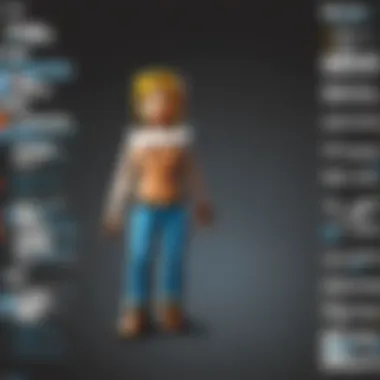

Intro
Roblox Studio is a dynamic platform that enables players of all ages to express their creativity and share their unique visions with a global audience. Whether you're a novice stepping into the world of game design or an experienced developer looking to refine your skills, understanding the fundamentals of Roblox Studio is crucial for harnessing its full potential. This guide provides a thorough exploration of the essential elements needed to create immersive games, from the initial spark of an idea to the intricate details of gameplay mechanics.
As we delve into the world of game creation on Roblox, we will highlight the key points necessary for effective design and development. Topics will include gameplay tips, the significance of user-generated content, and collaborative opportunities that can elevate your projects. By equipping yourself with this knowledge, you can navigate the vibrant ecosystem of Roblox and contribute more thoughtfully to this active community.
Gameplay Tips
Basic Controls and Navigation
Getting the hang of Roblox Studio's interface requires a bit of patience, just like learning to ride a bike. The first step is familiarizing yourself with the layout of the tools and menus.
- Moving around the Workspace: Use the WASD keys to move your camera. Hold the right mouse button to look around while pressing the Q and E keys allows you to tilt the camera upwards and downwards.
- Inserting Objects: Objects can be added directly from the toolbox. Just drag and drop what you need into your workspace, aligning with your vision for your game.
- Editing Objects: Select an object to move, resize, or rotate using the tools in the top menu. This is where you'll start to see your ideas take shape.
Mastering these controls is essential. They form the backbone of your game development journey.
Advanced Gameplay Strategies
Once you've gotten comfortable with the basics, it's time to level up your gameplay mechanics. Consider these strategies:
- User Experience (UX): Think like a player. Design environments that are intuitive and engaging, ensuring that players can easily navigate your game.
- Game Mechanics: Implement compelling game mechanics that keep players invested. This could involve unique power-ups or challenges that require creative solutions.
- Feedback Loops: Build systems that provide players with feedback. Visual and auditory cues can enhance the experience and keep players motivated.
Incorporating these strategies can transform your game from simply being playable to an experience that players will remember.
User-Generated Content
Highlights of Notable User Creations
The Roblox community is an ever-evolving landscape of creativity, with countless user-generated games that serve as inspirations.
- Adopt Me!: A game where players can adopt and care for virtual pets, showcasing the power of social interaction.
- Brookhaven: A life simulation game where players can role-play, highlighting intricate design and immersive environments.
These creations demonstrate not only creativity but also a keen understanding of player engagement.
Tips for Creating Engaging Games
To create a game that resonates with players, consider these tips:
- Storytelling: Weave a narrative into your game. A well-thought-out story can captivate players, making them eager to explore.
- Peer Feedback: Engage with the community. Share your game in forums or social media to gather feedback and iterate on your design.
- Regular Updates: Keep the content fresh. Regular updates encourage players to return and discover what's new.
The potential for innovation on Roblox is vast. By focusing on user engagement and creativity, developers can carve out a unique niche and foster a loyal player base.
"Creating games in Roblox Studio is not just about the code; it's about creating experiences that connect people."
Embrace the process, keep experimenting, and don’t hesitate to make adjustments based on player feedback. As you refine your skills and evolve your projects, you'll be well on your way to succeeding in the Roblox community.
Understanding Roblox Studio
Roblox Studio is the gateway for aspiring game developers diving into the vibrant world of Roblox. It’s important to comprehend this powerful tool because it enables users to transform mere ideas into fully functional games that can be shared with millions. In this section, we will explore what Roblox Studio is, key features that set it apart, and how the user interface is designed to enhance your game development experience.
What is Roblox Studio?
Roblox Studio is a software tool provided by Roblox that empowers users to create games and interactive experiences for the Roblox platform. Launched in 2005, it has evolved significantly over the years, becoming a fundamental part of the Roblox ecosystem. With Roblox Studio, individuals can not only develop traditional games but also social experiences that engage players in unimaginable ways.
What sets Roblox Studio apart from other development tools is its accessibility. No matter your skill level, you can start crafting your own games. This is crucial since it opens up opportunities for young developers and gamers who might not have prior coding experience yet have a passion for storytelling or game design.
Key Features of Roblox Studio
Roblox Studio is rich in features that facilitate creative freedom and technical precision. Here are some standout capabilities:
- Intuitive Design: The drag-and-drop interface allows users to easily manipulate objects and design environments, making it user-friendly for beginners.
- Scripting with Lua: It utilizes the Lua programming language, enabling creators to write scripts that control game behavior. Lua is known for its simplicity, which makes it an excellent choice for newcomers.
- Asset Library: The vast collection of pre-built assets, including models, sounds, and textures, helps streamline the development process. This library reduces the time it takes to create a game from scratch.
- Collaboration Tools: Roblox Studio supports teamwork, allowing multiple developers to work on the same project simultaneously. This is especially useful for educational environments or teams pursuing larger projects.
These features not only enhance productivity but also foster creativity, making Roblox Studio a robust platform for game creation.
User Interface Overview
Navigating the user interface of Roblox Studio is essential for effective game development. The layout is designed to be straightforward yet comprehensive.
- Explorer Panel: This panel displays all the objects in your game. You can easily select, modify, and organize components here.
- Properties Panel: When an object is selected, its properties are displayed, allowing you to adjust its various settings like size, position, and behavior with ease.
- Toolbox: This area provides quick access to assets from the library. It’s akin to having an artist's palette with colors at your disposal.
- Viewport: Where the magic happens! In the viewport, you can visually construct your game world by placing objects, tweaking terrain, and orchestrating experiences.
"Understanding the user interface is as crucial as mastering the tools available; it’s like knowing how to operate machinery before you begin building."
Learning how to efficiently navigate Roblox Studio will set the foundation for successful game creation. The user-friendly interface, combined with its powerful features, makes getting started on your game an exciting adventure.
Setting Up Your Development Environment
Setting the stage for your game development journey is crucial. This is not just about installing a program, it's about creating an environment that will stimulate creativity and productivity. Let's dive into the specific components necessary for a smooth start.
System Requirements
Before you jump into the exciting world of Roblox Studio, it’s essential to ensure that your computer can handle it. The system requirements might sound straightforward, but don’t underestimate their importance.
- Operating System: Windows 7 or higher, macOS 10.12 or later. Sometimes people overlook this, but older systems may lead to unexpected crashes or slow performance.
- RAM: At least 4 GB is recommended. If you’re working on complex projects, having more memory can make a big difference.
- Graphics Card: A decent graphics card is necessary for rendering your creations smoothly. Integrated graphics may not cut it when you add heavy textures and objects.
- Internet Connection: A stable internet connection is also necessary for downloading updates and sharing your creations.
Meeting these requirements means less frustration and more focus on bringing your ideas to life.
Installing Roblox Studio
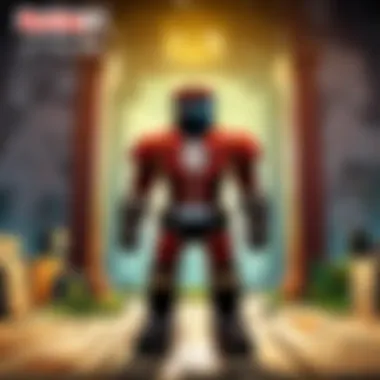

Installing Roblox Studio is a straightforward process, yet it sets the foundation for everything you will build and create. Here’s a step-by-step on how to do it:
- Visit the Official Website: Go to the Roblox site, where you will find the download option prominently featured.
- Create an Account: If you haven’t done so already, you’ll need to create a Roblox account. This will be your access point to all things Roblox.
- Download the Installer: Click on the download link for Roblox Studio. It should automatically start downloading to your computer.
- Run the Installer: After downloading, run the installer file. Follow the prompts that appear, and soon enough, you’ll have Roblox Studio installed on your machine.
- Open and Log In: Once installed, open the application and log in using the account you created.
After this process, you will be greeted by the interface of Roblox Studio, a canvas waiting for your imagination.
Initial Configuration Settings
Once you have Roblox Studio up and running, you’ll want to configure some initial settings. Customizing your environment helps tailor the workspace to your needs and preferences.
- Select Your Theme: Roblox Studio gives you an option to choose a light or dark theme. Depending on your comfort, opt for what feels visually pleasant to you during those long creation sessions.
- Adjust the Editor Layout: Take time to adjust the layout of various panels and toolbars. Place the properties panel where you can access it quickly. A well-organized workspace enhances efficiency.
- Enable Auto-Save: This might sound mundane, but enabling auto-save can save you from losing hours of work. Nobody wants to redo all the hard work after a sudden crash.
- Turn On Snap to Grid: This helps align objects and structures in your game better, making it a less chaotic process.
A well-configured development environment not only enhances productivity but also sparks creativity. You need to feel comfortable in your space to create magic.
Setting up your development environment is the first major step toward creating your Roblox masterpiece. Focusing on these initial aspects lays a strong groundwork that ultimately paves the way for your gaming goals.
Conceptualizing Your Game
Conceptualizing your game is not just a warm-up exercise; it’s the bedrock upon which your entire game will be built. When developing in Roblox Studio, having a clear concept can dictate the game's direction and design choices. It helps to determine not only what players will experience but also how the game will resonate with its audience.
In this phase, you can draw on various elements, such as gameplay dynamics, artistic style, and even narrative arcs. The beauty of Roblox lies in its flexibility, allowing for a range of game genres, from adventure and simulation to role-playing and tycoon games.
Creating a solid concept allows for efficient resource allocation, making sure that every piece you design serves a purpose. Moreover, it helps hone your focus, allowing you to avoid getting lost in the maze of possibilities that come with game creation.
"A game without a clear vision can often feel like a ship lost at sea, going nowhere fast."
Inspiration and Ideation Techniques
Finding inspiration can sometimes feel like searching for a needle in a haystack. But brainstorming sessions, nature walks, or even playing existing Roblox games can ignite ideas. It’s a good practice to remain open-minded and allow ideas to flow freely. Consider employing methods like mind mapping to visualize connections between concepts or themes.
Additionally, looking into different genres that you may not have explored before can spark creativity. Dive into forums, talk with friends, or even read stories or watch films that resonate with you. The goal is to gather various threads of inspiration, which later can be woven together into a unique gaming experience.
Defining Game Mechanics
After collecting ideas, the next big leap is defining the core game mechanics. Mechanics are the rules and systems that drive the gameplay and player experience. Think of the mechanics as the nuts and bolts of your game. Do you want your players to race against each other? Perhaps create puzzles that demand critical thinking?
It’s crucial to evaluate how these mechanics will serve the theme and enhance user engagement. A well-defined gameplay mechanic can capture players’ attention while poorly thought-out ones may make them quickly disengage. Balance is key; consider playtesting your mechanics and gathering feedback to refine them further.
Target Audience Considerations
Recognizing who you are designing for is fundamental in game development. Understanding your target audience will shape many aspects of your game, from art style to the complexity of mechanics. For instance, if you are aiming at younger players, a colorful, simplistic design with easy controls might be more effective. Conversely, if your audience consists of seasoned gamers, you might want deeper mechanics and a more intricate storyline.
To gain insights into your audience, delve into Roblox forums and community discussions. Observing what games generate excitement, or which genres tend to have groups of followers can offer a world of information. Through careful consideration of your audience's preferences, you can craft a game that not only attracts players but keeps them coming back for more.
Designing Your Game Environment
Creating a captivating game environment in Roblox Studio is more than just an artistic pursuit; it’s a fundamental aspect that drives player engagement and retention. An immersive space not only sets the stage for your game’s story but also shapes the players' experiences in significant ways. When players step into your game, the environment is their first impression, and it’s essential that it resonates with the envisioned atmosphere and gameplay mechanics. The design choices you make here can either draw players in or push them away.
The significance of a well-constructed game environment is manifold:
- Enhanced Player Engagement: An engaging world keeps players hooked and encourages exploration.
- Gameplay Mechanics Integration: The environment should work in harmony with game mechanics, fostering a seamless gameplay experience.
- Storytelling and Theme Representation: A thoughtfully designed backdrop reinforces the narrative or theme of the game.
Ultimately, creating a compelling game environment is a multi-faceted process that balances artistic design with gameplay functionality.
Using Terrain Tools
Terrain tools in Roblox Studio are your best buddies when it comes to sculpting the landscape of your game. These tools allow you to mold the environment with precision and creativity. You can create hills, valleys, lakes, and more to give your game a distinctive geographical identity. The expansion of these tools gives creators an arsenal for crafting diverse settings, from serene parks to treacherous mountains.
Engaging with terrain tools is as straightforward as a walk in the park. To start, simply navigate to the terrain editor and access the various options available:
- Terrain Sculpting: Raise, lower, or sharpen the terrain to create a unique topography.
- Terrain Painting: Apply different textures, like grass or rock, to give depth to your visuals.
- Water Creation: Introduce bodies of water, which can function as obstacles or scenic elements.
Utilizing terrain tools helps to breathe life into your environments, and the attention to detail you place here often sets the stage for the narrative elements of your game.
Creating Interactive Components
Interactive components are the heartbeat of gameplay. Players thrive in environments where they can interact, make choices, and influence their surroundings. Roblox Studio provides a myriad of options for adding interactive elements, turning static scenes into dynamic experiences.
Consider the following when designing these components:
- Functional Objects: Doors that open, elevators that move, or switches that trigger events can enhance interactivity.
- Feedback Mechanisms: Ensure the game reacts to player actions. Visual or audio cues can greatly improve the experience.
- NPCs (Non-Player Characters): They can provide quests, hints, or even become part of the story, giving players a reason to engage further.
Interactivity elevates the overall game quality, allowing players to not only witness but actively participate in their adventure.
Applying Textures and Materials
The finishing touch comes with textures and materials. It’s akin to putting icing on a cake; while the structure is vital, how it looks matters just as much. In Roblox Studio, you can choose from a variety of pre-made textures or create your own. Applying textures influences not only the aesthetic appeal but also player perception.
Here are some pointers for effective application:
- Choosing Appropriate Textures: Match the texture to the theme. A futuristic game might benefit from sleek surfaces, while a medieval setting would need rough, weathered materials.
- Material Properties: Different materials react differently to light, aiding in creating the desired atmosphere. For example, shiny surfaces produce glare, while matte finishes absorb light.
- Optimization: Use textures wisely to ensure game performance isn’t hindered, as high-resolution textures can lead to longer load times.
Well-applied textures can create a sense of reality, drawing players deeper into the world you have crafted.
Every element in your game environment serves a purpose - it’s your job to ensure they work together cohesively, creating an enriching environment that players will remember.
Implementing Scripting
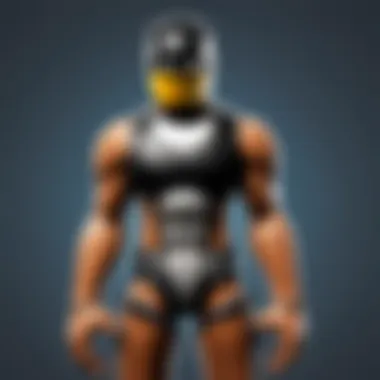

In the world of game development, scripting serves as the backbone of functionality and interactivity. For Roblox developers, implementing scripting is crucial. It allows creators to breathe life into their virtual worlds, transforming simple designs into engaging and immersive experiences. Understanding and mastering scripting not only enhances a developer’s efficiency but also significantly boosts the potential for creativity, enabling the crafting of unique gameplay mechanics and interactive narratives.
Scripting in Roblox is primarily done with Lua, a lightweight programming language that is beginner-friendly yet versatile enough to support complex functionalities. With the right grasp of Lua, developers can create everything from simple scripted events to sophisticated systems that control the overall game experience. This section will navigate through the milestones of scripting in Roblox, unpacking its advantages and shedding light on important aspects that every developer should consider.
Preface to Lua Programming
Lua is like the Swiss Army knife for game creators in Roblox. It’s designed to be simple and easily integrated within the studio environment. Getting started with Lua programming paves the way for implementing interactive components. In Roblox, Lua enables developers to write scripts that can manipulate the game objects, handle player interactions, and even maintain game state.
Here are some of the core concepts to grasp when diving into Lua:
- Variables: Fundamental building blocks to store data, like player scores or health points.
- Functions: These are reusable blocks of code that perform specific tasks; mastering functions helps streamline your scripts.
- Control Structures: Conditions (like "if-then" statements) to make decisions within your scripts. This is key for creating dynamic game mechanics.
- Events: These are the triggers for various actions in a game; understanding event handling is essential for responsive gameplay.
Familiarizing yourself with these concepts opens the floodgates to creativity. Lua also has a rich online community, so feel free to explore Lua Resources.
Basic Scripting Techniques
Once you're comfortable with Lua's basics, applying those principles in Roblox is next. Here are some engaging techniques to get started with basic scripting:
- Creating a Part: Initiate your first script to create a simple part in your game. Here's how it looks:This basic script generates a part and places it in the game's workspace, giving you a taste of object manipulation.
- Simple Event Listeners: Set up basic interactions, like changing color when a player touches a part:Here, every time the part gets touched, it will change color, showcasing how events can drive gameplay.
By mastering these techniques, developers can create intuitive interactions that keep players engaged.
Advanced Scripting Concepts
Having a solid foundation in basic scripting opens the door for more intricate game functions. Advanced concepts take your games to the next level:
- Module Scripts: These scripts help organize code for large projects. You can encapsulate functionality and share code across different scripts, maintaining cleanliness and efficiency.
- Remote Functions and Events: Essential for multiplayer experiences, these allow communication between the server and clients, providing seamless multiplayer interactivity.
- Data Persistence: Learning how to save player data even after they leave your game contributes to a richer user experience. This could involve saving player stats in an external service so that it’s easily retrievable later.
"Scripting is not just a tool but an art form. It enables you to tell stories and create worlds that players can immerse themselves in."
In mastering these advanced elements, the sky becomes the limit for your game creations, making it truly unique in the massive Roblox ecosystem.
Testing Your Game
Testing your game is crucial in the journey of developing on Roblox Studio. It takes a game from the realm of ideas and possibilities to a polished final product that players can enjoy. Without thorough testing, even the most imaginative game can fall flat, riddled with bugs and other issues that detract from player experience. Therefore, investing time in this phase can significantly enhance gameplay, player satisfaction, and the overall success of your game.
Debugging Tools in Roblox Studio
Roblox Studio is equipped with a range of debugging tools that assist developers in identifying and fixing issues within their games. One key feature is the Output Window. This tool displays error messages and warnings during the game’s run time, making it easier for developers to locate where things might be going sideways. Additionally, Breakpoints allow you to pause the game at specific points, so you can inspect the flow of scripts and variables.
To leverage these tools effectively, it’s important to follow these steps:
- Enable the Output Window: Go to View > Output to keep track of errors.
- Set Breakpoints: Right-click on the line of code you want to monitor and select "Toggle Breakpoint".
- Test in Play Mode: Run your game and watch for any alerts in the output window.
Always remember that debugging is not just about fixing errors; it’s about understanding the logic behind your code.
User Testing Strategies
User testing is an essential part of ensuring your game resonates well with players. While you may have a clear vision, others might perceive your game differently. Incorporating user feedback can highlight areas for improvement that you hadn’t considered. Here are some effective user testing strategies:
- Beta Testing: Launch a beta version to a selected group of players. Gather their opinions and observe how they interact with your game.
- Surveys: Create surveys post-testing sessions to get structured feedback on specific elements of gameplay, mechanics, and overall enjoyment.
- Focus Groups: Engage with small groups to discuss their experiences in depth. It’s a great way to tap into the nuances of player interaction.
By prioritizing user testing, you can spot issues that might not be so evident when playing alone.
Iterative Design Process
The iterative design process involves constantly refining your game based on feedback and testing results. This approach recognizes that game development is rarely linear; rather, it's a series of adjustments and improvements. Here’s how to implement this effectively:
- Playtest Regularly: Rather than waiting until a game is complete, test it in stages. This can catch problems early on.
- Make Adjustments: After testing, identify critical areas for change. Don’t be afraid to tweak mechanics, graphics, or even your storyline.
- Seek Ongoing Feedback: Once changes are made, return to your testers for a new round of feedback. This creates a loop of continuous improvement.
“Iterate, test, and repeat; that’s the secret sauce to a successful game.”
Adopting an iterative mindset not only improves the quality of your game but also helps you develop as a creator in the long run.
Publishing Your Game
Publishing your game is a crucial step in the development cycle of your Roblox creation. It can be an exciting moment, but it also carries considerable weight. This process is not just about sharing your creation with the world; it's about ensuring that your hard work reaches its intended audience effectively. A well-published game can lead to a thriving player base, ongoing engagement, and even monetary benefits.
Preparing for Launch
When you’re getting ready to publish, the first point of action is making sure everything is in tip-top shape. Think of this phase like packing for a road trip: you wouldn’t want to drive off without checking your fuel or mapping out your route.
Here’s a checklist to consider before hitting that publish button:
- Test Thoroughly: Ensure the gameplay is smooth and free of bugs. Consider enlisting a few trusted friends to take the game for a test drive. Their feedback can be valuable.
- Game Settings: Configure your game settings properly. This includes deciding whether to allow private servers or if you want to enable feedback options for players.
- Game Description: Write a clear, enticing game description. This will be a player’s first interaction with your game, so make it count. Include keywords relevant to your game, as they help it appear in search results.
Game Monetization Options
Making a game is one thing, but making it profitable is another kettle of fish. There are various avenues to consider that can transform your project from a hobby to a potential revenue stream.
- In-Game Purchases: You can offer special items, game passes, or enhancements that players can buy using Robux. This helps in sustaining and expanding your game.
- Ads: Roblox allows you to place ads in your game. You can monetize your game further through in-game ads, but use this judiciously; too many can annoy your players.
- Developer Products: Unlike game passes, which are permanent, developer products are consumable items that players can purchase repeatedly. This creates a cycle where players might be encouraged to spend more over time.Here's a tip: Always be transparent about what players are getting with their purchases. Trust is paramount.
Promoting Your Game
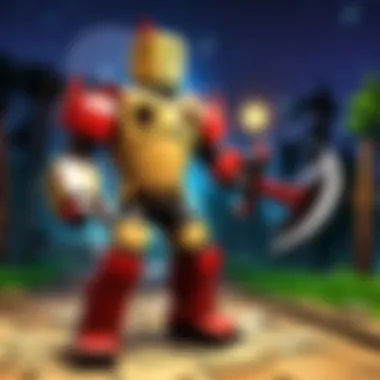

Once you’re set for launch, it’s time to roll up your sleeves and start promoting your game. After all, all your hard work deserves recognition. The first step is often word-of-mouth, but there are more modern strategies worth considering:
- Social Media: Create pages on platforms like Facebook and Reddit to share updates and interact with your audience. Share compelling visuals or behind-the-scenes content to get people intrigued.
- YouTube & Twitch: These platforms can work wonders. Reach out to content creators who focus on Roblox games and see if they would be interested in showcasing your game. A simple playthrough video can draw in many players.
- Community Engagement: Join Roblox development forums and groups. Interacting with other developers and players can help you keep your finger on the pulse of what players want.
"The key to success lies not only in the game itself but in the connections you build within the community—the players are your lifeline.”
Engaging with the Roblox Community
Engaging with the Roblox community is a cornerstone of a successful game development journey on the platform. When developers actively participate in this vibrant ecosystem, they tap into a wealth of resources, feedback, and collaborative opportunities that can enhance their game creation process. The importance of connecting with players and fellow developers cannot be overstated. It opens doors to insights that you might not find in any tutorial or guide, shaping not only your games but also your growth as a creator.
Building a Follower Base
The first step in engaging with the community, and perhaps one of the most critical, is building a loyal follower base. This is not just about numbers; it's about fostering genuine connections with players who appreciate your work. A solid follower base can serve as a feedback loop, providing constructive criticism that helps you refine your game.
To build this base, consider these strategies:
- Regular Updates: Keep your followers in the loop. Share updates on your game's development progress through social media platforms like Facebook or Reddit.
- Unique Content: Offer exclusive content, such as behind-the-scenes looks or early access to game features. This creates anticipation and gives followers reasons to stay engaged.
- Consistency is Key: Posting regularly, whether it’s about your game or sharing tips, keeps your audience interested.
Utilizing platforms like Reddit can also help in gaining visibility and attracting potential followers by participating in relevant discussions.
Collaborating with Other Developers
Collaboration is a game changer in the world of Roblox Studio. By joining forces with other developers, you can share skills, ideas, and resources to create something greater than what you could produce alone. Here are some pointers for successful collaboration:
- Networking: Attend game jams or community events. Networking is essential; you never know who might become your future collaborator.
- Open Communication: Clear communication is vital for collaboration. Make sure all parties are aligned on the project’s vision.
- Diverse Skill Sets: Work with those who have different strengths than your own; if you excel at scripting but struggle with design, partner with someone whose strengths lie in aesthetics.
These collaborations can also lead to cross-promotion, exposing both developers to wider audiences.
Feedback and Iteration from Players
Once your game is live, gathering feedback is invaluable. Players’ insights can guide improvements and spark new ideas. Here’s how to effectively utilize player feedback:
- Creating Feedback Channels: Establish clear ways for players to provide feedback. This could be through a Discord server, dedicated social media pages, or even built-in game surveys.
- Listening Actively: Pay attention to what players say. While it’s tempting to focus only on positive feedback, constructive criticism is where the real growth lies.
- Implementing Changes: Show your community that their feedback is valued by making changes based on their suggestions. This not only improves your game but also strengthens the trust and relationship you’ve built with your followers.
"If you’re not listening to what your players want, you might be building a game on shaky ground."
The iterative design process greatly benefits from community interaction. It allows developers to adapt quickly, ensuring that their games remain relevant and enjoyable for players.
By effectively engaging with the Roblox community, developers not only enhance their games but also enrich their own skills and understanding of what players truly enjoy. The connections you build here can pave the way for exciting opportunities, continuing to inspire and inform your creative journey in Roblox Studio.
Utilizing Analytics for Game Improvement
In the realm of Roblox game development, tapping into the power of analytics can significantly enhance your understanding of player behavior and preferences. This section delves into how you can leverage data to refine your game, ensuring it resonates with your audience while elevating the overall gaming experience. Analytics don’t just offer numbers; they tell a story about what works and what needs tweaking.
Understanding Player Metrics
Grasping player metrics is the first step in utilizing analytics effectively. These metrics serve as a window into how players interact with your game. Key areas to focus on include:
- Active User Count: Keeping an eye on how many players are active at different times can help you identify peak play periods and optimize your game’s performance.
- Session Duration: Understanding how long players stick around tells you a lot about engagement. If players bail early, it's a red flag that might need attention.
- Exit Points: Knowing where players typically leave the game can guide you in figuring out if there's a design flaw or if a part of your game just isn't engaging enough.
By keeping tabs on these metrics, you can make educated decisions that enhance user experience. Also, remember that not every player experiences your game the same way, so consider segmenting metrics by player demographics to tailor improvements more effectively.
Adjusting Gameplay Based on Data
Once you have a solid grasp of player metrics, it’s time to put that knowledge into action. Data analysis can lead to practical adjustments that promote better engagement and retention. Consider these strategies:
- Iterate on Gameplay Mechanics: If a particular feature isn’t performing as expected, consider revisiting its design. Perhaps it needs balancing, or maybe it's too complex.
- Tune Difficulty Levels: A game that’s too hard or too easy leads to player frustration or boredom. Use analytics to adjust challenges, ensuring they are just the right amount of demanding to keep players hooked.
- Update Content Regularly: Players enjoy fresh content. Leverage your insights to determine what features, quests, or challenges players show the most interest in and prioritize updates accordingly.
By aligning gameplay adjustments with your data insights, you not only keep your game relevant but also significantly enhance player satisfaction.
Long-Term Game Development Strategies
Analyzing data isn’t just a one-off necessity; it’s a critical component of long-term success in game development on Roblox. Establishing a continuous approach can yield numerous benefits:
- Longitudinal Studies: Over time, observing how player interactions evolve can reveal trends that might otherwise go unnoticed. For example, if interest in certain game mechanics wanes, it may signal the need for a fresh concept.
- Player Feedback Loop: Combining analytics with direct player feedback creates a powerful feedback mechanism. Regular surveys or community posts can offer additional insights that numbers alone may miss.
- Setting Up KPIs: Establish key performance indicators that you can track over time. These should align with your game’s goals, ensuring you're not just chasing numbers, but meaningful outcomes.
In summary, utilizing analytics isn't merely about collecting data; it’s about interpreting those figures to foster meaningful connections with players and continuously evolving your game. As you delve deeper into these insights, remember: the greater the understanding of your audience, the better equipped you will be to create a thriving game that captures imaginations and keeps players coming back for more.
Continuous Learning and Adaptation
In the fast-evolving world of game development on Roblox, the notion of continuous learning and adaptation is as vital as ever. This principle not only enriches the developer's skill bank but also leads to the creation of innovative and engaging gaming experiences. Having the flexibility to learn new techniques and revise one's approach can make the difference between a game that stands out and one that gets lost in the shuffle.
Keeping Up with Roblox Updates
Regularly keeping up with changes in Roblox is like keeping your ear to the ground. With frequent updates rolled out by the platform, developers must stay informed about the latest features and tools. This doesn’t just mean knowing what’s new; it’s about understanding how these updates can affect game mechanics and player interactions.
Every time Roboix enhances its engine or introduces cutting-edge functionality, it's an opportunity for developers to implement newer, more engaging gameplay elements. Following the Roblox Developer Hub and subscribing to their newsletter are smart ways to ensure you’re in the know. Additionally, social media channels like Facebook and Reddit can be excellent sources for latest news and discussions within the community.
Participating in Development Forums
Getting involved in development forums can prove to be a gold mine of information. Engaging in these communities helps you to not just share ideas but also acquire tips and tricks that others have garnered over time. It’s a platform that encourages collaboration and learning from peers. Places like the Roblox Developer Forum cater to these discussions.
Being an active member of such forums enhances your visibility. You'll often find that members are more than willing to help troubleshoot coding problems or offer feedback on designs. Though it may feel daunting at first, don’t shy away from posting your own questions or sharing your projects. The insights you gain are worth their weight in gold.
Enhancing Skills through Online Resources
There’s no shortage of online resources to polish your skills. Tutorials, courses, and guides are everywhere on the web. Websites like Wikipedia provide foundational knowledge, while platforms like YouTube host countless tutorials created by seasoned developers. These resources offer everything from basics to intricacies of advanced LUA scripting.
One popular avenue for learning is through MOOCs (Massive Open Online Courses) where you can dive deeply into game design principles or even specific scripting techniques. Websites like Coursera or Udemy have vast libraries tailored to game development, enabling learners to gain skills in a structured way.
The End
Fostering a commitment to continuous learning and adaptation will not only enhance your skills but also boost your confidence as a Roblox developer. Being proactive in learning—whether by staying updated with platform changes, collaborating in forums, or leveraging online courses—sets you on a path of success in the vibrant world of game creation. Remember, innovation thrives where adaptation prevails, and your learning journey is always ongoing.







