Mastering Roblox Studio: Free Tools for Creators
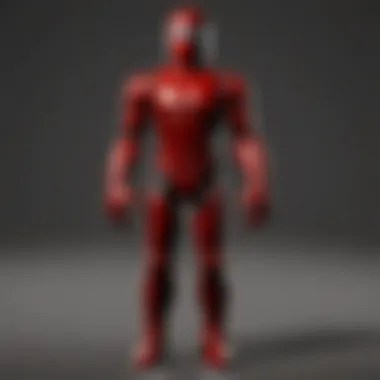

Intro
Roblox Studio stands out as a vibrant platform where creativity and technical skills can intertwine seamlessly. It's not just a workspace; it’s a launchpad for those who wish to delve into game design, explore their creativity, or collaborate with a community of like-minded individuals. With an array of free tools available, both new and seasoned developers can tap into a wealth of resources at little to no cost.
Navigating this tool set can seem daunting at first, especially for beginner users who might feel like they’re sailing in uncharted waters. However, understanding key elements of Roblox Studio equips users to tackle challenges head-on and transform their imaginative ideas into engaging games. With an ever-growing library of user-generated content within the Roblox community, the importance of collaboration can’t be underestimated. This article embarks on a journey through the essential features of Roblox Studio, shedding light on the significance of creativity and community in developing captivating user-generated experiences.
Gameplay Tips
Basic Controls and Navigation
Understanding the basics is crucial to making the most out of Roblox Studio. Users should become familiar with the interface, which can be likened to a blank canvas where ideas come to life. Upon launching Roblox Studio, you are greeted with a user-friendly layout that allows easy access to essential tools. Here are a few pointers on navigating the environment:
- Camera Controls: You can easily adjust your camera angle using the mouse. Right-click to look around and use the WASD keys to move.
- Toolbox Familiarization: The toolbox houses all the assets you can use in your game, including models, scripts, and images. Spend some time exploring this feature.
- Workspace Utilization: Think of the workspace as your playing field. It's where you place and manipulate objects, crafting the virtual environment.
Advanced Gameplay Strategies
Once you're comfortable with the basics, it’s time to elevate your gameplay. Innovating your design choices will give your projects that extra flair. Here are some strategies to consider:
- Leverage Scripting: Use Lua scripting to add more intricate functionalities to your games. Don’t shy away from diving into scripting tutorials that can guide you through the nitty-gritty.
- Experiment with Game Mechanics: Incorporate varied game mechanics like collectibles, power-ups, and levels. This keeps your audience engaged and eager for more.
- User Feedback: Regularly seek feedback from players. Engaging with testers can provide insights into what works and what doesn’t. This iterative process can make a world of difference in game refinement.
User-Generated Content
Highlights of Notable User Creations
Witnessing the breadth of creativity in the Roblox community is nothing short of inspiring. Many users have created masterpieces that resonate with players around the globe. For example, games like Adopt Me! have attracted millions, showcasing the magic of user-generated content. Such games often blend intricate world-building with compelling narratives and community interaction.
Tips for Creating Engaging Games
Creating user-generated content isn’t simply about putting a few blocks together. It’s about thinking critically and designing thoughtfully. Here are some pointers:
- Storytelling is Key: Every captivating game has a story at its heart. Whether it's a simple quest or an elaborate narrative, make sure players feel invested.
- Interactive Elements: Incorporate elements that allow players to make choices, affecting the game’s outcome.
- Regular Updates: Keep your game fresh. Frequent updates or seasonal events can revitalize player interest.
Engagement with the community is also vital. Encourage discussions, host events, and foster a sense of belonging – this will not only improve your game's quality but also create dedicated players.
In a digital world where creativity reigns, community and collaboration can pave the path to innovative gaming experiences.
By utilizing the tools at your disposal and fostering creativity, the Roblox Studio can become a powerful ally in your gaming endeavors. This guide aims to provide the blueprint for current and aspiring designers, ensuring that no idea goes unexplored.
Intro to Roblox Studio
Roblox Studio serves as the beating heart of the Roblox universe, acting as a platform where creativity can flourish without limits. Whether you’re a novice, dipping your toes into the waters of game development, or a seasoned creator looking for fresh tools, understanding Roblox Studio is crucial. It’s not just a software; it’s a gateway to self-expression, collaboration, and innovation within a vibrant community.
What is Roblox Studio?
Roblox Studio is a powerful and intuitive platform that allows users to create, build, and modify games and experiences on Roblox. Launched in 2005, it has evolved tremendously, providing an array of features that empower anyone to turn their imagination into interactive content. The studio offers a blend of user-friendly elements, like drag-and-drop functionalities, alongside professional-grade tools for more advanced creators. For instance, the materials editor helps tailor textures, while the physics engine ensures that creations interact naturally with the game environment.
Creating a game can be a daunting task, but Roblox Studio simplifies the process. You don’t need to be a coding wizard right away, and that’s one of its biggest appeals. The platform supports a variety of skill levels, enabling beginners to take small steps and gradually dive deeper as they grow more comfortable.
Understanding the Free Access Model
One of the standout features of Roblox Studio is its free access model, which opens the door for anyone to join the thriving community of game developers. No hidden fees or costs are involved, which is a breath of fresh air in a landscape where many platforms charge for access.
With this model, all aspects of Roblox Studio are available to users at no charge. This includes essential tools, basic templates, and a vast library of assets that help kickstart game development. Users can access:
- Free models: Pre-made objects that can be directly inserted into projects.
- Textures and decals: Visual enhancements that can easily be applied to objects.
- Audio clips: Sound effects and music to enrich the gaming experience.
In the spirit of community, Roblox Studio encourages sharing. Users can upload their creations and make them available for others to use. This fosters a collaborative environment, where players can grow and learn from one another’s work.
"The collaboration aspect increases the richness of games and experiences, allowing for a flourishing ecosystem of creators."
Each of these resources not only saves time but also inspires creators to innovate without financial pressures. As a result, the free access model effectively democratizes game creation. In a sense, it allows the Roblox community to thrive, where even a simple idea can morph into a captivating game.
In summary, understanding Roblox Studio and its offerings paves the way for exciting opportunities in game development. With free tools at your fingertips, the potential to create something truly unique is just a few clicks away.
The Importance of Roblox Studio in Game Development
Roblox Studio holds a special place in the realm of game development, especially for those stepping into the industry without a hefty budget. The platform is more than just a toolkit; it's a gateway to creativity, innovation, and community-building. One can rightly say it democratizes game design, allowing anyone with a spark of imagination to develop and share their creations.
Fostering Creativity
Engaging with Roblox Studio ignites the creative flames in users. Builders and designers have access to a treasure trove of free models, scripts, and textures that can be used and modified at will. This encouragement of experimentation cultivates a mindset where ideas can be brought to life without the pressure of a financial commitment.
When users dive into the Studio, they are not mere players; they transform into creators. Visualizing the game they want to craft and then piecing together the building blocks to realize that vision is an uplifting experience. For instance, a young developer might start with a simple obstacle course and, through exploration and learning, eventually create an intricate RPG that captivates fellow users. It's about growth and the journey of honing one's craft.
Aside from individual creativity, Roblox Studio acts as a catalyst for collaboration. Creators often join forces to enhance their projects, bringing varied talents to the table. They learn from each other, share tips, and tackle challenges together. This not only improves their skills but also fosters a rich, creative environment where innovation thrives.
Building a Community


Roblox Studio is a cornerstone of a vibrant community filled with diverse individuals united by a common interest: game creation. The opportunities for collaboration and feedback are immense. New creators often find solace in the supportive atmosphere where both seasoned developers and novices interact. It’s not unusual for discussions on Reddit or Facebook to reveal collaboration invites or suggestions for improving game mechanics.
The sense of belonging is palpable as developers engage in forums or social media discussions, exchanging thoughts on gameplay ideas or design challenges. Those involved in creating games for Roblox quickly realize that their path is not walked alone.
Moreover, the community actively participates in showcasing innovative projects, running competitions, and sharing insights on best practices. Such engagements spark an infectious enthusiasm that encourages others to join in.
"Collaboration fuels innovation. By sharing our experiences, we spark the next great idea."
The symbiotic relationship within the community encourages growth and pushes creators to strive for excellence. By simply being part of this dynamic environment, users become more than passive consumers; they evolve into active contributors who shape the future landscape of gaming in Roblox.
In essence, the importance of Roblox Studio transcends mere functionality; it nurtures creative expression and community synergy that reflect what game development is all about.
Navigating the Roblox Studio Interface
Roblox Studio's interface serves as the heartbeat of your game development journey. Understanding how to navigate this environment not only enhances your efficiency but also opens up the vast possibilities of creativity that Roblox offers. By familiarizing yourself with the layout and tools available, you’ll find that crafting your game becomes a more intuitive experience. A seamless navigation of the interface can set the stage for innovative designs and effective problem-solving.
Overview of the Dashboard
When you first fire up Roblox Studio, you'll find yourself greeted with a dashboard that resembles a digital home base for developers. This dashboard is more than just a pretty face; it’s your command center. Here are some key features:
- Project List: This section showcases all your previously saved projects. It’s your quick access point to revisit ongoing development or tweak completed games.
- Templates: Roblox provides a variety of templates to kickstart your creativity. Whether it’s an Obby or a racing game, starting from a template can save you some valuable time.
- Create New: Jumping into a brand new project is only a click away. It's as simple as hitting the ‘Create New’ button, allowing you to start afresh without any fuss.
- Help Section: If you ever find yourself in a pickle, the help section provides guidance and tutorials, from beginner tips to advanced scripting tricks.
Navigating the dashboard gives you a quick snapshot of your workflow. Each option you select links closely to your productivity, which ensures you’re not wasting time fumbling around.
Key Tools and Features
A successful game in Roblox relies heavily on mastering the tools at your disposal. Here’s a closer look at some prominent features within the interface that you can leverage:
- Explorer: This panel allows you to view all the elements in your game. Think of it as your game’s organizational chart. Every object, from bricks to scripts, can be found here. You can easily drag and drop to arrange items or adjust properties.
- Properties: When you click on an object in Explorer, you can edit its properties in this panel. Want to tweak the color of a platform? Or set a spawn location? This is the place to do it.
- Toolbox: The Toolbox is where all the free models, scripts, and assets are stored. Searching for a specific piece can save time, and you can find complete models built by other devs to incorporate into your projects.
- Script Editor: For those diving into scripting, the script editor is essential. It provides syntax highlighting and error checking, which might help prevent those pesky bugs that love to sneak in when you're least expecting them.
The toolbox of Roblox Studio is vast, but mastering these key features can significantly improve the game's development process.
"The key to effective game design is not just knowing how to use the tools, but understanding how to use them in conjunction with one another."
Familiarizing yourself with the Roblox Studio interface's various components will enhance your ability to innovate and create engaging experiences. Navigating the dashboard and effectively using the tools can empower you to take your first steps or elevate your existing projects, making it a crucial skill for any developer in the Roblox community.
Getting Started with Free Resources
In the vast realm of Roblox Studio, free resources serve as a cornerstone for aspiring game developers. Whether you're just dipping your toes in or brimming with ideas, these resources are crucial. They not only enhance your creative possibilities but also alleviate the costs associated with game development. Diving into free models, textures, and audio can be a game-changer for creators strapped for cash or just starting out.
Utilizing free resources thoughtfully can help you focus on your game mechanics, storylines, and artistic direction. Additionally, sourcing from existing models and audio can expedite your development process, allowing you to bring your vision to life without reinventing the wheel. Importantly, tapping into the community-built assets available is about building a foundation that fosters learning and skill enhancement. With the right tools at your disposal, the gaming experience can be leveled up significantly.
Accessing Free Models and Textures
Accessing free models and textures in Roblox Studio offers an immediate advantage as many creators provide their assets for public use. Within the Toolbox, the collection of free models aligns with various needs—ranging from character designs to intricate environmental elements. By harnessing these available resources, you're effectively standing on the shoulders of giants, gained from the hard work and creativity of other community members.
When searching for models, it’s worth being discerning. Not all models are created equal—some may contain bugs or may not fit the aesthetic you're going for. Using keywords wisely in your searches can streamline the process. Consider using specific terms that fit your game's theme. For instance, if you're creating a medieval style game, search for "castle walls" or "goblins".
Be sure to check user ratings and reviews before putting any asset into your game. This can provide insight into versatility and reliability. Any gems you find should be carefully modified or integrated, ensuring they align with your game’s identity. Utilizing free textures can help give your game depth and variety, ensuring you're not simply rehashing the same elements that might appear everywhere.
Using Free Audio Resources
Incorporating audio into your Roblox game isn’t just an afterthought—it’s fundamental for immersion. Free audio resources provide an excellent way to enrich the gaming experience. Sounds of footsteps, background music, or ambient noise can transport players right into your game world.
Roblox Studio provides a library for audio that can be accessed easily. Here, you can find everything from sound effects to music tracks that will suit various atmospheres. When using these sounds, keep a few pointers in mind:
- Quality Over Quantity: Some audio resources might sound great in isolation but clash when layered. Always test audio in-game.
- Attribution: Some pieces may require you to credit the original creator, so be mindful of the licensing details.
- Variety is Key: Don't just stick with one or two tracks. A well-rounded audio experience can significantly boost player engagement.
In summary, both models and audio are vital for creating a robust gaming experience in Roblox Studio. Be proactive, take your time, and explore the wealth of free assets available. With each carefully chosen model and sound effect, you can construct a world that resonates deeply with players.
"The first step toward creating your game is finding the right resources, and Roblox offers that in spades. Just keep your eyes peeled for quality work."
Through robust exploration and diligent selection, your early stages in utilizing these free resources can pave the way for an incredible development journey.
Creating Your First Game
Creating your first game in Roblox Studio is a fundamental step that often sparks the journey of countless developers. It’s not just about pushing buttons and seeing what sticks; it’s a rite of passage that can lead to greater skills, creativity, and confidence. Whether you’re a young gamer with a bright idea swirling in your head or a more seasoned creator looking to hone your craft, starting with a game is where the magic truly begins. It allows you to practically apply the tools and concepts you’ve learned, shaping not just your game but also your understanding of game development.
When you dive into this process, you’ll encounter a variety of considerations: the type of game you want to create, the mechanics you’ll implement, and how your players will interact within your virtual world. The benefits of this exercise extend far beyond mere entertainment. It inspires collaboration with others, encourages problem solving, and strengthens your ability to adapt and improve as challenges arise. We might say that launching your first game is like assembling the pieces of a puzzle—at first it may look like chaos, but it eventually reveals a beautiful picture everyone can enjoy.
Step-by-Step Game Development Process
Embarking on your first game can seem daunting, but with a structured approach, you can tackle it one step at a time. Here’s a look at the simple yet effective process to bring your game to life:
- Brainstorm Your Idea: Start by jotting down your game concept. What’s the theme? Who are the characters? Let your imagination run wild.
- Sketch Your Design: Draft a rough layout of your game. This doesn't have to be perfect—just a visual guide. Planning where things go can help you visualize the environment.
- Set Up in Roblox Studio: Open Roblox Studio and create a new project. Familiarize yourself with the tools available.
- Build Your World: Use the free models and resources to construct your game environment. Focus on creating an immersive space.
- Scripting Basic Functions: Implement Lua scripts to control game interactions. Start with simple scripts like making objects move or players interact.
- Playtest: Run your game frequently during development to check for bugs and gameplay flow. It's crucial to see what works and what doesn't.
- Gather Feedback: Share your game with friends or community members for their insights. Constructive criticism can lead to improvements.
- Iterate: Use the feedback to refine and polish your game. Make adjustments to gameplay, visuals, or mechanisms as necessary.
- Publish Your Game: Once satisfied, it’s time to publish! Share your creation with the world.
By following these steps, you’ll gradually build not just a game but also crucial development skills that will serve you in future projects.
Tips for Effective Game Design
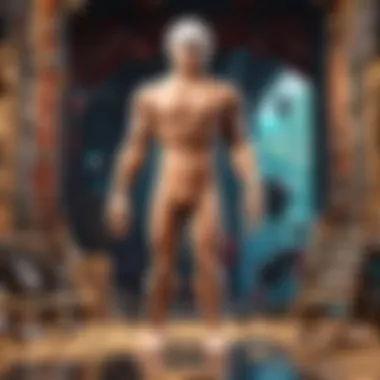

Creating a game is not solely about technical skills; it’s about providing an engaging and enjoyable experience for players. Here are some practical tips to help ensure your game design stands out:
- Focus on Fun Mechanics: Ensure that the gameplay is engaging. Pay attention to what makes a game fun and build your mechanics around those principles.
- Consider the User Experience: Make navigation simple. If players struggle to figure out what to do, they may lose interest.
- Utilize Visual Storytelling: Good visuals can immerse players in your game's narrative. Simple graphics can still convey depth and emotion.
- Balance Difficulty: Design your game to have a balanced challenge. Too easy and it can be boring; too hard and it may frustrate players.
- Engage the Community: Listen to the players. Their feedback can guide your development and lead to a more refined product.
"The best games are not only built but crafted with love, attention, and a genuine understanding of player experience."
In essence, creating your first game is more than a project; it’s a rich learning experience. By taking it step by step and utilizing the resources available in Roblox Studio, each new creation can build upon the last, making your journey as a developer both fulfilling and exciting.
Scripting Basics in Roblox Studio
Scripting is the heartbeat of any game you create in Roblox Studio. Without it, your creations would be mere static displays, lacking interaction and dynamic gameplay. This article segment prioritizes scripting basics for a reason. By grasping even the elementary aspects of scripting, you’re laying the groundwork for transformative game development. It’s where ideas materialize into playable realities, inviting players to engage and explore.
Prolusion to Lua Scripting
At the core of Roblox scripting is Lua, a lightweight and flexible programming language renowned for its simplicity. Think of Lua as the English of programming within Roblox; it has a clear structure and can be picked up relatively easily by those venturing into game design.
For beginners, the syntax is fairly straightforward. Here are a few foundational principles:
- Variables: Think of these as storage bins where you can keep data. For instance, you might declare a variable to track player scores.
- Functions: These are blocks of code designed to perform particular tasks. Once defined, you can call a function whenever you need it.
Mastering basic functions and understanding how to manipulate variables can boost your scripting confidence.
Essential Functions and Commands
Now let’s dive deeper into some essential Lua functions and commands that serve as the building blocks of your game’s logic:
- print(): It displays messages in the output window. Use it for debugging or just sharing simple information with yourself.
- game.Workspace: This leads you directly to work with elements in your game world, allowing you to manage parts and models dynamically.
- Event Listeners: Functions react to in-game events, such as clicking a button. This is vital for creating interactive experiences. For example, you can respond to a player's action by using:
- Loops: Useful when you want repeated actions, controlling the flow of your game; for example, a loop that checks player health continuously.
- Conditionals: These statements control how your code behaves based on certain conditions—like life or health points. Since game scenarios constantly change, these are crucial:
To wrap things up, delving into scripting in Roblox Studio is non-negotiable for anyone serious about game creation. By learning basic Lua commands and their applications, you’re positioning yourself to create engaging, responsive, and fun experiences for players worldwide. It’s where your creativity meets technical skill, and the impact can be tremendous.
Testing and Publishing Your Game
Testing and publishing your game are crucial steps in the development process within Roblox Studio. Neglecting these aspects can leave your creation flawed and hard to navigate, negatively affecting the gameplay experience. Ensuring that your game is both functional and appealing to potential players can make a world of difference, transforming a mere idea into a much-cherished experience in the Roblox community.
Debugging Your Creation
Debugging is the detective work of game development. It’s about hunting down those pesky glitches and gameplay hiccups that can ruin what otherwise might be a fantastic game. Each time you tweak your code or add a new feature, it’s essential to run a quick test. This involves playing through your game to identify issues that could frustrate players.
When debugging, take a systematic approach:
- Playtest: Run through your game multiple times. Look for crashes, bugs, or anything that feels off.
- Log Errors: Utilize the Output window in Roblox Studio to identify error messages during gameplay. This feature will help pinpoint issues in your Lua scripts.
- Seek Feedback: Sometimes, having fresh eyes can be incredibly helpful. Engage fellow developers or friends to play your game and look for problems you might have missed. Their feedback can provide valuable insights.
Here's a simple Lua command to print errors, which could help you during debugging:
Debugging is not just about finding errors; it's about creating a better experience for your players.
Getting it right in this stage means fewer headaches later on. Every minute spent debugging is an investment in the quality of your game.
Publishing Strategies for Maximum Reach
Publishing your game on Roblox isn’t just about hitting that shiny button. It’s a strategic endeavor. After all, you want to share your hard work with as many eyes as possible. Below are a few tried-and-true strategies to help you elevate your game’s visibility:
- Optimize Keywords: Think carefully about the title and description you use while publishing. Incorporate relevant keywords that reflect your game's content. This will help your game appear in search results when players look for new experiences.
- Eye-Catching Thumbnails: A good thumbnail can be the bait that attracts players. Create a high-quality, visually appealing image that showcases the essence of your game.
- Leverage Social Media: Share your game launch on platforms like Facebook or Reddit. Engage with the community to build anticipation. Create posts that showcase gameplay, behind-the-scenes development, or special features.
- Join Events: Participate in Roblox events or contests. This can lead to wider exposure and possibly even recognition within the community.
Community Collaboration and Feedback
Collaboration and feedback within the Roblox community are absolutely vital for creating engaging and successful games. Unlike traditional video game development, where teams may be secluded in studio environments, Roblox encourages its developers to work together, share ideas, and ultimately push the boundaries of creativity. This culture of collaboration feeds innovation and helps creators learn from one another. With so many players from numerous backgrounds, tapping into insights from various perspectives can shape game development significantly.
Interacting with Other Developers
One of the crispest ways to enhance skills is by interacting with fellow developers. When creators engage with each other, they become part of an ecosystem ripe for learning, sharing, and inspiration. Whether through direct messaging, group chats, or even multiplayer game sessions, discussing thoughts can generate new ideas or solutions to existing challenges.
- Networking: A strong network with platforms like Discord can lead to new partnerships that may lay the groundwork for future projects.
- Feedback loops: Giving and receiving constructive criticism can sharpen your skills. It’s critical to keep an open mind when accepting suggestions; after all, two heads are often better than one.
- Collaborative projects: Working on joint ventures not only divides the workload but also merges unique styles and ideas, creating something truly distinctive.
In essence, creating connections may bolster individual growth, while also amplifying the contribution to the broader community.
Utilizing Forums and Social Media
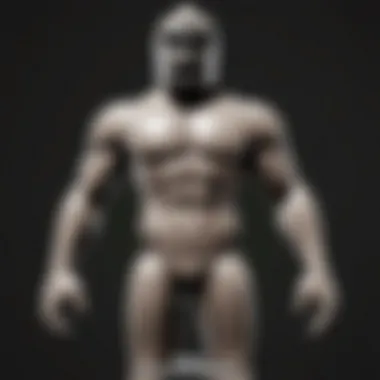

Forums and social media act as vital lifelines for Roblox developers, facilitating communication and feedback on an unprecedented scale. Today, platforms like Reddit and Facebook host vibrant communities where developers discuss everything from best practices to advanced techniques. These forums are not only places for chit-chat but treasure troves of information.
Key Points on Use:
- Knowledge Sharing: Curious about a specific feature? The forums typically have answers. Many users share experiences that can help avoid common pitfalls.
- Event Announcements: Developers frequently post about game jams, contests, or new updates. Stay plugged in to avoid missing opportunities that could elevate your game.
- Marketing Strategy: Social media can also serve as a launchpad for marketing your game. Engaging with others on platforms enhances visibility and may attract players eager to test your new creation.
"In the vast sea of Roblox, the winds of collaboration and feedback can steer your ship toward success."
Overall, fostering a culture of open dialogue and shared experiences among developers creates a robust community where learning can thrive. While the path of game development may look rocky at times, working with others can illuminate the way, guiding creators toward their ultimate vision.
Advanced Features for Serious Developers
In the world of game development, especially on platforms such as Roblox, the distinction between casual creators and serious developers often hinges on the use of advanced features available within the toolkit. These tools not only enable developers to push the boundaries of creativity but also enhance the quality and complexity of the games they produce. For anyone serious about stepping up their game creation in Roblox, understanding and utilizing these advanced features can make a world of difference.
Advanced features can include a myriad of elements such as sophisticated scripting, asset optimization techniques, and the integration of external resources. Each of these aspects offers distinct advantages:
- Enhanced Functionality: Features like advanced scripting allow for more dynamic game mechanics. By utilizing Lua's extensive libraries, developers can create unique gameplay experiences that keep users engaged.
- Professional Quality: Using plugins, developers can add polish to their games swiftly. This streamlining of processes not only saves time but also results in a more refined end product.
- Broader Reach: In terms of monetization strategies, advanced tools provide options that can lead to financial success. These tools allow developers to craft games that stand out in terms of gameplay quality, aesthetics, and user experience.
Ignoring such capabilities could mean missing out on creating standout content that resonates with the Roblox community. As the gaming landscape evolves, developers who harness these tools will be the ones who thrive.
Exploring Plugins and Extensions
Roblox Studio offers a plethora of plugins and extensions that can transform how developers interact with their projects. These are invaluable tools created by the community that streamline both the design process and gameplay functionality.
For instance, plugins can help automate repetitive tasks. This not only saves precious development time but also reduces the chance for errors when creating complex game systems. Furthermore, many plugins introduce new features or enhance existing ones, providing creators with an expanded toolkit.
Some notable plugins include:
- Modeling Tools: These allow for advanced 3D modeling directly inside Roblox Studio, enabling more intricate designs.
- Animation Plugins: Streamline the animation process, making it easier to bring characters and objects to life.
- Debugging Tools: Help identify and solve problems within scripts efficiently, freeing developers to focus on creativity rather than troubleshooting.
By leveraging these plugins, old concepts can be invigorated, and new creative avenues can be explored. It's about outfitting oneself with the right tools and knowing how to maximize their potential.
Monetization Options in Roblox
Turning a passion for game development into a viable source of income has never been more accessible, particularly on platforms like Roblox. Various monetization strategies allow developers to profit from their creations while providing enjoyment to players.
One popular method is through in-game purchases. Developers can create virtual items, currency, or access to exclusive game content that players can buy using Robux, the platform's currency. This not only generates revenue but also enhances player engagement through the introduction of collectible items or upgrades.
Another method is advertising within games. By strategically placing ads, developers can earn revenue based on the number of clicks or impressions. It provides a simple way to monetize without detracting from the player experience if done thoughtfully.
Moreover, some developers choose to collaborate with brands to create branded items or experiences. This approach not only adds a fresh element to gameplay but also attracts audiences familiar with those brands.
"The key to successful monetization is to create value that players are willing to pay for, rather than just a price tag on a product."
For those who are serious about taking the leap into game development as a career, understanding these monetization methods can pave the way to financial success, allowing the creation of more ambitious projects.
In summary, as developers evolve their skills and embrace advanced features in Roblox Studio, they not only improve their games but also open up new avenues for creativity and economic opportunity.
The Future of Roblox Studio
As we peer into the horizon of Roblox Studio, it becomes evident that the platform's evolution is tied closely to both technological advancements and the vibrant community shaping it. Understanding the future of this gaming giant not only highlights potential opportunities for developers but also underscores the profound changes in how games are created and experienced. This section will shed light on significant elements and benefits of what lies ahead for Roblox Studio, offering insights for both aspiring and seasoned creators.
Emerging Trends in Game Development
In recent years, we’ve noticed some noteworthy trends bubbling up in the game development arena, all pointing to a rich future for Roblox Studio:
- Virtual Reality Integration: With the push for VR gaming, developers are increasingly looking to incorporate virtual reality experiences into Roblox. This could allow creators to build immersive environments where players not only interact with the game but feel part of a new world. Imagine exploring a vibrant forest or a bustling city in a whole new dimension.
- Artificial Intelligence Enhancements: AI is gearing up to revolutionize player interactions and customization. Picture NPCs (non-playable characters) that adapt their behaviors according to player actions, creating dynamic stories that unfold differently each time you play.
- Cross-Platform Compatibility: The demand for seamless gameplay across devices rises like a phoenix. Roblox is taking steps to ensure games developed on their platform can be accessed and played on smartphones, tablets, and PCs without a hitch. This accessibility opens the door for more players and consequently larger audiences for developers.
"The beauty of Roblox Studio lies in its ability to continuously adapt, reflecting the interests and innovations of its community."
As these trends continue to disseminate into the community, developers can leverage these advancements to create groundbreaking experiences. Staying updated with these shifts will be vital for creators eager to push their games to the next level.
Community Innovations and Contributions
One of the most striking features of Roblox is its sense of community. This cooperative spirit fuels a rich environment for innovation and contribution. As we look toward the future:
- Creator Collaborations: We can expect to see more developers teaming up to create unique projects. Sharing skills and expertise among creators not only enhances the quality of games but also fosters friendships and networks, crucial in an age where collaboration is key.
- User-Generated Content: The idea that users can produce their own content – think of game modes, additional materials, or even stories – sets the stage for an ever-evolving gaming landscape. This gives developers a wealth of resources to draw from, enriching their games with fresh ideas and mechanics.
- Feedback Loops: Community-driven feedback is expected to become more integrated into the development process. Platforms such as Reddit and various forums allow players to share their experiences and suggestions. This constructive criticism can help refine games before they roll out to the broader public.
Finale
Bringing an article like this to a close only emphasizes how integral Roblox Studio can be for aspiring game developers and players alike. The focus on free tools isn’t merely an afterthought; it’s a doorway to unleashing creativity without an initial monetary investment. Access to various functionalities empowers each user in their quest to create something unique, thus shoring up the community's strength and vibrancy.
Recap of Key Points
In summarizing our exploration, here are some significant elements that merit revisiting:
- Roblox Studio’s Importance: It plays a pivotal role in democratizing game design, allowing anyone with an interest to bring their ideas to life.
- Free Resources and Tools: From models to scripts, these resources significantly reduce barriers to entry, making it easier for newcomers to thrive.
- Community Engagement: To be in the loop, interacting with other developers is crucial for feedback and improvements.
- Learning and Iteration: Continuous learning is absolutely necessary; every project teaches you something new, nudging you closer to mastery.
Encouraging Continuous Learning and Growth
To flourish within the Roblox sphere, an open mind towards learning is essential. As games evolve, so too do the techniques and tools used to build them. Here are some considerations:
- Stay Updated: Regularly visit forums and Reddit threads to catch up on the latest features or community suggestions that could refine your projects. Sites like Reddit have active discussions that span from novice queries to advanced scripting marvels.
- Experiment Often: Do not be afraid to mess up. Each failed attempt can lead to breakthroughs. Taking calculated risks can uncover functionalities that you hadn’t fully tapped into before.
- Engage with Tutorials: The Roblox community is rich with educators. Platforms like YouTube or dedicated forums provide a wealth of knowledge for hands-on help. Immerse yourself in these resources to enhance your skills further.
- Set Learning Goals: Whether it be learning a new scripting function or understanding game dynamics, setting clear milestones can track your growth effectively.
In the end, the real takeaway is that embracing curiosity and fostering persistent dedication will guide you to excel within the Roblox framework. With every project, you not only contribute to this ever-growing library of games but also propel yourself forward in your creative journey. Remember, the possibilities are nearly limitless—both in design and in the communities you can connect with.







