Mastering Roblox Scripting: An In-Depth Guide


Intro
Roblox has steadily carved its niche in the world of game design, inviting countless enthusiasts to explore its vast creative landscape. The platform not only allows players to immerse themselves in captivating games but also empowers them to create and script their experiences using Lua. This guide takes a deep dive into the art of scripting in Roblox, providing you with the tools needed to bring your imaginative visions to life.
Scripting may seem daunting at first, especially for those unfamiliar with programming concepts. However, the beauty of Roblox lies in its accessibility, catering to both budding developers and seasoned pros alike. Every line of code can open doors to new gameplay possibilities, enhance user engagement, and craft interactive environments that captivate players.
As we navigate through this guide, you’ll uncover the essential principles of Roblox scripting, from fundamental concepts to advanced customization techniques. You will also get insights into community resources that enhance your learning journey, strategies for debugging your scripts, and continuous development practices that keep your skills sharp.
In the following sections, we will cover important gameplay tips, user-generated content, and the indispensable role of community in the Roblox universe.
Preface to Roblox Scripting
Scripting is the backbone of the Roblox platform, allowing creators to breathe life into their imaginative worlds. Whether you’re a curious newcomer or an experienced developer, understanding the basics of scripting in this environment is essential. Not only does it enable you to create interactive game mechanics, but it also offers the flexibility and power necessary for making unique experiences, setting Roblox apart from other game development platforms.
When you dive into the realm of scripting, you’re not just writing lines of code; you’re crafting the rules and behaviors that govern your games. Through careful scripting, you can design everything from simple interactions to complex game mechanics. For example, if you wish to create a game where players can pick up items, you need scripting to handle those functions smoothly. This is where the importance of Roblox scripting shines.
Additionally, Roblox uses Lua, a lightweight programming language known for its simplicity and ease of integration. Learning how to harness Lua effectively is a stepping stone toward mastery in game development on Roblox. This article aims to equip you with the knowledge needed to excel in scripting and to explore the myriad possibilities it offers. By understanding the role of scripting, you'll not only increase your game's quality but also enhance the overall player experience.
One must also be conscious about the community and resources available. Engaging with other developers can provide invaluable insights and foster collaboration, making the journey more rewarding. Notably, forums like Reddit often feature discussions around common challenges and creative scripting techniques. Remember, every great game starts with an idea, but it’s the scripting that turns that idea into reality.
"Scripting is not merely a skill; it’s the art of making your game come alive."
This guide will delve into the essentials: the role of scripting, an introduction to Lua, and basic concepts that will lay a foundation for your Roblox development career.
Understanding the Role of Scripting in Roblox
In Roblox, scripting is what transforms a static game into a dynamic environment where players can interact. Without it, games would be nothing more than lifeless worlds. Through scripting, you direct how the elements within your game interact, react, and evolve. This interaction serves to engage players deeply—be it through animations, event-driven actions, or changes in the game environment in response to player inputs.
Moreover, scripting allows you to define the rules of your game. Are players allowed to jump higher in this area? Can they collect coins and earn points? These questions can only be answered through the effective implementation of scripts that manage the game's logic. Hence, getting a handle on scripting is akin to gaining control over the very universe you create.
An Overview of Lua Programming Language
Lua has been an integral part of Roblox since early on, making it a cornerstone of the platform. Its ability to work seamlessly within Roblox Studio offers developers a straightforward entry point into programming. The community engagement surrounding Lua has also led to a wealth of resources aimed at supporting both beginner and advanced scripters.
History and Evolution of Lua
Lua, developed in the early 1990s, was initially crafted as a lightweight, embeddable scripting language for use in applications. Its design is centered around simplicity and efficiency, which makes it a favorable choice for game development. This lightweight characteristic of Lua means that it can easily integrate with larger programs without becoming cumbersome. This flexibility is particularly beneficial when considering responsive gameplay—an essential aspect of Roblox games.
As Lua evolved, it incorporated structures and features that profoundly influenced modern game scripting. The growing popularity of Lua is not without reasons; its ease of learning and powerful performance position it as a leading option for scripting in various fields, including game design.
Key Features of Lua
One of the noteworthy characteristics of Lua is its simplicity. The syntax is relatively easy for beginners to grasp, making it less intimidating to those new to programming. This simplicity facilitates rapid prototyping of game ideas. Moreover, Lua supports powerful data structures, such as tables, which elevates its capability significantly. Within Roblox, table manipulation is vital for storing player data or managing in-game inventories, enhancing gameplay experience further.
The flexibility of Lua also allows for strong integration with other coding languages. This ability can be advantageous for developers who may want to use Lua alongside other programming paradigms in their work—yielding a richer scripting experience overall.
Using Lua in Roblox gives you the power to add depth and complexity to your games without being bogged down by overly complex code. Ultimately, its design makes Lua not just a tool for scripting but a gateway to unlocking your potential as a game creator.
Getting Started with Roblox Studio
Getting acquainted with Roblox Studio is a rite of passage for any aspiring game developer. It serves as the primary platform where imagination morphs into reality, offering a versatile environment to create games. In this section, we'll journey through the essentials of setting up Roblox Studio and crafting your first game. Understanding the studio's layout and functionalities lays a strong foundation for effective scripting and game design.
Setting Up Roblox Studio
Installation Process
The installation process of Roblox Studio is intended to be straightforward, and it serves as the gateway to the world of game development within Roblox. To begin, users need to download the executable file from the official Roblox website. This aspect is significant because it ensures that users receive the latest updates and features when they embark on their development journey.
One key characteristic of the installation process is its compatibility with various operating systems. This flexibility makes the software accessible to a broader audience. After installation, users might notice a unique feature: the seamless integration with the Roblox platform itself. This integration supports immediate publishing of games and allows developers to test their creations in real time. However, a common drawback is the occasional need for system updates, which can disrupt the workflow.
Interface Overview
The interface of Roblox Studio can initially appear overwhelming, but it quickly reveals itself to be an indispensable asset. Designed for user-friendliness, the interface consists of various panels, including Explorer, Properties, and the Toolbox. Understanding how to navigate these panels contributes to a developer’s efficiency and ease during the game creation process.
A noteworthy feature of the interface is the drag-and-drop functionality, allowing users to easily manipulate objects within the game. This characteristic simplifies object placement, making it user-friendly for those who are just stepping into the world of game development. However, some users might find that the abundance of tools can be distracting and may initially slow down their workflow. With time, however, familiarity with the interface turns confusion into confidence.
Creating Your First Game
Building the Environment
Building the environment is where the magic truly begins. This aspect of game development allows creators to design their own worlds, significantly contributing to the overall player experience. When building, developers can leverage a multitude of terrain tools and materials to craft diverse landscapes, from lush forests to maze-like cities.
The key characteristic of this stage is the freedom it offers; developers can shape their environment according to their vision. Additionally, the ability to add textures and themes gives every space a unique identity. However, this freedom can also be a double-edged sword. For beginners, the vast number of options might lead to feelings of being overwhelmed, making it difficult to know where to start.
Introducing Objects and Characters
Once the environment is in place, it’s time to bring life into the game through the introduction of objects and characters. This stage is critical because characters and interactive elements drive the gameplay and narrative. Developers can choose from pre-built models in the Toolbox or create their own, providing endless creative possibilities.
A standout feature of this process is the ability to script interactions for characters and objects. This aspect enhances the gaming experience, making it immersive and engaging. Yet, the challenge lies in ensuring that all elements work harmoniously. New developers may find themselves facing hurdles when debugging interactions or animations, but overcoming these obstacles is part of the learning journey.
Basic Scripting Concepts
Understanding the fundamental building blocks of scripting is crucial when diving into the world of Roblox. Basic scripting concepts serve as the backbone to any game you aspire to create. Without familiarity with these concepts, diving headfirst into the more advanced features can be overwhelming. Think of it like learning how to ride a bike—before taking off on a long trail, you need to understand how to balance and pedal. The importance of this foundational knowledge cannot be overstated.
Key Elements to Consider
- Variables – These act as storage locations for data values, allowing a developer to perform operations or manipulate game mechanics.
- Data Types – Understanding data types like strings, numbers, and booleans is crucial for writing efficient scripts.
- Functions – Functions allow for the encapsulation of code, letting you write a segment once and reuse it multiple times throughout the game.
- Events – Events are a prominent feature in Roblox, enabling interaction with players. Recognizing how these operate can lead to dynamic gameplay experiences.


Grasping these concepts not only strengthens your scripting skills but enhances your capacity to troubleshoot and optimize game performance, which is highly valuable as you advance in your game development journey.
Understanding Variables and Data Types
Variables are the unsung heroes of scripting. They are like boxes where you keep your game’s information—be it the player’s score, health points, or inventory items. Each variable has a name and can hold specific information called a data type. The common data types include strings, numbers, and booleans.
- Strings represent text, for example, a player's name.
- Numbers can be integers or decimals, often used for scores or health points.
- Booleans are binary and only hold true or false, which can determine conditions in your game.
Understanding variables and data types enables you to manage data efficiently within your game’s logic, making your scripts more adaptable. The choice of data type can have significant consequences on how information is processed and utilized in your game.
Functions and Events
Creating and Using Functions
Functions are a cornerstone of programming in general. In Roblox, a function is a reusable block of code that achieves a specific task. This not only helps keep your scripts cleaner and more organized, but also reduces redundancy.
When you define a function, you give it a name and can then call it from anywhere in your code.
Key Characteristics
- Reusability: Once defined, you can call it as often as needed without rewriting the code.
- Clarity: Naming functions descriptively can make your script easier to read.
Using functions can drastically simplify complex scripts, making them easier to debug and maintain.
A well-defined function can save hours of work, reducing complexity in game scripts.
Event-Driven Programming Principles
Event-driven programming is another essential concept in Roblox scripting, where the flow of the program is determined by events. This means your game can react to user input, such as clicking a button or triggering an item.
Key Characteristics
- Responsiveness: Your game can respond to player actions seamlessly, creating a more engaging experience.
- Separation of Logic: Events allow you to trigger specific functions at the right time without cluttering your main script, enhancing code organization.
Understanding how to work with events can add a layer of interactivity to your games, enabling mechanisms like actions that occur when a player clicks an object or steps into a trigger zone.
Advanced Scripting Techniques
When diving deeper into the world of Roblox scripting, knowing advanced techniques is crucial. This not only boosts your skills but also elevates your capabilities in game design. Advanced scripting techniques enable you to create more dynamic, engaging, and efficient games. If you are looking to bring your Roblox experience from basic to exceptional, mastering these concepts can be a game changer.
Working with Tables
Tables in Lua are an invaluable asset, acting as everything from arrays to dictionaries. Their flexibility and versatility make them a cornerstone in effective game scripting. Being proficient with tables can streamline data handling, leading to cleaner and more maintainable code.
Creating and Manipulating Tables
Creating and manipulating tables is fundamental when it comes to data storage in your game. Specifically, tables allow you to group related information, making it easier to handle complex data structures. For instance, you might store player attributes like health, score, and inventory items in a single table, facilitating quick access and updates during gameplay.
One of the key characteristics of creating tables is their dynamic nature. Unlike arrays in other programming languages, Lua tables can hold any type of data, which makes them incredibly powerful. This adaptability means that as your project grows, you can modify the structure without a complete overhaul of your existing code.
- Pros:
- Cons:
- Flexible data structures.
- Easy to update and expand.
- Can be tricky for beginners to grasp initially.
An example of creating a table:
Table Functions and Methods
Table functions and methods provide additional capabilities that enhance the usability of tables. Functions like or allow you to change your data efficiently during runtime. That can make a breathtaking difference when working with lists of data, especially in interactive gaming scenarios where the data is frequently manipulated.
The key characteristic that makes these functions truly beneficial is their ability to reduce the amount of manual coding required. Instead of writing extensive loops to add or remove elements, these built-in functions offer a streamlined approach. This not only saves time but also reduces the risk of errors in your code.
- Pros:
- Cons:
- Saves coding time with built-in solutions.
- Reduces the potential for coding errors.
- May not be as intuitive as direct manipulation for some.
An example of using a table function:
Utilizing Object-Oriented Programming
Object-oriented programming (OOP) can elevate your scripting skills by allowing you to create reusable, easily modifiable code. This approach introduces concepts like inheritance and polymorphism, broadening your ability to design modular and clean game architecture. In an environment as rich as Roblox, leveraging OOP principles helps in organizing and managing complex systems efficiently.
Defining Objects and Classes
Defining objects and classes is at the heart of OOP. When you create a class, you lay the foundation for objects that riff on the original structure. Here, you can encapsulate data and methods that define behaviors of particular entities in your game, such as NPCs or items.
One advantage of using objects and classes is their capacity for encapsulation. This means that the internal workings of an object can be kept hidden, reducing complexity while presenting a simple interface for interaction.
- Pros:
- Cons:
- Encourages reusable code.
- Makes complex systems manageable.
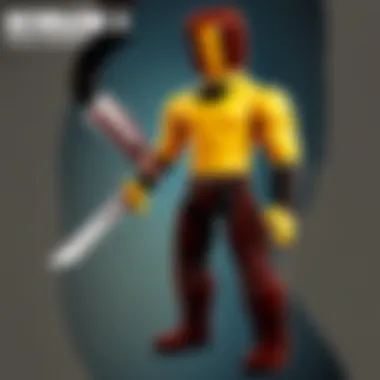

- May increase initial learning curve.
Example of defining a class:
Inheritance and Polymorphism
Inheritance and polymorphism make it possible to extend and customize your classes. With inheritance, a new class can inherit attributes and methods of an existing one, which helps avoid redundancy in your code. This is particularly useful when you want to create variations of the same setup but with slight differences—like different creatures that share common features but possess unique abilities.
Polymorphism allows methods to do different things based on the actual object that calls the method. This offers great flexibility, enabling you to alter behavior dynamically without changing the underlying structure.
- Pros:
- Cons:
- Promotes code reusability and minimizes duplication.
- Allows for dynamic method resolution, leading to flexible design.
- Can complicate designs when overused.
For example, a class might inherit from an class but implement its own method:
Implementing Game Mechanics
Implementing game mechanics is a cornerstone of designing an engaging experience in Roblox. When you create a game, you want players to interact with the world in meaningful ways. The mechanics you incorporate not only define gameplay but also influence player retention. Effective game mechanics entice players, ensuring they feel a sense of accomplishment and encouraging them to return to your game.
Consider the balance between fun and fairness. If a game is too easy, players may grow bored and lose interest. Conversely, if it's excessively challenging, they might get frustrated and walk away. It's vital to strike a balance that keeps players engaged without testing their patience. The mechanics should directly tie into the overall theme and setting of your game, further enhancing the immersive experience.
Physics and Movement Scripts
Applying Physics Properties
When discussing applying physics properties, it's essential to recognize how realistic interactions enhance a player's experience. Roblox provides built-in physics that simulate real-world dynamics. When you set physical properties like gravity, friction, and collision for game objects, it creates a more believable environment. Players tend to appreciate a game more when they can see and feel the weight of their actions.
A key characteristic of physics properties is their ability to bring a sense of realism to your scripts. For example, when a character jumps, the way they ascend and descend can mimic real-life physics, making the gameplay feel dynamic and responsive. This contributes positively to player immersion.
However, keep in mind that over-reliance on physics can lead to unpredictable behaviors. Sometimes, physics glitches can frustrate players or lead to scenarios where the game's mechanics feel off. Thus, while adding exciting elements, you should also thoroughly test interactive elements to avoid potential pitfalls.
Controlling Character Movement
Controlling character movement is another critical aspect of implementing game mechanics in Roblox. It directly affects how players engage with the game. Smooth, responsive controls can mean the difference between a frustrating session and an enjoyable one. Users expect character control that feels tight, quick, and intuitive.
A key trait of movement scripts is the ability to provide customized experiences. For instance, you can script different abilities based on player actions, which not only enhances gameplay but also adds depth to character design. Think of it this way: when players can dash, jump, or even climb walls, they feel empowered in their virtual world.
One unique feature of controlling character movement is the capacity to integrate animations that correspond to different actions. This may involve using pre-defined animations that make the character’s movements look fluid and lifelike. Nonetheless, excessive complexity in movement scripts may lead to bugs or inconsistent behavior, thus careful implementation and continuous testing are crucial for maintaining a polished game experience.
Creating Interactive Elements
User Interfaces and Input Handling
User Interfaces (UIs) and input handling are essential in making your game accessible and enjoyable. A well-designed UI allows players to navigate your game effortlessly, understanding game mechanics at a glance. On top of that, effective input handling enhances player engagement by providing them with the tools they need during gameplay.
A critical characteristic of UIs is their impact on the player's overall experience. Interfaces should be intuitive, layout should be clean, and information should be readily available. When players know where to find key information, they can enjoy the gameplay without unnecessary distractions.
However, a common pitfall is cluttering the UI with too much information. This can overwhelm players and hinder their ability to focus on the game itself. Finding a balance between offering useful information while keeping the interface clean is paramount for a successful user experience.
Scripted Events and Actions
Scripted events and actions enable you to create dynamic interactions that capture players' attention. These elements allow for a richer gameplay experience, as they can respond to player behavior in real-time. By effectively utilizing events and actions in your scripting, you can manipulate various game elements, enhancing overall game flow.
A key characteristic of scripted events is their ability to trigger unexpected surprises for players, like changing weather, spawning enemies, or even shifting the game’s environment altogether. This keeps players on their toes and adds layers of complexity to your game.
While scripted events offer engaging experiences, they may lead to performance issues if poorly managed. Too many simultaneous events can bog down system performance. Thus, it's important to optimize scripts and test extensively to ensure events enhance rather than detract from gameplay.
Effective implementation of game mechanics ensures a compelling narrative and gameplay experience, which ultimately retains players and fosters a thriving game community.
Debugging and Troubleshooting
When navigating the intricate world of scripting in Roblox, one can often encounter hurdles that complicate the development process. Debugging and troubleshooting serve as invaluable tools within the coder’s toolkit, acting as the map that guides developers through potential pitfalls. Whether you're a newbie facing your first script or a seasoned pro wrangling with a complex game mechanic, understanding how to effectively debug your code can save you a world of grief and wasted time.
Often, the process of crafting a Roblox game includes creating highly interactive environments where scripts run behind the scenes. These scripts control everything from character movement to item interactions. Therefore, when a script doesn’t function as intended, it can derail gameplay and frustrate users. Exploring effective debugging methods can not only enhance the quality of your game but also bolster your confidence as a developer.
Common Errors and Their Solutions
While venturing into Roblox scripting, encountering errors is par for the course. Some errors are relatively straightforward, others, however, can leave even the sharpest minds scratching their heads.
- Syntax Errors: These occur when the script contains typos or incorrectly structured code. A common fix is simply to review the code line by line. For instance, forgetting to close a string with a quote can throw an entire script into disarray.
- Runtime Errors: These happen while the program is running, often due to logic flaws. An instance might be when a player's character doesn’t exist, but the script attempts to reference it. It’s crucial to add checks and balances to ensure the variables in play are as expected.
- Logic Errors: The code runs without crashing, yet the output isn’t desirable. Here, reviewing the intended function of the code against the actual outcomes can uncover discrepancies. The solution might involve tweaking function parameters or adding additional checks.
Utilizing the Output Panel
The Output Panel is a powerful ally in the debugging process, illuminating various aspects of your script's performance during operation. This feature highlights errors and warnings, providing critical insights into script behavior.
Viewing Runtime Errors
Viewing Runtime Errors allows you to catch issues as they arise while the game is being executed. This aspect is vital because it pinpoints errors that are not visible in static code checks. When an error occurs, the output panel will convey an error message, detailing the problem, which includes the line number where the issue happened.
This gives you a direct line of sight into where the issue lies, allowing for rapid identification and correction. A key characteristic of this feature is that it can reflect how variables interact in real time, enabling a deeper understanding of script functionality. However, the potential downside is that not all runtime errors are straightforward, and interpreting the output effectively may often require an experienced eye.


Testing Scripts in Real-Time
Testing Scripts in Real-Time acts as a vital check on how a script performs under actual game conditions. This method relies on executing the game while simultaneously monitoring for any unexpected behaviors. This provides a full contextual backdrop to the script's operation, showing how various components interact.
A core benefit is the immediate feedback loop it creates. Developers can tweak and adjust their scripts on the fly, observing how changes affect the game's overall performance. However, it's important to note that this type of testing can sometimes lead to ; issues that only appear under specific conditions. This might demand further investigation to separate genuine errors from transient quirks.
In sum, effective debugging and troubleshooting not only harmonize your game’s functionality but also enrich your overall coding experience. Identifying common errors and leveraging tools like the Output Panel empowers developers to tackle one challenge after another with increasing skill and confidence.
Leveraging Community Resources
In the expansive landscape of Roblox scripting, the wisdom of the crowd often provides invaluable insights. Community resources offer a lifeline to both new and seasoned developers, unlocking unique opportunities for learning and collaboration. Navigating the plethora of forums, tutorials, and collaborative projects can significantly sharpen your scripting skills and enhance your game development process.
The sheer volume of shared material—ranging from detailed code snippets to comprehensive guides—means that you are never truly alone on your scripting journey. Each resource represents a piece of a larger puzzle, giving you a chance to learn from others’ experiences, avoid common pitfalls, and discover innovative ways to implement features in your games.
The Importance of Forums and Tutorials
When it comes to honing your skills, forums and tutorials stand as cornerstone elements within the community. They provide an interactive platform where individuals can ask questions, share knowledge, and receive guidance, creating a vibrant learning environment. Joining forums like the Roblox Developer Forum or communities on Reddit allows for direct interaction with fellow developers.
Tutorials, on the other hand, give structured approaches to mastering various aspects of Roblox scripting. Platforms like YouTube are filled to the brim with tutorial videos that walk you through the entire process step-by-step. With visuals, you gain insight into the nuances that might be missed with written content alone. These resources ensure that you and your fellow developers stay up-to-date with the ever-evolving nature of scripting and game design.
Collaborative Projects and Code Sharing
One of the most effective ways to learn is by diving into collaborative projects and engaging in code sharing. When you work alongside other developers, you can witness firsthand various scripting techniques in action. This not only diversifies your skill set but also fosters teamwork and information exchange.
GitHub and Version Control
GitHub plays a pivotal role in today’s development landscape. As a version control platform, it allows you to save different iterations of your projects and collaborate seamlessly with others. Each project can have its own repository, making it super easy for teams to work together without stepping on each other's toes.
One of the unique features of GitHub is pull requests. This empowers users to contribute to projects by suggesting changes or additions, providing a structured way for teams to review and incorporate feedback. This method not only enhances the quality of the code but builds a sense of community and mutual support among developers.
Despite its many advantages, GitHub can seem complex to newcomers. The terms and processes involved, like forking or branch merging, might create a steep learning curve. However, these challenges can typically be overcome through study and practice, rendering GitHub an essential tool for serious Roblox scripters.
Joining Scripting Communities
Engaging with scripting communities extends your learning beyond individual projects. There are numerous platforms where like-minded developers gather to exchange ideas and code. Facebook groups dedicated to Roblox game development can be incredibly beneficial, as they often serve as hotbeds of inspiration and knowledge.
Another noteworthy aspect of these communities is the chance for networking. You may connect with mentors who can provide personalized guidance or share experiences that could help you navigate challenges more effectively. Learning from others who have tread the same path can be enlightening.
However, merging into a community requires some caution. With various opinions and techniques circulating, not every piece of advice may be sound. It’s essential to cultivate a discerning approach, verifying information and seeking multiple perspectives. That way, you can maximize the value of the resources and connections you make.
In summary, leveraging community resources is vital in your Roblox scripting journey. From tutorials and forums providing foundational knowledge to collaborative projects enhancing your skill set, every interaction contributes to a broader understanding of the complexities of scripting. Engaging actively makes you a participant in the very fabric of the evolving Roblox development community.
Continuous Learning and Development
In the ever-evolving landscape of Roblox scripting, continuous learning and development are absolutely crucial. As technologies shift and new features are integrated into Roblox, staying updated is not just a suggestion—it's a necessity. Knowledge that might've been revolutionary a year ago could now be outdated as Roblox continually enhances its platform and capabilities. This section underscores the importance of integrating continuous education into your scripting journey.
The Importance of Keeping Up
For any developer, keeping up with the latest updates means honing your craft. Scripts that worked in previous versions may need modifications to align with newer updates. Understanding changes in the Lua language and new APIs can save significant time and frustration. Thus, the first step is to immerse yourself in resources that inform you about the latest shifts in Roblox—be it through community forums, official announcements from Roblox, or dedicated educational sites.
Benefits of Continuous Learning
Engaging with ongoing education offers several benefits:
- Skill Enhancement: Regularly learning can improve your command over Lua and scripting techniques. This strengthens your ability to tackle complex game mechanics.
- Networking Opportunities: Engaging in forums or workshops often leads to connections with like-minded developers who can offer insights or collaborative opportunities.
- Competitive Edge: Staying informed about trends and best practices places you ahead of others in the field, making you more adept at producing high-quality games.
"Knowledge is power. The more you learn about Roblox scripting, the more capabilities you have to bring your imaginative ideas to life."
Keeping Up with Updates and Best Practices
In the realm of game design, consistent practice tempts the line between mediocrity and excellence. Keeping up-to-date with changes ensures you maintain best practices and do not fall into obsolete habits. The Roblox Developer Hub contains a wealth of knowledge regarding recent updates and how they impact current and future projects. Taking the time to research patch notes and official blog posts ensures that you not only know the changes being made but understand how to apply them effectively.
Key Aspects to Focus On:
- API Changes: Watching how the Application Programming Interface adjusts can help avoid errors that stem from deprecated functions.
- Security Practices: New updates may introduce better security features. Adopting these enhances the safety of your game, protecting both developers and players.
- Performance Optimization: Oftentimes, updates come with performance tweaks. Learning how to adapt these to your projects will keep your games running smoothly.
Taking Advanced Scripting Courses
Knowledge acquisition doesn’t end with grasping the basics; advanced scripting courses can significantly improve your proficiency. These courses help bridge the gap between a novice and an expert in Roblox scripting. They often provide structured learning paths that signify clear progression from simple concepts to complex programming techniques.
Online Platforms for Learning
Various online platforms offer advanced courses specifically tailored for Roblox. Websites like Udemy or Codecademy boast a range of classes that cater to different skill levels. The unique feature of these platforms is their architecture of self-paced learning, which enables learners to progress through lessons at their own speed.
Advantages:
- Diverse Learning Materials: Many courses include videos, interactive quizzes, and downloadable resources that cater to all learning styles.
- Community Support: A community of learners can provide insights and assistance, often turning learning into a collaborative experience.
Disadvantages:
- Cost: Some high-quality courses come with a price tag that might not suit every budget. It's important to weigh the potential gains against the costs.
Certifications and Workshops
Apart from courses, getting certified in Roblox scripting or attending workshops can further enhance an individual's credentials. Certifications from recognized platforms can add credibility to your skillset when you present it to potential employers or collaborators.
Key Characteristics of Certifications:
- Recognition: They serve as a formal acknowledgment of your skills, which can set you apart during job applications.
- Structured Learning: Many workshops present information in a cohesive manner, enabling learners to absorb complex concepts methodically.
Advantages of Certifications:
- Resume Boost: They enhance your resume and demonstrate commitment and expertise in Roblox scripting.
Disadvantages of Workshops:
- Time Commitment: Workshops often require a significant time investment, which could conflict with personal schedules.







