Mastering Roblox Screenshots: A Comprehensive Guide
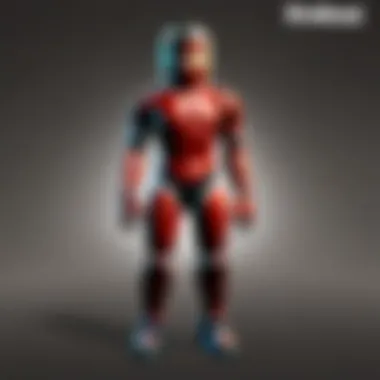

Intro
In the dynamic environment of Roblox, capturing gameplay moments has become an essential practice for many players. Screenshots serve not just as a simple way to document a game but also as tools for engagement and communication within the community. As players explore the virtual worlds, sharing these moments allows them to showcase achievements, artistic creations, and unique encounters. With the growing popularity of user-generated content in Roblox, understanding how to effectively capture and utilize screenshots is crucial for enhancing the overall gaming experience.
This guide aims to provide a comprehensive exploration of screenshot images in Roblox, addressing various aspects of taking and sharing these images. From basic controls to advanced techniques, we will dive into everything you need to know. Furthermore, we will discuss the role of screenshots in fostering community connections, privacy implications, and creative applications. As we unravel these components, you will gain insights that can significantly improve your interactions within the Roblox universe.
Gameplay Tips
Basic Controls and Navigation
Capturing screenshots in Roblox is straightforward, but knowing the correct controls enhances this experience. The most common way to take a screenshot is by using the Print Screen key found on most keyboards. On a Windows PC, this will save the image directly to your clipboard, allowing you to paste it into an image editing software like Paint or Photoshop. If you're using a Mac, the combination of Command + Shift + 3 captures the full screen, while Command + Shift + 4 allows you to select a specific area.
It is essential to ensure the camera angle captures the essence of the moment. Invest time in navigating the camera during gameplay to find the perfect angle. In Roblox, players can use the C key for better control over the camera. Experimenting with distances and perspectives can add depth to your screenshots.
Advanced Gameplay Strategies
For those seeking to capture more than just standard moments, advanced screenshots techniques exist. Consider these strategies:
- Lighting and Environment: Pay attention to the game's lighting. Positioning your character in well-lit areas can make a significant difference to the quality of the screenshot.
- Actions and Movements: Capturing a character in mid-action, such as jumping or dancing, can make for more dynamic visuals. Timing is crucial, and practice will help in getting the perfect shot.
- Group Shots: If you're an avid player, team up with friends for group screenshots. Coordinating poses can create memorable images to share across platforms.
Do not forget to explore the built-in tools provided by Roblox for achieving outstanding results. Using the Roblox Studio allows you to set custom scenes where you can control elements like weather and time of day, adding a unique flair to your screenshots.
"The engagement created through shared experiences and visuals fosters a deeper connection among players within Roblox."
User-Generated Content
Highlights of Notable User Creations
Roblox thrives on user-generated content, and many players use screenshots to showcase their creations. Highlighting notable creations enhances not only individual experience but also inspires others. Consider sharing artwork, creative game designs, or unique avatars through screenshots. Engaging with the community via platforms like Reddit or Facebook allows creators to gain feedback and recognition.
Tips for Creating Engaging Games
If your goal is to contribute creatively, quality screenshots can be the ticket to success. Here are tips to ensure your games capture players' attention:
- Visual Appeal: Ensure your Roblox games have vibrant graphics. Screenshots should reflect the polished aspect of your creation.
- Unique Themes: Create distinct themes that stand out. Themed environments not only boost creativity but generate interest through visually compelling screenshots.
- Testing and Feedback: Continuously test your game and seek feedback. Screenshots that reflect gamers' experiences can lead to enhancements and show how the community interacts with your game.
This comprehensive study of screenshot images in Roblox prepares you for enhanced participation within the community. Through effective capture techniques and strategic sharing, players can enrich their gaming experience and engage with others meaningfully.
Understanding Screenshot Images
Screenshot images capture moments from video games, specifically within platforms like Roblox. This section outlines the relevance of these images and their role in enhancing the player experience.
Definition of Screenshot Images
Screenshot images are digital representations taken from a computer screen, often used to document in-game events, share exciting moments, or illustrate gameplay mechanics. In Roblox, these images help players retain memories from their virtual adventures. They represent a snapshot of what occurs in real-time during gaming sessions. As players engage with the rich environments and diverse scenarios presented in Roblox, capturing screenshots serves as an valuable tool for memory retention.
Importance in Digital Context
The importance of screenshot images extends beyond mere documentation. They play several critical roles in the digital landscape:
- Memory Preservation: Screenshots allow players to keep a record of quests completed or moments of achievement. It can be especially rewarding to look back at past successes or adventures.
- Community Engagement: Sharing screenshots on social media or forum platforms, like Reddit, fosters interaction among the gaming community. Players often gather to discuss strategies, share tips, or showcase creative designs, using screenshots as visual aids.
- Creative Expression: Players often use screenshots to express their creativity. This leads to unique art forms, including memes or game concept illustrations, adding another dimension to the gaming experience.
- Tutorial Creation: The process of capturing and editing screenshots is crucial for creating tutorials. These resources help newer players understand game mechanics or navigate complex gameplay elements.
"Screenshots are a gateway to remembering the joy, challenges, and milestones experienced in the vast universe of Roblox."
In summary, screenshot images hold significant value in the Roblox community. They enhance personal enjoyment, encourage social interactions, and facilitate knowledge sharing among players.
Screenshot Functionality in Roblox
Screenshot functionality is a vital aspect of the overall user experience in Roblox. With the rise of social gaming platforms, capturing and sharing moments from gameplay has become increasingly significant. Understanding these functionalities empowers players to document their experiences and enhances their interaction with the community.


Built-In Screenshot Features
Roblox offers built-in features for taking screenshots, which makes the process straightforward for users. To capture a screenshot, players can typically press the key designated for their operating system. For Windows users, this might be the Print Screen (PrtScn) key, while Mac users can use Command + Shift + 4. These methods allow players to take high-quality images of their gameplay without needing any additional software.
Once a screenshot is taken, it is usually saved directly to the player’s file system, which ensures that capturing a moment is quick and hassle-free. Additionally, players can access these images through their camera roll or a specified folder. The ease of use of the built-in features caters to both beginners and advanced users, enhancing their experience in the Roblox ecosystem.
It's important to note that while these built-in options are handy, they may not offer advanced functionality, such as editing or annotating features. Thus, a deeper exploration into alternative methods is warranted.
Third-Party Tools for Screenshots
While Roblox provides built-in screenshot capabilities, many players seek external tools to enhance their screenshot experience. Third-party software can provide advanced features designed for those who wish to capture high-quality images regularly. Programs such as Snagit or OBS Studio allow for more control.
These tools can offer functionalities like customizable hotkeys, editing options, and even video capturing capabilities. With these tools, users can refine their screenshots, adding text overlays or filters that can significantly enhance the final output. This can be especially useful for players looking to document game highs or share content on social media platforms.
Moreover, utilizing third-party software can streamline the process. Players can set up regions of the screen for quick captures, or record longer segments of gameplay, extracting still images later.
Third-party tools can transform a simple screenshot into a powerful storytelling element in the gaming community.
When selecting a third-party tool, it is advisable to consider factors such as ease of use, compatibility with your system, and the specific features offered. These elements will ensure that the tool you choose effectively meets your screenshot needs.
Capturing Quality Screenshots
Capturing quality screenshots is essential for anyone engaging with Roblox. It allows players to document their achievements, share experiences, and express creativity. Quality imagery stands out, whether showcasing a stunning game environment or a critical gameplay moment. By focusing on the right techniques and tools, users can ensure their screenshots reflect the high-quality standards expected in the gaming community.
Best Practices for Capture
To achieve top-notch screenshots, players should consider several best practices. First, select the ideal moment for capturing the image. Timing is crucial; wait for significant events or visually impressive settings. Next, pay attention to framing. Center the focal point of the screenshot while eliminating distractions in the background. This will create a more engaging image.
Additionally, consider the lighting conditions. Well-lit scenes produce more visually appealing screenshots. If the in-game lighting seems dim, wait for a more favorable time before taking the shot. Lastly, utilize the built-in capture features in Roblox, as they are designed to enhance the quality of images. Remember, taking multiple shots increases the chances of finding the perfect one.
Editing and Enhancing Screenshots
After capturing screenshots, the next step involves editing and enhancing them. This process allows players to refine their images before sharing them. Enhancements can increase visual appeal and focus attention on particular elements.
Utilizing Photo Editing Software
Utilizing photo editing software can significantly elevate the quality of screenshots. Programs like Adobe Photoshop provide advanced tools for adjusting colors, brightness, and contrast. A key characteristic of using this software is the level of control it gives users. It allows for precise edits that can transform a screenshot into a work of art.
One unique feature of photo editing software is the ability to apply filters and effects. This can add a professional look to images. However, its complexity may be a drawback for beginners. Familiarizing oneself with the software takes time and practice.
Simple Online Editing Tools
Simple online editing tools offer an alternative that is user-friendly and accessible. Platforms like Canva or Pixlr provide easy-to-use options for quick edits. A significant benefit of these tools is their simplicity, which allows even novice users to enhance their screenshots without extensive training.
These online tools often include basic features such as cropping, rotating, and applying filters. Their collaborative functionality is also a compelling aspect; users can easily share edited images. However, they may lack the advanced capabilities of dedicated software, making them less suitable for complex editing tasks.
Utilization of Screenshots in Roblox Community
Screenshots play an essential role in the Roblox community, acting as visual documentation of gameplay experiences, achievements, and shared moments. Their utility extends beyond mere aesthetics; these images can foster engagement, prompt discussions, and cultivate a sense of belonging among players. By capturing and sharing screenshots, users contribute to the wider ecosystem of creativity and interaction within Roblox, making it easier to connect with others who share similar interests and experiences.
Sharing Screenshots on Social Platforms
In today’s digital landscape, sharing screenshots on social media platforms is a prevalent practice among Roblox enthusiasts. Such platforms serve as virtual galleries where players can display their favorite moments and showcase their achievements.
Effective Use of Hashtags
The effective use of hashtags is a strategic component when sharing screenshots. Hashtags help classify content, making it easier for users to find relevant posts tied to specific themes or topics. In the Roblox community, specific hashtags like #RobloxMemes or #RobloxGameplay often attract players looking for entertaining or insightful content. This characteristic is particularly beneficial, as it enhances visibility and can significantly increase engagement levels with a wider audience. A notable advantage of using hashtags is their ability to create trends within the community, fostering a collective narrative around certain themes or events.
Engagement Strategies
Engagement strategies are vital for ensuring that screenshots resonate with the audience. Effective approaches often include asking questions or prompting discussions within the post description, which can help create interactive dialogues among users. The key characteristic of engagement strategies lies in their ability to encourage responses from followers, thus enhancing the community experience. Maintaining a consistent posting schedule or responding to comments promptly can improve interactions significantly. This adds a layer of popularity, as users feel more connected when they see active participation from fellow players.


Documentation of Game Progress
Documenting game progress through screenshots offers a clear advantage. It allows players to reflect on their journeys within Roblox, showcasing milestones, achievements, and creative endeavors. This type of documentation can serve as a personal archive or become a source of inspiration for other players. \n Through this process, players can observe their growth over time, which adds an element of personal achievement. Effective documentation helps players to recognize their dedication, which can motivate them to continue engaging with their beloved games in Roblox.
Legal and Ethical Considerations
Understanding the legal and ethical aspects of sharing screenshot images in Roblox is crucial for all players. This section addresses essential elements that can affect how players capture and share their gameplay moments. Understanding these factors can help maintain a safe gaming environment while promoting creativity and responsible behavior.
Privacy Concerns with Screenshot Sharing
When sharing screenshots, players must be aware of privacy concerns. Each game in Roblox may display other players, their avatars, and their actions. Sharing images that include others can raise privacy issues. If you capture a moment that features another player's avatar without their consent, it may lead to feelings of discomfort or violation. To mitigate this, always consider obtaining consent from those involved before posting on social platforms. It encourages a culture of respect and community.
Moreover, personal data such as usernames can be visible in screenshots. Players should take care not to expose information that could lead to harassment or unwanted attention.
- Be Mindful of Your Audience: Remember the age range of Roblox players. Younger players may not be equipped to handle unwanted interactions stemming from images.
- Use Blurring Tools: If you need to share images containing players' avatars or names, use editing tools to obscure their identities.
"Respecting privacy is an essential practice, fostering trust and safety in the Roblox community."
Copyright Issues Surrounding Screenshot Usage
Another important area of focus involves copyright concerns related to screenshots. The copyright laws generally protect the original works, including games created within Roblox. When taking screenshots, it's vital to recognize that the intellectual property rights often belong to the game developers. Therefore, redistributing screenshots for commercial purposes without permission from the creators could result in copyright infringement.
- Attribution is Key: If screenshots are shared in a way that credits the game or the developers, it often helps in mitigating copyright concerns.
- Fair Use Doctrine: In some contexts, sharing screenshots for commentary or critique may fall under fair use, but the boundaries can be unclear.
Generally, it is safer and more respectful to use screenshots for personal enjoyment, education, or community interaction rather than using them in non-personal settings without proper licenses or permissions. Be aware of the implications of your actions to foster kindness and legality in the Roblox universe.
Creative Ways to Use Screenshots
Screenshots offer an array of possibilities for creativity within the Roblox community. Capturing in-game moments can be more than just preserving gameplay; it can also amplify user engagement and enhance community interaction. Players frequently share their experiences, and screenshots can become integral in expressing individual creativity. This section examines how to effectively incorporate screenshots into user-generated content and how to create informative tutorials.
Incorporating Screenshots into User-Generated Content
User-generated content is a cornerstone of Roblox, where players design their own games and experiences. Screenshots serve as powerful tools to supplement this content. By integrating screenshots into various media, creators can present their ideas more compellingly. These images provide context and visuals that help convey messages.
For example, a game designer can showcase a new level by sharing several screenshots. This helps other users visualize the environment, encouraging more engagement and interest. Including screenshots as part of blog posts, or community forums on platforms like Reddit can also increase the reach of added content.
Moreover, collaborating with other players can enhance the inclusion of screenshots. Sharing images during development can lead to feedback and suggestions from others, fostering a community spirit.
Benefits of incorporating screenshots:
- Enhances visual appeal.
- Increases engagement with the audience.
- Provides clarity and context to user-generated content.
Creating Tutorials with Screenshots
Tutorials are essential for helping players navigate the expansive world of Roblox. Creating instructional content that includes screenshots can make complicated processes accessible. By showcasing step-by-step activities in the game, creators can aid others in understanding and mastering various aspects of gameplay.
For example, if a player is teaching others how to build an object, each critical step can be illustrated with corresponding screenshots. This visual support allows for easier understanding, catering to various learning styles among players.
When drafting tutorials, it is essential to remember the following:
- Keep screenshots clear and focused.
- Use annotations or text overlays to highlight critical areas or features.
- Organize screenshots in a logical order that follows the tutorial's flow.
By providing step-by-step guides enriched with screenshots, players can significantly improve their skills in the Roblox environment. This not only benefits the learner but also strengthens the community through shared knowledge.
"Screenshots play a pivotal role in connecting players, offering glimpses into the creativity and experiences of others."
Screenshots as a Storytelling Medium
Screenshots in Roblox serve more than just a functional purpose; they act as a powerful storytelling medium. The visual nature of screenshots enables players to capture and convey moments that define their gaming experiences. It allows players to document their interactions within the game, as well as showcase the art and creativity involved in building worlds. By using screenshots, players not only preserve their victories and achievements but also share narratives that can engage others in the Roblox community.
When it comes to storytelling, screenshots become a visual diary of one’s journey in Roblox. Each captured moment can highlight emotions, significant events, and unique developments that take place in the game. For players, this is an intimate way to connect their gaming experience with others, creating an engaging platform for dialogue around shared interests and experiences.
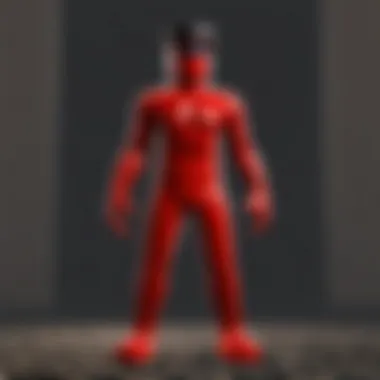

Capturing Moments for Narrative Development
The act of capturing moments in Roblox is crucial for narrative development. Players can take screenshots at pivotal moments to create a chronological account of their gameplay. By documenting critical events, players can piece together their stories and offer a visual representation of their adventures.
There are several elements to consider when taking screenshots for narrative development:
- Context: A screenshot should capture not just the moment itself but also the context surrounding it. Adding captions or annotations can help provide background information.
- Composition: Framing can greatly affect how a moment is perceived. Players should consider how to best arrange the visual elements within the screenshot.
- Emotion: Capturing the emotions felt during gameplay can enhance the storytelling aspect. This might mean taking a screenshot during a moment of triumph or after a surprising event.
Incorporating these factors can result in compelling narratives. Players may not only tell their stories but also encourage empathy and engagement from others.
Building Community Lore through Screenshots
Screenshots can be instrumental in constructing community lore within Roblox. When players capture and share their in-game experiences, they contribute to a collective narrative that transcends individual gameplay. This shared lore fosters a sense of belonging and community, as players can discuss, validate, and expand upon one another’s experiences.
Building community lore through screenshots involves:
- Collective Storytelling: Players can contribute snapshots to forums or social media platforms, allowing others to experience different angles of gameplay. Platforms such as reddit.com and facebook.com can be effective for this.
- Creative Collaboration: Groups can collaborate on activities that require collective storytelling. Players can exchange screenshots to create a shared narrative, leading to enhanced community interaction.
- History Preservation: Community events often generate unique moments worth preserving. Screenshots act as records of these events, serving to remind players of significant occurrences in the community.
In summary, when players utilize screenshots thoughtfully, they can effectively shape narratives and contribute to the broader storytelling within the Roblox community. This engagement not only enhances their personal experience but also enriches the fabric of community lore.
Future Trends in Screenshot Technology
As technology continues to evolve, the way we capture and utilize screenshots is also transforming. These changes are especially relevant in the context of Roblox, a platform where players often share their gaming experiences through images. Understanding future trends in screenshot technology is critical for players who aim to enhance their storytelling and engagement within the community. This section will explore how advancements in screenshot features and the integration of emerging technologies can reshape the way Roblox players share their gaming moments.
Advancements in Screenshot Features
Recent developments in screenshot features promise to make image capturing simpler and more effective. One major improvement is the introduction of high-resolution screenshots. Unlike earlier versions, where quality could be compromised, today's features allow players to take clear and crisp images. This enhancement enables users to capture scenes in their full glory, facilitating a more vivid representation of gameplay.
Moreover, the advent of one-click screenshot functionality has streamlined the process, making it easier than ever. Players no longer need to navigate through multiple menus or use complex keyboard commands. New tools often include options for automatic uploads to social media platforms. This saves time and promotes immediate sharing, allowing for quick community engagement.
Additionally, features such as customizable screenshot overlays and annotations are becoming popular. These tools allow players to add personal touches, ensuring that their images reflect their unique experiences. The integration of these features not only enhances usability but also boosts creativity, inviting players to express their personalities.
Integration with Emerging Technologies
The landscape of technology is always shifting, and emerging technologies are making their mark on screenshot capabilities today. For instance, virtual reality (VR) and augmented reality (AR) are opening new doors for immersive experiences. Players using VR can take screenshots that capture their environment in 3D, offering a unique perspective that flat images cannot replicate. This level of immersion turns a simple screenshot into a dimensional representation of a player's adventure in Roblox.
Moreover, artificial intelligence (AI) is playing a significant role in screenshot management. AI can analyze images to suggest the best captures, based on composition and aesthetics. Players can receive real-time feedback, prompting them to improve their skills right on the spot. This instant input is invaluable for anyone looking to enhance their gaming portrayal.
Finally, cloud technology is transforming how screenshots are stored and shared. With cloud integration, players can back up their screenshots securely and access them from any device, anytime. This convenience is crucial in a platform as dynamic as Roblox, where content is often time-sensitive and requires prompt sharing to engage audiences effectively.
"In the fast-paced world of gaming, staying updated with technological advancements is key to maximizing your experience and engagement within the community."
The future of screenshot technology holds promising possibilities for Roblox players, enriching interaction and creativity. Understanding these trends can assist players in not only enhancing their gameplay experience but also in connecting more meaningfully with the broader Roblox community.
Finale
The significance of screenshots in Roblox spans beyond merely capturing gameplay moments. This article has emphasized that screenshots serve as a vital tool for communication, documentation, and creativity within the Roblox community. By allowing players to share unique experiences, showcase achievements, and interact with others, screenshots enhance the overall gaming experience.
Recap of Screenshot Importance
To recap, screenshots contribute significantly in several ways:
- Sharing Experiences: Players can easily convey their accomplishments or favorite moments to friends or community members.
- Community Engagement: Using screenshots on social platforms generates discussions and enhances connectivity among players.
- Documentation: Screenshots allow users to keep a record of their progress and achievements in various games within Roblox.
As players develop skills and explore vast game landscapes, these captured images become a historical reference, offering a sense of nostalgia over time.
Encouragement of Responsible Screenshot Use
While taking screenshots can be fun, it is essential to use them responsibly. Players should be mindful of the content they capture and share:
- Respecting Privacy: Avoid capturing others without their consent, especially in sensitive situations.
- No Copyright Infringement: Ensure the images do not violate any copyright laws to avoid potential legal issues.
- Appropriate Sharing: Think before posting; consider how the content may be perceived by others in the community.
Being cautious in these aspects not only promotes a healthier gaming environment but also fosters a culture of respect among players.
"Screenshots are more than just images; they are a reflection of the community's creativity and diversity."
In summary, screenshots enrich the Roblox experience while reminding users of their responsibility to create a respectful online space.







