Mastering Roblox on Chrome OS: Your Essential Guide
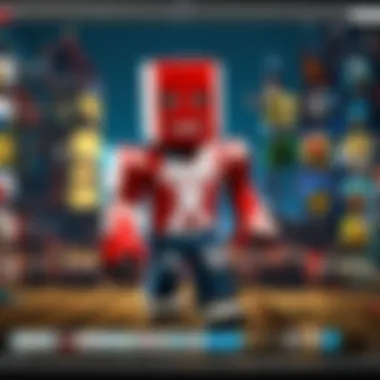

Intro
Roblox is a versatile platform that allows users to create and play games made by others. The gaming experience can vary significantly depending on the device used to access it. Chrome OS, being one of the lightest operating systems, offers unique opportunities and challenges. Understanding how to navigate Roblox on Chrome OS is essential for both casual gamers and developers who want to harness its capabilities.
In this guide, we will explore various aspects of Roblox on Chrome OS. We will cover installation methods, performance aspects, and troubleshooting techniques. Additionally, we will discuss gameplay tips and insights into user-generated content. Engaging with the Roblox community is crucial and this guide will help you connect with like-minded players.
Gameplay Tips
Basic Controls and Navigation
For new users, mastering the controls of Roblox on Chrome OS is a crucial first step. The standard controls typically include:
- W, A, S, D keys for movement.
- Spacebar for jumping.
- Mouse for camera control and interaction.
Utilizing these controls effectively will enhance your gaming experience. Adjusting the in-game settings can add comfort to your play style. Setting controls to something intuitive can drastically improve control.
Advanced Gameplay Strategies
Once you grasp the basics, you can delve into more complex strategies. Here are some tips:
- Experiment with different game types: Explore various genres to find what resonates with you. Each game may require unique abilities.
- Join a community: Connecting with other players allows for deeper insights into game mechanics.
- Practice regularly: Familiarity with mechanics improves performance. The more you play, the better you become.
"Staying in tune with game updates and community discussions will keep your skills sharp."
User-Generated Content
Highlights of Notable User Creations
Roblox thrives on user-generated content. Some creators have made waves with their innovative designs and engaging gameplay. Well-known games like Adopt Me! and Jailbreak have large followings. These games set standards for creativity and engagement, showing the potential of Roblox.
Tips for Creating Engaging Games
If you are feeling creative, developing your own game can be rewarding. Here are some tips:
- Start with simple concepts: Focus on one core mechanic and expand from there.
- Listen to player feedback: Engage with those who play your game. They can provide insights that enhance its quality.
- Invest time in polish: A well-designed game attracts and retains players. Pay attention to details like graphics and user interface.
By understanding both gameplay and content creation, you will maximize your experience on Roblox, particularly when accessed through Chrome OS. Stay curious and keep exploring!
Foreword to Roblox and Chrome OS
Roblox continues to flourish as a multifaceted platform that encourages creativity and socialization through gaming. Meanwhile, Chrome OS has emerged as a popular operating system, known for its simplicity and efficiency. Understanding how these two interact is crucial for users who want to make the most of their gaming experience.
Understanding Roblox
Origins and Evolution
Roblox started as a small platform but has rapidly evolved into a global phenomenon. Launched in 2006, it was initially targeting a younger audience. Over the years, it has broadened its appeal. Today, it offers varied experiences and genres. This evolution contributes significantly to the overall gaming landscape.
The key characteristic of Roblox is its user-generated content. The platform empowers players to create their own games, elevating creativity to the forefront. This makes Roblox a unique option within the gaming community, as users become both players and developers. The lack of strict guidelines allows for endless possibilities in game design. However, this freedom might also lead to inconsistent game quality, which is a point of consideration.
Community and User-Generated Content
The backbone of Roblox is its community. User-generated content is what makes Roblox continually engaging. This feature allows users to not only play games but also design them. You could easily see a game made by someone just like you. This element creates a rich ecosystem where sharing and collaboration are encouraged.
The strength of community lies in the variety of experiences available. Players can find anything from adventure and role-playing games to educational experiences. However, not all content is vetted for quality, leading to a mix of excellent and subpar games. The dynamism in content generation remains a double-edged sword.
Game Mechanics Overview
Roblox operates on a unique set of game mechanics. The platform allows for diverse gameplay styles, from obstacle courses to social hangouts. This versatility in game mechanics makes it appealing to a wide array of players. Some might focus on building and crafting, while others may enjoy competitive games.
The platform's mechanics facilitate connection and interaction among players. From multiplayer options to chat features, social interaction is integral. However, not all mechanics translate the same across devices, which is relevant for those using Chrome OS. Understanding these mechanics can improve how players approach games on this system.
Overview of Chrome OS
Key Features and Functionality
Chrome OS is designed to be user-friendly and efficient. It supports web-based applications and is optimized for speed. This is relevant for users who enjoy seamless performance. One of its critical features is its ability to run Android applications, including Roblox. This allows for versatile use, but occasionally leads to diminished functionalities compared to other operating systems.
This system's simplicity is its main draw. Users can easily navigate through the intuitive design, which aids new users. Nonetheless, its limited offline capabilities might hinder some users who require more robust software. Thus, weighing these features is essential for potential users.
Comparison with Other Operating Systems
Chrome OS stands apart from other operating systems like Windows and macOS. Unlike Windows, which offers extensive software support, Chrome OS is lighter and emphasizes web applications. This lightweight design allows for quick startup times and efficiency. Users looking for straightforward use find this appealing. However, more complex software is often unavailable.
Comparatively, macOS offers a richer interface and more applications than Chrome OS. Yet, Chrome OS caters well to users who need basic functions and efficient performance. Understanding these differences helps users discern whether Chrome OS meets their specific needs.
User Demographics and Usage Trends


The demographic that primarily uses Chrome OS is diverse but skews younger. Many educational institutions use Chromebooks, making them accessible to students. This demographic often seeks performance for basic tasks rather than intensive applications.
Usage trends indicate a growing acceptance of Chrome OS, especially in educational sectors. Users embrace its simplicity and affordability. However, this trend also raises questions about its long-term viability for more demanding applications, such as gaming. Understanding these trends can help inform choices for potential Roblox players.
Installing Roblox on Chrome OS
Installing Roblox on Chrome OS is a crucial step for players who want to engage with this popular gaming platform. The unique characteristics of Chrome OS can impact how Roblox functions, so understanding the installation process is essential. Players benefit greatly from having a clear installation guide, as it makes accessing the vast world of Roblox much more straightforward. This section looks into system requirements, installation methods, and verification processes, providing comprehensive information to ensure a smooth start.
System Requirements
Minimum Specifications
Understanding the minimum specifications for Roblox on Chrome OS is vital for optimal performance. Ideally, users need a device that runs Chrome OS version 53 or later. A minimum of 2 GB of RAM is also necessary to ensure the game runs without issues. The key characteristic here is that these specifications allow for basic gameplay functionality, making it accessible to a broad range of Chromebooks.
The unique feature of this setup is that it does not put heavy demand on system resources. However, users may face limitations in graphics and frame rates. This serves as a starting point for players who may not yet have high-performance devices.
Recommended Settings
The recommended settings improve the overall gaming experience on Roblox significantly. A Chrome device with at least 4 GB of RAM and an Intel processor is advisable. The broader capabilities allow for smoother graphics and quicker load times. This choice ensures players can engage deeply with the Roblox environment without frustrating slowdowns or crashes.
A notable advantage of these specifications is improved visuals. However, some older Chrome OS devices might struggle, limiting accessibility for certain players. Overall, these settings enhance enjoyment and usability.
Checking Compatibility
Checking compatibility is a key aspect when installing Roblox. Players should confirm their device meets both the minimum and recommended specifications before proceeding with installation. This step is beneficial as it saves time and prevents potential frustration later on.
Players may use tools available in Chrome OS settings to verify hardware specifications. Knowing device limits helps in understanding what performance can be expected, which is crucial for a seamless gaming experience.
Step-by-Step Installation Process
Using the Google Play Store
Using the Google Play Store for Roblox installation is the most straightforward method. Players can directly download and install the Roblox app from the store, which is designed to be user-friendly. A major advantage is that this officially supported method ensures the most recent updates and patches are applied automatically.
This option is beneficial because it provides easy access to user reviews and ratings, which can guide new players. However, it should be noted that some older devices may not support the Google Play Store, which may limit options for those users.
Alternative Installation Methods
Alternative installation methods may be considered by those who encounter issues with the Play Store. Some users resort to using APK files from trusted sources. This approach, while functional, comes with increased risks, such as potential malware exposure. Players need to ensure they use reliable sites like APKPure or others to minimize this risk.
The unique feature of this method is flexibility. Players can access versions of Roblox that might not be available on the Play Store. However, this comes with the responsibility of managing file integrity and security.
Verifying Successful Installation
Verifying successful installation is essential to confirm that Roblox functions correctly. After installation, users should launch the app and check for updates. A successful installation will generally lead to a smooth start-up experience. Checking game settings and ensuring that everything is in place contributes greatly to enjoying the game.
Moreover, verifying helps in troubleshooting future issues. Players who take the time to ensure the app is set up correctly will find it easier to dive into their adventures.
"Understanding the installation process is key to successfully navigating the unique environment of Chrome OS with Roblox."
This thorough approach to installation prepares players for an enjoyable experience in Roblox on Chrome OS.
Performance Optimization
Performance optimization is crucial when accessing Roblox on Chrome OS. This section explores adjustments that enhance the gaming experience, ensuring smooth and efficient gameplay. Prioritizing performance minimizes disruptions, allowing users to fully enjoy the creative aspects of Roblox while maintaining system stability. With the right adjustments, players can experience better graphics, reduce lag, and manage their device’s resources effectively.
Adjusting Settings for Improved Gameplay
Optimizing settings can significantly improve performance. The following aspects play vital roles:
Graphics Adjustments
Graphics adjustments pertain to setting the visual performance to meet the system's capabilities. Reducing graphical settings not only helps prevent lag but also decreases the overall load on the device. A key characteristic of graphics adjustments is the ability to switch between performance and quality modes, allowing users to find a balance that suits their preferences.
Unique features include options like lowering resolution, disabling shadows, and reducing texture quality. While these adjustments lead to smoother gameplay, they may compromise visual fidelity, which some players might find undesirable. Hence, understanding the consequences is important before making changes.
Network Configurations
Network configurations are essential for online gaming. A stable and fast internet connection is necessary to avoid interruptions during gameplay. A characteristic aspect of network configurations is the ability to select different network options, such as Wi-Fi or Ethernet connections.
By managing network settings, players can prioritize Roblox traffic, ensuring smooth connections. Unique features like quality-of-service settings help allocate bandwidth for Roblox, improving performance. However, varying network conditions may still affect the experience; hence, it's good practice to regularly check network stability.
Device Resources Management
Device resources management deals with how the system allocates memory and processing power. Efficient management prevents lag and freezing, which are common in resource-heavy games. A significant characteristic of this management style is the ability to close unnecessary applications running in the background to free up resources.
Devices may vary in capabilities, and balancing the load is essential. Unique features can include adjusting power-saving settings to prioritize performance over battery life. Disadvantages might include quicker battery depletion and potential overheating, so users must find a suitable middle ground.
Common Performance Issues


Despite optimizations, players may still encounter difficulties. Identifying and resolving such issues is vital for maintaining an enjoyable gaming experience.
Identifying Lag Issues
Lag issues often manifest as delayed responses during gameplay. A clear characteristic of these issues is the noticeable difference between user input and game reactions. Identifying the cause of lag is essential as it can be a result of low bandwidth, high ping, or high device load.
Unique advantages include the ability to test network speed and ping, helping users determine if lag arises from their connection. Disadvantages can stem from external factors, making it challenging to pinpoint the exact cause.
Resolving Loading Problems
Loading problems can disrupt the gaming experience and frustrate players. Characteristics include long loading times or incomplete loading of game elements. Resolving these issues involves checking internet connections and ensuring device specifications meet game requirements.
Some unique features involve clearing the cache or reinstalling the game. The advantage here is potentially improved load times; however, frequent reinstallation may not be practical for all users.
Dealing with Crashes
Crashes can occur unexpectedly and interrupt gameplay. A key aspect of dealing with crashes is understanding potential causes, such as software conflicts or insufficient device resources. Users should monitor system performance and look for error codes to diagnose issues accurately.
Unique features might include system diagnostic tools to evaluate performance. However, dealing with crashes can sometimes lead to data loss or frustration for users, making it crucial to address underlying issues proactively.
Troubleshooting Roblox on Chrome OS
Troubleshooting issues with Roblox on Chrome OS is essential for a seamless gaming experience. Many users encounter different hurdles while playing or installing the game. A clear understanding of these issues can help mitigate frustrations and enhance user satisfaction. This section provides valuable insights into common errors, stepwise troubleshooting processes, and available support resources.
Common Errors and Solutions
Error Code Explanations
Error codes can appear unexpectedly in Roblox, causing players to halt their gaming sessions. Understanding these codes is crucial. Each error code typically corresponds to a specific issue, such as connectivity problems or software incompatibility. Knowing the meaning allows users to address the problem effectively.
One prominent characteristic of error codes is that they often lead players to detailed problem-solving documentation, which is easily accessible. This guide serves as a beneficial reference, providing clarity on various error messages. The unique feature of error code explanations is that they empower users with knowledge, making them less reliant on support services, which can be slow.
Stepwise Troubleshooting Guides
Stepwise troubleshooting guides are one of the most effective ways to address issues in Roblox. They break down potential fixes into manageable steps, ensuring users can follow along without confusion. This organized approach helps remedy problems efficiently.
The key characteristic of these guides is their clarity. Each step includes specific instructions, making it easier for players at any skill level to follow. Its unique feature is the troubleshooting flow, which leads users based on the issue they are facing. The disadvantage, however, is that not all guides may cover every possible scenario, which can leave some unresolved issues.
Contacting Support Resources
Contacting support resources is often a last resort for users facing persistent problems with Roblox. This process connects players with professionals who can offer tailored assistance. Many support options are available such as live chat or via email, which makes it easier for users to seek help when needed.
The key feature of contacting support resources is that it provides direct interaction with experts who understand the platform intricacies. This can lead to swift solutions for complex issues. However, one downside is that response times can vary, and some users might experience delays in assistance, adding frustration in critical gaming moments.
Community Contributions to Problem Solving
Forums and Support Groups
Forums and support groups can serve as invaluable resources for resolving issues with Roblox on Chrome OS. These platforms allow players to share their experiences and solutions. Engaging with forums fosters a sense of community and collaboration, making troubleshooting less isolating.
A defining characteristic of these forums is the variety of perspectives users can gain. Most forums have active members who provide unique insights into common problems. These collective experiences can showcase a range of solutions. A downside exists, as the reliability of information can vary, necessitating careful consideration of advice.
User-Generated Fixes
User-generated fixes are often shared among the community, reflecting practical solutions that worked for others. This grassroots approach is a testament to the collaborative spirit among players. Finding these fixes can be a quick way to resolve issues without heavy reliance on official channels.
The key aspect of user-generated fixes is their practical application. Players often post solutions based on real-time experiences, making them relatable and implementable. The disadvantage, however, includes the lack of formal verification, which can lead to inconsistent results if users follow unproven methods.
Engagement with Developers
Engagement with developers serves as a vital communication channel for players facing issues with Roblox on Chrome OS. By providing feedback or reporting bugs directly to developers, users often contribute to ongoing improvements in the platform.
The fundamental advantage of this engagement is that it can lead to a deeper understanding of the game's mechanics and potential fixes from the source. Additionally, developers may appreciate direct input, fostering a better relationship between users and the creators. On the downside, developers may not respond to all inquiries, and some issues might take time to be addressed, leading to uncertainty for players.
User Experience and Interface Adaptations
User experience and interface adaptations are critical in ensuring that players can navigate Roblox effectively on Chrome OS. As different platforms offer varied environments for gameplay, understanding how these differences impact user interaction can enhance the overall experience. Chrome OS is distinct, and recognizing its limitations and strengths helps players maximize their gaming potential.
Comparing Roblox on Chrome OS to Other Platforms
Interface Design Adjustments
When discussing interface design adjustments, it is essential to recognize that Chrome OS may not provide the same level of versatility as other platforms such as Windows or macOS. One key characteristic of these adjustments is the simplified UI that caters to touch and mouse inputs. The removal of complex menu structures contributes to quicker navigation during gameplay. A beneficial aspect of this streamlined design is accessibility for new users who might otherwise feel overwhelmed. However, this simplicity can sometimes limit advanced users, as they may find fewer customization options available.
Control Schemes Variations
Control schemes variations demonstrate how input methods affect gameplay dynamics. On Chrome OS, players might primarily rely on keyboard and trackpad controls, contrasting with the extensive controller support found on systems like Xbox. This reliance emphasizes the need for efficient responses within the game. A unique feature of this variation is how it modifies player interactions in combat and building scenarios. Players might experience some disadvantages, such as reduced precision compared to a gaming console, highlighting the importance of refining skills suited specifically for Chrome OS.
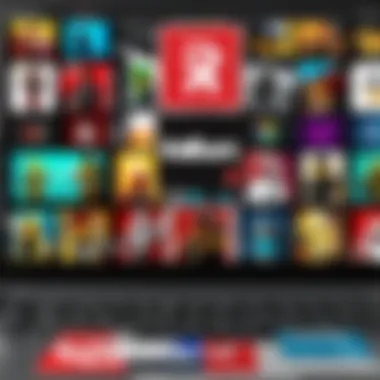

Accessibility Features
Accessibility features play a vital role in creating an inclusive gaming environment. This includes options such as colorblind modes and customizable key mappings that allow players with disabilities to fully engage with Roblox on Chrome OS. One significant advantage of implementing these features is the broader appeal to a diverse user base. Therefore, the focus on accessibility enhances overall enjoyment. However, some users may find certain features under-developed compared to the accessibility options available on other platforms, which may lead to frustration.
Adapting Gameplay Strategies
Adapting gameplay strategies requires awareness of the unique challenges and opportunities that come with Roblox on Chrome OS. Each game may demand an adjustment in tactics or gameplay focus to optimize engagement and performance.
Unique Challenges on Chrome OS
One notable challenge is the hardware limitations inherent to many Chrome OS devices. Low processing power can lead to decreased frame rates, impacting gameplay quality. The impact of these limitations can lead to frustrating experiences, such as lag or slow loading times. However, understanding this context allows players to manage their expectations and engage with Roblox more patiently.
Optimal Gameplay Techniques
Optimal gameplay techniques refer to strategies aimed at improving overall effectiveness in games. Utilizing lightweight graphical settings can enhance performance on Chrome OS, allowing smoother interactions during complex game scenarios. Another key characteristic of optimizing gameplay involves learning the game mechanics thoroughly, which can compensate for hardware limitations. Engaging consistently with other players can also provide valuable insights into effective techniques.
Enhancing Social Interactions
Enhancing social interactions fosters a more engaging gaming community. This can be achieved through teamwork in multiplayer modes or engaging in community events. A strong social presence encourages collaboration and can lead to improved gameplay outcomes. A unique feature of social interactions on Roblox is the option to form lasting alliances. However, it also presents challenges, such as the need to manage relationships, which may become complex in larger groups.
Engagement in social aspects of gameplay significantly enriches the Roblox experience on Chrome OS, providing both enjoyment and valuable teamwork skills.
Engaging with the Roblox Community
Engaging with the Roblox community is crucial for maximizing the gaming experience on Chrome OS. This participation opens avenues for collaboration, sharing insights, and forging connections with other players. The community acts as a support system where users can exchange tips and tricks, critique designs, and provide feedback. Integrating yourself into this vibrant environment is not just beneficial, but can also enhance your overall enjoyment of Roblox.
Finding Community Groups
Online Platforms and Forums
Online platforms and forums serve as valuable resources for Roblox players. Websites like Reddit and specialized Roblox forums offer spaces for discussions around game design, coding challenges, and gameplay strategies. The key characteristic of these forums is that they facilitate communication among diverse player demographics. This inclusive nature makes them a popular choice for learning about best practices in Roblox game development.
One unique feature of these online spaces is the ability to post questions and receive feedback from seasoned developers. However, information may vary in quality, so it is advisable to scrutinize advice before implementing it.
Social Media Engagement
Social media engagement is another significant aspect of community interaction. Platforms such as Facebook and Twitter allow users to connect instantly and share thoughts about recent developments in Roblox. The fast-paced information exchange here can keep you updated on events, updates, and community initiatives.
A notable feature includes the hashtags specific to Roblox, which group together discussions on trending topics. This can be beneficial for staying in the loop with minimal effort. However, it is essential to differentiate between reliable sources and misinformation, as social media is not always a controlled environment.
Discord Servers and Groups
Discord servers have emerged as a key tool for community interaction within Roblox. These real-time chat platforms enable players to communicate directly with others. The key characteristic of Discord servers is their focus on live interactions, allowing for immediate discussions and coordination.
Their unique feature is the integration of voice channels, which can enhance team dynamics during gameplay. However, server moderation varies, and there may be instances of toxic behavior, so players should engage with caution.
Participating in Events
Scheduled Roblox Events
Scheduled Roblox events are a great way to engage with the broader community. These events are often themed, allowing players to challenge themselves in unique scenarios. The key aspect of these events is that they promote player interaction, often resulting in collaborative experiences.
A unique feature of scheduled events is the limited-time rewards that encourage players to participate actively. Though these events can be fun, they may also create pressure to achieve specific goals within a set timeline, potentially diminishing enjoyment for some.
Community-Hosted Competitions
Community-hosted competitions are a pivotal aspect of player engagement in Roblox. They offer players the chance to showcase their skills in a competitive format. The key characteristic of these competitions is their accessibility, often welcoming participants of all skill levels.
One advantage of community competitions is the opportunity to receive constructive feedback on your gameplay or design. However, there may be instances of unregulated competition quality, so preparing adequately is essential for success.
Collaborative Projects
Collaborative projects have become a hallmark of the Roblox community. These projects allow players to work together, pooling their skills and creativity to build unique experiences. The key characteristic is the collaborative nature, fostering teamwork and enhancing creativity.
A unique feature is the potential for joint learning, as players can share insights and learn from each other. However, coordinating with multiple people can sometimes lead to disagreements or misalignments in vision, which should be navigated carefully.
Epilogue
The conclusion of this article is vital to understanding how to fully engage with Roblox on Chrome OS. This section synthesizes key elements discussed throughout the guide, emphasizing their importance for players and developers alike. As Roblox continues to evolve, the platform's integration with Chrome OS presents unique opportunities and challenges. Recognizing how to navigate these intricacies can greatly enhance the overall experience.
Summary of Key Insights
Throughout the article, we explored several critical aspects related to Roblox on Chrome OS. These insights include:
- Installation Methods: We detailed the various processes to install Roblox, whether through the Google Play Store or alternative routes, ensuring users have options that suit their needs.
- Performance Optimization: Tips were provided to improve gameplay performance, addressing settings for graphics, network configurations, and managing device resources effectively.
- Troubleshooting Techniques: Common errors encountered while using Roblox were analyzed alongside practical solutions, allowing players to resolve issues quickly and continue their gaming experience.
- User Engagement: We discussed community interactions, exploring how players can connect with each other through forums, social media, and gaming events.
These elements demonstrate that players must stay informed about both the platform and community for a fulfilling Roblox experience on Chrome OS. Understanding these factors is essential for leveraging the platform’s full creative potential, ultimately leading to better gameplay and insight.
Looking Forward
Looking ahead, the future of Roblox on Chrome OS seems promising. With advancements in technology and updates to both Roblox and Chrome OS, players can expect enhanced features. This may include:
- Improved stability and performance, with updates that optimize resource use on Chrome devices.
- Expanded game features, as developers increasingly cater to Chrome OS users, potentially leading to exclusive content.
- Ongoing community engagement, encouraging more player interactions across platforms, making it easier to share ideas and creations.
As the intersection of Roblox and Chrome OS evolves, players should remain adaptable, taking advantage of new updates and community resources. Being proactive about rumored features or updates can ensure that players are well-prepared to enjoy the platform to its fullest. Stay tuned to official channels and community discussions for the latest news.







