Mastering Password Recovery: Essential Techniques
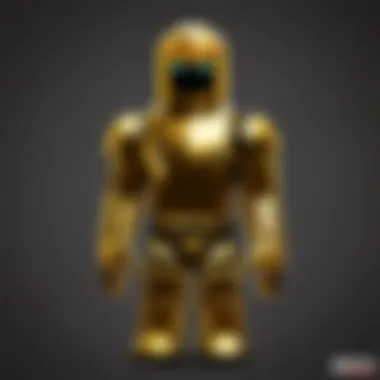

Intro
In our digital age, passwords are ubiquitous. Nearly every online service requires a password for access, serving as a barrier between personal information and unwanted intrusion. However, it is not uncommon for users to forget these passwords. The significance of being able to retrieve forgotten passwords cannot be overstated, especially as it can impact both personal and professional domains. This guide will explore various methods of password retrieval, addressing specific platforms and tools that facilitate this process. By understanding these techniques, users can efficiently reclaim access to their accounts while also prioritizing their online security.
Understanding Password Recovery Methods
Password recovery is a multifaceted process that can vary based on the platform or service in question. It may involve several approaches, including email recovery, security questions, or authentication apps. Understanding each method's functionality ensures users are well prepared when confronted with password-related obstacles.
Email Recovery
Most services provide an email recovery option. Users can request a password reset link to their registered email address. Upon receiving the link, they must follow the steps provided to reset their password securely. While straightforward, this method requires users to have access to their email account.
- Locate the login page of the service.
- Click on link.
- Enter your email address.
- Check your email for the reset link.
- Follow the instructions to create a new password.
Security Questions
Many platforms also employ security questions. When setting up an account, users typically select questions and provide answers. If a password is forgotten, users can answer these questions to reclaim access. Be careful; the answers must match exactly as set during account creation.
Two-Factor Authentication (2FA)
Two-factor authentication enhances security but can complicate retrieval, especially if the secondary method is unavailable. This system requires a second verification step, often through a mobile app such as Google Authenticator or via SMS. Users should familiarize themselves with their 2FA methods and maintain backup codes provided during the setup process.
Utilizing Password Managers
Password managers, like LastPass or Dashlane, offer an advanced solution to the password retrieval dilemma. These tools store, encrypt, and manage various passwords in one secure location. They automatically fill in passwords for websites and offer password generation features. However, forgetting the master password for such tools can pose challenges.
Best Practices for Password Management
- Regularly Update Passwords: Change passwords regularly to maintain security.
- Use Unique Passwords: Avoid using the same password across multiple sites.
- Enable 2FA: Adding an extra layer of security is advisable.
- Use Strong Passwords: Incorporate a mix of letters, numbers, and symbols.
Platform-Specific Solutions
Different platforms have unique protocols for password recovery. Here are some prominent services and their methodologies:
Google Account Recovery
Google offers various options for recovery:
- Recovery through a backup email address or phone number.
- Utilizing an authenticated device already linked to the account.
Visit the Google Account Recovery page for detailed guidance.
Facebook Password Retrieval
For Facebook users, password recovery can be initiated through:
- Clicking on on the login page.
- Following prompts to use an email or phone number linked to the account.
Check the Facebook Help Center for more information.
End
Retrieving passwords may seem daunting, but understanding the various methods significantly mitigates the potential stress involved. This guide furnished insights into effective techniques, tools, and strategies for password recovery. By adopting best practices for password management and staying informed about platform-specific options, users enhance their overall online security and accessibility.
Understanding Password Retrieval
In today's digital age, effective password retrieval is a critical skill. As we engage with numerous online services, the reliance on passwords increases. This article focuses on various aspects of password retrieval, deliberately emphasizing its importance for maintaining both convenience and security.
A robust understanding of password retrieval helps users navigate challenges. Knowing how to recover passwords not only safeguards accounts but also ensures access to valuable information. Furthermore, it fosters awareness of potential threats associated with weak password practices.
Importance of Password Management
Password management is an essential component of digital security. In a world where cyber threats abound, keeping passwords organized and secure is paramount. Poor password practices can lead to unauthorized access, data breaches, and identity theft. Therefore, developing a sound strategy for password management is non-negotiable.


Here are a few key reasons why password management stands out:
- Protection from Unauthorized Access: Strong passwords and effective management reduce the risk of intrusions.
- Efficient Account Recovery: Knowing retrieval methods enhances the ability to regain access swiftly.
- Improved Security Awareness: Understanding management techniques cultivates a vigilant mindset regarding digital safety.
In summary, thoughtful password management safeguards digital assets, making it a crucial focus for anyone navigating online spaces.
Common Scenarios for Password Retrieval
There are various situations where password retrieval becomes necessary. These scenarios span from unexpected lockouts to routine updates. Having insight into these circumstances prepares users for the inevitable.
Some common scenarios include:
- Forgotten Passwords: This is perhaps the most prevalent reason users seek to recover passwords. Forgetting a password can happen due to infrequency or simple human error.
- Email Access Issues: Users may lose access to the email account associated with their profile, complicating recovery options.
- Device Changes: Switching devices often necessitates the need for password retrieval, particularly when transferring accounts.
- Security Compromises: If there's suspicion of a breach, recovering passwords promptly can help mitigate potential damage.
By recognizing these scenarios, users can better prepare for password retrieval challenges, enhancing overall security posture.
Password Recovery Methods
Password recovery methods are critical components of any effort to regain access to locked accounts. Their significance spans across various user demographics, including those who may have forgotten their passwords or inadvertently lost access. Understanding these methods enables individuals to act promptly and effectively when faced with such situations. The advantages of mastering these recovery techniques are manifold: they enhance account security, prevent unauthorized access, and ensure the continuity of service. Moreover, delving into these recovery methods will provide insights into user behavior and security practices relevant to today’s digital landscape.
Using Password Reset Links
Password reset links are one of the most common recovery methods employed by online platforms. The basic principle behind this technique is straightforward: if you forget your password, you can request a link that allows you to create a new password. After entering your account username or email, an automated email is generally dispatched containing the reset link. This allows for enhanced security since it confirms identity via the email address linked to the account.
However, while using a password reset link is easy, there are important considerations. Users must ensure that the email address they input is indeed the one associated with the account. Furthermore, it is advisable to click on reset links promptly, as they often have expiration times.
Remember that legitimate platforms will never ask for your password through email; a reset link is only for you to regain access to your account.
Answering Security Questions
Security questions serve as another crucial layer in password recovery methods. When setting up an account, users are typically prompted to select questions and provide answers that only they would know. This method provides an additional way to verify identity during the recovery process.
However, users must choose security questions wisely. Avoiding easily guessed answers is vital. For instance, opting for public information—like the name of a pet—may compromise security. Keep in mind that some platforms may offer more customizable security questions, which can enhance security further. If immediate access is necessary, ensure these questions are memorable but not easily accessible to others.
Two-Factor Authentication Process
Two-factor authentication (2FA) is increasingly adopted across platforms as a formidable barrier against unauthorized access. This method requires two forms of verification before allowing access to an account. Usually, after entering a password, the user must provide a second factor, such as a code sent via SMS or a verification app.
Implementing 2FA significantly improves account protection. It ensures that even if a password is compromised, the account remains secure without the second factor. Being familiar with the two-factor authentication process is essential for all users, as it not only protects individual accounts but also reinforces overall cybersecurity across the digital ecosystem.
Integrating these recovery methods into routine password management ensures a higher level of preparedness and safety. An awareness of these various techniques allows users to navigate lost access scenarios with greater confidence.
Device-Specific Password Retrieval
Device-specific password retrieval is crucial for users navigating different operating systems and devices. Each platform has unique protocols and features for password management. Understanding these specifics enables better security practices and seamless recovery processes. In this section, we will delve into the methods available on Windows, macOS, and mobile devices, focusing on how to effectively retrieve passwords in these environments.
Retrieving Passwords on Windows Devices
On Windows devices, password recovery can depend largely on the version of the operating system. Generally, passwords saved in browsers like Google Chrome or Microsoft Edge can be accessed through their settings.
- Open the browser you are using.
- Go to the settings menu. For Chrome, it's typically found by clicking the three dots in the upper right corner. In Edge, it is the three dots as well.
- Look for the Privacy and security or Passwords section.
- You will see a list of saved passwords. Here, select the site or application you need and click Show password.
- You may be prompted to enter your Windows account password. After this, your desired password will display.
Using a Windows credential manager can also streamlining the process. This tool saves numerous passwords and can be accessed by searching for "Credential Manager" in the Windows search bar.
Password Retrieval on macOS
For macOS users, the process of retrieving passwords is largely integrated with the Apple ecosystem. The macOS Keychain is a built-in password manager that stores passwords and other sensitive information securely.
- Open the Keychain Access application from the Utilities folder.
- Use the search bar to find the application or website for which you need the password.
- Double-click the item you want, and a new window will open.
- Check the box for Show Password. You will need to enter your macOS account password to view it.
Additionally, applications like Safari can save passwords as well. When using Safari, you can access passwords by navigating to Preferences > Passwords. From here, click on a site to see the password.
Accessing Saved Passwords on Mobile Devices
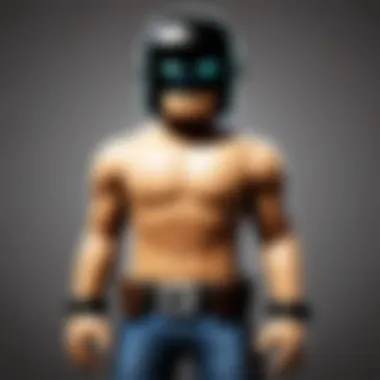

Accessing saved passwords on mobile devices varies based on whether you are using Android or iOS. Each offers its own method to retrieve passwords.
For Android:
- Open the Settings app.
- Scroll down and select Google, then Manage your Google Account.
- Tap on the Security tab, and scroll to Passwords.
- You will see a list of saved passwords. Select the one you want and confirm your identity, if required.
For iOS:
- Navigate to Settings and select Passwords.
- Use Face ID, Touch ID, or your passcode to unlock the saved passwords.
- A list of saved entries appears. Tap on the desired entry to see your password.
Retrieving passwords while ensuring the security of your accounts is paramount in today's digital age. Following these device-specific steps ensures that users can regain access to their accounts efficiently, without compromising safety.
Utilizing Password Managers
Password managers have become essential tools in today's digital landscape. With the increasing number of online accounts, remembering multiple strong passwords is challenging for users. Password managers simplify this task by storing and managing passwords securely. They help generate complex passwords and automatically fill them in when needed, thus minimizing the risk of weak or reused passwords.
Their benefits are substantial. Not only do they enhance security, but they also save time. Users can access their accounts swiftly without the annoyance of forgotten passwords. Moreover, these tools employ encryption, safeguarding sensitive information from unauthorized access. However, one must remain cautious; relying solely on these managers isn't foolproof. If a master password is compromised, all stored passwords can be at risk.
In this section, we will explore the introduction to password managers, their setup process, and the retrieval of stored passwords. This will provide a clear understanding of how these tools work and how they can be effectively utilized.
Prolusion to Password Managers
Password managers are applications or software designed to help users manage their passwords in a secure manner. These tools work by encrypting passwords, allowing only the user to access them through a master password. Various types of password managers exist, including browser-integrated solutions, mobile apps, and dedicated software for computers.
They typically offer features such as password generation, breach monitoring, and the ability to store sensitive information beyond passwords, such as credit card numbers and secure notes. Users must choose a password manager that fits their needs, considering factors such as user interface, compatibility with devices, and additional security features.
Whether you are a casual user or a professional, adopting a password manager can significantly enhance your online security posture.
Setting Up a Password Manager
Setting up a password manager is a straightforward process that involves several key steps. First, choose a reputable password manager that aligns with your needs. Some popular options include LastPass, Bitwarden, and 1Password. Visit their official websites to download the software or app.
Once installed, create an account and set a strong master password. This password is crucial; it will serve as the gateway to all your stored passwords. It should be unique and complex enough to resist cracking attempts. Avoid common phrases or easily guessable information.
After the initial setup, the next step is importing or manually adding passwords. Most password managers allow importing from browsers or other password management tools. You can also start adding accounts as you log in. Make it a practice to store new passwords in the manager rather than remembering them personally.
How to Retrieve Passwords from Managers
Retrieving passwords from a password manager is designed to be quick and simple. Once you log into the manager using your master password, a dashboard displays all saved credentials. Each entry will typically show the account name, associated email, and the password.
To retrieve a specific password:
- Search Feature: Use the search function to find the account you need quickly.
- View Details: Click on the entry to display the details.
- Copy Password: Most managers allow you to copy the password directly to your clipboard for easy pasting.
It's important to log out of the password manager after use, especially on shared or public devices. This practice adds another layer of security, protecting your stored information. With efficient use of a password manager, recovering forgotten passwords becomes a seamless experience.
Recovery Options for Major Platforms
In today's digital landscape, accessing online accounts has become essential and retaining those access points through secure passwords is vital. For many users, forgetting passwords can lead to significant inconvenience and access issues. Therefore, understanding the recovery options for major platforms is crucial. It enables users not only to regain access swiftly but also aids in maintaining the security of their accounts. Knowing these procedures empowers users to handle their accounts' security proactively.
Gmail Password Recovery Process
Recovering a lost Gmail password involves a straightforward process, which Google has designed to be user-friendly. Users typically start by visiting the Gmail sign-in page and clicking on the "Forgot password?" link. Google then prompts the user to enter the last password they remember. If unsuccessful, alternative recovery options come into play, such as verification via a recovery email or a phone number linked to the account.
Once these verification methods are completed successfully, users can create a new password. It is vital to choose a strong password that is not easily guessable. For more detailed assistance, you can visit the official Google support link here.
Facebook Password Retrieval Steps
Facebook offers multiple avenues for users to recover their passwords. Similar to Gmail, users need to navigate to the login page and select "Forgotten password?". Here, Facebook provides a list of recovery options tied to the account. Users may receive a code via text message or email to facilitate resetting the password. It is imperative to act swiftly, as these codes often expire after a short time.
Additionally, Facebook allows users to identify friends in photos as a backup method for verification. After confirming their identity, users can then reset their password and secure their account again. Additional information can be found on Facebook's help center here.
Instagram Account Recovery Methods
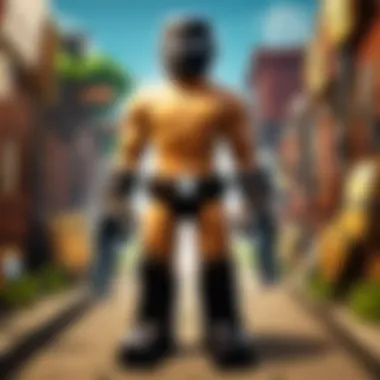

Instagram's account recovery process closely mirrors that of Facebook. Users who cannot remember their password can tap on "Forgot Password?" at the login interface. Instagram will present options to reset the password using an email, phone number, or Facebook account, if linked. Following the receipt of a recovery link or code, users can set a new password that best meets security requirements. Keeping account recovery options up to date is critical for account safety.
For further guidance, users can access Instagram's support platform here.
Discord Password Reset Guidelines
Discord offers a straightforward approach for users recovering forgotten passwords. Users should visit the login page and click on "Forgot your password?". Following this, Discord sends a password reset link to the email registered to the account. It is important to check the spam folder if the email does not appear in the inbox shortly after requesting.
Once users receive the email, they follow the link to set a new password. Keeping in mind password strength is essential to prevent future access issues. For further instructions, users can refer to Discord's support here.
Best Practices for Password Management
Effective password management is crucial in today’s digital landscape. With increasing incidents of cyber threats and data breaches, adopting strong practices can safeguard private information. By implementing these best practices, users can minimize the risk of unauthorized access to their accounts and maintain their online privacy.
Creating Strong Passwords
Creating strong passwords is the first line of defense against cyber threats. A robust password typically includes a mix of upper and lower case letters, numbers, and special characters. Consider using at least twelve characters. Avoid using easily guessable information, such as birthdays or names of pets. Instead, opt for phrases or a combination of unrelated words to enhance security. For example, a phrase like "R3dBunny!Jumps#Hig" is much more secure than "123456".
Remember: Strong passwords are your best defense against unauthorized access.
Additionally, using unique passwords for different accounts is essential. If one account gets compromised, others remain secure. To help in this area, a password manager can generate and store these complex passwords safely.
Setting Up Recovery Options
Setting up recovery options is crucial for account security. Many platforms offer the ability to link recovery emails or phone numbers to accounts. This ensures that, in case of a lost password, the recovery process is straightforward. Another effective method is utilizing security questions. However, ensure that the answers are not easily guessable. For instance, instead of answering "What is your mother’s maiden name?" consider setting a question that only you would know the answer to. It might also include unusual questions outside of common knowledge.
Ensure to keep recovery options updated. If you change phone numbers or emails, reflect these changes in your account settings.
Regularly Updating Passwords
Regularly updating passwords helps mitigate risks associated with having outdated or potentially compromised passwords. Setting a reminder to change passwords every six months can sustain security levels. When updating, it is vital to revisit the criteria for creating strong passwords. Consider also rotating passwords for sensitive accounts more frequently than for less vital ones.
Moreover, if you hear about a data breach involving a site or service you use, change your password immediately. Using services like "Have I Been Pwned?" can inform if your email or password has been linked to a breach. Imagine if a weakness in security leaves your data exposed; timely updates can counteract potential threats before they escalate.
Understanding the Risks Involved
The digital landscape is rife with potential threats that can compromise your security. Understanding the risks involved in password retrieval is crucial. It helps individuals navigate their options intelligently while minimizing vulnerabilities. This section will outline key risks associated with password recovery methods and emphasize the importance of being aware of these issues.
Identifying Phishing Attempts
Phishing attacks are deceptive tactics where attackers impersonate trustworthy entities. They aim to steal sensitive information, including passwords. Recognizing these attempts is vital to protect personal data. Phishing can occur through email, phone calls, or fake websites. Here are key indicators of phishing:
- Unusual sender addresses: Always check the sender's email address. Often, it differs slightly from legitimate sources.
- Urgent language: Attackers often create a sense of urgency to trick users into acting hastily.
- Suspicious links: Hover over links to reveal their true destination. Avoid clicking on any link that looks strange.
- Poor grammar or spelling: Many phishing messages contain errors, making them easy to identify.
Learning to identify these signs can prevent falling victim to scams. Always verify communications and be skeptical of unexpected requests.
Avoiding Common Mistakes
Common mistakes during password retrieval can lead to security breaches. Awareness of these pitfalls is essential for maintaining account integrity. Here are several mistakes to avoid:
- Using weak or easily guessable passwords: Ensure passwords are unique and complex, combining letters, numbers, and symbols.
- Ignoring recovery options: Not setting up security questions or backup options may hinder recovery efforts in the future.
- Reusing passwords: Avoid using the same password across multiple accounts. This practice increases exposure if one account is compromised.
- Overlooking software updates: Always keep devices and software updated to protect against vulnerabilities.
A vigilant approach can safeguard accounts. Implementing strong security practices and avoiding these common mistakes will provide a layer of protection against threats associated with password retrieval.
Closure and Final Thoughts
In the context of password retrieval, it is essential to recognize the multifaceted nature of this topic. Users often find themselves in situations where access to their accounts is lost, potentially leading to frustration and security concerns. This article has explored various methods and best practices for recovering passwords effectively.
The importance of utilizing the right retrieval technique cannot be overstated. Password management is not merely about recovery; it encompasses a broader strategy of safeguarding personal information.
Key takeaways include:
- Understanding password management: Grasping this concept is foundational. By appreciating both the techniques for password retrieval and the importance of robust management practices, individuals can significantly enhance their account security.
- Diverse recovery methods: From using password reset links to answering security questions, knowing various methods empowers users. This knowledge can save time and alleviate stress during urgent situations.
- Device-specific approaches: Each device presents unique methods for managing and retrieving passwords. Users are encouraged to familiarize themselves with these to streamline their experiences on different platforms.
- Leverage the advantages of password managers: Password managers offer a structured solution for keeping track of multiple passwords securely. They minimize the risk of forgotten passwords and enhance overall security.
- Awareness of security risks: Identifying phishing attempts and common retrieval mistakes is critical. Users must remain vigilant to protect their sensitive information.
It's vital to adopt a proactive approach to password management, recognizing the risks and utilizing the appropriate strategies for retrieval and security.
By adopting these practices, users will not only simplify the retrieval process but also contribute to a more secure online environment. As the digital landscape continues to evolve, staying informed and engaged with effective password management strategies will prove indispensable.
In summation, this guide offers a comprehensive pathway through practical strategies, emphasizing that password retrieval is both an art and a science. Engaging with the outlined methods ensures that users are better equipped to handle their digital identities safely.







