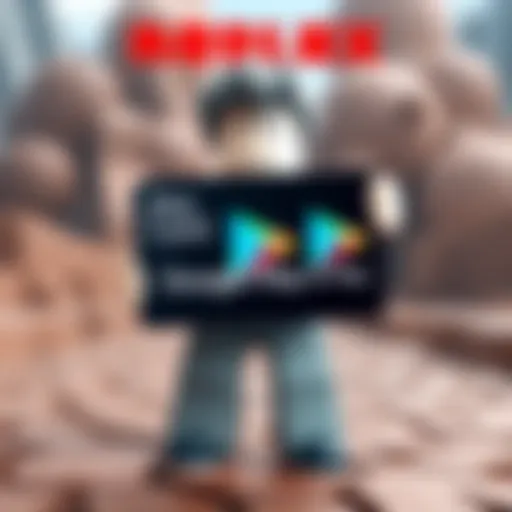Mastering Lua in Roblox: Your Ultimate Guide
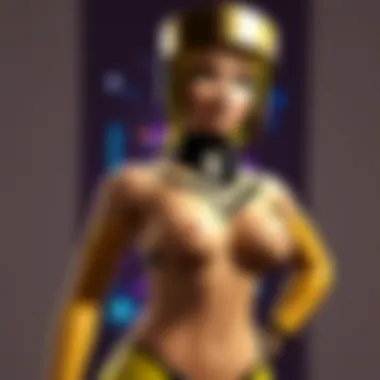

Intro
Roblox has become a playground for creativity, allowing users to design their own games and experiences using the versatile Lua programming language. Whether you're just starting or you're a seasoned developer, understanding Lua in Roblox can significantly elevate your game development skills. By familiarizing yourself with Lua's syntax and its particular applications within Roblox Studio, you can unlock new possibilities for engaging gameplay and immersive experiences.
In this guide, we will explore fundamental concepts, practical applications, and advanced strategies. From the basics of navigation in Roblox to creating user-generated content (UGC) that captures the attention of players, every aspect is crucial to your success.
As we dive deeper, we will also touch on tips and tricks that can streamline your development process. Join us as we embark on this journey to discover the potential of Lua and how it shapes the vibrant world of Roblox.
Prelude to Lua in Roblox
Lua, as a scripting language, serves as the backbone for game development on the Roblox platform. This guide aims to unfold the essentials of using Lua in Roblox, catering to both newcomers and seasoned developers eager to enhance their skills. The significance of this topic is immense, as understanding Lua not only enables game creation but also fosters a vibrant community where creativity thrives. Harnessing the power of Lua gives developers the tools to create engaging gameplay experiences, intricate mechanics, and unique interactive elements.
Understanding Lua as a Scripting Language
Lua is known for its simplicity and versatility. It’s lightweight yet powerful, making it an ideal choice for embedding into applications like Roblox. One of the fundamental aspects of Lua is its ease of integration, which allows developers to write and execute scripts without a steep learning curve. The syntax is straightforward, yet it supports complex programming constructs.
Here are a few key features of Lua that make it advantageous for scripting in Roblox:
- Lightweight: Lua has a small footprint, which ensures that scripts run efficiently, crucial for maintaining performance in games.
- Flexible: You can easily modify and extend Lua scripts, enabling developers to adapt to evolving project needs.
- First-class functions: This supports a functional programming style, allowing for more dynamic coding approaches.
This combination of features allows developers to focus on creativity rather than getting bogged down by technical limitations.
The Role of Lua in Roblox
Lua plays a pivotal role in Roblox’s ecosystem. Every element you see and interact with in a game — from simple objects to complex environments — is controlled by Lua scripts. With Lua, developers gain unprecedented control over gameplay mechanics, enabling them to program behaviors, manage game states, and craft intricate user interactions.
Moreover, Lua impacts the way developers engage with players. Here are several examples of what can be implemented with Lua in Roblox:
- Game Interactions: Dynamic responses to player actions, from picking up items to triggering cutscenes.
- Environmental Changes: Scripts that adjust game settings like lighting, weather conditions, or time of day based on player behavior.
- User Interfaces: Customized UI elements that respond to in-game events, enhancing player immersion.
"With Lua, the only limit is your imagination. The ability to manipulate every aspect of the game gives developers the power to create truly unique experiences."
In summary, Lua is not just a tool; it’s the very essence that breathes life into Roblox games. Understanding its nuances is crucial for anyone looking to become proficient in game development on this platform.
Setting Up Roblox Studio
Setting up Roblox Studio is a crucial first step in your journey through Lua programming on the Roblox platform. Think of it as laying down the foundation before building a majestic structure. Without a solid setup, even the best ideas can fall flat due to technical hitches or misunderstandings of the tools at your disposal. This section will help you grasp why the setup process matters, alongside a few practical considerations to put you ahead of the game.
Not only does establishing a comfortable workspace facilitate creativity, but it also optimizes your workflow. A well-configured Roblox Studio enables seamless integration of Lua scripts, tools, and assets. It allows you to explore a multitude of features and functionalities, be it enhancing your game visuals or scripting complex interactions.
Downloading and Installing Roblox Studio
Getting started with Roblox Studio is straightforward for anyone keen to dive into game development. First off, head over to the official Roblox website. There, you’ll find options to download Roblox Studio. Just click on the button for download, and the file should start transferring to your computer like the wind beneath your wings.
Once the download is finished, installing is mostly a matter of following the prompts. Here’s a simple breakdown of the steps:
- Locate the downloaded file – typically in your ‘Downloads’ folder.
- Double-click the file to initiate the installation process.
- Follow any on-screen instructions, accepting terms and conditions as you go along.
- Wait for the installation to complete, which should only take a few minutes depending on your internet speed.
- Open Roblox Studio once the installation wraps up.
After installing, make sure to log in with your Roblox account credentials. If you’re new, creating an account is a breeze—just a couple of inputs here and there. Once you’re in, you’ll find a world of possibilities waiting for you!
Navigating the User Interface
Now that you’ve got Roblox Studio installed, let’s take a step back and familiarize you with its user interface. Navigating it feels like riding a bike after you’ve got the hang of things; it may seem a bit daunting at first, but soon enough, you’ll be pedalin’ away with ease.
When you first launch Roblox Studio, you’ll be greeted by several panels and toolbars. Here’s a brief overview of what to expect:
- Explorer Panel: This is your map to all your game components. You can explore the hierarchy of your game's objects, making it easy to manage and organize assets and scripts.
- Properties Panel: Here lies the treasure of customization. When you click on any object in the Explorer panel, the Properties panel displays its attributes, letting you tweak settings to your liking.
- Toolbox: It’s packed with community-created models, scripts, and decals you can easily incorporate into your game. But a word of caution—always double-check what you import; some stuff can be dodgy.
- Viewports/Camera: This is where you build and see your game in action. It’s effectively the stage where your virtual creations come to life.
To optimize your experience further, don’t hesitate to rearrange these panels! Customizing the layout according to your preference can enhance your workflow significantly.
"Learning the interface of Roblox Studio is like mastering the control panel of a spaceship; once you know what each button does, the sky's the limit!"
Engaging with the user interface may feel like learning a new language at first, but as you persist, you will find it becomes second nature. This familiarity empowers you to unleash your creativity with ease. Remember, the more you practice navigating the tools, the better prepared you’ll be to put your ideas into motion.
Basic Lua Syntax
Understanding the core components of Lua programming syntax is crucial for anyone diving into Roblox game development. This basic syntax serves as the foundation for building more complex systems and functionalities within your game. When you grasp the essentials of syntax, such as variables, control structures, and functions, you're effectively laying down a solid framework that will support your scripting journey. This can help avoid confusion and facilitate smoother coding later on, which is essential when you're trying to implement advanced concepts or troubleshoot issues that may arise.
Variables and Data Types
Variables are like storage containers in your program. They hold data values, which can change as your game runs. In Lua, declaring a variable is straightforward. Just write the variable name followed by an equals sign and the value you want to assign. For instance:
Here, is a variable, and it holds the string value "John". Notice the use of . This keyword indicates that the variable is local to that particular block of code, which helps in managing memory and avoids conflicts with other variables.
Data types in Lua are quite flexible. The major ones include:
- Nill: Represents a lack of value.
- Boolean: True or false values.
- Number: Any numerical value (integer or floating-point).
- String: Text values, which can be enclosed in single or double quotes.
- Table: The primary data structure in Lua, used for storing complex data.
Understanding these data types allows you to choose the right type for your variables, which is vital for efficient coding. It means you'll have the right tools at your fingertips when you start making decisions in your game.
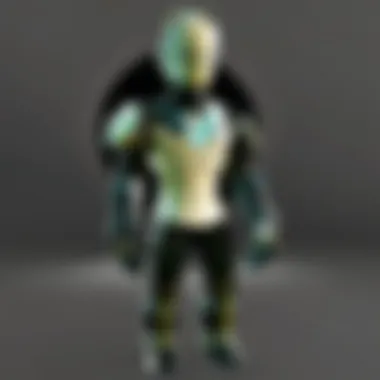

Control Structures
Control structures work as traffic directors in your code, dictating the flow of execution. They decide what code runs under certain conditions, which is essential for creating interactive and engaging gameplay. There are a few key structures to be aware of:
- If-Else Statements: These allow your program to make decisions. For example:
- For Loops: Useful for repeating actions a fixed number of times. Example:
- While Loops: These repeat as long as the specified condition is true. Example:
Knowing how to use these control structures effectively helps in creating dynamic and responsive gameplay. Whether you want to limit the number of lives a player has or create a timer, these structures provide the necessary control to bring your ideas to life.
Functions and Scope
Functions are reusable blocks of code designed to perform a specific task. They enhance code organization and readability, which is crucial in larger projects. To define a function in Lua, use the following structure:
To call this function, you would do:
This functional programming approach allows for much cleaner code and enables developers to write modular and manageable scripts.
Scope is an essential concept here as well. A variable's scope determines where it can be accessed. For example, a variable defined inside a function is only accessible within that function unless it's declared as global. Understanding this helps prevent bugs and makes your code easier to debug.
In summary, mastering these basic syntax elements in Lua not only boosts your confidence but also paves the way for tackling more elaborate programming challenges in Roblox.
Building Your First Game
Creating games is what sets Roblox apart from other platforms. Building your first game is not just about learning the basics of Lua scripting; it's a journey into unleashing creativity and engaging with a dynamic community. This section will help you by breaking down the essential steps involved in crafting your first Roblox game, exploring key elements that not only promise to enhance your skills but also bring joy to the players who will experience your creation.
One fundamental benefit of building your first game is that it gives you a practical understanding of how theoretical knowledge is applied. You can read all the books about Lua, but until you jump into actually creating and scripting, it’s just words on a page. You'll also get to explore your creativity and express ideas in a virtual space, making the process extremely rewarding.
Creating a New Project
When you’re ready to dip your toes into game development, the first step is to create a new project in Roblox Studio. It’s like getting a blank canvas to paint your masterpiece, and the first brushstroke is crucial. Here’s how to get going:
- Open Roblox Studio: If you have installed it, launch the application. If not, you can download it from the Roblox website.
- Select 'New': Upon entering Roblox Studio, you will be greeted with template options. You can choose from pre-configured templates or select an empty baseplate to start from scratch.
- Configure Your Project: Customize the settings by giving your project a name and setting parameters. This will help you keep track of your work.
Every new project starts with the elements you choose, so it’s worth spending some time thinking about what kind of game you want to create, whether it's an obstacle course or a role-playing adventure.
Scripting Basic Interactions
Once you have your project set up, it’s time to do some scripting. Basic interactions are the magic that breathes life into your game. They’re how players will interact with your world, and proper scripting enhances this experience. Here are some fundamentals:
- Understanding Events: Events are triggered by players, such as clicking a button or touching an object. Learn to use events effectively as they are pivotal for interactivity.
- Utilizing Functions: Functions define what happens in response to an event. For example, if a player clicks a button, you might want to play a sound or change color. Here’s a simple function you could implement in your game:
- Creating User Feedback: Make sure interactions are intuitive. Change an object’s appearance, or display messages when players interact with it. This will keep players engaged and improve their experience.
As you script basic interactions, remember that the joy of game development lies in trial and error. Don’t hesitate to experiment with different functions and events. If something doesn’t work, see it as a chance to learn, rather than a setback.
Building your first game in Roblox is both a challenge and a thrill. With every step, you're creating more than just a game; you're crafting an experience that might entertain players around the world. As you progress, the skills you gain will become invaluable assets to your development journey.
Intermediate Lua Techniques
Intermediate Lua techniques play a crucial role in enhancing your scripting capabilities within Roblox. As you move beyond the basics, understanding these concepts not only strengthens your programming foundation but also empowers you to create more complex and interactive gaming experiences. The focus here is on two vital aspects: Object-Oriented Programming (OOP) and handling events with user input. Both topics are pivotal in elevating your game's functionality and user engagement.
Object-Oriented Programming in Lua
Object-Oriented Programming (OOP) is a programming paradigm that allows you to structure your code in a way that mimics real-world relationships. In Lua, classes and objects are not built into the language natively, but you can create them using tables and metatables. This approach provides a blueprint for creating objects, making your code cleaner and more reusable.
Using OOP in Roblox can significantly boost your efficiency. For instance, if you’re designing a racing game, you might have a class for the Car. Each instance of this class can represent different cars with unique properties like speed, color, and handling. By using methods attached to these classes, you can define behaviors such as accelerate, brake, or drift. Here’s a simple illustration of how this might look:
This basic example shows the essence of OOP in Lua, illustrating how data and functionality can be encapsulated. Besides making your code more organized, OOP also encourages collaboration. When working with other developers, having a clear structure based on OOP principles helps maintain and expand your codebase without getting tangled up.
Handling Events and User Input
Another vital intermediate technique is understanding how to handle events and user input effectively. In any game, player interaction is key to creating immersive experiences. Roblox provides a robust event system that lets you respond to user actions—like mouse clicks or key presses.
To manage user input, you often use various Roblox services such as UserInputService. This service captures input from players and can trigger events in the game based on that input. For instance, let's say you want to make a character jump when the player presses the space bar. You can set that up with the following code:
Through this snippet, your game becomes interactive, responding to players immediately when they hit the space bar. Mastering such event handling allows you to create intricate gameplay mechanics and enrich the user experience.
It’s essential to note that there are considerations when managing user input. Ensuring that your script runs smoothly without causing latency or bugs can enhance user satisfaction. Proficiently handling events can also prevent potential exploits that arise from improper input validation.


In summary, diving into intermediate Lua techniques paves the way for greater creativity and control in your game development journey. Embracing Object-Oriented Programming and effective event handling not only refines your coding skills but also opens up new avenues for engaging your audience, ultimately leading to more polished and enjoyable games.
Advanced Scripting Concepts
The landscape of game development inside Roblox is rich and diverse, shaped largely by the capabilities that advanced scripting concepts bring to the table. It’s one thing to have an idea for a game, but entirely another to implement it in a way that’s engaging and efficient. This section dives deeper into some of these advanced scripting techniques, shedding light on aspects that can elevate a basic game into something remarkable.
Networking and Multiplayer Mechanics
Networking is the backbone of multiplayer games, allowing players to connect and interact in real time. Understanding how to handle connections and data transmission within your game is crucial. In Roblox, you have tools at your disposal that facilitate networked gameplay seamlessly.
To utilize networking effectively, you should grasp the differences between server-side and client-side functionalities. Server-side scripts manage the gameplay logic, ensuring that the game environment remains consistent for all players. On the other hand, client-side scripts are tailored to the individual user experience, handling things like user interface elements and local input without interfering with the server data.
It's also essential to recognize that each player’s machine communicates with the server, sending and receiving data. Here are a few key points to keep in mind when dealing with networking:
- Remote Events: Use remote events to facilitate communication between the server and the client. For instance, when a player performs an action like collecting an item, sending a signal to the server ensures that this action is synchronized across all clients.
- Data Storage: Roblox provides service like DataStore for saving player progress and settings, ensuring that their game experience is preserved across sessions.
- Latency Management: Always consider network latency; it’s inevitable. Implement features that compensate for delay, such as predicting player movements to keep the game feeling responsive.
"Networking mechanics are what truly deliver the sense of community in a game. Mastering these concepts results in not just a game, but a social experience."
Optimizing Game Performance
A well-optimized game provides smoother interactions and significantly enhances the player experience. To keep your game running like a well-oiled machine, especially when catering to a large number of players, you need to be vigilant about several performance factors.
First off, let's talk about memory management. Unused assets should always be removed, and any unnecessary scripts should be avoided. Roblox runs on a platform that has limitations, so keeping everything lean ensures better performance.
Consider utilizing Object Pooling, which allows you to recycle objects instead of creating and destroying them repeatedly. This substantially reduces CPU load and prevents memory leaks, giving your game a longer life. Here’s how it works:
- Create a pool of objects when the game starts; for example, a pool of bullets for a shooting game.
- When an object is needed (like a bullet), retrieve it from the pool instead of creating a new one.
- When it’s not in use anymore, return it to the pool rather than destroying it.
Another aspect to focus on involves decreasing network usage. The less data you transmit, the better your game will perform, particularly under heavy player loads. Sending lightweight data, such as player positions or scores, can drastically cut down on the bandwidth consumed.
Incorporating visual optimization techniques, like Level of Detail (LOD), can also significantly improve graphical performance without compromising visual quality. By displaying less detail for distant objects, your game remains fluid and visually appealing to the player.
In summary, focusing on networking and performance optimization in your advanced scripting endeavors is essential. It’s not just about writing code, but about crafting an experience that resonates with players, keeping them engaged and eager to return.
Debugging and Troubleshooting
Debugging and troubleshooting are cornerstones of a successful programming journey, especially within the Roblox environment. As developers navigate the maze of script writing with Lua, they inevitably stumble upon various hiccups. The essence of debugging is not just about snuffing out errors but also about enhancing the robustness of your code. When you grapple with issues, you refine your understanding of both Lua and the Roblox engine, moving one step closer to becoming a more adept developer.
Why is debugging crucial? First off, it’s about ensuring that your game runs smoothly. A game riddled with bugs can repel even the most eager players. Moreover, mastering debugging lays the groundwork for building more complex features in future projects. This section sheds light on two fundamental aspects: common Lua errors and the effective use of the Output Panel in Roblox Studio.
Common Lua Errors
Many developers, especially those starting out, are bound to encounter errors while scripting in Lua. Below are a few common pitfalls and their solutions:
- Syntax Errors: Often young coders miss a parenthesis or type an incorrect keyword. The moment a line of code fails, Lua will swiftly throw up an error message. It’s crucial to read these messages carefully, as they often point right to the problem.
- Runtime Errors: These occur when the code executes but fails to run correctly. Think about the classic situation where something is nil when it shouldn’t be. This is a reminder to always initialize your variables properly.
- Type Errors: Lua is pretty flexible with types, but that flexibility can lead to issues. If your script expects a string but receives a number instead, you’ll be in for an unexpected surprise. Always keep your types in check before jumping into operations that rely on specific data types.
- Logic Errors: These don’t throw an error message, but they can ruin the game experience. You've written the code, and it runs without a hitch. Yet, it simply does the wrong thing. Tracking down these bugs requires careful logic double-checking. Keep an eye on your game flow and how data is processed through your functions.
While it may seem daunting to run into these issues, each mistake brings a lesson. Paying attention to these nuances helps ensure smoother gameplay and enhances your coding prowess in the long run.
Using the Output Panel in Roblox Studio
The Output Panel is like your best buddy during the coding process. It provides real-time feedback about your scripts, displaying error messages, warnings, and print statements that you include in your code. Here's how to harness this tool effectively:
- Accessing the Panel: Navigate to the View tab in Roblox Studio and select Output. Voila! You can now see what’s happening with your scripts.
- Reading Error Messages: The error messages you see are invaluable. If something goes wrong, the message gives clues about where to look for issues. It might point directly to a specific line in your script, saving you a boatload of time.
- Using Print Statements: Incorporate print statements in areas you suspect might be troublesome. This will help you track variable values and script flow. For example, adding something like can give you an insight into what the variable holds during execution.
- Debugging Flow: Sometimes it’s beneficial to see if certain blocks of code are executed. Use print statements to confirm. If you expect a function to execute and it doesn’t, you can start tracking back to figure out why.
- Clearing the Output: Don't forget you can clear the output panel by clicking on the clear button. It helps keep your workspace tidy as you test new parts of your code.
Debugging is like a detective game; you gather clues, piece together the story and finally solve the case.
Employing the Output Panel efficiently can significantly slash the time needed to debug. Instead of banging your head against the wall, you’ll have a clearer window into your game’s mind, making you a better developer with each struggle.
User Interface Development
User Interface Development in Roblox is a cornerstone for creating engaging experiences within your games. The user interface, or UI, is how players interact with your game. It encompasses everything from menus and buttons to health bars and inventory systems. Crafting an effective UI isn’t just about aesthetics; it directly impacts playability and user satisfaction. An intuitive UI can mean the difference between a game that players enjoy and one that they abandon in frustration. Therefore, understanding how to develop a compelling UI is crucial for anyone serious about game development in Roblox.
A well-designed UI can enhance the overall gameplay experience. Players should find it easy to navigate through menus or comprehend the game's feedback. For instance, consider a health bar. Rather than using a complex graphic with intricate details, a simple bar that changes color or size as health decreases provides immediate visual feedback. This approach keeps the player informed without overwhelming them with too much information.
As you delve into UI development, it is essential to consider accessibility and user experience. This involves choosing colors that are not only pleasing but also ensure that all elements are distinguishable. The layout should allow easy navigation with minimal clicks. Also, keep in mind that gamers come from various backgrounds, and not everyone is adept at navigating complex menus. A clear and concise UI invites players to immerse themselves in the game without adding to their cognitive load.
"A good user interface is like a joke. If you have to explain it, it’s not that good."
Creating GUI Elements
Creating GUI elements is the first step towards a functional user interface in your Roblox game. GUI stands for Graphical User Interface, and it consists of the buttons, sliders, and panels that players interact with while playing. One of the most popular ways to create these elements is by utilizing the ScreenGui object in Roblox Studio. This particular element serves as a container for your GUI objects, allowing you to position and manage various components on the player’s screen.
To create a basic GUI button, start by inserting a ScreenGui into your game's StarterGui. From there, you can add a TextButton, which is versatile and customizable. Adjust the Size and Position properties to place it where you want it to appear on the screen. Modify the Text property to give it a label, and use the BackgroundColor3 property to set an eye-catching color. Here’s a short snippet of code to get you rolling:
This code instantiates a new button, sizes it to fit nicely in the middle of the screen, and colors it red. This is just the start; you can add functions to the button to make it perform actions when clicked. For example, connecting a function to the MouseButton1Click event can give it interactivity, making your game feel alive.
Implementing Interactive Features
Interactive features are an essential part of engaging UI development. Once you've created your GUI elements, the next step is to implement ways for players to interact with them. The goal is to make the interface responsive, ensuring that every player action leads to clear feedback—an interaction that feels seamless is key.
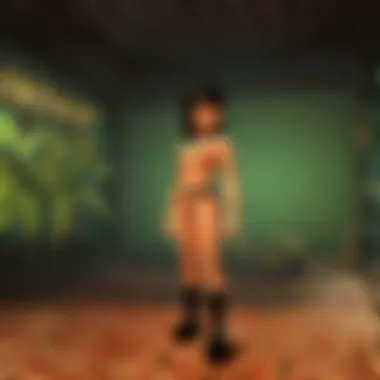

Events in Roblox are powerful tools for creating interactivity. By responding to events such as button clicks or mouse movements, you can bring GUI elements to life. For example, you might want to change the button color when a player hovers over it. To achieve this, you can use the MouseEnter and MouseLeave events.
Here's how you could implement such functionality:
This code snippet adds a nice touch to your button, giving players visual feedback when they hover over it. It makes the game feel more responsive and engaging, leading to a more enjoyable experience.
In summary, effective UI Development in Roblox is vital for creating user-friendly games. By learning to create GUI elements and implement interactive features, you are on your way to crafting an immersive environment that players will love to explore. With careful design and attention to detail, your game's interface can transform how players interact with your virtual world.
Publishing Your Game
Publishing your game in Roblox is like opening the door to a virtual world, accessible to millions of players. This process is crucial for any developer looking to share their creativity and programming skills. It’s not just about getting your game out there, but also about ensuring it’s polished, appealing, and functional. When developers consider publishing, they should pay attention to several key factors that can greatly impact their game's reception and success.
One of the main benefits of publishing your game is gaining instant feedback from players. When you launch your game, you enter a phase where players can interact with your creation. Their feedback can guide your future updates and help refine your design choices. Additionally, publishing opens up the possibility of revenue. If you want to make a living from your craft, understanding how to monetize your game is essential. It’s more than just a hobby; it can become a career.
Another important aspect is visibility. Once a game is published, it appears in the Roblox library, which millions of users browse regularly. The more engaging your game looks, the higher the chances it will attract players. Think of a well-designed thumbnail and a catchy game description as the banners that draw players into your world – it’s the hook that captures their interest.
However, there are considerations before hitting that publish button. Thorough testing is vital; a buggy game can lead to negative reviews and loss of players. Developers need to ensure that all game mechanics work as intended and that the user experience is smooth and enjoyable.
Ultimately, with careful planning and execution, publishing your game can be a rewarding venture, whether you are in pursuit of visibility, feedback, or profit.
Preparing Your Game for Release
Before setting your game loose on the Roblox platform, there's a checklist to navigate through to ensure everything is shipshape.
- Testing: Make sure to rigorously test your game. Grab some friends or fellow developers and have them try it out. Their perspective might spot issues you missed.
- Optimizations: Streamline your scripts and assets. This can significantly improve game performance and loading times, which is essential for retaining players.
- Game Instructions: Clear instructions help players understand your game quickly. Consider adding a brief tutorial to guide them through the basics.
- Community Engagement: Start building a community even before launch. Share sneak peeks on social media platforms and forums like Reddit to create buzz.
- Final Touches: Review every aspect of your game, from graphics to audio. Even the smallest details can have a tremendous effect on players' immersion.
After checking off these crucial steps, you can comfortably hit the publish button.
Understanding Game Settings and Monetization
Roblox offers detailed game settings that allow developers to fine-tune how their game functions and how it interacts with players. Some settings revolve around gameplay mechanics, while others pertain to monetization aspects, allowing you to generate revenue from your hard work.
Game Settings
- Game Privacy: You can choose who can access your game. Options include public, friends only, or private. Make sure to choose what best fits your launch strategy.
- Game Genre: Picking the right genre helps in reaching your target audience. Choose wisely based on your game mechanics and story.
- Game Thumbnail and Icon: The first impression is often the most lasting. Make sure your game thumbnail is visually captivating and represents the essence of your game.
Monetization Strategies
Roblox provides several avenues for monetizing your game:
- In-Game Purchases: Selling items or perks can greatly increase your revenue. Consider virtual currency trades, extra character abilities, or exclusive skins.
- Game Passes: Creating passes allows players to purchase special abilities or access to areas not available to free players, attracting those who wish to enhance their experience.
- Developer Products: Unlike game passes, developer products can be bought repeatedly. This provides you with ongoing revenue potential from players who engage regularly with your game.
Utilizing these strategies can diversify your income while also improving gameplay and satisfaction for your players.
Learning Resources and Community Support
In the journey of mastering Lua in Roblox, leveraging the right learning resources and community support is crucial. It’s not only about drafting lines of code but also about tuning into the collective knowledge of others. Being part of a community can provide guidance, inspiration, and even the motivation you need to push through challenges. Here, we look at essential resources and how to navigate them effectively.
Online Tutorials and Forums
The internet is brimming with online tutorials and forums that cater specifically to Lua scripting in Roblox. These resources can help you grasp foundational concepts, troubleshoot issues, or find advanced techniques that may not be covered in traditional sources. Consider these actionable points:
- YouTube: There are countless channels devoted to Roblox game development. A channel like AlvinBlox provides step-by-step tutorials and tips to get you started.
- Roblox Developer Hub: The official documentation is a goldmine. It contains a wealth of information directly from the source, ensuring you get the most accurate details on scripting and best practices.
- Reddit: Engaging with communities on platforms like Reddit can open various discussions around Lua scripting. Subreddits like r/Roblox offer a platform where players exchange knowledge, share personal projects, and seek advice.
Forums are not just static pages; they can morph into living entities bustling with real-time discussions. Reading through threads can enlighten you about common pitfalls, while also introducing you to innovative ideas through shared projects and coding snippets.
"The best way to learn is to teach. Join a community, share your findings, and you'll not only deepen your understanding but also help others along their path."
Collaborating with Other Developers
One of the strongest advantages in the world of Roblox is the ability to collaborate with other developers. Working with others can expose you to different coding styles and problem-solving approaches, revamping the way you perceive Lua.
Consider these aspects for fruitful collaboration:
- Game Jams: These events are fantastic opportunities to collaborate within a time constraint. You might stumble upon new ideas and perspectives that can help you grow as a developer.
- Discord Servers: Joining Discord communities dedicated to Roblox can amplify your networking. These groups often host discussions, hackathons, and provide a platform for real-time feedback on your work.
- Peer Review: Sharing your scripts with peers for constructive criticism can shine a light on areas for improvement and innovation in your code.
In summary, don't underestimate the power of community. Whether it’s through structured tutorials or informal discussions, the support from fellow developers can be enriching. Remember, learning is not a solitary journey; it’s more effective when it’s shared.
Future of Lua in Roblox
The future of Lua in Roblox is a topic that holds significant weight for anyone invested in game development on this platform. Understanding how Lua adapts and evolves can provide game developers, whether they are just starting or with years of experience, a roadmap to crafting compelling and engaging games. With the community constantly experimenting and providing feedback, the potential for expanded functionalities is substantial.
Evolving Features and Updates
As Roblox continues to grow, the updates it rolls out often come with exciting enhancements to Lua scripting. For example, recent updates have introduced new APIs that streamline the scripting process, adding myriad options for customization and controls. These improvements can greatly impact both performance and the overall user experience in games.
Some noteworthy updates include:
- New Scripting Functions: Updated methodologies streamline coding processes, making them more intuitive.
- Enhanced Performance Metrics: The ability to assess how scripts are running can help teenagers and seasoned developers alike avoid common pitfalls in game optimization.
- Increased Accessibility: Regular updates aim to make scripting more approachable for younger developers, ensuring that Lua remains a tool that players of various skill levels can harness.
"In keeping pace with evolving technologies, Roblox is poised to maintain its edge in the online gaming world."
Each of these provided features reflects the commitment of both Roblox and the Lua community to creating a more inclusive, robust, and flexible gaming environment.
Potential New Applications
As the landscape of online gameplay transforms with new interests and technology, Lua scripting within Roblox has a vast horizon of new applications. Developers can expect to see innovative usage in realms like virtual reality (VR) and augmented reality (AR). This opens the door to a new perspective on gaming, where immersion reaches unprecedented levels.
Additionally, applications in educational tools show promise. As schools embrace digital learning, leveraging Roblox as a platform for teaching programming can be revolutionary. Imagine a classroom setting where students create their own games while learning the fundamentals of coding.
Key areas for future development may include:
- Educational Simulations: Using game mechanics to teach complex subjects can engage learners in a way traditional methods might fall short.
- Community-Driven Content: As user-generated content continues to thrive, systems for financial compensation or rewards could be established to encourage creators and enhance gameplay.
- Integration of AI Elements: The future may also hold opportunities for integrating artificial intelligence, creating experiences that can adapt to the player’s actions in real-time, bringing a unique level of interactivity.
In summary, as Roblox embraces the future with open arms, the potential applications of Lua scripting stand to enhance both the developer experience and player engagement.