Mastering Authenticator Codes for Online Security
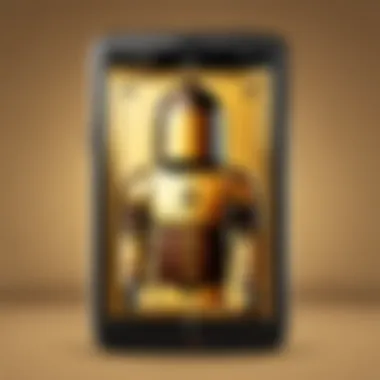

Intro
In today's digital world, safeguarding our online accounts is paramount. One essential tool in this defense is the authenticator code. Often seen as a barrier against unauthorized access, these codes provide an extra layer of security, particularly in the realm of two-factor authentication (2FA). However, many users are often left confused about how to effectively obtain and use these codes.
Understanding the methods for acquiring authenticator codes is not merely about following steps; it requires familiarity with various platforms and the underlying technology that powers these security measures. This guide seeks to shed light on the differing ways you can obtain authenticator codes, while also providing insights into best practices and troubleshooting.
By the end of this article, readers will possess a comprehensive understanding of the intricacies involved in procuring authenticator codes. This knowledge is not just helpful—it is critical for enhancing personal and organizational digital security.
Understanding Authenticator Codes
In the landscape of digital security, authenticator codes serve as a vital mechanism for verifying identity and securing accounts. Understanding these codes is essential for anyone wishing to safeguard their online presence. With increasing threats from cyber attacks, reliance on robust methods such as authenticator codes can significantly enhance security. They offer an additional layer beyond mere passwords, which tend to be less secure.
Advances in technology have made it easier to generate and use these codes, but their effectiveness relies heavily on users comprehending their functionality and importance. Not only do they prevent unauthorized access, but they also build trust in digital interactions. Knowledge of how authenticator codes operate is crucial for navigating today's complex online environments.
Definition and Functionality
Authenticator codes are temporary, time-sensitive numeric or alphanumeric codes utilized in verifying a user's identity during the login process. They are usually generated by an application or service designed specifically for this purpose. The primary function of these codes is to add an additional layer of security through two-factor authentication (2FA) systems. Unlike passwords which can be stolen or guessed, these codes change every 30 seconds or so, making unauthorized access much more difficult.
When engaging with websites that support 2FA, users typically scan a QR code through an authenticator application like Google Authenticator or Microsoft Authenticator to bind their accounts. Upon each login attempt, these applications will display a unique code, adding significant challenges for potential attackers.
Types of Authentication Methods
There are various methods for obtaining authenticator codes, each having unique characteristics and practical applications.
- SMS Verification:
SMS verification involves receiving a text message with a numeric code each time verification is required. One of the key characteristics of SMS verification is its simplicity. Many users find this method appealing as it utilizes existing mobile infrastructure. However, a notable disadvantage exists; SMS messages can be intercepted by hackers, making it less secure compared to other methods. - Email Verification:
Email verification sends a code directly to the user’s email account. This method is also user-friendly since most individuals are familiar with accessing their emails. The key benefit of email verification is that it can be implemented without any additional software requirement. However, users must ensure their email accounts are secure; otherwise, this method may present vulnerabilities. - Authenticator Apps:
Authenticator apps like Google Authenticator are standalone applications designed specifically for generating authenticator codes. They are generally considered a more secure option than SMS or email methods. The characteristic of these apps is that they generate codes locally, without needing an internet connection. While user-friendly, the challenge here arises when users change or reset their devices, as transferring codes can be difficult without a backup system in place.
Each of these methods presents its advantages and drawbacks, taking into consideration factors such as security, convenience, and user familiarity.
Authenticator codes play an essential role in enhancing the security of digital accounts, making them indispensable in today’s online landscape.
The Role of Two-Factor Authentication
Two-Factor Authentication (2FA) represents a critical component in the domain of digital security. It operates on the principle that to access an account, you need to enter not only a password but also a second piece of information. This significantly lowers the risk of unauthorized access. In contrast to traditional password-only protection, 2FA adds an extra layer of complexity designed to thwart potential threats.
What is Two-Factor Authentication?
Two-Factor Authentication involves a two-step verification process. The first step is the input of a username and password. The second step requires a second form of identification. This usually comes in the form of a code generated by an authenticator app or sent via SMS or email. By demanding this second factor, users can guard their accounts against various attack vectors, including phishing attacks and credential stuffing.
With the increasing prevalence of cyber threats, understanding and implementing 2FA becomes essential. This method safeguards individual and organizational data from unauthorized access. Its function, while simple, represents a significant advance in how we secure sensitive information. Therefore, it is a necessity rather than merely an option for those concerned with security.
Importance of Enhanced Security
The importance of enhanced security cannot be overstated. In today’s interconnected digital landscape, where oversharing and data breaches are common, the necessity for robust security frameworks becomes apparent. 2FA reduces the likelihood of account hijacking. Without it, a stolen password could easily lead to an account compromise, allowing attackers free reign.
- Increased Protection: By implementing 2FA, access to sensitive accounts is made exponentially more difficult for individuals who do not have the necessary credentials.
- Peace of Mind: Knowing your accounts are protected adds a layer of reassurance, especially when dealing with financial services or personal information storage.
- Adaptability: Many platforms now offer various ways to receive authorization codes, including mobile apps and SMS. This diversity enhances user experience.
"Adopting Two-Factor Authentication is one of the easiest yet most effective ways to enhance your personal security online."
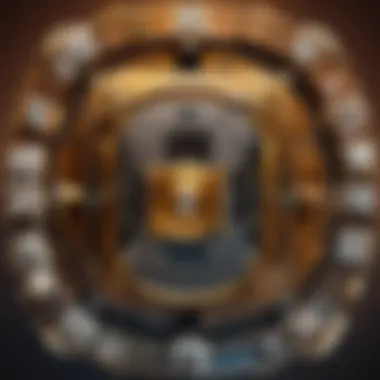

Even with strong passwords, every user should consider that a single breach of information could result in severe consequences. The factor of additional authentication acts as a barrier, yet it is essential to remain vigilant about the information shared online.
Setting Up an Authenticator App
Setting up an authenticator app is a critical step in enhancing your digital security. These apps generate unique codes that help verify your identity when logging into accounts. The process may seem complex at first glance, but understanding its importance can motivate users to adopt this additional security step.
By using an authenticator app, individuals can significantly reduce the risk of unauthorized access. This works by requiring not just a password, but also a code generated by the app. Such a two-layer security method is essential in an age where cyber threats are increasingly common.
Choosing an Authenticator App
When selecting an authenticator app, it is important to consider usability, compatibility, and features. Here are three popular options:
Google Authenticator
Google Authenticator is widely recognized for its simplicity and effectiveness. It offers a straightforward setup process and is compatible with numerous services. A key characteristic of Google Authenticator is its offline functionality; codes can be generated without an internet connection.
This app’s primary advantage is its ease of use, making it an excellent choice for beginners. However, it lacks cloud backup capabilities, which means if your device is lost, codes are not recoverable. This may be a concern for users managing multiple accounts.
Authy
Authy offers a robust alternative to other authenticator apps. It distinguishes itself with its multi-device synchronization. Users can access their codes from multiple devices, making it convenient if you use different platforms.
A unique feature of Authy is its ability to back up codes securely in the cloud, allowing for easier recovery in case of device loss. This feature enhances its attractiveness as a secure option. Still, some users may worry about the potential risks associated with storing sensitive information in the cloud.
Microsoft Authenticator
Microsoft Authenticator is another notable choice, integrating well with Microsoft accounts and services. Its key characteristic lies in its versatile options for verification, including passwordless sign-in capabilities. This can simplify the user experience significantly by reducing dependency on traditional passwords.
The app also offers recovery options, which can be beneficial for accessing accounts following device changes. However, it may not be as user-friendly for those who do not primarily use Microsoft services.
Installation Process
The installation process is generally similar across different authenticator apps. To get started, you will need to download the app from your device's application store. Ensure that you are downloading the official version of the app to avoid security risks.
Once installed, initiate the app and create an account if required. You will then need to follow specific instructions provided by the app to complete the setup process. It usually involves scanning a QR code provided by the service you are linking it to.
Linking the App to Your Account
Linking your authenticator app to your accounts is a straightforward process. Most services will guide you to set up two-factor authentication. Once you enable this setting, the service will present a QR code. Use your authenticator app to scan this code.
This action will link the app with the service, allowing it to generate the necessary codes. After completing this step, ensure to save any backup codes provided. They will serve as an emergency measure should you lose access to your authenticator app.
By integrating an authenticator app, you can mitigate risks associated with compromised passwords, ensuring your sensitive information remains protected.
In summary, setting up an authenticator app is not only a proactive measure but also a foundational step towards better online security.
Obtaining the Authenticator Code
In the realm of digital security, the process of obtaining an authenticator code is not just a technical necessity but a critical step in safeguarding personal information. Authenticator codes serve as a secondary layer of security, acting as a gatekeeper that verifies user identity beyond just a password. As cyber threats continue to evolve, understanding how to effectively acquire these codes enhances overall security posture.
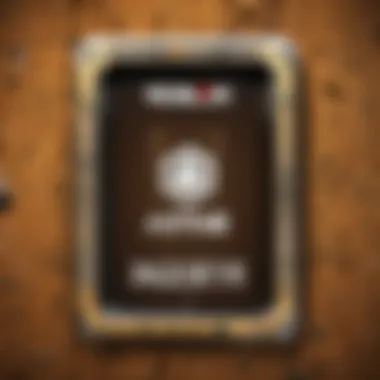

When one activates two-factor authentication, the process begins. It is essential to recognize why claiming the authenticator code directly contributes to securing sensitive data and accounts. This process provides reassurance that only legitimate users can access their online platforms.
Step-by-Step Process
- Launch Your Authenticator App: Begin by opening the app you have chosen, whether it's Google Authenticator, Authy, or Microsoft Authenticator.
- Select the Account: If you have multiple accounts linked, select the corresponding account for which you need the code. This ensures you receive the correct code for your login attempt.
- Retrieve the Code: The app displays a numeric code. Typically, this consists of six digits and is time-sensitive. You usually have a window of about thirty seconds to use the code before it refreshes.
- Enter the Code Promptly: During the authentication process on the website or service, input the code as soon as possible. This minimizes the risk of inputting an expired number. If not entered quickly enough, the code will be invalid, necessitating retrieving a new one.
- Confirm Access: After entering the code, confirmation of your identity allows you to access your account. In cases where additional verification is required, you may need to follow further steps.
Following this systematic approach is crucial for ensuring continuous access without unnecessary complications.
Timing and Code Refresh Rate
The timing associated with authenticator codes is significant for successful authentication. Each code generated has a limited life span, often set to refresh every thirty seconds. This rapid refresh rate enhances security by reducing the window of opportunity for malicious actors to exploit any stolen codes.
Being aware of this refresh rate can dictate when you should capture and use the code. The system's design aims to limit the usability of codes to enhance security further.
Consider these points about timing:
- Always Check the Time: Ensure that your device clock is synchronized. If your mobile or computer clock is offset, it may hinder successful code generation.
- Prompt Usage: Use the code almost immediately after generation, rather than waiting for a more convenient time. This practice increases the likelihood of successful login.
- Expired Codes: Be prepared to generate a new code if an attempt fails. Understanding that codes become invalid after the expiration simplifies troubleshooting issues caused by timing.
The effective management of timing ensures that users face fewer hurdles when accessing their online profiles. Whether for personal or professional use, your focus should be on the genuineness of your identity in the digital world.
Common Issues and Troubleshooting
Understanding the common issues that arise during the process of obtaining authenticator codes is vital. Users often face challenges that may hinder their ability to securely access accounts. By proactively identifying these problems, individuals can mitigate risks and maintain the integrity of their online security. This section dives into two major issues: code generation problems and difficulties stemming from device changes. Both topics require specific attention to ensure smooth operation of authenticator apps.
Code Generation Problems
Code generation problems can occur for several reasons. If your authenticator app fails to produce a code, it may be due to time synchronization issues. Authenticator apps use time-based one-time passwords (TOTP), meaning that they generate codes based on the current time and a specific algorithm. If the device time is not accurately set, the codes generated will not match those expected by the server, leading to access denial.
To resolve this situation, ensure that your device's time settings are correctly synchronized. On most smartphones, you can enable automatic time setting through the device settings under Date and Time. If the problem persists despite correct settings, reinstalling the app or resetting the account link may help.
Other factors contributing to code generation issues include:
- Old or outdated software versions of the authenticator app.
- Lack of internet connectivity affecting initial setup and updates.
- Privacy settings preventing the app from functioning properly.
If users encounter repeated code generation failures, checking for app updates is also advisable. Ensuring that the app operates well is a key part of maintaining electronic security.
Device Changes and Authenticator Resetting
Device changes often require users to reset their authenticator settings. When switching to a new phone or tablet, the authenticator app may lose access to generated codes. This is primarily because the codes are directly linked to the specific device where the app was originally installed.
To handle such situations, backup codes provided during the initial setup of two-factor authentication (2FA) should be stored securely. These codes can be used when access to the authenticator app is lost due to device changes. When moving to a new device:
- First, log into your account from the old device and navigate to the security settings.
- Deactivate the two-factor authentication.
- Follow the setup process again from the new device, linking it with the same online account.
If users have not maintained backup codes, they may struggle to regain access. Most platforms provide detailed steps for account recovery in such cases, though this process can often be lengthy and complicated. Thus, maintaining careful tracking of codes and their associations with devices is crucial in any authenticator strategy.
Regularly reviewing security measures, especially during device changes, can help prevent unnecessary frustration. Whenever users switch devices, they should be vigilant about the transition process.
Best Practices for Security
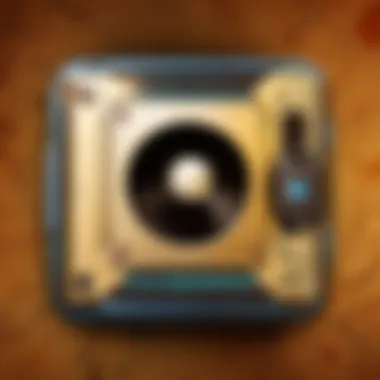

Implementing best practices for security when dealing with authenticator codes is critical in safeguarding your online accounts. The increasing prevalence of cyber threats necessitates a proactive approach. By adhering to these best practices, users can significantly reduce the risk of unauthorized access, ensuring the integrity of their accounts.
Regularly Updating Your Codes
One essential practice is to regularly update your authenticator codes. Keeping codes fresh minimizes the chance of them being intercepted or compromised. It's advisable to:
- Change codes frequently. Consider updating them every couple of months.
- Monitor account access. Regular checks can identify unusual login attempts. If you notice suspicious activity, update your codes immediately.
- Use unique codes for different services. This limits exposure if one account is compromised.
Setting reminders to update codes can help users stay on top of this security measure. In case of any data breach in a service you utilize, change your codes as soon as possible to mitigate any risks.
Backup Codes and Recovery Options
Utilizing backup codes and recovery options stands as another vital component in securing your accounts. Authenticator apps may sometimes fail due to device loss or other issues. Here’s why you should have backup codes:
- Emergency Access. Having a set of backup codes can grant access even when the primary method fails.
- Device Changes. If you change your phone or lose it, backup codes can aid in transferring your authenticator settings to a new device.
- Secure Storage. Store these codes in a secure place, such as a password manager or a physical safe, to ensure that they are not easily accessible to others.
Future of Authenticator Technology
The future of authenticator technology signifies a pivotal progression in the realm of digital security. As online platforms continue to evolve, so does the necessity for robust authentication methods. Authenticator codes play a critical role in safeguarding sensitive information and enhancing security measures across various applications. With the rise of cyber threats, understanding upcoming trends and advancements is essential for both users and developers.
Emerging Trends
Several trends are shaping the future of authenticator technology. One notable trend is the integration of biometrics within authentication processes. Fingerprint and facial recognition technologies are becoming more commonplace. These methods offer convenience and added security. Additionally, multi-factor authentication is gaining traction, combining something the user knows (like a password) with something they own (an authenticator code) or something they are (biometric data).
There is also a shift toward industry standardization. More companies are moving towards adopting standardized protocols such as FIDO2 (Fast Identity Online). This helps streamline the authentication process and makes it safer. It also minimizes the hassle of managing multiple credentials across different platforms.
Another trend is the shift to cloud-based authenticator services. Unlike traditional methods tied to a specific device, cloud-based solutions can provide flexibility. Users can access their codes from various devices, enhancing usability while maintaining security.
Potential Advances in Security Protocols
Potential advancements in security protocols signify another area of focus. Researchers and developers are actively working on new encryption methods. This progress aims to create stronger, more resilient authentication systems that can withstand evolving cyber threats. Protocols like Zero Trust Architecture emphasize the need for continuous verification, which mitigates risks associated with data breaches.
Furthermore, the incorporation of artificial intelligence could transform authenticator technology. AI can help analyze user behavior, identify anomalies, and enhance fraud detection. These improvements provide a proactive security framework, making systems more adaptive to potential threats.
"The integration of advanced technologies in authentication will redefine security protocols for generations to come."
As security concerns persist, solutions that merge usability and robustness will dominate the market. Overall, the future of authenticator technology is promising. By embracing emerging trends and potential advances, users can effectively safeguard their digital lives.
Epilogue
In the realm of digital security, understanding the processes surrounding authenticator codes is crucial. This conclusion encapsulates the main insights drawn from our discussion as well as the broader implications of these practices in securing online accounts.
Summary of Key Points
Throughout this guide, we have explored various facets of obtaining authenticator codes. Key elements include:
- Definition and Functionality: Authenticator codes serve as a critical barrier against unauthorized access, enhancing security through two-factor authentication.
- Types of Authentication Methods: We examined SMS verification, email verification, and authenticator apps, each offering unique advantages and drawbacks.
- Setting Up an Authenticator App: Steps to choose the right app and link it to your account have been detailed, emphasizing the importance of careful selection.
- Common Issues and Troubleshooting: We addressed common problems users might face with code generation and account linking, providing effective solutions.
- Best Practices for Security: Regular updates and backup codes are essential strategies discussed to maintain robust security.
- Future of Authenticator Technology: Consideration of emerging trends highlights the fast-evolving landscape of digital security and its implications.
Final Thoughts on Security
"Security is not just a feature; it is an ongoing commitment to protecting your digital life."
Being proactive about your online security fosters confidence. It equips users to navigate the complexities of today's digital world more effectively. As we continue to embrace new technologies, staying vigilant will ensure that both personal and sensitive information remain well-guarded against potential threats.
By understanding and applying the insights shared in this guide, readers can enhance their security posture and enjoy a safer online experience.







