Managing Your Roblox Account: A Comprehensive Guide
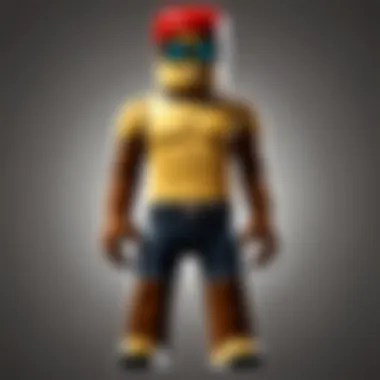

Intro
Managing a Roblox account is not just about having fun in games; it is also about understanding the features that enhance your experience. This guide aims to assist players in navigating their accounts effectively. Whether you are new or have been playing for years, this resource provides insight into managing your account's functionalities, security, and optimizing your gaming experience.
Gameplay Tips
Basic Controls and Navigation
To enjoy Roblox fully, it is essential to master basic controls. Each game in Roblox may have unique set commands, but common controls include:
- W, A, S, D keys for movement
- Spacebar for jumping
- Shift for sprinting
- E for interacting with objects
Familiarize yourself with the navigation menus as well. Access settings, customization, and friends list through the main menu.
Advanced Gameplay Strategies
Once comfortable with basic controls, you can explore more advanced strategies. Here are some tips:
- Know the Game's Mechanics: Each game has its unique mechanics. Spend time understanding specific features.
- Create Strategies: Build strategies around your strengths. For instance, if you excel at building, leverage that skill to create better defenses in combat games.
- Collaborate: Work with friends to achieve goals you might not accomplish solo. Teamwork often leads to better results.
Account Management
Account Creation
Starting a Roblox account is straightforward. Visit the Roblox homepage to register. Enter basic info such as your date of birth, username, and password. Once this step is completed, verify your account via email.
Account Settings
After account creation, visit the settings menu. Here you can adjust privacy settings, manage friends, and change your display name. It is advisable to set your account to private if you prefer to limit interactions with unknown players.
Security Practices
Protecting your Roblox account is critical. Implement these security measures:
- Use Strong Passwords: Combine letters, numbers, and symbols. Avoid common words.
- Enable 2-Step Verification: This adds an extra layer of security to your account.
- Beware of Scams: Be cautious about offers that sound too good to be true. Roblox does not ask for your password in emails.
Troubleshooting Common Issues
While managing your Roblox account, you may encounter problems. Common issues include:
- Difficulty logging in
- Account hacking attempts
- Inability to access certain games
In these cases, use the support section on the Roblox website. Follow provided steps for login recovery or report suspicious activity.
User-Generated Content
Highlights of Notable User Creations
Roblox thrives on user-generated content. Many games, like Adopt Me! and Brookhaven, showcase impressive creativity. Players can explore diverse worlds and storylines crafted entirely by other users.
Tips for Creating Engaging Games
Want to create your own game? Consider these tips:
- Plan Your Game: Outline gameplay features and storyline before development.
- Use Roblox Studio: Familiarize yourself with tools available in Roblox Studio for game building.
- Seek Feedback: Share your game with friends to gain insights and improve it.
To conclude, understanding your Roblox account is crucial for an enriched gaming experience. Whether it is managing settings or creating new games, the possibilities are vast. Utilizing this guide can greatly enhance your capabilities and enjoyment in Roblox.
Intro to Roblox Accounts
Managing a Roblox account represents a key aspect of interacting with the online gaming platform. Understanding how to effectively use and manage your account not only enhances your gaming experience but also ensures that you can protect your interests while accessing the platform's extensive features. This article aims to inform players about the various elements associated with their Roblox account, from creation to management and security.
Overview of Roblox
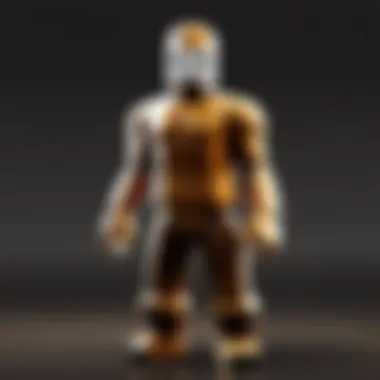

Roblox is a widely popular online gaming platform that allows users to create and play games created by other users. Launched in 2006, it has gained immense user engagement and retains a large community of players and developers. The platform enables users to design games using the Roblox Studio and provides a space where creativity can thrive. With millions of games available, each catering to various interests, the appeal of Roblox lies in its diversity.
Roblox is a social environment, encouraging collaboration and interaction among players. This aspect creates a community where users can share experiences, ideas, and even support one another in game development. To fully utilize the offerings of Roblox, having an account is essential. A personal account grants access to game creation tools, social features, and the ability to participate in in-game economies.
Importance of a Roblox Account
Having a Roblox account is crucial for several reasons.
- Personalization: An account allows users to create a unique identity on the platform, including a personalized avatar. Players can express themselves through custom avatars, showcasing their style and creativity.
- Game Interaction: Through an account, users can engage with games, join friends in playing, and access their favorites easily. The platform also tracks achievements, contributing to a more immersive experience.
- Community Engagement: With an account, players can participate in social features, such as adding friends, chatting, and collaborating on projects. These interactions are integral for both gaming and development purposes.
- Security: An account provides a layer of security for personal information and gaming progress. Players can safeguard their assets, ensuring that their gaming experience remains pleasant and free from unwanted access.
- Access to Online Features: Many games and features on Roblox require an account for participation. This gives users a richer experience when accessing user-generated content and events.
Creating Your Roblox Account
Creating an account on Roblox is a crucial step for anyone looking to engage fully with the platform. Not only does it allow access to an extensive library of games, but it also facilitates social interaction with other players. A personal account unlocks customization options, enabling users to personalize their gaming experience. Furthermore, having an account serves as a gateway for participating in various community events and promotions.
In this section, we will explore how to create a Roblox account and the factors to keep in mind during this process. This knowledge is essential for both new users and those who are revisiting the platform after a time away, ensureing a simple and efficient start to enjoying Roblox.
Step-by-Step Account Creation
Creating a Roblox account is easy and can be completed in a few simple steps. Below is a guided process to help you get started:
- Visit the official Roblox website at roblox.com.
- Click on the Sign Up button located at the top right corner of the homepage.
- Fill in the required information:
- After filling in the details, click Sign Up.
- Confirm your email address by checking your inbox for a verification email from Roblox. Click the link provided to verify your account.
- Date of Birth: Enter your birthdate to ensure compliance with age restrictions.
- Username: Choose a unique username that represents you in the Roblox community.
- Password: Set a strong password that you can remember, ensuring it is at least 8 characters long, combining letters, numbers, or symbols.
Once these steps are completed, you'll have your own Roblox account, ready for exploration. The process is straightforward and designed for ease of use, making it accessible to people of all ages.
Choosing a Unique Username
Selecting a username is one of the most exciting yet challenging aspects of creating your Roblox account. A username not only represents personal identity but also is the name under which all interactions and achievements will be recorded. Therefore, it is important to put thought into this choice. Here are some considerations:
- Originality: Your username must be unique. If someone else has taken your preferred name, the system will prompt you to try another. This encourages creativity.
- Simplicity: Choose a name that is easy to remember and pronounce. Complicated spellings or excessive symbols may lead others to forget or your name.
- Appropriateness: Follow Roblox's community standards when creating your username. Names that include inappropriate language or references can lead to account suspension.
Take your time to brainstorm a list of potential usernames before finalizing your choice. If you're struggling, consider using variations of your name, hobbies, or interests. Once selected, you cannot change it without potentially incurring a fee, so make sure it's a name you are comfortable with.
"Your username is your digital identity; treat it with care."
Navigating Your Account Dashboard
Navigating your account dashboard is a crucial part of managing your Roblox account. The dashboard offers a central hub where you can access and control various features of your account. Understanding how to utilize this space effectively can enhance your overall experience on Roblox. It not only allows for easier management of game settings, but also provides access to tools that improve gameplay and interaction with other users.
Understanding Account Settings
Your account settings hold significant importance in personalizing and ensuring the security of your Roblox experience. Here are some vital elements to consider when exploring your account settings:
- Privacy Settings: You can control who can see your profile and interact with you. Adjust these settings based on your comfort level—public, friends only, or private.
- Security Options: Set up your password and manage two-factor authentication. This extra layer of security protects your account from unauthorized access.
- Language Preferences: Choose a language that suits you for reading game prompts and instructions.
- Notification Settings: Adjust how and when you want to receive notifications. Being selective can help reduce distractions.
By examining and regularly updating these settings, you ensure that your use of Roblox remains safe and tailored to your preferences. This is essential, especially in an expansive online gaming community where interactions can be diverse.
Profile Customization Options
A key feature of Roblox is the opportunity to personalize your profile. Customizing your profile not only enhances your identity in the platform but also gives others a glimpse of your gaming persona. Here are some profile customization options:
- Avatar Personalization: Use the avatar editor to change your character's appearance. You may choose from numerous items available in the Roblox catalog, from clothing to accessories.
- Profile Description: Write a short bio that showcases your interests and gaming achievements. Engaging language here can attract friends and fellow gamers.
- Friend Connections: Manage your friend list to build a community or network suitable for your gaming style. Inviting friends to join games can enrich your Roblox experience considerably.
- Game Favorites: Mark games as favorites for easy access. This feature allows you to quickly return to games you enjoy the most.
By taking the time to personalize your profile, you create an engaging interface that reflects your character and interests on Roblox.
"Customizing your account settings and profile is not just about aesthetics; it reflects your commitment to creating a safer and more enjoyable gaming experience."
In summary, having a well-understood and personalized account dashboard can significantly enhance your overall experience in Roblox. Familiarizing yourself with account settings and profile customization not only maximizes enjoyment but also ensures safer interactions within the gaming community.
Troubleshooting Account Issues
Troubleshooting account issues is an essential aspect of managing a Roblox account. As players engage with the platform, they may encounter various obstacles that can hinder their gaming experience. Understanding these issues is crucial as it enables players to quickly resolve problems, maintain an active gaming account, and enhance their overall enjoyment of Roblox. Recognizing how to troubleshoot can prevent unnecessary frustrations and interruptions, ensuring that users can fully immerse themselves in the platform’s many offerings.
Recovering a Forgotten Password
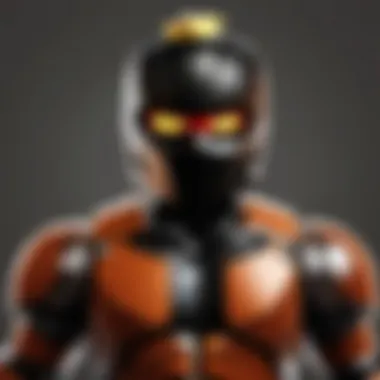

For many users, forgetting a password is a common occurrence. Roblox understands this and has provided a straightforward method to recover access. If you find yourself locked out, go to the login page and click on the link that says "Forgot Password or Username?". You will be prompted to enter the email associated with your account. After this, check your inbox for a password reset link. Follow the instructions in the email to set a new password.
It is important to choose a password that you can remember yet is unique enough to keep your account secure. Using a combination of letters, numbers, and special characters is recommended. Regularly updating your password also contributes to enhanced security. This process reinforces the need for thoughtful account management.
Dealing with Account Suspensions
Account suspensions can significantly affect your ability to enjoy Roblox. There might be several reasons for suspension, typically violations of community guidelines or terms of service. If you believe your account was suspended by mistake, you have the option to appeal the decision. Visit the Roblox support page to submit a ticket detailing your issue. Make sure to include relevant information, such as your username and any correspondence you have received regarding the suspension.
While waiting for a response, reflect on your recent activities on the platform. Understanding what might have led to the suspension can help avoid such situations in the future. Additionally, adhering to the community standards and user agreements as outlined by Roblox not only aids in preventing future troubles but also contributes to a positive environment for all players.
Addressing Inactive Accounts
Inactive accounts are not uncommon on Roblox, especially for users who take breaks from the platform. If an account has not been logged into for an extended period, it may be considered inactive. Reclaiming an inactive account usually involves logging back in with the proper credentials. If you’ve forgotten your password, revisit the recovery steps mentioned earlier.
In some cases, if an account remains dormant for too long, Roblox may deactivate it altogether. Check the terms regarding account inactivity on the Roblox website. If you find yourself in this situation, reaching out to customer support may provide options for recovering your old account. Regularly engaging with your account not only keeps it active but also helps you stay up to date with the latest features and community events.
Important: Always ensure that you keep track of your login details and engage with your account routinely to maintain its status.
In summary, troubleshooting account issues encompasses a variety of topics that are vital for a seamless Roblox experience. By understanding how to recover a forgotten password, respond to account suspensions, and manage inactive accounts, players can sustain their gaming enjoyment and stay connected with the Roblox community.
Account Security Best Practices
Ensuring the security of your Roblox account is fundamental. A compromised account can lead to loss of assets, personal information, and a negative gaming experience. By implementing effective security practices, you protect not only your account but also your gaming experience, allowing you to engage fully without fear of breaches. This section will cover two significant practices: two-factor authentication and recognizing phishing attempts. Each of these strategies plays a vital role in fortifying your account against potential threats.
Setting Up Two-Factor Authentication
Two-factor authentication (2FA) is a method that adds an additional layer of security to your Roblox account. By requiring two forms of verification, it makes it much harder for unauthorized individuals to gain access. The primary steps to enable this feature are as follows:
- Log into Your Roblox Account: Use your credentials to sign in.
- Access Account Settings: Click on the gear icon, typically found in the upper-right corner.
- Select Security Settings: This will lead you to the option for two-factor authentication.
- Enable 2FA: Follow the prompts to set up, which usually includes linking a mobile device for verification codes.
Once 2FA is enabled, every time you log in, you will receive a verification code via your mobile device. Enter this code to complete your login process. It can significantly reduce the risk of account theft. As a caution, be sure to keep your contact information updated in your account settings to avoid issues with receiving verification codes.
Recognizing Phishing Attempts
Phishing is a form of cyber attack where attackers impersonate legitimate entities to steal sensitive information. Recognizing phishing attempts is crucial in safeguarding your Roblox account. Here are some common signs to look out for:
- Unusual Emails or Messages: Be skeptical of any email or message asking for your account details. Official correspondence from Roblox will never ask for your password.
- Suspicious Links: Hover over links to see the real URL. If it looks strange or does not match the official Roblox domain, do not click it.
- Urgent Requests: Attackers often create a sense of urgency to trick you into acting quickly. Take the time to verify requests before responding.
By being vigilant and informed about phishing, you can significantly reduce the likelihood of falling victim to these fraudulent attempts.
Understanding Roblox Policies
At the core of any online platform lies a structure of policies that governs interaction and content usage. For Roblox, understanding these policies is paramount for users of all ages. Not only do they shape the gaming environment, but they also help in maintaining a safe and enjoyable experience for everyone.
Grasping Roblox's policies benefits players by ensuring compliance, which in turn minimizes the risk of account suspensions. Knowledge of these guidelines enhances the overall gaming journey by fostering respect and collaboration amongst users.
Furthermore, by adhering to these policies, players contribute to a vibrant community where creativity is encouraged, and their contributions are valued. Awareness and understanding of the rules allow users to navigate the platform's complexities effectively, taking full advantage of what Roblox offers.
Community Standards Overview
Roblox has established community standards designed to foster a positive environment. These standards outline acceptable behavior, promote safety, and keep the platform welcoming. Understanding these standards helps avoid potential pitfalls that could lead to account issues.
The key elements of the community standards include:
- Respect for Others: Engaging in respectful communication is essential. Harassment or bullying is not tolerated, and users should treat others as they wish to be treated.
- Content Guidelines: Players must create and share appropriate content. This includes the prohibition of hate speech, explicit materials, and any content that is discriminatory.
- In-Game Conduct: Good sportsmanship is encouraged, and players should avoid cheating or exploiting game mechanics.
By familiarizing themselves with these community standards, users can enhance their Roblox gameplay experience. They will better understand the limits of acceptable conduct and the consequences of breaching these guidelines.
"Roblox encourages creativity and fun while maintaining a strong stance on community conduct that promotes safety and respect for everyone."
User Agreement Essentials
The User Agreement acts as a contract between Roblox and its users. It outlines the rights and responsibilities of both parties. Understanding this document is critical as it informs users of their obligations while using the platform.
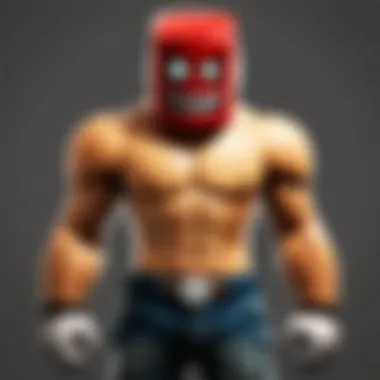

Key aspects of the User Agreement include:
- Account Ownership: Users must know that they retain ownership of their creations, but Roblox has the right to use these creations in connection with the service.
- Acceptable Use Policy: This outlines actions that are prohibited, such as impersonating others, violating privacy, or engaging in malicious activity.
- Indemnification Clause: Users agree to hold Roblox harmless from legal claims arising from their actions on the platform.
Awareness of these user agreement essentials allows players to engage responsibly within the Roblox ecosystem. Understanding each section prepares them for addressing potential disputes and ensures they enjoy a seamless experience on the platform.
Maximizing Your Roblox Experience
Maximizing your Roblox experience is a crucial aspect of ensuring that you get the most enjoyment and value from the platform. Roblox is more than just a gaming site; it is a thriving community brimming with creativity and innovation. Engaging in multiple activities, tailored towards enhancing your playtime, can significantly enrich your overall experience. By fully utilizing the resources available and participating actively, players can tap into a wealth of content and social interactions that Roblox offers.
Exploring User-Generated Content
User-generated content is the backbone of what makes Roblox so unique. This platform allows users to create and share their games with others. When you explore these creations, you open doors to new adventures and experiences.
- Diverse Gameplay: Each user-generated game brings its unique mechanics, themes, and challenges. Some games may focus on adventure, while others provide opportunities for role-playing.
- Community Engagement: By engaging with user-generated content, you join an active community. You can connect with creators and fellow players, enhancing your social experience on Roblox. This interaction can lead to friendships and collaborations on new projects.
- Skill Development: Exploring different games helps you develop various skills. Whether it's strategizing in a complex scenario or solving puzzles, each experience sharpens your gaming ability.
To discover these user-generated games, simply browse the 'Discover' tab on the Roblox homepage. You can filter by genres, popular games, or new releases.
"Roblox is not just a game; it's a platform where imagination meets creation."
Participating in Roblox Events
Roblox events offer a fantastic opportunity to enhance your gaming experience. These events are often seasonal or connected to specific themes, providing limited-time activities and rewards.
- Exclusive Items: Participating in events can allow you to earn unique items that cannot be obtained elsewhere. These exclusive items can be a badge of honor, showing your involvement in the community.
- Game Mechanics Exploration: Events often introduce new mechanics or challenges. By participating, you learn how these mechanics enhance gameplay, preparing you for similar aspects in future games.
- Networking Opportunities: During events, you can meet other players who share similar interests. These interactions can lead to forming teams for future games or collaborations.
To stay updated on upcoming events, regularly check the Roblox blog or follow them on their social media platforms. Participating actively allows you to get the most from your Roblox account.
By engaging with both user-generated content and special events, you are not only maximizing your experience but also contributing to the vibrant community that makes Roblox a continually evolving platform.
Parental Guidance for Roblox Accounts
Parental guidance in the context of Roblox accounts is crucial. With millions of users, Roblox enables children to create, share, and play games online. However, this exposure can present risks that parents should understand. By utilizing available tools and resources, guardians can help ensure a safe gaming environment for their children.
Incorporating parental guidance allows parents to monitor their children's activities on the platform, setting boundaries that foster responsible usage. It helps to mitigate issues related to internet safety, privacy, and exposure to inappropriate content. Moreover, it enhances communication between parents and children regarding online behavior, which is essential in navigating digital spaces responsibly.
Understanding Parental Controls
Roblox provides a robust set of parental controls. These features enable guardians to customize the gaming experience based on their child’s age, maturity, and personal preferences. Here are key elements of parental controls on Roblox:
- Account Restrictions: Parents can limit who can communicate with their child and who can follow them. This can prevent unwanted interactions from strangers.
- Privacy Settings: Settings can be adjusted to make accounts private, ensuring only approved friends can see their child's activity and profile.
- Content Filters: Roblox includes options for filtering inappropriate content. Parents can enable these filters to block unsuitable games and chat messages.
- Account PIN: A unique PIN can be set to protect changes in settings. This feature can safeguard against unwanted alterations made by the child or others.
Overall, understanding and implementing these parental controls can greatly enhance the safety and enjoyment of Roblox for young users.
Tips for Engaging with Children
Engaging with children about their Roblox activities is vital for fostering a healthy gaming relationship. Here are some effective strategies:
- Play Together: Sharing game time can create fun opportunities to bond. Playing alongside your child allows you to understand the games they enjoy, and you can help them navigate difficult challenges.
- Discuss Game Content: Regular conversations about the games your child plays can encourage them to share their experiences. Ask them about their favorite games and what they like about them.
- Set Time Limits: Establishing clear gaming quotas reinforces a balanced lifestyle. Ensure children understand the importance of balancing gaming with other activities such as homework and family time.
- Be Informed About Updates: Engage with the latest features or changes on Roblox. Staying updated helps in discussing new content and concerns directly related to their gaming environment.
- Encourage Creativity: Roblox is not just about playing; it functions as a creation platform. Encourage your children to create their own games. This can enhance their creativity and computational skills.
Remember, the key lies in open dialogue. Children should feel comfortable discussing their online experiences, fostering trust and understanding in their gaming journeys.
Culmination
The conclusion serves as a vital element in this discussion about managing a Roblox account. It encapsulates the key themes presented throughout the article, ensuring readers grasp the essential information and practical steps they can apply. It’s crucial to summarize the main points for clarity, to reinforce learning, and to provide a sense of closure.
A competent conclusion can remind users about the significance of account security, the troubleshooting processes covered, and how to utilize account features for an enhanced gaming experience. These elements contribute to a holistic understanding of account management on the platform.
Recap of Key Points
In reflecting on the insights shared, several pivotal points stand out:
- Account Creation: The article outlines straightforward steps to create and personalize a Roblox account, emphasizing the importance of uniqueness in usernames.
- Security Practices: Best practices such as two-factor authentication can significantly enhance the security of Roblox accounts, protecting users from potential threats.
- Troubleshooting: Managing common issues, like password recovery and account suspensions, is crucial for maintaining access and continuity in gameplay.
- Parental Guidance: Insights into parental controls provide parents with tools to ensure a safe gaming environment for their children.
- Maximizing Features: Engaging with user-generated content and participating in events fosters community and increases enjoyment of the platform.
Future of Roblox Accounts
Looking beyond the current functionalities, the future of Roblox accounts promises to incorporate advancements that enhance user experience. As the platform continues to evolve, several potential developments could shape account management:
- Improved Security Features: Enhancements to security protocols can further safeguard user accounts, integrating more sophisticated mechanisms against unauthorized access.
- Expanded Customization Options: Future updates might offer users broader scope for profile customization, allowing for deeper personal expression within the platform.
- AI Support: The integration of AI solutions could aid in troubleshooting and account guidance, providing real-time support for users facing challenges.
- Enhanced Parental Controls: Continued development of parental guidance features will likely evolve as awareness of online safety grows, benefiting families navigating Roblox.
The ongoing evolution of Roblox signifies an ever-expanding realm for users, ensuring account management strategies will remain relevant in adapting to future updates and community needs.







