How to Achieve Lower Ping in Roblox for Better Gaming
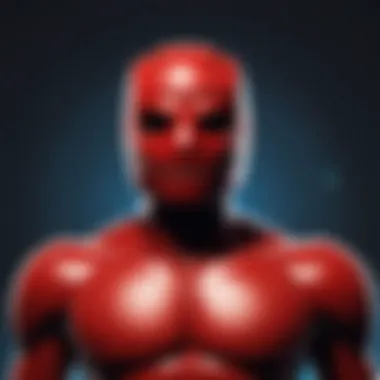

Intro
Ping is a crucial factor for any online gamer. It determines how quickly your actions in a game are registered on the server, affecting your overall experience. In Roblox, a popular platform for gaming and user-generated content, low ping means smoother gameplay, less lag, and more fun. A high ping often causes frustrating delays, making it hard to fully enjoy the games available. This guide focuses on how to achieve lower ping in Roblox containing practical strategies and insights.
Gameplay Tips
Basic Controls and Navigation
Understanding the basic controls and navigation in Roblox is essential. When experiencing high ping, simple movements can become difficult. Here are a few quick tips:
- Familiarize yourself with the controls used in your favored games within Roblox.
- Adjust your character's settings in the game to improve responsiveness.
Some games may allow customization of controls. Consider trying different settings to see what feels best and most responsive based on your connection quality.
Advanced Gameplay Strategies
Beyond just controls, advanced strategies can help manage ping effectively. Here are some considerations:
- Choose the right server: Always select servers with lower player counts or those specifically noted for having lower ping.
- Time of day: Online activity peaks during certain hours. Playing during off-peak hours may provide a better experience.
- Connection method: Wired connections tend to be more stable than Wi-Fi. If possible, connect your device directly to your router.
"Understanding network conditions helps optimize your gaming experience."
Understanding Factors Contributing to High Ping
Before diving deep into solutions, it’s important to identify reasons why you might be facing high ping:
- Network congestion
- Distance from the game server
- Poor internet service provider quality
- Running background applications that consume bandwidth
By addressing these issues, players can effectively lower ping and improve their gameplay.
End
Achieving lower ping in Roblox is not only about the right settings but also about understanding and optimizing your network conditions. Implementing the tips provided in this guide can lead to a noticeable improvement in your gaming experience. Whether you're a novice player or a seasoned developer, these strategies hold value for all who engage with the Roblox platform.
Understanding Ping in Roblox
Ping is a critical aspect of online gaming, especially in a platform like Roblox. Understanding what ping is and why it matters can drastically affect the gaming experience. High ping often leads to lag, which can detract from gameplay, making it essential for players to optimize their connections.
Definition of Ping
Ping is a network measurement that indicates the time it takes for data to travel from your device to a game server and back again. Typically measured in milliseconds, it provides a direct point of reference regarding your internet connection's responsiveness. A lower ping indicates a more responsive connection, while a higher ping suggests delays.
Importance of Low Ping
Low ping is synonymous with superior gaming performance. When players experience low latency, their actions translate more efficiently in the game. This is particularly important in competitive settings where quick reactions are vital. Furthermore, low ping reduces the chances of disconnections and enhances the overall enjoyment of the game. Players aiming for an immersive and seamless experience must prioritize keeping their ping as low as possible.
Common Causes of High Ping
Many factors contribute to high ping, impeding the enjoyable gameplay one expects from an online platform like Roblox. To better understand how to minimize ping, it is crucial to grasp the common causes:
Network Congestion
Network congestion occurs when too many users are competing for the same bandwidth. This often leads to packet delays and increased latency. Congestion is notably prevalent during peak usage times, where multiple devices within a household are online simultaneously. Since bandwidth is a limited resource, competition among devices can noticeably slow down connections, making network congestion an important consideration for Roblox players.
Geographical Distance
Geographical distance refers to the physical space between the player and the game server they are trying to connect to. The farther away the server is, the longer the data must travel, which can lead to increased latency. Players need to be aware that connecting to servers located closer to their physical location may yield better ping rates. Thus, server selection becomes a key element in reducing ping and improving the gaming experience.
Server Load
Server load reflects the number of players currently connected to a server. When servers reach or exceed their capacity, they may struggle to handle the total amount of data transmitted, which can result in lag. A server that is overloaded might not respond to player actions promptly. Consequently, players might experience inconsistencies in gameplay unless they select servers with lower loads.
Testing Your Ping
Testing your ping is a critical step in understanding your connection to Roblox. This process allows you to assess the latency you experience while playing. Latency refers to the time it takes for data to travel from your device to the game server and back. A lower ping means a more responsive and smooth gaming experience.
By testing your ping, you can identify if your connection issues stem from high latency. Knowing your ping will help you make informed decisions about further optimizations. Poor performance can often be linked to high ping, making this step essential for effective troubleshooting.
Using Roblox's Built-in Latency Test
Roblox provides a simple way for players to check their ping through its built-in latency test. To access this feature, open Roblox while in a game. Find the settings icon and navigate to the 'Network' tab. Here, you will see the latency displayed in milliseconds. This number indicates how quickly your device communicates with the server. A latency of under 100ms is generally considered good, while values above 200ms can signal a problem. If you notice high latency during your test, it’s time to consider other factors impacting your connection.
Third-party Ping Test Tools
While Roblox's internal test is useful, third-party ping tools offer enhanced functionality. Tools like PingPlotter or Speedtest.net are valuable for a deeper analysis of your network. These platforms can provide detailed information not just for Roblox but for your overall internet performance. You can check your connectivity to different websites or gaming servers, allowing you to pinpoint issues outside of just Roblox.
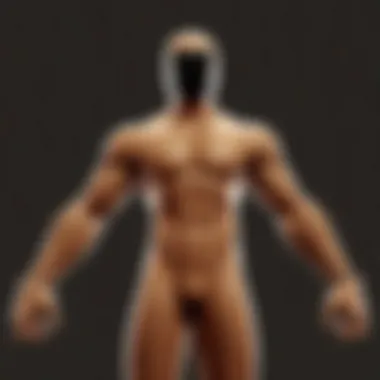

To use these tools, simply visit their websites and start the test. These tools measure the time taken for packets to travel back and forth. You can compare the results from different locations to evaluate the best conditions for your gaming. This extra insight can help inform how to lower your ping on Roblox.
Interpreting Ping Test Results
Understanding the results of your ping tests can be complex, but some key points can help. First, look at the overall latency number. As previously mentioned, anything below 100ms is favorable. If your results show spikes, indicated by inconsistent or high numbers, consider the following factors:
- Network Stability: Frequent fluctuations can indicate issues with your internet connection.
- Router Performance: An older or underperforming router could contribute to high latency.
- ISP Limitations: Sometimes, your Internet Service Provider might throttle your connection, particularly during peak usage times.
Interpreting results also means considering geographical distance to the server. A server closer to your location typically results in lower ping. Keep in mind that even if your connection appears good, external factors like internet traffic can impact your gaming experience.
Monitoring your ping regularly allows you to stay aware of your connection quality, enabling proactive measures to enhance your Roblox gaming sessions.
Optimizing Your Internet Connection
Optimizing your internet connection is a crucial step in reducing ping while playing Roblox. A well-optimized connection ensures better game performance, lower latency, and a more enjoyable gaming experience. This section will discuss key elements including the choice of internet plan, placement of the router, and the difference between wired and wireless connections. All these factors significantly contribute to your overall connectivity.
Choosing the Right Internet Plan
The internet plan you choose plays a fundamental role in your ping experience on Roblox. Not all plans are created equal. Here are vital points to consider:
- Speed: Higher download and upload speeds generally provide a better gaming experience. Look for plans that offer at least 25 Mbps for gaming.
- Latency: Some ISPs prioritize gaming traffic, which can lead to lower latency. Research if your provider has special plans for gamers.
- Data Caps: Some plans come with data limits that could slow down your connection once reached. Consider an unlimited data plan for uninterrupted gaming.
Investing in the right internet plan lays a strong foundation for a stable connection. It's worth the time to compare available options at your location to ensure you get the best value and performance.
Router Placement and Setup
Router placement is often an overlooked factor that can dramatically influence your connection quality. Follow these guidelines for optimal setup:
- Central Location: Place your router in a central position within your home. This helps to distribute the signal evenly across all rooms.
- Elevation: Keeping the router elevated can reduce interference from furniture and appliances.
- Avoid Obstacles: Walls and large furniture can weaken the Wi-Fi signal. Keep the router away from such barriers whenever possible.
Perfecting your router placement may seem minor, but it can vastly improve your connectivity and hence lower your ping.
Wired vs. Wireless Connections
The choice between a wired or wireless connection can have significant implications for your ping:
- Wired Connections: Using an Ethernet cable typically results in a more stable connection. This is due to reduced interference and direct access to the router without the need for signal transmission over the air.
- Wireless Connections: While convenient, wireless connections can be affected by distance and interference from other devices. If possible, minimize the number of devices connected to the Wi-Fi.
A direct connection is often the gold standard for online gaming.
To sum up this section, optimizing your internet connection is essential for a better gaming experience in Roblox. From selecting the right plan to proper router setup and choosing your connection type, careful attention to these details will enhance performance and reduce ping.
Adjusting Roblox Settings
Adjusting Roblox settings is vital for optimizing your gaming experience. The right settings can lessen gaming lag and ensure smoother performance. When you adjust these settings, you can influence how well Roblox runs on your device. Hence, understanding these options can provide benefits and improve gameplay significantly.
Lowering Graphics Settings
Lowering graphics settings can yield a substantial improvement in ping for many players. High graphics settings demand more from your computer's processor and memory. When you lower these settings, it decreases the load on your hardware. You might not notice a big difference in visual quality, but the drop in lag may be noticeable.
To do this, head to the Roblox settings menu during gameplay. Here, you’ll find options to adjust graphics quality. Set it to low or medium and see how it affects your performance. Some players have reported improvements in frame rates and stability after making these adjustments.
This is especially important for users on older devices, as they often struggle with high graphics demands.
Disabling Background Applications
Disabling background applications can also help reduce ping. Many apps run in the background while you play, using valuable system resources. Programs such as web browsers, streaming services, or even software updates can slow down your computer and impact performance. Closing unnecessary applications allows Roblox to use more of your device's capabilities.
To check which applications are running, you can use the task manager on Windows or activity monitor on macOS. Look for applications that are not essential during your gaming session and close them. This habit can sustain lower ping levels during your playtime.
Using Roblox Performance Stats
Using Roblox performance stats offers key insights into your gaming performance. This feature allows players to monitor their current ping and frame rate in real-time. Knowing how your connection performs while you play helps in adjusting settings dynamically.
To access performance stats, click on the Roblox menu in your game and select the performance option. Explore the stats regarding network performance and keep an eye on your ping. If you observe higher ping rates, consider adjusting your settings further or troubleshooting your internet connection.
Utilizing this feature is beneficial as it provides players with the knowledge to make informed decisions while gaming.
Utilizing a Gaming VPN
A gaming VPN (Virtual Private Network) serves as a critical tool in enhancing your online gaming experience, especially on platforms like Roblox. It creates a secure connection between your device and the internet. This section explores the significance of using a gaming VPN, detailing how it affects your ping and overall performance in Roblox.
What is a Gaming VPN?
A gaming VPN is a service that reroutes your internet traffic through a server operated by the VPN provider. This process encrypts your online activities and masks your IP address. While this might sound complex, the main idea is simple: it allows you to play games in a secure environment with potentially lower latency. Many players are confused about how it works. You simply choose a VPN server to connect to, and your data flows through that path until it reaches the Roblox servers.
Benefits of a VPN for Roblox
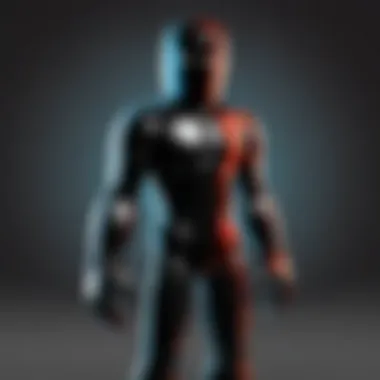

Using a VPN while playing Roblox offers several advantages that can lead to improved gaming performance. Here are the main benefits:
- Reduced Ping: Certain VPNs allow you to connect to servers closer to Roblox's own servers, which can lower your ping significantly.
- Enhanced Security: A gaming VPN encrypts your data, safeguarding you from potential DDoS attacks and other threats that may target online gamers.
- Access to Geo-Restricted Content: Some games or features may be restricted based on your location. A VPN can help bypass these restrictions.
"The difference in ping can be noticeable, especially during high-stakes gaming moments."
- Stability in Connection: VPNs can help stabilize your connection when your ISP has inconsistent performance during peak traffic times.
Choosing the Right VPN Service
Selecting the right VPN is crucial to maximize the benefits while minimizing any potential downsides. Here are key considerations:
- Speed and Bandwidth: Look for VPNs that guarantee high speeds and unlimited bandwidth to ensure smooth gameplay.
- Server Locations: A good VPN offers a variety of server locations. Choose one with servers close to the Roblox servers you wish to connect.
- User-Friendly Interface: The software should be easy to use. Complicated setups can lead to delays in configuring and gaming.
- Customer Support: A reliable support system is essential. Look for services that offer 24/7 support in case you face issues.
Utilizing a gaming VPN can considerably enhance your Roblox gaming experience. With the right choice of service, you can enjoy lower ping, improved security, and access to a wider array of content. These factors together can create a more engaging and enjoyable gaming environment.
Selecting Optimal Roblox Servers
Choosing the right server is critical for achieving lower ping and a better gaming experience in Roblox. The connection between you and the game server directly affects how smoothly your game runs. If your connection to a particular server is not optimal, you may experience lag, disconnections, or other performance issues. Hence, identifying the appropriate servers is a crucial part of the overall strategy for reducing ping.
Identifying Low-Ping Servers
Finding servers with low ping can substantially improve your gameplay. Servers usually display ping times, allowing players to select options that suit their connection. Low-ping servers are often located closer to your geographical area. This means that data packets have to travel shorter distances, leading to quicker response times and overall better performance. To ensure you are joining a good server, look for these parameters:
- Ping Indicator: Most servers show a ping indicator. Aim for servers with lower numbers.
- Game Latency Information: Roblox allows in-game checks that can indicate the responsiveness of the server.
- Location: Join servers that are geographically closer to you.
Using a tool like PingPlotter can also provide insights on the best server choices by tracking ping over time and displaying consistent metrics for comparison.
Joining Less Congested Games
Congestion impacts server performance negatively. When too many players join a single server, it can lead to lag due to increased demand on that server’s resources. When seeking lower ping, look for less congested games. Here are some techniques to find such games:
- New or Less Popular Games: Engage with games that have a smaller player base or are newer. These typically have fewer players.
- Timing: Try playing during off-peak hours when fewer players are online. This typically results in better server performance.
- Server Switching: If you notice lag, consider switching to another server within the game.
By being mindful about which servers to join, players can strategically enhance their gaming experience in Roblox.
Choosing the right server is often as important as having a fast internet connection. It's a fundamental step in reducing ping and enjoying a smoother gaming experience.
Monitoring Network Performance
Monitoring network performance is crucial for Roblox players seeking to reduce ping. High ping can disrupt gameplay, making experiences laggy and frustrating. By actively observing network conditions, players can identify issues that may lead to higher ping rates. This proactive approach allows for timely interventions, ensuring smoother gameplay.
Players should pay attention to various aspects of their network. Understanding the bandwidth usage, network speed, and latency are fundamental. For Roblox, a stable connection is essential for optimal performance. Monitoring helps to detect anomalies such as increased packet loss or unusual spikes in latency. Noticing these factors early may help in implementing the necessary solutions.
Using Network Monitoring Tools
Utilizing network monitoring tools can provide valuable insights into your internet performance. These tools can measure bandwidth usage, latency, and packet loss in real time. There are many options available. Some are integrated into your operating system, while others can be downloaded for free or for a fee.
Popular tools include:
- PingPlotter: This tool helps visualize the path of data and highlights problem areas in your connection.
- NetSpeedMonitor: This tool provides a quick overview of current network speeds right on your taskbar.
- Wireshark: A more advanced option for users who want to capture and analyze network traffic.
Using these tools can significantly help players understand how their internet connections are performing during gameplay, leading to better decision-making for improving ping.
Checking for Packet Loss
Packet loss occurs when data packets traveling across a network fail to reach their destination. This can result in lag and disruptions during gameplay. Monitoring for packet loss is essential for diagnosing network issues.
To check for packet loss, players can run ping tests. A typical command might look like this:
This command sends 100 packets to the Google server and reports the number received. If there is a significant difference between sent and received packets, it indicates potential packet loss.
Consider these steps to mitigate packet loss:
- Use quality network cables: Upgrading to high-quality Ethernet cables can reduce interference.
- Optimize the home network: Limit the number of devices connected to the network during gaming sessions.
- Update network drivers: Ensure that your computer's network drivers are up to date.
Monitoring for packet loss can greatly aid players in establishing a more stable and responsive gaming environment. By taking these measures, players can keep their experiences on Roblox smooth and enjoyable.
Considerations for Mobile Players
Mobile gaming presents unique challenges and opportunities when it comes to achieving lower ping on Roblox. As an increasingly popular platform, many users access Roblox through smartphones and tablets. Factors such as network stability, device performance, and data consumption become critical in this context. Thus, players must navigate these considerations to enhance their gaming experience.
Data Usage Management
Managing data usage is essential for mobile players, especially when they have limitations on their monthly data plans. High ping can lead to unnecessary lag, but excessive data consumption during gameplay can also impact performance. To mitigate this, players should consider the following:


- Monitor Data Consumption: Use mobile apps or your device's built-in features to track data use while playing Roblox. This helps in understanding how much data different games consume.
- Set Data Limits: Some smartphones allow users to set data limits or warnings. By doing this, you can avoid surpassing your defined data usage thresholds while still enjoying games.
- Choose Low-Data Modes: If possible, utilize low-data modes in games or apps specifically designed to reduce consumption while maintaining performance.
Understanding and applying these practices can help mobile users stay within their data limits while enjoying a smoother experience.
Connecting to Wi-Fi vs Cellular
Deciding between Wi-Fi and cellular data is crucial for mobile players. The choice can significantly impact ping and overall gameplay quality. Here are aspects to consider:
- Stability: Wi-Fi connections, when stable, tend to provide more consistent ping rates compared to mobile data. If Wi-Fi is available, it generally allows for a more reliable connection.
- Speed: Modern Wi-Fi networks usually offer higher speeds than many cellular plans, reducing latency. On the other hand, some cellular networks, especially 4G or 5G, can also offer good speeds. Players should test both to determine which works better for them.
- Environment: The strength of a Wi-Fi signal can decrease with distance and interference. Players located far from their router may experience high ping. Similarly, cellular data can degrade in areas with weak signals or during peak usage times.
When possible, prioritize Wi-Fi connections to minimize lag while remaining aware of the strengths and weaknesses of both connection types. Making informed choices can certainly lead to more enjoyable gaming sessions.
Impact of Network Hardware
Understanding the impact of network hardware on ping is essential, especially when aiming to improve your Roblox gaming experience. The right hardware can significantly reduce latency and provide a more stable connection. Here, we focus on two critical components: routers and network cables.
Upgrading Your Router
Your router functions as a central hub for all your internet traffic. Upgrading to a newer model can lead to a notable improvement in ping. Modern routers offer better bandwidth management and faster data processing capabilities. They often support advanced technologies like Quality of Service (QoS), which prioritizes gaming traffic over other types of data. This means that even if multiple devices are using the network, your gaming data can be kept in the fast lane.
Here are a few points to consider when upgrading your router:
- Wi-Fi Standards: Look for routers that comply with the latest Wi-Fi standards, like 802.11ac or 802.11ax (Wi-Fi 6). These standards allow for faster data transfer rates and improved coverage.
- Dual-Band Frequency: Routers that offer both 2.4GHz and 5GHz bands can help reduce interference. Use the 5GHz band for gaming, as it often has less congestion.
- Processor Speeds: The CPU in a router affects how quickly it can handle data. A more powerful processor means better performance under load.
- Firmware Updates: Regularly updating your router's firmware can fix bugs and enhance performance. Ensure that your router supports easy firmware updates.
Using Quality Network Cables
The type of network cable you use can also impact your gaming ping on Roblox. While wireless connections are convenient, wired connections are typically more stable and faster. Ethernet cables ensure a direct line from your router to your device, eliminating many issues linked to interference and signal strength.
Consider these aspects when selecting network cables:
- Cable Type: Use at least a Cat 5e Ethernet cable, but opting for a Cat 6 or Cat 6a can provide better performance, especially for higher-speed internet.
- Length: Keep cable runs as short as possible to minimize signal degradation. Long cables can introduce latency, so assess your setup accordingly.
- Quality: Invest in reputable brands. Cheaper, lower-quality cables may not deliver the necessary performance, which can lead to higher ping and packet loss.
Stability of the network hardware directly influences your gaming experience. Ensuring that both your router and cables are of high quality can significantly lower ping and contribute to a smoother gameplay.
In summary, while internet speed is crucial, network hardware plays an equally vital role in achieving lower ping in Roblox. Upgrading your router and investing in quality network cables can provide the technological edge needed for an optimal gaming environment.
Consulting with Your Internet Service Provider
Engaging with your Internet Service Provider (ISP) can be a vital step in lowering ping while playing Roblox. ISPs can significantly influence your internet performance. They not only provide the services that connect you online but also manage the bandwidth, speed, and overall connectivity. When experiencing high ping, it’s crucial to explore what options are available with your current ISP.
Inquiring About Bandwidth Limitations
One of the first discussions to have is about your current bandwidth limitations. Bandwidth denotes the maximum rate at which data can be transmitted over your connection. Insufficient bandwidth can cause increased latency in online gaming. If multiple devices in your household are consuming high amounts of data, such as streaming or large downloads while you are gaming, this can raise your ping dramatically.
When communicating with your ISP, ask these questions:
- What is my current bandwidth allocation?
- Are there any data caps or throttling policies that could impact my connection?
- Can I upgrade to a plan with higher bandwidth?
Getting clarity on these topics can lead to informed decisions and possible upgrades that improve your gaming experience.
Reporting Continuous Issues
If you experience ongoing issues with ping, it is important to report these problems consistently to your ISP. Regular reporting not only helps build a case for better service but also allows the provider to investigate potential network issues. High latency can often be indicative of problems such as data packet loss, network congestion, or server outages.
When reporting issues, try to include the following information:
- Times when high ping occurs
- Specific games affected and the ping stats before and during experiences
- Any troubleshooting steps you have already taken (like restarting the router)
Using thorough documentation can assist your ISP in resolving the matter more effectively. In many cases, consistent communication about your issues prompts your ISP to dedicate resources or escalate the matter to the appropriate teams.
“Your ISP is a valuable partner in your quest for lower ping. Engaging them proactively can yield significant improvements.”
This proactive approach can lead to enhanced service delivery, optimized bandwidth utilization, and ultimately, a smoother gaming experience on Roblox.
End and Final Thoughts
In the competitive landscape of online gaming, having a low ping in Roblox becomes a crucial element for success. This article has shaped a framework, pinpointing not just how to lower ping, but detailing the impact that latency can have on your gameplay and overall experience. By incorporating various strategies, players can ensure smoother interactions while engaging in the vast worlds that Roblox offers. The advantages of focusing on ping reduction are clear: improved responsiveness, less frustration during gameplay, and a more enjoyable social experience with friends and communities.
Recap of Key Points
Throughout this article, several pivotal strategies have been elaborated upon. Here’s a succinct overview:
- Understanding Ping: A clear definition of ping highlights its significance in gaming. Knowledge of what causes high ping allows for informed troubleshooting.
- Optimizing Internet Connections: Choosing the right plan and setting up your router effectively are essential steps in ensuring a good connection.
- Adjusting Game Settings: Simple tweaks in Roblox settings can significantly enhance performance.
- Utilizing VPNs: Understanding the role of a gaming VPN can further aid players looking to connect seamlessly.
- Network Performance Monitoring: Regular checks allow players to stay ahead of potential issues.
- Consulting ISPs: Awareness of bandwidth limitations and ongoing concerns can lead to improvements from your service provider.
These key points not only illuminate the pathways to optimization but also equip players with the knowledge to maintain their setup for the best experience.
Encouragement for Continuous Optimization
The journey towards lower ping and better performance in Roblox does not end with a one-time adjustment. It requires ongoing evaluation and willingness to adapt. Continuous optimization involves regularly checking the effectiveness of your settings and being alert to any changes in your gaming environment or technology. As new updates or advancements in hardware come along, revisiting your strategies can provide even bigger gains in performance.
Employing consistent monitoring and reflection can keep your ping at the lowest levels. Engaging with online communities or forums might also deliver fresh insights and solutions. Ensure to stay informed about new techniques and tools that may arise over time. By doing so, you reinforce a high-quality gaming experience that will keep you immersed in Roblox’s expansive universe.
"Lowering your ping is not just about technology; it’s about creating an environment where you can thrive in your gaming adventures."





