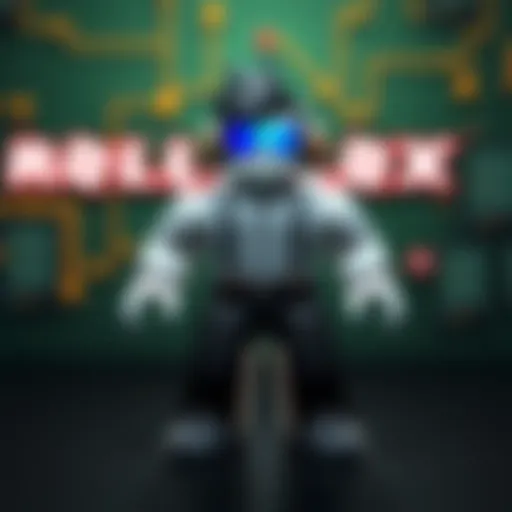Understanding Loading Issues in Roblox
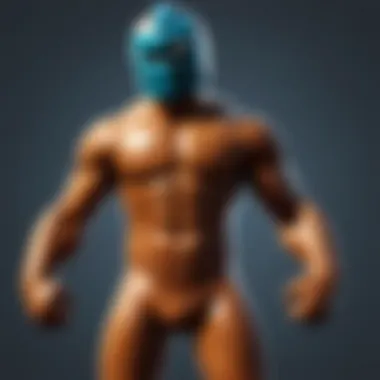

Intro
Roblox offers a platform for creativity and social interaction, attracting millions of players and developers. However, it also comes with its share of loading issues that can hinder the user experience. Loading delays might arise from various factors, including network connectivity, server status, and device capabilities. Understanding these factors is crucial for optimizing gameplay.
This article delves into the technical and experiential aspects of loading issues within Roblox. Players often face frustration when games do not load as expected. This not only impacts their enjoyment but can also influence their trust in the platform. By recognizing the common challenges and potential troubleshooting measures, users can enhance their experience significantly.
Gameplay Tips
Basic Controls and Navigation
Understanding the basic controls in Roblox is essential. Familiarity with these controls allows players to troubleshoot loading issues more effectively. Usually, movement keys such as W, A, S, D are used for navigation. The Spacebar is often for jumping, while the Mouse helps to look around and interact with objects. Knowing these basic controls gives players a framework for engaging with various games on the platform.
In the case of loading problems, players should ensure that they have a stable internet connection. Experiencing slow load times can often be attributed to inconsistent connectivity. If loading takes longer than average, players may wish to check their connection speed or restart their router.
Advanced Gameplay Strategies
Beyond basic navigation, players can adopt advanced strategies to mitigate loading issues. For instance, regularly clearing the game cache can free up memory and potentially speed up loading times. Additionally, adjusting the graphics settings can significantly improve performance on older devices. Lowering graphics quality can help prevent lag and allow for smoother gameplay even if initial loading takes longer.
Players can also take advantage of troubleshooting guides provided by the Roblox community. Engaging with forums such as Reddit can offer insights into common issues and solutions that others have found helpful.
Engagement Tip: Regularly participating in community discussions can offer valuable tips and tricks from experienced players, enhancing one’s overall gaming experience.
User-Generated Content
Highlights of Notable User Creations
Roblox is characterized by a vast array of user-generated content. Enthusiastic developers craft impressive games, showcasing creativity and technical skill. Games like "Adopt Me!" and "Brookhaven" become popular not just due to their engaging gameplay but also for their frequent updates and community events. Players looking for new experiences can follow game release announcements on official Roblox channels to remain informed about fresh content.
Tips for Creating Engaging Games
For those who wish to develop in Roblox, understanding the intricacies of game creation is key. Here are a few tips:
- Start Simple: New developers often excel by starting with a simple idea, progressively adding complexity.
- User Feedback: Gathering user input during testing can guide developers in optimizing their game’s performance, including loading times.
- Utilize Resources: The Roblox Developer Hub offers a wealth of documentation and forums for troubleshooting and learning.
In summary, the loading process in Roblox affects the overall user experience. Understanding how to navigate this can empower players and developers alike. By learning about the controls, adopting advanced strategies, and leveraging user-generated content, players can significantly enhance their engagement within the platform.
Intro to Roblox and Its Loading Mechanisms
Loading issues in Roblox can greatly influence the player experience. Understanding how these issues arise is important for both casual players and developers. As online gaming continues to expand, loading speed and efficiency play a critical role in attracting and retaining users. Addressing loading problems not only enhances user satisfaction but also optimizes gameplay, giving an edge to developers striving to create smooth experiences for their audience.
Overview of Roblox Platform
Roblox is a multifaceted platform where users can create, share, and enjoy games developed by others. It merges creation and play, allowing for endless possibilities in game design. The platform operates on a user-generated content model, providing an extensive library of games across various genres. Each game, created with Roblox Studio, interacts with various assets, scripts, and data. All these elements need to load efficiently to ensure a seamless experience. A user may encounter different loading times depending on the complexity of the game and the technological environment.
A crucial factor to note is the dynamic nature of Roblox. The platform is constantly updated with new features, assets, and games. As such, understanding the mechanisms behind how these updates load into the player’s device is key when navigating the potential challenges. Developer awareness of loading speed issues can lead to better game design that minimizes delays and optimizes user engagement. It is imperative to consider the underpinnings of loading processes, especially as Roblox grows.
Importance of Loading Speed
Loading speed is a pivotal component of the gaming experience on Roblox. Slow loading times can lead to player frustration, causing users to abandon games before they even start. Research indicates that users typically expect fast and responsive loading times. When these expectations are not met, not only is gameplay disrupted but the feeling of immersion is also compromised.
For game developers, maintaining optimal loading speeds can impact critical metrics such as player retention and satisfaction. A well-optimized game can keep players engaged longer, potentially leading to higher monetization if applicable. Furthermore, swift loading times can enhance the perception of quality. Players often equate fast loading with professionalism, and a polished experience can yield positive reviews in the long run.
Consider these key points regarding loading times:
- Players expect instant gratification. When a game takes a long time to load, interest can wane quickly.
- Loading issues can create an impression of poor quality, which could dissuade players from returning.
- Developers face challenges in balancing complex game designs with the need for speed.
Common Loading Issues in Roblox
Loading issues in Roblox can significantly impact the gaming experience. Acknowledging these common issues is crucial for both players and developers. Understanding what causes slow load times, getting stuck on the loading screen, or receiving error messages can help mitigate frustration and improve overall playability. By addressing these concerns, players can optimize their gaming sessions and developers can enhance the performance of their games. These issues warrant careful examination, as they can directly affect user satisfaction, retention rates, and even the broader community's perception of the platform.


Slow Loading Times
Slow loading times are among the most frustrating common issues that players face in Roblox. When players click to join a game, they expect to get into the action quickly. However, delays can occur for various reasons. Poor internet connections, overloaded servers, or a game that is too resource-intensive can result in extended waiting periods.
A slow load time can affect how engaged players feel at the very start of their experience. For casual players, a few seconds may not seem significant, but for dedicated users, even a minor delay can lead to dissatisfaction. Players expect smooth access to games, and anything less feels like a barrier.
Additionally, developers must be cognizant of players’ expectations. A well-optimized game with quick loading times often attracts more players, while one plagued with slow loads can deter potential users. Thus, understanding the underlying causes of slow load times helps both players and developers enhance their experiences within Roblox.
Stuck on Loading Screen
Being stuck on the loading screen is another prevalent issue within Roblox. This problem can arise due to multiple factors. Sometimes, the Roblox servers might be experiencing difficulties, or there might be problems with the player's internet connection. Additionally, heavy graphical resources in a game can also lead to this frustrating experience.
When a player finds themselves stuck, it can lead to feelings of helplessness. The loading screen seems like a wall keeping users from entering the game environment. To mitigate this issue, players can check their internet connection and refresh the game. Sometimes, just restarting the game can resolve the issue.
For developers, it is important to optimize game assets to reduce the chances of this situation occurring. Streamlining graphics and simplifying game surfaces can improve loading efficiency. Therefore, this issue requires action from both sides of the platform – the players and the developers.
Error Messages During Loading
Error messages during the loading process can be particularly annoying for Roblox users. Such messages might indicate issues like "Error Code 277" or "Error Code 610," which signify that the game cannot be accessed. These errors can result from various systemic problems, such as server outages, software errors, or even compatibility issues with the user's device.
Receiving error messages can be disheartening, leading players to abandon the game altogether. Each error is a reminder of the barriers in accessing what should be a seamless experience. Understanding these error messages is key; players need to know if the problem is on their end or if it's an issue with Roblox itself.
For developers, proper management of error handling can enhance player trust in their game. Providing clear guidelines or help pages related to common error messages can bridge the gap. Preemptive communication helps players understand what they can do, rather than feeling lost after encountering an error.
In summary, loading issues in Roblox are complex, encompassing slow load times, getting stuck on loading screens, and encountering error messages. Addressing these concerns is essential for both users and developers, helping create a more fluid and enjoyable gaming experience.
Technical Aspects Affecting Loading Efficiency
Understanding the technical aspects that influence loading efficiency in Roblox is crucial for both players and game developers. The loading times people experience can significantly impact their gameplay, affecting their engagement and overall enjoyment. Key elements include internet connection quality, device performance metrics, and the status of Roblox's servers. Each of these factors contributes to an interconnected system that determines how swiftly users can access games.
Internet Connection Quality
The quality of a player’s internet connection is one of the most significant factors influencing loading efficiency. A stable connection is vital for seamless gameplay. High latency or frequent disconnections can slow down data transmission, resulting in longer loading times.
- Bandwidth: Higher bandwidth allows for more data to be transferred at once. Players with high-speed connections may find games load faster than those on slower networks.
- Network Stability: A stable connection with minimal interruptions is critical. Disruptions can lead to packet loss, causing failures during the loading process.
- Wi-Fi vs. Ethernet: Generally, wired connections tend to be more reliable than Wi-Fi. Players may consider switching to a wired connection to enhance their loading efficiency.
Device Performance Metrics
The performance of the device being used to play Roblox is equally important. Various metrics need to be evaluated to ensure the device is capable of handling Roblox games without lag.
- Processor Speed: A faster processor can handle data more efficiently, reducing load times. Devices with outdated processors may struggle with more complex games.
- RAM Availability: Adequate RAM is essential for multitasking. If a device is running multiple applications simultaneously, it can slow down the loading process in Roblox.
- Storage Type: Solid-state drives (SSDs) typically offer faster data access than traditional hard disk drives (HDDs). Players using SSDs may experience quicker loading times.
Roblox Server Issues
At times, loading issues stem from Roblox's own server performance. The stability and capacity of Roblox's servers can affect the the overall user experience.
- Server Load: During peak times, servers may be overloaded. This can lead to slower responses and longer loading times.
- Server Maintenance: Regular maintenance can cause temporary loading issues. Players may encounter problems if they attempt to connect during scheduled downtime.
- Geographical Location: Players far from Roblox's server locations might experience higher latency due to the increased distance data needs to travel.
To maximize loading efficiency, players should pay attention to both network and device specifications. Understanding these factors helps in making informed decisions that can enhance the gaming experience.
User Experience and Its Impact on Loading Times
User experience is a crucial element that directly influences the perception of loading times in Roblox. A positive user experience can elevate satisfaction, while negative experiences can lead to frustration. Understanding how loading impacts users is important for game developers and players alike.
Loading times affect how engaged players feel while they wait to enter a game. If a player perceives that loading is taking too long, this can lead to feelings of impatience. Research shows that attention spans are short and users are less willing to wait. Therefore, optimizing loading processes becomes essential.
Player Engagement During Loading
While loading, maintaining player engagement can mitigate negative feelings. This can be done through several techniques, such as incorporating loading screens that offer tips, trivia, or previews of the game’s environment. These elements not only distract players from the waiting period but also keep them excited about the experience ahead.
- Incorporate Visual Elements: Engaging graphics or animations can make the loading experience more entertaining.
- Provide Game Tips: Informative tips can be displayed during loading screens. This keeps players in the loop and encourages them to strategize even before starting.
- Community Engagement: Showing recent achievements from friends or other players can create a sense of community. Players may feel part of something larger, mitigating frustration.
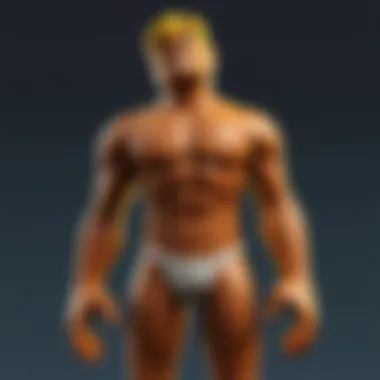

In addition, quick and informative loading screens can prevent users from wandering off. A well-crafted loading screen not only holds attention but also conveys crucial game information.
Frustration and Its Consequences
On the other hand, long loading times can cause considerable frustration among players. This frustration may result in various negative outcomes:
- Diminished Gaming Experience: Players may feel that loading times hinder their enjoyment, leading to dissatisfaction.
- Abandonment of Games: If loading times are consistently long, players may abandon games entirely. This has a direct impact on player retention for developers.
- Negative Word of Mouth: Players who have poor loading experiences may share their thoughts on forums and social media. This can damage a game’s reputation quickly.
Effective user experience design must consider these factors to minimize frustration.
Addressing loading issues with thoughtful engagement strategies is vital. Solution-driven approaches can significantly improve how players perceive loading times and can lead to better player retention and satisfaction.
Strategies for Improving Loading Times
Understanding how to improve loading times in Roblox is essential for all users, whether they are casual players or developers. Loading issues can lead to significant frustration, ultimately affecting the overall gaming experience. Hence, implementing effective strategies can greatly enhance gameplay.
Optimizing Internet Speed
A stable and fast internet connection is critical for reducing loading times in Roblox. Here are some steps that can help optimize your internet speed:
- Check your bandwidth: Use a speed testing tool to determine your internet speed. High-speed connections are preferable.
- Reduce network congestion: Limit the number of devices connected to your network when you play. This helps to ensure maximum bandwidth availability for Roblox.
- Use Ethernet instead of Wi-Fi: Wired connections tend to be faster and more stable than wireless connections. Consider connecting directly to your router.
- Restart your hardware regularly: Restarting your modem and router can help clear any issues that could slow your connection.
"Even small improvements in internet speed can lead to noticeably better loading times in Roblox."
These actions can contribute significantly to smoother loading, minimizing issues associated with lags or disconnections.
Device Optimization Techniques
The performance of your device also plays a notable role in loading efficiency. To optimize your device:
- Close unnecessary applications: Surplus applications running in the background can consume valuable resources. Close all non-essential software before launching Roblox.
- Update device drivers: Ensure that your graphics card and other relevant drivers are updated to the latest version. This can enhance performance.
- Uninstall unused software: Free up storage and memory by removing programs you do not use. This can help your device run Roblox more smoothly.
- Adjust graphic settings: Lowering graphic settings in Roblox can improve load times, especially on older machines.
Optimizing your device is a tangible way to enhance the experience and reduce loading interruptions in Roblox.
Roblox Settings Adjustments
Adjusting settings within Roblox can also lead to improvements in loading times. Here are a few modifications users can make:
- Change graphics settings in Roblox: Set the graphics quality to a lower level. This can reduce the load on the device and enhance overall performance.
- Manage private servers: If you created or are using a private server, check the settings. Sometimes, performance issues can arise from server configurations.
- Clear cache: Clearing caches on Roblox periodically can help eliminate stored data that can slow down loading times. This can be done in the settings menu.
- Disable extra features: Certain features, like animations or clothing, might increase loading times. Temporarily disabling these options may help.
By adjusting settings, you can tailor the Roblox experience to your device's capacity, effectively reducing loading times.
Implementing these strategies is vital not only for individual players but also for developers. Improving loading times can lead to heightened user satisfaction and engagement in the Roblox community.
Understanding Roblox Updates and Loading Changes
Understanding how updates affect loading processes in Roblox is crucial for both players and developers. When new updates are released, they can alter game performance and loading efficiency significantly. Since Roblox is constantly evolving, being aware of these changes ensures a more enjoyable user experience.
Impact of Frequent Updates
Frequent updates in Roblox introduce new features, fix bugs, and enhance performance. However, they can also lead to temporary loading issues. Each update often includes optimizations aimed at improving speed. Still, during the initial rollout, players might face longer-than-usual loading times as the servers adjust. Users should be patient during these periods but also aware of how these updates may impact their experience. Keeping track of update notes on the official Roblox blog or forums can provide valuable context and insight.
Content Updates and Their Load Times
Content updates refer to the addition of new games, levels, or virtual items on the platform. These updates can significantly affect loading times. When new content is added, the servers can become overwhelmed for a short period, leading to slower loading times. Furthermore, the size of the new content also matters. Larger updates typically require more data to download, which may further extend loading times.
Players can mitigate some of the issues related to content updates by checking their internet speed. Ensuring a stable connection during updates can enhance the overall experience. Additionally, following relevant forums or subreddit discussions can help players stay informed about ongoing issues with load times resulting from content updates.
When to Seek Technical Support
Loading issues in Roblox can be frustrating, sometimes extending beyond simple troubleshooting methods. Recognizing when to escalate your concerns to technical support is essential for ensuring optimal gameplay. There are several factors to consider in understanding when technical support is necessary, the potential benefits, and how it relates to the overall user experience.


Identifying Persistent Problems
One of the primary indicators that a player should seek technical support is the persistence of loading problems. If issues such as slow loading times, being stuck on the loading screen, or recurring error messages are consistent even after troubleshooting attempts, it may indicate a deeper underlying issue.
Consider these examples to evaluate when to reach for help:
- Loading issues occur repeatedly across different games.
- Connection problems continue after optimizing internet speed.
- Device performance appears adequate but still results in long loading times.
Documenting specific instances can assist in the support process. Keep track of error messages, timing, and actions taken before the issue reoccurred. This information can guide support staff in diagnosing your problem more efficiently.
Contacting Roblox Support
Once you've identified persistent issues, reaching out to Roblox Support becomes the next logical step. Understanding how to effectively communicate your problem can make a significant difference.
Here’s how to approach this:
- Gather Information: Before contacting support, collect all pertinent details including:
- Visit Roblox Support Page: Head to the official Roblox support page. You can find various resources, including FAQs and player forums that may provide immediate answers.
- Submit a Ticket: If immediate answers are not available, submit a support ticket. Be clear and concise about your problem, and include the information you've gathered. Roblox support operates through a ticket system, which allows for streamlined communication.
- Monitor Response: After submission, keep an eye on your email or Roblox account for responses. Be sure to provide any additional information they might request.
- The device you are using (e.g., PC, console, mobile).
- Your internet connection type and speed.
- Specific error messages or symptoms.
*"Seeking help early can save time and frustration later. If problems persist, don’t hesitate to reach out to support."
By effectively identifying issues and knowing when to seek help from Roblox Support, you can enhance your gaming experience and reduce downtime due to loading difficulties.
Case Studies: Loading Experiences from Players
Analyzing player experiences with loading issues in Roblox provides a richer understanding of the complex nature of these challenges. Case studies serve as a vital resource to recognize patterns in user interaction, highlight common frustrations, and identify solutions that have worked for others. They allow developers and serious players to see practical examples of problems and triumphant strategies to overcome them. By absorbing various testimonials, both developers and players can glean insights that are not easily found in manuals or official guidelines.
Analyzing User Testimonials
User testimonials reflect the real-life experiences of Roblox players. They offer a unique glimpse into the impact of loading issues, revealing how they affect gameplay and engagement. Some players might share their performance metrics, discussing lag times or in-game freezing. Others may detail their emotional responses to these frustrating moments.
For instance, a player might recant their struggle during a particularly busy game. They could mention waiting several minutes on a loading screen, which led them to leave the game altogether. Such testimonials reveal how slow loading times caused by server overload or a poor internet connection can lead to decreased player retention, signaling to developers the need for prioritizing optimization.
Moreover, these testimonials help highlight the importance of platform updates. Players often document their experiences surrounding new game patches. Some observe that certain updates improve loading times while others cause setbacks. This information can guide developers in understanding the impact of their updates.
Lessons Learned from Different Scenarios
From various experiences shared by players, several lessons can be drawn that inform improvements and practices to reduce loading issues in Roblox.
- Connection Quality: Many players find that the quality of their internet connection significantly affects their loading times. Strong and stable connections yield faster load times, while others notice frequent disconnects if using a weak Wi-Fi signal.
- Device Specifications: Players highlight their device capabilities in their testimonials. Those using older machines or tablets often report longer loading times. Upgrading their hardware can lead to a noticeable improvement in user experience.
- Timing of Play: Some users share optimal times for playing Roblox when server traffic is lower. Playing early morning or late at night often leads to smoother experiences.
- Roblox Community Interaction: Engaging with fellow players on platforms like Reddit or Discord can provide additional strategies that enhance the loading experience. Players often exchange tips and tricks based on their firsthand experiences.
- Technical Support Insights: Many testimonials mention instances where contacting Roblox support led to practical solutions. Players often report immediate improvement after seeking help, confirming the value of reaching out for assistance.
Ultimately, analyzing user testimonials and experiences guides players and developers alike in navigating and mitigating loading issues. They are not just narratives; they are resources loaded with strategies and valuable insights.
The Future of Loading Processes in Roblox
The loading processes in Roblox are crucial for user satisfaction and gameplay efficiency. As the platform grows and evolves, addressing loading issues becomes increasingly important. Understanding these future loading processes can reveal insights into how technological advancements and user experience improvements will shape the gaming environment. It is vital for developers, players, and stakeholders to appreciate these changes as they will impact gameplay accessibility and enjoyment.
Potential Technological Innovations
The future of loading processes in Roblox may be influenced by several potential technological innovations. Here are some key elements that could enhance loading times and overall efficiency:
- Cloud Gaming: With the evolution of cloud technology, streaming games rather than downloading data locally could reduce loading times significantly. Players will be able to jump into games without long waits.
- Improved Compression Algorithms: By employing advanced compression techniques, Roblox can minimize data sizes without compromising quality. Smaller file sizes translate to faster downloads and loading processes for all users.
- Adaptive Bandwidth Management: This would allow the system to dynamically allocate bandwidth based on player needs, optimizing resource use and shortening loading durations.
- Real-time Data Updates: Innovations that facilitate seamless updates during gameplay could eliminate waiting periods entirely, as players will receive updates in the background.
These innovations will not only focus on technical performance but also prioritize user experience, resulting in smoother gameplay and more satisfied players.
Roblox's Vision for Enhanced User Experience
Roblox's overarching vision for future loading processes revolves around improving user experience significantly. The following are some considerations that reflect this vision:
- User-Centric Design: By instituting a more user-friendly interface during loading, players can receive information on what is happening while they wait. This transparency can alleviate frustration associated with loading times.
- Feedback Mechanisms: Instituting robust feedback systems will help developers understand player sentiments regarding loading experiences. This information can refine their strategies for improvement.
- Optimized Mobile Experiences: With increasing mobile gaming, improving loading times specifically for mobile devices is essential. Enhancements in mobile platforms can broaden accessibility for many users, contributing to growth in the player base.
- Personalization Options: Allowing players to customize loading screens or music can enhance their experiences. This feature adds an element of personal touch, making loading periods feel shorter and more enjoyable.
In summary, the future of loading processes in Roblox is brightly lit with innovation and a focus on user experience. These advancements will lead to a more engaging, satisfying gaming environment for players across all skill levels.
"Understanding and optimizing loading processes is fundamental to keeping players engaged in Roblox’s vibrant community."
As technology continues to evolve, the loading experience in Roblox will undoubtedly follow suit, becoming more efficient and enriching for everyone.