Mastering Roblox Scripting: Your Ultimate Guide


Intro
Roblox has emerged as a significant platform for game development, attracting enthusiasts of all ages. At the heart of what makes Roblox a captivating experience is scripting, specifically using the Lua programming language. This guide aims to provide a thorough understanding of how to navigate the world of Roblox scripting, from basic concepts to advanced techniques.
Understanding the foundational elements of Lua will enable users to create unique gaming experiences. With a mix of theory and practical applications, this guide will equip readers with essential skills. Whether you are just starting or already have some experience, this article will help you on your journey.
Gameplay Tips
Understanding gameplay mechanics is crucial for creating engaging content in Roblox. Here are some important aspects to grasp:
Basic Controls and Navigation
Before diving into scripting, it's vital to know how to navigate the Roblox universe. Players should familiarize themselves with the following controls:
- Movement: Use the W, A, S, and D keys for player movement.
- Jumping: Press the spacebar to jump.
- Camera Control: Move the mouse to adjust the camera view.
Basic navigation is essential for testers and developers alike, allowing effective play-testing of games.
Advanced Gameplay Strategies
Once basic controls are mastered, players can explore advanced strategies to improve their gaming experience:
- Environment Interaction: Understand how different environments affect player actions.
- Collaboration: Work with other players to achieve common goals.
- Resource Management: Keep track of in-game currencies and items effectively.
These strategies can enhance not only the player's skills but also the fun of creating diverse gameplay experiences.
User-Generated Content
User-generated content is what makes Roblox unique. Players can create and share their own games, adding to the platform's ecosystem. The following sections explore notable creations and provide tips for aspiring developers.
Highlights of Notable User Creations
Several user creations have gained widespread recognition within the Roblox community. Notable examples include:
- Adopt Me!: A world-building game focused on adopting pets and creating a virtual family environment.
- Brookhaven: A life-simulation game that offers extensive customization for players.
These games showcase creativity and engage millions, emphasizing the potential for all Roblox users to create meaningful experiences.
Tips for Creating Engaging Games
Creating engaging games requires careful planning and execution. Consider the following tips:
- Understand Your Audience: Knowing who you are creating for helps tailor content.
- Use of Scripting: Incorporate scripts to manage game mechanics effectively.
- Testing and Feedback: Regular testing and gathering feedback from players can vastly improve the game experience.
Preface to Roblox Scripting
Roblox scripting plays a vital role in the game development process on the Roblox platform. Understanding this topic is essential for anyone looking to create games or experiences within Roblox. Learning to script allows users to add depth and interactivity to their projects. This guide aims to provide a detailed exploration of Roblox scripting, covering the fundamental concepts, practical applications, and resources to enhance one's skills.
What is Roblox Scripting?
Roblox scripting refers to the practice of writing code to control game elements and define behaviors in Roblox. The scripting language used in Roblox is Lua, which is lightweight and easy to learn. Scripting allows developers to create custom game mechanics, enable user interactions, and generate dynamic environments. Developers can manipulate objects, handle events, and integrate various features such as physics and animations, bringing their creative visions to life.
Importance of Learning Scripting
Learning scripting in Roblox provides several key benefits:
- Enhanced Creativity: With scripting knowledge, developers can transform their ideas into engaging gameplay experiences.
- Problem-Solving Skills: Writing code requires critical thinking and problem-solving, valuable skills in any field.
- Community Engagement: Scripting fosters participation in the Roblox community, enabling collaboration and sharing of knowledge.
- Career Opportunities: Proficiency in scripting can lead to potential career paths in game development and programming.
- Personal Growth: Scripting challenges users to continuously learn and evolve their skills.
Understanding Lua as a Programming Language
Lua is a powerful and efficient programming language used in Roblox scripting. It is designed to be simple, making it approachable for newcomers. Understanding Lua is crucial for effective scripting in Roblox. Some key features of Lua include:
- Lightweight: Lua has a small memory footprint and runs smoothly on various platforms.
- Versatile: It can be used for different applications, making it a valuable language to learn beyond game development.
- Easy to Integrate: Lua integrates seamlessly with Roblox, allowing developers to leverage its capabilities without complexity.
- Function-Oriented: The language is built around functions, facilitating the development of reusable code blocks.
Working towards mastering Lua can help developers create rich experiences on Roblox and empower them to explore its endless possibilities.
"Understanding scripting is the first step towards creating immersive gaming experiences."
By engaging with the concepts of scripting, aspiring developers can better grasp the potential that lies within the Roblox platform.
Getting Started with Roblox Studio
Getting started with Roblox Studio is a crucial step for anyone aiming to dive into scripting within the Roblox environment. This software tool acts as the primary hub for creating, scripting, and managing your games. It provides essential features that help transform ideas into playable experiences. Understanding how to set up and utilize this program can significantly impact the quality of your games.
Installation and Setup
To begin, you need to download Roblox Studio. It is available for Windows and Mac. Visit the official Roblox website and log in or create an account if you do not have one. Once logged in, navigate to the Create section. Find the Roblox Studio installer and download it. Follow the on-screen instructions to complete the installation. Ensure you have a stable internet connection during this process.
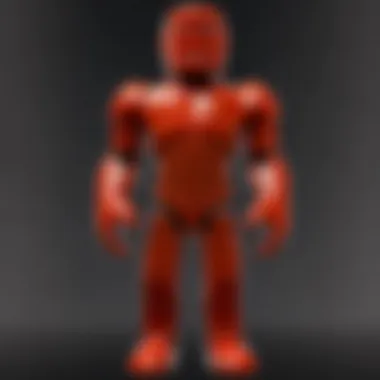

An important aspect to consider is that Roblox Studio may require specific system requirements to run smoothly. Ensure your computer meets these to avoid performance issues. Once installed, open Roblox Studio and log in using your Roblox account credentials. You will be greeted with a welcome screen that prompts you to choose a template.
Navigating the Interface
Once you have launched Roblox Studio, familiarizing yourself with the interface is vital. The main interface consists of several components:
- Explorer panel: Here, you can see all the objects in your game. It allows you to manage and manipulate them easily.
- Properties panel: This displays attributes for the selected object. You can modify these properties to customize gameplay elements.
- Toolbox: This provides access to models, images, and scripts created by other Roblox developers. You can drag and drop items into your game.
Understanding these tools and navigating through them is essential before jumping into scripting. Each component plays a role in how projects are developed. Spending time learning how to effectively use these tools can greatly enhance your productivity.
Creating Your First Game Project
After you have set up Roblox Studio and understood the interface, it's time to create your first game project. Start by selecting a template that suits the type of game you want to create. Options include Baseplate, Obby, and Racing.
Once you select your template, Roblox Studio will open a new window where you can start building. Begin adding elements such as parts, models, and scripts.
To add a simple scripted action:
- Insert a Part: Click on the Part button located in the Home tab.
- Add a Script: Right-click the new part in the Explorer panel, click on Insert Object, and select Script.
- Write Simple Code: A code editor will appear. Begin with a basic code example:
- Test Your Game: Press the Play button to test your game and see your script in action.
Creating a game from scratch can be daunting, but the key is to start small. As you grow more comfortable, you can implement more complex features.
"The art of programming requires the ability to turn a concept into reality, and the right tools enable that transformation."
For further exploration of scripting and game design, resources like Wikipedia, Britannica, and community discussions on Reddit can be invaluable.
Basic Concepts of Scripting
Understanding the basic concepts of scripting is fundamental for anyone looking to develop their skills in Roblox scripting. This foundation allows for greater flexibility and creativity in game design. In this section, we will explore three essential subjects: variables and data types, control structures, and functions. Each element plays a vital role in shaping how the game interacts with the player. Learning these concepts not only improves your scripting abilities but also enhances your overall problem-solving skills in game development.
Understanding Variables and Data Types
Variables are the building blocks of any programming language. In Roblox scripting, a variable acts as a placeholder for storing information that can change during the game. For example, you might create a variable to hold a player's score or health. Naming a variable properly is important as it helps you and others who read your code understand its purpose without confusion.
There are various data types in Roblox scripting. The basic data types include:
- String: Represents a sequence of characters, like names or messages.
- Number: Used for numerical values, such as damage points or scores.
- Boolean: Represents a true or false value, which is useful for conditions.
- Table: A complex data type that can hold multiple values, similar to a list.
Understanding these data types is crucial because it dictates how you manipulate data and the types of operations you can perform on them.
Control Structures: If Statements, Loops
Control structures are essential for making decisions in scripting. They allow you to define how your code behaves under certain conditions. The most common control structure is the if statement. It checks whether a condition is true and runs a block of code if it is.
Here is a simple example of an if statement:
Loops are another important type of control structure. They repeatedly execute a block of code until a specified condition is met. The most common types of loops in Roblox scripting are while loops and for loops. Here is an example of a for loop:
Using these control structures allows for dynamic gameplay, as they let you manage in-game events that respond to player actions or changing conditions.
Functions: Definitions and Uses
Functions are segments of code designed to perform a specific task. They help organize your code better by breaking down complex processes into smaller, manageable parts. A function can take inputs, known as parameters, and provide outputs.
Defining a function in Roblox scripting looks like this:
You can call this function by using the function's name and passing in the required parameters. For example, calling would return 20.
Functions improve the reusability of code. Instead of writing the same code over and over, you can just call the necessary function whenever needed. This not only saves time but also enhances readability.
Mastering these basic concepts ensures that you form a solid foundation in scripting. This knowledge is essential as you progress to more advanced techniques in game development.
Scripting for Game Mechanics
Scripting for game mechanics is crucial in defining how players interact with the game environment. It involves using programming to create functionalities that enhance the gaming experience. Embracing this aspect of scripting opens the door to endless possibilities. The benefits are multifold, ranging from increased player engagement to more controlled gameplay elements. When executed successfully, these mechanics can significantly elevate the user experience.
Creating Interactive Objects
Creating interactive objects is a fundamental step in developing engaging Roblox games. These objects can be anything from doors, buttons, to magic items in a fantasy game. The goal is to allow players to do something with them. For example, when a player clicks a button, it could trigger an event, like opening a door or spawning a treasure chest.


To achieve this, you can use Lua scripting to define how each object reacts to player actions. Here’s a basic example:
This code snippet shows how to create a simple button that responds when clicked. By expanding on this, developers can create complex interactive experiences that keep players engaged.
Implementing Character Controls
Character controls are essential in offering a seamless gameplay experience. Proper scripting enables players to navigate, jump, run, or perform any action in the game world fluidly. Getting the controls right can make the difference between a clunky experience and a responsive one.
For character controls, scripting often involves listening to player input and modifying character states accordingly. Consider this brief manual for player movement:
- Use , , , for movement
- Implement jumping with the spacebar
- Allow crouching using the key
To implement this, you would script it using the Roblox UserInputService, which detects input events from the player. Efficient use of these controls will lead to a more immersive experience and empower players to feel in command of their actions.
Developing User Interfaces
Developing user interfaces (UIs) is about improving user experience by providing intuitive information display. Effective UI design provides feedback, displays scores, or informs players about mission objectives. A well-designed UI helps players understand what to do next.
Elements like health bars, inventory systems, and scoreboards depend on good scripting practices. For example, you can use scripting to dynamically update a player's health on the screen. Consider the following code snippet:
In this example, the health bar's size changes based on the character's health. Properly integrating UI with game mechanics can enhance gameplay clarity and ensure players stay informed about their progress.
In summary, scripting for game mechanics is not just about coding; it is about crafting a holistic experience for players.
Embracing these techniques will empower developers, allowing them to create immersive worlds that invite exploration and enhance user engagement.
Advanced Scripting Techniques
Advanced scripting techniques in Roblox are crucial for creating complex and engaging gameplay experiences. These methods allow developers to optimize performance, improve code reusability, and enhance multiplayer functionalities. Understanding these techniques is not merely beneficial; it is essential for anyone serious about Roblox game development.
Using Modules and Libraries
Modules and libraries are fundamental components that enable developers to organize code more effectively. They foster code reusability, which is key in avoiding redundancy and streamlining the development process. By creating modules, you can encapsulate functions and variables that pertain to specific functionalities. For instance, you may have a module for all in-game physics calculations or another for user interface elements.
- Benefits of Modules:
- Encourages clean and manageable code structure
- Facilitates collaboration by allowing multiple developers to work on different modules simultaneously
- Increases efficiency in debugging, as errors can be isolated to specific modules
Here’s a short example of a module script:
In this example, the module can be used in other scripts by requiring it, which enhances modularity in your Roblox project.
Networking and Multiplayer Scripting
Roblox is widely recognized for its multiplayer capabilities. Understanding how to implement networking and manage data between server and client scripts is vital for creating engaging multiplayer games. The game engine utilizes remote events and functions to facilitate communication.
- Key Aspects to Consider:
- Client-side scripts handle gameplay visuals but should be cautious about security vulnerabilities.
- Server-side scripts manage critical game mechanisms and data integrity, thus offering a stable foundation.
For instance, using remote events can help synchronize player actions with the server, ensuring that everyone experiences the same game events simultaneously.
Debugging and Optimization Strategies
Debugging is an inevitable part of the development process. Employing effective debugging strategies can save time and resources. Optimizing scripts is equally important, especially when aiming for smooth gameplay across various devices.
- Debugging Techniques:
- Optimization Considerations:
- Use statements to trace the flow of code execution.
- Implement breakpoints in Roblox Studio to pause execution for closer inspection.
- Minimize the use of loops, as they can slow down performance.
- Avoid creating unnecessary instances in the game, as this may lead to memory issues.
Always evaluate the impact of your scripts on performance. Well-optimized scripts contribute to a better player experience and extend the game's longevity.
Resources for Continued Learning
In the journey of mastering Roblox scripting, continual learning is vital. The realm of game development is evolving, with new tools and techniques emerging regularly. Engaging with educational materials can fuel your understanding and skills as a programmer. Cultivating a habit of learning helps to keep up with changes in the platform and enhances your ability to create engaging content. Learners can tap into a variety of resources, catering to different styles and preferences. These resources not only aid in reinforcing foundational concepts but also encourage exploration of advanced techniques.
Online Tutorials and Courses
The internet has a wealth of online tutorials and courses that cater specifically to Roblox scripting. Websites like Codecademy, Udemy, and Coursera offer structured courses that walk you through the basics of Lua programming and its application in Roblox.
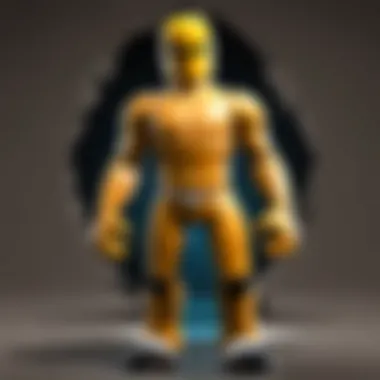

Benefits of online learning include:
- Self-paced learning: You can study at your convenience, making it easier to balance with other responsibilities.
- Diverse options: Different courses focus on specific areas of scripting, allowing you to choose ones that align with your interests.
- Access to video content: Visual learners benefit from video tutorials, which can explain complex concepts clearly.
Engaging with platforms like YouTube can also provide valuable insights. Channels that focus on Roblox development often share tips, tricks, and project showcases that can boost your practical knowledge.
Communities and Forums
Joining communities and forums provides invaluable support for learners. Websites like Reddit and Roblox Developer Forum serve as platforms where you can interact with other developers. Here, you can ask questions, share experiences, and collaborate with others in real time.
The significance of participating in these communities includes:
- Real-time feedback: You can receive advice on your projects, helping to refine your work.
- Networking opportunities: Connecting with experienced developers can lead to mentorship and collaboration.
- Shared resources: Members often share links to useful resources, tutorials, and tools that can enhance your skills.
Communities foster a sense of belonging, allowing you to stay motivated through shared goals and mutual encouragement.
Books and Documentation
Books and official documentation remain essential sources of information for serious developers. Resources such as Roblox API Reference provide in-depth knowledge about scripting functions and best practices in Roblox. Reading through official documentation ensures you are using the most updated methods and terminologies.
When exploring books, consider:
- Foundational texts: These can solidify your understanding of Lua and game design principles.
- Advanced discussions: Some books dive deep into specific scripting techniques, which can introduce creative ways to solve problems.
Investing in good books can provide a comprehensive view of Roblox scripting, making it a valuable addition to any developer's library.
In summary, tapping into a variety of learning resources sustains your growth in Roblox scripting. By leveraging online tutorials, engaging with communities, and reading relevant textbooks, you not only expand your skill set but also ensure you keep pace with the dynamic landscape of game development.
Practical Applications of Roblox Scripting
The practical applications of Roblox scripting serve as a vital bridge between theoretical knowledge and real-world skills. Roblox scripting, primarily using the Lua programming language, allows developers to create diverse gameplay experiences. Understanding these applications helps aspiring game creators see the tangible impact of their coding skills. Not only does it demonstrate how scripting can enhance user engagement, but it also reveals career opportunities within the gaming industry.
Key areas of focus include game mechanics, user experience, and collaborative projects. Each of these elements showcases how scripting serves not only as a tool for creation but also as a medium for storytelling and community engagement. By exploring practical applications, learners can better understand the significance of advanced techniques and how they adapt over time to meet user expectations.
Case Studies of Successful Games
Studying successful games on the Roblox platform illustrates the effectiveness of well-executed scripting. Games such as Jailbreak and Adopt Me! highlight how innovative scripting can lead to commercial success and a loyal user base. In Jailbreak, the incorporation of complex systems such as vehicles and robbery mechanics engages players and maintains excitement. In contrast, Adopt Me! focuses on social interactions and customization, effectively using scripting to foster a vibrant community.
These case studies reveal several factors that contribute to a game's success:
- User Engagement: How players interact with game elements.
- Replay Value: Unique features that encourage repeated gameplay.
- Community Building: The role of social scripts in fostering interaction among players.
Understanding these aspects through case studies allows new developers to envision how their skills can influence gameplay and community dynamics.
Showcase of User-Created Content
User-created content is a testament to the creativity of the Roblox community. Platforms like Roblox enable players to not only participate in games but also to contribute their designs and scripts. This section highlights some notable achievements of user creators, such as custom games, assets, and scripting innovations.
One effective way to showcase user-created content is through competitions. Features like the Roblox Developer Exchange provide incentives for creators to showcase their work, thereby encouraging scripting skills. Highlighting exceptional projects gives learners a model to aspire to and fosters a sense of achievement within the community. Moreover, learning from leading creators helps in grasping advanced techniques which can be applied in personal projects.
Collaborative Projects Within the Community
Collaboration is key in the Roblox community, where developers come together to create and innovate. Joint projects allow programmers to combine their strengths and learn from each other. Collaborative projects expose each participant to different coding styles, expanding their understanding of scripting techniques.
Communities on forums and platforms like Reddit and Facebook facilitate these collaborations, providing spaces for individuals to find team members for projects. Working together not only enhances scripting skills but also builds essential communication and project management abilities. Furthermore, these collective efforts can lead to unique and unexpected game outcomes, benefiting all involved.
"Collaboration often leads to innovative ideas that can transform gameplay."
Ending and Future Perspectives
In wrapping up this guide, it is crucial to recognize the significance of understanding both the conclusion and future perspectives in learning Roblox scripting. This section plays a vital role in synthesizing the key concepts discussed and offering insights into what lies ahead for aspiring scripters within the Roblox platform. By consolidating knowledge and reflecting on the current trends, learners can more effectively navigate their scripting journey.
Recap of Key Learning Points
Throughout this guide, several critical points have emerged that serve as the foundation for mastering Roblox scripting. The following outlines the essential concepts:
- Roblox scripting is grounded in Lua, a versatile and powerful programming language ideal for game development.
- Learning basic programming constructs such as variables, control structures, and functions is foundational for any game mechanic development.
- Practical applications in creating games and interactive content showcase the real-world implications of scripting skills.
- Advanced techniques like using modules and understanding networking are necessary for building more complex games.
By revisiting these points, learners are reminded of what is essential as they continue their scripting education.
The Evolving Landscape of Roblox Development
The Roblox development environment is dynamic. Changes in technology, game design philosophies, and community expectations all contribute to this evolution. As new features and updates are released, developers must adapt their skills. For instance, changes in monetization options or enhancements to Roblox Studio may alter how developers choose to create and market their games.
Moreover, with community-driven initiatives and trends influencing gameplay experiences, developers are encouraged to remain active and engaged within Roblox forums, communities, and social media platforms, such as Reddit and Facebook. Keeping up-to-date with these developments is vital for any serious developer.
Final Thoughts on Mastering Roblox Scripting
Mastering Roblox scripting is not merely about learning the technical aspects. It is also about developing a mindset of perseverance and creativity. Aspiring developers should embrace challenges as opportunities to grow. Experimentation is a key part of the process. Utilizing resources from online tutorials, communities, and documentation can enhance learning outcomes.
"The only limit to your impact is your imagination and commitment." - Tony Robbins
As you wrap up your studies in Roblox scripting, remember that every great developer once started as a beginner. The future of your scripting career is boundless with opportunities.







