Mastering Lua for Roblox Game Development


Intro
In the colorful and ever-evolving world of Roblox, the ability to code using Lua opens up a universe of possibilities for game developers. As players dive deeper into the mechanics of this popular online platform, understanding Lua's syntax and functionalities is nota just an option but a necessity for those looking to create immersive experiences. The simplicity of the language paired with its powerful capabilities makes learning Lua a worthwhile endeavor.
This guide aims to cut through the noise and offer an insightful look at what Lua is, how it works within Roblox, and practical approaches to mastering its complexities. From the initial engagements with basic controls to crafting intricate gaming strategies, the aim is to bolster the reader's programming prowess, thus equipping both novices and seasoned developers alike with essential tools for successful game design.
By exploring the rapidly growing field of user-generated content, this guide will highlight notable creations that showcase the creativity within Roblox. Moreover, the discussion will venture into gameplay tips, emphasizing the skills necessary for maximizing player engagement and satisfaction.
Let’s dive right in to unravel the fascinating world of Lua for Roblox without further ado.
Prelude to Lua in the Roblox Ecosystem
Understanding Lua's role within the Roblox development landscape offers a foundational insight for anyone keen on creating engaging games and immersive experiences. This scripting language, lightweight yet flexible, is at the core of scripting for Roblox, making it vital for both aspiring and seasoned developers. As players navigate through virtual worlds, Lua scripts breathe life into their experiences, running everything from simple user commands to intricate game mechanics.
The significance of Lua goes beyond mere functionality; it's about how it empowers developers to convert ideas into reality. By mastering Lua, you open doors to a myriad of possibilities within Roblox. Players can tailor their gaming experiences, introducing personal touches that enhance engagement. This aspect alone makes the understanding of Lua in the Roblox ecosystem invaluable, setting the stage for creative expression and technical proficiency.
Understanding the Role of Lua in Roblox
Lua serves as the backbone of Roblox scripting. When you create a game or experience, Lua allows you to define player interactions, control game logic, and manage environmental elements. Each character’s movements, object behaviors, and game objectives are dictated by Lua scripts that define the rules of engagement in the virtual realm. This dynamic scripting language enables developers to produce not only functional but also innovative gameplay experiences that capture players' imaginations.
To illustrate, consider a racing game within Roblox. Without Lua, the game becomes little more than visual scenery. Through scripting, developers can generate laps, set scoring systems, and create challenging obstacles. The seamless integration of these functionalities into the game is what makes Lua indispensable.
"Lua is to Roblox what a canvas is to an artist—vital for bringing creativity to life."
Historical Context of Lua's Development and Adoption
Lua originated in Brazil in the early 1990s, designed by a group of computer scientists who sought to provide a flexible and multi-paradigm programming language. Its initial intentions revolved around easy extensibility, leading it to find a home in various applications. By the early 2000s, Lua had established itself in game development, gaining traction for its efficiency and simplicity.
Roblox adopted Lua as its primary scripting language, recognizing its potential to power interactive content. The decision was pivotal, as Lua allowed Roblox to foster a global community of developers by lowering entry barriers. Whether novices experimenting with scripting or experts crafting complex algorithms, Lua provides an accessible platform for creativity.
From its humble beginnings to its current stature, Lua's adaptability and straightforwardness contributed to its integration into the fabric of Roblox, making it not just a tool, but a fundamental element of the Roblox development experience.
Getting Started with Lua
Diving into the world of Lua programming is like opening a treasure chest for anyone interested in Roblox development. It's not just about learning to code; it’s stepping into a realm where creativity meets technical skill. In this section, we will discuss key aspects of getting started with Lua, including how to properly set up your environment, install Roblox Studio, and navigate its interface with ease.
Setting Up the Development Environment
Establishing a solid development environment is the first step to writing smooth Lua scripts. Without a conducive setup, your learning experience might feel more like wading through mud rather than sprinting on a track.
- Ensure you have a compatible operating system: Whether you’re using Windows or macOS, check that your system meets the requirements for running Roblox Studio. You wouldn’t want to start off on the wrong foot.
- Install necessary tools: Besides Roblox Studio, consider downloading additional software like Git or a text editor like Visual Studio Code. These can enhance your scripting ability and version control.
The right setup empowers you to experiment freely, debug efficiently, and ultimately foster a more enjoyable learning journey.
Installing Roblox Studio
Installing Roblox Studio is akin to laying the foundation for a house – it must be solid to support everything that comes after. Here's how you can get started:
- Visit the Roblox website: Navigate to the official Roblox site where they provide the Studio download link.
- Create or log in to your account: This is where you'll access all the tools necessary for development. Without an account, you are like a ship without a sail.
- Click on the "Start Creating" button: This should trigger the download. Once it's downloaded, run the installer and follow the prompts.
- Verify installation: After installing, open Roblox Studio to ensure it runs correctly. If it does, you’re golden! If not, please consider troubleshooting to sort out any installation issues.
By completing this installation process, you prepare yourself for a world where imaginative possibilities can flourish through code.
Basic Interface Navigation
Now that you've gone through the installation, it’s time to familiarize yourself with the Roblox Studio interface. This is essential for transforming your ideas into interactive experiences. Here’s what you should look out for:
- Toolbox: This feature allows you to access free models, scripts, and assets. Think of it as your digital toolbox, where you can grab what you need, when you need it.
- Explorer and Properties Pane: These help you view and manipulate the objects in your game environment. Getting comfortable here is crucial, as you'll spend plenty of time managing game elements.
- Viewport: This is where you'll visualize your game space. The viewport is like your canvas, where every brushstroke counts.
- Scripting Window: Here, you can write your Lua scripts directly. It’s important to get familiar with this space because writing and testing code is at the heart of game development.
Engaging with the Roblox Studio interface will pave the way for a productive coding experience. As you start building, remember that this tool is only as good as your creativity and knowledge allows it to be.
Fundamentals of Lua Programming
The heart of any programming language lies in its fundamentals, and this rings particularly true for Lua in the realm of Roblox development. Mastering the basic concepts not only lays the groundwork for more advanced topics but also accelerates the learning curve for aspiring game developers. In Roblox, using Lua effectively enables creators to build dynamic game environments, implement intricate gameplay mechanics, and respond effectively to user interactions.
Getting to grips with the fundamentals of Lua equips developers with the necessary skills to solve problems effectively and innovate within the platform. Every line of code, every function, and every variable you deploy plays a crucial role in bringing virtual worlds to life. Therefore, understanding the syntax, data types, and control structures is as vital as the final product itself.
Syntax and Structure of Lua
Syntax is the backbone of any programming language. Lua's syntax is designed to be simple and clean, allowing even new programmers to read and write code efficiently. At its core, Lua follows a straightforward approach, characterized by an easy-to-read format that resembles plain English. This clarity is one reason many developers are drawn to it.
Here's a quick look at some fundamental aspects of Lua syntax:
- Comments: Use for single-line comments and for multi-line comments.
- Variables: Declaring a variable is done effortlessly, for instance, creates a variable called and initializes it to zero.
- Functions: Defined using the keyword. For example, creates a function named .
This syntax is intuitive and flexible, which means developers can focus on logic without getting bogged down in complicated language rules.
Variables and Data Types
Variables are the containers that hold our data. Understanding how to use them effectively influences both the performance and capability of the game being developed. Lua supports several basic data types:
- Nil: Represents the absence of a value. It's akin to saying, "Nothing here."
- Boolean: Can either be or .
- Number: Lua has a single numeric type that represents both integers and floating point numbers.
- String: Text values that are enclosed in either single or double quotes.
- Table: This is Lua's most versatile data type, functioning as both arrays and dictionaries, making it central to managing grouped data.
When you assign a variable in Lua, say , you're effectively creating a spot in memory to store the name 'John', enabling you to reference this data later in your scripts.
Control Structures and Flow Control
Control structures dictate the flow of the program - they direct how a program responds in various situations. In Lua, several key structures facilitate decision-making and looping:


- If statements: This allows developers to run certain blocks of code under specific conditions.
- For loops: Facilitates iteration over a sequence, making repetitive tasks easier.
- While loops: Continue executing as long as a condition holds true.
- Example:
- Example:
- Example:
Mastery of control structures is imperative for crafting interactive and engaging gameplay. They grant developers the ability to adjust game dynamics based on player inputs, environmental changes, or other triggers.
The fundamentals of Lua programming serve as a springboard into more complex game design concepts. By grasping the syntax, variables, and control flows, developers embark on a journey filled with creative possibilities within the Roblox ecosystem.
Scripting for Roblox
Scripting in Roblox is fundamentally important for anyone who wishes to bring their game ideas to life. By learning how to script using Lua, developers unlock a plethora of possibilities, enabling them to create intricate gameplay mechanics, dynamic interactions, and engaging narrative elements. The significance of scripting cannot be overstated; it’s the glue that holds a game together, allowing developers to manipulate the game environment, respond to player actions, and manage game logic. A deep dive into scripting adds layers of richness to the gaming experience, setting the stage for creativity to flourish.
Understanding Events and Functions
In the realm of Lua scripting for Roblox, events and functions are the backbone of interactivity. Events are signals that indicate something has happened in the game, whether it's a player joining, an object being touched, or a timer expiring. Functions, on the other hand, are the instructions that define what actions to take in response to these events. The function handles the logic behind your game—it can calculate points, spawn characters, or adjust player stats.
Here’s how you can grasp their significance:
- Event-Driven Programming: This style allows for a more realistic and responsive gameplay experience. Players can expect the game to react to their inputs seamlessly.
- Reusability: Functions can be defined once and used multiple times. This not only makes your code cleaner but also simplifies testing and debugging.
- Separation of Concerns: By using functions to handle specific tasks, you can compartmentalize your code, making it easier to manage.
Consider the following example that illustrates a simple event connected to a function:
This snippet connects the Touched event of a part in the workspace to the function, displaying a message in the output when the part is interacted with.
Creating Scripts in Roblox Studio
Creating scripts in Roblox Studio is straightforward but mastering it can take time. To get started, open Roblox Studio and navigate to the 'Explorer' and 'Properties' panels. This environment is designed to facilitate your scripting experience. Here’s how you can create a basic script:
- Open Explorer: Ensure this panel is visible on your workspace.
- Add a Script: Right-click on any object in the Explorer panel (like a part or a model) and select Insert Object > Script.
- Program the Script: Write your Lua code directly in the script window that pops up.
Roblox Studio supports two types of scripts: Local Scripts and Server Scripts. Local scripts run on a player's device and can control GUI elements, while server scripts run on the Roblox servers and manage game logic more broadly. Understanding where to use each type will significantly impact the functionality of your game.
Working with Variables in Scripts
Variables are a critical aspect of programming in Lua, serving as storage containers for data that your scripts can use. In your Roblox scripts, variables can represent anything from player scores to game states, and they simplify the process of managing game information.
- Declaration: Declare a variable using the keyword, which limits its scope to the current script.
- Initialization: Set an initial value for your variable, which can be changed later depending on game events.
Here’s a small snippet that demonstrates variable usage:
In this example, we store the player's score and name in variables. The function makes it easy to adjust the score as needed while keeping the output dynamic.
Utilizing variables effectively allows you not just to track information, but also to develop complex gameplay mechanics that respond fluidly to player actions.
Advanced Lua Programming Concepts
Understanding advanced programming concepts in Lua is pivotal for anyone keen on deepening their skills in Roblox development. This segment dives into how mastery of these concepts can not only streamline coding practices but also facilitate the crafting of more dynamic and interactive gaming experiences. The nuances of advanced Lua programming can seem daunting, but the rewards they yield in creating rich, immersive environments are undeniably worth the effort. Let's unpack a few vital elements here.
Object-Oriented Programming in Lua
Lua’s design permits a flexible take on object-oriented programming (OOP). Rather than being confined to strict conventions, developers can create their own structures to represent real-world objects and the interactions among them. This method allows for clearer organization of code, especially in large projects where many distinct components exist.
Utilizing OOP in Lua can bring several benefits:
- Encapsulation: Grouping data with the methods that operate on them keeps code tidy.
- Inheritance: This allows new objects to inherit properties and methods from existing ones, reducing redundancy and fostering code reusability.
- Polymorphism: With different types of objects able to share a common interface, it streamlines function calls across distinct object types.
Here's a straightforward example demonstrating a simple class-like structure in Lua:
In this example, we see how a simplistic form of OOP can be utilized to establish a class, giving it properties like and .
Modules and Libraries
Modules and libraries are traditional components in Lua that can significantly enhance development efficiency. By segmenting code into modules, developers can tackle complex challenges by breaking them down into manageable parts. This approach isn't only about organization; modules promote collaboration, since multiple developers can work on different sections without overlapping.
The advantages include:
- Code Reusability: Common functions stored in libraries can be easily reused across various projects.
- Maintainability: Updating a single module can cascade improvements throughout all dependent code.
- Clarity: A well-structured library can simplify the navigation of larger codebases.
To harness the power of modules, here's how you might create one:
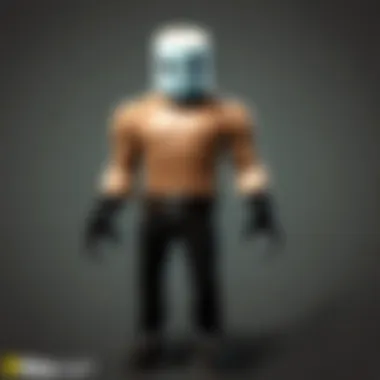

And when you want to use it in your main script:
Error Handling and Debugging Techniques
When developing in Lua for Roblox, it's imperative to have a grip on robust error handling and debugging methods. A common pitfall in programming is the assumption that if code runs without immediate issues, it’s perfect. But the truth is, bugs can lurk just out of sight.
Effective techniques include:
- Using : The protected call function allows code execution without crashing the entire application if an error arises.
- library: Lua offers a debug library that can assist in tracking down problems, enabling developers to inspect their code at runtime for better error resolution.
For instance, if you want to safely execute a function, consider the below:
Equipped with these techniques, programmers can manage errors gracefully, leading to smoother gameplay experiences.
Creating Engaging Roblox Experiences
Creating engaging Roblox experiences is fundamental to retaining players and ensuring they have a memorable time in your game. Roblox, a platform that thrives on creativity, empowers developers to craft not only games but entire worlds filled with unique mechanics and narratives. When designing a game, consider how these experiences impact player interaction and satisfaction. A well-crafted environment, intuitive controls, and captivating audio-visual elements come together to form a cohesive experience.
In this section, we will delve into the significant aspects necessary for designing outstanding gameplay mechanics, integrating user inputs, and utilizing sound and visual effects effectively.
Designing Gameplay Mechanics
Gameplay mechanics serve as the backbone of a game. They define how players interact with the game world, what challenges they face, and what rewards they earn. Think carefully about what you want your players to experience. Should they be solving puzzles, battling enemies, or exploring vast landscapes? Each mechanic must encourage engagement, ensuring that players feel invested in their actions.
For instance, if you’re creating a platformer, you might incorporate jumping puzzles that require precise timing, lending to a sense of achievement when players succeed. Alternatively, in a role-playing game, you might introduce skills or abilities that level up over time, providing players with a tangible progress indicator.
Key elements to consider include:
- Challenge and Reward: Balance difficulty with rewards to keep players motivated.
- Variety: Introduce diverse mechanics to sustain interest.
- Feedback: Give real-time responses, such as audio cues or visual alerts, to make player actions feel impactful.
Integrating User Input and Controls
User input is central to any interactive application, and in Roblox, it becomes a dance between player intention and game response. You want to make sure controls feel intuitive. An experience where players struggle with controls can lead to frustration and disengagement.
When designing controls:
- Simplicity is key: Ensure that the basics are easy to learn. A complicated button layout can confuse players.
- Customization: Allow some degree of customization for controls. Players appreciate the option to tailor controls to their comfort.
- Responsive Design: Make sure that actions are executed with little delay. Whether it's jumping or running, responsiveness can make or break a gaming experience.
A good example can be seen in popular Roblox titles, where you can see how user-friendly controls contribute to their enduring popularity among a wide range of players.
Utilizing Sound and Visual Effects
Sound and visual effects are the spices that enhance the overall flavor of your game. They create atmosphere, signal danger, and amplify excitement. The right audio-visual elements can effectively draw players into a game's world.
When considering sound design:
- Background Music: Set the mood and pace of your gameplay. Epic scores can elevate a thrilling chase, while soft melodies can set a more serene scene.
- Sound Effects: Use distinct sounds for actions like jumping or collecting items. These help reinforce user input and provide immediate feedback.
In terms of visuals:
- Consistency: Maintain a consistent art style to create a cohesive world.
- Color Utilization: Different colors can evoke various emotions. Use color strategically to guide players and indicate interactive elements.
Each of these components plays a role in crafting a robust user experience that catches the player's eye and keeps them invested.
"The semblance of life in your creations comes from the intricate dance between mechanics, interaction, sound, and visuals." - A guiding remark for every Roblox developer.
By weaving together compelling gameplay mechanics, responsive user input, and captivating audiovisuals, you can create immersive Roblox experiences that resonate and engage players, setting the stage for success in the competitive landscape of game development.
Learning Resources and Community Engagement
Understanding the breadth of learning resources and engaging with the community can be the cornerstone for mastering Lua within the Roblox platform. This section aims to reveal the avenues accessible for learners of all skill levels. Utilization of these resources not only accelerates the knowledge acquisition process but also fosters a sense of connection among Roblox developers. When you immerse yourself in these platforms, you develop skills that help differentiate good games from the great ones.
Online Courses and Tutorials
Online courses and tutorials come in various formats, catering to different learning preferences. For someone just getting their feet wet in Lua scripting on Roblox, structured courses often provide a clear and sequential approach to learning. Websites like Udemy and Coursera offer in-depth courses aimed at both beginners and advanced users. You will find lessons that cover everything from basic syntax to advanced game mechanics.
In addition to structured websites, platforms like YouTube are packed with tutorials. Many content creators break complex concepts into manageable pieces. This makes it easy for learners to follow along without feeling overwhelmed.
- Benefits of Online Learning:
- Flexibility: Learn at your own pace.
- Variety: Access to different teaching styles and formats.
- Community: Many courses come with forums for discussion and support.
Engaging in these online courses helps build a solid foundation in programming practices specific to Roblox, which can lead to producing more polished and engaging gameplay experiences.
Roblox Developer Hub and Forums
The Roblox Developer Hub is a treasure trove for aspiring developers. This platform houses comprehensive documentation that details every aspect of Lua scripting specific to Roblox. Whether you need to understand how to create user interfaces or manage game physics, you’ll find the information readily available.
Apart from documentation, the Roblox Developer Forum is a bustling community where enthusiasts gather. Here, you can ask questions, share your progress, and request feedback on your projects.
- Things to Consider:
- Active participation can lead to insights and tips from experienced developers.
- Forums often host discussion threads on common struggles, making it easier to find solutions to shared problems.
- Networking opportunities abound; connecting with other developers can lead to collaborative projects.
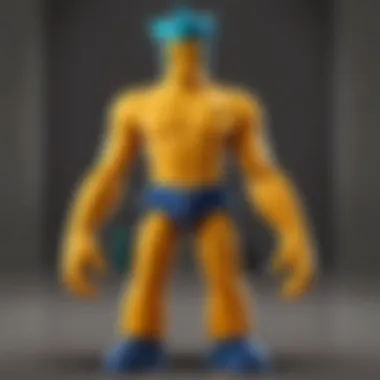

Incorporating knowledge from the Developer Hub into your projects significantly enhances your scripting skills and understanding of game mechanics.
Collaborative Projects and Game Jams
Collaboration can be a game-changer in your learning journey. Participating in collaborative projects and game jams not only helps refine existing skills but also exposes you to new ideas and perspectives. These events encourage you to work with others, which often leads to the discovery of different methodologies in scripting and game design.
- Sterling Reasons to Join:
- Embrace teamwork: Developing in a team allows members to enhance their skills together and share the workload.
- Tackle real challenges: Nothing beats experience like working through real problems that arise during development.
- Portfolio creation: Completing a project is an excellent opportunity to showcase your skills.
Game jams are especially notable for their time constraints, pushing developers to think creatively under pressure. With a limited timeframe, you’ll be amazed at what you can accomplish and learn. In sum, reaching out to fellow developers through these avenues creates a vibrant ecosystem that nurtures growth and offers valuable feedback.
"The best way to predict the future is to create it."
Utilizing all available resources can dramatically enhance your skills in Lua for Roblox. It's about making connections, learning collaboratively, and continually pushing your boundaries to create exceptional gaming experiences.
Real-World Application: Case Studies
Understanding the practical applications of Lua scripting in Roblox can truly enhance a developer's skills and insight. Real-world case studies serve as a mirror reflecting the myriad possibilities that come with leveraging this language in a vibrant gaming ecosystem. By examining successful games and developer experiences, one can draw lessons that not only inform but also inspire future projects.
Analyzing Successful Roblox Games
Success stories in Roblox aren’t just tales of luck; they often come with a wealth of carefully crafted design principles and programming strategies. When looking at games like Adopt Me! or Brookhaven, we see that they’re not just fun to play; they showcase robust use of Lua.
- Engaging Gameplay: These games use Lua to create dynamic environments where player choices lead to varied outcomes. Scripting events that can shift based on player interactions is key to keeping them engaged.
- User Experience: Successful titles tend to focus on intuitive controls and seamless navigation. For instance, making in-game menus easily accessible reduces frustration and promotes continued play.
- Visual Effects: Well-written scripts enhance the visual experience without demanding too much from device performance. This balance achieves fluid gameplay while charming players with aesthetics.
Just as a seasoned chef knows how to mix ingredients for the perfect taste, successful developers understand how to blend coding with creativity to produce memorable gaming experiences.
Interviews with Prominent Developers
To gain deeper insights into the Roblox development world, one must turn to those who’ve successfully navigated it. Discussions with prominent developers—like those behind popular games—often reveal unique perspectives and strategies. Having these conversations can teach invaluable lessons:
- Learning from Experiences: Developers share their initial struggles, detailing early missteps that turned into instrumental learning moments. Understanding that setbacks often precede success lays a solid foundation for new developers.
- Innovation in Scripting: Insights from these veterans often highlight unique Lua coding styles or libraries that can streamline processes or add depth to games.
"Every failure is just a stepping stone to mastery in game development," states one interviewed developer.
Their stories paint a picture of perseverance and creativity, proving that inspiration can come from the most unforeseen sources.
Lessons Learned from Community Feedback
One of the most enlightening aspects of developing in Roblox is the active community. Gamers’ feedback can be a goldmine for developers looking to refine their creations. Here’s why listening to this feedback is crucial:
- Direct Insight into User Experience: Players often provide constructive criticism that can point out flaws in gameplay mechanics or features that feel out of place. Implementing this feedback can mean the difference between a good game and a great game.
- Fostering Community Relationships: Engaging with your audience doesn’t just help improve your game; it builds a loyal player base. By making players feel valued, developers can create a thriving community that often supports their work.
- Iterative Development: The best games often emerge from a cycle of feedback and improvement. Community inputs pave the way for ongoing updates and enhancements that resonate with players.
In sum, diving into real-world applications through case studies shines a light on the transformative potential of Lua in Roblox game development. It remains clear that knowledge drawn from successful projects, experienced developers, and community engagement can amplify a developer's journey, blending creativity with practicality to craft engaging, memorable experiences.
Future Trends in Lua and Roblox Development
As the digital landscape continuously evolves, the ability to adapt and innovate has become essential for developers working with Lua in Roblox. Understanding the future trends in this area not only prepares both beginners and seasoned coders for what lies ahead but also emphasizes the importance of staying relevant in an ever-changing environment. The intersection of emerging technologies, evolving player expectations, and community-driven development plays a significant role in shaping scripting practices and design paradigms in Roblox games. Let’s dive into the trends shaping the future of Lua and Roblox development.
Emerging Technologies and Their Impact
With technology galloping forward at breakneck speed, it's imperative to recognize the innovations that could influence Lua scripting within the Roblox ecosystem. Here are a few of the most pressing developments:
- AI Integration: The introduction of artificial intelligence is breathing new life into game mechanics. Imagine NPCs that dynamically adjust their behavior based on player actions and historical data. This not only enhances user engagement but also creates a more immersive experience. Developers have the chance to write Lua code that leverages AI algorithms to simulate realistic and responsive game environments.
- Cross-Platform Functionality: As players traverse various platforms, from PC to mobile to consoles, ensuring a seamless experience across these devices is vital. Future Lua development might focus on optimizing scripts that can run effectively regardless of the platform, thereby broadening reach and playability.
- Blockchain and Game Ownership: The rise of secure digital ownership can revolutionize how games are developed and monetized. Integrating Lua scripts with blockchain technology could provide players with proof of ownership for in-game assets. This brings a new layer of excitement and investment in the games themselves.
In essence, keeping an eye on these trends can provide valuable insights into creating unique gameplay experiences. The developer community will have the tools at their fingertips to craft narratives and mechanics that players have yet to dream of.
Adaptation of Lua in New Environments
Language adaptation is as critical as ever, especially for a scripting language like Lua, which has carved out a niche in game development. There are various facets to consider when discussing Lua's evolution in different environments:
- Integration with Other Languages: As development environments become more complex, there will likely be a growing need for Lua to synergize with other programming languages. Developers may find themselves interfacing Lua with more prominent languages like C++ or Python to harness their combined strengths.
- Responsive Programming Paradigms: With the rise of real-time interactive applications, adapting Lua to fit reactive programming patterns will be crucial. This could mean writing scripts that respond instantly to user inputs or changes in game state, enhancing the overall player experience.
- Utilizing Cloud Technologies: As cloud gaming grows, so does the importance of scripts that can function effectively in cloud-based environments. Optimizing Lua for such platforms can allow for seamless gameplay while reducing the burden on users' devices.
Developers who embrace these adaptations can set themselves apart in the marketplace. By recognizing the importance of flexibility, creativity, and forecasting industry shifts, they position themselves and their creations for success.
"Adaptation is the key to survival in the wild forest of digital game development." – Unknown
In summary, as Lua and Roblox development progress, developers must constantly re-evaluate their tools and approaches. Embracing emerging technologies and accommodating new environments is not just advantageous; it is essential for crafting the future of interactive gaming.
Epilogue and Next Steps
As we wrap up our extensive journey through the intricacies of Lua programming in the Roblox universe, it’s paramount to reflect on where you stand now and what the next steps should be. The knowledge acquired from this guide serves not merely as foundation but as a launchpad, propelling you toward fluency in game development using Lua. Understanding the various facets of scripting elevates not only your technical skills, but it also enhances your creative potential. Building elaborate worlds and engaging gameplay elements isn't just a dream anymore—it's a reality that you can grasp.
Reflecting on Learning Outcomes
After delving into the depths of Lua within Roblox, it's time to take a breath and consider your learning outcomes. You’ve explored various programming concepts, learned to navigate Roblox Studio, and understood how events and functions operate within your scripts. Here’s what you might have gained:
- Solid Grasp of Fundamentals: You now recognize the syntax and structure of Lua, distinguishing it from other languages, which gives you an edge in tackling complex problems.
- Scripting Proficiency: You can confidently create, modify, and debug scripts. Each error you resolved has sharpened your skills.
- Creative Empowerment: Being able to design gameplay mechanics, integrate user input, and utilize visual effects opens up a playground of possibilities, allowing you to express your unique visions.
In summation, reflecting on these outcomes should strengthen your resolve to venture further into Lua programming and Roblox game development. Don’t hesitate to recognize how far you’ve come—this should be a motivating factor to continue learning.
Encouragement for Continuous Development
The world of game development is ever-evolving, and as a Lua programmer working within Roblox, it’s essential not to rest on your laurels. Continuing your development journey is paramount. Here are some recommendations to keep your skills sharp and your creativity flowing:
- Engage with the Community: Join forums on sites like reddit.com and participate in discussions. Your ideas can spark inspiration, and the feedback you receive can lead to improvement.
- Experiment and Build: Hands-on experience is irreplaceable. Create small games or modify existing ones to understand deeper nuances of unwritten game mechanics. Each project you undertake builds your experience.
- Stay Updated on Trends: As Roblox evolves, so too does Lua. Make a habit of following blogs or resources like en.wikipedia.org) for updates and innovations that could inform your work.
To wrap things up, continuously pursue knowledge, be open to feedback, and let your imagination lead the way. The journey of learning Lua and developing engaging games on Roblox is not just about reaching a destination; it's about enjoying the ride and growing along the way. Your creativity combined with the skills you’ve built lays the groundwork for a future rich in endless possibilities.
"The best way to predict the future is to create it." - Peter Drucker
Embrace the challenge and keep evolving. Your journey in Lua programming and Roblox awaits.







