Top Laptops for Roblox Gaming: Performance Guide


Intro
In the ever-expanding universe of Roblox, players are greeted with a vibrant swirl of creativity and gameplay experiences. As a gamer, ensuring that your laptop can handle this diverse array of activities is essential. The choices can feel overwhelming between budget-friendly options and high-end models.
Choosing the right laptop for Roblox gaming goes beyond graphics and speed. Performance specifications can define how well one can navigate the various mini-games and user-generated content that the platform is famous for. Not only does one need to consider smooth gameplay, but also the potential for future-proofing your device. What sounds like a simple decision might have more nuance to it once you really dig into it.
When selecting an ideal device, there are key performance metrics to keep in mind. For instance, a laptop must have a decent graphics card, but it mustn't break the bank. Many players want to be part of the engaging community that Roblox offers, without emptying their wallets.
Next up, we will explore Gameplay Tips for navigating this engaging platform.
Understanding Roblox Requirements
In the ever-evolving world of gaming, Roblox stands out as a platform that invites creativity and social interaction. For those looking to dive into its vast universe, understanding the system requirements is crucial for an optimal experience. Not only does it ensure smooth gameplay, but it also minimizes frustration caused by lag or crashes.
When selecting a laptop for Roblox, players encounter two main categories of system requirements: Minimum and Recommended. These requirements serve as a guideline to help players make informed choices based on their gaming preferences and budget. Considering what your device needs before making a purchase can save you heaps of time and disappointment later on.
Minimum System Requirements
These specifications indicate the bare minimum performance a laptop must meet to run Roblox. Players often chase after a smooth experience, and falling short on these requirements can lead to hiccups during gameplay.
Operating System
The operating system is a fundamental part of any laptop's functioning. For Roblox, Windows 10 (or higher) is typically recommended. This choice not only governs compatibility with the game's software but also influences the overall functioning of other applications that enhance your gaming experience.
A key characteristic of Windows 10 is its user-friendly interface and vast community support. This means that if issues arise, solutions are just a quick search away. Windows also tends to receive regular updates, ensuring security and seamless integration with new game features.
However, a downside to note is that older operating systems, such as Windows 7, may become outdated and unsupported for newer game updates, causing potential complications for users.
CPU Specifications
The CPU, or Central Processing Unit, acts as the brain of your laptop, executing instructions and processing data. For Roblox, a dual-core CPU with a speed of at least 1.6 GHz is typically recommended. Dual-core processors have become the standard because they handle multitasking effectively, allowing players to run the game alongside other applications or browser tabs without significant slowdown.
What sets modern CPUs apart is their efficiency in power consumption, which translates to less heat and longer battery life when gaming on the go. Nevertheless, while dual-core CPUs work well for light gaming, advanced titles may lean towards multi-core processors for enhanced performance.
RAM Requirements
Random Access Memory (RAM) is like the short-term memory of your laptop. For Roblox, having at least 4 GB is a must to keep games running fluently. More RAM allows for smoother transitions, loading times, and an overall more enjoyable gaming experience.
The notable advantage of having sufficient RAM is multitasking capability; players can have multiple tabs open while running Roblox without much slowdown. However, it’s worth noting that RAM isn’t just about quantity but also about speed. Faster RAM can lead to quicker response times, proving beneficial in fast-paced games.
Graphics Capabilities
Graphics capabilities determine how well a laptop can render the visuals of a game. Roblox has its unique charm, and the right graphics setup brings its vibrant worlds to life. Many laptops come equipped with integrated graphics, suitable for basic play. However, for a more engaging experience with better textures and graphics settings, dedicated graphics cards are preferable.
The key characteristic of integrated graphics is their cost-effectiveness and lower power consumption, making them suitable for gamers on a budget. Still, players aiming for the full aesthetic experience may find themselves at a disadvantage, as dedicated graphics options typically offer enhanced performance, especially in visually intensive games.
Recommended System Requirements
While minimum requirements allow you to play, recommended specifications help gamers maximize their experience. Meeting these criteria considerably boosts performance, enabling high settings and minimal lag.
Operating System Updates
Staying updated with the latest operating system versions is crucial. Not only do updates offer patches for security vulnerabilities, but they also provide optimizations that can significantly enhance game performance.
A vital feature of frequent updates is compatibility across various software applications. Roblox and other programs can run smoother, reducing the likelihood of crashes. However, the flip side is that updates can sometimes lead to new bugs if not thoroughly tested, causing frustration.
Processor Chips
Having a swift and efficient processor chip plays a massive role in enhancing the gameplay experience. Moving to a quad-core processor can make a noticeable difference. It allows the laptop to handle more complex tasks simultaneously.
The advanced technology found in recent processor chips benefits players by improving frame rates. While this upgrade can increase the upfront cost of a laptop, players might consider it an investment for extended playability and enjoyment.
Memory and Storage
Storage needs should not be overlooked. While RAM focuses on operational speed, adequate storage ensures games and updates are easily managed. A solid-state drive (SSD) over a traditional hard drive (HDD) is often recommended for faster loading times and improved performance overall.
The added benefit of SSDs is the reduction in physical movement within the drive, leading to a more robust lifespan. On the downside, they are often pricier per GB when compared to HDDs.
Advanced Graphics Settings
For users aiming to experience Roblox at its best, delving into advanced graphics settings is vital. These allow for greater control over visual effects, texture quality, and shading algorithms, enhancing the immersive nature of the games.
One unique aspect of advanced settings is the ability to balance performance and quality. Players can tweak their configurations based on hardware capabilities, ensuring the game runs smoothly without sacrificing visual appeal. However, overstepping these settings may strain lower-spec laptops, resulting in lag or crashes.
The Takeaway Here: Knowing the system requirements and considering them while shopping for a laptop can pave the way for a fulfilling gaming experience on Roblox, paving the road to countless adventures in the robust virtual world.
Key Performance Factors
When it comes to choosing the right laptop for Roblox gaming, there are several crucial elements that come into play. Performance factors can make or break the gaming experience, impacting everything from the visual quality of the graphics to the smoothness of gameplay. Understanding these key performance factors helps ensure that Roblox players can enjoy their favorite games without any hiccups.
Processor Performance
Multi-core vs. Dual-core
The debate between multi-core and dual-core processors can be as heated as a Roblox player going head-to-head in a battle arena. Multi-core processors contain several cores that can handle different tasks simultaneously, offering a significant advantage when running multiple processes or demanding games. This characteristic makes them particularly valuable for Roblox, where loading times and user experience are key.
In contrast, dual-core processors, though competent, can struggle with multitasking. They often lag when several applications are open or when the graphics effects are ramped up in a game. The unique feature of multi-core processors is their ability to distribute workload efficiently, allowing for smoother gameplay and faster response times in Roblox. However, they can come with a higher purchase price.
Processor Generation
Processor generation is another piece of the puzzle. Newer processors typically offer enhancements in speed, efficiency, and thermal management. A laptop with a latest-gen Intel Core or AMD Ryzen processor can offer considerable performance boosts, making them a popular choice among gamers planning to dive into Roblox. These modern processors allow for better frame rates and enhanced graphics performance, which are essential for an engaging gaming experience.
Yet, older generation processors can still handle Roblox quite adequately, but they might hold you back in terms of performance, especially with more demanding games. Keeping an eye on the processor generation lets you future-proof your device to a degree.


Clock Speed Implications
Clock speed is another pivotal factor. It refers to how fast a processor can execute instructions. Typically, higher clock speeds translate into faster processing power, which is beneficial for gaming. A processor that runs at, say, 3.5 GHz can handle tasks more efficiently, providing seamless gameplay on Roblox.
However, it’s noteworthy that clock speed is not the sole indicator of performance. Other aspects, such as core count and architecture, play a part too. Furthermore, higher clock speeds can lead to increased heat output, necessitating better cooling solutions to maintain performance.
Graphics Processing Unit
Integrated vs. Dedicated Graphics
When it comes to graphics performance in gaming, the choice between integrated and dedicated graphics is significant. Integrated graphics come built into the processor, relying on system RAM for performance. While they suffice for basic tasks and lighter games, playing Roblox with integrated graphics can sometimes feel like trying to catch a bus that's already left the station. They're simply not equipped to handle more intensive graphics demands when the game ramps up.
Dedicated graphics cards, on the other hand, have their own memory and processing power. This makes them an outright beneficial choice for gamers looking for high-quality visuals and fluid animations. A unique feature of dedicated graphics is their ability to handle heavy graphics loads without compromising overall system performance. However, they can add considerable cost to your laptop, but the trade-off is often worth it for enthusiasts.
Memory Bandwidth
Memory bandwidth plays a crucial role in how well a system handles data. This refers to the amount of data that can be transferred to and from the RAM within a unit of time. Higher memory bandwidth allows for smoother graphics performance, reducing lag during gameplay. For Roblox, where fast-paced action and rich visuals are common, having a laptop with good memory bandwidth will enhance your experience.
The key characteristic of memory bandwidth is its direct influence on multitasking. When a laptop has higher bandwidth, it can run multiple applications smoothly at once, which is often the case when players run Roblox alongside other programs. Yet, remember that while having high bandwidth is good, it is not the only consideration; pairing it with an adequate GPU is equally essential.
GPU Compatibility with Roblox
Compatibility between your GPU and Roblox largely hinges on the hardware’s ability to interpret Roblox’s graphical requirements. Roblox is optimized for a range of graphics capabilities, meaning you don't need the highest-end GPU to enjoy the game. Many mid-range GPUs will do just fine, rendering visuals in pleasing detail.
The unique aspect of GPU compatibility with Roblox is the ability to customize graphics settings within the game. Players can adjust settings based on what their laptop can handle, making it easier to tailor the experience. However, players should be cautious with older GPUs, as they might not support the latest Roblox updates or graphics features, which could limit gameplay.
Random Access Memory
RAM Size Considerations
RAM size is another critical consideration when looking at laptops for Roblox gaming. Generally, 8GB of RAM is the bare minimum for a decent experience, but 16GB or more is ideal, especially if you plan on running other applications in the background. More RAM allows the system to handle several processes simultaneously, which is important when Roblox might have graphical updates or large game files loading.
The key characteristic of adequate RAM size is its role in ensuring smooth operational flow. Without enough RAM, a system can suffer from lag, especially under heavier loads. It’s essential to strike a balance; while more RAM is beneficial, you also need to consider other specifications to avoid spending unnecessarily without real gains.
Speed and Latency
The speed and latency of RAM are also influential in performance. High-speed RAM can significantly improve load times and performance in-game. Low latency ensures that data passes through quickly without delays, which is paramount for gaming. The interplay between speed and latency can often dictate how responsive a laptop feels, which is vital when aiming for high performance in Roblox.
However, many manufacturers will list their RAM speed and latency figures without context, making it crucial for buyers to understand how these figures translate to real-world use. Often, fast speeds can come at a higher price, so weighing the importance of performance against cost is necessary.
Effects on Multitasking
RAM significantly influences multitasking ability. When gaming, you might want to run additional software, such as a voice chat or streaming application. When this happens, ample RAM can accommodate these applications without a dip in performance, leading to a better overall experience.
The key advantage of having enough RAM lies in its contribution to a stable gaming environment. If your laptop struggles with insufficient RAM, it falls prey to crashes or freezing, which is the last thing any Roblox player wants. Particularly for competitive gaming, maintaining fluid performance could be the difference between a win and loss.
Understanding these key performance factors is essential for making an informed decision when purchasing a laptop for Roblox gaming. By weighing these elements carefully, players can find a suitable device that enhances their gaming experience.
Identifying Suitable Laptops
Finding the right laptop for Roblox is more than just picking the most expensive or the latest model on the shelf. It’s about striking a balance between performance, budget, and individual gaming needs. With so many options out there, it can be overwhelming to navigate the waters of laptop specifications and features. This section aims to demystify the process of identifying the best laptops for Roblox gaming and help players make informed decisions.
Budget-Friendly Options
Brands with Competitive Pricing
When you're on a budget, brands with competitive pricing become a golden ticket. Companies like Acer, Lenovo, and HP are known for offering solid machines without breaking the bank. What makes these brands stand out is their ability to deliver reliable performance at prices that are palatable for many gamers.
A key characteristic is their range of models available. You can find entry-level options that perform adequately for Roblox, ensuring that players don’t feel the pinch on their wallet while still getting a machine that gets the job done. The unique feature of these budget machines is often how they manage to pack decent specs for everyday tasks while keeping a light footprint on the pricing.
However, one downside is that while these laptops are cost-effective, they may lack advanced features or longevity when compared to pricier models. So, while they’re a practical choice, players should monitor their expectations regarding performance.
Comparing Specs for Value
Comparing specs for value is not just an exercise in listing numbers. It’s about examining how different specifications align with your gaming needs, especially in Roblox. When you look at a laptop's CPU, RAM, and GPU, the goal is to understand how those elements together will enhance your gameplay.
A highlighted characteristic here is that it's not merely about the highest specs, but rather how well they complement one another. For instance, a good balance between a mid-range processor and ample RAM can lead to a smoother experience.
One unique aspect of this approach is the availability of tools and resources that allow gamers to directly compare specific components within their budget range. The advantages are clear: you get a more informed choice rather than going for name recognition. But watch out—this comparison can get convoluted and sometimes lead to analysis paralysis if there’s too much data to digest.
User Reviews and Feedback
User reviews and feedback offer a treasure trove of insights about the real-world performance of laptops suitable for Roblox. Whether it's through forums, Reddit threads, or customer reviews on retail sites, players have a chance to glean what others’ gaming experiences have been like.
The key characteristic of this resource is its authenticity; you get the real deal from fellow gamers who can share triumphs and frustrations with specific models. The unique feature is how reviews can pinpoint nuanced issues that sales pitches overlook—like a laptop overheating during extended gameplay or lacking upgradability options.
It is worth noting that relying on user feedback can sometimes yield mixed results, as individual experiences with products can greatly vary. But overall, when done right, using this input can guide your selection, making the process more relatable and grounded.
Mid-Range Laptops
Balancing Performance and Cost
In the realm of mid-range laptops, the goal is to achieve a sweet spot between performance and cost. This segment is popular among gamers who want a laptop that can handle demanding games like Roblox while still keeping the expenses manageable. The beauty of these devices lies in their specs, which often come close to high-end models but without the steep price tag.
This balancing act allows for a rewarding gaming experience. The unique feature of mid-range models is their ability to deliver solid graphics and smoother gameplay without any hiccups, generally providing a more fulfilling experience compared to basic options. However, the downside can sometimes be limited battery life as manufacturers push for better performance.
Popular Models
Some of the most popular models within the mid-range category include the Dell Inspiron 15, ASUS VivoBook series, and the Lenovo IdeaPad. These laptops have received credit for both their build quality and performance metrics. People gravitate toward these models for their consistent performance across various tasks.
A notable characteristic of these popular options is their flexibility, making them suitable for both Roblox and other multitasking needs. The unique feature often lies in their design and stylish frames, alluding to the fact that gamers can enjoy aesthetics along with functionality.
Nevertheless, while these models are generally reliable, it’s essential to check reviews specifically for the gaming experience, as not every model translates well into high-performance gaming scenarios.
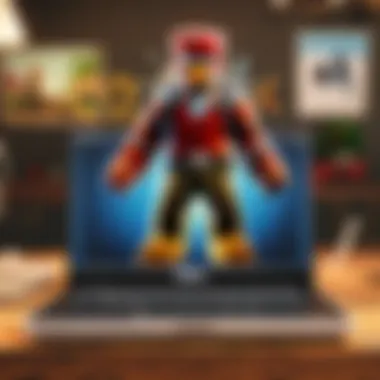

Feature Highlighting
Feature highlighting serves as a crucial aspect when diving into mid-range laptops. This involves understanding what features enhance your gaming experience and which ones are just fluff. Features like backlit keyboards, enhanced cooling systems, and better screen resolution can transform your playtime.
A key characteristic here is that you get to focus your budget on aspects that matter the most to you, whether it’s better graphics, more memory, or a superior display. The unique feature of thorough spec highlighting is that it affords gamers the chance to articulate their needs, ensuring they pick a laptop that resonates with their gaming style.
On the flip side, it can be a bit overwhelming—too many features might lead to confusion about what is necessary versus what is nice to have.
High-End Gaming Laptops
Latest Technology Integration
High-end gaming laptops are where cutting-edge technology comes to play. Manufacturers like Alienware, Razer, and MSI put serious thought into integrating state-of-the-art components, making them ideal for serious Roblox gamers looking for top-tier performance.
The key characteristic of this segment is the implementation of the latest graphics cards and powerful processors, ensuring that games run exceptionally smoothly even with heavy-duty graphics. The unique upside to this is potential future-proofing, as these laptops usually support the latest gaming titles and updates seamlessly. But of course, the price tag reflects features, and prospective buyers should assess if they really need such high specs for Roblox.
Performance Benchmarks
Performance benchmarks provide an essential insights into how a laptop handles various scenarios. This analysis helps buyers understand how a specific model performs under day-to-day gaming situations. Leading models often feature benchmark scores printed on spec sheets, which can guide consumers in their decision-making process.
A significant characteristic of this approach is that it allows gamers to see performance compared to other models easily. Unique features of this benchmarking can encompass everything from framerates to thermal outputs during extended sessions—data that can be extremely valuable.
However, keep in mind that benchmarks can sometimes be a bit of a double-edged sword as they may not accurately reflect the user experience under diverse gaming conditions.
Future-Proofing Your Purchase
Future-proofing your purchase becomes an inevitable conversation in high-end gaming gear. Investing in a laptop that can handle both current and upcoming Roblox features is a wise consideration for long-term happiness.
The central characteristic is the ability of these laptops to adapt to game evolution, giving players room to grow with advancements in technology. A unique aspect to this purchase strategy is the intuitive upgrades option available with many high-end models, allowing gamers to swap out components as required.
Still, the catch can often be the initial cost and the question of whether such an investment is really necessary if it only serves Roblox. It's a fine line to walk when making these decisions.
Software Considerations
In the colorful world of Roblox, the software that powers your gaming experience holds nearly as much weight as the laptop hardware itself. Without the right software, all those fantastic specs might as well be window dressing. This section dives into the nitty-gritty of operating systems, supporting software, and how they affect your overall gaming performance.
Operating System Choices
Windows vs. Mac
Let’s kick things off by talking about operating systems. When it comes to Roblox, Windows systems seem to take the cake. Why, you ask? It's all about compatibility. Roblox runs like a well-oiled machine on Windows, thanks to seamless integration with the platform's requirements.
On the flip side, you have Mac. While it’s elegant, it can be a bit more finicky when running Roblox. A significant feature of Windows is its broader support for gaming software, whereas Mac users often find themselves wrestling with limitations. If you are looking for pure performance, you might just want to stick to Windows, especially when you want to avoid the headache of compatibility issues.
Compatibility with Roblox
Next up is the Compatibility with Roblox itself. This aspect is a game-changer. Roblox’s client is designed with Windows in mind, which means you get the best user experience there. On some models of Mac, players have reported various quirks, like frame drops and longer loading times that can detract from the gaming experience. If seamless play is your goal, focusing on a system that guarantees solid compatibility with Roblox is paramount.
“Picking the right OS can either elevate your gaming or leave you feeling stuck.”
System Updates and Support
Lastly, let’s discuss System Updates and Support. While most systems receive updates, the way these updates are executed can make a world of difference. Windows offers regular updates that include crucial security patches and performance enhancements, keeping your gaming experience smooth and secured.
Moreover, customer support for Windows machines is generally more robust, meaning if you run into hiccups, help is likely at your fingertips. macOS does offer support, but it might not be as instant or extensive when you hit a snag. If you play often, you want a platform that gets out of the way and lets you game without unnecessary disruptions.
Supporting Software
Game Clients and Launchers
Now you can't just rely on the operating system alone; what about the supporting software, especially Game Clients and Launchers? Roblox comes with its own launcher that's optimized for the game itself. This feature means that you can get straight into gaming without unnecessary downloads.
Beyond Roblox itself, other game clients can also enhance your experience. For instance, Steam is a treasure trove of games, and its flawless integration might catch your eye if you’re looking to diversify your library. However, something to keep in mind is that too many launchers can cause performance issues, so keep it minimal.
Performance Optimization Tools
When you're diving headfirst into Roblox, Performance Optimization Tools become your secret weapon. Programs like Razer Cortex offer tools to manage system resources better, reducing lag and boosting frame rates. These tools can free up essential RAM and CPU power for Roblox, which is ideal when you want to keep things running smoothly during gameplay.
However, exercise caution—overusing these tools can sometimes lead to diminishing returns, causing more chaos than clarity. Know your machine, and use optimization tools wisely to maximize the improvements.
Graphics Settings Configuration
Finally, there's Graphics Settings Configuration. Properly adjusting these settings can really enhance your gaming experience. In Roblox, tweaking these can make a world of difference, allowing you to strike that right balance between visuals and performance.
Some players don't realize how significant settings like texture quality, shadows, and screen resolution can be. Spend a bit of time in your graphics settings and find what works best for your specific laptop. A bit of trial and error might be tedious, but it's worth it when you find that perfect setup that makes Roblox sparkle without sending your frame rates into a tailspin.
Additional Features to Consider
When selecting a laptop for playing Roblox, it’s vital to extend your focus beyond just raw specifications. While a robust processor and a dedicated graphics card are essential, other features can greatly enhance your gaming experience. Let’s take a closer look at these additional elements.
Display Quality
Refresh Rates and Resolutions
The refresh rate of your laptop's display can make or break your gaming experience. Essentially, it refers to how many times per second the image refreshes. A higher refresh rate means a smoother experience, particularly in fast-paced scenarios typical in Roblox games. For example, a display with a 144Hz refresh rate is widely regarded as an excellent choice, since it portrays motion fluidly and allows for faster reaction times. However, it’s important to ensure the resolution complements your refresh rate—1080p is generally considered a sweet spot for many users. The drawback? Higher refresh rates can drain your battery quicker, which leads us nicely into battery life considerations.
"Choosing the right refresh rate is like picking the right set of tires for your race car—it can significantly alter your performance."
Display Technology
Display technology matters more than one might think. LCD and OLED are predominant choices, and they each come with unique features. LCDs tend to provide good brightness and clarity, but OLEDs take the cake with their vibrant colors and contrast ratios. This distinction is crucial for immersive gameplay in Roblox, where colors can enhance your overall experience. However, it’s worth noting that while OLED displays are often superior in color reproduction, they can be pricier and more power-intensive.
Color Accuracy


Color accuracy plays a role that shouldn't be overlooked. For games rich in artistic detail like those on Roblox, having a laptop that reproduces colors accurately enhances the aesthetic feel of the game. Laptops boasting good color accuracy—often within the sRGB spectrum—are particularly beneficial for players who engage in design or creativity-focused games. This not only makes the visuals pop but also helps in environments where precise color matching is needed. The downside? These laptops can sometimes come with a higher price tag.
Battery Life
Understanding Battery Specifications
Battery specifications can be a bit perplexing. It’s not just about how many hours the battery lasts; it’s also about its capacity measured in watt-hours (Wh). Higher capacity often translates to longer playtime between charges. If you frequently game on the go, then choosing a laptop with a solid battery specification can assure you that gameplay won't be interrupted by frequent charging. A balance is needed, though. Some laptops with huge batteries can be heavier and bulkier, which could hinder portability.
Power Management Settings
The efficiency of a laptop's power management settings can significantly affect its usability. With options to tweak performance, you can extend battery life without losing the quality of your gameplay. For instance, using power-saving modes during sessions that don’t require heavy resources can keep your laptop running longer. However, if you’re in the middle of an intense gaming session, you may notice that these settings limit performance. It requires some finesse to switch accordingly.
Impact on Portability
Portability factors into your overall gaming experience as well. Depending on how you intend to use your laptop—whether carrying it to friends' houses or just moving between rooms—weight and design will either be your best buddy or a thorn in your side. A lightweight model typically offers ease of movement, but that sometimes comes at the expense of battery life or robustness. You want to select a laptop that strikes the right balance, allowing you to game anywhere without being bogged down by extra weight.
Build Quality and Design
Material Durability
When shelling out your hard-earned cash for a laptop, the material it's built with can affect longevity. Metal chassis tend to provide a sense of sturdiness and can withstand rough handling better than plastic options. Given that gaming often involves travel and movement, it's crucial to consider how well the materials can stand up over time. A durable laptop will ultimately save you money by not needing repairs or replacement, but they may come with a heftier price tag as well.
Ergonomics and Comfort
Don’t underestimate comfort when you're gaming for hours on end. A laptop with a well-designed keyboard and touchpad can make all the difference during long Roblox sessions. Look for laptops with ergonomic keyboards, as they are designed to offer better wrist support, which prevents fatigue. Comfortable gaming setups are essential, especially in games that require prolonged engagement without interruptions due to discomfort or strain.
Port Selection
Last but not least, the ports available on your laptop can greatly influence usability. A laptop with a more diverse port selection allows for the connection of external devices, which can enhance the gaming experience. For instance, USB-C ports facilitate quicker charging and high-speed data transfer that standard USB ports may not support. However, it's good to keep in mind that not all laptops will come with a variety of ports. Finding the right configuration means assessing your own needs for accessories, like external mice or additional displays.
Selecting a laptop for Roblox isn't just about ticking boxes for specs. Elements like display quality, battery life, and build design play significant roles in shaping your gaming experience. By turning your attention to these additional features, you can really fine-tune your setup to maximize enjoyment and performance while gaming on Roblox.
Community Feedback and Insights
Understanding community feedback is crucial when selecting the right laptop for Roblox gaming. Players often share their experiences, preferences, and justifications for their choices, providing invaluable insights for others in search of a suitable device. In this subsection, we aim to delve deep into various dimensions of user experiences and expert reviews, shedding light on thoughts and real-world observations that might help someone make an informed decision.
User Experiences
Forums and Discussion Groups
Forums and discussion groups are treasure troves of wisdom, especially for gamers. They allow users to engage in open conversations about their gaming setups, experiences, and more. One key characteristic of these platforms is their interactive nature, where feedback is not just given but actively discussed. Not only do users query each other on similar struggles or achievements, but they can also post detailed reviews of specific laptops that they've used for gaming.
The unique feature of forums is the communal aspect; they foster community spirit among players. This collective knowledge can be particularly beneficial when deciding whether a particular laptop can stand up to the demands of Roblox gaming. However, the drawback might be that one must sift through a mix of opinions, and sometimes the discussions can become biased based on brand loyalties.
Gameplay Comparisons
Gameplay comparisons provide real-time insights into how different laptops perform while running Roblox. Players often post videos or share their experiences, allowing others to visualize how well a specific system can handle the game. A major advantage of these comparisons is their focus on performance metrics such as frame rates, load times, and graphical settings, which are all vital for enhancing the Roblox experience.
However, the downside lies in the variability of user setups—different laptops might yield different experiences due to unique configurations, settings, or even personal preferences. Yet, by seeing the behavioral patterns in gameplay, one can draw reasonable conclusions about which laptops perform better.
Recommendations from Fellow Players
Recommendations from fellow players can be invaluable as they come from hands-on experience. They tend to point out nuances that technical specifications may overlook. A notable trait of these recommendations is their personalized nature—often, players share not just what worked for them, but also why they believe a specific model excels in certain games or situations.
The unique advantage here is that these recommendations often include pros and cons, helping others avoid pitfalls. However, it's essential to consider that what works for one player might not necessarily work for another, complicating the decision-making process a bit. Still, seeking out multiple opinions can provide a glimpse into consistent experiences across the board, giving users a firmer basis on which to base their selections.
Expert Reviews
Expert reviews serve as a professional take on the laptops being considered for Roblox. These reviews are typically grounded in technical evaluations, thus providing an in-depth look at a laptop's capability to handle complexity. One key aspect of them is the rigorous analysis conducted by individuals who have a comprehensive understanding of hardware performance indicators.
For readers, expert reviews are beneficial because they not only consider raw specifications but also contextualize performance in real-world scenarios. This in-depth viewpoint brings a balance between consumer experience and technical data.
Technical Assessments
Technical assessments dive into the nitty-gritty details of various laptop models. They explore essential gaming-related hardware metrics like CPU performance, RAM size, and graphics capabilities. A significant advantage of this thorough evaluation is that it allows potential buyers to compare apples to apples. Those who are not as tech-savvy can still glean important insights from these assessments. However, they can sometimes delve too deep into technical jargon, possibly complicating understanding for casual users, which may hinder their decision-making.
Video Reviews and Comparisons
The rise of video content has revolutionized how users evaluate laptops for gaming purposes. Video reviews often showcase the practical applications of a laptop's capabilities, demonstrating how various games, including Roblox, perform on different systems. The hands-on experience provided through these videos is incredibly valuable.
However, one may encounter some bias, as sponsorship and advertising can sway opinions. Thus, gamers should watch multiple video reviews and compare findings, ensuring they touch all the bases and gather a well-rounded perspective on what to expect from their intended purchase.
In-depth Analysis of Performance
In-depth performance analysis evaluates how laptops deliver on specifics that matter most in gameplay. This includes load times, frame rates, and graphical fidelity—parameters that significantly impact user experience while gaming. The primary benefit of such analyses is that they often involve extensive testing across various scenarios, providing insights into how laptops hold up over long periods.
However, these analyses might not always reflect typical user conditions, meaning results may vary significantly. Nonetheless, they serve as a strong foundation for predicting how a laptop might perform while engaging with demanding titles like Roblox.
Epilogue and Recommendations
In the pursuit of finding a laptop that fits the bill for Roblox gaming, this article has highlighted pertinent aspects to ensures players enjoy their gaming experience to the fullest. The right laptop is not merely about flashy specifications; it's about understanding what makes a device capable of handling the unique demands of Roblox. Emphasizing informed choices can lead to enhanced performance, which directly translates to a more enjoyable time in the vast worlds created within Roblox.
Final Thoughts on Selection
Summary of Key Considerations
The crux of selecting a laptop rests on comprehending the essential specifications that cater specifically to Roblox. Key elements include CPU performance, graphics capabilities, and sufficient RAM. For instance, a laptop equipped with a robust multi-core processor opens the door to smoother gameplay and quicker loading times. It's the kind of performance that players notice immediately, making it a beneficial consideration.
A unique feature here is the adaptability of laptop choices. Whether for casual play or serious gaming, these systems can meet diverse needs without breaking the bank. As a result, players are encouraged to align these specifications with their gaming habits, allowing them to tailor their experience according to personal preferences.
Maximizing Your Gaming Experience
Maximizing gaming performance on Roblox involves not just hardware, but also calibrating settings properly. From adjusting graphics settings to optimizing Wi-Fi connections, there are a series of steps one can take. The settings inside Roblox can greatly affect gameplay experience, making the game run smoother while enhancing visuals.
A notable point here is the trades between graphics fidelity and performance. Sometimes, lowering graphic settings might be necessary for achieving a higher frame rate, especially on mid-range laptops. Understanding these nuances aids players in navigating the intricacies of Roblox, ensuring they get the optimal blend of clarity and responsiveness.
Resources for Further Research
For those who wish to delve deeper, numerous resources exist that provide insights on laptop selections and gaming optimizations. Notable platforms include community forums and websites dedicated to technology reviews, where experiences are shared, and recommendations abound. Engaging in discussions on websites like Reddit or visiting technical review sites allows gamers to expand their knowledge base vast amounts of information at their fingertips.
These resources also highlight user feedback, which can significantly inform decisions on laptops with quotes and personal anecdotes regarding performance in diverse scenarios. It’s this shared knowledge that can guide potential buyers in their quest for the ideal gaming laptop.





