Choosing the Best Laptop for Roblox and Minecraft


Intro
Selecting the right laptop for playing popular games like Roblox and Minecraft can feel like seeking a needle in a haystack. Both titles have gained immense popularity across all age groups, offering enchanting worlds to explore and elaborate structures to build. However, these games require certain specifications to ensure smooth gameplay and an enjoyable user experience. As you embark on your search, it becomes crucial to understand the fundamental features to consider—elements that play a significant role in how well these games perform on your device.
Gameplay Tips
Before diving headfirst into the technical specifications, it’s essential to have a good grasp of the gameplay aspects that might affect your choice of laptop. Whether you're a casual player or someone who dives deep into the intricacies of building and exploring, your gameplay style can dictate what kind of hardware will suit you best.
Basic Controls and Navigation
Navigating Roblox and Minecraft involves getting familiar with the basic controls. In Minecraft, for instance, movements are typically managed using the W, A, S, and D keys. On the other hand, Roblox has a variety of games with slightly different controls, but the basic movement remains fundamentally similar. Understanding these basics can help you assess whether the laptop’s touchpad or mouse sensitivity feels comfortable during gameplay.
In both games, the functionality of graphics settings comes into play. The ability to adjust settings to your liking can enhance the visual experience, impacting how well you perceive your surroundings in-game. A laptop with a decent graphics card can allow for magnificent renderings and prevent lag, which is vitally important in a dynamic environment like Roblox where the variety of user-generated content can change the complexity of graphics dramatically.
Advanced Gameplay Strategies
Once you are comfortable with the basics, it’s wise to explore advanced gameplay strategies. They can significantly improve your gaming experience. In Minecraft, resource management can make or break your survival, thus a solid understanding of the game mechanics as well as having a powerful laptop to handle the rendering of intricate builds and expansive worlds becomes essential.
Roblox players, especially those who venture into game creation, will benefit from learning about scripting and design strategies. A capable laptop allows for smoother transitions as you switch between different tools and elements in the development mode of Roblox. Knowledge of these strategies and having a suitable device at hand can boost both your performance and enjoyment of the gaming experience.
"Choosing the right laptop isn't just about the specs, it’s about how those specs translate into performance during gameplay."
User-Generated Content
An exciting feature that both games offer is the vast amount of user-generated content. From elaborate pieces of architecture in Minecraft to unique mini-games in Roblox, there is always something new to explore.
Highlights of Notable User Creations
In Minecraft, worlds crafted by players have taken creativity to stratospheric heights. For example, creations like the replica of Hogwarts or the intricate cities from The Lord of the Rings showcase remarkable attention to detail. These elaborate worlds require a laptop that can handle advanced graphic settings without breaking a sweat.
Roblox equals in creativity, with players generating fun experiences such as obstacle courses and role-playing games. Some creators have become quite popular, amassing thousands of followers. Checking out what’s trending on Roblox can provide valuable insight into what makes a game successful.
Tips for Creating Engaging Games
If you feel like delving into game creation, understanding your laptop’s capabilities is foundational. Start simple by familiarizing yourself with Roblox Studio if you intend to create on that platform. Make sure your laptop's specifications allow for the seamless running of this software. When brewing ideas for your game, think about what makes players come back: engaging narratives, appealing aesthetics, and smooth gameplay.
Therefore, while searching for that perfect laptop, consider how it aligns with your gaming style, whether you're playing for fun or trying to build the next big thing in user-generated content.
Understanding Gaming Requirements
When it comes to gaming on a laptop, knowing the right requirements is a game changer. This applies especially for popular games like Roblox and Minecraft. Both games have distinct demands regarding performance and specifications, and navigating these can be tricky. Thus, understanding gaming requirements is crucial to ensure a smooth experience without glitches or frustrating lag.
Performance Needs for Roblox
Roblox is a creative platform that allows users to build games and play a variety of user-generated content. The performance needs here can be considered reasonable compared to high-end gaming. Ideally, you want a laptop that can handle not just Roblox's graphics but also the myriad of games it hosts.
Generally, an Intel i5 or AMD Ryzen 5 processor should serve you well, while a respectable graphics card like the NVIDIA GeForce GTX 1650 will keep the visuals looking sharp. RAM is key too; opting for at least 8GB can help maintain performance, especially if you're multitasking or running a game server.
A common saying in gaming is, "Don't let your imagination be bound by your hardware." In Roblox, you want to bring your imagination to life without your laptop holding you back.
Performance Needs for Minecraft
Minecraft presents a unique challenge. While the game can run on lower-end systems, it shines on a machine capable of handling its vast, blocky world. Here, a more powerful processor, such as the Intel i7 or the AMD Ryzen 7, can significantly enhance the gameplay experience.
Moreover, the type of render distance can affect performance too. A capable graphics card, like the NVIDIA GeForce GTX 1660 or better, allows for smoother framerates, more detailed textures, and supports mods that enhance the game's visuals.
RAM should not be overlooked: 8GB minimum, but many serious gamers opt for 16GB to future-proof their gaming setup. Minecraft loves memory, especially with heavy modding or ambitious builds.
"In Minecraft, a robust setup gives you the freedom to construct without compromise."
Common Gaming Specifications
When evaluating laptops for gaming, here are some common specifications you'd want to consider:
- Processor: Aim for a minimum of Intel i5 or AMD Ryzen 5. Higher is better for intensive gaming and multitasking.
- Graphics Card: The heart of gaming performance. Look for NVIDIA dedicated graphics for the best experience.
- RAM: 8GB is a solid baseline, but 16GB is becoming standard in modern gaming laptops.
- Storage: Opting for an SSD over an HDD can significantly reduce load times and improve the overall smoothness of your gaming experience.
By keeping an eye on these specifications, you'll better align your laptop choice with what both Roblox and Minecraft demand. Outfitting your system with the right components will not just enhance gameplay but make every gaming session enjoyable.
Key Laptop Features to Consider


When it comes to selecting a laptop for gaming, especially titles like Roblox and Minecraft, understanding the key features can make all the difference. The right specifications not only ensure that the games run smoothly but also enhance the overall gaming experience. Investing in a laptop that meets these crucial requirements can help avoid those moments of lag or stutter—something every gamer dreads. Knowing which elements are essential can help you sift through the sea of options and find a model that resonates with your gaming style, be it casual play or more intensive sessions.
Processor Capabilities
The processor is essentially the brain of your laptop. It plays a pivotal role in overall performance, affecting not just gaming speed but also multitasking capabilities. For Roblox and Minecraft, a dual-core or quad-core processor is often recommended. Intel’s Core i5 or AMD’s Ryzen 5 are decent picks, striking a balance between cost and performance. An efficient processor ensures smooth loading times and reduces any annoying lag during gameplay, allowing for uninterrupted fun.
When making a decision, consider the clock speed and number of cores. A processor with a higher speed can execute tasks faster, which correlates directly to frame rates in games. You wouldn't want a sluggish processor when you're trying to build your dream world in Minecraft or navigate through complex levels in Roblox.
Graphics Card Importance
A quality graphics card is another must-have in the gaming sphere. This component dictates the visual quality and fluidity of the games. When it comes to Roblox and Minecraft, while both are not the most graphically demanding titles, having a good graphics card can significantly enhance your experience. A dedicated graphics card, like the NVIDIA GeForce GTX series or AMD's Radeon RX, can offer superior rendering capabilities, especially with Minecraft's ever-evolving graphic mods.
It's wise to check if the laptop features support for DirectX, as this can vastly improve image quality and performance. If you're keen on seeing those blocky structures transformed into stunning visual experiences, choosing a model with a capable graphics card is key.
RAM Requirements
Random Access Memory (RAM) plays a crucial role in managing how many tasks your laptop can handle at once. Generally, 8GB of RAM is the sweet spot for Roblox and Minecraft, providing enough space for smooth performance while enabling you to run other applications. If you're the type to run a server while playing—or if you simply want to keep a few browser tabs open—consider opting for 16GB of RAM.
Upgrading RAM can sometimes be a straightforward venture, making it a feature that shouldn’t be overlooked. When we've got more RAM, there's less likely to be any hiccup in these games, which is just what a player needs when fully immersed in exploration.
Storage Options: HDD vs SSD
Choosing the storage type can be a game-changer. Solid State Drives (SSDs) far outperform Hard Disk Drives (HDDs) in speed. With an SSD, loading times are drastically reduced, meaning Roblox and Minecraft will start in a flash while minimizing any downtime. Plus, SSDs can contribute to quicker file transfers and much better responsiveness overall.
However, HDDs come with a larger capacity for a lower price, so they're worthy of consideration if budget constraints are a factor. The best case scenario would be to have both types; an SSD for your operating system and frequently played games and an HDD for mass storage. Remember, a fast system will keep you in the game rather than waiting around for your laptop to catch up.
Assessing Display Quality
When it comes to gaming, the display is one of the most crucial components that can either make or break your experience. For games like Roblox and Minecraft, which are colorful and dynamic, a quality display can significantly enhance your enjoyment. Gamers often find themselves immersed in vibrant worlds, and a poor display can detract from that experience. Focusing on display quality gives you a chance to fully appreciate the graphics and details these games offer.
Resolution Considerations
Resolution is fundamentally about clarity. When you're lost in the blocky wonders of Minecraft or running through the diverse worlds of Roblox, a high resolution provides sharper visuals and adds depth. Having a laptop with a resolution of at least 1920 x 1080 pixels (commonly known as Full HD) is advisable. Anything lower can make the graphics appear fuzzy or pixelated, especially on larger screens.
Beyond Full HD, there's the temptation to jump to 4K. However, most players may not experience a significant difference when it comes to these particular games. Still, if you plan to use your laptop for other graphic-intensive tasks or future titles, consider the extra investment.
Refresh Rate and Its Impact
Refresh rate measures how many times a display refreshes the image per second, with a higher number indicating smoother transitions. For gaming, a refresh rate of 60 Hz is standard, but this can become insufficient during rapid actions in gaming, where even a small lag can affect gameplay.
Consider stepping up to 120 Hz or even 144 Hz for a snappier experience. This is particularly beneficial for action-packed moments in Roblox, where quick reflexes can mean the difference between winning or losing.
Here's the kicker: while a high refresh rate can provide smooth gameplay, make sure your laptop's graphics card can keep up to avoid negative experiences.
Screen Size Selection
Choosing the right screen size is about striking a balance between visibility and portability. Typically, a screen size ranging from 15 to 17 inches strikes the sweet spot for most gamers. A larger display allows everyone gathered around to appreciate the game, whether you're building your next masterpiece in Minecraft or collaborating in Roblox.
However, if you prioritize portability—say, for gaming on the go—then a smaller, lighter laptop might be your best bet. 13 to 14-inch screens offer ease of transport without sacrificing too much on quality.
In the end, the decision rests on how you plan to use your laptop. Do you envision intense solo gaming sessions or casual outings?
"A quality display is not just about aesthetics; it’s about crafting an immersive gaming journey."
By understanding these display considerations, you can better align your laptop choice with the visual experience you desire for Roblox and Minecraft.
Portability and Design
When selecting a laptop for gaming, especially for titles like Roblox and Minecraft that beckon players for hours on end, portability and design become crucial considerations. These features determine not just where you can game, but also how comfortably you can do so. Imagine lugging around a bulky, heavy laptop; it’s like trying to haul a suitcase full of bricks to a picnic. On the flip side, a sleek, lightweight design allows for gaming escapades at a friend’s house, in a cozy café, or during a long train ride.
First off, being portable means more than just weight. It also involves the dimensions of the laptop itself. Smaller laptops can fit into backpacks without the awkward bulge—meaning you can sneak in an impromptu gaming session wherever life takes you. Brands that focus on these aspects often present options that balance power and compactness. When you’re eyeing a laptop, don’t forget to check out its thinness and form factor; those sleek bezels can make quite the difference.
Importance of Weight and Size
The weight and size of a laptop play a pivotal role in determining how easy it is to carry around. A laptop that weighs less than 5 pounds is generally considered light enough to transport with ease. If you aim to game on the go, especially in various settings, opt for a lightweight model. Just because a laptop is lightweight doesn't mean it skimps on power, so don't be fooled—there are plenty of options that deliver sufficient performance without making your shoulders sore.
Let’s delve a bit deeper into this:
- Slim Profiles: Laptops with slimmer designs are not only more aesthetically pleasing but also make it easier to store them in your bag.
- Port Connectivity: A balance between ports and size can often leave users in a bind. Opting for a device with ample connectivity like USB-C, HDMI, and headphone jacks can keep you connected without being too bulky.
- Travel-friendly Features: Look for laptops that come with durable hinges and reinforced frames. These features help to withstand the ebb and flow of road adventures.
Battery Life Considerations


What good is a portable gaming laptop if you’re constantly tethered to a power outlet? Battery life is another vital component of your gaming experience, especially when you're out and about. Some laptops are designed with robust batteries to support extended gaming sessions. Generally, you’ll want a laptop that can give you at least 5 to 6 hours under regular usage to keep the fun rolling.
You might also consider the following:
- Energy Efficiency: Newer processors often focus on efficiency, providing better performance without draining the battery too quickly. Check models with Intel’s latest offerings or AMD’s Ryzen series for better energy consumption.
- Optimized Power Settings: Many laptops have predefined power modes that can help you stretch battery life when you're not gaming. Don’t overlook this; learning how to navigate these settings can save you from the heartbreak of a dead laptop mid-game.
- Easy Charging: Some laptops support rapid charging capabilities, letting you refill the battery enough for a quick session while grabbing a coffee. This is an excellent option if you struggle to find an outlet amid a sea of unplugged devices.
In summary, prioritizing portability and design ensures you don’t just get a laptop that runs Roblox and Minecraft but rather one that fits seamlessly into your lifestyle. As you explore options, keep weight and size in mind alongside battery life features to create a gaming experience that’s as enjoyable on the move as it is at home.
Budget Considerations
When it comes to selecting the right laptop for gaming, especially for titles like Roblox and Minecraft, budget considerations cannot be overlooked. Setting a clear budget is the first step toward a thoughtful purchase. It lays the groundwork for your selection process, making it easier to understand what features are essential versus those that are merely nice to have. Adopting a budget not only helps you simplify choices, but it also ensures you’re making a sound investment without getting pulled into potential financial pitfalls.
Here are some specific elements to think about:
- Quality vs. Cost: Not all laptops are created equal. Sometimes, a slightly higher price can lead to significantly better performance and durability. Investing a bit more into a quality model is often better than constantly replacing cheaper ones.
- Hidden Costs: Remember that the purchase price isn't all you'll need to consider. Things like software, warranties, and accessories can add up. Keep these in mind when establishing your budget.
- Future Needs: Gaming technology evolves quickly. A laptop that meets today's requirements might not be sufficient a couple of years down the line. Factor in how much you might need to spend to upgrade in the future.
Ultimately, thorough budget considerations ensure you choose a laptop that matches your requirements and expectations without overspending or sacrificing essential features.
Best Budget Laptops for Gaming
For those who are beginning their gaming journey or simply want an affordable option, several budget-friendly laptops stand out in the crowded market. These devices often provide sufficient power to run Roblox and Minecraft smoothly, without burning a hole in your pocket.
Here are a few noteworthy models:
- Acer Aspire 5: This laptop offers a solid entry-level performance with decent graphics and responsiveness. It’s well-optimized for both games, providing a great balance of performance and price.
- HP Pavilion Gaming Laptop: Known for its affordability, it does not compromise on quality. Great for casual gamers, it handles various games effortlessly.
- ASUS VivoBook 15: Offering a sleek design alongside competent hardware, this model proves that stylish does not always mean pricey. It’s excellent for everyday use and casual gaming.
These options can serve as stepping stones into the gaming universe without sacrificing quality for costs.
Mid-Range Options
Once you’ve played a strategic game of balancing budget and features, moving into the mid-range options can elevate your gaming experience. Mid-range laptops are generally well-equipped for both Roblox and Minecraft, providing enhanced performance that accommodates more demanding tasks.
Consider some appealing models in this category:
- Dell G3 15: This laptop is often hailed as a fantastic mix of price and performance. It has a capable graphics card, making it ideal for a seamless gaming experience against vivid backdrops.
- Lenovo IdeaPad Gaming 3: With solid specs and a sturdy build, this laptop has all the necessary essentials to up your game. The layout and design are user-friendly, appealing even to those who are not hardcore gamers.
- MSI GF63 Thin: A powerful contender, this option is lightweight yet offers stellar graphics and responsiveness, thus making it great for long gaming sessions.
Investing in these mid-range options can do wonders for your gaming experience while ensuring you're not overspending.
High-End Models to Consider
If gaming is not merely a hobby but rather a passion, then high-end models are worth the investment. These laptops boast powerful hardware and advanced graphics capabilities, providing an unparalleled gaming experience.
Here are some high-end choices that gamers may want to consider:
- Razer Blade 15: Often regarded as the gold standard for gaming laptops. Known for its sleek design and powerful internals, it guarantees a buttery-smooth gameplay experience.
- Alienware X17: This model combines raw power with stunning aesthetics. Designed with gamers in mind, it’s certainly packed with features that make it versatile for all types of demanding applications.
- Asus ROG Zephyrus G14: Compact yet mighty, this laptop blends gaming capabilities with portability. Its excellent battery life makes it a solid choice for those who are always on the go.
Investing in a high-end model can future-proof your gaming experience, ensuring that you won't need to upgrade in the near future.
Laptop Brands and Their Gaming Reputation
When selecting a laptop for games like Roblox and Minecraft, paying attention to the brand is essential. Not only do different brands offer varied levels of performance and reliability, but there's also a strong correlation between a brand's reputation and the type of support you can expect after purchase. A well-regarded brand often has established its name through years of innovation and dedicated service to gamers, meaning they have a better understanding of what is required for a satisfying gaming experience.
Having a reliable laptop can be the difference between a joyful gameplay and constant frustration. However, it’s not just about performance specs; the gaming reputation of a brand greatly influences customer satisfaction and long-term usability. Customers often share their experiences, and knowing what works can save not only time but also money. When players choose brands that have built a reputation in the gaming community, they typically gain from having better optimization for games, extended warranties, and excellent customer service. This amounts to a more informed and confident purchasing decision for any avid player.
Top Brands for Gaming Laptops
Certain names in the laptop field stand out when it comes to gaming. Brands like ASUS, Alienware, HP Omen, and Razer have carved a niche for themselves due to their powerful machines specifically designed for gaming. Here’s a closer look:
- ASUS ROG (Republic of Gamers): Known for high-performance gaming laptops, the ROG series often comes equipped with the latest GPUs and processors, making them quite appealing for demanding games.
- Alienware: A subsidiary of Dell, it holds a legendary status for its custom gaming rigs. Alienware laptops are often praised for their aesthetic designs apart from their solid hardware.
- HP Omen: As a product line of HP, Omen laptops are packed with potent specs at competitive prices, making them a favorite among budget-conscious gamers.
- Razer Blade: Razer's laptops are sleek, portable, and powerful enough for high-end gaming without sacrificing performance or look.
Each of these brands brings different strengths to the table. Recognizing what’s crucial for your gaming style will assist in making an informed choice.
Emerging Brands to Watch
In the rapidly evolving tech scene, newer brands are making their way into the limelight. Brands like Acer Predator, XMG, and MSI are establishing themselves with innovative features and performance. Here’s a quick glance:
- Acer Predator: This brand has made quite an impact already, focusing on performance and enhanced cooling systems, ensuring sustained gameplay without overheating issues.
- XMG: A less mainstream player, XMG focuses on customizable laptops that still pack a punch, targeting gamers looking for tailored options.
- MSI: While already recognized, MSI’s focus on eSports and gaming utility is something that sets it apart from traditional brands, signaling their commitment to gamers.
Emerging brands often offer great value and are not bogged down by legacy issues that older companies might face. It’s wise to keep an eye on these newcomers, as they may provide some fresh alternatives to tried and true options.
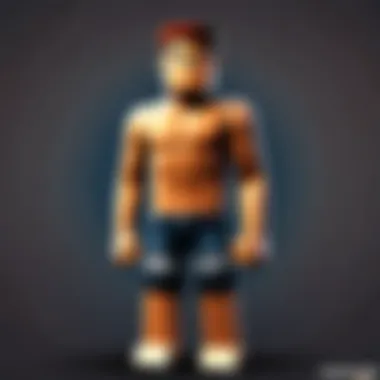

Ultimately, knowing what you’re getting into with any brand you consider can lead to a more fulfilling gaming experience.
Selecting the right laptop involves scrutinizing the brand’s reputation and what they bring to the gaming table. Certain brands enhance the gaming experience with better support, updated features, and a community of players who can provide insights based on real-world use. As always, keep your gaming needs in focus when navigating these choices.
User Reviews and Community Insights
When it comes to selecting a laptop for playing games like Roblox and Minecraft, insight from other users can be a treasure trove of information. Understanding what actual players experience with various laptops can shape your decision in a meaningful way. These reviews give you a glimpse not just at performance metrics on paper, but real-world usability and issues that might not be obvious from manufacturer specs alone.
User reviews can provide several benefits:
- Firsthand Experience: Experienced players share how a laptop handles specific games. They will often point out any lags, glitches, or smooth performance.
- Product Lifespan Insights: Many reviews include how well the laptop holds up over time. This could save you from picking a machine that might not have longevity.
- Highlighting Striking Features: Sometimes, what really stands out in a laptop, like a brilliant display or surprising sound quality, gets mentioned in reviews, helping you see beyond the hardware specs.
Additionally, community insights offer a sense of reliability and authenticity. Watching forums or engaging on platforms like Reddit can surface trends and collective opinions. It’s like having a roadmap that guides you away from the pitfalls many gamers regrettably get stuck in.
Gathering Feedback from Players
When looking for user feedback, it's best to hit places where gamers congregate. Websites dedicated to gaming equipment, like Reddit or gaming forums, are goldmines for reviews. Users share their experiences, and you can find everything from detailed technical breakdowns to short, snappy impressions.
- Forums: Check out threads focused on Roblox or Minecraft. Often, gamers discuss their setups, and you can glean which laptops are their favorites, or those to steer clear of.
- Social Media: Facebook groups or Twitter hashtags related to gaming laptops can lead you to unfiltered opinions, plus videos showing real gameplay.
This paves the way for better-informed decisions, as recommendations often highlight specific pros and cons about a laptop model not found in professional reviews.
Evaluating Pros and Cons
Every laptop will have its ups and downs, and user reviews excel at laying those out in a straightforward manner. Compile the feedback you gather into pros and cons to get a clearer picture.
Pros might include:
- Smooth gameplay for Roblox and Minecraft
- Longer battery life during gaming sessions
- Lightweight design that's easy to carry
Cons can reveal issues such as:
- Overheating during longer gaming sessions
- Less-than-great customer support experiences
- Short battery life in high-performance modes
By weighing these pros and cons, you'll give yourself a fighting chance of avoiding buyers' remorse and landing a laptop that suits your gaming needs. Don't forget to double-check several sources to ensure a balanced perspective. After all, the perfect gaming laptop should make your Roblox adventures and Minecraft creations all the more enjoyable.
Future-Proofing Your Choice
Choosing a laptop that stands the test of time is like planting a seed in fertile soil—you want it to thrive well into the future. In the realm of gaming, particularly for titles like Roblox and Minecraft, the need to future-proof your device becomes paramount. The gaming landscape is in constant flux, with evolving graphics technologies, increasing performance demands, and new gameplay features emerging regularly. This section delves into why and how you should future-proof your gaming laptop to maintain an enjoyable experience over the years.
Understanding Upcoming Gaming Trends
To effectively future-proof your laptop, it's crucial to keep an ear to the ground regarding upcoming gaming trends. Tech advancements are coming thick and fast. Take, for instance, the shift towards more immersive experiences through virtual reality (VR) and augmented reality (AR). Emerging technologies mean that games are more data-intensive than ever before. Graphics engines are constantly being updated to enhance realism and complexity. The games of tomorrow may require significantly more processing power.
Moreover, consider the rise of cloud gaming services. As they gain traction, your laptop might need to handle more tasks related to streaming and connectivity rather than just running local software. Such trends dictate that you need a processor capable of high performance, even if the games you play today are not particularly demanding.
"Your laptop should act like a bridge to the future, not just a tool for today."
This highlights the significance of investing in a laptop with a solid foundational setup. Opt for options with current-generation processors from brands like Intel or AMD, and keep an eye on evolving connectivity standards like Wi-Fi 6, which ensures faster, more stable online gaming experiences.
Hardware Upgradability
The ability to upgrade your laptop’s components can greatly extend its life. Unlike desktop rigs, laptops typically have limited upgrade pathways. However, some models do allow for greater flexibility than others. When you choose your laptop, consider a model with replaceable RAM and storage. This would enable you to swap in higher-capacity components as games and applications become more demanding.
Some key components to keep in mind include:
- RAM: Opt for a laptop that allows you to upgrade beyond 16 GB. This is especially important for games that require multitasking or resource-intensive tasks.
- Storage: Look for laptops that enable you to replace or upgrade the SSD. A fast read/write speed can enhance loading times and overall system performance.
- Graphics Card: While most gaming laptops have integrated GPUs that are soldered in, some higher-end models may support external graphics cards through Thunderbolt connections. This consideration can be a game-changer for high-quality graphics moving forward.
Ending and Final Thoughts
Summarizing Key Points
In summary, the following points encapsulate our exploration:
- Performance Needs: Tailored specs are required for both Roblox and Minecraft. For Roblox, a solid integrated or entry-level graphics card suffices, while Minecraft may demand better graphics for optimal performance.
- Key Features: Focus on your laptop's processor, graphics card, RAM, and storage. These directly impact your gaming experience.
- Display Quality: A higher resolution and refresh rate can drastically improve visual fidelity, making gameplay smoother and more enjoyable.
- Portability: Depending on your lifestyle, consider weight and battery life. A laptop that’s easy to carry can be a game-changer for on-the-go gaming.
- Budget: There’s a suitable option for every financial plan. Assess your needs against your budget to find the best match.
- Brand Reputation: Trustworthy brands often provide better reliability and support for gamers. Stay abreast of emerging brands that might offer innovative solutions at competitive prices.
- User Feedback: Community insights and player reviews can guide you in understanding real-world performance, helping you make a well-informed choice.
Each point interlinks to create a holistic view of what to look for in a gaming laptop, particularly for its performance in Roblox and Minecraft.
Making an Informed Decision
Ultimately, the decision-making process comes down to aligning your gaming preferences with the specifications of potential laptops. Here are some considerations to bear in mind:
- Assess your Gaming Style: Do you prefer detailed graphics, or is a high frame rate more important? Identify what matters most to you.
- Future-Proofing: Consider technological advancements. Opting for slightly better specs might save you the trouble of an early upgrade.
- Trial Before You Buy: If possible, try the laptop before purchasing, paying attention to how it handles the games you intend to play.
- Do Your Own Research: There’s a wealth of resources available. Websites, forums like Reddit, and community discussions can provide additional insights.
"A good laptop today might not be great tomorrow. Always keep an eye on upcoming trends!"
Being informed empowers you to make a choice that meets your gaming needs and budget. Investing in a laptop is significant, and ensuring it serves its purpose for years is key.







