Create Engaging Videos on Roblox: A Complete Guide
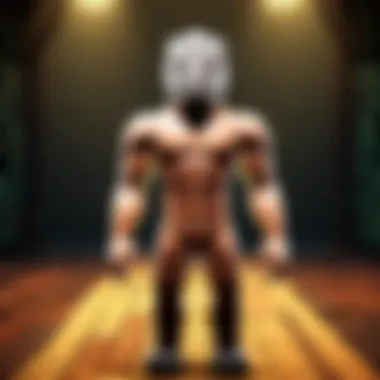

Intro
Creating videos in Roblox is an engaging way to share your gaming experiences with a wider audience. Whether you are showcasing your gameplay, tutorials, or original game creations, having the knowledge and tools to produce quality videos is essential. This guide will lead you through crucial aspects of video production in Roblox, from planning and scripting to editing and sharing your content. By the end of this article, you will have the insights needed to elevate your video-making game and reach your intended audience effectively.
Gameplay Tips
To create compelling videos, it is necessary to understand the basics of gameplay in Roblox. This section will cover fundamental controls and navigation methods, as well as some advanced gameplay strategies that can enhance your video content.
Basic Controls and Navigation
Understanding Roblox’s control scheme is key to navigating your recording environment. Here’s a brief overview:
- W, A, S, D: Move your character in all directions.
- Spacebar: Jump, which is essential for reaching elevated areas.
- Mouse: Look around and aim.
- Esc: Access the menu for options and settings.
Familiarize yourself with feeling comfortable in the game. When you know how to maneuver effectively, it allows you to focus more on capturing great content than struggling with controls.
Advanced Gameplay Strategies
Once you have the basics down, consider more advanced techniques:
- Map Exploration: Take the time to explore each game map. Unique locations can provide interesting backdrops for your videos.
- Interacting with NPCs: NPCs often have valuable dialogue or actions that can enhance your storytelling. Capture these moments to make your video more engaging.
- Using Gameplay Features: Take advantage of scripting and game mechanics that showcase unique features in your videos.
These strategies can significantly improve the quality of your video content by adding depth and interest.
User-Generated Content
Roblox thrives on user-generated content. To make the most of your videos, recognize the diverse creations within the community. This section focuses on notable user creations and offers tips for making your games more engaging.
Highlights of Notable User Creations
Many talented developers create immersive experiences within Roblox. Some standout examples include:
- Adopt Me!: A multiplayer pet simulation game recognized for its rich graphics and engaging gameplay.
- Brookhaven: Open-world role-playing game that allows players to create their own stories in a virtual city.
- Jailbreak: An action-packed cops-and-robbers game featuring thrilling escapes and heists.
Showcasing these titles in your videos can not only attract viewers but also inspire you when creating your content.
Tips for Creating Engaging Games
To captivate your audience, consider the following tips when developing games:
- Unique Concepts: Strive for originality in your game ideas. A unique theme can make your creation stand out.
- User Experience: Focus on smooth gameplay. Consider the flow and pacing to keep players engaged.
- Visual Appeal: Invest time in creating attractive landscapes and environments.
By prioritizing these elements, you can craft games that are not only fun to play but also interesting to watch on video.
"Creating videos is not just about recording gameplay; it's about telling a story that connects with viewers."
Understanding the Video Creation Process
To create a successful video on Roblox, one must first grasp the intricacies of the video creation process. This forms the foundation for producing content that is not merely entertaining but also resonates with viewers. Understanding this process involves several important elements ranging from pre-production planning to post-production editing. Each step plays a crucial role in determining the overall quality and effectiveness of the final product.
Importance of Video Content
Video content has become increasingly significant in today's digital landscape. For Roblox players, it serves more than just entertainment; it is a means of sharing experiences, inspiring creativity, and connecting with others. By making videos, creators can showcase gameplay, tutorials, or stories that engage a wider audience. Notably, YouTube and other platforms favor video content, making it vital for anyone looking to build an online presence.
Creating video content can also enhance communication skills and storytelling abilities. As players navigate through the video creation process, they learn to convey ideas clearly and effectively. This can positively influence their online interactions beyond Roblox.
Overview of Tools Needed
Creating videos on Roblox requires specific tools that streamline the process. Here's a list of essential tools:
- Screen Recording Software: Tools like OBS Studio and Bandicam are popular among Roblox users for capturing gameplay smoothly.
- Video Editing Software: Options such as Adobe Premiere Pro or free alternatives like Shotcut can help refine footage and add effects.
- Microphone: A good quality microphone is essential for clear audio, especially if voiceovers are included in the video.
- Camera: For vlog-style content, an HD camera can enhance video quality significantly.
- Lighting: Proper lighting can improve visuals, making a big difference in the overall production quality.
Having the right tools not only aids in creating high-quality content but also makes the process more efficient, allowing creators to focus on storytelling and engagement.
Setting Objectives for Your Video
Setting clear objectives is a crucial step in the video creation process. This phase serves as a compass, guiding every decision you will make throughout your video production. Without specific goals, you risk producing content that may lack focus or fail to engage your audience. Objectives help you stay aligned with your intended message and ensure that the final product resonates with viewers.
Identifying Your Target Audience
Understanding your target audience is the first step in defining your video's objectives. This involves determining who will be watching your videos and what they want to see. Are you creating content for new Roblox players, experienced gamers, or perhaps those interested in a specific genre, like role-playing or adventure games?
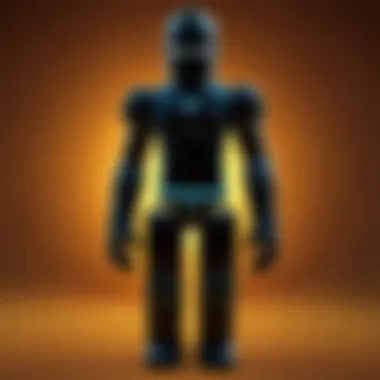

To effectively identify your audience, consider conducting surveys or browsing community forums such as Reddit. Observing trends in popular Roblox content can also provide insights. For instance, what type of gameplay videos are currently trending? Is there a strong interest in tutorial videos? By analyzing this information, you can tailor your video content to meet the demands of your viewers.
Defining the Video's Purpose
Once you have a clear understanding of your target audience, it's essential to define your video's purpose. This step requires you to clarify what you aim to achieve with your content. Ask yourself questions like:
- Are you aiming to entertain, educate, or inform your viewers?
- Do you want to showcase gameplay, share tips, or promote a special event?
Defining your purpose impacts how you organize your content and deliver your message. For example, if the goal is to educate aspiring Roblox developers, you might focus on offering insightful tutorials and detailed explanations. Alternatively, if you're creating an entertaining video, a more relaxed pace and humorous commentary might be appropriate.
Setting specific objectives and purposes also allows you to measure success after publishing. Consider metrics like viewer engagement, comments, and shares to assess how well you achieved your goals.
Setting clear objectives not only informs your content creation process but also enhances audience satisfaction and retention.
Establishing a well-defined foundation at the outset will facilitate a smoother production experience and lead to a more impactful video that achieves its intended goals.
Research and Planning
Effective video creation on Roblox hinges on thorough research and careful planning. In the dynamic world of gaming, understanding trends and audience preferences can significantly enhance video quality and engagement. Research serves as a foundation that informs your content, guiding choices about themes, styles, and presentation. When you delve into this phase, you equip yourself with insights crucial for maximizing impact.
Analyzing Successful Roblox Videos
Examine popular Roblox videos to unearth what resonates with viewers. Identify patterns in content style and delivery. Notable elements include:
- Thumbnail design, which draws viewers in.
- Length of videos, balancing between engaging yet concise.
- Common themes and genres, such as gameplay walkthroughs or tutorials.
- Viewer engagement through comments, likes, and shares.
- Unique selling points that set a video apart.
By analyzing these aspects, you can extract actionable insights. Look for the specific elements that make these videos successful. This scrutiny helps shape your content strategy, allowing you to apply proven techniques while maintaining your unique voice.
Creating a Detailed Script
Scripting is a crucial step in the video-making process. A detailed script outlines your thoughts clearly, ensuring you cover all necessary points without deviation. This approach provides several advantages:
- Structure: It gives a framework to your video, helping maintain a logical flow.
- Timing: You can better estimate the video length, ensuring it keeps the audience's attention.
- Improvement: A script allows for revision and refinement of ideas before recording.
Consider organizing your script into sections, including an introduction, main content, and concluding remarks. This helps in crafting a coherent narrative. Use bullet points for key information or dialogue to streamline the flow.
Storyboard Creation
Creating a storyboard adds another layer to your planning process. It visually maps out each scene of your video. This visual representation enhances your understanding of the pacing and flow. Consider these benefits:
- Visual Clarity: Helps you see how each element fits together.
- Scene Management: You can allocate appropriate time and resources to each part of the video.
- Editing Guide: Acts as a reference during the editing phase, streamlining the process.
In your storyboard, sketch key scenes, noting dialogue and actions. This can be as simple as thumbnails or detailed diagrams, depending on your comfort level. Remember, the objective is clarity and focus, so you can execute your vision smoothly.
"Planning is bringing the future into the present so that you can do something about it now."
By emphasizing research and planning, you lay the groundwork for a successful video creation process. This preparation not only fosters creativity but enhances the overall execution of your project, setting the stage for impactful and engaging content.
Recording Gameplay for Your Video
Recording gameplay is a crucial step when creating videos on Roblox. It allows creators to capture the essence of their gameplay experience, showcasing the fun and creativity that Roblox offers. High-quality footage can significantly enhance viewer engagement, making them more likely to share and interact with the content. Moreover, well-recorded gameplay provides a clear visual of what makes a specific game on Roblox unique, thus serving both to inform and entertain your audience.
When embarking on the task of recording, there are certain elements and considerations to keep in mind. Selecting the appropriate tools and settings is vital to achieve the desired quality of the video. Additionally, understanding various software options and configurations ensures that the recording process is smooth and efficient.
Choosing the Right Recording Software
Selecting the right recording software is fundamental in the video creation process. Several options are available that cater to different needs and skill levels. OBS Studio is a popular choice because it is free and offers extensive customization. Other software, like Bandicam and Camtasia, present more straightforward interfaces, but they might require purchase.
The right software should not only match your budget but also be user-friendly. Consider what features you need, such as gameplay capture quality and audio recording capabilities. Ensure that it integrates well with Roblox and is compatible with your operating system.
Configuring Recording Settings
Configuring the recording settings can make a significant difference in the overall quality of your video. Two important aspects to focus on are resolution and frame rate as well as audio settings.
Resolution and Frame Rate
Resolution refers to the clarity of the video. Commonly, 1080p is a standard choice as it provides clear visuals without being excessively large in file size. A higher resolution may lead to larger files, which takes up more storage and can complicate editing. Frame rate, measured in frames per second (fps), affects how smooth the gameplay looks on screen. A 60 fps setting is often preferred as it results in fluid motion, which is essential for capturing fast-paced actions typical in Roblox games.
Therefore, using 1080p resolution at 60 fps contribute to viewing experiences that are not only visually appealing but also maintain viewer engagement.
Audio Settings
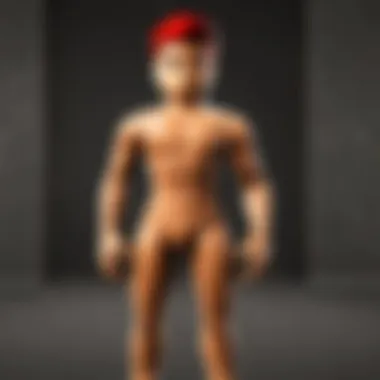

Audio settings are equally essential when recording gameplay. Good audio enhances the overall experience. Ensuring that the in-game sounds, voiceovers, and any background music are balanced can significantly impact the quality of your videos. Many recording software options allow you to adjust individual audio sources, which is a key feature worth utilizing.
For example, setting the game volume higher than background sounds can help create an immersive experience for the viewer. Properly configured audio settings enhance storytelling and engage the audience more effectively, making the video memorable.
Best Practices for Smooth Recording
To achieve smooth recording, it is recommended to prepare your system by closing unnecessary applications that could take up resources. Also, recording in a quiet environment minimizes unexpected noise interruptions, which enhances audio quality. Additionally, testing your setup before starting the actual recording can help identify potential issues early on.
In summary, recording gameplay effectively sets the stage for remarkable video content. By choosing the right software, configuring essential settings, and following best practices, creators can significantly elevate the quality of their Roblox videos.
Editing the Recorded Footage
Editing the recorded footage is a crucial step in the video creation process on Roblox. This phase allows you to transform raw gameplay into a refined, engaging narrative. By meticulously editing your footage, you enhance the overall quality of your video. This not only captures the audience's attention but also conveys your messages more effectively.
First, editing helps eliminate unnecessary segments, improving pacing and flow. With effective cuts and transitions, you can create a seamless viewing experience. The aim is to maintain audience engagement from start to finish. Additionally, applying sound effects and voiceovers can elevate the emotional impact, making your content more relatable.
In summary, editing serves as the bridge between unscripted gameplay and a polished final product.
Selecting Video Editing Software
Choosing the right video editing software significantly impacts the editing process. The very first consideration is whether to select free or paid options.
Free vs. Paid Options
Free editing software can be an appealing choice for beginners or those on a budget. Programs like Shotcut and DaVinci Resolve offer robust features without costing anything. They are user-friendly and allow you to perform many essential editing tasks.
On the other hand, paid software like Adobe Premiere Pro provides advanced features, including greater customization and professional tools. Users often find that paid options save time through more sophisticated tools, but this can come with a steeper learning curve.
Ultimately, the decision depends on your needs and future goals. Assess your current skill level, and whether you might need those advanced features later.
Basic Editing Techniques
Basic editing techniques are fundamental in turning your raw footage into compelling content. These techniques include cutting and trimming, as well as adding transitions.
Cutting and Trimming
Cutting and trimming are vital techniques for maintaining a clear narrative. These actions allow you to remove unwanted parts of your video quickly. This enhances clarity and keeps the audience focused. Moreover, efficient cutting can create dramatic moments, elevating viewer interest.
A unique benefit of this technique is its straightforward application. Most editing software has simple tools for this purpose, making it accessible for beginners.
Adding Transitions
Adding transitions between clips improves the flow of your video. This technique allows for smoother shifts from one scene to another, which can greatly enhance viewer experience. Common transitions include fades, wipes, and slide effects.
Utilizing transitions helps in creating a polished appearance. It reduces the abruptness of scene changes, which can disengage viewers. However, it is crucial to avoid overusing transitions, as this can distract from the content.
Incorporating Voiceovers and Sound Effects
Incorporating voiceovers and sound effects is essential for enhancing a video’s narrative. Voiceovers allow you to provide context or commentary, making the content more engaging. This is particularly valuable when showcasing gameplay mechanics or storytelling.
Sound effects contribute that immersive experience, augmenting viewer reactions. Subtle background music can also set an emotional tone, guiding the audience’s feelings throughout the video. Both elements should be used thoughtfully to avoid overwhelming the audience. Adjusting volume levels is necessary to ensure that voiceovers remain clear against sound effects, enhancing the overall audio experience.
Finalizing Your Video
Finalizing your video is a critical step in the content creation process on Roblox. At this stage, you ensure that your video meets your initial objectives, appeals to your target audience, and is polished enough for public distribution. A well-finished video is more likely to engage viewers and generate a following.
Reviewing the Final Cut
After editing your video, reviewing the final cut is essential. This process involves watching the video multiple times to catch any mistakes or inconsistencies. Look for unwanted visual glitches or abrupt cuts that could disrupt viewer experience. Sound quality is also an important aspect; ensure the audio levels are balanced and everything sounds clear.
As you review, consider how well the video aligns with your initial goals. Does it communicate your intended message? Are the visuals interesting enough to retain attention? You may want to seek a second opinion from peers or family members. Another set of eyes can catch issues you may have overlooked and provide valuable feedback. Don't hesitate to make necessary adjustments based on this review. The goal is to present the best possible version of your video.
Exporting the Video
Once satisfied with the final cut, you can proceed to export your video. This step involves converting your edited footage into a format suitable for upload and sharing. Different platforms might have specific requirements, so understanding them is key.
Optimal Formats
When it comes to optimal formats, MP4 is generally the most recommended choice for video exporting. The primary characteristic of MP4 is its wide compatibility across various devices and platforms, making it a popular choice. It strikes a balance between file size and quality, allowing for efficient streaming without sacrificing too much visual fidelity.
Another unique aspect of MP4 is that it can contain various features like subtitles and multiple audio tracks, which can enhance viewer accessibility. However, while MP4 is beneficial, users should be cautious about settings that could lead to compression artifacts or loss of quality, particularly in videos that contain fast motion, like those often found in Roblox gameplay.
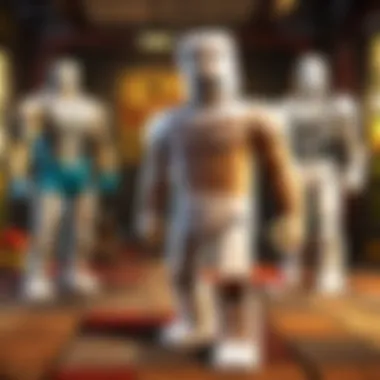

Quality Settings
Quality settings are another significant component when exporting your video. One must consider the resolution, frame rate, and bit rate. Typical resolutions like 1080p or 720p are popular because they provide clarity without creating exceedingly large files that are difficult to upload or share.
The key characteristic of quality settings is the adjustable balance between video quality and file size. For platforms such as YouTube, higher quality settings can lead to more engagement from viewers. Users may also face trade-offs; while higher settings lead to better visual quality, they can also increase upload times and file storage concerns. Being aware of these factors allows for an informed choice that suits your needs as a content creator on Roblox.
Sharing and Promoting Your Video
In the realm of video creation, especially on platforms like Roblox, the act of sharing and promoting your video cannot be underestimated. After you have invested time in creating a video, it becomes essential to ensure that it reaches your target audience effectively. This stage is where your video transforms from a personal project into a piece of content that others can enjoy and engage with. Failing to promote properly can render even the most skillful production nearly invisible to the potential viewers.
One of the primary benefits of sharing your video is the immediate connection it can create with viewers. When shared on the right platforms, your video can gain traction quickly. A good promotion strategy will allow you to build an audience, engage with them regularly, and encourage repeat views. Considerations such as timing, platform choice, and content type are crucial. It is not just about what you share, but how and where you share it.
Choosing the Right Platform for Uploading
Choosing the correct platform for uploading your video is pivotal. While Roblox itself allows for sharing gameplay videos, consider external platforms like YouTube or TikTok for broader reach. Each platform has its unique audience demographic and engagement style, which impacts how your video may be received.
YouTube, for example, is well-known for longer-form, tutorial content, making it favorable for in-depth Roblox guides. TikTok, in contrast, thrives on short, catchy content, ideal for highlights or quick tips.
Developing a Promotion Strategy
A promotion strategy outlines how you will spread the word about your video. A well-thought-out strategy includes comprehension of your audience, having clear messaging, and utilizing different tools to reach people effectively.
Utilizing Social Media
Social media plays a significant role in promoting your video. Platforms such as Facebook, Instagram, and Twitter enable you to reach thousands with a simple post. The key characteristic of this approach is its immediacy and potential for virality. Posts can be shared quickly, exponentially expanding your reach.
This method of using social media could be seen as beneficial because it allows users to engage directly with content. Videos can be saved, liked, or shared, giving additional visibility to your work. Moreover, presenting eye-catching thumbnails and engaging captions can entice viewers to take action. However, one must also take care to not overwhelm followers with posts, as this can lead to disengagement.
Engaging with the Community
Engaging with the community is another crucial aspect that contributes greatly to your video’s visibility. Being active on Roblox forums, Reddit, or community groups can increase your connection with potential viewers. The key characteristic here is interaction and relationship-building.
Active participation in discussions relevant to your video can promote viewership organically. Users are likely to check out your content if they already recognize your contributions. The unique feature of this approach lies in its focus on collaboration and community support, which can lead to beneficial partnerships. Nevertheless, this requires ongoing effort and may not result in immediate views; it is a long-term investment in community building.
Measuring Video Performance
Measuring video performance holds significant importance in the context of producing content on platforms like Roblox. When a creator puts in the effort to create a video, assessing its performance afterwards can reveal valuable insights. These insights are not only beneficial to improve future videos, but they also help in understanding what resonates with the audience. Monitoring key performance indicators allows creators to refine their strategies effectively.
It is essential to analyze specific elements such as view count, watch time, and engagement rates. Understanding these metrics enables content creators to determine the overall health of their video, identify audience preferences, and discover areas needing improvement. Moreover, considering comments and shares can provide qualitative data on how the content is received. A comprehensive approach to evaluating video performance contributes to long-term success on the platform.
"Video performance metrics serve as the compass for content creators, guiding them towards improved engagement and viewer satisfaction."
Analyzing Audience Reaction
Analyzing audience reaction involves reviewing the feedback and engagement from viewers post-release. This phase is crucial, as audience response can vary greatly depending on the type of content provided. Creators should pay close attention to likes, dislikes, and comments. These metrics provide an immediate sense of how well the content is being received.
Here are few key points to consider:
- Viewer Retention: This metric shows how long viewers are staying engaged. A drop-off at a specific point indicates where the content may be losing interest.
- Comments: Reading through comments offers insights into viewers' thoughts or questions about the video. Engaging with these comments creates a sense of community and connection.
- Shares: If viewers share the content, it indicates higher approval and a willingness to recommend it to others.
Utilizing Analytics Tools
Utilizing analytics tools is fundamental in comprehensively understanding how a video performs. Platforms such as YouTube and Vimeo offer robust analytics features that can break down viewer behavior with great detail. These tools can track various metrics, allowing for an in-depth analysis of the content's reach.
Some relevant tools to consider include:
- YouTube Analytics: This shows a creator's overall performance and breaks down viewer demographics, helping to tailor content accordingly.
- Google Analytics: If promoted on personal websites, it can track traffic generated from video links, providing another layer of insight.
- Social Media Insights: Platforms like Facebook and Reddit offer insight into how shared videos perform within those ecosystems, including reach and engagement.
In summary, effectively measuring video performance is a multifaceted process that goes beyond simply counting views. Analyzing audience reaction gives direct feedback, while utilizing analytics tools offers data-driven insights. Both aspects are interlinked and can significantly enhance a creator’s ability to produce high-quality, engaging video content on Roblox.
Continuous Improvement
Continuous improvement is a vital part of creating videos on Roblox. By focusing on enhancing the quality of your content, you can better connect with your audience and keep them engaged. This process involves seeking feedback, analyzing performance, and staying current with industry trends.
Gathering Feedback for Future Videos
Receiving feedback is essential in refining your video creation process. Feedback can come from various sources, including viewers, peers, or other creators. Consider using surveys or social media polls to gather insights about what your audience enjoys or wants to see next. This input can help in tailoring future content to align better with audience preferences.
When analyzing feedback, pay close attention to both positive comments and criticisms. For instance, if viewers appreciate your commentary but find the video length too long, adapt accordingly by shortening future releases. Utilize viewer comments and engagement metrics to guide your editing choices, scripting decisions, and video structure.
Keeping Up with Trends in Roblox Video Creation
The landscape of video creation on Roblox is constantly evolving. Trends in gaming, storytelling techniques, and video formats can shift rapidly. To remain relevant, regularly explore new trends and how they can be integrated into your own videos.
Following popular Roblox creators on platforms like YouTube and Reddit is an effective strategy. Engaging with these communities can provide valuable insights into what resonates with viewers.
Observe how successful videos are produced, noting changes in styles, themes, or editing techniques. Updating your approach to reflect current trends not only shows that you are in touch with the audience but also enhances your content's appeal.





