Guide to Obtaining Your Verification Code Securely


Intro
In our digital age, there's a constant tug of war between convenience and security. Verification codes play a pivotal role in this narrative. They act as the gatekeepers of our online accounts, ensuring that only those with legitimate access can waltz through the virtual doors. As we navigate the intricacies of various online platforms, this guide aims to demystify the process of obtaining these essential codes. We will delve into various methods to acquire them, troubleshoot common hiccups, and underscore their importance in fortifying our online security.
Understanding Verification Codes
Verification codes are typically numeric or alphanumeric strings sent to users to confirm their identity during a login attempt or sensitive actions—like updating personal information or making a purchase. Most platforms deploy these codes through SMS, email, or dedicated applications, such as Google Authenticator.
The use of these codes can often feel like a dance between users and the platforms. As one steps forward to initiate login, the other twirls back, requiring proof of identity. This interplay is vital for personal safety. More than just a passing trend, the use of verification codes has burgeoned into a fundamental element of our digital lives.
"In the world of online interaction, a verification code is akin to a bouncer at an exclusive club—only those on the list get through."
How Verification Works
When you request access to your account, the platform recognizes what you're trying to do and triggers a series of steps. First, it identifies your registered contact point, whether that be your phone or email. Next, a unique code is generated and sent your way. It's generally time-sensitive and needs to be used promptly to prevent unauthorized access.
There are two main types of verification methods that you might encounter:
- SMS Verification: This method sends codes directly to your mobile phone. While quick, it can be vulnerable to interception, especially if the user's phone has been compromised.
- Authenticator Apps: Apps like Google Authenticator generate codes that continuously change. This method adds a layer of security but requires the user to install a separate application.
Practical Tips for Obtaining Verification Codes
While the general process is fairly uniform across platforms, here are some key tips to ensure smooth sailing:
- Know Your Settings: Familiarize yourself with the security settings of your most-used platforms. Ensure your contact details are up-to-date.
- Check Your Spam Folder: Sometimes, email codes might wind up in your spam folder. It's a good habit to glance there if you haven’t received a code in a reasonable timeframe.
- Be Mindful of Time: Most codes expire within a short window. Ensure you’re ready to input the code upon receipt.
- Use Trusted Networks: When attempting to receive codes, it’s wise to be on a secure network rather than public Wi-Fi, as the latter can be a breeding ground for inconsistencies.
This guide sets the stage for exploring the ins and outs of verification codes, ensuring that we're all equipped to handle our online security with confidence. The next section will dive deeper into various methods for obtaining verification codes, elaborating on their significance in fortifying our digital interactions.
Understanding Verification Codes
As we venture deeper into the digital age, the importance of verification codes cannot be overstated. These strings of numbers and letters play a pivotal role in safeguarding our online accounts, ensuring that the person on the other side of the screen is indeed who they claim to be. In this article, we’ll unpack the concept of verification codes, their various types, and why they're essential for secure access to platforms, particularly for users on gaming platforms like Roblox.
Verification codes serve as a layer of protection against unauthorized access. They are the gatekeepers that help maintain the integrity of your personal information. When a code is generated, it typically relies on something you possess—like your phone or email—making it much harder for potential intruders to gain entry without your knowledge. This heightened security measure is not just a trend; it's a necessity in an ever-evolving landscape of online threats.
Definition and Purpose
Verification codes are temporary numeric or alphanumeric sequences sent to confirm a user’s identity. The main purpose is to validate that the attempt to access an account or make changes to settings is legitimate. They act as a proof of ownership and can prevent unauthorized individuals from tampering with your accounts. Without this verification step, personal spaces online would be vulnerable to hackers and identity theft.
By employing verification codes, companies bolster their security frameworks, creating barriers that are challenging for cybercriminals to breach. No one wants to turn around and find their information has been compromised, which is why understanding how verification codes function is of utmost importance.
Types of Verification Codes
Several methods exist for delivering verification codes, each with its strengths and drawbacks. Let’s take a closer look at the most prevalent types:
SMS Verification Codes
SMS verification codes are a widely recognized method for securing account access. They work by sending a unique code to the user’s mobile phone via text message. One of the notable characteristics of SMS codes is convenience; almost everyone uses a mobile phone. This method is, therefore, beneficial as it requires little effort on the user's part. However, the reliance on network carriers means that delivery isn't guaranteed, especially in areas with poor reception.
Key Point: SMS verification is simple and quick but not immune to risks, such as SIM swapping or interception by malicious parties.
Email Verification Codes
Email verification codes contribute significantly to account security. Similar to SMS, these codes are sent directly to the user's registered email address. This method's key trait is that it allows for a more comprehensive record of communication, as email providers often retain history. However, users must be cautious to check their spam or junk folders, as important messages can sometimes miss their intended inboxes.
When using email for verification, it’s vital to ensure that your email account itself is secure. If someone can access your email, they might easily access any attached verification codes.
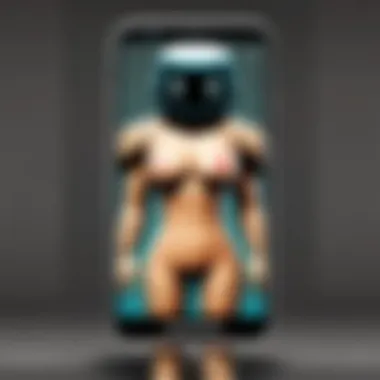

Authenticator App Codes
Authenticator app codes represent a more advanced verification option. Applications like Google Authenticator or Authy generate time-sensitive codes that change every 30 seconds or so. The primary advantage of this method is its enhanced security; since codes are generated on the device, they cannot be intercepted in transit as easily as SMS or email might be. Users also don’t have to rely on third-party networks.
Yet, there’s a caveat: this method requires users to have their mobile devices on hand at all times, and if the device is lost or broken without backup methods in place, access to accounts could be jeopardized.
In summary, each method of obtaining verification codes comes with unique characteristics that cater to different user preferences and security needs. Understanding these nuances allows for a more informed choice when it comes to protecting one’s online identity.
Where Verification Codes Are Used
Verification codes play a pivotal role in securing access to a myriad of digital platforms. Their necessity can't be overstated in an era where online security threats are as common as the air we breathe. Each platform's specific requirements can dictate how these codes are utilized. When a user requests access or attempts to make changes to their account—be it on social media, banking, or gaming—they often find themselves at a crossroads, needing to prove their identity. This is where verification codes step in, acting as gatekeepers to your sensitive information.
The benefits of verification codes are manifold. They bolstered security, diminished risk of unauthorized access, and essentially added another layer of caution in digital user interfaces. They help ensure that even if someone gets their hands on your password, they’ll still face a roadblock. Thus, understanding the various areas where verification codes are commonly utilized becomes essential in reinforcing our digital security habits.
Social Media Platforms
Social media platforms utilize verification codes to enhance security and protect user privacy. Platforms like Facebook and Instagram frequently prompt users to verify their identity, especially when logging in from a new device or location. This not only protects individual accounts but also shields personal data shared within these networks. Most users might remember instances where they have received a code via SMS or email, especially after a frustrating, yet necessary, password reset.
A few points to consider when dealing with verification codes in social media platforms:
- Unique to Device: Usually, the verification process is tied to your device, adding another layer of protection.
- Duration of Validity: Codes typically have a short expiry time, encouraging users to act quickly.
- Phishing Awareness: Be wary of scam attempts that may mimic the appearance of legitimate codes.
"Keeping your social media accounts secure isn’t just about strong passwords; verification codes add an extra foot in the lock to keep intruders out."
Online Banking and Financial Services
In online banking, verification codes become the backbone of transaction security. Banks often require these codes for performing high-stakes actions such as fund transfers or accessing sensitive account info. The stakes involved make it critical; a missing verification code could mean the difference between keeping personal finances secure or shuffling them into the hands of malicious users.
There are important factors to bear in mind related to verification codes in the financial sector:
- Multiple Access Points: Whether it's for a web application or mobile app, financial institutions cater to various access points needing code verification.
- Regulatory Compliance: Banks often comply with stringent regulations, emphasizing the necessity of robust security measures.
- User Education: Financial institutions actively educate users on recognizing legitimate communications to prevent fraud.
Gaming Platforms like Roblox
For gaming platforms like Roblox, verification codes have gained traction, particularly with the growing concerns around account hacking and fraud. Roblox frequently uses codes to ensure that players are who they say they are, especially when making purchases or changing account settings. This aspect is crucial, as gamers often invest significant time and money into their accounts, making it paramount to keep them safe.
Some essential tidbits related to verification in gaming:
- In-Game Security: Many platforms level up their security by employing codes during critical actions, like account recovery or linking accounts.
- User Interaction: Gamers are generally more engaged with the idea of security due to the immersive nature of gaming.
- Fun yet Functional: While these codes add security, they shouldn't detract from the gaming experience, highlighting the need for balance in user experience design.
In summary, verification codes are not just a mere inconvenience; they serve as essential tools in safeguarding our virtual lives across various sectors. Understanding their usage across different platforms equips users with the knowledge to better navigate online interactions safely.
How to Request a Verification Code
In today's digital age, securing your online accounts has never been more crucial. Requesting a verification code serves as an essential first barrier against unauthorized access. When platforms utilize verification codes, they significantly fortify your security by ensuring that only you can access your account. It’s like locking the door and checking if you’ve got the right key.
This section will walk you through the various methods to request your verification code, highlighting their relevance and importance in safeguarding your personal data. Let’s break it down to make sure you get your security on lock!
Via SMS
Ensuring Correct Phone Number Entry
When you opt to receive a verification code via SMS, the very first step is making sure you’ve entered your phone number right. Sounds simple, huh? But a tiny typo, like mixing up a 5 with a 6, could mean you don’t receive that all-important text. The verification code is sent straight to the number you provide, so any mistakes can lead to frustrating delays.
Why is ensuring correct phone number entry such a good choice? Well, it's straightforward and speedy, a method many platforms favor for its immediate delivery. However, adding a wrong digit makes the whole process a bust. Always double-check that entry – it saves you time.
Waiting for Delivery Time


So, you’ve entered your number correctly. Now, what? You need to wait for the code to hit your phone. This waiting period can vary, ranging from a few seconds to a couple of minutes. Some users might find this frustrating, especially if they are in a hurry.
The waiting time can certainly be a double-edged sword. On one hand, users might appreciate the additional time the system has to verify details; on the other hand, it can feel like an eternity when you’re itching to log in. Patience is key, but consider it a small price to pay for enhanced security.
Through Email
Checking Spam or Junk Folders
Not finding your verification email? First thing's first: check that pesky spam or junk folder. Sometimes, email filters are stricter than a teacher on exam day, sending important messages right to oblivion.
The key characteristic of this step is its sheer importance in the digital realm. Many users might forget this simple action, leading them to miss out on crucial access to their accounts. Never underestimate the possibility of your provider misclassifying a legitimate email.
Resending the Verification Email
If your initial email goes AWOL even after checking your spam, you have the option to resend it. This feature is invaluable because it provides a backup plan; it’s sort of like having a spare key when you lock yourself out.
Resending emails is often quick and utilizes the same method for accessing your account, making it user-friendly. Despite this setup, some users might still encounter delays due to server issues, but generally, it's a reliable fallback.
Using Authenticator Apps
Linking the App to Your Account
For those who want to step up their security game, using authenticator apps is where it's at. Linking an app like Google Authenticator to your account enhances your security by providing a second layer. It’s not just your login info anymore; you'll need that app-generated code too.
The critical aspect of linking can be a bit tricky for newcomers. However, once set up properly, you’re giving your account a fortress-like defense against unauthorized access. The trade-off here is usability versus security; some might find apps cumbersome at first, but in the long run, it’s worth it.
Generating Time-Sensitive Codes
Finally, once you've got that authenticator app linked, generating time-sensitive codes becomes your daily dance. These codes typically refresh every 30 seconds, offering a dynamic and ever-changing shield against intruders. Talk about keeping folks on their toes!
The main feature of these codes is their intangibility; they exist solely for you and are available only for a limited time. This constant change is a fundamental advantage, as it means that even if someone were to grab your code, it would likely be useless in mere moments. On the flip side, if you miss entering it in time, you'll need to wait for the next one to come around, which can be a bit annoying when you’re in a rush.
Troubleshooting Verification Code Issues
In today's digital landscape, where security measures are of utmost importance, encountering issues with verification codes can be quite a headache. Knowing how to troubleshoot these problems effectively not only saves time but also maintains the integrity of your online accounts. Whether it’s the failure to receive SMS codes, email codes landing in the wrong folder, or authenticator codes playing hard to get, understanding these issues is crucial to smooth sailing in the online world.
Not Receiving SMS Codes
Sometimes, the simplest action can lead to unforeseen obstacles. When SMS codes don’t show up, frustration immediately sets in. It's important to not only diagnose the issue but also to adapt and rectify the situation swiftly. There are two main culprits that often cause SMS verification difficulties: carrier restrictions and device settings.
Carrier Restrictions
Carrier restrictions might sound benign, but they can lead to missed verification codes. Certain mobile carriers place limits on the types of messages that can be delivered, particularly when it comes to automated system messages like verification codes. If your carrier has specific policies regarding these messages, you might find yourself stuck in limbo while waiting for the code.
Such restrictions sometimes happen during peak times when network congestion is high. This is a critical aspect to keep in mind.
While these restrictions may be unavoidable, it's worth checking with your provider. Sometimes, simply switching your device or numbers or even discussing with your carrier might help in circumventing these barriers.
Device Settings
Another suspect in the mystery of missing SMS codes is your device settings. Smartphone settings can become a tangled web, blocking incoming texts due to various filters or settings. For example, if you have message blocking or a do-not-disturb feature activated, you might unwittingly prevent those codes from reaching you. To solve this, look into your messaging settings. Ensure that your device is configured to accept messages from unknown senders. Oftentimes, it comes down to navigating through a few menus and toggling some buttons.
Missing Email Codes
As technology evolves, issues with email verification codes raise their head more frequently. The email is often seen as a reliable source for verification, yet the effectiveness of email communication can be hampered. Strategies to ensure you receive your verification codes hinge on verifying your email address and addressing issues around server delays.
Verify Email Address
At times, the simplest solution to why you’re not receiving a verification email boils down to an incorrectly entered email address. A small slip, such as a misplaced dot or a missing letter, can lead to codes landing in someone else’s inbox. Accurately confirming your email is therefore paramount for ensuring smooth transactions online.
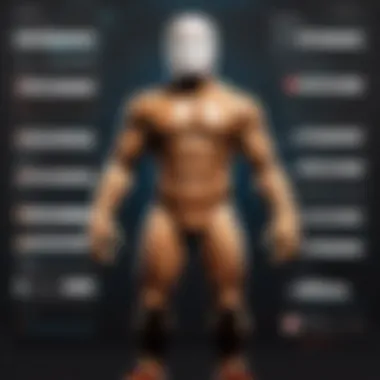

Once you've double-checked your email address, you can try requesting the code again. And it doesn’t hurt to keep a keen eye on the auto-fill feature of your device – it might just introduce errors without you realizing it.
Server Delays
Delays from servers can be the slow poison of email communications. Sometimes servers may experience high traffic or temporary outages, resulting in codes being delayed. This isn’t uncommon, especially during busy hours when multiple users are requesting codes all at once.
If you suspect a server delay might be at play, it’s best to remain patient. Familiarizing yourself with known server issues of your email provider can also help. A quick search might reveal if others are experiencing the same delays.
Authenticator Codes Not Working
Authenticator apps are highly regarded for their extra layer of security. However, issues with them can be particularly dicey. Problems can stem from time synchronization issues or the need to reinstall the app itself, which can disrupt the workflow significantly.
Time Synchronization Issues
One perhaps lesser-known issue involves time synchronization. Authenticator apps, like Google Authenticator, rely on accurate, synchronized time to generate codes. If your device’s clock is off by even a minute, that code might be rendered useless.
To tackle this, make sure your device's date and time settings are correct, ideally set to automatic. This way, your phone pulls accurate time from the service provider. It’s a small but vital adjustment that can clear up many future headaches.
Reinstalling the App
As a last resort, uninstalling and reinstalling the app might seem like an extreme measure, but it can help resolve many glitches. When the app is reinstalled, it refreshes its connection to your accounts. While this can sometimes be tedious, especially if you've customized your settings, it can often bring about the swiftest solutions to ongoing problems. Just be sure to back up your codes if necessary, as they may be lost during the uninstall process.
Remember that verification codes serve as a digital lock, making sure that intruders can't access your accounts. Understanding these troubleshooting tips will not only save time but can also bolster your security.
Best Practices for Managing Verification Codes
In the sprawling landscape of digital interactions, managing verification codes with care is essential for maintaining security and seamless access to various platforms. It's not just about obtaining a code, but also about fostering a robust habit of handling them wisely. Let's explore some best practices that can aid users in navigating the maze of verification in a more secure and efficient way.
Using a Password Manager
In an era where passwords and codes are piling up like an overflowing suitcase, using a password manager can be a lifesaver. Not only do these tools help in securely storing your various login credentials, they can also store your verification codes. This capability ensures you never misplace your code again.
The beauty of using a password manager lies in their additional features. They can automatically fill in verification codes for you, making the process smooth as butter. Moreover, with a strong master password, you can rest assured that your sensitive information is tucked away safely. No need to remember a multitude of codes and passwords when you can have one secure place for everything.
Keeping Your Contact Information Updated
When it comes to receiving verification codes, the accuracy of your contact information is paramount. Imagine trying to log in only to find out that the code sent to your phone is going nowhere because the number is outdated. It's like trying to catch smoke with your bare hands—frustrating and futile.
Make it a habit to review your contact details periodically, especially when you change phones or move to a new address. This small step can save you a lot of hassle and heartache down the road. If you ever switch your email address or phone number, promptly update it on all accounts. A simple check can be the difference between secure access and being locked out.
Enabling Two-Factor Authentication
Two-Factor Authentication (2FA) is like putting a sturdy lock on your front door—it significantly enhances security. By combining your password with a second piece of verification, usually a code sent to your phone or email, 2FA makes unauthorized access much harder.
Implementing 2FA isn’t just optional; it's a critical component in today’s age of cyber threats. Most services offer this feature, and it's wise to enable it wherever possible. This practice doesn’t just protect your account; it adds peace of mind, knowing that you've taken steps to safeguard your digital life. You can set it up in account settings, and once it's active, you’ll receive a verification code each time you try to log in from an unrecognized device.
"An ounce of prevention is worth a pound of cure." By taking these proactive steps, you fortify your defenses against potential breaches and enhance your overall online security.
Epilogue
In today's digital landscape, understanding verification codes is not just useful; it’s essential. They serve as the digital gatekeepers, enhancing security across various platforms and protecting our online presence. This guide has taken a close look at how to obtain these codes, from simple practices like entering your phone number to more complex systems involving authenticator apps. Having grasped the methods for retrieving verification codes, we can all better protect our accounts.
Recap of Key Points
- Definition and Purpose: Verification codes are crucial in securing our online activities by confirming our identities.
- Types of Codes: We’ve explored SMS, email, and authenticator app codes, each with its own advantages.
- Requesting Codes: The process varies by method, highlighting the importance of accuracy and patience in getting your code.
- Troubleshooting: We discussed common issues that might arise when receiving these codes and how to solve them effectively.
- Best Practices: Tools like password managers and two-factor authentication amplify our defenses against potential threats.
By recalling these essential points, readers can more effectively apply this information to tighten their security protocols.
The Importance of Verification Codes in Modern Security
In the age of digital transactions and personal data sharing, verification codes play a significant role in maintaining security. They act as a second layer of protection after passwords, which by themselves, can be vulnerable to breaches. When a company sends a verification code to your device, it's an assurance that the person trying to access the account is indeed you.
"With the increase in online threats, verification codes have shifted from being an optional add-on to a necessity in protecting sensitive information."
Moreover, as tech-savvy environments like Roblox involve personal investments and social interactions, the stakes are even higher. Hacks and unauthorized account access can lead to loss of virtual currency or experiences. When players are armed with knowledge about verification codes, they become active participants in securing their digital lives.







