How to Create an Email Address: A Comprehensive Guide


Intro
Several platforms offer email services, each with its own distinct features. Understanding these options will better enable users to select the one that best fits their needs. This guide seeks to provide a step-by-step overview of the process involved in creating an email address while addressing key considerations and security practices.
The subsequent sections will delve into various platforms, including Google Gmail, Microsoft Outlook, and Yahoo Mail, focusing on ease of use, security measures, and relevant features. Prospective users benefit from recognizing critical aspects such as privacy settings and recovery options.
The following guide is structured to assist everyone, from novices to those more experienced.
Platform Options
There are numerous services available for creating an email address. Below are three of the most popular choices:
- Google Gmail: Known for its user-friendly interface and robust spam filtering.
- Microsoft Outlook: Offers productivity features integrated with other Microsoft services.
- Yahoo Mail: Provides ample storage and customizable interface options.
Creating an Email Address on Various Platforms
Creating an email address generally follows a similar format across platforms. Here’s a streamlined procedure for most services:
- Visit the email provider’s website.
- Locate the signup or register button.
- Fill out the required information. This often includes:
- Agree to terms and conditions.
- Confirm the account through verification email or SMS.
- Full name
- Desired email address
- Password
- Phone number (for verification)
Each provider may have specific nuances but allows users to create an account swiftly.
Key Considerations
When creating an email address, it’s important to think about several factors:
- Username selection: Opting for a professional username assists in establishing credibility.
- Password security: Utilize complex passwords to enhance security; mixing uppercase, lowercase, numbers, and symbols is advisable.
- Recovery options: Setting a recovery email or phone number ensures account accessibility in the event of forgotten credentials or suspicious activity.
Security Measures
It is paramount to prioritize security when using email. Here are practical steps to enhance the safety of your account:
- Enable two-factor authentication: This adds an extra layer of protection beyond just a password.
- Monitor account activity: Regularly check sent folders and account settings for unusual activity.
- Stay informed on phishing attempts: Always verify the identity of the sender before clicking links or providing information.
"Understanding the basic principles of email account security can prevent major breaches and misuse of personal information."
With these measures in mind, users can proceed confidently with their new email address, knowing they have taken steps to protect their online communications.
Finale
Creating an email address has become a basic requirement in the digital age. By following the outlined steps and considering the discussed aspects, individuals can successfully establish a reliable email account. Additionally, prioritizing security is crucial to protect personal information and maintain safe communication. This guide serves as a valuable resource, empowering users to navigate the email creation process with assurance.
Understanding the Importance of an Email Address
An email address has become an essential part of modern life. In many ways, it serves as the gateway to digital communication. It allows individuals to receive information, connect with others, and participate in online communities. Understanding the importance of having an email address is crucial for anyone looking to establish a digital presence.
Role in Digital Communication
Email addresses facilitate conversations that are vital to both personal and professional networks. By using email, users can easily share ideas, send documents, and collaborate on projects. This form of communication is not only more formal than instant messaging but also serves as a reliable record of exchanges. Different emails can also be designated for different purposes, allowing users to maintain boundaries between personal and professional communications.
The role of email extends beyond mere messaging. Many services require an email address to create accounts. This is crucial for everything from social media sites like Facebook to online shopping platforms. An email address is often a user's identification on the internet, making it indispensable.
Benefits of Having an Email Address
There are numerous benefits to having an email address. To start, it offers a professional image. Users can create addresses that align with their brand, enhancing credibility amongst peers or potential employers. For instance, a business email address such as name@business.com appears more legitimate than a casual choice like coolguy1234@gmail.com.
Additionally, an email account can be a central hub for managing online communications, subscriptions, and notifications. It enables users to control their digital presence more effectively. Users can filter messages, create folders, and use labels to maintain organization.
Moreover, having an email address is often necessary for securing important information. Many platforms use email verification or provide recovery options through email. This adds a layer of security that protects user accounts from unauthorized access.
The accessibility of email is another significant advantage. It can be accessed on multiple devices including smartphones, tablets, and computers. This mobility allows users to stay connected anywhere and anytime.
"Having an email address not only simplifies communication but also opens doors to a variety of online services and opportunities."
In summary, understanding the importance of having an email address is not merely beneficial but essential. It represents a fundamental tool in today’s digital landscape.
Choosing the Right Email Service Provider
Having a proper email service provider is essential for effective communication. It sets the foundation for personal or professional correspondence. The right provider can influence aspects such as security, organization, and accessibility. Each email service has its unique features that can accommodate various user needs. A good choice can enhance your digital experience and simplify communication.
Popular Email Providers
Google's Gmail is one of the most widely used email services worldwide. It stands out due to its user-friendly interface and strong integration with other Google services like Drive and Calendar. One key characteristic is its robust spam filtering, which protects users from unwanted emails. This is beneficial for maintaining privacy and reducing distractions in the inbox. Gmail offers a generous amount of free storage, making it an attractive choice for individuals who require ample space for their messages and attachments.
The unique feature of Google is its advanced search capabilities. Users can find specific emails quickly using search queries. This functionality is an advantage for those managing numerous communications.
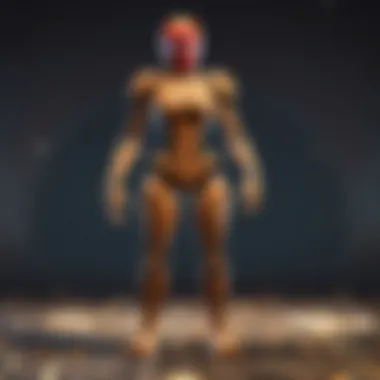

Yahoo
Yahoo Mail is another prominent email service provider. It has been around for many years, offering core email functionalities and several unique features. One key characteristic of Yahoo Mail is its substantial free storage capacity, which is appealing for users with large volumes of emails.
However, it has faced criticism in the past for security vulnerabilities. Users may find themselves at risk if they do not take proper precautions. A distinguishing feature is its customizable themes that allow for a personalized email experience. This can be seen as a double-edged sword; while it offers a fresh look, it does not always guarantee usability.
Outlook
Outlook, developed by Microsoft, presents a comprehensive approach to email management. It integrates seamlessly with Microsoft Office products, making it an excellent choice for professionals relying on these tools. The key characteristic of Outlook is its organizational features; users can categorize emails and schedule tasks directly within the interface. This functionality is beneficial for staying organized in a busy environment.
A unique feature of Outlook is the Focused Inbox, which helps users prioritize important emails. This has advantages in reducing clutter but may lead to some emails being overlooked if users are not attentive.
Factors to Consider
When choosing an email service provider, several factors should influence your decision. Each aspect contributes significantly to the overall email experience.
Storage Options
Storage capacity can be a defining feature when selecting a provider. Different email services offer varying amounts of free and paid storage. Gmail, for example, allows 15 GB of free storage, shared across Google services. Yahoo offers a more generous limit, which can be appealing.
Choosing an email provider with adequate storage is beneficial. It ensures that you won’t have to constantly delete emails to make room for new ones. This can enhance workflow efficiency, especially for users managing many personal or work-related communications.
Accessibility
Accessibility is critical when selecting an email service. Users should be able to access their email from various devices and platforms. Google’s Gmail excels in this; it has a robust mobile app that syncs with desktop versions seamlessly. Yahoo also provides mobile applications but may not be as smooth in transitioning between devices.
Accessibility can affect day-to-day communication. Users need to feel confident they can reach their emails anytime without technical setbacks. Thus, finding a provider with reliable uptime and mobile functionality is essential.
User Interface
The user interface plays a vital role in how easily a user can navigate their email. A clean, intuitive design allows users to manage messages efficiently. Google's Gmail interface is widely appreciated for its simplicity and functionality. In contrast, Yahoo's interface may feel cluttered for some users, making navigation less straightforward.
A well-designed user interface can improve user experience. It's important to choose a provider that aligns with personal preferences for usability. This choice can affect productivity and overall satisfaction with the email service.
"Selecting the right email provider is more than just picking a name; it’s about ensuring your communication is smooth and secure."
Steps to Create an Email Address
Creating an email address is a fundamental step in establishing an online presence. In today's digital world, having a reliable email address is necessary for effective communication, online registrations, and accessing services. This section will explore detailed steps to successfully create an email address, which is essential for anyone wishing to navigate the internet securely and effectively.
Accessing the Sign-Up Page
The first step in creating an email address is accessing the sign-up page of your chosen email service provider. This involves simply navigating to the website of your selected provider. For example, you might go to Gmail by typing www.gmail.com in your web browser. Once there, look for a prominent button or link that says "Sign Up" or "Create Account." This leads you to the page where you will enter your details.
Accessibility is essential at this point. Make sure you are on the official site to avoid phishing scams.
Filling Out Personal Information
Filling out personal information is a critical step in establishing your email account. This information helps verify your identity and can be important for account recovery in the future.
Name
The name you provide plays a significant role in how your email address appears to others. It contributes to your personal branding, especially if you use your email for professional purposes. A clear and recognizable name can enhance the credibility of your communication. When choosing a name for your account, consider its simplicity and how easy it is to remember for those you correspond with. A unique yet professional name fosters a strong impression.
Date of Birth
Entering your date of birth helps the email provider verify your age. This can be particularly important for compliance with regulations regarding minors. Many services use this data to customize offerings and ensure appropriate use. It is generally advisable to provide a real date of birth to avoid any complications later regarding account access and recovery.
Phone Number
Providing a phone number is often used for additional verification processes. It adds an extra layer of security and can be essential if you forget your password or need to recover your account. The phone number may be used for notifications and two-factor authentication, making it a crucial aspect of email account safety. However, ensure your number is accurate to prevent losing access to your account in the future.
Choosing a Unique Email Address
Creating a unique email address is essential for personal and professional communication. A unique address reduces the chances of it being duplicated by someone else, ensuring that you are identifiable. When selecting an email address, it should reflect your name or your brand. Using numbers or special characters may make it unique, but can also complicate how easy it is to remember.
Creating a Secure Password
Creating a secure password is a fundamental aspect of safeguarding your email account from unauthorized access. An effective password combines different elements to enhance security.
Password Length
A strong password typically should be at least twelve characters long. Longer passwords generally provide better protection against brute force attacks. They are harder for adversaries to crack. In creating your password, prioritize length over simplicity. This can prevent uninvited entry into your account.
Character Variety
Using a mix of uppercase letters, lowercase letters, numbers, and symbols contributes to password strength. This variety makes it difficult for malicious software to guess or crack your password. A unique combination of these elements adds complexity, which is crucial for enhancing the overall security of your email account. Aim to create a password that is both secure and memorable.
Verifying Your New Email Account
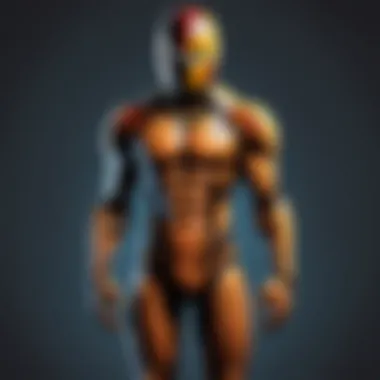

Verifying your new email account is a crucial step in the account creation process. It ensures that the email address you provided is valid and accessible only to you. Verification adds a layer of security, preventing unauthorized access and helping to maintain the integrity of your account.
When setting up your email address, the verification process typically involves sending a confirmation link to the freshly created email address. You must click this link to complete your registration. This not only confirms that you own the email account, but also helps service providers ensure that you have entered your information correctly. If any issues arise during this process, it becomes essential to troubleshoot these problems effectively.
Additionally, verifying your email account protects against misuse. It significantly reduces the risk of identity theft or unauthorized account access. Many platforms require verification as a standard procedure, as it sends a message that the user is taking steps to safeguard their personal information.
"Verification is not just an additional step; it's a security necessity in today's digital landscape."
Email Verification Process
The email verification process typically begins after you have filled out your registration form. Once you submit your details, the email provider sends a verification email to the address you registered. Here’s a brief overview of how it usually works:
- Check Your Inbox: First, you should look for the email in your inbox. It may take a few minutes to arrive.
- Spam or Junk Folder: If you do not see it in your inbox, check your spam or junk folder. Sometimes, email clients mistakenly categorize verification emails as spam.
- Click the Verification Link: Once you find the email, open it and click on the provided verification link. This action will validate your account and allow you to access your email fully.
- Confirmation Message: After clicking the link, you may receive a confirmation message on the screen, affirming that your email is verified.
- Log In: You can now log in to your new email account and start using it.
This process not only confirms your email but also establishes a secure connection between you and the email service provider.
Troubleshooting Verification Issues
At times, users may encounter problems with the email verification process. Here are common issues and their solutions:
- Email Not Received: If you do not receive the verification email, check your spam or junk mail folders. If it's not there, try requesting another verification email from the provider’s website.
- Expired Link: If you click a verification link after some time, it might have expired. In this case, request a new link through the provider’s website.
- Incorrect Email Address: Verify that you entered your email address correctly during registration. If it was misspelled, you will need to try creating the account again with the correct address.
- Server Issues: Sometimes, the email provider's server may be experiencing issues causing delays. If this happens, wait for a little while and check again.
By understanding the verification process and knowing how to troubleshoot common issues, you can ensure that your new email account is set up smoothly and securely.
Setting Up Email Preferences
Setting up email preferences is a fundamental aspect of optimizing your email experience. Once you have created an email account, configuring your preferences can greatly enhance how you receive and manage your communications. It allows you to tailor notifications, organize your inbox efficiently, and maintain focus on what matters most. This section digs into key elements of setting up preferences, specifically managing email notifications and organizer tools in the inbox.
Managing Email Notifications
Email notifications help you stay informed about new messages. By managing these notifications, you can reduce distractions caused by constant alerts. It's essential to find a balance between being informed and being overwhelmed.
For instance, most email services allow you to adjust how and when you receive alerts. You can choose to:
- Enable notifications only for important contacts
- Set specific hours for email alerts, silencing them at crucial times
- Customize tones so that certain messages stand out
This customization leads not just to better focus but also to less stress when dealing with a busy inbox. You can prioritize your responses based on urgency, which enhances your overall productivity.
Organizing Your Inbox
An organized inbox is vital for effective email management. It can drastically improve your ability to locate important messages and reduce the time spent searching through emails. There are several key tools you can use:
Folders
Folders are a classic method to categorize emails. You can create folders for different projects, clients, or themes. This method is beneficial because it helps keep related emails together, making retrieval easier.
A key characteristic of folders is that they provide a simple, hierarchical organization. They make sense intuitively and many users are familiar with them already. However, a potential downside is that if a folder structure becomes too complex, it may create confusion. Thus, it is wise to keep your folder system straightforward and relevant, limiting the number of folders to only those you truly need.
Labels
Labels serve as an alternative to folders and offer a more flexible organization method. Unlike folders, labels allow emails to belong to multiple categories. This characteristic makes labels particularly useful for projects that involve multiple discussions.
Labels are easy to apply and can usually be colored for easy visual identification. However, the disadvantage is that with many labels, your inbox can become visually crowded, which might overwhelm some users. It is vital to ensure that labels are used consistently to prevent confusion over categorization.
Filters
Filters automate organization tasks, forwarding messages to folders or labeling them based on specific criteria. This automation helps manage inbox flow without manual intervention.
Filters are especially beneficial because they keep your inbox tidy by directing incoming messages according to your set rules. However, it’s important to regularly review your filters. If not managed well, they can misdirect important emails or lead to missed messages, which defeats the purpose of setting them up in the first place.
By utilizing folders, labels, and filters wisely, one can maintain an organized and efficient inbox that enhances the overall email experience. Taking the time to set these preferences can lead to greater productivity and satisfaction with your email management.
Security Measures for Your Email Account
In a world where digital threats are ever-evolving, securing your email account is more crucial than ever. Your email account often serves as the gateway to numerous online services, making it a prime target for cybercriminals. Implementing effective security measures can preserve your personal information and guard against unauthorized access. As users grow more reliant on digital communication, understanding these measures becomes indispensable to foster a safer online environment.
Two-Factor Authentication
Two-factor authentication (2FA) adds an extra layer of security when accessing your email account. This process requires not only your password but also a second piece of information, often a code sent to your phone or generated by an authentication app. The additional step significantly reduces the risk of unauthorized access, even if your password is compromised.
To enable two-factor authentication, you often can find the option in your email settings, usually under security or account settings. Once activated, you will be prompted to provide the second authentication factor each time you log in from a new device. Here are some key points regarding 2FA:
- Enhanced Security: By requiring two forms of identification, you add a strong barrier against potential intrusions.
- Immediate Alerts: If someone attempts unauthorized access, you will receive alerts indicating suspicious activity.
- Variety of Methods: Besides SMS codes, some providers offer apps like Google Authenticator or Authy for generating codes.
Implementing two-factor authentication is a simple yet powerful way to safeguard your email account and should be a foundational element of your online security strategy.
Recognizing Phishing Attempts
Phishing is a method used by cybercriminals to deceive individuals into providing personal information through seemingly legitimate emails. A successful phishing attempt can lead to significant financial loss and identity theft. Being able to recognize phishing attempts is essential for protecting not only your email account but also your broader digital footprint.
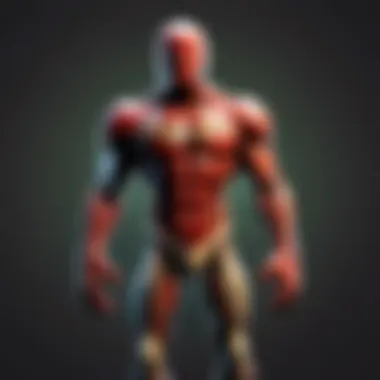

Phishing emails can often look quite convincing, imitating recognizable companies or contacts. Here are a few characteristics to help identify them:
- Suspicious Sender Address: Always verify the sender's email address, as slight alterations can indicate a fraudulent attempt.
- Generic Greetings: Phishing emails often use vague salutations like "Dear Customer" instead of personal names.
- Urgent Language: Be wary of emails that create a sense of urgency, prompting immediate action or information requests.
- Links and Attachments: Hover over links to see the real URL. If it looks incorrect, do not click. Avoid downloading attachments from unknown sources.
"A lack of attention to detail can result in dire consequences. Always scrutinize the emails you receive."
By actively practicing vigilance and awareness when it comes to emails received, you can effectively minimize the chances of falling victim to these prevalent attacks. Understanding the red flags of phishing will enhance your email account's security.
Securing your email is not only about setting strong passwords or enabling two-factor authentication. It includes being informed and prepared to tackle the many threats present in the digital space.
Common Pitfalls When Creating an Email Address
Creating an email address can seem straightforward, but there are common mistakes that can lead to significant issues. Understanding these pitfalls is crucial for anyone looking to establish a reliable email presence. By recognizing the errors people often make, users can set themselves up for success in their digital communication.
Using Weak Passwords
One of the most prevalent mistakes is using weak passwords. Many individuals opt for simple passwords or even reuse passwords from other accounts. This approach compromises security, making accounts vulnerable to unauthorized access. A strong password is essential for protecting personal information and ensuring that sensitive emails remain confidential.
Tips for Creating a Strong Password:
- Use a mixture of upper and lower case letters.
- Include numbers and special characters (!, @, #, etc.).
- Make it at least twelve characters long.
A strong password combines complexity with unpredictability, making it harder for potential intruders to guess. Regularly updating passwords further enhances security. It is also important not to share passwords with others, regardless of how much one trusts them.
Providing Excessive Personal Information
Another common pitfall is providing too much personal information during the sign-up process. Services often request details that are not necessary for the creation of an email account. Users should be cautious about disclosing information such as their full home address or detailed date of birth.
Excessive personal information can be exploited by malicious actors and lead to identity theft or scams. Furthermore, many email providers allow email creation with minimal information. The key is striking a balance between providing enough data for account verification without sacrificing personal security.
In summary, avoiding weak passwords and excessive personal information are vital steps in establishing a secure and effective email account. This awareness can save users from potential headaches and risks associated with email management.
Accessing Your Email Account
Accessing your email account is a crucial skill in the digital age. This step is often overlooked, yet it plays an integral part in effective communication and maintaining your online presence. It is important to understand the various methods by which one can access their email. This ensures that regardless of the device or location, you can always stay connected. Learning the different tools and applications can improve your efficiency and focus.
Using Web-Based Email Clients
Web-based email clients are incredibly convenient as they allow you to access your email from any computer with an internet connection. Services like Gmail, Yahoo Mail, and Outlook are examples of this. Their interfaces are usually user-friendly and easy to navigate. Logging in is simple, generally requiring you to enter your email address and password. Once logged in, you can check your inbox, send emails, and manage your contacts with ease.
Advantages of using web-based email clients:
- Accessibility: You can log in from any device without needing to install software.
- Cross-Platform Compatibility: Works well on both Windows and Mac systems.
- Automatic Updates: These services constantly update their security features and user interface without you having to do anything.
There are also additional tools available in web-based clients—settings for sorting emails, filtering spam, and customizing notifications. Familiarizing yourself with these features can greatly enhance your user experience.
Mobile Email Applications
Mobile email applications are designed for smartphones and tablets, providing you with access to your email on the go. Applications like Gmail for iOS or Outlook for Android facilitate quick and easy access to your inbox wherever you are. These apps usually sync with their web counterparts, ensuring consistency in what you see and the changes you make.
Features of mobile email applications:
- Notifications: Instant alerts when new emails arrive, helping you stay updated.
- Offline Access: You can often read and draft emails without an internet connection.
- Integrated Calendars and Contacts: This helps you manage schedules and communications seamlessly.
However, securing your mobile device is critical. Since these applications store sensitive data, employing strong security measures like passcodes or biometric locks are essential to protect your information.
"Email access is not just a convenience; it's a necessity in today’s world. Understanding how to utilize web-based tools and mobile applications is essential for successful communication."
By considering these methods for accessing your email, you are better prepared to manage your communication needs effectively. The methods you choose depend on your personal habits and lifestyle, but understanding both options can provide flexibility and improved connectivity.
Continuing Email Management
Continuing email management is an essential practice that helps individuals maintain a well-functioning email system. It goes beyond simply having an email address and includes ongoing actions necessary to keep email accounts secure and organized. Effective email management can enhance productivity and safeguard personal information.
Regularly Updating Security Settings
Regularly updating security settings is crucial for protecting your email against potential threats. Cybersecurity is constantly evolving, and so too are the methods used by malicious entities to compromise email accounts. By taking time to review and update your security measures, you help ensure that your personal information remains safe.
Some key actions to undertake include:
- Change Your Password Regularly: Updating your password every few months reduces risks. Use a strong password that combines letters, numbers, and symbols.
- Review Recent Activity: Many email providers offer a log of your account activity. Check for any unfamiliar log-ins or access attempts.
- Enable Two-Factor Authentication: This security measure adds an extra layer, requiring not only your password but also a code sent to your mobile device.
Each of these steps contributes to a stronger defense against unauthorized access, making it harder for anyone to breach your email account.
Maintaining an Organized Inbox
Organization is vital when it comes to email management. An organized inbox not only improves efficiency but also reduces stress and enhances focus. A cluttered inbox can distract from important communications and make it difficult to find critical information.
Here are some strategies to maintain an organized email inbox:
- Use Folders: Create specific folders for different categories—work, personal, subscriptions. This classifies emails and helps retrieval when needed.
- Implement Labels: Many email services allow you to tag emails with labels. This can help highlight priority messages or ongoing projects.
- Set Up Filters: Filters can automatically sort incoming emails based on criteria you establish. For example, messages from specific senders can go directly into designated folders.
By cultivating an organized inbox, you streamline your email process. Responding to emails becomes quicker, and you'll be less likely to overlook important messages.
Regular management of your email settings and organization can save hours of frustration later. Investing time now results in an efficient communication tool that serves your needs long-term.







