Change Your Email Address Password: A Step-by-Step Guide
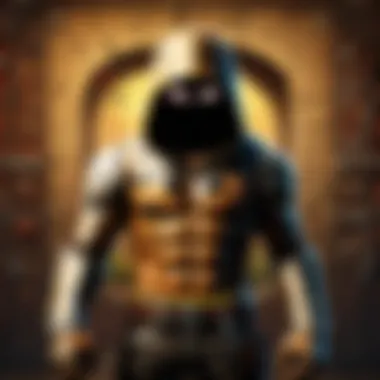

Intro
Changing your email address password is a fundamental step in safeguarding your online presence. As email is often the gateway to numerous accounts and private information, maintaining a robust password strategy is crucial. This guide aims to provide clear, practical guidance on altering your email password across various platforms.
While this task may seem straightforward, many users encounter obstacles during the process. Common challenges include forgotten passwords, security questions, and the steps required for different email service providers. By exploring these intricacies, readers can approach the subject with confidence.
The importance of a strong password cannot be overstated. A password acts as your first line of defense against unauthorized access. It is important to create a unique password that combines letters, numbers, and special characters. This article discusses techniques for constructing strong passwords and implementing effective password management practices.
Overall, this guide serves as both a reference for those needing help and a reminder of best practices for all users. Whether you are a novice or familiar with email security, the insights shared here will enhance your understanding and ability to protect your digital information.
Preamble to Email Security Practices
Email security is a critical aspect of our digital lives. Almost everyone uses email for a variety of purposes, such as communication and sharing important documents. However, many people overlook the importance of securing their email accounts. Email accounts often serve as gateways to other online services, making them attractive targets for cybercriminals.
A strong email security practice starts with understanding the risks involved. Cyber threats, such as phishing attacks and data breaches, can lead to unauthorized access to your personal information. By prioritizing email security, you effectively safeguard your identity, financial data, and other sensitive information.
Changing your email password regularly is one of the foundational practices in ensuring email security. It is not just about updating a password; it is about establishing a proactive approach to keep your data and privacy safe. Even a simple action, such as changing a password, can drastically reduce your risk of falling victim to malicious activities.
Here are some specific points to consider regarding the importance of email security practices:
- Awareness: Understanding what makes an email account vulnerable helps individuals make informed decisions.
- Control: Regularly changing passwords gives users increased control over their accounts.
- Preventive Action: Taking steps to secure email prevents potential breaches before they happen.
Importance of Changing Your Password
Changing your password is a crucial part of ensuring online security. It is not just a basic action but a significant defense against various risks. The concept of password changing often feels monotonous. However, understanding the reasons behind it can elevate its importance in your digital life.
Protecting Personal Information
Your email account holds a vast amount of personal information. This includes sensitive data such as contact lists, emails containing confidential details, and possibly financial information. If unauthorized persons gain access to your account, they can misuse this information.
Regularly updating your password minimizes this risk significantly. A strong, unique password makes it more difficult for malicious actors to infiltrate your account.
- Choose passwords that are complex and not easily guessable.
- Avoid using personal information like names or dates. These are often the first points of attack.
"Using a strong password can be the barrier between you and potential financial losses or privacy infringements."
Preventing Unauthorized Access
Unauthorized access refers to instances where a third party gains access to your accounts without consent. Email accounts are prime targets because they often link to other online services. If someone can breach your email account, they could reset passwords for social media, banking, and other platforms connected to your email.
Changing your password regularly alters the point of entry for any unauthorized user. It adds an essential layer of security.
Consider the following best practices to strengthen your defenses:
- Change your password immediately if you suspect your account has been compromised.
- Use two-factor authentication with your email provider. This requires a secondary form of verification, making it harder for attackers to gain access even if they know your password.
In summary, changing your password does not just protect your personal information; it fortifies your overall online security. The responsibility lies with you to remain vigilant and proactive to keep your accounts safe.
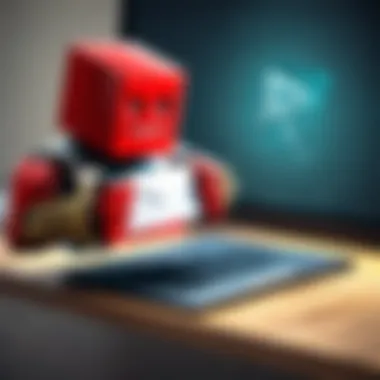

When to Change Your Password
Changing your email password is not only a good practice; it is essential for maintaining your online security. Knowing when to change your password may prevent unauthorized access and protect your personal information. Each situation calls for specific attention to password management. Let's explore these critical moments in detail.
After a Security Breach
A security breach can come in many forms. Whether it's a major data leak or suspicious activity on your account, it warrants immediate action. If your email provider notifies you of a breach, changing your password is non-negotiable.
Consider the following steps if you suspect a breach:
- Check Account Activity: Review your sent folder and recent activity for unfamiliar actions.
- Change Password Immediately: Don’t hesitate. Navigate to your account settings and update your password as soon as possible.
- Consider Additional Security Measures: After a breach, implementing two-factor authentication can help add another layer of protection. This might seem like an extra step, but it significantly reduces risk.
This quick response might guard your account from further unauthorized access. Therefore, being vigilant about security breaches can save you from potential headaches down the line.
Periodic Updates
In addition to reacting to security incidents, periodically updating your password is wise. You may ask, "How often should I do this?" Experts often recommend every three to six months. This practice can reduce risks associated with long-term passwords.
Here are some reasons why regular updates are beneficial:
- Protection Against Theft: Consistently changing your password helps protect your account if your password has been compromised without your knowledge.
- Adapting to Changing Security Standards: Security protocols evolve regularly. Updating your password allows for adherence to the latest security practices.
- Enhancing Memory Security: By changing passwords at intervals, you encourage the creation of diverse passwords rather than reusing the same one repeatedly.
Keeping your passwords fresh can be a strong line of defense in your overall security strategy. Each of these moments serves as a reminder to keep your information protected.
How to Change Your Password on Common Email Providers
Changing your email password is an essential security measure, and it varies slightly between different email service providers. Each provider has its own interface and process for password change, which requires careful navigation. Understanding how to proceed with popular email services like Gmail, Yahoo Mail, Outlook, and Apple Mail can enhance your online security and protect your personal information. Below, you will find detailed steps for changing your password on each platform, helping you to safely manage your email accounts.
Changing Password on Gmail
Accessing Account Settings
To change the password on a Gmail account, first, access the Account Settings. This step is crucial as it serves as the gateway to managing your account details. Notably, the Gmail interface provides user-friendly navigation, making it a popular choice among email users. The key characteristic of this step is ease of access. It often allows users to see their basic account details, which reinforces the practice of regularly evaluating their security settings. However, some users may find it initially confusing due to the sheer number of options presented.
Navigating to Security Settings
Once inside the Account Settings, the next step is to navigate to the Security Settings. This section is essential because it is specifically designed to handle all aspects of account safety. The prominent accessibility of this option makes it a strong feature of Gmail’s platform. Users can quickly identify settings related to their password and two-step verification, providing a secure environment for making critical changes. On the downside, users may need to sift through other unrelated settings, which could create moments of doubt over where to click next.
Updating Your Password
Finally, updating your password is the last step in the process. This step is crucial as it directly impacts the security of your email account. Gmail prompts users to define a strong password, encouraging best practices around length and complexity. This feature is beneficial, as it helps users to set passwords that are harder to crack. However, the requirement to create a new password that hasn’t been used in the past can be a slight inconvenience if the user struggles with memory.
Changing Password on Yahoo Mail
Signing into Yahoo Account
The first step for Yahoo Mail users is to sign into their account. This initial action is straightforward but fundamental for moving forward. Yahoo provides a simple interface, allowing users easy access to their inbox. Its simplicity is a key characteristic, aiding both new and experienced users in accomplishing this task without much hassle. However, there’s a slight downside when it comes to security; users must be cautious about phishing attempts while entering their credentials.


Going to Account Security
After logging in, the next move is to go to Account Security. This section is pivotal as it houses the security settings, including password changes and recovery options. Yahoo positions this feature prominently, making it easy for users to find. The clear differentiation from other settings is a plus, but some may still overlook it due to the various options presented in the UI.
Resetting Your Password
The last step is resetting your password. This feature is evident and is the most critical in maintaining email security. Yahoo offers a straightforward process to reset, often involving sending a verification code to the recovery email or phone number. This is an advantageous feature as it adds an extra layer of security. However, if the recovery methods are outdated or unavailable, it can become a frustrating experience for the user.
Changing Password on Outlook
Logging into Outlook
Users must first log into their Outlook account. This initial step is generally uncomplicated, as Outlook provides a familiar interface for users across Microsoft products. The key characteristic here is that it combines entry into various services under one account. This integration makes it a beneficial choice for users who prefer a unified ecosystem. Still, navigating through different Microsoft services may confuse some users who are not familiar with the layout.
Account Management
After logging in, the user should go to Account Management. This area is crucial because it outlines all essential account settings, including password management options. Outlook's Account Management is known for its comprehensive options but can also feel cluttered at times. Users benefit from having everything in one place, yet the large volume of choices may be overwhelming, especially for those not accustomed to managing multiple settings.
Changing Your Password
The final stage involves changing your password. At this point, users can choose a new password and receive suggestions for strong password creation directly from Outlook. This feature adds a layer of security by promoting best practices. However, the challenge arises when users need to remember the new password, particularly if they do not have a reliable method for password management.
Changing Password on Apple Mail
Using Apple Settings
To manage passwords on Apple Mail, users first access their Apple ID settings. This step is crucial, particularly for users within the Apple ecosystem, as it centralizes account management. The key characteristic of this system is its seamless integration with other Apple services. Users can easily manage their passwords in one place, which can be a considerable advantage. A potential downside is that users unfamiliar with Apple ID management may face a learning curve.
Navigating to Security
After accessing the Apple ID settings, the next step involves navigating to the Security section. This aspect is strategic because it holds the keys to password management and recovery options. The intuitive layout of this feature enhances user experience. However, navigating through the various security options could pose a challenge for users who are not tech-savvy.
Resetting Your Password
The final task is resetting your password. This crucial step helps to maintain the security of your Apple Mail account. Apple prompts users to create a password that meets its specific security criteria, ensuring that accounts are adequately protected. While this feature is beneficial, users who are used to simpler password systems might find it somewhat restrictive.
Common Errors When Changing Your Password
Changing your password is crucial for maintaining email security. However, users often encounter common errors during this process. Recognizing these pitfalls can save time and trouble. Understanding how to navigate these issues is essential, especially for maintaining access to your email and protecting your information.
Forgotten Password Recovery
One of the most frequent issues users face is forgetting their current password. In such cases, the recovery process plays a significant role. Many email providers have a password recovery option that generally involves answering security questions or receiving a reset link via a secondary email or text message.
Here are some tips:
- Always ensure your recovery options are updated. If you change your phone number or email, update these in your recovery settings.
- Use secure answers for security questions. Choose answers that are not easily guessable but memorable for you.
- Be cautious with reset links. When you receive a reset link, ensure it is from the official email provider. Phishing attempts are common, and a fraudulent link can expose your account to unauthorized access.


Recovery issues can lead to frustration, but taking proactive measures can ease the process.
Account Lockouts
Account lockouts can occur for various reasons, such as entering the wrong password multiple times. This can happen to anyone. Recovery from a lockout usually involves a verification process. Depending on the provider, this may include answering security questions or accessing your account through a verification code sent to your phone or a backup email address.
Some strategies to avoid account lockouts include:
- Choose a memorable password. Ensure your password is complex but not too complicated for you to remember.
- Keep track of password changes. Use a secure method to log password changes, if necessary, to ensure you can easily recall your current password.
- Enable recovery options. Use secondary methods like backup codes or trusted contacts to avoid being locked out in case of system issues.
In summary, recognizing the common errors when changing your password is pivotal for maintaining email access and security. By understanding the processes for forgotten password recovery and account lockouts, users can tackle these problems promptly and efficiently. Managing these risks is essential for a smoother experience and ongoing protection of personal information.
Best Practices for Secure Password Management
Managing passwords is a critical aspect of online security that directly impacts your personal information and access to accounts. Best practices for secure password management help in reducing the risk of unauthorized access and protect sensitive data. By following these practices, users can create a strong defense against potential cyber threats. This section outlines specific strategies to enhance your email security through effective password management.
Creating Strong Passwords
A strong password serves as the first line of defense against unauthorized access to your accounts. When creating passwords, focus on several key elements:
- Length: A password should have at least 12–16 characters. The longer the password, the harder it becomes for attackers to crack it.
- Complexity: Combine uppercase letters, lowercase letters, numbers, and symbols. For example, a password like is stronger than a simple word.
- Unpredictability: Avoid using easily guessed information, such as birthdays or common words. Using random words can also help. A passphrase such as is much safer.
Consider using a mix of unrelated words or even generating a password using a password manager. Remember to avoid reusing passwords across different sites; each password should be unique to its respective account.
Using Password Managers
Password managers are tools that securely store and manage your passwords. They offer several benefits:
- Storage: Password managers can store an unlimited number of passwords safely. Users only need to remember a master password to access all other passwords.
- Generation: Many password managers can also generate strong, random passwords for you. This feature reduces the burden of creating new passwords manually.
- Fill Forms Automatically: They can autofill usernames and passwords on websites, making login much more convenient.
Popular password managers include LastPass, 1Password, and Dashlane. Ensure you choose one that offers robust security features such as encryption and two-factor authentication.
Enabling Two-Factor Authentication
Two-factor authentication (2FA) adds an extra layer of security to your accounts. It requires not only a password but also a secondary method to verify your identity. By enabling 2FA, you greatly reduce the chances of unauthorized access even if someone obtains your password.
The methods for two-factor authentication vary:
- SMS Verification: After entering your password, a code is sent to your mobile phone.
- Authentication Apps: Applications like Google Authenticator or Authy generate a time-based code.
- Hardware Tokens: Devices like YubiKey provide a physical form of authentication that you must insert into your device.
Implementing two-factor authentication is straightforward on most platforms and should be regarded as a necessary step for enhancing security.
Always remember, a secure password management strategy is essential to safeguarding your digital life. Protecting your online presence helps in avoiding potential threats and maintaining access to important accounts.
Culmination
Changing your email address password is not just a routine task; it is a critical component of your overall online security strategy. In this article, we have discussed various aspects of the process, from understanding the significance of password changes to practical steps for popular email providers. As you have seen, ensuring regular updates to your password can prevent unauthorized access to your personal information.
Furthermore, we addressed common scenarios that necessitate a password change, such as a security breach or periodic updates. This highlights the need for vigilance in managing your online accounts. By following best practices for password creation and considering the use of password managers, you can enhance the security of your email effectively.
"A strong, updated password is your first line of defense against online threats."
It is also crucial to acknowledge the potential errors users may encounter, such as forgotten passwords or account lockouts. Understanding these challenges enables users to respond promptly and appropriately.
In essence, changing your email address password ensures that you maintain control over your digital identity. By implementing the techniques outlined in this article, you can navigate the password change process with confidence. Always remember that a proactive approach to password management not only protects your information but also fosters a safer online environment for everyone.







