Comprehensive Guide to Sharing Audio Files Effectively
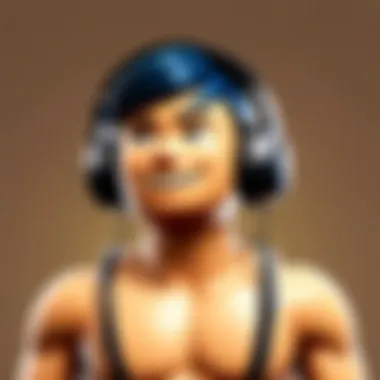

Intro
Sharing audio files has become an essential part of our digital lives. In various contexts—be it music, podcasts, or lectures—the ability to efficiently share audio is key. The methods for sharing can vary depending on the intended audience and platform. As technology advances, new tools and practices emerge, affecting how we distribute audio content.
This guide aims to provide a thorough overview of sharing audio files. It will address the technical aspects, such as file formats and platforms while also considering privacy and accessibility issues. This detailed exploration will be beneficial for casual users and professionals alike. Understanding the best methods for sharing audio files can enhance your ability to reach your audience effectively,
Key Points Covered
- Different audio file formats and their usability
- Platforms suited for audio sharing
- Best practices for privacy and accessibility
- Tips for ensuring the audio is engaging to listeners
As we venture deeper into this topic, readers will gain practical knowledge on effectively sharing audio files. This includes setting the right format, selecting appropriate platforms, and understanding privacy concerns that may arise. Let's begin this exploration.
Foreword to Audio Files
Understanding audio files is crucial for those who wish to share sound content effectively. The variety of audio formats available plays a significant role in how sound can be captured, stored, and distributed. This introduction will explore the importance of audio files in the broader context of sharing and broadcasting information. It is not just about sound; it is about the quality, accessibility, and compatibility of that sound across multiple platforms. This article seeks to equip users with the knowledge to navigate these complexities.
Understanding Audio Formats
Audio formats are types of file formats that determine how sound is stored digitally. Each comes with unique characteristics that influence quality, size, and uses. Here’s a closer look at some of the most common audio file types:
WAV
WAV stands for Waveform Audio File Format. It is known for its high quality since it is a lossless format, meaning no audio data is lost during compression. This makes WAV files ideal for professionals in music and sound design, where audio integrity is essential. However, WAV files tend to be large, which can make them less practical for everyday sharing compared to compressed formats. Their primary advantage lies in their quality, while the disadvantage is the large file size.
MP3
MP3 is one of the most widely used audio formats. It balances good sound quality with smaller file sizes by employing lossy compression. This means some quality is sacrificed to reduce size, which is often acceptable for casual listening. The popularity of MP3 is attributed to its versatility and the fact that it is supported by virtually all audio players and devices. Its ease of use and compatibility make it a preferred choice for sharing music, although some audiophiles may find the loss of quality notable.
AAC
AAC stands for Advanced Audio Codec. It generally offers better sound quality than MP3 at similar bit rates. This makes it a popular choice for streaming services like Apple Music and platforms that require efficient audio delivery with minimal loss in quality. While AAC files are not as universally compatible as MP3, they are often preferred for their superior audio capabilities. The key characteristic of AAC is its ability to maintain audio quality more effectively than MP3, especially at lower bit rates.
FLAC
FLAC, or Free Lossless Audio Codec, is a format that provides lossless compression, meaning no quality is lost during file compression. FLAC files are much smaller than WAV files but maintain high-quality audio. This makes FLAC an excellent choice for audiophiles or anyone who wants high-quality sound without an oversized file. However, its compatibility is less widespread compared to MP3 or AAC, which might limit sharing options.
Choosing the Right Format
When looking to share audio files, selecting the appropriate format is paramount. Not only does it influence the playback experience, but it also affects compatibility and accessibility across devices and platforms.
Compatibility considerations
When choosing an audio format, compatibility is a primary concern. Each format has its strengths and weaknesses regarding device support. For instance, MP3 and AAC are universally accepted, while FLAC may face challenges on some portable devices. Ensuring that the recipient can play the file format you choose is crucial for successful sharing.
Quality versus file size
The balance between audio quality and file size is a significant factor. While high-quality formats like WAV and FLAC offer pristine audio, they can be impractical for casual sharing due to their size. On the other hand, formats like MP3 and AAC can provide decent sound quality without taking up too much space. Consider what matters more for your sharing needs before selecting a format.
Usage scenarios
Different scenarios may necessitate different audio formats. For example, if you are sending a track to a friend for casual listening, MP3 may be the best choice. But for professional mixing or archiving, WAV or FLAC might be better suited. Understanding the intended use of the audio file can guide you towards the right format choice.
Key Takeaway: The understanding of audio formats, along with the considerations on compatibility, quality, and usage, are essential for effective audio file sharing.
Methods for Sharing Audio Files
The methods available for sharing audio files are crucial in understanding how to efficiently distribute audio content. With the rise of digital communication, sharing methods have evolved, making it easy for both individuals and professionals to send audio files. Each method has unique characteristics to meet varied needs and preferences in the audio sharing landscape.
Email Attachment
Email remains one of the most familiar methods for sharing audio files. It provide simplicity and directness, allowing users to send files quickly. However, there are specific aspects to consider to make it effective.
File size limitations
When sending files via email, size limitations are a significant factor. Most email clients restrict attachments to a specific size, typically around 25 MB. This limitations means only smaller audio files can be sent, which can pose challenges for high-quality audio or longer recordings. Nevertheless, this restriction can encourage users to compress files into smaller formats, making them easier to send.
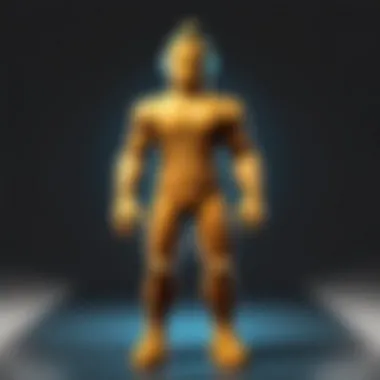

Best practices for sending
Following best practices is important when sending audio files through email. One effective method is to clearly label the subject line and include a brief description in the message. This provides context to the recipient and reduces confusion. Additionally, it is vital to confirm the file is in a widely accepted format, like MP3 or WAV. This can prevent compatibility issues when the recipient tries to open the file.
Email clients considerations
Different email clients have various features and limitations. For instance, Gmail integrates seamlessly with Google Drive for larger files. Other clients like Outlook may not have the same flexibility. Understanding the email client used by both sender and recipient is critical. It can influence the ease of file access and the overall sharing experience.
Cloud Storage Solutions
Cloud storage solutions have revolutionized how we share audio files. They provide flexibility and allow users to store and share files online without worrying about direct size limitations from email attachments.
Google Drive
Google Drive stands out as a popular cloud storage option. It offers 15 GB of free storage, making it accessible for many users. Sharing via Google Drive is straightforward; you can generate a shared link or directly invite others by email. The ability to set permission levels adds another layer of control, allowing users to restrict access or enable collaborative editing.
Dropbox
Dropbox is another widely used cloud storage platform. It is known for its user-friendly interface and efficient file management features. With Dropbox, users can easily share folders or individual files and provide links with password protection for added security. The synchronization feature ensures that updates made to files in the Dropbox are reflected across all devices seamlessly.
OneDrive
OneDrive, integrated with Microsoft products, is also a viable option for sharing audio files. It offers substantial storage through Microsoft 365, benefiting those already using Microsoft's ecosystem. OneDrive's easy sharing capabilities through links or direct invitations make it a convenient choice for Windows users.
File Transfer Services
File transfer services are a robust alternative for sharing audio files, particularly when email and cloud services don't meet expectations. They usually handle larger files effectively.
WeTransfer
WeTransfer provides a straightforward service that allows users to send large files without the need for creating an account. It supports transfers of up to 2 GB for free, making it a reliable option for quick file sharing. Users can easily upload and send files via a generated link, which can be beneficial for both personal and professional uses.
Send Anywhere
Send Anywhere is another notable service that offers quick file transfers across devices. It’s beneficial because it doesn't require an account. Users can send files easily via a six-digit key or a link. This makes it ideal for users who need to share audio files with others quickly, regardless of location.
TransferNow
TransferNow is similar to its peers, allowing free file transfer up to 4 GB. It offers optional password protection, enhancing security during transfers. Additionally, users can create a transfer link to share files easily without any complex processes. This service is also user-friendly and caters to those looking for efficient sharing solutions.
Social Media Platforms
Social media platforms now incorporate audio sharing features, making them versatile tools for distribution. These platforms cater to a vast audience, often enhancing engagement through audio content.
Sharing on Instagram
Instagram allows users to share audio directly with visuals, making it a hybrid sharing platform. Many creators use it to promote music or podcasts. The stories feature can enhance visibility, reaching a diverse audience instantly. However, the audio must be combined with visual elements, which can be a disadvantage for purely audio-focused sharing.
Using Twitter for audio clips
Twitter enables users to share short audio clips as a part of tweets, which can enhance interactions. It’s effective for capturing audience attention quickly. This format encourages concise presentations, but the limitation of clip length may restrict more extensive audio pieces.
Facebook and audio sharing
Facebook supports audio sharing through posts and groups, allowing users to reach their inherent social circles. It is useful for building communities around shared interests in audio content. However, the effectiveness of audio sharing on Facebook can vary depending on users’ engagement with posts, which can be unpredictable.
Sharing audio files has many approaches, each with distinct benefits and limitations. Understanding these methods will help users choose the most suitable way to share their audio content effectively.
Best Practices for Sharing Audio Files
In today's world, the sharing of audio files has become an essential skill, whether for personal use or professional environments. Understanding and employing best practices can make the process smoother and more effective. This section aims to highlight the key elements that contribute to successful audio file sharing, emphasizing the importance of privacy, file quality, and organization.
Managing Privacy and Accessibility
Understanding copyright issues
Understanding copyright issues is crucial when sharing audio files. This aspect covers the legal use of audio content. It is essential to recognize the rights of creators and avoid infringing on copyrights. By adhering to these laws, individuals and organizations can prevent potential legal issues. This understanding fosters respect in the creative community and promotes fair use. Many platforms provide guidelines around copyright, ensuring users can navigate this complex landscape effectively.
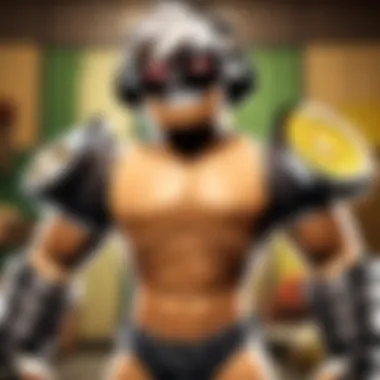

Securing file permissions
Securing file permissions is another important practice. It involves setting the appropriate access levels for shared audio files. By doing this, the creator retains control over who can listen, download or edit the files. This feature protects the content from unauthorized use, ensuring that only intended recipients can access it. Employing security measures adds a layer of professionalism to the sharing process. Moreover, it can help avoid potential misuse or unauthorized distribution of the audio material.
Accessibility for the hearing impaired
Accessibility for the hearing impaired is an essential consideration in audio file sharing. By providing transcripts or captions, content creators can make their audio accessible to a wider audience. This practice not only meets legal requirements in some regions but also promotes inclusivity. Enhancing accessibility can lead to increased engagement and outreach. When audio content is made available to everyone, it broadens the audience's reach and fosters a community centered around shared experiences.
Optimizing Audio Quality
Bitrate considerations
Bitrate considerations are vital for maintaining audio quality during sharing. The bitrate refers to the amount of data processed over a given time, affecting clarity and file size. Higher bitrates typically result in better quality but also larger files. It is important to find a balance based on the sharing medium and audience preferences. Choosing the right bitrate can prevent loss of sound quality while still ensuring manageable file sizes.
Compression techniques
Compression techniques play a crucial role in audio file sharing. These methods reduce the file size without greatly affecting quality. Lossy and lossless compression have their purposes, depending on the context. Lossy formats like MP3 reduce size significantly at the cost of some quality. On the other hand, lossless formats like FLAC maintain the full audio spectrum but result in larger files. Selecting the appropriate technique is essential in optimizing the listening experience.
Maintaining fidelity
Maintaining fidelity is necessary for ensuring that audio files sound as intended. This practice involves being cautious during encoding and sharing. Factors like encoding format and settings can impact fidelity. Consistently using high-quality input sources and avoiding excessive compression helps retain the original sound quality. By focusing on fidelity, content creators can ensure an authentic representation of their work.
Organizing Audio Files for Sharing
Naming conventions
Naming conventions are crucial in keeping shared audio files organized. Consistent and descriptive naming helps others identify and locate files quickly. Using a clear pattern, such as including the title, date, and content type, enhances organization. This simple practice saves time for both creators and recipients, ensuring a smoother sharing process. A thoughtful naming strategy can prevent confusion and streamline collaboration.
Folder structures
Folder structures contribute significantly to the organization of audio files. A well-organized folder hierarchy allows for easy navigation and retrieval of content. Grouping audio files by project, date, or type is an effective strategy. This structured approach prevents clutter and aids in collaboration among teams. Proper folder organization not only enhances accessibility but also promotes efficient workflow.
Metadata tagging
Metadata tagging adds another layer of organization to audio files. By embedding essential information such as title, artist, and genre, creators can enhance discoverability. This practice supports various platforms' search functionalities, making files easier to find. Metadata provides context to the audio files, offering insights that enhance user experiences. Proper tagging can have significant impacts on audience engagement and ultimately on the reach of the audio content.
Advanced Techniques for Audio Distribution
In today's digital landscape, distributing audio content goes beyond simple file sharing. Advanced techniques for audio distribution encompass innovative methods to enhance accessibility, engagement, and reach. Understanding these techniques can significantly improve how users interact with audio files, making this topic crucial for anyone looking to efficiently distribute audio content.
Embedding Audio in Websites
Embedding audio directly into websites allows for seamless integration of sound content. This method eliminates the need for users to download files separately. Any audio sample or play-through can be accessed instantly, improving user experience and engagement.
HTML5 audio tags
The HTML5 audio tag serves as a foundational tool for embedding audio in web pages.
This tag is popular due to its simplicity and compatibility across various devices and browsers. A key characteristic of the HTML5 audio tag is its native support on most platforms. This results in a uniform experience for users. One unique feature is the ability to control playback directly through the tag attributes. Advantages include easy integration without requiring additional software.
However, potential downsides include limited customization options compared to dedicated audio players.
Using plugins
Plugins serve as an excellent alternative for those seeking more advanced audio functionalities on their websites.
They allow users to add interactive elements to audio content, such as custom playlists or visualizers that enhance the listening experience. A significant advantage is their versatility, as multiple plugins can cater to different needs. For instance, plugins like PowerPress can be beneficial for podcasting. However, one should consider compatibility issues with website themes, as not all plugins function well across all platforms, which might limit their usability.
Integrating audio players
Integrating audio players into websites provides a comprehensive listening solution.
An audio player can host multiple tracks, allowing users to select what they wish to hear without navigating away from the page. This seamless experience encourages longer engagement with audio content. Infinitely customizable, integrated audio players highlight branding and audio quality. Yet, reliance on custom scripts can lead to complexities in setup and maintenance, which may require technical knowledge.
Podcast Distribution
The rise of podcasts has transformed how audio content is shared. Effective podcast distribution is essential for reaching wider audiences and ensuring content is easily accessible.
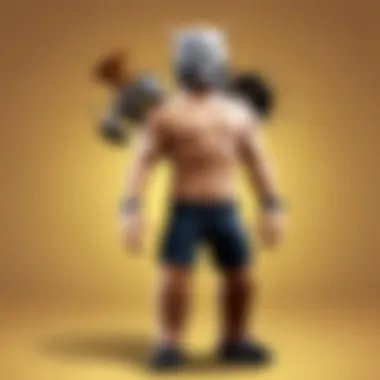

Choosing a hosting platform
The choice of a hosting platform is pivotal for any podcaster.
A good hosting service like Libsyn or Podbean provides the necessary tools for easy upload and distribution. Core characteristics include storage space, analytics, and distribution channels to directories like Apple Podcasts and Spotify. In this context, a unique feature is the ability to host multimedia content alongside audio. This flexibility can enhance listener engagement. However, premium hosting services often require monthly fees, which can be a drawback for budget-conscious creators.
Submitting to directories
Submitting your podcast to directories helps increase visibility.
Directories function as centralized locations for users to discover new content. Key aspects include a well-designed submission format and adherence to each directory's guidelines. A standout feature is the exposure provided to a larger audience. On the downside, podcast directories can be competitive, making it harder to stand out unless content is uniquely engaging.
Promotion strategies
Promotion strategies are integral to the success of any audio content.
Using social media platforms or leveraging existing networks can amplify reach and listener interest. A major benefit is the ability to connect with niche audiences effectively. Successful promotional techniques can include partnerships for cross-promotion or creating compelling trailers. However, there is a downside—building an audience takes consistent effort and can be time-consuming.
Troubleshooting Common Issues
In the realm of audio file sharing, encountering issues is not uncommon. Understanding how to troubleshoot these problems is essential for ensuring smooth distribution and playback. This section delves into common problems that may arise when sharing audio files, such as playback issues and transfer failures. Knowledge of these elements helps in providing a better sharing experience.
Playback Problems
Playback issues can lead to frustration. Users may find that their files do not play correctly or at all. Understanding the nature of these problems is key to effectively troubleshooting them.
Compatibility issues
Compatibility issues refer to the inability of an audio file to be played on certain devices or software. This aspect is a significant factor in audio file sharing. Audio files may be created in various formats, but not all players support every format. Users need to ensure they are using compatible formats, especially when sharing with others who may not have the same software. This problem highlights the importance of choosing the right format before sharing. While some formats are quite popular, like MP3, others may be less known and not universally compatible. The major disadvantage here is the added complexity; users must check compatibility before sharing to avoid playback failures.
Corrupted files
Corrupted files can emerge from various sources, such as incomplete downloads or software errors during file conversion. When an audio file is corrupted, it fails to play, rendering it useless for sharing. This aspect is relevant because it can happen at any point in the sharing process. Recognizing that files can become corrupted is crucial. A key characteristic of corrupted files is that they may exhibit unexpected behavior, such as skipping or not opening at all. The disadvantage is that users may not realize their file is corrupted until it is too late, thus complicating the sharing process.
Device settings
Device settings can significantly impact audio playback. In many cases, users may overlook their device's sound settings, leading to perceived playback problems. For example, volume controls, mute settings, or even specific audio enhancements can affect how an audio file plays. Understanding device settings helps users diagnose playback problems effectively. The primary advantage of checking these settings is that it can often resolve issues without further troubleshooting. However, a challenge remains if users are unaware of how to access or adjust these settings, which can prolong the identification of the issue.
File Transfer Failures
File transfer failures encompass a range of problems that prevent successful sharing of audio files. Recognizing these failures is vital for an efficient sharing process.
Network issues
Network issues include problems with internet connectivity that can hinder file uploads or downloads. High latency, slow connection speeds, or even router malfunctions can prevent audio files from being shared correctly. This aspect is critical because it impacts users trying to send or receive files quickly. A significant characteristic of network issues is that they are often outside of the user’s control, making them more frustrating. Users may experience delays or failed transfers, which can interrupt their sharing plans, contributing to a taxing experience.
Service limitations
Service limitations refer to restrictions imposed by the file-sharing platform. For instance, some platforms have strict size limits for uploads. Others may impose limitations on the number of files that can be sent at once. Understanding these limitations is essential to avoid disappointment during the sharing process. Recognizing service limitations can save time and effort. On the downside, encountering these restrictions might require users to alter their sharing methods, which could lead to confusion or additional steps.
Retry strategies
Retry strategies are methods that users can implement when transfers fail. When an attempt to share an audio file does not succeed, having a plan to retry can make the process smoother. This aspect is beneficial, as it empowers users to handle failed transfers effectively. A common strategy is to check the connection and attempt the transfer after a few minutes. Another approach involves using an alternative service to bypass limitations encountered in the first instance. These strategies can prove to be advantageous, as they often lead to successful transfers after initial failures. However, persistence may sometimes lead to exhaustion due to repeated failures, which can detract from the overall sharing experience.
"Understanding common issues is crucial to enhancing the audio file sharing experience. Recognizing potential problems beforehand can lead to quicker resolutions."
By familiarizing with these common issues and potential solutions, users are better prepared for sharing audio files efficiently.
End
The conclusion section serves as an essential part of the comprehensive exploration into sharing audio files. It highlights the major points covered in the article and emphasizes their significance. Understanding the core elements, from the choice of audio formats to the optimization of sharing methods, aids users in making informed decisions. Each method discussed not only facilitates the sharing process but also ensures that audio content reaches the intended audience effectively.
In revisiting key aspects, readers appreciate the technical factors, privacy concerns, and accessibility considerations that shape audio file sharing today. This awareness empowers both casual users and professionals to navigate the complexities of audio distribution in a digital landscape. Furthermore, the article sheds light on best practices that enhance user experience while maintaining the integrity of the shared content.
Recap of Key Points
- Audio Formats: Understanding WAV, MP3, AAC, and FLAC is crucial for choosing the right medium for sharing audio files. Each format has unique attributes that affect compatibility and quality.
- Methods for Sharing: Different methods like email attachments, cloud storage, file transfer services, and social media platforms offer users flexibility in how they share audio content.
- Best Practices: Managing privacy and ensuring accessibility are vital for responsible sharing. Moreover, organizing audio files thoughtfully facilitates ease of access and distribution.
- Troubleshooting: Awareness of common playback and transfer issues can save time and frustration, allowing smoother experiences in file sharing.
Future Trends in Audio File Sharing
As technology progresses, several trends are likely to shape the future of audio file sharing.
- Increased Use of Cloud Services: With growing reliance on remote file storage, cloud services will continue to be a dominant method for sharing audio files, enabling users to access their content seamlessly across various devices.
- Emergence of Decentralized Platforms: New technologies such as blockchain may introduce decentralized platforms for audio sharing. This development could affect copyright laws and content ownership.
- Enhancements in Compression Techniques: As file sizes expand, advancements in audio compression techniques will be key to optimizing quality while minimizing storage needs.
- Integration with AI: Artificial intelligence may play a larger role in optimizing audio quality and enhancing accessibility features.







