Comprehensive Guide to Script Builders in Roblox
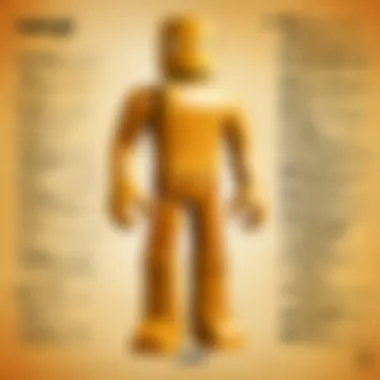

Intro
Roblox has emerged as a dynamic platform that allows users not only to play games but also to create them. Script builders serve as crucial tools in this ecosystem. Understanding how to effectively employ these builders is essential for anyone looking to enhance their game development skills.
This guide explores the various aspects of script builders available within Roblox, featuring basic to advanced techniques. By diving deep into their functionality and relevance, players can uncover the potential for more engaging and interactive game experiences.
Gameplay Tips
Basic Controls and Navigation
Navigating through Roblox can be quite simple yet requires some familiarity. Players should start by mastering the keyboard and mouse controls. The W, A, S, and D keys allow movement in different directions. The mouse is used to aim and interact with objects in the game environment. Familiarizing oneself with the interface is vital as it affects how players engage with the scripting features.
Key shortcuts can significantly enhance your gameplay experience:
- Press Shift to sprint.
- Use Spacebar to jump.
- Press E to interact with objects.
Advanced Gameplay Strategies
Once basic navigation is second nature, players can shift to more advanced strategies. Incorporating scripts can enhance game mechanics, turning a standard gameplay into something more intricate and rewarding. Here are some strategies:
- Utilize Script Builders: Knowing how to use script builders effectively can transform your game. Incorporate health systems, enemy AI, or timer events to create a more immersive experience.
- Experiment with Interactions: Develop scripts that link player actions with game responses. For instance, using OnTouch events in combination with buttons can create puzzles.
"Scripting can elevate the gameplay experience by adding layers of interaction and storytelling."
User-Generated Content
Highlights of Notable User Creations
The creativity of Roblox players shines through user-generated content. Several notable games have set benchmarks in gameplay quality and creativity. Titles such as Adopt Me! and Brookhaven present well-crafted environments powered by innovative scripts. These projects confirm the significant role of script builders in creating engaging experiences.
Tips for Creating Engaging Games
To create an appealing game, developers must focus on several core aspects:
- Storytelling: An engaging narrative keeps players interested. Ensure that your scripts reflect the story progression clearly.
- Gameplay Mechanics: Script your game to include various mechanics such as power-ups or challenges. Balancing difficulty is critical to keep players returning.
- Testing: Always test your game thoroughly. Use feedback loops to refine scripts and keep the experience smooth.
By adopting these strategies, developers can maximize their creativity using script builders on Roblox. The ultimate goal is to provide an enriching experience that engages players on multiple levels.
Preamble to Script Builders
In the expansive world of Roblox, script builders play a crucial role in the creation and development of engaging experiences. Understanding script builders is essential for any developer aspiring to enrich their projects and effectively harness the capabilities of the Roblox platform. This section aims to illuminate the concept of script builders, highlighting their functionality and significance within the development process.
Scripting is more than just typing lines of code; it is about creating an interactive environment that captivates players. The introduction of script builders simplifies this process by providing user-friendly tools tailored for various skill levels, making scripting more accessible. Whether you are a seasoned developer or a beginner, script builders can enhance your ability to design game mechanics and user interactions.
Defining Script Builders
Script builders can be understood as specialized tools or interfaces within Roblox that facilitate the writing and editing of scripts. They allow developers to create scripts without needing to manage the complexities often associated with traditional coding environments. Typically, script builders come equipped with features to assist in syntax highlighting, error checking, and real-time previews of how scripts will function in the game.
In essence, script builders bridge the gap between coding and game design, making it easier for users to implement complex functionalities with less friction. Their design is often focused on usability, aiming to eliminate common barriers encountered by developers who may not have a strong background in programming. Through these tools, users can focus more on creativity and less on syntax intricacies.
The Role of Scripting in Roblox
Scripting is the backbone of game development on the Roblox platform. It dictates how elements within a game interact, respond, and change in various scenarios. With the Lua programming language at its core, Roblox scripting provides developers with a range of functionalities, enabling them to create unique gameplay experiences. This versatility is what sets Roblox apart in the gaming landscape.
The use of scripts allows developers to:
- Create Game Mechanics: Implement rules, scoring systems, and interactions that govern gameplay.
- Enhance User Experience: Offer personalized features or challenges that keep players engaged.
- Control Assets: Manage aspects such as character movement, animations, and environmental changes.
In a practical sense, without scripting, much of Roblox would not function. It is important for developers to grasp the foundational concepts of scripting early in their journey. This understanding serves not only to enhance their games but also to expand their skill set moving forward in the development process.
"Scripting in Roblox transforms ideas into interactive realities, allowing developers of all skills to innovate and inspire."
The efficient use of script builders can significantly improve development speed and creativity. As we explore more about script builders in this guide, the emphasis will be on maximizing their potential to create immersive and compelling experiences.
Understanding Script Fundamentals
To effectively navigate the world of Roblox scripting, one must grasp the fundamentals. This section sheds light on the critical aspects of scripting, which act as the foundation for developing engaging games. Understanding these fundamentals is essential for both novice and experienced developers. It allows for better functionality, creativity, and efficiency in game design.
Essential Scripting Languages
In the realm of Roblox, the primary scripting language is Lua. This lightweight programming language is known for its simplicity and versatility, making it ideal for game development. Lua enables developers to write efficient scripts, controlling everything from character movement to game logic. Its easy syntax lowers the barrier for entry, which is particularly beneficial for beginners.
There are several core features of Lua that developers need to be aware of:
- Lightweight and Fast: Lua’s compact nature ensures quick execution, which is important in gaming environments.
- Ease of Learning: With straightforward syntax, even those with minimal programming background can grasp the concepts quickly.
- Flexibility: Lua allows for easy integration with other programs, which can enhance the scripting experience.
To leverage Lua properly, participants should also explore Roblox-specific APIs. These are pre-defined functions and methods that allow developers to interact with the game engine seamlessly. Understanding how to use these APIs effectively opens up numerous possibilities for game mechanics.
Basic Scripting Concepts


Having a firm grasp of basic scripting concepts is crucial when working with Roblox. These concepts include variables, loops, and functions. Each serves a distinct purpose in the overall structure of scripts.
- Variables: Variables are used to store data that can be reused throughout the script. They can hold various data types, including numbers, strings, and boolean values. For example:
- Loops: Loops allow scripts to repeat actions until specified conditions are met. This can significantly reduce the amount of code, making the script cleaner and more efficient. A common loop type in Lua is the for loop:
- Functions: Functions are blocks of code designed to perform particular tasks. They promote code reuse, which streamlines development. Here’s a simple function example:
The understanding of these basic concepts not only enhances coding skills but also boosts creativity in developing intricate game functions. As developers advance in their scripting journey, these fundamentals will serve as the building blocks for more complex scripts and game designs.
Key Features of Script Builders
Understanding the key features of script builders is crucial for anyone looking to enhance their game development experience in Roblox. These tools are designed to streamline the scripting process, making it more accessible and efficient for developers of all skill levels. Here, we will explore significant elements like the user interface layout and the commonly used tools and functions within these builders. Each aspect contributes to a more effective and enjoyable scripting experience, ultimately impacting the quality of the games created.
User Interface Layout
The user interface layout of a script builder is paramount in ensuring that developers can navigate through their projects smoothly. A well-designed interface allows for better organization and ease of access to various features. Typically, the layout includes sections for code writing, debugging, and real-time feedback—all essential for effective development.
Key components of a user interface layout may include:
- Code Editor: This is where most of the scripting happens. Developers need a space that supports syntax highlighting, auto-completion, and error highlighting to make coding tasks manageable.
- Toolbar: Quick access to common functions can be found here. This often includes buttons for running scripts, saving work, and accessing help resources.
- Console Panel: This area displays output messages and errors, providing immediate feedback on the code. It is essential for debugging and optimizing scripts.
A seamless user interface can significantly improve productivity. It reduces the time spent searching for tools and allows developers to focus more on their creative ideas. When developers can easily interact with the script builder, their overall experience is enriched, leading to more successful projects in Roblox.
Common Tools and Functions
Script builders come equipped with various tools and functions that assist developers in creating interactive experiences within Roblox. Knowing these tools not only aids in functionality but also enhances creativity and efficiency in scripting.
Some common tools include:
- Intellisense: This auto-suggestion feature helps when typing code, providing suggestions based on the context and previous code snippets. It minimizes errors and speeds up the coding process.
- Debugging Tools: These tools allow developers to test their code systematically. Features might include breakpoints, step execution, and variable viewing, assisting in identifying and fixing bugs promptly.
- Asset Importing: This function simplifies the addition of models and assets from the Roblox library. Developers can quickly access the vast resources available, enriching their games potentially.
In addition to these tools, functions such as scripting libraries and event handling enable developers to create complex game mechanics seamlessly. Understanding how to use these tools effectively is instrumental in leveraging the full potential of script builders.
"The right tools and user-friendly features can dramatically boost a developer's productivity, allowing for more creativity and less frustration."
Navigating the Script Builder Environment
Navigating the script builder environment is vital for anyone looking to utilize Roblox's scripting capabilities effectively. This area serves as the control center for developers, enabling them to create, modify, and manage scripts. A strong understanding of the navigation and layout helps to streamline the workflow, ultimately leading to increased productivity and a more efficient development process.
Users will find various tools and panels within the script builder. These include the main coding area, properties panel, and output window. Familiarity with these components allows developers to write code with greater ease. Moreover, it significantly minimizes the frustration often associated with scripting.
Key Combinations and Shortcuts
Learning key combinations and shortcuts can drastically improve the efficiency of working within the script builder environment. Roblox has several default shortcuts that can save time and reduce repetitive tasks. Here are some crucial shortcuts:
- Ctrl + S: Save the current script.
- Ctrl + Z: Undo the last action, which can be very useful when mistakes occur.
- Ctrl + Y: Redo action that was undone.
- Ctrl + F: Find text within the script.
- F5: Run the script to see how it behaves in the game.
These combinations not only optimize scripting efficiency but also contribute to a smoother overall user experience. Remembering these shortcuts may take time, yet practice will make them second nature.
Debugging Scripts Effectively
Debugging should be viewed as an integral part of the scripting process. Without effective debugging practices, even the smallest errors can cause significant issues in game functionality. Understanding how to identify, isolate, and fix errors must be a priority.
To debug scripts effectively in Roblox, developers can use several strategies:
- Check the Output Window: This area displays error messages and provides hints on what went wrong.
- Use Print Statements: Inserting print() functions helps in tracking variable values and flow of execution.
- Breakpoints: Setting breakpoints in the script allows developers to pause execution at critical points, facilitating in-depth analysis.
- Testing in Isolated Environments: By creating a separate testing environment, developers can run scripts without the risk of impacting the main project.
"Debugging is the process of removing bugs, not just fixing errors."
Incorporating these debugging practices contributes to a more streamlined development process. It also fosters learning and improvement over time, ensuring that developers become more proficient in scripting within Roblox. Overall, a solid grasp of navigating the script builder environment directly correlates to better project outcomes.
Applying Scripts in Roblox Games
Applying scripts in Roblox games stands as one of the pivotal aspects of game development within this platform. Scripts act as the backbone for game mechanics, enabling functionality that improves user experience. The importance of scripting cannot be understated; it directly influences how players interact with the game world. A well-written script can add depth, creativity, and interactivity to any gameplay experience. Through effective use of scripts, developers can create not only engaging but also immersive environments.
Creating Game Mechanics
Creating game mechanics involves a significant combination of creativity and technical skill. Developers implement scripts to define how players interact with the game elements. For instance, if a developer wants to introduce a new obstacle course, scripting will handle the mechanics of player movement, collision detection, and even environmental responses.
- Defining Movement: Scripts can determine how characters move, jump, or fall within the game.
- Action Triggers: Developers can create scripts that activate certain actions, such as opening doors or triggering animations.
- Dynamic Elements: By using scripts, environmental objects can react to player actions, enhancing the realism of the game.
A simple example of a script defining a jump mechanic might look like this:
Such scripts can enrich gameplay. Efficiency in these mechanics reflects the developer's skill, affecting overall player satisfaction and engagement.
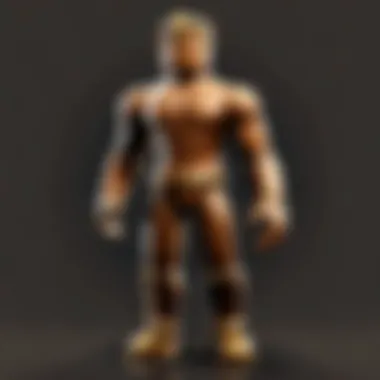

Enhancing User Interaction
Enhancing user interaction is another critical area where scripts play an influential role. Engaging players means creating a responsive and interactive environment that encourages exploration and creativity. Scripts enable features like dialogues, customizable avatars, and item interactions, which are essential for an engaging experience.
- Interactive Objects: Developers use scripts to allow players to interact with objects, such as collecting items or using tools.
- User Interfaces: Scripts also contribute to creating dynamic user interfaces, ensuring players receive real-time feedback on their actions.
- Feedback Systems: Incorporating elements that provide feedback, like sounds or visual cues, can significantly enhance immersion.
By focusing on enhancing user interactions through scripting, developers can foster a community where players feel valued and engaged.
"Incorporating interactive elements in gameplay not only draws players in but also encourages them to explore and invest in their gaming experience."
Applying scripts effectively in Roblox games requires both an understanding of the technical aspects and a commitment to enhancing user experience. Ultimately, this application serves as the crux of engaging game design.
Advanced Scripting Techniques
Advanced scripting techniques play a crucial role in optimizing the development experience on the Roblox platform. These techniques enable developers to implement complex functionalities, streamline processes, and enhance game performance. By leveraging advanced scripting strategies, developers can unlock new potential for creativity and interactivity in their games.
Utilizing APIs in Scripting
APIs, or Application Programming Interfaces, are essential tools in advanced scripting. They allow scripts to communicate with various services and functionalities within Roblox. Understanding how to utilize APIs is fundamental for creating more dynamic and engaging gameplay experiences.
By leveraging existing APIs, developers can access features such as data storage, animation models, and user interfaces. For instance, the DataStore API enables players' progress to be saved, ensuring continuity in gameplay. Developers should familiarize themselves with common APIs provided by Roblox, as they provide invaluable building blocks for script enhancement.
- Familiarize with Roblox APIs: Review the official Roblox documentation to understand available APIs and their uses.
- Understand Data Handling: Learn how to manage data types effectively, ensuring proper storage and retrieval.
- Experiment: Create small test scripts to practice API implementation in a controlled environment.
Integrating APIs into your scripts can result in significant improvements in game functionality and user experience.
Optimizing Script Performance
Optimizing script performance is vital in ensuring smooth gameplay and efficient resource use. As scripts become more complex, it is easy for performance issues to arise. Developers must understand specific strategies to minimize lag and maintain responsiveness.
Some key considerations for performance optimization include:
- Efficient Code Structure: Break down scripts into manageable sections. This helps in isolating performance issues and provides clarity.
- Reduce Unnecessary Calculations: Avoid repetitive calculations in loops. Cache results where possible to improve efficiency.
- Event Handling: Use events wisely. Overusing connections can slow down the game. Always disconnect events when no longer needed.
- Networking Best Practices: Manage client-server communication effectively. Minimize remote events to reduce network strain.
"Performance optimization is not just about making your game run faster; it’s about providing the best experience for players."
By focusing on these techniques, developers can create highly optimized scripts that contribute positively to the overall game experience, elevating both the developer's and players' engagement.
Collaborative Scripting Projects
Collaborative scripting projects represent a significant aspect of the development process within the Roblox platform. Working with others not only enhances the quality of the code but also encourages a combination of ideas and approaches that can lead to innovative solutions and engaging gameplay features. This section delves into the importance of collaboration, the dynamics of working in teams, and the crucial role of version control in managing the complexities of joint projects.
Working in Teams
In game development, teamwork is essential. Collaborative efforts allow multiple developers to contribute their unique skills to a project. Each member may specialize in different aspects of scripting, such as user interface design, gameplay mechanics, or backend logic. This specialization helps in creating a well-rounded game. When developers work together, they can learn from each other, share knowledge, and promote best practices among the group.
- Benefits of Team Collaboration:
- Diverse Perspectives: Collaborating with others brings fresh ideas to the table. Each team member may see a problem differently, leading to innovative solutions.
- Efficiency: Splitting tasks among team members can speed up the development process. This allows projects to be completed more quickly, which is vital in a competitive environment like Roblox.
- Peer Review: Scripts created by one member can be reviewed by others, which can identify bugs or enhance performance, improving the overall quality of the code.
Engaging in collaborative scripting projects also involves significant interpersonal skills. Communication is crucial, as team members need to share their progress, discuss issues, and agree on the overall direction of the project. Tools like Discord or Trello can facilitate these discussions and keep track of tasks, ensuring everyone is aligned.
Version Control in Scripting
Version control is essential in collaborative projects as it manages changes to scripts over time. For instance, tools such as Git allow developers to keep track of revisions and manage different versions of the same script without losing data. This can prevent conflicts that arise when multiple people edit the same files.
- Key Considerations for Version Control:
- Backup: Regularly pushing code to a remote repository ensures that changes are saved, and previous versions can be restored if needed.
- Branching: Creating separate branches for features allows team members to work independently on different scripts without affecting others until they are ready to merge changes.
Using version control also enhances accountability. Developers can see who made which changes and when, making it easier to identify the origin of bugs and facilitating more effective resolutions.
"Effective collaboration and version control can be the deciding factor between a successful project and chaos in software development."
In summary, collaborative scripting projects drive innovation and efficiency in Roblox development. Teamwork fosters a rich learning environment, while version control maintains order in the coding process. Together, these elements not only improve the development experience but also contribute to creating more engaging games that resonate with players.
Common Scripting Challenges
Scripting challenges can pose significant barriers to successful game development in Roblox. Overcoming these challenges is essential for developers who want their games to run smoothly and engage players effectively. Understanding common scripting problems can enhance the script builder experience, allowing for efficient debugging and improved performance. Many players of all skill levels can benefit from knowing how to address these issues as they arise. In this section, we will explore debugging common errors and address performance issues, offering practical insights into resolving these challenges.
Debugging Common Errors
When developing in Roblox, encountering errors is almost inevitable. Debugging is the process of identifying and resolving these issues. Common errors can stem from simple syntax mistakes to complex logical flaws. Recognizing their nature is a key step in effective debugging.
Developers should be familiar with the Output panel in Roblox Studio. This panel displays error messages that provide clues about what went wrong. Error messages often include specific lines of code where the problem lies, which is critical for swift resolution. Here are some common types of errors:
- Syntax Errors: These are often the most straightforward to address. They happen when the code violates the rules of the programming language. For instance, forgetting a semicolon or a parenthesis can halt execution.
- Runtime Errors: These occur during execution. A variable may be nil, or a function may not exist, leading to abrupt stops in the script.
- Logical Errors: These are trickier. The code runs without crashing but does not achieve the intended outcome. This requires careful examination of the logic and conditions used.
To debug effectively, developers should follow these steps:


- Review error messages in the Output panel.
- Utilize print statements to track variable values and script flow.
- Test segments of the code in isolation to identify issues.
- Seek community help in forums like reddit.com for additional insights.
"Debugging is like being the detective in a crime movie where you are also the murderer." – Unknown
Addressing Performance Issues
Performance issues can drastically impact the user experience in a Roblox game. Scripts that run slowly lead to lag and unresponsive gameplay, frustrating players. Recognizing and addressing performance bottlenecks is thus crucial.
One common cause of performance problems is excessive use of loops or inefficient algorithms. For example, nested loops can quickly escalate in complexity, making the script slower. Developers should aim to limit the number of iterations wherever possible. Furthermore, avoiding unnecessary calculations during frequently called functions can enhance performance.
Some tips for improving script performance include:
- Optimize Loops: Reduce nested loops and break large loops into smaller tasks.
- Minimize Global Variables: Use local variables instead, as they are faster to access.
- Throttle Events: Limit the frequency of event-driven functions to reduce processing load.
- Batch Updates: Apply changes to multiple objects at once rather than individually where feasible.
By leveraging efficient coding practices, developers can greatly enhance script performance in their projects, ensuring that players enjoy a seamless experience. Identifying and fixing issues promptly can make a significant difference in the overall game quality.
Exploring Community Resources
Exploring community resources is key to enhancing one's experience with script builders in Roblox. Players and developers alike can tap into a wealth of shared knowledge, expertise, and tools that can facilitate their scripting journey. Engaging with these resources fosters a learning environment where both novices and experienced developers can thrive. This section delves into two primary avenues of community resources: forums and online communities, and educational content and tutorials.
Forums and Online Communities
Forums and online communities play a pivotal role in the Roblox scripting landscape. These platforms serve as gathering spaces for individuals to exchange ideas, troubleshoot issues, and share their latest projects. Not only do they provide immediate access to a network of peers, but they also offer insights into common practices and innovative techniques.
Key benefits of engaging with forums and online communities include:
- Real-time support: Developers can post questions and receive advice almost instantly. This connection can save time and minimize frustrations related to common scripting issues.
- Learning opportunities: Reading through existing threads can provide valuable insights into complex topics that might not be covered in official documentation. Users can learn from the experiences of others, which enhances their understanding of scripting in Roblox.
- Showcasing Work: Platforms often have sections where users can post their creations. This not only fosters a sense of community but can also lead to constructive feedback that helps improve future endeavors.
For more focused discussions, platforms like Reddit host specialized subreddits. Engaging with them can lead to deeper conversations around specific script-related topics.
Educational Content and Tutorials
Educational content and tutorials provide structured learning paths for individuals interested in mastering scripting in Roblox. These resources can range from beginner guides that introduce the basics to advanced tutorials that tackle complex scripting challenges. The variety ensures that every user, regardless of their skill level, has access to relevant information.
Some important considerations regarding educational content include:
- Diverse Learning Formats: Tutorials exist in various formats, including video, written articles, and interactive coding environments. This means users can choose a format that best fits their learning style.
- Up-to-date Information: The dynamic nature of Roblox scripting means that tutorials need constant updates. Engaging with recent content ensures that developers learn techniques and elements that are relevant to today’s platform.
- Community Contributions: Many tutorials are created by community members who have faced and overcome similar challenges. This peer-generated content often resonates more than official documentation, as it comes from shared experience.
To find quality educational resources, one can explore platforms like YouTube, where many experienced scripters share their knowledge. Websites such as en.wikipedia.org and britannica.com also offer foundational concepts related to programming and game design, enriching the learning experience.
Engaging with community resources not only builds a developer's skill set but also fosters connections that can lead to collaborative projects.
In summary, the significance of exploring community resources cannot be overstated. These platforms and educational materials serve to elevate one's scripting capabilities in Roblox, ensuring developers remain informed, connected, and inspired.
Future Trends in Script Development
Future trends in script development are critical to understanding how scripting in Roblox will evolve. The landscape of game development is constantly shifting due to new technologies and methodologies. Recognizing these trends can allow developers to remain competitive and create engaging experiences.
Emerging Technologies in Roblox Scripting
Emerging technologies play a significant role in shaping the future of scripting in Roblox. One notable technology is the integration of cloud computing. By storing scripts and data in the cloud, developers can access resources from any location, promoting real-time collaboration. This flexibility is beneficial for teams working remotely, enhancing creativity and productivity.
Another important development is the advancement of cross-platform capabilities. As players engage with Roblox across various devices, scripts must adapt to different hardware and software environments. This demands an increased proficiency in optimizing scripts to ensure performance consistency across platforms.
Additionally, tools such as augmented reality (AR) and virtual reality (VR) are starting to emerge within Roblox. These technologies create a need for scripts that handle immersive environments. Developers must grasp how AR and VR alter user interactions to write effective code.
The Impact of AI on Game Development
Artificial intelligence (AI) is a significant force driving changes in game development. In Roblox, AI can enable the creation of smarter non-player characters (NPCs) that react to player behavior in more sophisticated ways. This elevates the gaming experience, making worlds feel more alive and engaging.
AI algorithms can also assist developers in automating tasks. Routine coding activities can be handled by AI, freeing developers to concentrate on creative aspects. The efficiency gained through this can lead to faster development cycles and higher-quality games.
Moreover, AI-driven analytics can help identify player preferences and behaviors. By analyzing data, developers can tailor scripts based on user interaction patterns. This level of customization might improve player retention and satisfaction significantly.
In summary, staying informed about emerging technologies and the impact of AI is essential for Roblox developers. Adapting to these trends ensures the creation of innovative and compelling gameplay experiences.
By understanding and leveraging these trends, developers can not only enhance their scripting skills but also contribute to a richer gaming community. Continuously exploring advancements will allow creators to push the boundaries of what can be achieved in Roblox.
Finale
In this concluding section, it is essential to reflect on the critical aspects of script builders in Roblox. Throughout this article, we have explored the various features and capabilities that enhance game development through scripting. Script builders play a pivotal role in enabling developers to create intricate game mechanics and improve user experience.
Summarizing Key Insights
Key insights from this discussion include the significance of mastering script fundamentals to create robust games. Scripting languages such as Lua are integral to Roblox, providing the backbone to game functions. Furthermore, understanding debugging techniques can save developers time in their projects. Our exploration into collaboration highlights that effective teamwork can elevate the quality of scripts.
Effective use of script builders can transform a simple game into a engaging experience. By focusing on community resources, developers, regardless of skill level, can find valuable insights and support.
Encouraging Continued Exploration
The world of scripting in Roblox offers endless possibilities for innovation. As developers, it is vital to keep learning and experimenting with new ideas, techniques, and tools. Engage with online communities such as forums or Reddit, where collective knowledge can drive growth. Seek out tutorials or courses to stay updated on emerging technologies, especially as AI continues to shape game development.
Embrace the challenges that come with scripting; they are opportunities for growth and creativity.
In summary, mastering script builders is an ongoing journey. The insights shared in this article should serve as a foundation, empowering developers to continually explore and enhance their skills within the Roblox environment.







