Mastering Virtual Reality: Your Complete Guide
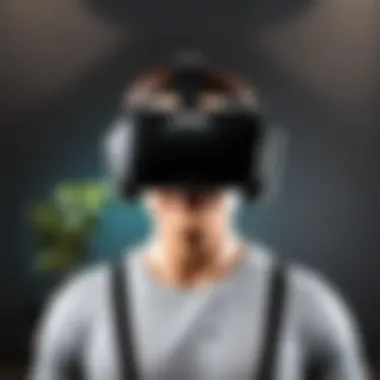

Intro
Diving into the world of virtual reality can be both thrilling and daunting. With a slew of headsets available on the market, understanding how to operate these devices effectively is essential. For those eager to enhance their gaming experience, knowing the ins and outs of their VR equipment can transform mere play into an immersive journey. In this guide, we shall peel back the layers of reality, focusing on the setup processes, gameplay dynamics, and troubleshooting techniques.
One crucial aspect we'll explore is how Roblox players, regardless of their skills or experience, can navigate these virtual landscapes. By the end of this guide, anyone will have the tools at their fingertips to operate their VR headsets seamlessly, embracing the full spectrum of environments and experiences these devices offer.
Gameplay Tips
Getting up to speed in virtual reality involves more than just slipping on a headset. It’s about engaging with your surroundings in a way that feels natural and intuitive. Here’s how you can elevate your gameplay from basic to advanced.
Basic Controls and Navigation
Most VR titles come equipped with a set of fundamental controls that can vary dramatically from one game to the next. Here's a breakdown of common controls:
- Movement: Typically controlled through thumbsticks or touchpads. Understanding how to walk or run in your game can set the stage for everything that follows.
- Interacting: Usually involves a grip or action button on your controllers. Knowing when and how to interact can help you find those hidden treasures or secret doorways.
- Menus and Settings: Navigating through the in-game menu is crucial for adjusting settings for performance or personal preference. Familiarize yourself with how to bring up the menu and make adjustments accordingly.
To really hammer this home, let’s say you’re playing a parkour game. As you leap from one building to the next, the right thumbstick might allow you to look around while your left controls your movement. Understanding this balance allows you to perform stunts and avoid obstacles rather than just aimlessly running into walls.
Advanced Gameplay Strategies
Once you’ve got the basics down, it’s time to elevate your skills through advanced strategies. Think of it as finding your flow in a dance, where rhythm meets skill. Here are a few tips:
- Spatial Awareness: Cultivating a strong sense of your virtual space allows you to move with purpose, whether you’re dodging enemy attacks or navigating complex environments.
- Quick Reflexes: Many games have timing-based challenges. Practice makes perfect; remember, it’s about finesse, not just brute force.
- Collaborative Play: Multiplayer VR sessions amplify the experience. Communicating with your teammates can mean the difference between victory and defeat, so don’t shy away from chatting during gameplay.
"Mastering your gameplay requires patience and a clear understanding of the tools at your disposal. Engagement is key!"
User-Generated Content
As the gaming community evolves, one of the most exciting developments in VR is user-generated content. Custom games, levels, and virtual experiences crafted by fellow players can enhance your journey significantly.
Highlights of Notable User Creations
In many VR platforms, you’ll find standout creations that are nothing short of masterpieces. Look out for popular Roblox worlds that have caught attention:
- Epic Battle Arena: Challenge your friends in this sprawling combat world filled with surprises and customizable characters.
- Dreamscape Adventure: A whimsical journey through a vibrant ecosystem that reacts influenced by user choices.
These worlds offer fresh experiences, extending gameplay without the need for new purchases. Engage with them and get inspired!
Tips for Creating Engaging Games
If you’re feeling creative and want to step behind the curtain to craft your own VR experience, consider these pointers:
- Conceptualize and Plan: Think through your game’s theme and how players will interact within it. A solid plan is half the battle.
- User Feedback: Always seek opinions from players before finalizing your creation. These insights can guide you to make necessary tweaks and ultimately enhance playability.
- Embrace Iteration: Don’t be discouraged by setbacks. Over time, continuous refinements can lead to an engaging and polished finished product.
Creating content not only enriches your experience but also contributes back to the community, fostering a vibrant ecosystem of shared exploration.
In closing, operating a VR headset is about connectivity—connecting with both the virtual worlds and the community around you. By understanding the gameplay dynamics and taking advantage of user-generated content, players can truly immerse themselves and transform their gaming journey into something extraordinary.
Foreword to Virtual Reality
Virtual Reality (VR) stands as a transformative technological leap, immersing users in digitally created environments that mimic or entirely diverge from reality. Understanding VR is vital, particularly in a context where the lines between physical and digital experiences increasingly blur. For a segment of the population captivated by gaming and virtual realms, grasping this technology’s intricacies enriches both knowledge and experience.
What sets VR apart is its ability to provide unparalleled immersion. Users don their headsets and find themselves transported to alternative worlds where they can engage, explore, and interact in ways that traditional media simply can’t match. This immersion enables a unique form of engagement that not only entertains but can also educate, promote therapy, and foster social connections across vast distances.
Understanding Virtual Reality
At its core, Virtual Reality comprises computer-generated simulations that heavily rely on sensory feedback to create the illusion of presence in a non-physical environment. Here are crucial elements to comprehend:
- Visualization: With VR technology, users perceive a digital landscape that seems to surround them. This involves wide field-of-view graphics that adjust based on head movement, creating a feeling of being inside the experience.
- Interactivity: Unlike passive media, VR allows dynamic user interactions. Adjustments to the environment can occur in real-time based on user actions, enhancing agency within the virtual world.
- Sensory Experience: VR targets various senses — sight, sound, and sometimes even touch. High-quality audio that matches the virtual scene significantly contributes to a believable experience.
Ultimately, understanding VR is about recognizing its potential to create experiences that feel genuine, whether in gaming or applications beyond entertainment, such as education or therapy.
Historical Context
To appreciate where VR technology stands today, it’s beneficial to look back at its roots. The idea of immersive virtual spaces isn’t as new as one might think. In fact, early concepts were germinating as far back as the 1950s. Here’s a brief timeline of VR’s evolution:
- 1950s: Morton Heilig developed the Sensorama, an arcade-style experience combining visuals, sound, and smell to simulate the experience of a motorcycle ride.
- 1960s: Ivan Sutherland created the first head-mounted display system, paving the way for personal vr experiences.
- 1980s: Jaron Lanier popularized the term "virtual reality" while developing commercial VR products, showing a glimpse of potential mainstream adoption.
- 1990s: The launch of systems like Sega VR hinted at the gaming industry interest, but limitations in technology led to a lack of widespread success.
- 2010s: A resurgence occurred with the launch of devices like the Oculus Rift, which revitalized interest in VR and led to rapid developments in both hardware and software.
Looking back at this journey illustrates how far the concept of Virtual Reality has come and offers insights into the possibilities ahead. As we stand at an intersection of technology and creativity, VR holds promise for individuals and industries alike.
Types of VR Headsets
Understanding the different types of VR headsets is crucial for optimizing your virtual reality experience. No two headsets are created equal, and knowing the distinctions can significantly shape how you engage with various VR content. This section will dive into three main categories: Tethered, Standalone, and Mobile VR Headsets, each with unique features, advantages, and considerations that impact your choice.
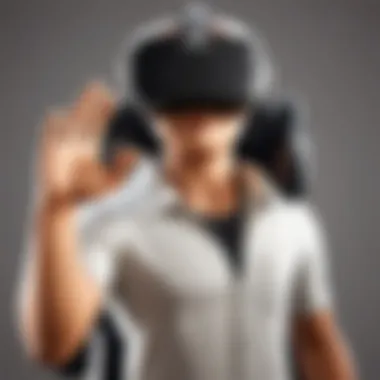

Tethered VR Headsets
Tethered VR headsets connect directly to a powerful computer or gaming console, allowing for high-quality graphics and immersive gameplay. Devices such as the Oculus Rift S and HTC Vive Pro offer substantial processing power, which is essential for complex VR experiences that demand fast graphics rendering.
The critical points to consider about tethered headsets include:
- Graphics Quality: They deliver superior visuals due to their hardware's capabilities. This can make a significant difference in how game environments and experiences come to life.
- Latency: Low latency is a hallmark of these systems, minimizing the lag you might experience in some standalone models.
- Physical Requirements: These headsets often necessitate a designated physical space and additional equipment like sensors, which can complicate setup.
Tethered systems are particularly suited for hardcore gaming enthusiasts who prioritize performance over mobility. However, the reliance on a powerful computer can be a drawback for those seeking a more portable option.
Standalone VR Headsets
Standalone VR headsets represent a game-changer in the VR landscape, allowing users to enjoy immersive experiences without the need for external hardware. Devices like the Oculus Quest 2 and Pico Neo 3 pack all necessary components into a single unit, making them highly convenient and user-friendly.
Key benefits of standalone VR headsets are:
- Portability: You can take your VR headset anywhere without tangled cables or additional setup. This makes them ideal for those who want to experience VR on the go or in different locations.
- Ease of Use: Plug-and-play functionality means you don’t need to fuss with connecting to external devices. Just put it on, and you’re ready to dive in.
- Integrated Software: Most standalone headsets have built-in libraries of games and applications, making it easy to explore various VR experiences right out of the box.
They may not match the graphics fidelity of tethered headsets, but standalone units offer a great balance between performance and convenience.
Mobile VR Headsets
Mobile VR headsets typically utilize a smartphone as their display and processing unit. Examples like the Samsung Gear VR and Google Daydream fit into this category. These devices provide a more accessible entry point into the VR world, appealing to users who may not want to invest heavily in more sophisticated systems.
Here’s what to note about mobile VR headsets:
- Cost-Effective: Generally, they're less expensive than tethered or standalone options, making VR more accessible to a broader audience.
- Limited Capabilities: Since they depend on smartphones, their performance varies with the capabilities of the device you use. This can limit the quality of experiences compared to more advanced headsets.
- Portability: Being lightweight and easy to transport, they're great for casual use and social experiences where you can share your VR adventures with friends.
While mobile VR may not provide the same depth of immersion, it opens the door for those who are just starting their journey into virtual reality.
In summary, understanding the landscape of VR headsets allows potential users to make informed choices based on their preferences, budget, and desired experiences.
Setting Up Your VR Headset
Setting up a VR headset is not just a prelude to diving into the wonders of virtual reality; it's a fundamental process that can deeply influence your immersive experience. A meticulous setup enhances not only the performance of your device but also your comfort and safety while exploring those rich, digital worlds. This section outlines the essential steps involved, the considerations to keep in mind, and the benefits you can gain from each phase of the setup process.
Unboxing the Headset
The unboxing experience can feel like a treasure hunt. When you first open your VR headset package, take a moment to appreciate the contents. Inside, you’ll typically find the headset itself, controllers, and a flurry of cables. Some brands also add bonus goodies, like a cleaning cloth or even handy reference guides. Here’s a checklist for what you should find:
- The VR headset
- Controllers (motion and possibly some extras)
- Power cables and adapters
- A user manual or quick start guide
Before you start the setup, ensure everything is accounted for. Taking a quick inventory can save you from any unwanted surprises later – like realizing you’re one cable short when it’s time to connect everything. Once you’re sure you have all your gear, it’s time to get to work.
Hardware Connections
Hardware connections form the backbone of your VR system. Properly connecting all components ensures a seamless experience without hiccups. Depending on the type of headset you have, the connections might differ slightly. Here’s a general guideline:
- Connect the Headset: Plug in any necessary cables, ensuring they’re tightly secured. If your headset is tethered, check that the cables aren't tangled.
- Set Up Controllers: Most controllers require charging or batteries. Place them in the designated charging dock or insert new batteries as needed.
- Link to Your PC or Console (if needed): For tethered headsets, connecting to your PC is crucial. Make sure you have the right ports and that your system meets the minimum requirements.
- Audio Setup: Many headsets come with built-in audio. If yours doesn’t, or if you prefer, you might want to connect a separate headset for immersive sound. Ensure that audio output settings are correctly configured, which can usually be done through your device settings.
When you are connecting hardware, take your time. Double-check connections to avoid headaches later on.
Software Installation
Once the hardware connections are solidified, it’s time to jump into the digital realm of software installation. This step is vital as it dictates how your headset will communicate with your computer or console. Here’s how to get through this:
- Install Necessary Drivers: Check the manufacturer’s website for drivers or any special software needed. If you’re using a PC, platforms like Steam or Oculus offer hubs that can handle a wide range of VR content.
- Set Up User Accounts: Depending on your platform, you may need to create or log into an account. This helps in managing downloads, purchases, and syncing data across devices.
- Update Firmware: If available, install the latest firmware updates. This will optimize performance and fix any bugs that may have come up since the device’s release.
After everything is installed, it’s wise to perform a quick test. Reboot your system to ensure all components are functioning harmoniously. Having the right software setup guarantees a smooth transition from the real world to the virtual one.
Taking time to properly set up your VR headset often translates into a more enjoyable and engaging experience later on.
Making sure each stage from unboxing to software installation is handled thoroughly not only prepares you for what's to come but sets a strong foundation for endless exploration in virtual reality.
Navigating the VR Interface
Navigating the interface of a VR headset is a crucial step that can make or break the user experience. When you're in a virtual space, how you interact with content directly affects how immersive your experience becomes. The right understanding of the interface can enrich your Virtual Reality journey, letting you dive deeper into the various adventures that await.
Understanding Controllers
Controllers are the primary tools for interacting with your virtual surroundings. Unlike traditional gaming, where buttons can sometimes be perceived as a barrier to experience, VR controllers offer an intuitive way to engage. Depending on your headset, the controllers may feature triggers, thumbsticks, and buttons.
These devices often utilize motion sensing to translate your real-world movements into the virtual realm. It's a game changer, allowing users to point, pull, and even toss objects as they would in reality. For example, the Oculus Touch controllers have a natural grip that feels comfortable, making it easier to swing a virtual sword or navigate menus. Understanding the layout and function of these controllers is essential; it’s akin to learning the lay of the land before embarking on an exploration.
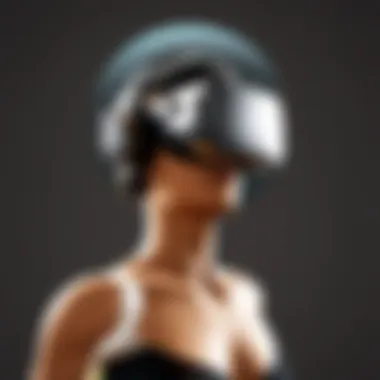

- Familiarize with Controls: Knowing what each button does helps reduce confusion during intense gameplay.
- Practice Makes Perfect: Spend time in beginner training modes or introductory games to nail down control schemes and mechanics.
Using Hand Tracking
Hand tracking represents a leap in how we interact within VR. It allows players to engage without the need for physical controllers. Instead, your hands become the interface. However, not every headset supports this feature. The Valve Index, for instance, integrates sophisticated optical sensors that track your fingers, translating your gestures into the virtual space.
Usage of hand tracking can unleash creativity. You can open virtual menus with a wave or intuitively grab objects just like you do in the real world. Though, one must remember it’s not flawless; environmental light can affect tracking, so having a well-lit play area is beneficial.
To harness your hand tracking features:
- Ensure compatibility: Check if your headset has this functionality before trying to use it.
- Environmental Factors: Fund out how lighting and placement of your setup can enhance tracking accuracy.
Exploring Menus and Options
Once you have a grip on controlling your movements, the next step is to figure out how to access and navigate menus. VR interfaces can be quite different from the flat screens we are used to. In a three-dimensional space, options are often presented in a virtual space around you, requiring a shift in perspective.
Interacting with menus might feel cumbersome at first, but understanding the basic layout can ease this task:
- Virtual Reality Menus: Menus may hover in your field of view or be triggered by specific gestures or button combinations. Make sure you get familiar with where key options are located.
- Scroll through Options: Many menus allow you to navigate through selections by simple movements or swipes, much like flipping through a book’s pages.
Getting the hang of these basics paves the way for a fluid interaction with applications and games.
"The more you practice navigating the virtual interface, the more second nature it will become. Just as with any tool, familiarity breeds confidence."
In summary, mastering the navigation of the VR interface can enhance not just the enjoyment but also the functionality of the experience. With careful practice and attention to these controls, you’ll find yourself immersed in virtual environments, seamlessly interacting with the digital worlds before you.
Engaging with VR Content
Engaging with VR content opens up a whole new world of possibilities, making the experience not just virtual but vividly interactive and immersive. This aspect is crucial as it determines how well users connect with different environments and scenarios within virtual reality. Whether you're fending off hordes of zombies or navigating serene landscapes, the way you interact with this content directly affects your enjoyment and overall engagement.
The importance of engaging with VR content cannot be overstated. When users dive into virtual experiences, they transcend traditional gaming or viewing alone. This is where a sense of presence kicks in—you might feel like you're really there instead of just watching. Such immersion enhances the emotional weight of your experiences, transforming simple gameplay into moments that can linger in memory.
Types of VR Experiences
There are a myriad of VR experiences out there, each catering to different tastes and preferences. The kind of experience a user chooses will shape their interactions and level of immersion. Here are some popular genres:
- Gaming: This is perhaps the most recognized form of VR engagement. Titles range from competitive e-sports arenas to creative, open-world environments. Players can lose themselves in challenging quests or collaborative adventures. Examples include "Half-Life: Alyx" and "Beat Saber."
- Simulation: This type often serves educational purposes. Users can explore realistic depictions of environments, such as operating a flight simulator or stepping into historical events. Something like Adobe Aero offers opportunities to learn and interact with augmented realities weaved into everyday life.
- Social Interaction: Social VR platforms like VRChat allow users to gather, discuss, and even create within a shared virtual space. It’s a chance to meet people from around the globe, all while engaging in virtual games or experiences—think of it as a 21st-century way to hang out with friends, albeit not in the physical world.
- Art and Creativity: Experiences like "Tilt Brush" take advantage of VR’s capabilities by offering a medium to create 3D art in real-time. This elevates artistic expression by allowing users to craft and manipulate their creations in a space they influence completely.
- Therapeutic Experiences: More recently, VR therapy is on the rise to address mental health issues. Programs aiming to alleviate anxiety, phobias, or even assist in physical rehabilitation use VR to create controlled, immersive therapeutic scenarios.
Choosing among these experiences hinges on what you're hoping to achieve or enjoy. Whether you're an adrenaline-seeker looking for thrills or a knowledge-hungry individual—there's a splendid range for everyone.
Choosing the Right Applications
In the vast pool of available VR applications, making the right choice can feel a bit like finding a needle in a haystack. However, certain factors can guide your selection process, ensuring that you get the most bang for your buck—and time.
- Compatibility: Before diving in, check if the application works seamlessly with your specific VR headset, be it an Oculus Quest or a Valve Index. A good app won't matter if it doesn't perform well with your hardware.
- User Reviews: Looking at feedback from others can provide insights that aren’t always apparent from official descriptions. Platforms like Reddit can be a treasure trove of information. Users often share firsthand experiences that can guide your choices.
- Trial versions: Some apps offer trials or demos, a great way to get a taste before committing your funds. This can help ensure the app meets your needs.
- Updates: An application that receives regular updates is often a good sign. This indicates that developers are dedicated to enhancing experiences, fixing bugs, or addressing user feedback.
- Features & Interactivity: Look for applications that leverage the full potential of VR, like engaging graphics or real-time interactions. An app that feels flat will likely detract from the immersive experience.
In summary, engaging with VR content is not merely about the technologies involved or the environment you step into; it’s about how these elements interact with you as a user. Selecting the right experiences and applications can drastically uplift your virtual journey, making it profound and memorable.
Optimizing Your VR Experience
Optimizing your VR experience is about making the virtual world as immersive and enjoyable as possible. It's not just about having the latest headset or the fastest PC; it's about fine-tuning the settings and considerations to meet your unique preferences and comfort. After all, the goal is to create an engaging experience that doesn’t just look good but feels good as well. This section dives into the importance of visual adjustments and comfort maximization as two key components for an enjoyable time in virtual reality.
Adjusting Visual Settings
To get the best out of any VR headset, you need to pay attention to the visual settings. Each individual may require different configurations based on their preferences and the specific content they’re experiencing. Many headsets come equipped with various options for visual optimization. These can include resolution adjustments, brightness settings, and even field of view tweaks.
- Resolution: Ensure that your VR headset is running at its optimal resolution. A higher resolution can make the virtual environment feel more lifelike, making you less likely to experience pixelation. You can usually find this option in the headset's settings menu.
- Brightness: Adjusting the brightness to a comfortable level can help reduce any strain on your eyes during extended sessions. Nobody wants to end up with a headache after an exciting round of gaming.
- Field of View (FOV): Some headsets allow you to adjust the FOV. A wider FOV can immerse you more in the environment, while a narrower view may reduce distractions.
It's admirable how such minor tweaks can have a significant impact. Remember to try out different settings and see what feels best for you—there’s no one-size-fits-all.
Maximizing Comfort
Comfort is often overlooked but is crucial if you want to indulge in long VR sessions. An uncomfortable VR headset can turn a thrilling experience into a painful chore. When we're talking about comfort, we're hitting on a few key areas, such as fit, weight, strap adjustments, and even taking regular breaks.
- Fit: Make sure your headset fits correctly. Adjusting the straps can help achieve a snug fit, ensuring that your headset sits properly on your head without being too tight. A well-fitted headset can prevent strain on your neck and face, allowing for longer use.
- Weight Distribution: Heavier headsets can put a strain on your neck. Opting for a headset with better weight distribution or using additional padding can avoid fatigue. A lightweight design is game-changer!
- Taking Breaks: VR can be an all-consuming experience, but taking breaks is crucial. Make it a habit to step out of the virtual realm every once in a while. A good rule of thumb is to take a five to ten-minute break for every hour of VR immersion. This helps prevent discomfort and motion sickness, especially during intense gaming sessions.
Engaging with VR can be as exhilarating as it is exhausting, so prioritizing comfort can make all the difference.
"The key to enjoying VR lies not just in what you see and do, but how you feel while doing it."
When both visual settings and comfort measures are optimized, you not only enhance your enjoyment but also extend your playtime in virtual worlds. A mindful approach to VR experience is bound to result in countless hours of engaging gameplay.
Safety Considerations
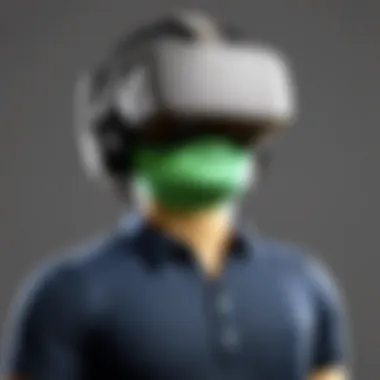

When stepping into the realm of virtual reality (VR), safety must not take a back seat. Engaging fully in immersive experiences can lead to unforeseen risks if one is unprepared. Understanding safety considerations ensures enjoyment without injury, allowing excitement to flourish in a secure environment.
Physical Space Setup
Creating a suitable playing area for your VR adventures is paramount. The VR experience typically requires substantial movement, and so, ensuring the surrounding space is clear helps avoid potential collisions with furniture or walls. Begin by delineating the boundaries of your virtual space; use physical markers, like cushions or tape, to visually indicate the safe zones. This setup provides not only context for your movements but also a mental boundary that can reassure first-time users.
It's wise to consider the following pointers when preparing your area:
- Space Requirements: Generally, you need at least a 6.5 feet x 6.5 feet open space, but some experiences may require larger dimensions.
- Flooring: Opt for a non-slippery surface to prevent accidental slips. Carpet or textured mats work well.
- Lighting: Adequate but soft lighting can assist in recognizing your physical boundaries.
- Obstacles: Remove unnecessary items such as shoes, bags, or toys that may trip you up.
Being mindful of your environment strengthens not only your safety but also the richness of your experience. It’s about fostering an understanding of where the physical world ends and the virtual begins.
Managing VR Motion Sickness
Have you ever felt queasy after a thrilling roller coaster ride? VR can trigger similar sensations, often referred to as motion sickness. It typically arises when your eyes perceive motion that your body's balance system does not feel, creating a dissonance that can leave you feeling off-kilter.
To mitigate this issue, try to adopt these strategies:
- Start Slow: Gradually ease into VR experiences, beginning with less intense content. This could mean selecting calmer environments rather than high-stakes action scenes.
- Take Breaks: If you start to feel uneasy, don’t hesitate to pause and take a breather. Even a couple of minutes away from the headset can recalibrate your senses.
- Adjust Settings: Some headsets provide motion smoothing options or field-of-view adjustments. Experiment with these settings to find what feels most comfortable for you.
If you're prone to motion sickness in real life, it's crucial to recognize it may not change in VR. Listen to your body, uphold your comfort, and savor your VR experience at your own pace.
Regular Breaks and Limits
In the excitement of exploring expansive digital worlds, it's easy to lose track of time. Yet, regularly stepping away from your headset is not just a suggestion; it's a necessity. Too much screen time can strain your eyes and lead to fatigue, affecting your overall enjoyment.
When planning your VR sessions, think about incorporating rhythm into your gameplay. Here are some guidelines to consider:
- The 20-20-20 Rule: Every 20 minutes, take at least a 20-second break to gaze at something 20 feet away. This simple step helps alleviate eye strain.
- Set Time Limits: Establish a sensible timeframe for your VR escapades, say 30 to 60 minutes. To create a routine, utilize a timer that will remind you to break periodically.
- Stay Hydrated: Forgetting to drink water during extended VR sessions can lead to headaches or fatigue. Keep a glass near you to enjoy sips throughout.
Putting these practices into motion allows you to savor each adventure while maintaining your health and well-being. In the realm of virtual reality, safety fosters fun, ensuring that each moment spent in new worlds is thrilling yet secure.
"Safety first, the fun follows; step into the void, but know your bounds."
By prioritizing these safety considerations, you open the door to immersive experiences while keeping your enjoyment paramount.
Troubleshooting Common Issues
When diving into the world of virtual reality, encountering issues can be as unavoidable as a pesky mosquito on a summer evening. That's just part of the deal. Being able to troubleshoot these common issues is vital for an enjoyable VR experience. Let’s be real, no one wants to be left in the lurch, staring at a glitchy screen when they are supposed to be battling dragons or exploring alien worlds. By understanding and resolving these hiccups, users can maintain their immersion and enjoy their VR adventures to the fullest.
Connection Problems
Connection issues can rear their ugly heads at the most inconvenient times, often cutting your experience short. This could be anything from a loose cable to software conflicts, and you’ll want to nip these in the bud quick.
- Check Your Cables: Start with the basics. If you're using a tethered headset, inspect the cables for any visible damage or loose connections. Also, ensure that devices are securely plugged into the proper ports.
- Wi-Fi Network: For standalone headsets or those requiring a network, ensure you're on the right Wi-Fi and that the signal is strong. Sometimes, simply moving closer to your router can work wonders.
- Device Compatibility: Make sure your PC or gaming console is up to snuff if you’re using a tethered headset. Outdated drivers can lead to all sorts of headaches. Regularly checking for updates can also prevent headaches later on.
"A smooth connection is the foundation of a great virtual experience—don’t overlook the basics!"
Audio Issues
Audio is a crucial part of the VR experience. It adds layers of realism that can transport you to another world. However, audio problems can pull you right back to reality, disrupting any immersion you may have had.
- Volume Settings: First off, check the volume settings both in your VR system and on any connected devices. Sometimes a simple adjustment is all that's needed.
- Headphones vs. Built-in Audio: If the headset has built-in audio yet you prefer using headphones, ensure that your audio output is properly set in the system’s settings.
- Check Your Sound Drivers: Just like with connection issues, don’t forget to check for updates for your audio drivers as well. Compatible software can make all the difference.
Controller Malfunctions
Controller problems can feel like a dagger in the back. If your means of interaction is on the fritz, your entire experience is jeopardized.
- Batteries: Check if the batteries are charged or if they need replacing. Controllers can sometimes be like a stubborn child—requiring a simple fix to start behaving!
- Re-pairing Controllers: If your controllers are not responding, try re-pairing them with the headset. It’s important for the sync to be just right, as communication between them is key.
- Calibrate Properly: Some headsets can allow for controller calibration through the settings menu. If they are acting up, don’t hesitate to recalibrate and see if that helps.
By following these steps, you can alleviate many common issues that plague VR users. An ounce of prevention is worth a pound of cure, so periodically checking your setup can save time and frustration down the line. Virtual reality should be about immersion and adventure, not troubleshooting headaches.
Closure
As we wrap up this guide, it's vital to recognize the significance of understanding how to operate a VR headset. Getting the most out of this technology isn't just about having the right hardware; it’s about navigating the myriad of experiences it offers and ensuring a safe, enjoyable journey into virtual worlds.
- User Empowerment: When users grasp their VR headset's functions, they can elevate their gameplay or experiences significantly. Be it through troubleshooting, adjusting settings, or selecting content, knowledge enables users to customize and enhance their encounters.
- Safety Awareness: Proper understanding promotes safety. As we discussed strategies to avoid motion sickness or ensure physical space is adequate, this knowledge helps protect health and comfort, allowing individuals to enjoy longer sessions without discomfort.
- Future-Proofing: With technology constantly evolving, knowing how to optimize and update VR setups lays the groundwork for adapting to future advancements. Understanding your headset’s capabilities means you're not left in the dust as new features roll out.
Recap of Key Points
- Types of VR Headsets: There's a variety out there: tethered, standalone, and mobile. Each caters to different needs and experiences, impacting how users engage with content.
- Setup Essentials: Unboxing, hardware connections, and software installations are foundational tasks that pave the way for a seamless experience.
- Navigating the Interface: Understanding controllers, hand tracking, and menus is crucial for effective interaction within VR environments.
- Engaging Content: Recognizing the variety of experiences and choosing the right applications make a world of difference in enjoyment and immersion.
- Optimizing Comfort and Safety: Adjustments to visual settings and knowledge of motion sickness management are key to enhancing the overall VR experience.
- Troubleshooting: Knowing common issues related to connections, audio, and controllers aids immensely in keeping frustration at bay.
Future of VR Technology
The future of VR is promising, with a wealth of developments on the horizon. We're looking at things like:
- Enhanced Mobility: The move towards more portable and comfortable devices will reshape how we interact in virtual spaces, making it easier to experience VR on-the-go.
- Improved Realism: Graphics and audio fidelity will continue to improve, further immersing users into more lifelike environments.
- Increased Accessibility: As technologies become cheaper and more user-friendly, a broader audience will find access to VR experiences, expanding the community.
- Social Expansion: The rise of platforms like Facebook's Horizon Workrooms shows that VR isn't just for gaming—it can also foster social interactions in virtual environments.
Staying attuned to these trends ensures users remain at the forefront of this exciting field. Virtual reality is undoubtedly a transformative platform, merging entertainment, social interaction, and professional applications. As we venture further into this digital frontier, the potential for innovative applications is infinite.







