Complete Guide to Downloading the Roblox App
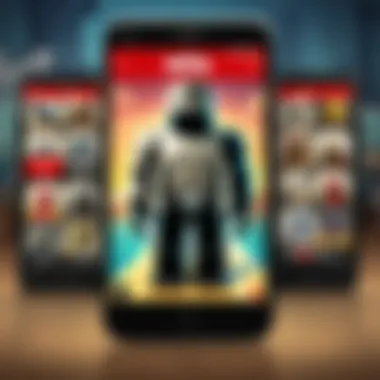

Intro
In today’s digital playground, Roblox stands out as a unique platform that merges creativity with gaming. With millions of users, the Roblox app has become a go-to destination for players of all ages. Whether you are an experienced gamer or just starting out, understanding how to download and effectively use the Roblox application can greatly enhance your gaming journey. This article delves into various aspects of the Roblox app, addressing everything from installation requirements to gameplay strategies. By hitting on key points, we hope to unravel the complexities of the Roblox experience and equip you with the necessary tools to navigate its expansive world effectively.
> The importance of downloading the Roblox app lies not only in accessing countless games but also in tapping into a community of creators and players who share a common passion for gaming.
The following sections will guide you through the installation process for different devices, outline system requirements, and highlight gameplay tips that elevate your experience. You'll also gain insight into the vibrant user-generated content that makes Roblox a standout platform. By the end of this read, you will be well-prepared to dive into the exciting world of Roblox, ensuring a smoother and more enjoyable gaming experience.
Prologue to Roblox
Roblox stands as a titan in the world of online gaming, transcending the typical boundaries of interactive entertainment. It's not just a game but a vast ecosystem fostering creativity and community among players. The significance of understanding Roblox lies not only in recognizing its growth and popularity but also in appreciating the dual role it plays in both gaming and social networking. This section seeks to peel back the layers of what makes Roblox an invaluable platform for players of all ages.
Origins of Roblox
Roblox's journey began in 2004, created by David Baszucki and Erik Cassel. Originally named DynaBlocks, it was later rebranded to Roblox, merging the words "robots" and "blocks," embodying the building blocks of creativity that players would later harness. The platform aimed to give users the tools to create and explore virtual worlds, allowing for a blend of gaming elements that are both user-driven and dynamic. By 2006, it officially launched to the public, setting the groundwork for a unique social experience.
The core premise behind Roblox was to create a setting where players could not only participate in games but also build their own immersive experiences. As it evolved, Roblox adopted a free-to-play model supported by in-game purchases, conveniently inserting itself into the competitive gaming market. Today, the platform boasts millions of active users, showcasing that its fundamental premise resonates deeply across a wide demographic.
Significance of User-Generated Content
One of the cornerstones of Roblox's success is its commitment to user-generated content. Unlike traditional video games developed solely by large studios, Roblox invites players to become creators. This paradigm shift has had a profound impact on the gaming landscape. With over 20 million games available on the platform, players have the freedom to craft intricate worlds, implement game mechanics, and develop narratives – all while learning valuable programming skills in the process.
This user-driven content is not just about quantity; it’s about variety and innovation. Users can explore everything from simple obstacle courses to complex MMO-style adventures. When you consider the diversity of genres, every player can find something to fit their interests and preferences.
Additionally, the economic model thrives on this creativity. Developers can monetize their creations through in-game currencies, offering a tangible incentive for innovation. This aspect of Roblox fosters a sense of ownership and pride among creators, drastically enhancing user engagement.
Roblox isn't just a game; it's a creative playground where imagination knows no bounds.
Understanding the Roblox Download App
The Roblox platform has dynamically shifted the way players engage with gaming through user-generated content. To truly appreciate this impact, understanding the Roblox download app is essential. This part of the application defines how users interact, explore, and immerse themselves in the expansive world of Roblox.
By focusing on the app, players gain insight into key functionalities and features that enhance their gaming experience. More than just a means to access games, it serves as a bridge that brings players together, encourages creativity, and supports a thriving in-game economy. Without a proper grasp on how this app operates, even the most enthusiastic players might miss out on powerful tools that can elevate their experience. Here we illuminate what makes the Roblox download app tick.
Core Functions of the App
The Roblox download app is packed with functions that cater to a diverse range of players. Its core capabilities are designed to provide seamless access to games and social interactions, vital components of the platform. Below are some of the standout functionalities:
- Game Access: The primary function enables users to find and launch games with just a click. Whether you’re searching for a murder mystery, an obstacle course, or a role-playing game, everything is readily available within the app.
- Social Features: Friends can be added, messages sent, and game invites managed directly through the app, making interactions smoother. This social layer enriches the overall experience, increasing engagement among the player community.
- Customization Options: Players can personalize their avatars and configure various settings to tailor their experience, which is crucial in a platform that thrives on identity and self-expression.
- In-App Purchases: To enhance gameplay even further, the app supports in-game transactions. These allow players to purchase items or enhance their avatar’s features, thereby deepening engagement and investment in the game.
In short, the app serves as the lifeblood of Roblox, connecting players to a myriad of experiences while offering intuitive tools to make that journey enjoyable.
User Interface Overview
User experience is paramount in any application, and the Roblox download app does not disappoint. The interface is designed with a player-centric view, balancing function and aesthetics effectively. Here’s a closer look at what users can expect:
- Clean Layout: The app sports a streamlined home page featuring featured games, trending titles, and direct links to friends’ activities. This minimizes clutter, allowing players to find what they seek without feeling overwhelmed.
- Navigation Bar: It boasts a straightforward navigation bar that directs users to games, social features, and their personal inventory. This design ensures that turning from one section to another is just a matter of clicking.
- Search Functionality: An effective search bar lets users look for games or friends in seconds. The ability to filter results based on genres or popularity significantly enhances the user experience.
- Notifications: Timely updates about game invitations, friend requests, and relevant news are mirrored on the interface, keeping players informed and engaged with the community.
The user interface, aside from being visually appealing, emphasizes ease of use. The creators seem to recognize that when players can navigate the app fluidly, it opens the door to deeper engagement with the content—and that is precisely what Roblox aims to achieve.
The Roblox download app serves as a gateway not only to the games you love but to a vibrant community thriving on creativity and interaction.
System Requirements for Downloading Roblox
Understanding system requirements is foundational for anyone looking to dive into Roblox. Just as you wouldn't jump into a swimming pool without checking the water depth, it's critical to know if your device can handle the demands of the Roblox application. Meeting the system requirements ensures smoother gameplay, minimizing hiccups during those intense gaming sessions. Let’s break down the specs.
Minimum Specifications for Windows
When it comes to Windows, the specifications need to be just right for a seamless experience. Roblox aims to cater to a broad audience, but players should keep some essential requirements in mind. Here's what a user needs to run the app efficiently:
- Operating System: Windows 7 or better
- Processor: At least a dual-core processor with a speed of 1.6 GHz or higher
- RAM: 4 GB is the ballpark figure here, although more is always better for multitasking
- Graphics Card: DirectX 9 compatible or better. This is where the visuals come into play, so a decent graphics card is a must.
- Internet Connection: An active broadband connection is necessary. Roblox runs online, after all, so having a capable network is crucial.
A player missing the mark on any one of these can expect sluggish performance at best, or the inability to run the app at all. Inadequate RAM or an outdated graphics card can seriously cramp your gaming style.
Minimum Specifications for Mac


For Apple enthusiasts, Roblox is just as accessible. However, one should also be aware of the specs guiding Mac users. Here is what you need:
- Operating System: macOS X 10.7 or later
- Processor: An Intel core duo or better will serve you well
- RAM: 4 GB is also the standard here
- Graphics: An equivalent direct X 9 compliant graphics card should be on hand
- Internet Connection: Similarly, a decent broadband connection is needed.
As with Windows, failure to meet these specifications can lead to frustrating gameplay. Old Macs can struggle, so keeping your hardware up to date can mean the difference between joy and annoyance.
Requirements for Mobile Devices
Mobile gaming is where things get interesting. Given the diversity in hardware and operating systems, mobile device specifications can vary considerably. Here's the breakdown for mobile players:
- For iOS Devices:
- For Android Devices:
- Internet Connection: Again, solid internet is non-negotiable if you want a good time.
- Operating System: iOS 10 or higher
- Compatible Devices: iPhone, iPad, and iPod Touch that can run the specified OS
- Operating System: Android 4.4.2 or higher
- Compatible Devices: The app is generally available on most Android devices, though performance may vary based on manufacturer and model.
In summary, if you're gaming on the go, knowing your device's specs can help ensure that the Roblox experience remains enjoyable without unexpected crashes or lag.
Staying informed about these requirements ensures that you don't run into trouble when you decide to jump into the expansive world of Roblox, unlocking new adventures without the frustration of technical issues.
Downloading Roblox on Different Platforms
Roblox stands as a digital universe where creativity knows no bounds. The ability to download and play Roblox on various platforms is essential for players. This access empowers a vast audience of gamers to indulge in a limitless spectrum of experiences. Each platform provides unique functionalities and gameplay possibilities, enhancing the overall experience.
Installation on Windows Devices
Installing Roblox on a Windows device is generally smooth, but there are steps to follow to ensure everything runs like a well-oiled machine. Upon visiting the official Roblox site, players are prompted to create an account or log in if they already have one. After that, clicking on the play button for any game brings up the installation process. This process is straightforward:
- Download the Roblox player: A popup appears directing users to download the Roblox installer.
- Run the installer: Once the installer is downloaded, running it starts the installation. Depending on the system's performance, this might take a little while, but patience pays off.
- Launch the game: After installation, players can immediately dive into any game of their choice. It’s that simple!
For those who encounter issues with older Windows versions, checking system updates could save the day.
Downloading for Mac Systems
Mac users are not left behind in the Roblox hype. The installation process on Mac systems mirrors that of Windows but has its own twists. To get started, players need to head to the Roblox website and repeat the login and game selection steps. The downloading process will automatically initiate.
Here’s a step-by-step breakdown:
- Account Setup: Just like in Windows, an account is necessary.
- Download Roblox: Selecting a game leads to an automatic download of the .dmg file.
- Installation: Once downloaded, players must open the .dmg and drag the Roblox player to their Applications folder. After that, it’s just a matter of double-clicking the app to start playing.
Some Mac users have reported needing to adjust their security settings to allow the installation. This extra step ensures that the Mac recognizes Roblox as a trusted application.
Mobile App Installation
The mobile version of Roblox keeps the gaming fun alive on the go. Both iOS and Android users can download Roblox with relative ease, making this platform highly accessible.
- App Store or Google Play: Players need to visit the App Store or Google Play Store, search for "Roblox," and click install.
- Log In or Sign Up: After installation, opening the app prompts for login or account creation.
- Finding Games: Users can then browse through a multitude of games, tap to play, and enjoy gaming on a smaller screen.
This flexibility allows for gaming anywhere; from a park bench to a crowded bus.
Console Versions of Roblox
For those with a console, Roblox also extends its reach to platforms such as Xbox One. Here’s a closer look.
- Download from the Microsoft Store: Console players start by navigating to the Microsoft Store on their Xbox.
- Search for Roblox: Typing "Roblox" in the search bar will bring up the app.
- Install and Play: Upon installation, users can sign in to their account and start enjoying Roblox directly from their console.
Console gaming offers players the chance to connect with friends in a more communal setting, be it on the couch or online.
Downloading Roblox is tailor-made for players on various platforms and devices, ensuring everyone can join in the fun. Whether it’s a high-powered gaming rig, a sleek Mac, a mobile device, or a console, the possibilities remain endless.
"Accessibility fuels creativity. The more avenues to connect, the better the experiences!"
All in all, no matter which device is at hand, Roblox accommodates players, fostering an environment rich in imagination and innovation.
Common Download Issues and Solutions


In the digital world, the ability to smoothly download and utilize software can make or break a user's experience. When it comes to the Roblox download app, encountering glitches or snags can be frustrating for both novices and seasoned players alike. Understanding the common issues and their remedies isn’t just helpful; it’s crucial for ensuring a seamless gaming experience. By having a grasp on these challenges, users can focus more on gameplay rather than technicalities. Let's delve into the prevalent issues faced when downloading Roblox and explore practical solutions.
Slow Downloads and Interruptions
Slow download speeds can be a real buzzkill. Imagine you’re excitedly anticipating your gaming session, and the download crawls at a snail's pace, leading to interruptions that test your patience. Several factors can cause this annoyance:
- Internet Connection: An unstable or slow internet connection is often the main culprit. Check your speed by running a test online. If the number is particularly low, consider resetting your router or contacting your service provider.
- Server Issues: Sometimes, the issue has nothing to do with you. Roblox servers might be experiencing higher than usual traffic, leading to slower downloads.
- Background Applications: Other apps hogging bandwidth on your device could be another reason for sluggish downloads. Closing unnecessary programs that use the internet can help improve speed.
To remedy the slow downloads:
- Restart your router or switch to a wired connection if possible.
- Pause any other downloads or streaming activities.
- Try downloading at a different time when the network might be less congested.
"Patience is not the ability to wait, but the ability to keep a good attitude while waiting."
Compatibility Problems
Compatibility issues can crop up like weeds in a garden. It can be particularly vexing when the app refuses to download or function properly on your device due to unmet system requirements. Here are some common compatibility areas to investigate:
- Operating Systems: Ensure your version of Windows or macOS is up-to-date. Roblox has minimum system requirements that must be met. An outdated OS could lead to functionality problems.
- Device Specifications: Certain hardware specifications for your PC or mobile may not meet Roblox's needs. This includes memory (RAM), graphics card compatibility, and even processor speed.
To address compatibility concerns:
- Check the Roblox website for the latest requirements that match your device.
- Make sure your device’s drivers, particularly graphic ones, are updated to the latest versions.
- Consider using Roblox’s troubleshooting guide found on their support site for specific compatibility issues.
Corrupted Files
Corrupted files can feel like the nightmare at the end of your download. Upon attempting to start the application, you might get error messages or, worse, the app won’t launch at all. Corruption can happen due to:
- Interrupted Downloads: If your internet drops while downloading, it may create incomplete files.
- Antivirus Software: Sometimes, overly aggressive antivirus settings can mistakenly flag Roblox files as threats, leading to improper downloads.
Resolving corrupted files involves a few straightforward steps:
- Reinstall the App: Uninstalling and then downloading the Roblox app again can often fix the issue.
- Adjust Antivirus Settings: If your antivirus program was at fault, ensuring that Roblox is whitelisted can prevent future occurrences.
- Run a Disk Check: Checking your device for any underlying issues that might be corrupting files is also a good idea. This will help maintain overall system health.
Through understanding these common download issues and effectively troubleshooting them, you can drastically enhance your Roblox experience, allowing more time for what truly matters – diving into the games you love.
Exploring Gameplay Features
In the realm of gaming, especially in expansive and diverse platforms like Roblox, gameplay features play a crucial role in defining the user experience. Every facet of gameplay, from how one interacts with others to how they can create and tailor their own experiences, contributes significantly to player enjoyment and engagement. Roblox isn’t just a game; it’s a world of possibilities where imagination knows no bounds, and understanding these features can immensely enhance a player’s journey.
Being able to engage with multiplayer options fosters a sense of community, allowing players to collaborate or compete in various exciting scenarios. On the other hand, customization and personalization serve as a canvas for individual expression, letting players shape their avatars and environments according to their preferences. Together, these elements create an enriched environment that draws millions into the Roblox universe.
Multiplayer Options
Multiplayer options in Roblox are a hallmark of its charm. They create a vibrant social landscape where players can connect, play, and collaborate in real-time. The essence of multiplayer gameplay goes beyond mere interaction; it builds friendships and creates shared experiences. When stepping into a game, whether it’s a thrilling adventure or a puzzler, joining forces with others adds layers of excitement.
- Collaboration: Many games necessitate teamwork. Players need to combine their skills to overcome challenges, whether defending a fortress or exploring a maze together.
- Competitions: The thrill of going head-to-head in various contests, from racing to obstacle courses, sharpens skills and stirs plenty of friendly rivalries.
- In-game Events: Special events often happen in the Roblox universe, allowing players to band together for unique experiences, enhancing community ties.
This multiplayer dynamic not only enhances the gameplay experience but also helps players to learn from one another. It can be a great avenue for mentorship, where seasoned players guide newcomers, creating a circular flow of knowledge and growth within the game.
Customization and Personalization
Customization and personalization in Roblox hold substantial weight in shaping player identity and expression. That ability to create a distinct avatar or game environment marks a significant leap from traditional gaming settings. From costuming avatars to designing personal spaces, these features stand out.
- Avatar Creation: Players can choose from an extensive wardrobe and variety of accessories, allowing the crafting of a character that genuinely reflects their personality. For many, spending time in the avatar editor is as enjoyable as the gameplay itself.
- Game Design: Roblox empowers users to not just consume content but create it. Players can build their own games, tailoring the environment, objectives, and challenges to their liking, leading to a myriad of unique experiences.
- Communal Sharing: Once created, players can share their avatars and games with the community. This fosters an appreciation for creativity and innovation, encouraging others to build and share their creations.
"In Roblox, every creation tells a story, and every story contributes to the ever-evolving tapestry of its universe."
The ability to customize enhances player engagement, making them feel more invested in their characters and creations. This facet of Roblox where individuality is celebrated contributes substantially to the platform's popularity among players of all ages.
In summary, exploring gameplay features such as multiplayer options along with customization prompts a deeper understanding of Roblox. These elements provide players with the tools to not only enjoy the platform but also to engage with it actively, creating a richer and more fulfilling gaming experience.
The Role of Community in Roblox
The community serves as the backbone of Roblox, shaping not only the gaming experience but also influencing how players interact and engage with the platform. Understanding this dynamic is crucial, especially in the context of downloading and using the Roblox app. Community interactions breathe life into the app, providing a vibrant ecosystem where creativity, collaboration, and social connections thrive. Players of varying ages and backgrounds come together, establishing a rich tapestry of experiences that make each gaming session unique.
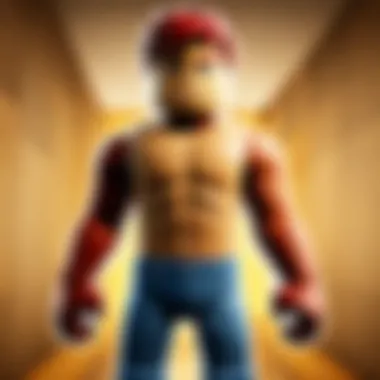

Interactions Among Players
In Roblox, interactions among players are as varied as they are engaging. From friendly banter in chat boxes to strategic discussions in multiplayer environments, these interactions play a significant role in enhancing the gaming experience.
Benefits of Player Interactions
- Building Friendships: Many players forge lasting friendships through shared experiences within games. These connections often extend beyond the digital realm, leading to social interactions in real life.
- Collaborative Gameplay: Some games require teamwork to triumph. This cooperative play fosters communication skills and supports community bonding.
- Learning Opportunities: Players often share tips or tricks, contributing to a collective knowledge pool. Hey, did you know that you can jump higher in ninja games if you time your double jump better? This kind of advice flows freely, enhancing everyone's skills.
It's not just about play; interactions lead to a deeper sense of belonging. When players collaborate or compete, a connection is established. This can be vital for younger players who might lack social interactions outside of the gaming space.
User-Generated Games and Experiences
Roblox distinguishes itself from other platforms through its strong emphasis on user-generated content. Players are not just consumers; they are creators, and this dual role fosters a unique community spirit.
Exploring User-Generated Content
- Diverse Game Genres: The ability for users to create games across genres ensures that the community remains engaged. Whether players are into adventure, mystery, or simulation, there's something for everyone. This variety also encourages discussions among players about their favorite game styles.
- Creativity and Innovation: When players design their games, they often push the boundaries of creativity. Imagine stumbling upon a theme park game created by a twelve-year-old! The ingenuity can astound and inspire other players to explore their creativity.
- In-game Events and Contests: Many developers host events or competitions inside their games. This not only boosts engagement but creates exciting moments for players. Participating in these events nurtures a competitive spirit and adds another layer to the community fabric.
Parental Considerations
When it comes to online gaming, especially in a platform like Roblox, parental considerations play a significant role. As children navigate this expansive digital world, parents must stay aware and involved to ensure a safe, enjoyable experience. Understanding the inherent risks and benefits associated with online gaming can help guardians make informed decisions.
Monitoring Gameplay and Interactions
Roblox is not just a game; it’s a vast social platform where players can chat, team up for challenges, and create experiences together. This interactivity, while enriching, can also expose younger users to potential risks. Parents should consider actively monitoring gameplay and interactions.
- Using the Parental Control Features: Roblox provides a range of parental control tools. Parents can set account restrictions, limit chat features, or disable in-game purchase options as necessary. Taking advantage of these settings ensures that children enjoy gameplay designed with safety in mind.
- Encouraging Dialogue: Keeping an open line of communication between parents and children is vital. Talking about what they experience in the game can give insight into their online activities. For instance, asking about interactions with other players can reveal if they’ve faced any negativity or bullying.
- Regularly Checking Gameplay: Spending time playing Roblox alongside children can help parents understand the environment better. By engaging with them, not only do parents gain perspective on their child’s interests, but they can also identify any content that may not be appropriate. Every now and then, a check-in session can indeed go a long way.
Understanding In-Game Purchases
With the rise of freemium games, understanding in-game purchases on Roblox is paramount for parents. While the game itself is free, various additional features, items, and customization options are available for purchase. Here’s why parents need to be informed:
- Virtual Currency Awareness: Roblox uses a currency called Robux, which can be bought with real money. Parents should keep an eye on their child’s spending habits to avoid unexpected expenses. Many kids might not fully grasp that these purchases translate to real-world money.
- Evaluating Necessity vs. Desire: Not every purchase in Roblox contributes to a better gaming experience. Some items might only be for aesthetics, which aren’t essential for gameplay. Encouraging kids to think critically about whether they truly need an item can instill good habits for future spending, both online and off.
- Setting Budgets: If parents decide to allow their children to purchase Robux, setting a budget can help manage how much they can spend. This not only promotes financial literacy but also reduces the risk of impulse buying, an issue many face in digital environments.
A blend of vigilance, open communication, and proper guidance can transform the challenges of parental oversight into positive experiences for families engaging with the Roblox platform.
Future of Roblox Downloads
As technology rapidly evolves, the future of Roblox downloads is shaping up to be a pivotal factor in enhancing user experience and accessibility. The app's adaptability to graft onto emerging trends in gaming allows it to remain relevant and engaging for a diverse audience. This segment delves into the trends that influence how users interact with Roblox, highlighting the significance of these changes for both players and developers alike.
Emerging Technologies and Features
The gaming industry is no stranger to innovation, and Roblox does not lag behind. One notable advancement is the application of virtual reality (VR) and augmented reality (AR) technologies. Such technologies linger on the edge of possibility, offering transformative gameplay experiences that blend the digital world with real-life elements. Imagine navigating your favorite game on Roblox as though you were literally stepping into it. This sort of immersion could shift player's perspective and interaction altogether.
Moreover, machine learning algorithms are likely to enhance personalization within the app. With these systems analyzing user behavior, Roblox could tailor experiences to fit individual preferences, thereby boosting player retention. As players enjoy content that resonates more with them, the app promises to retain its appeal across age groups and gaming styles.
In addition, cloud gaming emerges as another key player on the horizon. By moving processing power to the cloud, Roblox users may enjoy higher fidelity graphics and steady gameplay across a broader range of devices without draining their local hardware resources. This is particularly significant for those using entry-level devices, as they will no longer be limited by hardware constraints.
Potential Updates to Download Processes
As advancements in technology unfold, updates to the download process are expected to become more seamless. A smoother process not only saves time but also enhances overall user satisfaction. One prominent thought is integrating progressive web application (PWA) capabilities. Should Roblox adopt PWA features, downloading could happen directly through a browser with minimal friction, whereby updates and security patches are automatically managed – much like email or social media apps today.
Furthermore, considering the user base spans various age demographics, improvements to accessibility features are paramount. Building on existing enhancements, more focus on voice commands and gesture controls could widen the user scope, making it simpler for all players to navigate the program.
Integrating multithreading technology might also be on the table. This would optimize download speeds for users with slower internet connections. The ability to download multiple components simultaneously could prove vital when tackling lag during busy servers.
"The future of Roblox is not only about playing games but experiencing them in immersive ways that challenge the very nature of gaming itself."
Epilogue
The conclusion of this article draws together the crucial points discussed throughout, reaffirming the importance of the Roblox app in the broader context of gaming and user engagement. As we've explored, the Roblox platform is not just a place to play games; it’s an expansive universe where creativity and community thrive. The seamless download process across various devices allows users to dive right into this world, while understanding system requirements helps in avoiding common pitfalls and enhancing the overall experience.
Summarizing the Importance of the Roblox App
The significance of the Roblox app cannot be overstated. It serves as a facilitator for creativity, giving millions the tools to both play and create. Users are not merely consumers of content; they also become contributors, blending gameplay with imaginative expression. This app is a bridge, connecting individuals through user-generated experiences and fostering a vibrant community. By enabling a diverse range of gameplay options—from creating unique worlds to engaging in multiplayer adventures—the app is pivotal in keeping users engaged and invested in their gaming journey.
Encouragement for Responsible Gaming
Responsible gaming is a vital consideration, especially within platforms like Roblox where the breadth of content can often be overwhelming. It's essential for players to recognize their own limits and set boundaries. Encourage younger users to balance gaming time with other activities, ensuring a wholesome gaming experience. Parents too should be involved, monitoring gameplay and discussing in-game purchases to cultivate an environment of awareness and responsibility.
- Set Time Limits: Encourage players to engage in gaming sessions that fit their schedules and responsibilities.
- Understand In-Game Purchases: Talk about the importance of knowing what is spent in-game and viewing it as part of a larger budget.
- Engage with Community: Encourage respectful interactions within the Roblox community. This promotes a culture of positivity and collaboration.
Roblox can be an enriching experience, but it requires a collective effort to cultivate a healthy gaming environment. With attention to these aspects, players can enjoy everything Roblox has to offer while keeping a responsible perspective on their gaming habits.







