Comprehensive Group Chat Options for Roblox Communities


Intro
The landscape of online gaming has expanded significantly in recent years, with platforms like Roblox offering extensive opportunities for interaction and collaboration. Within this environment, group chat features play a vital role in enhancing communication among users, thereby fostering community engagement and cooperative gameplay.
In this article, we will delve into the various group chat options available in Roblox. Each of these options serves a unique purpose, catering to different user needs and game types. We aim to provide parents, players, and game developers with a thorough understanding of how these chat functionalities can be utilized effectively.
The insights presented here will cover the advantages and limitations of specific chat features, as well as tips for navigating the interface and utilizing these tools to build stronger connections within the Roblox community.
Gameplay Tips
Basic Controls and Navigation
Understanding the basic controls for communication in Roblox is crucial for a seamless experience. Group chats can usually be accessed from the game's main menu. Users can easily switch from private to group discussions, enabling a broader dialogue among friends or fellow players. Familiarizing oneself with these controls helps to streamline conversations, allowing for quicker exchanges and effective teamwork.
To initiate a group chat:
- Open the main menu.
- Select the option for "Chats" or "Group Chats".
- Choose a group or create a new one.
These basic steps ensure that users can engage with their communities swiftly and efficiently.
Advanced Gameplay Strategies
Once players are comfortable with the basics of group chat, they can explore more advanced strategies to enhance their gaming experience. Collaboration in joint missions or projects often requires well-organized discussions. Here are a few strategies to consider:
- Set Clear Objectives: When starting a group chat for a specific game or project, it’s essential to have clear goals.
- Utilize Channels Effectively: Many Roblox games allow the creation of channels for different subjects. This can be helpful to keep conversations focused.
- Incorporate Voice Chat (Where Available): Utilizing voice chat can significantly speed up communication.
By implementing these strategies, players can optimize their interactions and collaborate effectively within the Roblox community.
User-Generated Content
Highlights of Notable User Creations
Roblox is known for its extensive user-generated content, and effective communication plays a crucial role in developing these creations. Group chats facilitate discussions about ideas, feedback, and improvements among creators. Some notable user creations include the highly interactive worlds like "Brookhaven" and "Adopt Me!", where community feedback can lead to significant updates and enhancements.
Tips for Creating Engaging Games
Creating games on Roblox requires not just technical skills but also the ability to gather input from players. Use group chats to:
- Share concepts and prototypes.
- Organize playtesting sessions.
- Collect suggestions for features.
Engagement with players creates a vibrant development process, resulting in games that resonate well with the community.
"Effective communication is the cornerstone of a thriving Roblox community."
Utilizing group chat options correctly can maximize the potential of game development and enhance player interaction.
Understanding Group Chat in Roblox
Group chat is a fundamental feature in Roblox that enables players to connect and communicate within the platform. It enhances the collaborative nature of the gaming experience, allowing users to share ideas, strategies, and social interactions. This article aims to explore the various aspects of group chat, showcasing its relevance for players, developers, and the overall community.
Definition of Group Chat
In Roblox, group chat refers to the platform's ability to facilitate communication among users in a shared environment. This can happen in various forms, such as private messages between individuals, public discussions in open games, or specific chats designed for groups. Group chat serves as a tool for interaction, enabling players to exchange thoughts in real-time while participating in various activities or games. It is essential in creating a sense of community and teamwork needed for successful gameplay.
Importance of Group Chat for Players
Group chat enhances the Roblox experience by fostering connection among players. Here are several key advantages it provides:
- Communication Enhancement: Players can discuss game mechanics, share gameplay tips, and coordinate efforts during multiplayer sessions.
- Community Building: Through chat, friendships can form, leading to stronger bonds among Roblox users. This is vital for player retention and enjoyment.
- User Collaboration: Group chat encourages collaboration on game development, including sharing ideas for new games or improvements to existing ones.
- Sharing Resources: Players can easily share links or resources, fostering knowledge sharing within the community.
Furthermore, with effective group chat functionalities, players can navigate challenges more efficiently. As players explore different games and experiences, utilizing chat options can dramatically enrich their interactions.
Types of Group Chat Options
Group chat options in Roblox play a crucial role in fostering communication among players. They enhance gameplay experiences by allowing users to connect, coordinate, and collaborate effectively. Each type of chat has distinct features tailored to different interactions, whether they be private, public, or group-based. Understanding these options helps users select the right method for their needs, improving both the social and gaming aspects of Roblox.
Private Chats
Private chats on Roblox enable one-on-one communication between users. This option is particularly useful for sharing sensitive information, strategizing game moves, or simply having a more personal conversation. Players can decide who they wish to chat with, providing a sense of control over their interactions.
- Benefits of Private Chats:
- Confidencial exchanges without public oversight.
- Ideal for new players seeking advice from more experienced users.
- Helps in maintaining friendships within the gaming community.
However, there are some important considerations. Users must be cautious about who they engage in private chats with. Not everyone may have good intentions.
Public Chats
Public chats are designed for open discussions where multiple players can join the conversation. This type of chat fosters a sense of community and belonging among players. Public chats can be particularly vibrant and dynamic, as they often involve many voices sharing their thoughts and ideas.
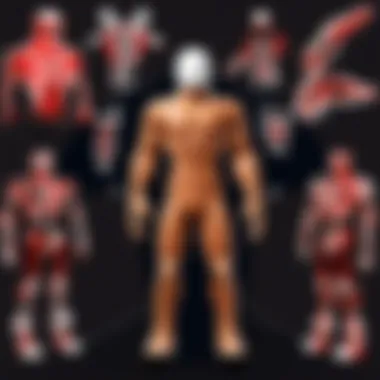

- Pros of Public Chats:
- Instant connection with a broader audience.
- Opportunity to meet new friends and allies.
- Facilitates group coordination for games or events.
Just as with private chats, there are downsides to consider. The open nature can lead to distractions, and not all conversations will be constructive or meaningful. It’s essential for users to be prepared for both positivity and negativity in such environments.
Group Chats
Group chats on Roblox combine elements of both private and public chats. These allow users to invite a specific set of friends or players to join a dedicated space for focused discussions. Group chats can be created for specific games, events, or interests, enhancing collaboration among members.
- Key Features of Group Chats:
- Customized settings for group members.
- More organized than public chats, allowing for focused conversations.
- Facilitates planning for game strategies or community events.
Overall, group chats represent a balanced approach, merging the benefits of private interactions with the collaborative nature of public discussions. They are effective for not just gameplay but also for fostering community spirit.
Overall, selecting the right type of chat option in Roblox depends on the user’s preferences and goals. Each has its unique advantages and risks, making it essential for players to understand their options well.
How to Set Up Group Chats
Setting up group chats in Roblox is an essential aspect for enhancing communication among players. This section details the different processes involved in creating and managing a group chat, which can significantly improve collaboration in games. Group chats foster a sense of community, allowing members to discuss strategies, share experiences, and organize activities efficiently. Understanding how to navigate this system can lead to a more enjoyable gaming experience.
Creating a New Group
Creating a new group is a straightforward process but requires careful consideration of the group’s purpose. To begin, you must access the "Groups" section in Roblox. Here, you will find the option to create a new group. It is crucial to choose an appropriate name and description that reflects the group's intended focus.
Once the basics are set, you will select privacy settings. This is important as it dictates who can join and see your group. A public group allows anyone to join, while a private group requires invites. This step can greatly influence the group dynamics and engagement levels.
Choosing the right settings is key to building a group that meets your objectives.
A well-defined group also benefits from clear rules regarding behavior and communication. Establishing expectations upfront can prevent future conflicts and promote a positive environment.
Inviting Members
After creating the group, inviting members is the next crucial step. You can invite players directly from their profiles or through your existing connections. Sending invites to those who share common interests can lead to a more cohesive community.
Roblox allows you to search for users or send invites via group links. It is advisable to reach out to players who are active and interested in collaborating. Personalized messages can also enhance the chances of acceptance.
Don't forget to encourage members to invite others. Expanding the group can provide diverse perspectives and skills, which are valuable for any collaborative gaming endeavor.
Managing Group Settings
Effective management of group settings plays a vital role in maintaining order and safety within the community. As a group creator or administrator, you have the ability to modify roles and permissions. This means you can assign specific tasks to trusted members or restrict certain actions based on their roles.
Regularly reviewing group activity and ensuring compliance with the established rules is essential. Establish moderation guidelines to safeguard against disruptive behaviors. You can also enable reporting tools for members to voice their concerns easily.
Lastly, be open to feedback from group members and make adjustments to the settings as needed. This adaptability fosters a democratic atmosphere and encourages active participation.
By effectively navigating the setup and management of group chats, Roblox players can create engaging environments that enhance the overall gaming experience.
Key Features of Group Chats
Group chats in Roblox offer distinct features that enrich player engagement and communication. Understanding these features can help users maximize their group host experience. The three main elements of group chats are text communication, voice communication, and video integration. Each element has its unique benefits and considerations that cater to the dynamics of interacting in the Roblox environment.
Text Communication
Text communication serves as the foundation for group interactions on Roblox. Players can send messages to one another in real time, share updates about game activities, or discuss strategies. This immediacy preserves the flow of communication while allowing players to interact without disrupting gameplay.
The advantages include:
- Accessibility: Messages can be sent easily, allowing all members to stay informed regardless of their location.
- Asynchronous Communication: Players who are not online at the same time can leave messages, making it easy to catch up later.
However, there are some considerations: text-based interactions may lack the emotional depth found in verbal exchanges. Misunderstandings can occur due to the absence of tone or body language. Hence, users should practice clarity and thoughtfulness to ensure effective communication.
Voice Communication
Voice communication elevates interactions by providing a more direct and expressive medium. Players can communicate instantaneously, which is especially valuable during cooperative gameplay. This feature allows for more personalized connections, often leading to a more engaging experience in group activities.
Benefits include:
- Real-time Interaction: Players can convey information and respond immediately, enhancing tactical discussions.
- Emotional Expression: The ability to hear inflections can help transmit nuance and intent that text may not convey.
That said, challenges do exist. Background noise can disrupt conversations, and some players may feel uncomfortable using voice chat. Adjusting privacy settings and encouraging a respectful environment are essential for fostering positive experiences.
Video Integration
Video integration in group chats adds a dynamic layer to communication. Players can share video messages or even live video streams during games. This feature contrasts with the more traditional forms of chat, bringing a fresh perspective to how players interact.
Key advantages include:


- Visual Engagement: Videos can illustrate strategies or showcase achievements, creating richer interactions.
- Demonstrating Skills: Players can easily show their gameplay techniques, allowing for interactive learning among group members.
However, video chat also demands a stable internet connection and adequate device capabilities. Players should be mindful of their bandwidth and decide when to implement video, ensuring it complements rather than complicates group discussions.
Incorporating these features in Roblox chats enhances both collaboration and community building, making the gaming experience more enjoyable and fulfilling.
In summary, the key features of group chats—text, voice, and video—are vital for fostering effective communication among Roblox users. Players who leverage these tools can significantly enhance their gaming experience, making interactions more enjoyable.
Moderation and Safety Features
In any communication platform, moderation and safety features are essential to maintain a pleasant and secure environment for users. This is especially true within Roblox, where players of various ages interact in a virtual space. Effective moderation fosters a culture of respect and creativity, allowing users to feel secure while engaging in group chats. The integration of robust safety measures can significantly enhance the overall gaming experience by mitigating risks related to cyberbullying, harassment, and inappropriate content.
Benefits of Effective Moderation:
- Protects users from unwanted interactions.
- Promotes a positive community atmosphere.
- Instills confidence in the platform, encouraging participation.
Considerations for Moderation:
- Continuous updates to moderation tools are necessary.
- User feedback is crucial in assessing the effectiveness of existing features.
- Balancing moderation while not stifling user expression can be challenging.
Reporting Tools
Reporting tools are critical for creating an accountable environment in Roblox group chats. These tools empower users to report inappropriate behavior, ensuring that transgressions do not go unnoticed. An effective reporting system should be user-friendly and straightforward, encouraging players to utilize it without fear of repercussions.
Players should understand the steps to file a report. Usually, these steps include:
- Identifying the user engaging in inappropriate behavior.
- Selecting the type of behavior that is being reported, such as harassment, spam, or bullying.
- Providing additional context if necessary.
Employing these tools enhances safety for all users, contributing to a supportive community. The effectiveness of reporting tools, however, relies heavily on timely responses and transparent follow-up actions from moderators.
Privacy Settings
The privacy settings available in Roblox groups serve as essential protections for users. These settings allow participants to control who can interact with them and filter their online experience. Users can manage visibility, friend requests, and message access, ensuring only trusted individuals can engage with them.
Key elements of privacy settings include:
- Blocking unwanted users.
- Customizing who can send messages or friend requests.
- Adjusting visibility of their online status.
Implementing effective privacy settings enhances user trust, ensuring they feel safe while participating in conversations. As the landscape of online interactions evolves, continual reassessment of these settings will be crucial to meet user needs and address current safety concerns.
Evaluating the Pros and Cons of Each Option
Evaluating the pros and cons of each chat option is essential to understanding how players can engage effectively in Roblox. Each option offers unique benefits and drawbacks that can influence the way users communicate and collaborate during gameplay. Knowledge of these elements aids players in choosing the most suitable chat function that aligns with their goals.
By weighing the pros and cons, users can maximize their social experience in Roblox while avoiding potential pitfalls. This understanding also equips parents and developers with insights into how various chat types can impact user interactions.
Pros of Private Chats
Private chats serve a distinct purpose in the Roblox community. Their benefits include:
- Personalized Communication: Users can interact one-on-one, making exchanges more focused and meaningful.
- Security: Private chats offer a degree of safety, as only invited members can participate. This reduces the risk of unwanted interactions.
- Fewer Distractions: With limited participants, users can share thoughts without external noise from a larger group.
Cons of Private Chats
While private chats have clear advantages, some downsides exist:
- Limited Interaction: Having only one or two people in a chat can restrict social engagement, potentially leading to isolation.
- Dependence on Invites: Players must be invited to a private chat, which can exclude users who may want to join.
- Less Exposure to Diverse Ideas: Conversations may lack the breadth that larger group discussions can offer.
Pros of Public Chats
Public chats encourage broader participation among players. Their advantages include:
- Wider Audience: Players can communicate with many users, facilitating collaboration and new friendships.
- Shared Knowledge: A diverse setting allows players to exchange ideas, strategies, or information collectively.
- Community Building: Larger chat groups often foster a stronger sense of belonging among members of the same game.
Cons of Public Chats
Despite their benefits, public chats come with challenges:
- Over-whelming Volume: The high number of messages can make it challenging to follow discussions. This might frustrate some users.
- Exposure to Negative Interactions: Public chats may also attract undesirable behavior, such as trolling or spam, affecting the overall experience.
- Content Moderation Challenges: With larger groups, monitoring conversations effectively becomes more complex, which may require additional moderation efforts.
Best Practices for Effective Communication
Effective communication is critical in any community, especially in dynamic environments such as Roblox. Best practices for communication will streamline interactions and contribute to a more enjoyable gaming experience. By focusing on clear guidelines and promoting positivity, communities can foster an atmosphere where collaboration thrives. Understanding and implementing these practices can benefit players, developers, and parents equally.
Establishing Clear Guidelines
Establishing clear guidelines is the foundation of effective communication in Roblox communities. These guidelines help set expectations for behavior and engagement among players. They can include rules about language, respect, and appropriate content. Without these frameworks, confusion or conflicts are likely to arise.
When creating these guidelines:


- Be concise: Use simple language that is easy to understand to ensure everyone can follow.
- Be specific: Address what is permissible and what is not. This may include prohibiting harassment, spamming, or sharing personal information.
- Involve the community: Engage players in drafting these guidelines to enhance compliance and ownership.
Regularly revising these rules is important too. As the community grows and evolves, guidelines may need adjustments to stay relevant and effective. A shared understanding encourages members to communicate respectfully and productively.
Encouraging Positive Interactions
Encouraging positive interactions is vital in fostering a healthy Roblox gaming environment. Positive interactions enhance relationships and improve the overall experience for everyone involved. This involves promoting friendly communication and rewarding constructive behavior.
To encourage positive interactions:
- Recognize good behavior: Highlight instances where players exemplify respect or helpfulness. Use shout-outs or rewards to reinforce these values.
- Promote team goals: Establish objectives that require collaboration. When players work together, it sets a tone for mutual support and respect.
- Moderate negative behavior: Quickly address inappropriate interactions to prevent toxicity from spreading. Ensure moderators are trained to handle disputes fairly and effectively.
"A supportive community flourishes when players contribute positively and uphold shared values."
Implementing these best practices will pave the way for effective communication. They not only enhance individual interactions but also strengthen the community as a whole, leading to a rich and enjoyable gaming atmosphere.
Adapting to User Needs
In the dynamic environment of Roblox, adapting to user needs is crucial. Each community within Roblox has its own culture and preferences. Understanding these specific needs helps in optimizing group chats and enhancing user engagement. Adaptation means taking into account the diverse user age groups, interests, and communication styles. Customization features within the chat system play a significant role in achieving this.
The benefits of adapting to user needs are substantial. When players can interact in a way that feels comfortable to them, they are more likely to participate actively. This not only fosters a more vibrant community but aids in building connections among players.
Considerations about adapting group chat options should also include feedback mechanisms. Gathering insights from users helps developers and community managers make informed adjustments. Having a flexible approach in how chat functions and settings operate encourages a more satisfying user experience.
"The key to a successful gaming community lies in its ability to respond to the evolving needs of its members."
Understanding User Preferences
Understanding user preferences is the first step in adapting group chat options. By recognizing what players value in their interactions, groups can better tailor their chat features.
Popular preferences often include the ability to create sub-groups, use specific emojis, and choose between text or voice communication. Different age groups may have varying opinions on audio and video features. Younger players might lean towards interactive and animated chats while older or more casual players may prefer straightforward text.
Surveys and polls can be effective tools for gauging preferences. Creating a safe space for input allows users to express their thoughts. This feedback is essential as it leads to enhancements and modifications that reflect the desires of group members. The consideration of such preferences enhances overall user satisfaction.
Customizing Group Settings
Customizing group settings involves tailoring chat features to suit the unique needs of a community. Settings such as privacy, notification preferences, and moderation options can make a substantial difference in user experience.
For instance, a community focused on competitive gaming may require strict privacy settings to protect its members. On the other hand, a community geared toward collaboration might benefit from open chat options that facilitate easy communication.
When group leaders have the ability to set these options, they can create an environment that feels safe and welcoming. Providing guidance on how to use these settings is also important. Documentation and tutorials can make customization more accessible, ensuring that all members understand how to optimize their experience.
Ultimately, when groups prioritize their unique needs and preferences, they cultivate an engaging atmosphere that promotes participation and community growth.
Future of Group Chat in Roblox
The future of group chat in Roblox is crucial for understanding how communication will evolve within this popular platform. As Roblox continues to expand, the functionality of its chat options will play a pivotal role in shaping the overall user experience. With a strong emphasis on community engagement, it is vital to explore specific elements such as trends and technologies that will influence group chat features in the coming years.
Increased user engagement can be directly correlated with improvements in group chat. This is where community interaction happens. Players rely on these features to coordinate gameplay, share ideas, and build friendships. Staying updated on the future developments equips both players and developers with the tools needed to foster a more interactive environment.
Emerging Trends
As online gaming grows, we can expect several emerging trends to reshape group chat in Roblox.
- User-Centric Design: Future chat features will focus more on intuitive interfaces. Simplified navigation will make it easier for players of all ages to participate in chats without feeling overwhelmed.
- Enhanced Interaction: Expect to see more options for multimedia sharing. As players seek richer interactions, the ability to send images, GIFs, and video clips will surely enhance conversations.
- Inclusive Language Tools: Roblox might implement features for different languages. This recognition of global players is essential for inclusivity and community building across diverse user backgrounds.
These trends reflect a shift toward a more collaborative and engaging experience, promoting strong connections within player communities.
Integrating New Technologies
Integrating new technologies into group chat options will be essential for Roblox's development. Here are some areas where we can expect significant advancements:
- Artificial Intelligence: AI can play a key role in moderating chats. It can help identify inappropriate content more effectively, ensuring a safer environment for younger users.
- Augmented Reality (AR): As AR technology develops, we may see its integration in chat functions. Imagine discussing gameplay strategies while sharing a virtual model of a game element. This could enrich collaborative experiences even further.
- Real-Time Translation: Future updates might include real-time translation features. This would allow players from different regions to communicate effortlessly, strengthening community bonds.
Harnessing the power of technology transforms the way users interact, making communication more engaging, safe, and accessible.
By understanding these emerging trends and technological integrations, Roblox players and developers can adjust to the inevitable changes in group chat dynamics. Anticipating these developments not only enriches the gaming experience but also enhances the collaborative spirit fundamental to Roblox communities.
Finale
Concluding the discourse on group chat options in Roblox, it becomes clear this topic holds significant relevance for players, developers, and parents alike. Group chat provides essential pathways for communication and collaboration, enhancing interaction within this rich gaming environment.
Summarizing Key Takeaways
- Effective Communication: Group chats enable players to connect seamlessly, fostering teamwork and strategy during gameplay.
- Variety of Options: The presence of private, public, and group chat types allows users to choose the most suitable mode for their needs.
- Safety Measures: Tools for moderation, such as reporting features and privacy settings, ensure a safer environment for users of all ages.
- Customization: Users can adapt settings to meet their personal preferences and comfort levels, enhancing their overall experience.
- Future Growth: With the evolution of chat technologies, Roblox communities can expect improved features that will make group interactions even richer.
Encouragement for Further Exploration
As the Roblox platform continues to evolve, there lies an open invitation for users to further explore group chat functionalities. Embracing these tools not only enriches gameplay experiences but also opens a dialogue about community standards and interactions.
Engaging with different chat features may reveal new strategies and connections with others in the community. Players are encouraged to experiment with settings, communicate openly, and share feedback with developers. This collective effort can lead to enhancements that benefit everyone within the Roblox universe.
"Understanding the communication tools at your disposal is key to maximizing your Roblox experience."
Maintaining active engagement in discussions around group chat options can pave the way for innovative ideas and a more connected gaming community.







