Phone Number for Gmail Verification: A Comprehensive Guide
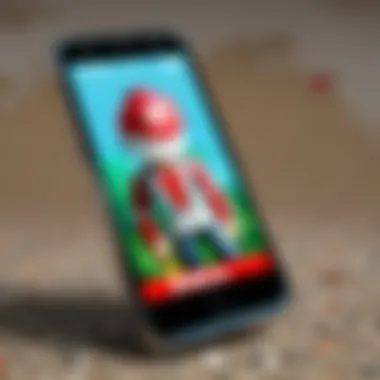

Intro
In the digital age, securing your online accounts is paramount. One of the most common yet essential steps for safeguarding your Gmail account is phone number verification. Associating a phone number with your Gmail account not only adds an extra layer of security but also simplifies account recovery processes. This article explores the ins and outs of phone number verification for Gmail. We will discuss its importance, methods for setting it up, common troubleshooting tips, and privacy considerations. Completing this verification process is straightforward but significant in enhancing your digital security.
Importance of Phone Number Verification
Verifying your phone number can make your account significantly more secure. When you enable phone verification, it helps in protecting your account from unauthorized access. If someone attempts to login from an unrecognized device, a verification code is sent directly to your mobile device. This two-step verification reduces the risk of hacking.
Moreover, a verified phone number facilitates account recovery. Should you forget your password or get locked out of your account, Google can send recovery information directly to your phone. This usefulness is particularly vital in retaining control over important emails and sensitive information stored in your Gmail account.
Methods for Associating a Phone Number with Gmail
There are several key methods to associate a phone number with your Gmail account. Each method is designed to be user-friendly and can be completed in just a few minutes.
- Access Account Settings:
Go to your Gmail inbox, click on your profile picture, and select "Manage your Google Account". - Navigate to Security Section:
Once in your account settings, locate the "Security" tab on the sidebar. - Add or Update Phone Number:
Under the "Ways we can verify it’s you" section, find the option to add or edit your phone number. If you are adding a new number, the system will prompt you to enter it. You will receive a verification code via text. - Enter Verification Code:
Type in the verification code you received to complete the process.
This method ensures that your number is accurately linked to your Gmail account for essential security measures.
Troubleshooting Common Issues
Even with straightforward steps, users may encounter issues while setting up phone verification. Here are some common problems and solutions.
- Not Receiving Verification Code:
Check your mobile device for signal issues. Ensure that the number entered is correct. Sometimes, signals can cause delays. - Error Messages During Setup:
Double-check that you are using a number that can receive SMS messages. VoIP numbers may sometimes not be accepted. - Change in Phone Number:
If you need to change the number associated with your account, make sure to remove the previous number first before adding the new one.
Each of these troubleshooting steps can help you effectively navigate through any issues arising during the verification process.
Privacy Considerations
While phone number verification enhances security, it also raises privacy concerns. It is important to understand the implications of associating a phone number with your Gmail account. Google collects information related to your phone number, which raises questions about data privacy. Be aware of how your information can be used, and consider using an alternative email account if privacy is a significant concern.
Remember: Always evaluate the balance between security and privacy. Having a secure Gmail account is vital, but so is protecting your personal information.
End
Accurately associating a phone number with your Gmail account is an effective method for enhancing account security. Through the proper steps and troubleshooting methods outlined, you can streamline the verification process and improve the overall safety of your online environment. This comprehensive guide aims to equip you with the information necessary for mastering your Gmail account’s security measures.
Understanding Gmail Verification
The process of Gmail verification is a crucial step for maintaining the integrity and security of one's Gmail account. This verification process primarily ensures that the user is who they claim to be. It serves as a protective layer to prevent unauthorized access, which can lead to serious security breaches. By linking a phone number, users not only validate their identity but also gain access to recovery options should they lose access to their account.
Many users may wonder, why does verification matter? The answer lies in today’s digital landscape. Phishing attacks and account hacking are prevalent, making it essential to establish a means of verifying users. Each step taken towards securing an account lessens the chances of becoming a victim of identity theft or data loss. Thus, understanding the dynamics of Gmail verification is essential for all users.
Moreover, when users complete this verification, they can utilize various functions like two-factor authentication, which further strengthens their account’s defense against potential intruders. Having a verified account creates a safer online environment, not just for individual users but for the broader community.
The Importance of Verification
Verification plays a key role in establishing trust and security. When a phone number is associated with a Gmail account, it serves multiple purposes:
- Identity Assurance: It confirms that the account is connected to a real person.
- Recovery Pathway: In case of password loss or hacking, the phone number enables users to regain control swiftly.
- Enhanced Security Measures: It allows for two-step verification, making unauthorized access considerably harder.
In an era where online activities are increasing, users must prioritize securing their personal information. Without verification, accounts remain vulnerable to threats.
Overview of the Verification Process
The Gmail verification process is straightforward, yet essential. Initially, a user must provide their phone number, which serves as the first step in the security framework. Here are the steps typically involved in the verification process:
- Enter Phone Number: The user inputs their contact number into the Gmail settings.
- Receive Code: Google sends a verification code via SMS to the provided number.
- Enter Verification Code: The user enters this code back into the Gmail interface to confirm ownership.


This method of verification ensures the number is active and reachable, reinforcing the user's identity. It’s a seamless process that greatly enhances account security. As such, recognizing and understanding these steps is not just informative; it is vital for anyone seeking a safer online experience.
The Role of Phone Numbers
When it comes to securing a Gmail account, the role of phone numbers cannot be overstated. They serve as an essential layer of verification that enhances both the security and accessibility of user accounts. In a digital landscape where account breaches are all too common, employing a phone number for verification has become a sensible strategy for safeguarding sensitive information.
Why Use a Phone Number?
Utilizing a phone number for Gmail verification offers several benefits.
- Enhanced Security: A phone number provides an additional verification step, making it difficult for unauthorized users to gain access. If someone tries to log into your account from an unrecognized device, a verification code sent to your phone can help prevent a breach.
- Account Recovery: In case you forget your password, a linked phone number can facilitate faster recovery. Users can receive a reset code via SMS, which streamlines the process compared to traditional email recovery methods.
- Real-Time Alerts: Linking a phone number allows for notifications about suspicious activity. This immediate feedback can enable users to act quickly if someone tries to access their account.
- User Verification: It helps in confirming the identity of the user. Google can use this information to ensure that the person attempting to access the account is indeed the owner.
Alternative Verification Methods
While phone number verification is effective, it is not the only option available for Gmail users. Here are some alternative verification methods that Google offers:
- Authenticator Apps: Applications like Google Authenticator or Authy can generate time-based one-time passcodes (TOTPs). These are another way to receive verification codes without relying on a mobile carrier.
- Backup Codes: Users can generate a set of backup codes that can be used when access to their phone or authenticator app is unavailable. This is crucial for account recovery in emergencies.
- Email Verification: While email verification is common, it is less secure than using a phone number. Emails can be intercepted more easily than SMS messages in many cases.
"Using a phone number is a practical approach to bolster your Gmail account's security, providing peace of mind that is increasingly necessary in today's digital world."
These alternatives give flexibility for users to choose the method that best suits their security preferences. By understanding these options, users can better protect their accounts against potential threats.
In summary, the role of phone numbers in Gmail verification is a critical aspect of maintaining digital security. Their use not only enhances security but also provides easier means for account recovery and identity verification. As threats continue to evolve, a phone number serves as a vital tool in the arsenal of account security measures.
How to Add a Phone Number for Gmail Verification
Adding a phone number for Gmail verification is an essential aspect of securing one's account. In today’s digital landscape, having a secure online presence is critical. The inclusion of a phone number enhances the verification process by providing an additional layer of security. This is especially relevant for users who may find themselves locked out of their accounts or those who have concerns regarding unauthorized access.
In this section, we will delve into the specific methods to add a phone number, including the benefits and important considerations surrounding this process. Users will learn the various steps needed to effectively link a phone number, which can ultimately lead to a smoother recovery process in case of issues. As accounts grow in importance, the need for robust security measures cannot be overstated.
Step-by-Step Guide
Linking a phone number for Gmail verification can seem daunting, but breaking it down into clear steps makes the task straightforward. Below is a structured approach that simplifies this process:
- Log into your Gmail account: Start by accessing your Gmail account through a web browser or the mobile app.
- Access settings: Navigate to the settings section. On the desktop, it is usually found by clicking the gear icon in the upper right corner. On mobile, access it from the menu.
- Find the 'Account' section: Within settings, look for the account options that pertain to security and recovery.
- Add your phone number: There will be an option to add or update your phone number. Enter it carefully, ensuring the correct format is used.
- Receive a verification code: After inputting the number, a verification code will be sent as a text message.
- Confirm the code: Enter the code in the prompted area to finalize the linking process.
This process ensures that your phone number connects effectively with your Gmail account, providing you with enhanced security features.
Linking a Phone Number on Desktop
To link a phone number on a desktop, follow the steps outlined earlier. The interface is designed to be user-friendly. On the desktop version, you will have a clear view of available options, making it easier to navigate without any confusion.
Typically, after you access the settings and account section, there’s a dedicated space for recovery information. Here, the option to input your phone number is visible. Follow the prompts, and don’t forget to check for any typos in your number before verification. A small mistake can lead to unnecessary complications.
Linking a Phone Number on Mobile
On mobile devices, the process is similar but may involve a few variations based on the app version or operating system. Begin by opening the Gmail app and accessing the menu from the top left. The settings can be reached from this menu, and from there, you locate your account settings.
It is important to note that the mobile interface may have slightly different labels compared to the desktop version. Ensure you pay close attention to the prompts and options available, as mobile interfaces sometimes prioritize ease of access over detailed options. Once you enter your number, wait for the SMS verification code, and validate your input in a similar manner.
By following these steps, adding your phone number becomes a manageable and secure task. This proactive measure not only fortifies your Gmail account but also contributes to a more secure online experience overall.
Verifying the Phone Number
Verifying your phone number is a critical step in securing your Gmail account. This process helps to ensure that you are the rightful owner of the account. It adds a layer of protection against unauthorized access and can simplify the recovery process when you find yourself locked out of your account. Essentially, it serves two main purposes: increasing security and facilitating account recovery.
By linking your phone number, you receive verification codes that confirm your identity. This is especially relevant in today's digital landscape, where security breaches are common. Having a verified phone number means that you can receive alerts and notifications about your account activities. If suspicious activities are detected, Google can notify you immediately, allowing you to take prompt action.
Another benefit of verifying your phone number is its role in two-factor authentication. Using a phone number as a second factor reduces the risk of someone gaining access to your account with just a password. Overall, verifying your phone number is not just a process; it is a vital step in promoting digital safety.
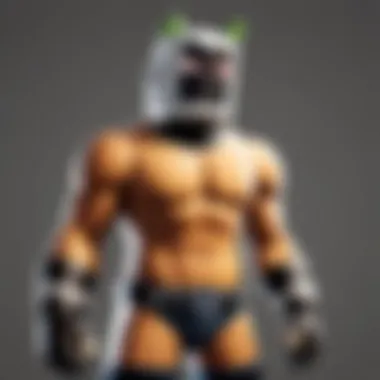

Receiving Verification Codes
Once you have added a phone number to your Gmail account, the next crucial step is receiving verification codes. These codes are messages sent by Google to your registered phone number. They act as a form of authentication. When you initiate a verification, Google sends a text message with a unique code, which you will need to input to confirm your identity.
Problems may arise if codes do not arrive as expected. Ensure that your phone is operational and capable of receiving messages. Sometimes, network issues can prevent the delivery of verification codes. If you are in an area with weak signal strength, you may need to find a better location to receive the code.
"Make sure your phone is connected to a network to receive verification codes smoothly."
In addition, double-check that you have inputted the correct phone number. A common mistake is entering an incorrect number, which results in not receiving the code. If you notice that codes are still not coming through, you might want to look into whether your phone is barring messages from unknown numbers.
Entering Verification Codes
After successfully receiving a verification code, the next step is entering it in the prompted field. This step is crucial and straightforward. You should see a direct interface requesting you to enter the code you received by text.
Input the code without any spaces or additional characters. Codes are typically 6-8 digits long. Timing is also a factor; verification codes tend to expire after a short period. If the code expires, you will need to request a new one. Exploring how to do this can enhance your understanding of the verification process.
A clear entry of the verification code is vital for a successful verification check. Mis-entering the code can lead to delays or account lockout. If you find that you are incorrectly entering codes repeatedly, it might be more efficient to request a new code instead.
By ensuring you correctly receive and enter the verification code, you enhance your account's security and streamline the verification process.
Troubleshooting Common Issues
Troubleshooting common issues related to phone number verification is crucial for users seeking seamless access to their Gmail accounts. As more individuals depend on digital communication, the importance of resolving verification challenges cannot be overstated. Issues like not receiving verification codes, encountering code expiration problems, and handling format discrepancies can hinder the account verification process. This section aims to provide insights into these topics and offers practical solutions, thereby empowering users to navigate the verification landscape effectively.
Not Receiving Codes
One of the most frequent problems users face is not receiving their verification codes. This can stem from various causes, which often require methodical investigation. First, check if the correct phone number is linked to the account. Even a minor error can obstruct the receiving of messages. Additionally, network issues may affect the reception of SMS. Users in areas of weak signal may experience delays or failures in code delivery.
To remedy these issues, users can try the following steps:
- Confirm the number: Review the number linked to your Gmail account. Ensure it’s the right format and active.
- Network settings: Ensure your mobile device has a stable network connection. Sometimes, toggling airplane mode on and off can improve reception.
- Contact your provider: If codes continue to fail, there may be restrictions or blocks placed by the mobile service provider. In such cases, reaching out to customer support can clarify the problem.
Code Expiration Problems
Another common issue involves expiration of the verification codes sent by Gmail. These codes are time-sensitive, often expiring within a few minutes after generation. Users may find the codes invalid if they take too long to enter or if they requested multiple codes in succession.
To avoid this, consider these recommendations:
- Enter quickly: Make sure to enter your verification code as soon as you receive it.
- Limit requests: Only request a verification code if it’s needed, since requesting multiple codes can lead to confusion and expiration.
- Check the time settings: Sometimes, incorrect time settings on your mobile device can lead to discrepancies in receiving or timing out of codes.
Important: Always refresh the request for a new code if the previous one has expired to ensure the latest code is in use.
Issues with Number Formats
Issues with number formats can lead to complications during the verification process. For example, entering a phone number without the correct country code or using spaces, dashes, or unnecessary characters can prevent successful verification. Gmail requires a specific format for phone numbers, and deviations may cause annoyance.
Here are some tips to resolve format-related issues:
- Use international format: Always start the number with a plus sign followed by your country code. For example, for the US, it would be +1 followed by the area code and number.
- Eliminate spaces or special characters: Ensure no unnecessary spaces or punctuation are present in the number to avoid errors.
- Consult help documentation: Gmail’s help resources provide explicit instructions on how to format phone numbers appropriately. Checking these guidelines can prevent issues from arising.
Through addressing these common challenges, users can enhance their experience with Gmail verification. Streamlining this process can lead to increased security and access, making troubleshooting a vital aspect of account management.
Privacy and Security Considerations
Ensuring privacy and security is crucial when using phone number verification for Gmail accounts. This verification step protects accounts against unauthorized access. When users link their phone numbers, they create an additional layer of security. This is particularly important given the increasing frequency of cyber threats today. Dynamic verification codes sent via text serve as a deterrent for hackers attempting to gain control over personal email accounts.
Consequently, addressing privacy and security considerations involves understanding the various risk factors associated with sharing phone numbers. Moreover, users must adopt practices that bolster their account defenses while ensuring their personal information remains safeguarded.


Understanding Privacy Risks
The use of phone numbers for verification processes does present privacy concerns. First, phone numbers can be misused by malicious actors for phishing scams or even identity theft. If a user’s phone number becomes exposed, attackers might impersonate them, leading to severe consequences.
Here are some specific privacy risks associated with using phone numbers:
- Data Breaches: If Gmail data is compromised, phone numbers can be harvested by hackers.
- Unwanted Communications: Associating a phone number with Gmail may lead to spam calls or text messages.
- Loss of Control: Sharing phone numbers increases the chances of losing control over sensitive data.
To mitigate these risks, users should be diligent in monitoring their accounts for unusual activity. Enabling two-factor authentication can also provide additional security, as this further reduces the chance of unauthorized access. Furthermore, users should consider using a secondary phone number, especially for online registrations.
Account Security Tips
To maintain the security of a Gmail account linked to a phone number, users should follow specific strategies. Some practical tips include:
- Create Strong Passwords: Use a combination of letters, numbers, and symbols in passwords. Avoid using easily guessed information.
- Regularly Update Passwords: Change passwords periodically to reduce the risk of unauthorized access.
- Monitor Account Activity: Regularly check Gmail account activity to detect any discrepancies.
- Activate Two-Step Verification: This adds an extra layer of security, ensuring that a physical confirmation is needed to access the account.
- Be Cautious with Links: Avoid clicking on suspicious links in emails, as this could result in phishing attempts.
By being aware of privacy risks and implementing robust security practices, users can improve the resilience of their Gmail accounts. Protecting personal information remains paramount in today’s digital landscape.
"Taking proactive steps is essential for maintaining account security and privacy in an interconnected world."
These considerations serve as a baseline for users aiming to understand the implications of their choices in phone number verification and help them secure their digital identities.
Impact on Account Recovery
Account recovery is a critical aspect of maintaining access to your Gmail account. The link between using a phone number and successful recovery is often understated. In situations where access to an email account becomes compromised or forgotten, having your phone number linked facilitates a smoother recovery process. This section will discuss the specific elements that showcase the benefits of using a phone number, as well as considerations to keep in mind.
Using a Phone Number for Recovery
Linking a phone number to your Gmail account can prove essential when you find yourself locked out or facing security complications. When a user attempts to regain access, Google sends a verification code to the linked phone number. This code serves as an additional security layer, confirming the user's identity quickly and efficiently.
The swift nature of this verification process can significantly reduce the time it takes to recover an account.
- Instant Verification: The user receives a text promptly.
- Identity Confirmation: Codes are unique and can help avoid unauthorized access.
However, it is equally important to ensure that the phone number linked is current and accessible. Failure to do so could lead to prolonged recovery times and frustration.
Recovery Options Without a Phone Number
While a linked phone number streamlines recovery, it is still possible to regain access without it. Users can opt for alternative methods, although these may be less efficient. Gmail offers other avenues such as security questions or recovery email addresses.
Some key points include:
- Security Questions: These may need to be set up in advance and require precise answers.
- Recovery Email: Access to an additional email address is vital, and it often serves as the next line of defense.
"Having multiple recovery options strengthens your security and ensures you remain connected to your account in unforeseen scenarios."
While these alternatives exist, they typically require more time for verification. Moreover, an increase in the number of people accessing the recovery email can present security risks. Thus, prioritizing a phone number during setup can save valuable time and provide peace of mind.
End
Recap of Key Points
This guide covered important aspects of phone number verification, including:
- The significance of associating a phone number with a Gmail account, emphasizing how it enhances account security.
- A step-by-step method for adding a phone number on both desktop and mobile platforms.
- Possible troubleshooting strategies for common verification issues, such as receiving codes or format errors.
- The implications of using a phone number for account recovery, offering insights into alternative recovery methods if needed.
- Privacy and security considerations about the information tied to the phone number.
"Adding a phone number is not just a technical step; it's essential for account protection and recovery."
Future Considerations for Users
As technology evolves, so too do methods for verifying identities and securing accounts. Users should remain aware of:
- Emerging Verification Technologies: Stay updated on alternatives to phone number verification, such as biometric authentication and secure apps. These may provide enhanced security.
- Privacy Policies: Regularly review the privacy policies of services. Understand how your data is managed and the rights associated with it.
- Regular Updates: Consistently check for updates in the verification process. Google may introduce new features or improve existing ones, impacting how you manage your account security.
- Future Security Trends: Look out for industry best practices in security. This can inform how you approach personal data protection.
By considering these elements, Gmail users can strengthen their digital security and ensure their information remains safe.







