Generating QR Codes for Secure 2FA Access


Intro
In the landscape of digital security, the use of two-factor authentication (2FA) has grown increasingly prevalent. A significant aspect of this security measure is the generation of QR codes for authenticator apps. These QR codes serve as a quick method for users to link their online accounts with applications like Google Authenticator, Authy, or Microsoft Authenticator. This process not only enhances security but also simplifies the often cumbersome task of entering verification codes manually.
Intro to Authenticator Apps
In the realm of cybersecurity, authenticator apps have emerged as vital tools for enhancing online security. They provide an additional layer of protection by implementing two-factor authentication (2FA). This approach is particularly relevant in today's digital world, where threats to personal information and data breaches are commonplace. By using an authenticator app, users significantly reduce the risks associated with unauthorized access to their online accounts.
Understanding Two-Factor Authentication
Two-factor authentication is a method of confirming a user's identity by requiring two distinct forms of identification. Typically, this involves something the user knows, such as a password, and something the user has, like a mobile device. This combination makes it much harder for unauthorized individuals to gain access.
In practical terms, when a user attempts to log into an account with 2FA enabled, they will first input their password. Following this, the system will prompt them for a verification code generated by their authenticator app. This code usually consists of a six-digit number that changes every 30 seconds. Therefore, even if a malicious actor acquires a user's password, they will be unable to access the account without the time-sensitive verification code.
Role of Authenticator Apps in Security
Authenticator apps, such as Google Authenticator and Authy, play a crucial role in securing accounts by providing these verification codes. They are designed to work offline, meaning that users don’t have to rely on cellular or internet connectivity to retrieve their codes. Instead, the app generates codes based on a time-based algorithm, which is a secure method for verifying identity.
Using authenticator apps offers various benefits:
- Enhanced Security: By requiring two forms of identification, the risk of compromised accounts decreases.
- Convenience: Users can access their authentication codes directly on their mobile devices without needing to receive SMS messages.
- Offline Access: Codes are available even without an internet connection.
Despite their advantages, it is essential for users to keep their devices secure and backup the codes whenever possible. Losing access to an authenticator app could lead to difficulties in accessing accounts.
For those who care about online safety, employing 2FA with authenticator apps is a non-negotiable practice. It substantially strengthens the security of personal and sensitive information.
What is a QR Code?
QR codes, short for Quick Response codes, are two-dimensional barcodes that provide an efficient way to store and access information quickly. The significance of QR codes in the realm of authenticator apps is profound. They serve as the linking mechanism between user accounts and the authenticator app used for two-factor authentication (2FA). In today's digital landscape where security is paramount, understanding QR codes is essential for enhancing online safety.
Definition and Purpose
A QR code is a type of matrix barcode that can be scanned by cameras and smartphones. It consists of black squares arranged on a white grid, which encode data that can be quickly read and processed. The primary purpose of QR codes is to simplify data access; users can scan these codes to retrieve important information without manually entering it.
In the context of security and authenticator apps, QR codes are employed to establish a connection between your online account and the app. They encode data needed for generating time-based or counter-based one-time passwords. By scanning a QR code, a user can instantly set up 2FA for their account, eliminating potential errors that could arise from manual entry.
How QR Codes Work
QR codes function through a straightforward process. When generated, they contain data that links to a specific online service, including information needed for 2FA, like a secret key and an identifier for the account. When a user scans the QR code with their authenticator app, the app decodes this information and begins generating time-sensitive codes.
Here’s a brief overview of how the mechanics take place:
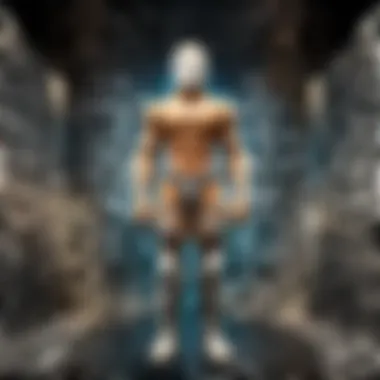

- Data Generation: When you enable 2FA on your online account, the service generates the QR code, which holds the necessary information.
- Scanning and Input: Using an authenticator app, you simply point your device’s camera at the QR code. The app reads the format and input.
- Authentication Code Creation: After scanning, the app begins to generate one-time passwords based on the secret key hidden in the QR code.
- Logging In: To access the account, you enter the code displayed in your authenticator app, completing the double verification step for added security.
This streamlined process makes QR codes a vital tool in safeguarding accounts, providing an efficient method for users to engage with complex security measures without overwhelming technical hurdles.
"The necessity for effective online security solutions has made QR codes an integral part of the digital authentication process."
By understanding what QR codes are and how they work, users are better equipped to leverage the benefits of authenticator apps and enhance their personal security in an increasingly vulnerable online environment.
Generating a QR Code for Your Authenticator App
Generating a QR code for your authenticator app is a pivotal step in enhancing your online security. It serves as the bridge between your online accounts and the protection offered by two-factor authentication (2FA). When setting up 2FA, the QR code simplifies the process of linking your authenticator app to your online account.
The importance of generating a QR code lies in its ability to transform complex authentication processes into efficient actions. Users no longer need to manually input lengthy codes, as scanning a QR code accomplishes this task instantly. This not only reduces potential mistakes but also enhances user experience. Moreover, QR codes can contain encrypted information, ensuring that sensitive data remains secure. Thus, understanding how to generate a QR code efficiently boosts both security and convenience.
Choosing the Right Authenticator App
When selecting an authenticator app, consider its compatibility with various platforms and websites. There are numerous options available, including Google Authenticator, Authy, and Microsoft Authenticator, among others. Each app has its unique features and interface, which can affect your overall experience.
A critical aspect to evaluate is user-friendliness. If the app is too complicated, it might discourage regular usage. Also, consider features such as backup recovery options and support for multiple accounts. These can significantly enhance the usability of the app in different scenarios, especially if you manage many accounts.
Step-by-Step Process for QR Code Generation
Selecting Your Online Account
The first step in generating a QR code involves selecting the online account you wish to secure. This choice could be based on the significance of the account or its exposure to potential threats. For instance, accounts related to finances or sensitive personal information should always have 2FA enabled.
Selecting your online account often involves checking if it supports 2FA through an authenticator app. Most major platforms such as Facebook, Google, and banking sites usually do. This support is essential because, without it, you may not be able to use the QR code method for 2FA. It's important to review security settings on your chosen service so that the link between the account and your authenticator app is effectively established.
Accessing Security Settings
Once you have selected your online account, the next phase is accessing its security settings. Finding this option may vary between services, but it usually resides within account management or privacy settings.
The key characteristic of security settings is their central role in enabling you to configure various protective measures. It simplifies the process of turning on 2FA options. By accessing these settings, users can tailor their security measures according to their needs. Efficient navigation within these settings can save time and prevent possible errors in the setup process.
Initiating QR Code Setup
Initiating QR code setup generally follows accessing the security settings. Most platforms will provide the option to generate a QR code for the authenticator app. This step marks a crucial point because users can directly see how the app will interact with their account. The ease of this process is a significant advantage.
Every platform has its unique interface, affecting how straightforward it is to reach this point. Some may ask you to verify your identity with another method, ensuring that only authorized users can modify security settings. The requirement for identity verification adds another layer of security, protecting against unauthorized access.
Scanning the QR Code
After the QR code is generated, scanning it with your authenticator app is the final step in the process. This act adds the appropriate account details to your app for effective authentication in the future. Scanning the QR code is characterized by its speed and efficiency, enabling users to set up their accounts in moments rather than minutes.


The unique feature of this step is that it minimizes the effort needed to input codes manually. Once scanned, the app will generate time-based one-time passwords (TOTPs) for use during the login process. However, users should ensure they do this in a secure environment to avoid any issues or potential interception of sensitive data.
"Properly generating and managing QR codes for authenticator apps is vital to maintain robust security for your online accounts."
Best Practices for Using QR Codes
When engaging with QR codes in the context of authenticator apps, following best practices becomes critical to ensure a secure and efficient user experience. QR codes facilitate the convenient transfer of data, specifically for two-factor authentication processes. However, without proper handling, they can pose a security risk. Thus, adhering to established best practices can significantly enhance user safety and maximize the effectiveness of QR codes.
Keeping Your QR Code Secure
Securing your QR code is essential not only during its generation but also in its distribution and storage. Several key points should be kept in mind:
- Limit Access: Share the QR code only with trusted individuals. Avoid posting it on public platforms where it might be captured by malicious actors.
- Use HTTPS: Ensure that the platform from which you generate the QR code uses HTTPS. A secure connection protects against data interception.
- Password Protect: If your QR code leads to sensitive information or services, consider adding password protection to the linked resource. This additional layer can prevent unauthorized access even if someone scans your QR code.
- Regularly Monitor: Keep an eye on the usage of the QR code. Some platforms provide tracking metrics to help you understand if there are unusual accesses.
- Delete Unused Codes: If a QR code is no longer in use, make sure to deactivate or delete it. This practice reduces potential vulnerabilities associated with old codes.
By adopting these strategies, users can significantly reduce their risk of exposure and ensure a higher level of security in using authenticator apps.
Common Mistakes to Avoid
In the process of generating and using QR codes for authenticator apps, users often make mistakes that can compromise their security. Awareness of these common pitfalls is essential for maintaining integrity in your digital security practices:
- Neglecting Updates: Failing to keep your authenticator app updated can expose you to vulnerabilities. Regularly check for updates to ensure you have the latest security features.
- Scanning Unverified Codes: Before scanning a QR code, verify its source. Scanning an unknown or suspicious QR code can lead to malware or phishing attempts.
- Poor Quality Codes: When generating QR codes, ensure they are high quality and correctly formatted. Low-resolution codes might not be read properly, leading to unnecessary frustration.
- Ignoring Backups: Skipping the backup of your two-factor authentication codes can be detrimental. If the app is deleted or the phone is lost, recovery can become complicated.
- Overlooking Privacy Settings: Many users forget to adjust privacy settings associated with their authentication process, leaving sensitive data more vulnerable than necessary.
By being conscious of these common mistakes, users can navigate the usage of QR codes with increased confidence and security. Remember, vigilance is as crucial as the tools employed to protect online identities.
"The best way to predict the future is to create it." – Peter Drucker
This reflects the proactive approach required in digital security. Taking charge of your practice will lead to safer experiences online.
Troubleshooting QR Code Issues
In the realm of security, effective use of QR codes is paramount. However, users may encounter issues when scanning these codes, which can hinder access to their accounts. Understanding how to troubleshoot QR code problems is essential for maintaining the integrity of two-factor authentication (2FA). This section delves into common issues faced when scanning QR codes and methods to regain access without the codes.
Problems Scanning the QR Code
Several factors can lead to difficulties in scanning QR codes. First, lighting conditions play a significant role. Insufficient light or glare can obscure the QR code, making it unreadable for most camera devices. Users should ensure they are in a well-lit area when attempting to scan the code.
Next, the camera's focus is crucial. A blurry image will likely result in scanning failures. Users can try moving closer to the QR code or adjusting the angle to achieve a clearer view. Additionally, dirt or smudges on the camera lens can obstruct visibility. It is advisable to clean the lens before scanning.
Some apps might have compatibility issues with specific QR codes. Always ensure the authenticator app is updated to the latest version. If the issue persists, try uninstalling and reinstalling the app. Here are some common issues to consider:
- Lighting conditions. Lack of light or too much glare.
- Camera focus. Ensure the camera is focused on the code.
- App compatibility. Outdated or incompatible software can cause scanning issues.
- Obstructed camera lens. Dirt or smudges can block the view.
"Having a clear understanding of possible scanning issues can greatly reduce frustration."
Recovering Access Without QR Code
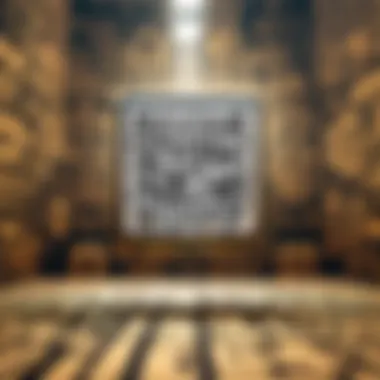

In the scenario where users cannot scan the QR code, recovery options are available. Typically, during the initial setup of an authenticator app, users are presented with backup codes. These codes should be saved in a secure place. Users can utilize these backup codes to access their accounts in case of QR code scanning issues.
Another recovery option involves contacting customer support of the service that requires 2FA. Many services offer recovery processes that may involve verifying identity through other means, such as email authentication or SMS codes. The steps usually include:
- Check for backup codes. Look for any codes provided during the setup.
- Reach out to customer support. Provide necessary details for identity verification.
- Follow alternative recovery steps. Specific services may offer unique methods based on their policies.
Maintaining good practices during the initial setup can save users a lot of time in recovery scenarios. Always write down backup codes in a secure location and consider enabling multiple forms of recovery to prevent future access problems.
Alternative Methods for 2FA Configuration
Two-factor authentication (2FA) reinforces online security by requiring not just a password, but a second form of verification. QR codes simplify this process, yet alternative methods may be necessary. Knowing these options is crucial for individuals who encounter issues with QR code generation or scanning.
Using Manual Code Entry
Manual code entry serves as a reliable alternative when QR codes cannot be scanned. Many authenticator apps, such as Google Authenticator or Microsoft Authenticator, allow users to input codes directly. This method is especially useful for those in low-light environments or when the camera cannot focus correctly. The process typically includes:
- Accessing your online account's 2FA settings.
- Selecting the manual entry option.
- Entering the provided secret key, which often appears in your account settings.
This key usually consists of a long string of letters and numbers. Manual entry eliminates reliance on the QR code, thus enhancing flexibility.
In addition, using manual entry enables users to copy the secret key securely before logging in. It is also beneficial during account recovery if your authenticator app is lost or inaccessible.
Integration with Security Keys
The integration of security keys adds another layer of safety to the 2FA process. Security keys like YubiKey use USB or NFC technology to provide authentication. Users insert or tap the key during website logins, making it less error-prone than QR codes or even manual entries. This method aligns with modern security measures that prioritize ease of use alongside safety.
Some key points about using security keys include:
- Enhanced Security: Physical devices offer a high level of protection against phishing and hacking attempts.
- Simple Operation: Authentication becomes as easy as inserting or tapping the key, reducing the likelihood of user error.
- Widely Supported: Major platforms such as Google, Facebook, and Dropbox support security keys, ensuring broad usability.
Epilogue
The conclusion of this article emphasizes the critical role generated QR codes play in the realm of two-factor authentication (2FA). Implementing 2FA significantly enhances your security by adding an additional layer beyond just a password. Through the use of QR codes, users streamline the authentication process, making it both efficient and effective for protecting online accounts.
When you generate a QR code for your authenticator app, it transforms a complex algorithm into a simple, scannable image. This ease of use encourages more individuals to adopt security measures that otherwise may seem daunting. Users no longer need to remember cumbersome codes, as the authenticator app generates these dynamically after scanning the QR code, fostering a smoother user experience.
Furthermore, the ongoing proliferation of digital threats makes it imperative to adopt robust security measures. Thus, having a clear process for generating QR codes provides essential knowledge that empowers individuals to take control of their digital security.
"Security is not a product, but a process."
– Bruce Schneier
Final Thoughts on Security
The journey of ensuring digital security does not end with generating a QR code. Continuous education on potential vulnerabilities and staying informed about the latest advancements in security technology is vital. Encourage regular updates of your authenticator app and explore additional 2FA options available through different services.
There are several considerations beyond basic QR code generation:
- User Education: Regularly educate users about phishing attempts and other security threats.
- Backups: Keep backup codes in a safe place. This will help if you lose your device.
- Account Monitor: Regularly review account activity for any unusual behavior.
In essence, integrated security measures allow individuals to navigate the digital world with confidence. Adopting responsible security practices is no longer optional; it is a fundamental aspect of engaging in our increasingly connected society.







