How to Fix Lag on Mobile Roblox: A Complete Guide
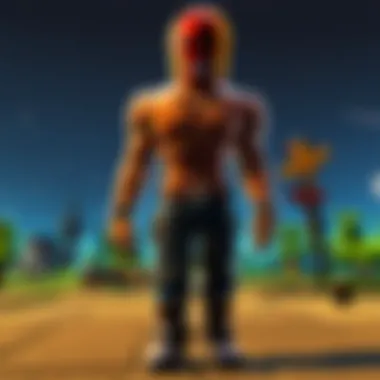

Intro
Lag can be a frustrating experience for any gamer, especially for those playing Roblox on mobile devices. Understanding the reasons behind this lag and knowing how to address it allows players to fully enjoy the vast world Roblox offers. This guide aims to provide practical solutions to lag problems by exploring common causes, device settings, and network considerations. Together, we will delve into methods that can enhance your gameplay experience, making it smoother and more enjoyable.
Gameplay Tips
Basic Controls and Navigation
To achieve a seamless gaming experience in Roblox, mastering the basic controls is essential. Understanding how to navigate the user interface and the various game elements can prevent unnecessary lag caused by confusion or miscommunication with controls. Make sure to familiarize yourself with the following elements:
- Movement Controls: Ensure you are comfortable with moving your character around the map. Tap and hold the screen to move, while using the joystick for precise navigation.
- Interaction Buttons: Different games have unique interaction buttons, so check if you can locate them comfortably on your screen. Knowing where to tap helps reduce lag in responding to in-game situations.
- Camera Control: Adjusting the camera view can significantly improve your awareness of surroundings. Practice zooming in and out for better control without experiencing lag.
Advanced Gameplay Strategies
Once you have a good grasp of the basic controls, focusing on advanced strategies can further mitigate lag issues. Here are key suggestions to enhance your gameplay:
- Optimize Graphics Settings: Lowering the graphics settings in Roblox can drastically improve performance by reducing strain on the device. Navigate to the settings menu to access graphics options and adjust them according to your mobile device’s capabilities.
- Close Background Apps: Freeing up system resources is critical. Close any unnecessary applications running in the background to enhance performance. This step can significantly mitigate lag and provide more processing power to Roblox.
- Regular Updates: Ensure both your mobile device and the Roblox app are up to date. Software updates often include performance improvements that can help reduce lag. Regularly check for new updates to maintain optimal performance.
"Even small adjustments in settings and app management can lead to significant improvements in gameplay, reducing lag effectively."
User-Generated Content
Highlights of Notable User Creations
Roblox offers a rich platform for user-generated content. Engaging with this content can occasionally lead to lag, especially if the games are resource-intensive. Some notable creations, such as Tower of Hell or Brookhaven often utilize advanced graphics and coding that may impact performance on lower-end devices. It can be helpful to read reviews and player feedback to assess performance expectations before diving in.
Tips for Creating Engaging Games
For those who are interested in contributing to Roblox, knowing how to create games that run smoothly is vital. Here are some tips:
- Simplify Designs: Avoid overly complex designs or excessive scripting that can lead to glitches and lag.
- Test on Multiple Devices: Ensure the game runs well on different mobile devices to gather feedback and make necessary adjustments.
- Player Feedback: Keep an eye on community feedback. Understand common pain points and aim to address them in game updates.
By considering these strategies and insights, players can tackle the issues of lag while enhancing their overall gaming experience in Roblox.
Understanding Lag in Mobile Gaming
Understanding lag in mobile gaming is crucial for any player looking to enhance their gaming experience, particularly in Roblox. Lag can drastically affect gameplay, making it essential to identify its causes and mitigate its effects. This section will cover the definition and types of lag, laying the groundwork for better performance in mobile Roblox.
Definition of Lag
Lag refers to delays during gameplay that hinder the fluidity of actions and reactions, making it challenging to play effectively. This can occur in various forms, impacting both enjoyment and performance. Recognizing lag is the first step towards addressing it, as it varies widely in its origin and consequences. Each type of lag presents unique challenges that need to be understood for efficient troubleshooting.
Types of Lag in Roblox
Various types of lag can influence your experience while gaming on mobile. Understanding these different forms can guide you in troubleshooting and fixing them effectively.
Network Lag
Network lag is linked to the quality of the internet connection. A weak or unstable connection leads to delays in communication between the game server and your device. This can result in frustrating experiences, as actions seem delayed or unresponsive. A crucial characteristic of network lag is its inconsistency. It can vary based on time of day, network load, and even physical obstacles that interfere with signal strength.
Advantages of identifying network lag include the ability to troubleshoot more effectively by adjusting your network settings or switching to a more stable connection, such as Wi-Fi.
Device Lag
Device lag occurs due to limitations in the mobile device's hardware. High-resolution graphics, multitasking, and insufficient processing power can slow down performance. This type of lag significantly affects mobile gaming on Roblox. A primary characteristic of device lag is its predictability; older devices with lower specifications often struggle to run demanding games smoothly.
The unique feature of device lag is that it can often be alleviated through optimization strategies, like closing background applications or lowering graphic settings. However, some disadvantages remain, particularly if the device is fundamentally inadequate for the gaming tasks at hand.
Server Lag
Server lag refers to issues on the game server side, affecting all players within a game session. Server lag can be influenced by the number of users online, server capacity, and overall server health. A critical aspect of server lag is its broader impact; it affects gameplay for all players simultaneously.
This lag type can be challenging to address, as players have limited control over server quality. One advantage of understanding server lag is that it highlights the importance of choosing games hosted on well-maintained servers. On the downside, players may not always realize the lag is due to server issues, leading to frustration directed at their own devices instead.
Common Causes of Lag on Mobile Devices
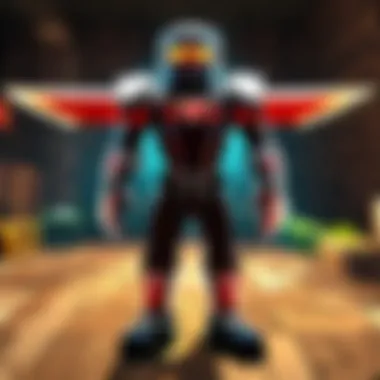

Understanding the common causes of lag on mobile devices is essential for improving performance while playing Roblox. Players often experience frustration when their gameplay is interrupted by sluggishness and delays. Identifying the root causes can lead to practical solutions that enhance the gaming experience. This section will explore various factors that contribute to lag, including hardware limitations, internet connectivity issues, background applications, and specific Roblox settings.
Limited Hardware Capabilities
Mobile devices vary widely in terms of hardware specifications. The ability of a device to handle intensive graphics and computations directly impacts its gaming performance. Devices with lower processing power, insufficient RAM, or outdated chipsets might struggle to run graphics-heavy games. This leads to stuttering and lag. A robust device with modern specifications will generally provide a smoother experience. Players may need to consider upgrading their devices or optimizing settings to match their current hardware capabilities.
Poor Internet Connection
A stable internet connection is fundamental for online gaming. Poor or unstable connections are a primary cause of lag in Roblox. Factors such as slow speeds, high latency, or frequent disconnections can degrade the gaming experience. Network congestion during peak usage times can also contribute to this issue. Players should regularly test their connection speeds, ensuring they have adequate bandwidth for smooth gameplay. Switching to a wired connection, if possible, or ensuring that the Wi-Fi signal is strong can minimize lag significantly.
Background Applications
Running multiple applications simultaneously can strain a mobile device’s resources. Background applications consume valuable RAM and processing power, which may result in decreased performance during gameplay. This is particularly relevant for devices with limited hardware capabilities. To mitigate this issue, players should close unnecessary applications before launching Roblox. Regularly checking and managing running apps can enhance the overall gaming experience.
Roblox Settings
Graphics Settings
Graphics settings play a pivotal role in lag management on Roblox. Adjusting these settings allows players to find a balance between visual quality and performance. Lowering the graphics setting can significantly reduce lag, especially on devices with limited hardware. Many players find that opting for lower-quality graphics can improve frame rates and responsiveness.
This adjustment may sacrifice some visual detail but provides a smoother gameplay experience. Players often notice immediate benefits in performance when they scale back the graphics to the lower end of the spectrum, making it a popular recommendation.
Performance Settings
Performance settings within Roblox are designed specifically to enhance gameplay on mobile devices. These settings include options tailored to optimize frame rates and minimize lag. By enabling performance mode, players can prioritize game efficiency over graphic fidelity.
This is crucial for maintaining playability on older devices or those with limited processing power. Users can enjoy a more stable and responsive gaming experience when they utilize these performance-focused settings, which is essential for a hassle-free play.
Adjusting the settings specific to graphics and performance can significantly alleviate lag issues and improve your overall gameplay experience.
By understanding and addressing these common causes of lag, players can take actionable steps to enhance their experience in Roblox. Addressing hardware limitations, ensuring a robust internet connection, managing background applications, and adjusting in-game settings can collectively mitigate lag issues.
Optimizing Mobile Device Performance
Optimizing mobile device performance is a critical aspect in ensuring a smooth gameplay experience in Roblox. Many players depend on their mobile devices for gaming, which often leads to challenges due to hardware limitations and system efficiency. By optimizing performance, players can significantly reduce instances of lag, thereby enhancing their overall gaming experience. Furthermore, this optimization can prolong the lifespan of devices and improve the efficiency of app usage. It involves updating software, managing storage effectively, and maintaining app cleanliness, all of which contribute to better performance.
System Updates
Keeping your mobile device updated is crucial. System updates usually include important patches and improvements. They address bugs, enhance security, and improve app performance. Regular updates ensure that your device has the latest features and functionalities. For example, devices running on older versions of iOS or Android may experience compatibility issues with newer apps or games, including Roblox. Ignoring these updates can lead to decreased performance in running applications.
To update your device, go to the settings menu and look for the 'Software Update' option. For both iOS and Android devices, you can find this option under different labels but similar sections. Make sure you have a stable internet connection before initiating the update, as they often require downloading large files.
Storage Management
Storage management is a key factor in optimizing mobile performance. A device with limited storage may slow down as it struggles to run applications effectively. If your storage is nearly full, it could hinder the performance of Roblox. Insufficient storage may lead to slower loading times and lag during gameplay due to the operating system not having enough space to work with.
To manage storage effectively, regularly delete unnecessary files and applications. Here are a few practical steps:
- Go through your apps and uninstall those that you no longer use.
- Remove media files like photos and videos that you don’t need, or store them in the cloud.
- Use built-in storage management settings or apps that help optimize storage by recommending what to delete.
Clearing App Cache
Clearing the app cache is often overlooked but can be very beneficial. When using apps, they accumulate cached data. Over time, this data can become bloated, potentially affecting performance. For Roblox, a large cache can lead to game lag and crashes.
To clear the app cache on Android, navigate to Settings, then Apps, find Roblox, and select 'Storage' where you will find the option to clear cache. For iOS, the process is different since there isn’t a direct cache clearing option. Instead, it often involves deleting and reinstalling the app to remove cached data.
Note: Always ensure to back up important data before clearing caches or uninstalling apps.
By focusing on system updates, effective storage management, and clearing app cache, players can experience smoother gameplay in Roblox. These optimizations work together to reduce lag and improve performance.
Improving Internet Connection
Improving your internet connection is crucial to reducing lag while playing Roblox on mobile devices. A stable and fast connection can enhance the gaming experience significantly. Lag can often be traced back to network issues, making it essential to address these aspects as part of your troubleshooting process. By ensuring that you have a solid internet connection, you reduce the risk of interruptions and delays during gameplay, allowing for a smoother and more enjoyable experience.
Switching to Wi-Fi
Using Wi-Fi instead of mobile data can vastly improve performance. Mobile data may not always provide the speed or stability needed for gaming. Here are some reasons why Wi-Fi can be a better choice:
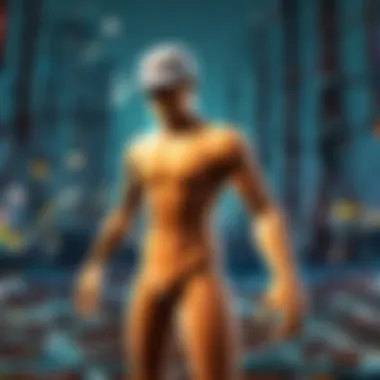

- Speed: Wi-Fi typically offers higher bandwidth than mobile data, which translates to faster download and upload speeds.
- Stability: Wi-Fi connections are generally more stable, lowering the chances of sudden disconnections or fluctuations in speed.
- Reduced latency: A wired connection often leads to lower latency, which is crucial in fast-paced online games like Roblox.
To switch to Wi-Fi, ensure that you are connected to a reliable network with sufficient speed. Check your Wi-Fi settings on your mobile device, and select the network that offers the strongest signal.
Router Optimization
Optimizing your router settings can make a significant difference in your gaming experience. Routers can often come with default settings that do not maximize performance. Consider the following adjustments:
- Channel Selection: Sometimes, neighboring networks can interfere with your signal. Access your router settings and try different channels to find a less congested option.
- Quality of Service (QoS): If your router has a QoS setting, enable it to prioritize gaming traffic over other types of internet use. This means that Roblox will get the bandwidth it needs, even if other devices are using the network.
- Firmware Updates: Keep your router's firmware up to date. Manufacturers often release updates that can improve performance and security.
Network Stability
To ensure a stable network connection while gaming, consider the following:
- Location of the Router: Place the router in a centralized location to maximize coverage. Obstacles like walls and appliances can weaken the signal.
- Avoid Peak Times: If possible, play during off-peak times. Internet speeds can slow down when many users are online at once.
- Reduce Connected Devices: The more devices connected to your network, the more divided the bandwidth. Disconnect devices that are not in use to improve stability.
A reliable internet connection is fundamental for any online gaming experience. By focusing on Wi-Fi usage, router settings, and ensuring network stability, you position yourself to fully enjoy Roblox without lag.
In-Game Adjustments
In-game adjustments play a critical role in reducing lag when playing Roblox on mobile devices. These settings allow players to customize their gaming experience based on the capabilities of their device and the nature of the game. By making thoughtful changes, players can significantly improve performance and overall enjoyment.
Adjusting Graphics Settings
Graphics settings are among the most impactful tools available to enhance performance in Roblox. When graphics settings are too high, devices can struggle to process the visual data, leading to lag and stuttering gameplay. Lowering the graphics quality can create a more fluid experience. Here are some practical tips for adjusting graphics settings:
- Select Lower Graphics Quality: Switch to a lower setting in the game menu; this reduces detail and lessens the strain on your device.
- Turn Off Shadows: Shadows can consume a good amount of resources. Turning them off can help in gaining more frame rates.
- Disable Advanced Effects: Certain features, like reflections and particle effects, contribute to lag. Reducing or disabling these advanced effects can boost performance.
These adjustments help align the game’s demand with what the device can handle, leading to a smoother experience.
Enabling Performance Mode
Performance mode is a feature offered in many mobile games, including Roblox, that prioritizes stability over visual fidelity. When enabled, this mode optimizes various parameters to ensure the game runs more smoothly. Activating this mode can have the following benefits:
- Fluid Gameplay: It helps eliminate frame drops by adjusting settings behind the scenes.
- Consistency: By focusing on performance, players often experience less lag and an overall more rewarding experience.
- Battery Efficiency: Performance mode can sometimes also enhance battery life by reducing resource usage.
To enable performance mode, navigate to the settings within Roblox and make the necessary adjustments. Following this step may yield noticeable improvements in gameplay smoothness.
Choosing Low-Complexity Games
Selecting games with lower complexity is a straightforward approach to mitigating lag. Some Roblox games are designed with intensive graphics and large player counts, while others are built with simple graphics that require less processing power. To find low-complexity games, consider the following:
- Fewer Players: Games with fewer concurrent players tend to perform better on lower-end devices.
- Simpler Graphics: Opt for games that do not emphasize high-end graphics. These games are easier for devices to run.
- Check Ratings: User feedback often provides insight into a game's performance. Look for recommendations focused on low lag.
By making these choices, players can enjoy their gaming experience without constantly battling lag.
Using in-game adjustments correctly can lead to significant improvements in lag reduction on mobile Roblox.
Regular Maintenance for Optimal Performance
Regular maintenance is crucial for ensuring that your device runs smoothly while playing Roblox. Not only does it help to improve performance, but it also extends the lifespan of the device. This section will delve into the practices you can adopt for regular maintenance that optimize your gaming experience on mobile.
Regularly Restarting Devices
Restarting your mobile device might seem trivial, yet it is one of the simplest and most effective ways to enhance performance. Over time, applications can slow down the operating system, leading to lag. Restarting clears temporary files and resets the device's resources.
Here are a few benefits of regularly restarting your device:
- Clears RAM: By restarting, the memory (RAM) is freed up, allowing apps to use resources effectively.
- Updates Processes: It refreshes all ongoing processes which might be stuck and consuming unnecessary resources.
- Improves Network Connection: A simple reboot can also help in refreshing your Wi-Fi or cellular connection, reducing connectivity issues that can lead to lag.
Make it a habit to restart your device once a week or even daily to maintain optimal performance.
Running Device Diagnostics
Running device diagnostics is another significant maintenance step that can be overlooked. Many mobile devices come with built-in diagnostic tools that can identify issues affecting performance.


Here’s how you can utilize diagnostics effectively:
- Access the Diagnostics Tool: Most devices have settings where you can find diagnostics options. This is often under the general settings menu.
- Check Battery Health: Poor battery health can lead to lag if the device does not provide enough power. Run diagnostics to evaluate battery efficiency.
- Identify Resource Hogs: The tool can show you which apps are using excessive resources. This can help you decide which apps to close or uninstall.
- Follow Recommendations: Many diagnostic tools provide actionable insights, such as clearing cache or uninstalling unnecessary apps.
Regular use of diagnostics can keep your device running optimally. If you notice serious performance issues, consult your device's manual or seek help from the manufacturer.
"Regular maintenance not only enhances your gaming experience but also increases the overall longevity of your device."
Advanced Techniques for Fixing Lag
Lag issues in mobile gaming can be frustrating. While basic adjustments can help, advanced techniques offer a deeper level of optimization. Utilizing these tactics can enhance the gaming experience significantly, especially in resource-intensive games like Roblox. Understanding these methods not only addresses existing lag but may also prevent future issues.
Using VPN Services
One advanced technique to consider is employing a VPN (Virtual Private Network). A VPN creates a secure connection between your device and a server, which can help enhance stability in certain scenarios. This is particularly relevant if you are experiencing significant network disruptions or throttling from your Internet Service Provider (ISP).
When you use a VPN, your data goes through an encrypted tunnel. It may allow you to bypass local network restrictions, and potentially improve connections to Roblox servers. This is especially useful if your ISP limits bandwidth during peak usage times.
However, it is important to select a reputable VPN. Look for services known for low latency and high-speed performance. While many free options exist, they often compromise speed and security. Investing in a reliable paid VPN service can prove beneficial in the long run for sustaining a seamless gaming experience on Roblox.
Network Traffic Monitoring
Another sophisticated method to combat lag involves network traffic monitoring. Understanding your network's behavior can uncover various problems that contribute to latency. By monitoring traffic, you can identify unwanted background applications using significant bandwidth.
Some tips include:
- Use Network Monitoring Tools: Software like GlassWire or Wireshark help visualize your bandwidth usage. These can pinpoint which applications are consuming the most data.
- Identify Peak Times: Analyze when lag tends to appear. You may find that the problem is worse during peak usage times, affecting your gaming performance.
- Optimize Your Router Settings: Often, routers possess Quality of Service (QoS) settings. These can prioritize gaming traffic over other types of data, ensuring smoother gameplay.
To summarize, both using a VPN and engaging in effective network traffic monitoring are advanced techniques that can significantly impact how you manage lag in mobile Roblox. By actively mindful of network conditions and taking appropriate measured steps, you create an environment that promotes better performance and less frustration while gaming.
Community Resources for Further Assistance
In dealing with lag on mobile Roblox, seeking outside help can be crucial. Community resources offer valuable insights and solutions that can greatly enhance the gaming experience. These resources serve as platforms where players share their knowledge and experiences. Utilizing them can help individuals tap into a collective pool of information, ultimately allowing players to troubleshoot lag issues more effectively.
Roblox Support Forums
Roblox Support Forums are essential for players looking for targeted help. These forums provide a space for users to discuss various problems, including lag issues. Users can create new topics or join existing discussions to find potential solutions. One benefit of these forums is the active participation from other community members, including experienced players and sometimes even Roblox staff.
- Real-Time Feedback: Players can often receive answers to their questions relatively quickly, which is an advantage over other forms of support.
- Varied Experiences: Seeing how different players tackled lag can provide unique perspectives and solutions that one might not have considered.
- Resource Sharing: Users often share links to helpful articles, videos, or tutorials that can further assist in fixing lag.
By engaging actively in the Roblox Support Forums, players can gain not just solutions to their immediate problems but also a sense of community.
YouTube Tutorials
YouTube stands out as another excellent resource. Despite being a video platform, it offers extensive informational content on fixing lag in mobile Roblox. Many content creators focus on gaming issues and provide specific guides.
- Visual Learning: Tutorials provide a step-by-step visual representation that can be easier to follow than written instructions.
- Updated Content: Many YouTubers regularly update their videos to reflect the most current version of Roblox, ensuring that information is relevant.
- Diverse Approaches: The variety of creators means that you can find different methods to fix lag, allowing you to choose the one that suits you best.
Exploring these videos can reveal tips and tricks that are not commonly found in written guides, enriching your understanding of the game and enhancing performance.
Remember, collaborating with the community can lead to innovative solutions. Seek help when in doubt.
The End
In the age of mobile gaming, addressing lag is essential for a smooth and enjoyable experience on Roblox. This article outlines significant aspects of lag, its causes, and solutions to enhance gameplay. The importance of tackling lag cannot be overstated; it directly impacts user satisfaction and engagement. When players face disruptions, it diminishes not only their performance but also their enjoyment, ultimately affecting their desire to continue playing.
In summary, understanding lag encompasses various elements, including hardware limitations, internet connectivity, and settings within the game itself. By using the techniques discussed, such as optimizing device performance and managing network stability, players can significantly reduce lag and improve the overall gaming experience.
"Smooth gameplay is not just a luxury; it is a fundamental requirement for success in mobile gaming."
Regular maintenance and updates are crucial. Over time, devices may accumulate unwanted files or outdated software, leading to slower performance. Therefore, ensuring your mobile device runs efficiently is a practical step for all players.
The journey of improvement does not end with this article. There are always new methods and tools that can be discovered. As technology advances, players should remain informed about best practices and community insights to keep their gaming sessions enjoyable and lag-free.
Summary of Key Takeaways
- Lag, while common, can severely hinder the mobile Roblox experience.
- Identifying causes such as hardware limitations and poor connection is vital.
- Solutions include adjusting in-game settings, optimizing network conditions, and undertaking regular device maintenance.
- Staying informed about advancements in mobile gaming is key. Continuous learning helps in adapting to new challenges.
Encouragement for Continuous Learning
Engaging with the gaming community provides invaluable insights. Platforms like Reddit and Roblox support forums are hubs for discussions on tactics and fixes for lag. Explore YouTube tutorials that can visually guide you through various optimization strategies.
Furthermore, follow updates from Roblox and industry leaders. Changes in game mechanics or hardware trends often affect performance. By maintaining an active interest, players can adapt their strategies effectively.
The pursuit of knowledge is ongoing in gaming. Every player, regardless of skill level, can benefit from learning more about mobile technology, game optimization, and community tips. This proactive approach will ensure a better gaming experience in Roblox and beyond.







